NEWS
ECharts und json Daten
-
Hallo, liebe Community,
ich komme leider mit einer geplanten Umsetzung nicht weiter und hoffe, ihr könnt mir helfen.
Ich bekomme aus einem Fremdsystem (hat nichts mit Hausautomatisierung zu tun) ein JSON, das ich gerne in einen Datenpunkt kopieren und die Inhalte grafisch darstellen möchte. Es handelt sich dabei um ein Datum oder num. Wert auf der X-Achseeinen und einen numerischen Wert auf der y-Achse. Es sind immer max. 30 Einträge möglich.
Als Test-json habe ich mal erstellt:
{ "Test": [ { "ts": "1726308000", "value": "35" }, { "ts": "1726311600", "value": "21" }, { "ts": "1726315200", "value": "45" } ] }In den EChars habe ich dann ein Preset mit dem Datenpunkt als Quelle angelegt, bekomme aber nichts angezeigt.
Woran kann das liegen? Muss ich noch irgendwas beim JSON berücksichtigen?LG Stefan
-
Hallo @stefan_nk, probiere mal Dein json Beispiel so anzupassen:
[
{
"ts": "1726308000",
"value": "35"
},
{
"ts": "1726311600",
"value": "21"
},
{
"ts": "1726315200",
"value": "45"
}
]
Sieht dann bei mir so aus:
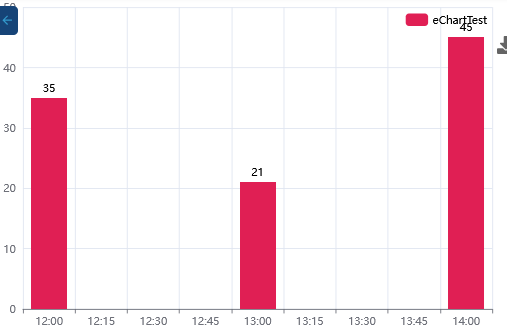
Viel Erfolg -
@sombornus Danke, da habe ich das JSON doch glatt falsch aufgebaut

Leider bringt das Chart für mich nicht den gewünschten Erfolg, weil der Aufbau in der VIS bis zur vollen Darstellung 12 Sekunden dauert.
