NEWS
Blockly läuf mal / mal nicht
-
@cinimod Hallo,
an einem Tag schalten sie richtig ein und am nächsten Tag wieder gar nicht. Nodejs und NPM sind doch aktuell, oder ? Ich weiß nicht, warum es mal geht und mal nicht. -
@cinimod
Bekomme folgende Meldung beim Updaten :user ralf is not allowed to execute
wenn ich mich mit su root anmelde und dann das Update starte, kommt die Meldung : Bitte als Standard User anmelden :
Kannst du da helfen ?
-
@ralf sagte in Blockly läuf mal / mal nicht:
wenn ich mich mit su root anmelde
Macht man nie.
Was willst du da denn genau updaten?iob diagsagt?
-
@thomas-braun
Sorry, komme erst jetzt wieder an den Rechner. Hier das Ergebnis :```
Copy text starting here:======================= SUMMARY ======================= v.2024-05-22 Static hostname: debian12 Icon name: computer-laptop Chassis: laptop 💻 Operating System: Debian GNU/Linux 12 (bookworm) Kernel: Linux 6.1.0-25-amd64 Architecture: x86-64 Hardware Vendor: AZW Hardware Model: BT3 PRO Firmware Version: 5.11 Installation: native Kernel: x86_64 Userland: 64 bit Timezone: Europe/Berlin (CEST, +0200) igured to read the RTC time in the local time zone. nges and daylight saving time adjustments. The RTC User-ID: 0 Display-Server: true Boot Target: graphical.target Pending OS-Updates: 0 Pending iob updates: 0 Nodejs-Installation: /usr/bin/nodejs v18.19.0 /usr/bin/node v18.19.0 /usr/bin/npm 9.2.0 /usr/bin/npx 9.2.0 corepack: N/A Recommended versions are nodejs 20.17.0 and npm 10.8.2 *** nodejs is NOT correctly installed *** Wrong installation path detected. This needs to be fixed Please execute iobroker nodejs-update to fix these errors. MEMORY: total used free shared buff/cache available Mem: 4.0G 3.2G 503M 56M 654M 837M Swap: 1.0G 896M 126M Total: 5.1G 4.1G 629M Active iob-Instances: 27 Upgrade policy: none ioBroker Core: js-controller 6.0.11 admin 7.0.23 ioBroker Status: iobroker is running on this host. Objects type: jsonl States type: jsonl Status admin and web instance: + system.adapter.admin.0 : admin : debian12 - enabled, port: 8081, bind: 0.0.0.0, run as: admin + system.adapter.web.0 : web : debian12 - enabled, port: 8082, bind: 0.0.0.0, run as: admin Objects: 19171 States: 14604 Size of iob-Database: 27M /opt/iobroker/iobroker-data/objects.jsonl 3.4M /opt/iobroker/iobroker-data/states.jsonl =================== END OF SUMMARY ======================= Mark text until here for copying ===
root@debian12:/home/ralf# -
Die Langfassung. Uns immer die gleiche Leier...
NICHT ALS ROOT!!!!!!!!!!!!!!111!!!!!!!!111111111
UND SERVER OHNE GUI!!!!!111!!!!!1!!!!!!!!1111 -
@ralf sagte in Blockly läuf mal / mal nicht:
Re: "Blockly for dummies" ... Starthilfe und Tipps
Hallo zusammen,
ich habe zwei Blocklys, die mal funktionieren und mal wieder nicht. Bin kein Fachmann und finde daher den Fehler nicht.
Vielleicht kann jemand helfen ?
Die Blockly´s sollen einen LED Stripe und eine Lichterkette von Govee schalten :
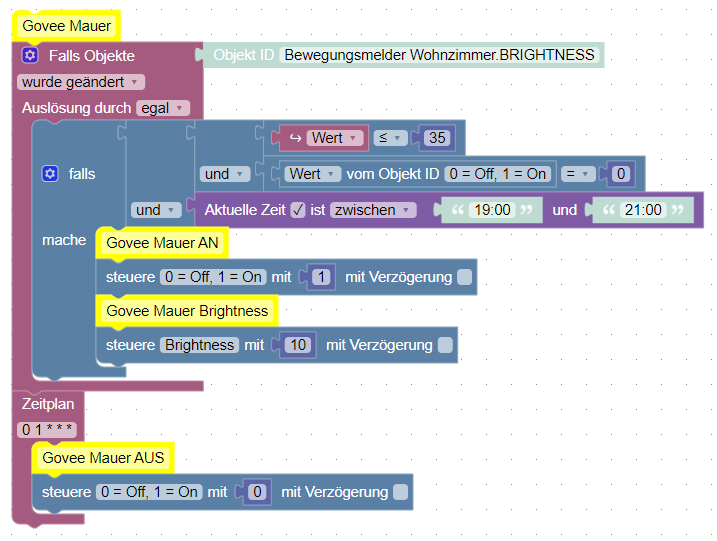
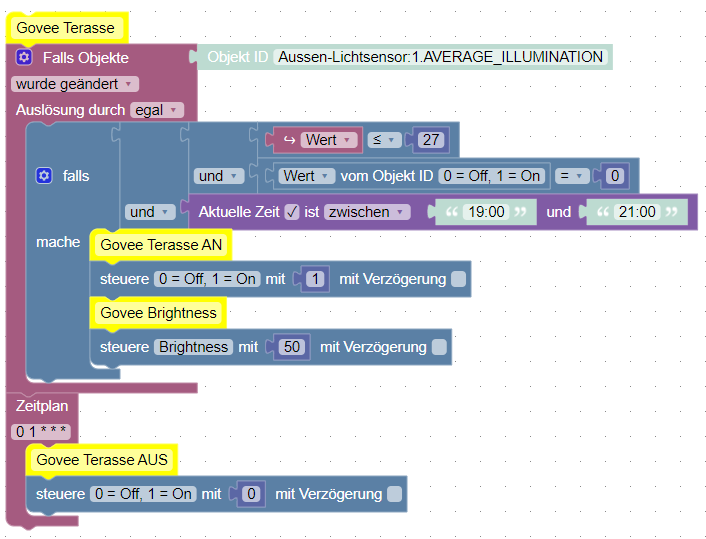
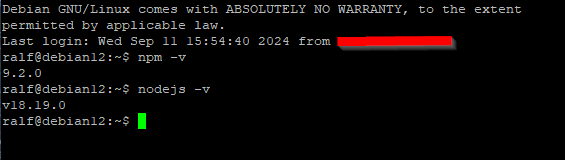
Danke im Voraus
Bevor Du dich in die Tiefen des "ziehen wir das gesamte System auf links" begibst, würde ich zunächst einmal prüfen ob er denn überhaupt ansteuern soll, sprich überall da wo du einen Kommentar drin stehen hast den gleichen Text in eine Debug-Nachricht setzen:
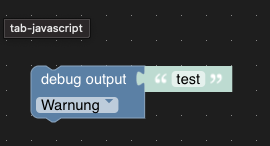
An stelle des "test" muss da natürlich Dein Text stehen. Das der als "Warnung" herausgegeben wird dient dazu die Meldungen schneller zu sehen.
Dann weisst du zumindest das Dein Skript an Sich funktioniert, sprich der Stripe wird angesteuert.
A.
-
@thomas-braun Guten Morgen,
in der DIAG steht ja, das nodejs nicht korrekt installiert ist. Versuche ich aber : "su iobroker nodejs-update", bekomme ich folgende Meldung :
ralf@debian12:~$ su iobroker nodejs-update
Passwort:
su: Fehler bei Authentifizierung
... obwohl ich sicher bin, dass ich das richtige Passwort eingebe.
Könntest du da helfen ? -
@ralf Lass bitte jeglichen Versuch den iobroker mit root-Rechten zu starten bleiben!
Du meldest dich einfach nie als root an und du verwendest auch kein sudo oder su vor ioBroker-Kommandos. -
-
@ralf sagte in Blockly läuf mal / mal nicht:
su: Fehler bei Authentifizierung
... obwohl ich sicher bin, dass ich das richtige Passwort eingebe.Da kannst du gar kein richtiges Passwort eingeben, weil der User 'iobroker' gar kein Passwort hat.
-
@thomas-braun ????????????? aber ich melde mich doch gar nicht als User IOBroker an. Wo kommt dieser User her ?
ralf@debian12:~$ iob diag
[sudo] Passwort für ralf:
Sorry, user ralf is not allowed to execute '/usr/bin/curl -sLf https://iobroker.net/diag.sh --output /home/iobroker/.diag.sh' as iobroker on debian12.
ralf@debian12:~$ -
su iobrokerist der Versuch sich als User 'iobroker' anzumelden. Das kann aber nicht funktionieren. Ganz offensichtlich hast du dir durch das herumgegurke mit den Rechten jetzt alles mögliche verbogen.
groupsals Ralf ausgeführt sagt?
-
@thomas-braun
ralf@debian12:~$ iob diag
[sudo] Passwort für ralf:
Das hat nicht funktioniert, bitte nochmal probieren.
[sudo] Passwort für ralf:
Sorry, user ralf is not allowed to execute '/usr/bin/curl -sLf https://iobroker.net/diag.sh --output /home/iobroker/.diag.sh' as iobroker on debian12.
ralf@debian12:~$Ich wüßte nicht, wie ich etwas verbogen haben sollte. Habe lediglich versucht mich mit su root anzumelden, was ja auch funktioniert. Ich habe allerdings für User Ralf und Root das gleiche Passwort. Kann es daran liegen ?
-
@ralf sagte in Blockly läuf mal / mal nicht:
Ich wüßte nicht, wie ich etwas verbogen haben sollte. Habe lediglich versucht mich mit su root anzumelden,
Und das ist schon verbogen...
groupssagt?
-
@thomas-braun sagte in Blockly läuf mal / mal nicht:
groups
ralf@debian12:~$ groups
ralf cdrom floppy audio dip video plugdev users netdev bluetooth lpadmin scanner
ralf@debian12:~$ -
Als root (zum letzten Mal!):
apt update apt full-upgrade apt install sudo usermod -aG adm,sudo,iobroker ralf exitDann den ralf abmelden und NIE MEHR als root herumhampeln.
-
@thomas-braun sagte in Blockly läuf mal / mal nicht:
apt full-upgrade
sorry, bin da nicht so fit und für jede Hilfe dankbar !
Wie meldet man Ralf ab ?root@debian12:/home/ralf# usermod -aG adm,sudo,iobroker ralf
bash: usermod: Kommando nicht gefunden.
root@debian12:/home/ralf#Punkt 4 funktioniert nicht : usermod -aG adm,sudo,iobroker ralf : bash: usermod: Kommando nicht gefunden.
-
apt policy passwd -
@thomas-braun
root@debian12:/home/ralf# apt policy passwd
passwd:
Installiert: 1:4.13+dfsg1-1+b1
Installationskandidat: 1:4.13+dfsg1-1+b1
Versionstabelle:
*** 1:4.13+dfsg1-1+b1 500
500 http://deb.debian.org/debian bookworm/main amd64 Packages
100 /var/lib/dpkg/status
root@debian12:/home/ralf# -
Dann muss es auch usermod geben.
Keine Ahnung was da wie installiert wurde, aber das sieht krumm und schief aus.
Installier es neu und diesmal vergibst du KEIN Passwort für den root.