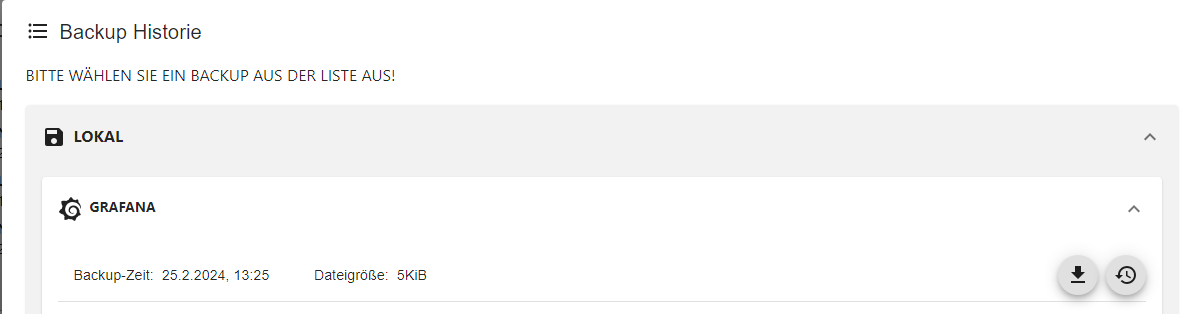NEWS
"Unauthorized" Meldung beim Sign in in Grafana
-
Ich habe ein Grafana-Backup. Vielleicht damit versuchen?
-
@wibear was bedeutet Backup genau?
Ro75.
-
-
@wibear Das sind ja nur die "Diagramme" drin, aber doch nicht Grafana selbst. Keine Ahnung. Hattest du schon einmal
iob diaggemacht und die Langfassung gepostet?
Ro75.
-
Summary:
```bash ======================= SUMMARY ======================= v.2024-08-12 Static hostname: iobroker-pi Icon name: computer Operating System: Raspbian GNU/Linux 11 (bullseye) Kernel: Linux 6.1.21-v7l+ Architecture: arm Installation: native Kernel: armv7l Userland: 32 bit Timezone: Europe/Berlin (CEST, +0200) User-ID: 1000 Display-Server: true Boot Target: multi-user.target Pending OS-Updates: 1 Pending iob updates: 0 Nodejs-Installation: /usr/bin/nodejs v20.18.0 /usr/bin/node v20.18.0 /usr/bin/npm 10.8.2 /usr/bin/npx 10.8.2 /usr/bin/corepack 0.29.3 Recommended versions are nodejs 20.18.0 and npm 10.8.2 Your nodejs installation is correct MEMORY: total used free shared buff/cache available Mem: 3.9G 1.3G 728M 0.0K 1.8G 2.5G Swap: 99M 5.0M 94M Total: 4.0G 1.3G 823M Active iob-Instances: 24 Upgrade policy: patch ioBroker Core: js-controller 6.0.11 admin 7.1.5 ioBroker Status: iobroker is running on this host. Objects type: jsonl States type: jsonl Status admin and web instance: + system.adapter.admin.0 : admin : iobroker-pi - enabled, port: 8081, bind: 0.0.0.0, run as: admin + system.adapter.web.0 : web : iobroker-pi - enabled, port: 8082, bind: 0.0.0.0, run as: admin Objects: 7086 States: 5970 Size of iob-Database: 18M /opt/iobroker/iobroker-data/objects.jsonl 8.5M /opt/iobroker/iobroker-data/states.jsonl =================== END OF SUMMARY ====================```bash Skript v.2024-08-12 *** BASE SYSTEM *** Static hostname: iobroker-pi Icon name: computer Operating System: Raspbian GNU/Linux 11 (bullseye) Kernel: Linux 6.1.21-v7l+ Architecture: arm OS is similar to: debian Model : Raspberry Pi 4 Model B Rev 1.5 Docker : false Virtualization : none Kernel : armv7l Userland : 32 bit Systemuptime and Load: 12:15:40 up 38 min, 1 user, load average: 0.92, 0.85, 0.61 CPU threads: 4 *** RASPBERRY THROTTLING *** Current issues: No throttling issues detected. Previously detected issues: No throttling issues detected. *** Time and Time Zones *** Local time: Sat 2024-10-19 12:15:40 CEST Universal time: Sat 2024-10-19 10:15:40 UTC RTC time: n/a Time zone: Europe/Berlin (CEST, +0200) System clock synchronized: yes NTP service: active RTC in local TZ: no *** Users and Groups *** User that called 'iob diag': wibear HOME=/home/wibear GROUPS=wibear adm dialout cdrom sudo audio video plugdev games users input render netdev gpio i2c spi iobroker User that is running 'js-controller': iobroker HOME=/home/iobroker GROUPS=iobroker tty dialout audio video plugdev bluetooth gpio i2c *** Display-Server-Setup *** Display-Server: true Desktop: Terminal: tty Boot Target: multi-user.target *** MEMORY *** total used free shared buff/cache available Mem: 3.9G 1.3G 727M 0.0K 1.9G 2.5G Swap: 99M 5.0M 94M Total: 4.0G 1.3G 822M Active iob-Instances: 24 3887 M total memory 1308 M used memory 302 M active memory 2729 M inactive memory 727 M free memory 86 M buffer memory 1764 M swap cache 99 M total swap 5 M used swap 94 M free swap *** top - Table Of Processes *** top - 12:15:41 up 38 min, 1 user, load average: 0.92, 0.85, 0.61 Tasks: 205 total, 2 running, 203 sleeping, 0 stopped, 0 zombie %Cpu(s): 6.1 us, 0.0 sy, 0.0 ni, 93.9 id, 0.0 wa, 0.0 hi, 0.0 si, 0.0 st MiB Mem : 3887.9 total, 727.9 free, 1308.5 used, 1851.5 buff/cache MiB Swap: 100.0 total, 95.0 free, 5.0 used. 2470.9 avail Mem *** FAILED SERVICES *** UNIT LOAD ACTIVE SUB DESCRIPTION * grafana-server.service loaded failed failed Grafana instance LOAD = Reflects whether the unit definition was properly loaded. ACTIVE = The high-level unit activation state, i.e. generalization of SUB. SUB = The low-level unit activation state, values depend on unit type. 1 loaded units listed. *** FILESYSTEM *** Filesystem Type Size Used Avail Use% Mounted on /dev/root ext4 55G 11G 42G 21% / devtmpfs devtmpfs 1.7G 0 1.7G 0% /dev tmpfs tmpfs 1.9G 0 1.9G 0% /dev/shm tmpfs tmpfs 778M 1.1M 777M 1% /run tmpfs tmpfs 5.0M 4.0K 5.0M 1% /run/lock /dev/sda1 vfat 255M 60M 196M 24% /boot tmpfs tmpfs 389M 0 389M 0% /run/user/1000 Messages concerning ext4 filesystem in dmesg: [Sat Oct 19 11:37:16 2024] Kernel command line: coherent_pool=1M 8250.nr_uarts=1 snd_bcm2835.enable_headphones=0 snd_bcm2835.enable_headphones=1 snd_bcm2835.enable_hdmi=1 snd_bcm2835.enable_hdmi=0 smsc95xx.macaddr=D8:3A:DD:E1:EF:16 vc_mem.mem_base=0x3f000000 vc_mem.mem_size=0x3f600000 console=tty1 root=PARTUUID=e605bf32-02 rootfstype=ext4 fsck.repair=yes rootwait [Sat Oct 19 11:37:17 2024] EXT4-fs (sda2): INFO: recovery required on readonly filesystem [Sat Oct 19 11:37:17 2024] EXT4-fs (sda2): write access will be enabled during recovery [Sat Oct 19 11:37:17 2024] EXT4-fs (sda2): recovery complete [Sat Oct 19 11:37:17 2024] EXT4-fs (sda2): mounted filesystem with ordered data mode. Quota mode: none. [Sat Oct 19 11:37:17 2024] VFS: Mounted root (ext4 filesystem) readonly on device 8:2. [Sat Oct 19 11:37:18 2024] EXT4-fs (sda2): re-mounted. Quota mode: none. Show mounted filesystems: TARGET SOURCE FSTYPE OPTIONS / /dev/sda2 ext4 rw,noatime `-/boot /dev/sda1 vfat rw,relatime,fmask=0022,dmask=0022,codepage=437,iocharset=ascii,shortname=mixed,errors=remount-ro Files in neuralgic directories: /var: du: cannot access '/var/lib/lxcfs/cgroup': Input/output error 3.8G /var/ 2.0G /var/log 1.5G /var/log/journal/6462312882a642219bbda7aff5f4f5b9 1.5G /var/log/journal 943M /var/cache Archived and active journals take up 1.4G in the file system. /opt/iobroker/backups: 82M /opt/iobroker/backups/ /opt/iobroker/iobroker-data: 909M /opt/iobroker/iobroker-data/ 754M /opt/iobroker/iobroker-data/files 617M /opt/iobroker/iobroker-data/files/javascript.admin 560M /opt/iobroker/iobroker-data/files/javascript.admin/static 558M /opt/iobroker/iobroker-data/files/javascript.admin/static/js The five largest files in iobroker-data are: 24M /opt/iobroker/iobroker-data/files/web.admin/static/js/main.135279a0.js.map 18M /opt/iobroker/iobroker-data/objects.jsonl 12M /opt/iobroker/iobroker-data/files/backitup.admin/static/js/main.bd24114f.js 8.8M /opt/iobroker/iobroker-data/states.jsonl 8.7M /opt/iobroker/iobroker-data/files/javascript.admin/static/js/838.0aa41cb0.chunk.js.map USB-Devices by-id: USB-Sticks - Avoid direct links to /dev/tty* in your adapter setups, please always prefer the links 'by-id': No Devices found 'by-id' *** NodeJS-Installation *** /usr/bin/nodejs v20.18.0 /usr/bin/node v20.18.0 /usr/bin/npm 10.8.2 /usr/bin/npx 10.8.2 /usr/bin/corepack 0.29.3 nodejs: Installed: 20.18.0-1nodesource1 Candidate: 20.18.0-1nodesource1 Version table: *** 20.18.0-1nodesource1 600 500 https://deb.nodesource.com/node_20.x nodistro/main armhf Packages 100 /var/lib/dpkg/status 20.17.0-1nodesource1 600 500 https://deb.nodesource.com/node_20.x nodistro/main armhf Packages 20.16.0-1nodesource1 600 500 https://deb.nodesource.com/node_20.x nodistro/main armhf Packages 20.15.1-1nodesource1 600 500 https://deb.nodesource.com/node_20.x nodistro/main armhf Packages 20.15.0-1nodesource1 600 500 https://deb.nodesource.com/node_20.x nodistro/main armhf Packages 20.14.0-1nodesource1 600 500 https://deb.nodesource.com/node_20.x nodistro/main armhf Packages 20.13.1-1nodesource1 600 500 https://deb.nodesource.com/node_20.x nodistro/main armhf Packages 20.13.0-1nodesource1 600 500 https://deb.nodesource.com/node_20.x nodistro/main armhf Packages 20.12.2-1nodesource1 600 500 https://deb.nodesource.com/node_20.x nodistro/main armhf Packages 20.12.1-1nodesource1 600 500 https://deb.nodesource.com/node_20.x nodistro/main armhf Packages 20.12.0-1nodesource1 600 500 https://deb.nodesource.com/node_20.x nodistro/main armhf Packages 20.11.1-1nodesource1 600 500 https://deb.nodesource.com/node_20.x nodistro/main armhf Packages 20.11.0-1nodesource1 600 500 https://deb.nodesource.com/node_20.x nodistro/main armhf Packages 20.10.0-1nodesource1 600 500 https://deb.nodesource.com/node_20.x nodistro/main armhf Packages 20.9.0-1nodesource1 600 500 https://deb.nodesource.com/node_20.x nodistro/main armhf Packages 20.8.1-1nodesource1 600 500 https://deb.nodesource.com/node_20.x nodistro/main armhf Packages 20.8.0-1nodesource1 600 500 https://deb.nodesource.com/node_20.x nodistro/main armhf Packages 20.7.0-1nodesource1 600 500 https://deb.nodesource.com/node_20.x nodistro/main armhf Packages 20.6.1-1nodesource1 600 500 https://deb.nodesource.com/node_20.x nodistro/main armhf Packages 20.6.0-1nodesource1 600 500 https://deb.nodesource.com/node_20.x nodistro/main armhf Packages 20.5.1-1nodesource1 600 500 https://deb.nodesource.com/node_20.x nodistro/main armhf Packages 20.5.0-1nodesource1 600 500 https://deb.nodesource.com/node_20.x nodistro/main armhf Packages 20.4.0-1nodesource1 600 500 https://deb.nodesource.com/node_20.x nodistro/main armhf Packages 20.3.1-1nodesource1 600 500 https://deb.nodesource.com/node_20.x nodistro/main armhf Packages 20.3.0-1nodesource1 600 500 https://deb.nodesource.com/node_20.x nodistro/main armhf Packages 20.2.0-1nodesource1 600 500 https://deb.nodesource.com/node_20.x nodistro/main armhf Packages 20.1.0-1nodesource1 600 500 https://deb.nodesource.com/node_20.x nodistro/main armhf Packages 20.0.0-1nodesource1 600 500 https://deb.nodesource.com/node_20.x nodistro/main armhf Packages 12.22.12~dfsg-1~deb11u5 500 500 http://raspbian.raspberrypi.org/raspbian bullseye/main armhf Packages Temp directories causing npm8 problem: 0 No problems detected Errors in npm tree: *** ioBroker-Installation *** ioBroker Status iobroker is running on this host. Objects type: jsonl States type: jsonl Core adapters versions js-controller: 6.0.11 admin: 7.1.5 javascript: 8.8.3 nodejs modules from github: 1 +-- iobroker.vw-connect@0.5.3 (git+ssh://git@github.com/TA2k/ioBroker.vw-connect.git#b5fbfb41f65b8a1efb646e9efb68f1cbd1627d27) Adapter State + system.adapter.admin.0 : admin : iobroker-pi - enabled, port: 8081, bind: 0.0.0.0, run as: admin + system.adapter.alexa2.0 : alexa2 : iobroker-pi - enabled + system.adapter.backitup.0 : backitup : iobroker-pi - enabled + system.adapter.device-reminder.0 : device-reminder : iobroker-pi - enabled + system.adapter.discovery.0 : discovery : iobroker-pi - enabled + system.adapter.ems-esp.0 : ems-esp : iobroker-pi - enabled system.adapter.energiefluss-erweitert.0 : energiefluss-erweitert: iobroker-pi - disabled system.adapter.energiefluss.0 : energiefluss : iobroker-pi - disabled + system.adapter.fb-checkpresence.0 : fb-checkpresence : iobroker-pi - enabled + system.adapter.fritzdect.0 : fritzdect : iobroker-pi - enabled system.adapter.habpanel.0 : habpanel : iobroker-pi - enabled + system.adapter.history.0 : history : iobroker-pi - enabled + system.adapter.hm-rega.0 : hm-rega : iobroker-pi - enabled + system.adapter.hm-rpc.0 : hm-rpc : iobroker-pi - enabled, port: 18701 + system.adapter.hm-rpc.1 : hm-rpc : iobroker-pi - enabled, port: 12001 + system.adapter.hm-rpc.2 : hm-rpc : iobroker-pi - enabled, port: 12010 + system.adapter.influxdb.0 : influxdb : iobroker-pi - enabled, port: 8086 + system.adapter.javascript.0 : javascript : iobroker-pi - enabled + system.adapter.mqtt.0 : mqtt : iobroker-pi - enabled, port: 1883, bind: 192.168.178.10 system.adapter.netatmo-crawler.0 : netatmo-crawler : iobroker-pi - enabled + system.adapter.rpi2.0 : rpi2 : iobroker-pi - enabled + system.adapter.shelly.0 : shelly : iobroker-pi - enabled, port: 1882, bind: 0.0.0.0 + system.adapter.simple-api.0 : simple-api : iobroker-pi - enabled, port: 8087, bind: 0.0.0.0, run as: admin + system.adapter.tr-064.0 : tr-064 : iobroker-pi - enabled system.adapter.tuya.0 : tuya : iobroker-pi - disabled + system.adapter.vw-connect.0 : vw-connect : iobroker-pi - enabled system.adapter.weatherunderground.0 : weatherunderground : iobroker-pi - disabled + system.adapter.web.0 : web : iobroker-pi - enabled, port: 8082, bind: 0.0.0.0, run as: admin + system.adapter.whatsapp-cmb.0 : whatsapp-cmb : iobroker-pi - enabled + instance is alive Enabled adapters with bindings + system.adapter.admin.0 : admin : iobroker-pi - enabled, port: 8081, bind: 0.0.0.0, run as: admin + system.adapter.hm-rpc.0 : hm-rpc : iobroker-pi - enabled, port: 18701 + system.adapter.hm-rpc.1 : hm-rpc : iobroker-pi - enabled, port: 12001 + system.adapter.hm-rpc.2 : hm-rpc : iobroker-pi - enabled, port: 12010 + system.adapter.influxdb.0 : influxdb : iobroker-pi - enabled, port: 8086 + system.adapter.mqtt.0 : mqtt : iobroker-pi - enabled, port: 1883, bind: 192.168.178.10 + system.adapter.shelly.0 : shelly : iobroker-pi - enabled, port: 1882, bind: 0.0.0.0 + system.adapter.simple-api.0 : simple-api : iobroker-pi - enabled, port: 8087, bind: 0.0.0.0, run as: admin + system.adapter.web.0 : web : iobroker-pi - enabled, port: 8082, bind: 0.0.0.0, run as: admin ioBroker-Repositories ┌─────────┬──────────┬─────────────────────────────────────────────────────────┬──────────────┐ │ (index) │ name │ url │ auto upgrade │ ├─────────┼──────────┼─────────────────────────────────────────────────────────┼──────────────┤ │ 0 │ 'stable' │ 'http://download.iobroker.net/sources-dist.json' │ true │ │ 1 │ 'beta' │ 'http://download.iobroker.net/sources-dist-latest.json' │ false │ └─────────┴──────────┴─────────────────────────────────────────────────────────┴──────────────┘ Active repo(s): stable Upgrade policy: patch Installed ioBroker-Instances Used repository: stable Adapter "admin" : 7.1.5 , installed 7.1.5 Adapter "alexa2" : 3.26.5 , installed 3.26.5 Adapter "backitup" : 3.0.25 , installed 3.0.25 Adapter "device-reminder": 3.1.2 , installed 3.1.2 Adapter "discovery" : 5.0.0 , installed 5.0.0 Adapter "ems-esp" : 4.8.0 , installed 4.8.0 Adapter "energiefluss" : 3.6.1 , installed 3.6.1 Adapter "energiefluss-erweitert": 0.4.1, installed 0.4.1 Adapter "fb-checkpresence": 1.2.5 , installed 1.2.5 Adapter "fritzdect" : 2.5.11 , installed 2.5.11 Adapter "habpanel" : 0.5.0 , installed 0.5.0 Adapter "history" : 3.0.1 , installed 3.0.1 Adapter "hm-rega" : 5.1.0 , installed 5.1.0 Adapter "hm-rpc" : 2.0.2 , installed 2.0.2 Adapter "influxdb" : 4.0.2 , installed 4.0.2 Adapter "javascript" : 8.8.3 , installed 8.8.3 Controller "js-controller": 6.0.11 , installed 6.0.11 Adapter "mqtt" : 6.1.2 , installed 6.1.2 Adapter "netatmo-crawler": 0.8.1 , installed 0.8.1 Adapter "rpi2" : 1.3.2 , installed 1.3.2 Adapter "shelly" : 8.2.1 , installed 8.2.1 Adapter "simple-api" : 2.8.0 , installed 2.8.0 Adapter "socketio" : 6.7.1 , installed 6.7.1 Adapter "tr-064" : 4.3.0 , installed 4.3.0 Adapter "tuya" : 3.16.0 , installed 3.16.0 Adapter "weatherunderground": 3.7.0, installed 3.7.0 Adapter "web" : 6.2.5 , installed 6.2.5 Adapter "whatsapp-cmb" : 0.3.0 , installed 0.3.0 Adapter "ws" : 2.6.2 , installed 2.6.2 Objects and States Please stand by - This may take a while Objects: 7086 States: 5970 *** OS-Repositories and Updates *** Hit:1 http://raspbian.raspberrypi.org/raspbian bullseye InRelease Hit:2 https://packages.grafana.com/oss/deb stable InRelease Hit:3 https://deb.nodesource.com/node_20.x nodistro InRelease Hit:4 http://archive.raspberrypi.org/debian bullseye InRelease Hit:5 https://apt.pivccu.de/piVCCU stable InRelease Hit:6 https://repos.influxdata.com/debian bullseye InRelease Reading package lists... Pending Updates: 1 *** Listening Ports *** Active Internet connections (only servers) Proto Recv-Q Send-Q Local Address Foreign Address State User Inode PID/Program name tcp 0 0 192.168.178.10:1883 0.0.0.0:* LISTEN 1001 20835 2442/io.mqtt.0 tcp 0 0 192.168.178.10:18701 0.0.0.0:* LISTEN 1001 17102 2163/io.hm-rpc.0 tcp 0 0 0.0.0.0:22 0.0.0.0:* LISTEN 0 11850 831/sshd: /usr/sbin tcp 0 0 127.0.0.1:8088 0.0.0.0:* LISTEN 999 11838 784/influxd tcp 0 0 192.168.178.10:12001 0.0.0.0:* LISTEN 1001 19800 2386/io.hm-rpc.1 tcp 0 0 192.168.178.10:12010 0.0.0.0:* LISTEN 1001 17232 2426/io.hm-rpc.2 tcp 0 0 10.0.3.1:53 0.0.0.0:* LISTEN 0 11881 878/dnsmasq tcp 0 0 0.0.0.0:1882 0.0.0.0:* LISTEN 1001 21089 2543/io.shelly.0 tcp 0 0 127.0.0.1:9001 0.0.0.0:* LISTEN 1001 16138 1621/iobroker.js-co tcp 0 0 127.0.0.1:9000 0.0.0.0:* LISTEN 1001 16726 1621/iobroker.js-co tcp6 0 0 :::22 :::* LISTEN 0 11852 831/sshd: /usr/sbin tcp6 0 0 :::8082 :::* LISTEN 1001 21177 2638/io.web.0 tcp6 0 0 :::8081 :::* LISTEN 1001 16824 1828/io.admin.0 tcp6 0 0 :::8087 :::* LISTEN 1001 21153 2621/io.simple-api. tcp6 0 0 :::8086 :::* LISTEN 999 16087 784/influxd udp 0 0 0.0.0.0:5353 0.0.0.0:* 108 12690 368/avahi-daemon: r udp 0 0 10.0.3.1:53 0.0.0.0:* 0 11880 878/dnsmasq udp 0 0 0.0.0.0:67 0.0.0.0:* 0 11877 878/dnsmasq udp 0 0 0.0.0.0:68 0.0.0.0:* 0 14528 611/dhclient udp 0 0 0.0.0.0:40577 0.0.0.0:* 108 12692 368/avahi-daemon: r udp6 0 0 :::5353 :::* 108 12691 368/avahi-daemon: r udp6 0 0 :::60456 :::* 108 12693 368/avahi-daemon: r *** Log File - Last 25 Lines *** 2024-10-19 12:00:07.986 - info: netatmo-crawler.0 (4265) Getting data for stationid:70:ee:50:33:0f:3e 2024-10-19 12:00:11.082 - info: netatmo-crawler.0 (4265) Terminated (ADAPTER_REQUESTED_TERMINATION): Everything done. Going to terminate till next schedule 2024-10-19 12:00:11.615 - info: host.iobroker-pi instance system.adapter.netatmo-crawler.0 having pid 4265 terminated with code 11 (ADAPTER_REQUESTED_TERMINATION) 2024-10-19 12:01:40.325 - info: javascript.0 (1927) script.js.common.Pumpensteuerung: 12.7 2024-10-19 12:03:10.939 - info: javascript.0 (1927) script.js.common.Pumpensteuerung: 12.7 2024-10-19 12:05:05.023 - info: host.iobroker-pi instance system.adapter.netatmo-crawler.0 in version "0.8.1" started with pid 4608 2024-10-19 12:05:07.958 - info: netatmo-crawler.0 (4608) starting. Version 0.8.1 in /opt/iobroker/node_modules/iobroker.netatmo-crawler, node: v20.18.0, js-controller: 6.0.11 2024-10-19 12:05:08.027 - info: netatmo-crawler.0 (4608) Getting data for stationid:70:ee:50:33:0f:3e 2024-10-19 12:05:09.323 - info: netatmo-crawler.0 (4608) Terminated (ADAPTER_REQUESTED_TERMINATION): Everything done. Going to terminate till next schedule 2024-10-19 12:05:09.856 - info: host.iobroker-pi instance system.adapter.netatmo-crawler.0 having pid 4608 terminated with code 11 (ADAPTER_REQUESTED_TERMINATION) 2024-10-19 12:08:33.508 - info: admin.0 (1828) ==> Connected system.user.admin from ::ffff:192.168.178.33 2024-10-19 12:10:05.025 - info: host.iobroker-pi instance system.adapter.netatmo-crawler.0 in version "0.8.1" started with pid 4939 2024-10-19 12:10:07.943 - info: netatmo-crawler.0 (4939) starting. Version 0.8.1 in /opt/iobroker/node_modules/iobroker.netatmo-crawler, node: v20.18.0, js-controller: 6.0.11 2024-10-19 12:10:08.008 - info: netatmo-crawler.0 (4939) Getting data for stationid:70:ee:50:33:0f:3e 2024-10-19 12:10:09.580 - info: netatmo-crawler.0 (4939) Terminated (ADAPTER_REQUESTED_TERMINATION): Everything done. Going to terminate till next schedule 2024-10-19 12:10:10.111 - info: host.iobroker-pi instance system.adapter.netatmo-crawler.0 having pid 4939 terminated with code 11 (ADAPTER_REQUESTED_TERMINATION) 2024-10-19 12:10:25.733 - info: javascript.0 (1927) script.js.common.Pumpensteuerung: 12.7 2024-10-19 12:11:10.407 - info: javascript.0 (1927) script.js.common.Pumpensteuerung: 12.8 2024-10-19 12:14:10.520 - info: javascript.0 (1927) script.js.common.Pumpensteuerung: 12.7 2024-10-19 12:14:55.567 - info: javascript.0 (1927) script.js.common.Pumpensteuerung: 12.6 2024-10-19 12:15:05.024 - info: host.iobroker-pi instance system.adapter.netatmo-crawler.0 in version "0.8.1" started with pid 6289 2024-10-19 12:15:08.067 - info: netatmo-crawler.0 (6289) starting. Version 0.8.1 in /opt/iobroker/node_modules/iobroker.netatmo-crawler, node: v20.18.0, js-controller: 6.0.11 2024-10-19 12:15:08.134 - info: netatmo-crawler.0 (6289) Getting data for stationid:70:ee:50:33:0f:3e 2024-10-19 12:15:11.479 - info: netatmo-crawler.0 (6289) Terminated (ADAPTER_REQUESTED_TERMINATION): Everything done. Going to terminate till next schedule 2024-10-19 12:15:12.015 - info: host.iobroker-pi instance system.adapter.netatmo-crawler.0 having pid 6289 terminated with code 11 (ADAPTER_REQUESTED_TERMINATION) -
@ro75 sagte in "Unauthorized" Meldung beim Sign in in Grafana:
Das sind ja nur die "Diagramme" drin, aber doch nicht Grafana selbst.
Ich habe auch diesen Backup vor ein paar Tagen gemacht:
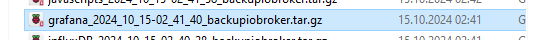
-
@wibear tja, möglicherweise ist das die Folge von
[Sat Oct 19 11:37:17 2024] EXT4-fs (sda2): INFO: recovery required on readonly filesystem [Sat Oct 19 11:37:17 2024] EXT4-fs (sda2): write access will be enabled during recovery [Sat Oct 19 11:37:17 2024] EXT4-fs (sda2): recovery completeDas Dateisystem hat(te) einen Treffer. Da kann u.U. noch einiges "defekt" sein. Grafana könnte auch davon betroffen sein.
Ro75.
-
@wibear sagte in "Unauthorized" Meldung beim Sign in in Grafana:
Ich habe auch diesen Backup vor ein paar Tagen gemacht:
nix anderes.
Ro75.
-
Da über kurz oder lang ohnehin eine komplette Neuinstallation des Betriebssystems ins Haus steht kannst du es auch jetzt in Angriff nehmen.
-
Was meinst Du unter Neuinstallation??
-
@wibear sagte in "Unauthorized" Meldung beim Sign in in Grafana:
Was meinst Du unter Neuinstallation??
Damit meine ich eine Neuinstallation.
Dein Raspberry 11 'Bullseye' (32Bit) kann ohnehin nicht auf das aktuelle Release 12 'Bookworm' (64Bit) gebracht werden. Musst du also neuinstallieren. Ganz unabhängig von Grafana. -
Würdest Du das bitte etwas genauer erläutern? Heißt es, dass meine jetzige Installation, in die ich wie etliche andere Nutzer jede Menge Zeit investiert habe, unbrauchbar geworden ist und wir wieder von vorne anfangen müssen?
-
@wibear sagte in "Unauthorized" Meldung beim Sign in in Grafana:
Heißt es, dass meine jetzige Installation, in die ich wie etliche andere Nutzer jede Menge Zeit investiert habe, unbrauchbar geworden ist und wir wieder von vorne anfangen müssen?
Das heißt, das du wie üblich Backups anlegst und mit diesen Backups auf ein neuinstalliertes System umziehst.
Wie etliche andere Nutzer auch schon. Da muss auch nix 'von vorne' angefangen werden, weil du ja die Daten im Backup hast. -
@thomas-braun sagte in "Unauthorized" Meldung beim Sign in in Grafana:
Das heißt, das du wie üblich Backups anlegst und mit diesen Backups auf ein neuinstalliertes System umziehst.
Wird es dafür irgendeine Anleitung o.ä. geben, da diese Neuinstallation (Umstieg von 32- auf 64-bit ?) etwas komplexer ausfallen dürfte?
Gibt's eine Möglichkeit, grafana.ini runterzuladen und/oder durch eine andere zu ersetzen? Bei mir begann der Ärger mit deren Änderung.
-
@wibear sagte in "Unauthorized" Meldung beim Sign in in Grafana:
Gibt's eine Möglichkeit, grafana.ini runterzuladen und/oder durch eine andere zu ersetzen? Bei mir begann der Ärger mit deren Änderung.
Die ini nicht runterziehen. Nach der Neuinstalltion schauen ob es gleich geht. Wenn nicht, dann die Datei modifizieren. Im übrigen, begannen die Probleme wohl nicht damit. Wie ich schon geschrieben habe, das Dateisystem hat einen Treffer.
Ro75.
-
@wibear sagte in "Unauthorized" Meldung beim Sign in in Grafana:
Wird es dafür irgendeine Anleitung o.ä. geben, da diese Neuinstallation (Umstieg von 32- auf 64-bit ?) etwas komplexer ausfallen dürfte?
https://forum.iobroker.net/topic/51869/installation-auf-raspi-einfacher-geht-s-nicht
-
Muss mein 32-bit System auf 64-bit ungestellt werden?
Kann ich es jetzt ohne Bedenken über arm_64bit=1 machen?
Muss meine SSD gelöscht werden und IOBroker danach neu istalliert werden?
Was geschieht dann mit Raspberrymatic? -
@wibear sagte in "Unauthorized" Meldung beim Sign in in Grafana:
Muss mein 32-bit System auf 64-bit ungestellt werden?
Irgendwann ganz sicher.
Kann ich es jetzt ohne Bedenken über arm_64bit=1 machen?
Nein, das ist nur Schminke und kein richtiger Wechsel der Architektur.
Muss meine SSD gelöscht werden und IOBroker danach neu istalliert werden?
Ja, so funktioniert das mit dem Umzug.
Was geschieht dann mit Raspberrymatic?
Backups einspielen. Muss es ja auch dort geben.
Bei Raspberry OS Bookworm kommt noch dazu, das beim Bootvorgang etwas umgestellt wurde. Und auch das geht man am besten mit einer Neuinstallation an. Das ist im Übrigen auch die offizielle Vorgehensweise, in-line-Dist-Upgrades waren noch nie vorgesehen.
-
Gibt's einen Grund, warum ich mit FileZilla grafana.ini nicht runterladen kann bzw. gibt's eine andere Möglichkeit zum Runterladen?
Könnte mir bitte jemand für eine Analyse eine Beispiel grafana.ini zur Verfügung stellen?
Danke. -
@wibear Die eine Seite sollte der eigene und die andere Seite der "entfernte" Rechner sein. Normalerweise kann man die doch per Drag and Drop rüberziehen?
Ro75.