NEWS
Gelöst: Jarvis Instanz beendet sich unregelmässig
-
@hohenbostler
https://github.com/Zefau/ioBroker.jarvis/issues/2829-
Bitte
iob diagLangfassung. -
Jarvis-Version von
rc.5aufv3.2.0-rc.7setzen.
Browser-Cache löschen. -
evtl Jarvis neu installieren ( vorher Sicherung machen, DPs sichern)
/* Jarvis löschen */ iob del jarvis /* iobroker stoppen */ iob stop /* System neustarten */ sudo reboot /* Neustart vom Container */ /* Neu-Installation Jarvis */ iob install jarvis -
-
@mcu sagte in Jarvis Instanz beendet sich unregelmässig:
Bitte iob diag Langfassung.
Script v.2024-10-19 *** BASE SYSTEM *** Static hostname: ioBroker Icon name: computer-container Chassis: container ☐ Virtualization: lxc Operating System: Debian GNU/Linux 12 (bookworm) Kernel: Linux 6.8.4-2-pve Architecture: x86-64 OS is similar to: model name : Intel(R) Core(TM) i3-8100T CPU @ 3.10GHz Docker : false Virtualization : lxc Kernel : x86_64 Userland : 64 bit Systemuptime and Load: 09:32:46 up 10 days, 15:15, 3 users, load average: 0.96, 0.85, 0.86 CPU threads: 4 *** LIFE CYCLE STATUS *** Unknown release codenamed ''. Please check yourself if the Operating System is actively maintained. *** TIME AND TIMEZONES *** Local time: Sun 2024-11-03 09:32:46 CET Universal time: Sun 2024-11-03 08:32:46 UTC RTC time: n/a Time zone: Europe/Berlin (CET, +0100) System clock synchronized: yes NTP service: inactive RTC in local TZ: no *** Users and Groups *** User that called 'iob diag': Hohenbostler HOME=/home/Hohenbostler GROUPS=Hohenbostler adm dialout sudo audio video plugdev users iobroker User that is running 'js-controller': iobroker HOME=/home/iobroker GROUPS=iobroker tty dialout audio video plugdev *** DISPLAY-SERVER SETUP *** Display-Server: false Desktop: Terminal: tty *** MEMORY *** total used free shared buff/cache available Mem: 8.6G 2.4G 5.8G 53K 466M 6.2G Swap: 536M 287M 249M Total: 9.1G 2.6G 6.0G Active iob-Instances: 33 8192 M total memory 2247 M used memory 1868 M active memory 580 M inactive memory 5499 M free memory 0 M buffer memory 445 M swap cache 512 M total swap 273 M used swap 238 M free swap *** top - Table Of Processes *** top - 09:32:46 up 10 days, 15:15, 3 users, load average: 0.96, 0.85, 0.86 Tasks: 60 total, 1 running, 59 sleeping, 0 stopped, 0 zombie %Cpu(s):100.0 us, 0.0 sy, 0.0 ni, 0.0 id, 0.0 wa, 0.0 hi, 0.0 si, 0.0 st MiB Mem : 8192.0 total, 5498.1 free, 2248.6 used, 445.3 buff/cache MiB Swap: 512.0 total, 238.2 free, 273.8 used. 5943.4 avail Mem *** FAILED SERVICES *** UNIT LOAD ACTIVE SUB DESCRIPTION * run-rpc_pipefs.mount loaded failed failed RPC Pipe File System * sys-kernel-config.mount loaded failed failed Kernel Configuration File System LOAD = Reflects whether the unit definition was properly loaded. ACTIVE = The high-level unit activation state, i.e. generalization of SUB. SUB = The low-level unit activation state, values depend on unit type. 2 loaded units listed. *** DMESG CRITICAL ERRORS *** dmesg: read kernel buffer failed: Operation not permitted No critical errors detected *** FILESYSTEM *** Filesystem Type Size Used Avail Use% Mounted on /dev/mapper/pve-vm--101--disk--0 ext4 20G 13G 6.4G 66% / none tmpfs 492K 4.0K 488K 1% /dev udev devtmpfs 16G 0 16G 0% /dev/tty tmpfs tmpfs 16G 0 16G 0% /dev/shm tmpfs tmpfs 6.3G 124K 6.3G 1% /run tmpfs tmpfs 5.0M 0 5.0M 0% /run/lock tmpfs tmpfs 3.2G 0 3.2G 0% /run/user/1001 Messages concerning ext4 filesystem in dmesg: dmesg: read kernel buffer failed: Operation not permitted Show mounted filesystems: TARGET SOURCE FSTYPE OPTIONS / /dev/mapper/pve-vm--101--disk--0 ext4 rw,relatime,stripe=16 Files in neuralgic directories: /var: 941M /var/ 398M /var/log 397M /var/log/journal/fa4b2ee2ae014f78bebc2ceea33874ee 397M /var/log/journal 391M /var/cache Archived and active journals take up 396.6M in the file system. /opt/iobroker/backups: 65M /opt/iobroker/backups/ /opt/iobroker/iobroker-data: 6.0G /opt/iobroker/iobroker-data/ 4.9G /opt/iobroker/iobroker-data/ring.0/snapshot/cocoa_399656315 4.9G /opt/iobroker/iobroker-data/ring.0/snapshot 4.9G /opt/iobroker/iobroker-data/ring.0 994M /opt/iobroker/iobroker-data/files The five largest files in iobroker-data are: 53M /opt/iobroker/iobroker-data/ring.0/snapshot/cocoa_399656315/livestream23_1725821011648.mp4 48M /opt/iobroker/iobroker-data/ring.0/snapshot/cocoa_399656315/livestream109_1726339034782.mp4 47M /opt/iobroker/iobroker-data/ring.0/snapshot/cocoa_399656315/livestream342_1725393528905.mp4 44M /opt/iobroker/iobroker-data/ring.0/snapshot/cocoa_399656315/livestream115_1726342807465.mp4 41M /opt/iobroker/iobroker-data/ring.0/snapshot/cocoa_399656315/livestream13_1725907053879.mp4 USB-Devices by-id: USB-Sticks - Avoid direct links to /dev/tty* in your adapter setups, please always prefer the links 'by-id': No Devices found 'by-id' *** NodeJS-Installation *** /usr/bin/nodejs v20.18.0 /usr/bin/node v20.18.0 /usr/bin/npm 10.8.2 /usr/bin/npx 10.8.2 /usr/bin/corepack 0.29.3 nodejs: Installed: 20.18.0-1nodesource1 Candidate: 20.18.0-1nodesource1 Version table: *** 20.18.0-1nodesource1 1001 500 https://deb.nodesource.com/node_20.x nodistro/main amd64 Packages 100 /var/lib/dpkg/status 20.17.0-1nodesource1 1001 500 https://deb.nodesource.com/node_20.x nodistro/main amd64 Packages 20.16.0-1nodesource1 1001 500 https://deb.nodesource.com/node_20.x nodistro/main amd64 Packages 20.15.1-1nodesource1 1001 500 https://deb.nodesource.com/node_20.x nodistro/main amd64 Packages 20.15.0-1nodesource1 1001 500 https://deb.nodesource.com/node_20.x nodistro/main amd64 Packages 20.14.0-1nodesource1 1001 500 https://deb.nodesource.com/node_20.x nodistro/main amd64 Packages 20.13.1-1nodesource1 1001 500 https://deb.nodesource.com/node_20.x nodistro/main amd64 Packages 20.13.0-1nodesource1 1001 500 https://deb.nodesource.com/node_20.x nodistro/main amd64 Packages 20.12.2-1nodesource1 1001 500 https://deb.nodesource.com/node_20.x nodistro/main amd64 Packages 20.12.1-1nodesource1 1001 500 https://deb.nodesource.com/node_20.x nodistro/main amd64 Packages 20.12.0-1nodesource1 1001 500 https://deb.nodesource.com/node_20.x nodistro/main amd64 Packages 20.11.1-1nodesource1 1001 500 https://deb.nodesource.com/node_20.x nodistro/main amd64 Packages 20.11.0-1nodesource1 1001 500 https://deb.nodesource.com/node_20.x nodistro/main amd64 Packages 20.10.0-1nodesource1 1001 500 https://deb.nodesource.com/node_20.x nodistro/main amd64 Packages 20.9.0-1nodesource1 1001 500 https://deb.nodesource.com/node_20.x nodistro/main amd64 Packages 20.8.1-1nodesource1 1001 500 https://deb.nodesource.com/node_20.x nodistro/main amd64 Packages 20.8.0-1nodesource1 1001 500 https://deb.nodesource.com/node_20.x nodistro/main amd64 Packages 20.7.0-1nodesource1 1001 500 https://deb.nodesource.com/node_20.x nodistro/main amd64 Packages 20.6.1-1nodesource1 1001 500 https://deb.nodesource.com/node_20.x nodistro/main amd64 Packages 20.6.0-1nodesource1 1001 500 https://deb.nodesource.com/node_20.x nodistro/main amd64 Packages 20.5.1-1nodesource1 1001 500 https://deb.nodesource.com/node_20.x nodistro/main amd64 Packages 20.5.0-1nodesource1 1001 500 https://deb.nodesource.com/node_20.x nodistro/main amd64 Packages 20.4.0-1nodesource1 1001 500 https://deb.nodesource.com/node_20.x nodistro/main amd64 Packages 20.3.1-1nodesource1 1001 500 https://deb.nodesource.com/node_20.x nodistro/main amd64 Packages 20.3.0-1nodesource1 1001 500 https://deb.nodesource.com/node_20.x nodistro/main amd64 Packages 20.2.0-1nodesource1 1001 500 https://deb.nodesource.com/node_20.x nodistro/main amd64 Packages 20.1.0-1nodesource1 1001 500 https://deb.nodesource.com/node_20.x nodistro/main amd64 Packages 20.0.0-1nodesource1 1001 500 https://deb.nodesource.com/node_20.x nodistro/main amd64 Packages 18.19.0+dfsg-6~deb12u2 500 500 http://deb.debian.org/debian bookworm/main amd64 Packages 18.19.0+dfsg-6~deb12u1 500 500 http://security.debian.org bookworm-security/main amd64 Packages Temp directories causing deletion problem: 0 No problems detected Errors in npm tree: 0 No problems detected *** ioBroker-Installation *** ioBroker Status iobroker is running on this host. Objects type: jsonl States type: jsonl Hosts: ioBroker ioBroker (version: 6.0.11, hostname: ioBroker , alive, uptime: 501776) Core adapters versions js-controller: 6.0.11 admin: 7.1.5 javascript: 8.8.3 nodejs modules from github: 3 +-- iobroker.jarvis@3.2.0-rc.5 (git+ssh://git@github.com/Zefau/ioBroker.jarvis.git#ea56e94a3e8444b9b4ce3f2c74ba7e2123f48ae7) +-- iobroker.sourceanalytix@0.4.15-alpha.1 (git+ssh://git@github.com/DrozmotiX/ioBroker.sourceanalytix.git#1010e11d126dc2e9639b70f17b79d082dead83ba) +-- iobroker.unifi@0.7.0 (git+ssh://git@github.com/iobroker-community-adapters/ioBroker.unifi.git#e60ac53a1b6610e100b0ba14def9620d32606cf6) Adapter State + system.adapter.admin.1 : admin : ioBroker - enabled, port: 8081, bind: 0.0.0.0, run as: admin + system.adapter.alexa2.0 : alexa2 : ioBroker - enabled + system.adapter.device-reminder.0 : device-reminder : ioBroker - enabled system.adapter.devices.0 : devices : ioBroker - enabled + system.adapter.echarts.0 : echarts : ioBroker - enabled + system.adapter.email.0 : email : ioBroker - enabled + system.adapter.energiefluss-erweitert.0 : energiefluss-erweitert: ioBroker - enabled system.adapter.feiertage.0 : feiertage : ioBroker - enabled system.adapter.ical.0 : ical : ioBroker - enabled system.adapter.ical.5 : ical : ioBroker - enabled + system.adapter.iot.0 : iot : ioBroker - enabled + system.adapter.jarvis.0 : jarvis : ioBroker - enabled, port: 8082, bind: 0.0.0.0, run as: admin + system.adapter.javascript.0 : javascript : ioBroker - enabled + system.adapter.mihome-vacuum.0 : mihome-vacuum : ioBroker - enabled, port: 54321 + system.adapter.mqtt.0 : mqtt : ioBroker - enabled, port: 1883, bind: 0.0.0.0 system.adapter.octoprint.0 : octoprint : ioBroker - disabled + system.adapter.opendtu.0 : opendtu : ioBroker - enabled + system.adapter.ping.0 : ping : ioBroker - enabled + system.adapter.proxmox.0 : proxmox : ioBroker - enabled, port: 8006 system.adapter.reolink.0 : reolink : ioBroker - disabled + system.adapter.ring.0 : ring : ioBroker - enabled system.adapter.schoolfree.0 : schoolfree : ioBroker - enabled + system.adapter.shelly.0 : shelly : ioBroker - enabled, port: 1882, bind: 0.0.0.0 + system.adapter.shuttercontrol.0 : shuttercontrol : ioBroker - enabled + system.adapter.simple-api.0 : simple-api : ioBroker - enabled, port: 8087, bind: 0.0.0.0, run as: admin + system.adapter.socketio.0 : socketio : ioBroker - enabled, port: 8084, bind: 0.0.0.0, run as: admin + system.adapter.sonoff.0 : sonoff : ioBroker - enabled, port: 1885, bind: 0.0.0.0 + system.adapter.sourceanalytix.0 : sourceanalytix : ioBroker - enabled + system.adapter.sql.0 : sql : ioBroker - enabled, port: 5432 + system.adapter.systeminfo.0 : systeminfo : ioBroker - enabled + system.adapter.tankerkoenig.0 : tankerkoenig : ioBroker - enabled + system.adapter.trashschedule.0 : trashschedule : ioBroker - enabled + system.adapter.unifi.0 : unifi : ioBroker - enabled + system.adapter.web.0 : web : ioBroker - enabled, port: 8082, bind: 0.0.0.0, run as: admin + system.adapter.welcome.0 : welcome : ioBroker - enabled, port: 80, bind: 0.0.0.0, run as: admin + system.adapter.whatsapp-cmb.0 : whatsapp-cmb : ioBroker - enabled + system.adapter.whatsapp-cmb.1 : whatsapp-cmb : ioBroker - enabled system.adapter.wiobrowser.0 : wiobrowser : ioBroker - disabled, port: 5000 + system.adapter.ws.0 : ws : ioBroker - enabled, port: 8085, bind: 0.0.0.0, run as: admin + system.adapter.zigbee2mqtt.0 : zigbee2mqtt : ioBroker - enabled + instance is alive Enabled adapters with bindings + system.adapter.admin.1 : admin : ioBroker - enabled, port: 8081, bind: 0.0.0.0, run as: admin + system.adapter.jarvis.0 : jarvis : ioBroker - enabled, port: 8082, bind: 0.0.0.0, run as: admin + system.adapter.mihome-vacuum.0 : mihome-vacuum : ioBroker - enabled, port: 54321 + system.adapter.mqtt.0 : mqtt : ioBroker - enabled, port: 1883, bind: 0.0.0.0 + system.adapter.proxmox.0 : proxmox : ioBroker - enabled, port: 8006 + system.adapter.shelly.0 : shelly : ioBroker - enabled, port: 1882, bind: 0.0.0.0 + system.adapter.simple-api.0 : simple-api : ioBroker - enabled, port: 8087, bind: 0.0.0.0, run as: admin + system.adapter.socketio.0 : socketio : ioBroker - enabled, port: 8084, bind: 0.0.0.0, run as: admin + system.adapter.sonoff.0 : sonoff : ioBroker - enabled, port: 1885, bind: 0.0.0.0 + system.adapter.sql.0 : sql : ioBroker - enabled, port: 5432 + system.adapter.web.0 : web : ioBroker - enabled, port: 8082, bind: 0.0.0.0, run as: admin + system.adapter.welcome.0 : welcome : ioBroker - enabled, port: 80, bind: 0.0.0.0, run as: admin + system.adapter.ws.0 : ws : ioBroker - enabled, port: 8085, bind: 0.0.0.0, run as: admin ioBroker-Repositories ┌─────────┬─────────────────┬─────────────────────────────────────────────────────────┬──────────────┐ │ (index) │ name │ url │ auto upgrade │ ├─────────┼─────────────────┼─────────────────────────────────────────────────────────┼──────────────┤ │ 0 │ 'stable' │ 'http://download.iobroker.net/sources-dist.json' │ false │ │ 1 │ 'Beta (latest)' │ 'http://download.iobroker.net/sources-dist-latest.json' │ false │ └─────────┴─────────────────┴─────────────────────────────────────────────────────────┴──────────────┘ Active repo(s): stable Upgrade policy: none Installed ioBroker-Instances Used repository: stable Adapter "admin" : 7.1.5 , installed 7.1.5 Adapter "alexa2" : 3.26.5 , installed 3.26.5 Adapter "device-reminder": 3.1.2 , installed 3.1.2 Adapter "devices" : 1.1.5 , installed 1.1.5 Adapter "echarts" : 1.9.2 , installed 1.9.2 Adapter "email" : 1.3.1 , installed 1.3.1 Adapter "energiefluss-erweitert": 0.4.1, installed 0.4.1 Adapter "feiertage" : 1.2.0 , installed 1.2.0 Adapter "ical" : 1.15.0 , installed 1.15.0 Adapter "iot" : 3.3.0 , installed 3.3.0 Adapter "jarvis" : 3.1.8 , installed 3.2.0-rc.5 Adapter "javascript" : 8.8.3 , installed 8.8.3 Controller "js-controller": 6.0.11 , installed 6.0.11 Adapter "mihome-vacuum": 4.2.0 , installed 4.2.0 Adapter "mqtt" : 6.1.2 , installed 6.1.2 Adapter "octoprint" : 5.1.0 , installed 5.1.0 Adapter "opendtu" : 2.0.0 , installed 2.0.0 Adapter "ping" : 1.6.2 , installed 1.6.2 Adapter "proxmox" : 2.3.0 , installed 2.3.0 Adapter "reolink" : 1.1.2 , installed 1.1.2 Adapter "ring" : 6.2.1 , installed 6.2.1 Adapter "schoolfree" : 1.1.5 , installed 1.1.5 Adapter "shelly" : 8.2.1 , installed 8.2.1 Adapter "shuttercontrol": 1.8.3 , installed 1.8.3 Adapter "simple-api" : 2.8.0 , installed 2.8.0 Adapter "socketio" : 6.7.1 , installed 6.7.1 Adapter "sonoff" : 3.1.2 , installed 3.1.2 Adapter "sql" : 3.0.1 , installed 3.0.1 Adapter "systeminfo" : 1.2.0 , installed 1.2.0 Adapter "tankerkoenig" : 3.4.0 , installed 3.4.0 Adapter "trashschedule": 3.3.0 , installed 3.3.0 Adapter "unifi" : 0.7.0 , installed 0.7.0 Adapter "web" : 6.2.5 , installed 6.2.5 Adapter "welcome" : 1.0.2 , installed 1.0.2 Adapter "whatsapp-cmb" : 0.3.0 , installed 0.3.0 Adapter "wiobrowser" : 2.0.2 , installed 2.0.2 Adapter "ws" : 2.6.2 , installed 2.6.2 Adapter "zigbee2mqtt" : 2.13.6 , installed 2.13.10 Objects and States Please stand by - This may take a while Objects: 8357 States: 6934 *** OS-Repositories and Updates *** Hit:1 http://deb.debian.org/debian bookworm InRelease Hit:2 http://deb.debian.org/debian bookworm-updates InRelease Hit:3 http://security.debian.org bookworm-security InRelease Hit:4 https://deb.nodesource.com/node_20.x nodistro InRelease Reading package lists... Pending Updates: 0 *** Listening Ports *** Active Internet connections (only servers) Proto Recv-Q Send-Q Local Address Foreign Address State User Inode PID/Program name tcp 0 0 0.0.0.0:1883 0.0.0.0:* LISTEN 1000 51787121 601518/io.mqtt.0 tcp 0 0 0.0.0.0:1885 0.0.0.0:* LISTEN 1000 51784733 601266/io.sonoff.0 tcp 0 0 0.0.0.0:111 0.0.0.0:* LISTEN 0 17471024 1/systemd tcp 0 0 127.0.0.1:25 0.0.0.0:* LISTEN 0 17471439 296/master tcp 0 0 127.0.0.1:9000 0.0.0.0:* LISTEN 1000 51777582 600893/iobroker.js- tcp 0 0 127.0.0.1:9001 0.0.0.0:* LISTEN 1000 51776887 600893/iobroker.js- tcp6 0 0 :::22 :::* LISTEN 0 17471202 1/systemd tcp6 0 0 :::80 :::* LISTEN 1000 51793047 601785/io.welcome.0 tcp6 0 0 :::111 :::* LISTEN 0 17471026 1/systemd tcp6 0 0 :::8082 :::* LISTEN 1000 51791566 601726/io.web.0 tcp6 0 0 :::8081 :::* LISTEN 1000 51775124 600914/io.admin.1 tcp6 0 0 :::8087 :::* LISTEN 1000 51787718 601638/io.simple-ap tcp6 0 0 :::8085 :::* LISTEN 1000 51792904 601756/io.ws.0 tcp6 0 0 :::8084 :::* LISTEN 1000 51790889 601653/io.socketio. tcp6 0 0 :::8400 :::* LISTEN 1000 92951379 1299320/io.jarvis.0 tcp6 0 0 ::1:25 :::* LISTEN 0 17471440 296/master udp 0 0 0.0.0.0:53421 0.0.0.0:* 1000 71640903 929152/io.mihome-va udp 0 0 0.0.0.0:5683 0.0.0.0:* 1000 51783060 601222/io.shelly.0 udp 0 0 0.0.0.0:111 0.0.0.0:* 0 17471025 1/systemd udp6 0 0 :::111 :::* 0 17471027 1/systemd *** Log File - Last 25 Lines *** 2024-11-03 08:02:27.487 - debug: jarvis.0 (1299320) Get authenticated clients... 2024-11-03 08:02:27.489 - info: iot.0 (601577) Request devices 2024-11-03 08:02:27.487 - debug: jarvis.0 (1299320) Refresh Adapter Updates... 2024-11-03 08:02:27.488 - debug: jarvis.0 (1299320) Refresh Script Statuses... 2024-11-03 08:02:27.488 - debug: jarvis.0 (1299320) Refresh Cloud Devices... 2024-11-03 08:02:27.518 - debug: jarvis.0 (1299320) Scheduled for 16:25. 2024-11-03 08:02:27.530 - debug: jarvis.0 (1299320) Connection: ioBroker host detected with ioBroker (IP: 192.168.178.10). 2024-11-03 08:02:27.531 - debug: jarvis.0 (1299320) Connection: Using non-secure HTTP-Server 2024-11-03 08:02:27.531 - debug: jarvis.0 (1299320) Connection: Using options: {} 2024-11-03 08:02:27.533 - info: jarvis.0 (1299320) Connection: WebSocket opened on port 8400 using http... 2024-11-03 08:02:27.537 - debug: jarvis.0 (1299320) Found Backups for jarvis.0.settings. 2024-11-03 08:02:27.538 - debug: jarvis.0 (1299320) Found Backups for jarvis.0.css. 2024-11-03 08:02:27.543 - debug: jarvis.0 (1299320) Found Backups for jarvis.0.scripts. 2024-11-03 08:02:27.543 - debug: jarvis.0 (1299320) Found Backups for jarvis.0.layout. 2024-11-03 08:02:27.551 - debug: jarvis.0 (1299320) Found Backups for jarvis.0.widgets. 2024-11-03 08:02:27.570 - debug: jarvis.0 (1299320) Found Backups for jarvis.0.devices. 2024-11-03 08:02:27.707 - debug: jarvis.0 (1299320) Got authenticated clients. 2024-11-03 08:02:27.909 - debug: jarvis.0 (1299320) Write settings to states: {"tourIntroduction":true,"tourInterface":true,"tourConfiguration":false,"configExpertMode":false,"configTab":"scripts","configDevicesFilter":"nuki","configDevicesFilterSelections":["id","name","label","aliases","floor","room","function","tags","state.stateId","state.label","state.state","state.action"],"configDevicesPagination":"{\"sortBy\":\"name\",\"descending\":false,\"rowsPerPage\":15}","configDevicesGroupBy":"function","configWidgetsPagination":"{\"sortBy\":\"name\",\"descending\":false,\"rowsPerPage\":15}","language":"de-DE","pageFavicon":"","pageTitle":"jarvis - just another remarkable vis","pageHome":"00754651-6ed5-4f6d-a4c2-230e09971e10","pageHomeReturn":"30","hideProNotification":true,"quickJumper":"never","drawerMiniMode":false,"drawerShowMenuButton":false,"drawerShowSettings":false,"tabsCollapse":false,"tabsDense":true,"tabsBottom":true,"tabsSwipe":"mobile","tabsSwipeAnimation":"mobile","tabsShow":"always","defaultBoxIcon":"","themeDarkMode":"on","brandPrimary":"#1976d2","brandSecondary":"#26a69a","brandAccent":"#9c27b0","scrollbars":"always","breakpoint-sm":600,"breakpoint-md":1024,"LastChangeBody":"","stylesEnabled":true,"scriptsEnabled":true,"localLogEnabled":true,"securePage":"","secureConfiguration":"","token":"82cf733fd3bd7494d2f727514f5252e4","sendUsageData":true,"nativeNotificationsPrompt":true} 2024-11-03 08:20:43.526 - info: admin.1 (600914) ==> Connected system.user.admin from ::ffff:192.168.178.118 2024-11-03 08:22:35.210 - info: admin.1 (600914) <== Disconnect system.user.admin from ::ffff:192.168.178.118 admin 2024-11-03 08:23:57.913 - info: sonoff.0 (601266) Client [Flur_Lichtschalter] reconnected. Old secret 1730608080148_1986 ==> New secret 1730618637912_5143 2024-11-03 08:57:42.320 - info: ring.0 (1283565) Received new Refresh Token. Will use the new one until the token in config gets changed 2024-11-03 09:08:00.694 - info: sonoff.0 (601266) Client [Flur_Lichtschalter] reconnected. Old secret 1730618637912_5143 ==> New secret 1730621280693_654 2024-11-03 09:19:17.705 - info: admin.1 (600914) ==> Connected system.user.admin from ::ffff:192.168.178.118 2024-11-03 09:19:37.231 - info: admin.1 (600914) <== Disconnect system.user.admin from ::ffff:192.168.178.118 adminMorgen hier erstmal das log
-
@mcu sagte in Jarvis Instanz beendet sich unregelmässig:
Jarvis-Version von rc.5 auf v3.2.0-rc.7 setzen.
Browser-Cache löschen.Also ein Update kann keine Veränderung gebracht.
WIe mache ich denn eine Sicherung der Datenpunkt ? Und welche muss ich sichern ?
-
@hohenbostler Alternative Sicherungsmöglichkeiten
https://mcuiobroker.gitbook.io/jarvis-infos/jarvis-v3/besonderheiten-v3/backup-restore
-
Sicherung durch Export
-
Sicherung per backtiup
-
Sicherung-Script nutzen https://mcuiobroker.gitbook.io/jarvis-infos/jarvis-v3/system-effektprog./v3-systemprogramme/savejarvisdps
-
Sicherung der einzelnen Jarvis-DPs als txt-Datei
-
-
@Thomas-Braun Kannst du bitte mal drüber schauen? Danke.
-
So auf den ersten Blick sehe ich da nix besonderes. Nur Kleinigkeiten.
-
@thomas-braun sagte in Jarvis Instanz beendet sich unregelmässig:
Nur Kleinigkeiten.
Darf ich fragen welche kleinigkeiten ? Und ggf wie ich die beheben kann ?
-
Wirklich nur Kosmetik, eigentlich.
Usernames fangen in der klassischen Lehre immer mit einem Kleinbuchstaben an und die 'failed services' kann man auch angehen.
@MartinP hat da glaube ich was zu herausgefunden.
Weiß aber nicht ob sich das schon in der LXC-Anleitung wiederfindet. -
@mcu sagte in Jarvis Instanz beendet sich unregelmässig:
evtl Jarvis neu installieren ( vorher Sicherung machen, DPs sichern)
Guten Morgen. Also ich bin nach deiner Anleitung vorgegangen und sobald ich wieder die rc5 installiere ( ohne mein Backup einzuspielen ) geht die Jarvis instanz auf Rot wenn ich zB nur die Unifi Instanz ausschalte .
Nachtrag : Trotz der frischen installation sind meine Pro Account daten gesperrt und auch meine Farben in den Einstellungen.
Nachtrag 2 : Bei der frischen installation der 3.1.8 passiert dieses verhalten nicht. -
@hohenbostler sagte in Jarvis Instanz beendet sich unregelmässig:
Also ich bin nach deiner Anleitung vorgegangen
Bedeutet, jarvis einmal gelöscht mit ?
sobald ich wieder die rc5 installiere
Sind da noch Daten in den DPs gewesen? Oder komplett frisch und leer?
Cache vom Browser immer wieder gelöscht?Trotz der frischen Installation sind meine Pro Account daten gesperrt
Cache löschen und dann die PRO - Daten nochmal aus der Lizenz in den DP kopiert?
Also mit der Version v3.2.0 ist es sehr Cache - abhängig, wie löscht du den Cache?
Nimmst du auch mal einen anderen Browser (Firefox, Chrome, Edge)?Mit F12 bekommst du irgendwelche Hinweise, Probleme angezeigt?
Du nutzt nur eine Instanz jarvis.0?
Ich weiß momentan nicht mehr wie ich helfen kann, mir gehen die Ideen aus.
Hatte gedacht es gäbe System-Problem-Hinweis, aber die gibt es ja laut Thomas Braun nicht. -
@mcu sagte in Jarvis Instanz beendet sich unregelmässig:
Also mit der Version v3.2.0 ist es sehr Cache - abhängig, wie löscht du den Cache?
Nimmst du auch mal einen anderen Browser (Firefox, Chrome, Edge)?Also was mir jetzt noch aufgefallen ist. Ich habe ja eine "Vorschaltseite" und diese ist auf dem Handy nicht scrollbar ( alle 6 Symbole sind untereinander angeordnet )
Ebenso kann ich weder mit dem Edge noch mit dem Chrome Browser neu angelegte Geräte on/off schalten. Fehler siee Bild. ( wenn ich da richtig schaue.
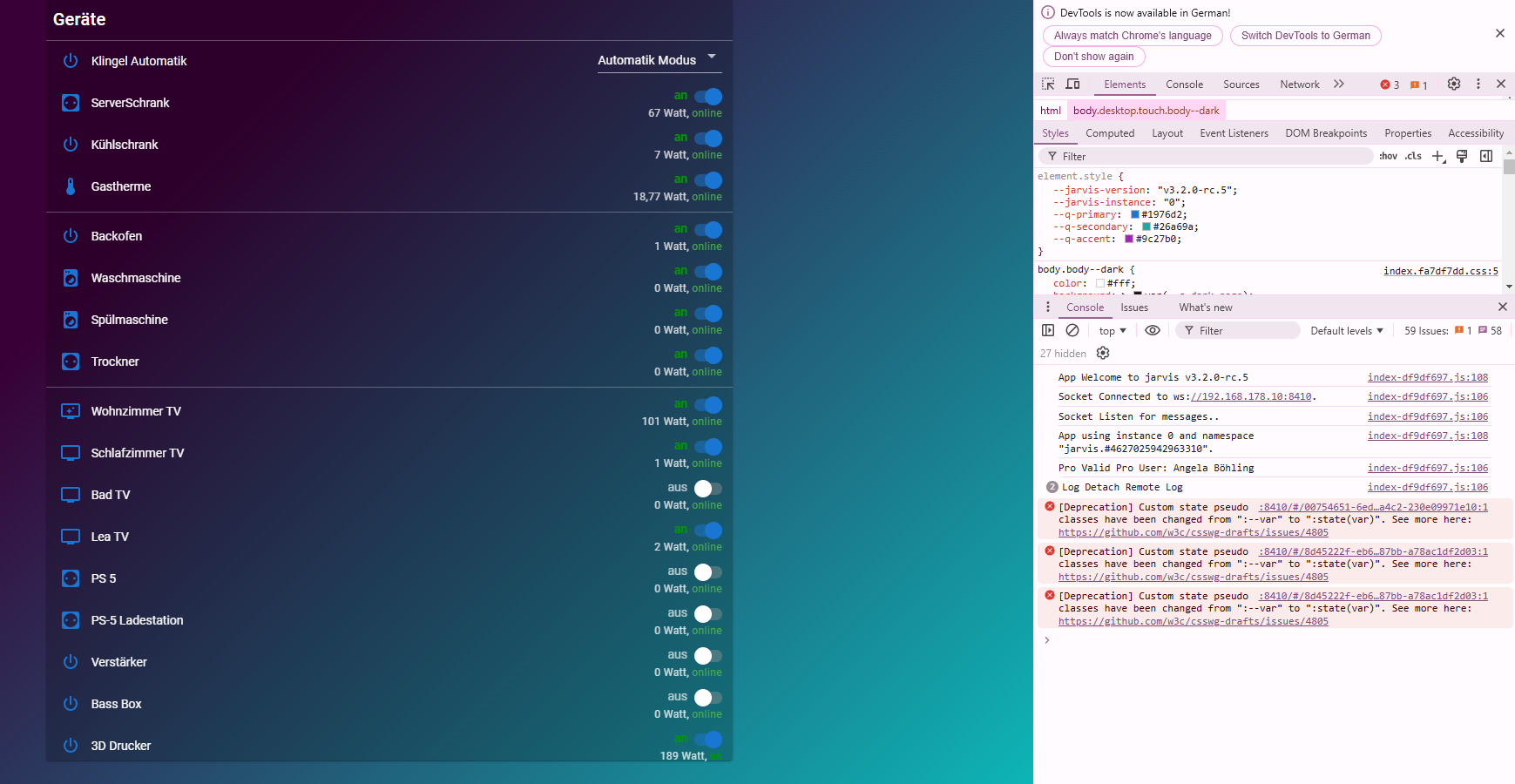
-
Vielleicht ein Problem mit den Signaturen in den jarvis Datenpunkten ?
Hier gab es auch ein "custom state pseudo" Fehler:
Github jarvis #2789
Das mal prüfen -
@hohenbostler Warum 8410? Ist das die 11.te Instanz?
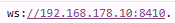
Normalerweise ist die 1.InstanzPort 8400.
Teilweise wird der Port von scripts-Programmen für die Identifizierung der Instanz genutzt!Zeig mal bitte die Object-Übersicht der jarvis-DPs.
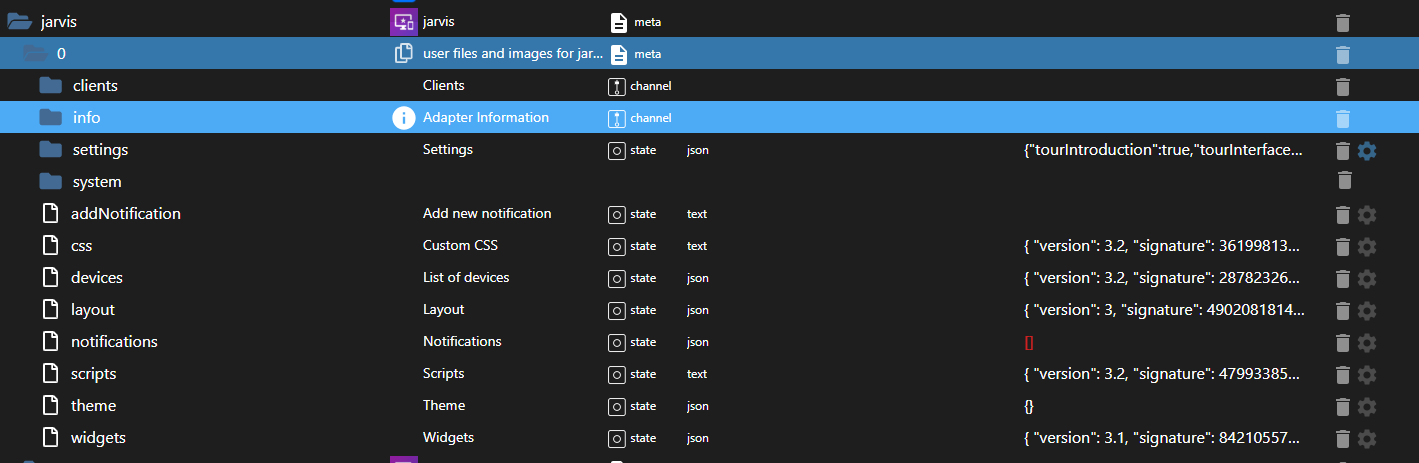
Falls mehrere Instanzen, alle.
Auch die Einstellungen der Instanzen.
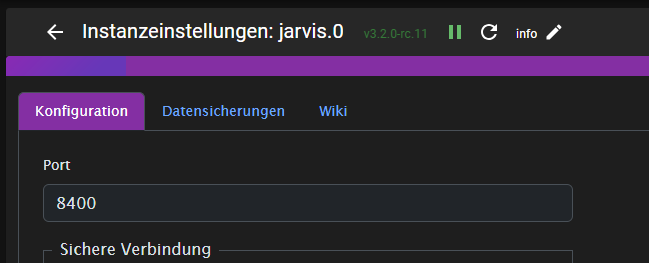
Ich habe ja eine "Vorschaltseite" und diese ist auf dem Handy nicht scrollbar ( alle 6 Symbole sind untereinander angeordnet )
- Wie ist die Vorschaltseite im Layout aufgebaut?
- Wird dafür scripts genutzt?
Bitte Bilder (Layout und scripts-Eintrag) einstellen.
-
@bernd1967 Der
"custom state pseudo"liegt irgendwo in den Tiefen der genutzten Frameworks.
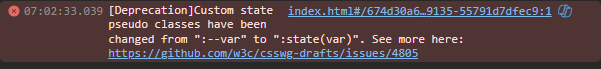
Warum Anzeige 3x? Keine Ahnung, normalerweise immer nur 1x. -
@mcu sagte in Jarvis Instanz beendet sich unregelmässig:
@hohenbostler Warum 8410? Ist das die 11.te Instanz?
Normalerweise ist die 1.Instanz Port 8400.
Hey leider etwas später wie bei GIthub angekündigt aber ich war leider Krank. Die INstanz habe ich wieder auf 8400 gesetzt.
Hier die Übersicht. Das mit der Signature habe ich bereits kontrolliert:
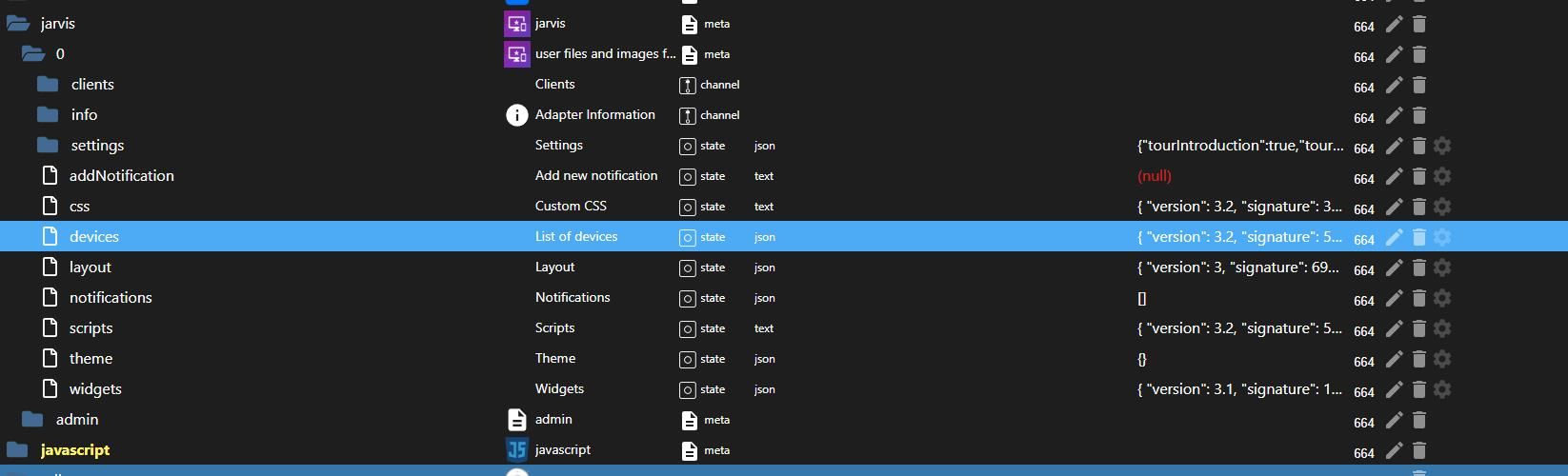
Ist der Websocket Adapter wichtig ? Dieser läuft nämlich auf port 8085
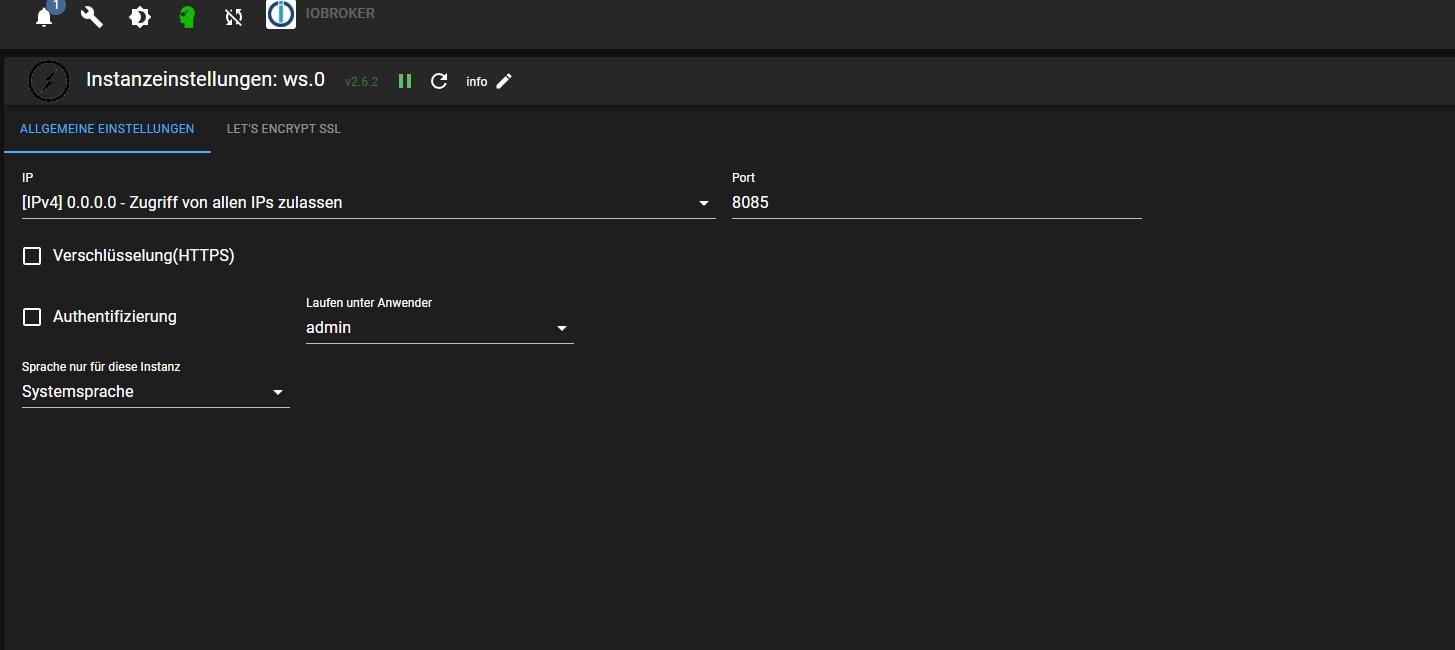
DIe VOrschaltseite ist wie folgt aufgebaut:
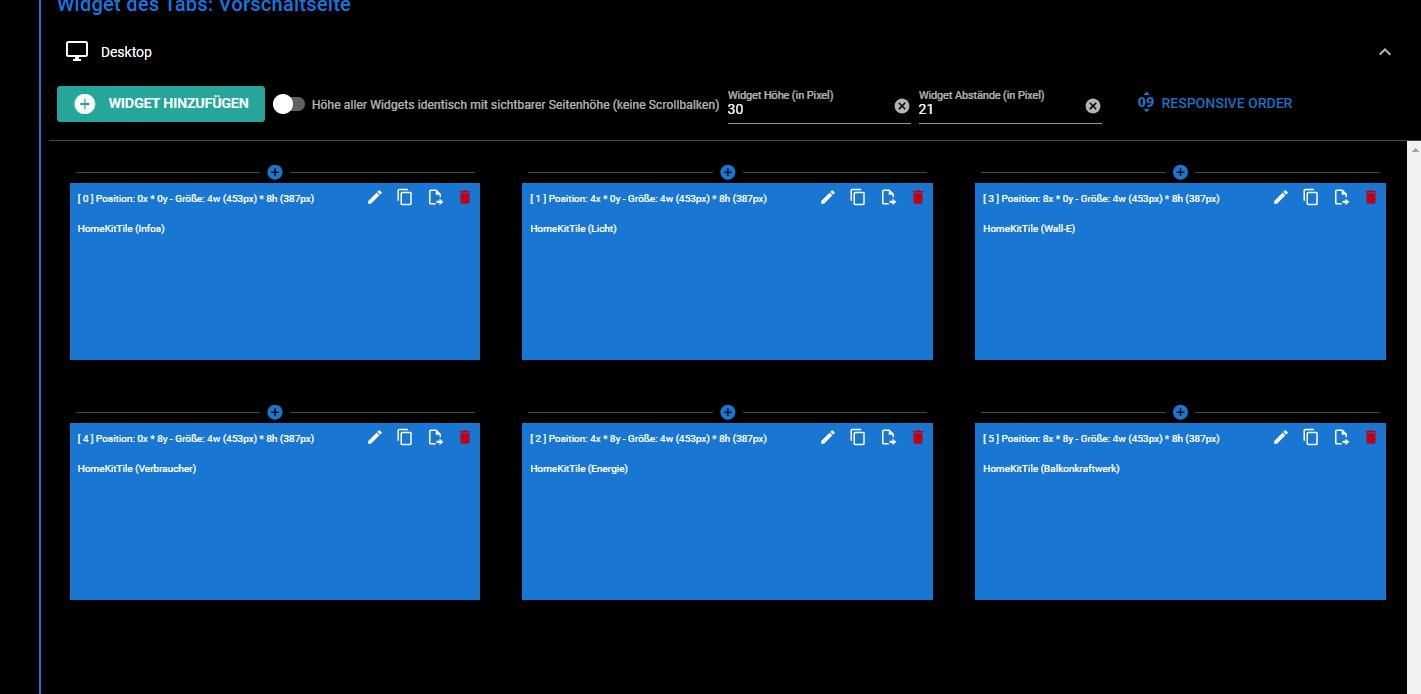
und meine Style wird so aufgebaut:
/*################################################################*/ /*####################### Hintergrund #######################*/ /*###############################################################*/ .jarvis-page-container { background-color: #0cbaba; background-image: linear-gradient(315deg, #0cbaba 0%, #380036 74%); } .body--dark .jarvis-header { background-color: rgba(0,0,0,0.2) !important; } .jarvis-tabs-container { background-color: rgba(0,0,0,0.2) !important; } .jarvis-widget-container { background-color: rgba(0,0,0,0.2) !important; } .body--dark .jarvis-widget { background: rgba(0,0,0,0.2); } .body--light .jarvis-widget { background: rgba(255,255,255,1); } .body--dark .jarvis-tabs-container { background-color: rgba(0,0,0,0.2) !important; } .q-table__container { background-color: transparent !important; } .jarvis-header { display: none !important; } /*###########/*################################################################*/ /*################ Ab hier beginnt der Feste Teil ########################*/ /*###############################################################*/ /*################################################################*/ /*################ Vorschaltseite Buttons ########################*/ /*###############################################################*/ /* Lichter*/ .jarvis-widget-7845d9ef-e7c1-460f-8ecf-609e0ae0f78d .jarvis-widget-header { text-align: center; } .jarvis-widget-7845d9ef-e7c1-460f-8ecf-609e0ae0f78d .jarvis-widget-content { background: url('https://api.iconify.design/line-md/lightbulb.svg') no-repeat center center / contain; background-color: orange !important; } /* Energie */ .jarvis-widget-37367ee7-50f3-4d48-bcd0-31804f564754 .jarvis-widget-header { text-align: center; } .jarvis-widget-37367ee7-50f3-4d48-bcd0-31804f564754 .jarvis-widget-content { background: url('https://api.iconify.design/subway/round-arrow-3.svg') no-repeat center center / contain; background-color: Grey !important; text-align: center; } /* Hauptinfo */ .jarvis-widget-690efabd-5821-4ab0-a533-ffd6c95ad5cf .jarvis-widget-header { text-align: center; } .jarvis-widget-690efabd-5821-4ab0-a533-ffd6c95ad5cf .jarvis-widget-content { background: url('https://api.iconify.design/ph/info-bold.svg') no-repeat center center / contain; background-color: lightBlue !important; text-align: center; } /* Walle */ .jarvis-widget-448081cd-646b-48f6-a572-b4bfb2da5f2d .jarvis-widget-header { text-align: center; } .jarvis-widget-448081cd-646b-48f6-a572-b4bfb2da5f2d .jarvis-widget-content { background: url('https://api.iconify.design/solar/smart-vacuum-cleaner-2-bold.svg') no-repeat center center / contain; background-color: lightGreen !important; text-align: center; } /*Verbraucher */ .jarvis-widget-18464e87-45a6-48f1-8bcd-8d8d56cf94c2 .jarvis-widget-header { text-align: center; } .jarvis-widget-18464e87-45a6-48f1-8bcd-8d8d56cf94c2 .jarvis-widget-content { background: url('https://api.iconify.design/material-symbols/electric-bolt-rounded.svg') no-repeat center center / contain; background-color: lightYellow !important; text-align: center; } /*Balkonkraftwerk */ .jarvis-widget-152a14a4-304c-4f16-a09b-0e36fbad94d2 .jarvis-widget-header { text-align: center; } .jarvis-widget-152a14a4-304c-4f16-a09b-0e36fbad94d2 .jarvis-widget-content { background: url('https://api.iconify.design/mdi/solar-angle-outline.svg') no-repeat center center / contain; background-color: #E6676B !important; text-align: center; } /*Nuki*/ .jarvis-widget-1aed4adf-fbc5-46e5-bbb9-719383e1bd4c .jarvis-widget-header { text-align: center; } .jarvis-widget-1aed4adf-fbc5-46e5-bbb9-719383e1bd4c .jarvis-widget-content { background: url('https://api.iconify.design/material-symbols/lock.svg') no-repeat center center / contain; background-color: red !important; text-align: center; } /*Nuki aufschliessen*/ .jarvis-widget-ba59dabb-ff20-48cb-8da2-2637c7ab7f39 .jarvis-widget-header { text-align: center; } .jarvis-widget-ba59dabb-ff20-48cb-8da2-2637c7ab7f39 .jarvis-widget-content { background: url('https://api.iconify.design/mdi/unlocked.svg') no-repeat center center / contain; background-color: orange !important; text-align: center; } /* Energiefluss */ .jarvis-widget-f6182f4a-126d-4c61-8cc1-767afa7c55e1 .jarvis-widget-header { text-align: center; } .jarvis-widget-f6182f4a-126d-4c61-8cc1-767afa7c55e1 .jarvis-widget-content { background: url('https://api.iconify.design/subway/round-arrow-3.svg') no-repeat center center / contain; background-color: lightgrey !important; text-align: center; } /*################################################################*/ /*################ Ausblenden auf dem Handy ########################*/ /*###############################################################*/ @media all and (max-width:500px) { /* gilt für alle mit <= 500px max-width */ .jarvis-widget-6fcec8b4-2718-4848-b5e4-cb8c97856d8b { display: none !important; } .jarvis-widget-642e6745-8b6b-4c61-bc91-7b9f391ceb7f { display: none !important; } .jarvis-widget-1aed4adf-fbc5-46e5-bbb9-719383e1bd4c { display: none !important; } .jarvis-widget-ba59dabb-ff20-48cb-8da2-2637c7ab7f39 { display: none !important; } .jarvis-widget-f6182f4a-126d-4c61-8cc1-767afa7c55e1 { display: none !important; } } .body--dark .tile { border-bottom: 0px solid transparent !important; } .body--dark .tile { border-right: 0px solid transparent !important; } /*################################################################*/ /*############ Uhr und Datum angepasst ########################*/ /*###############################################################*/ /* Große Uhr */ .jarvis-widget-2586215f-ce78-4234-9773-bafa30b6d772 .jarvis-DateTime-Clock-Date { font-size: 100px; color: white; } .jarvis-widget-642e6745-8b6b-4c61-bc91-7b9f391ceb7f .jarvis-DateTime-Clock-Time { font-size: 130px; color: white; } .jarvis-widget-6fcec8b4-2718-4848-b5e4-cb8c97856d8b .jarvis-DateTime-Clock-Date { font-size: 40px; color: white; } .jarvis-widget-20f7ee71-0350-4588-be09-e77a273e9c65 .jarvis-DateTime-Clock-Time { font-size: 40px; color: white; } /*################################################################*/ /*########## Rundungen auf der Hauptseite ########################*/ /*###############################################################*/ .jarvis-tab-00754651-6ed5-4f6d-a4c2-230e09971e10 .jarvis-widget-container { border-radius: 30px; } .jarvis-tab-00754651-6ed5-4f6d-a4c2-230e09971e10 .jarvis-widget-module-HomeKitTile { border-radius: 30px; } .jarvis-tab-00754651-6ed5-4f6d-a4c2-230e09971e10 .jarvis-widget-module-StateHTML { border-radius: 30px; } .jarvis-tab-00754651-6ed5-4f6d-a4c2-230e09971e10 .jarvis-widget-module-DateTime { border-radius: 30px; } .jarvis-tab-00754651-.jarvis-tab-00754651-6ed5-4f6d-a4c2-230e09971e10 .jarvis-widget-module-DateTime { border-radius: 30px; } /*################################################################*/ /*########## Hintergrund ausblenden ########################*/ /*###############################################################*/ .jarvis-widget-container .jarvis-widget-c4345658-2537-468e-8d81-a800c4050bcd, .body--dark .bgcolor, .body--dark .paper { background-color: transparent !important; border: 0px; }Mein Script Editor ist leer. Den nutze ich nicht.
-
@mcu sagte in Jarvis Instanz beendet sich unregelmässig:
@bernd1967 Der
"custom state pseudo"liegt irgendwo in den Tiefen der genutzten Frameworks.
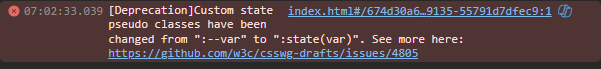
Warum Anzeige 3x? Keine Ahnung, normalerweise immer nur 1x.Geht es hier auch um mein Problem ?
-
@hohenbostler sagte in Jarvis Instanz beendet sich unregelmässig:
@mcu sagte in Jarvis Instanz beendet sich unregelmässig:
@bernd1967 Der
"custom state pseudo"liegt irgendwo in den Tiefen der genutzten Frameworks.
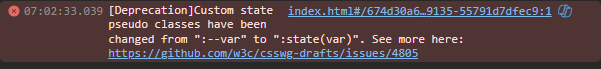
Warum Anzeige 3x? Keine Ahnung, normalerweise immer nur 1x.Geht es hier auch um mein Problem ?
Ja, das war so eine Idee von mir die Du noch probieren könntest.
Ob es dann daran liegt weiß ich nicht.
Aber hast ja auch schon getestet
-
@hohenbostler Moin, ich hatte mal was ähnliches, unregelmäßig stoppten TUYA, TELEGRAM und TELEGRAM Menü, sowie DAIKIN.
Bei mir war die Ursache der TELEGRAM Adapter, V. 3.9.0.
Der war der letzte den ich aktualisiert hatte. Nach läuft bei mir TELEGRAM 3.5.3. Seit Wochen habe ich keine Abstürze mehr.Gruß
Michael -
@michihorn
Hallo danke für die Hilfe aber leider habe ich gar kein Telegram Adapter installiert. -
@hohenbostler Vielleicht hast du einen anderen Adapter kürzlich neu installiert oder auf eine neuere Version gehoben. Einfach mal testen.