NEWS
Request ablösen durch httpget
-
v8.3.1, glaube gestern erst ein update gemacht, daher bin ich aktiv geworden

-
@haus-automatisierung sagte in Request ablösen durch httpget:
schedule('*/30 * * * *', () => { httpGet('https://api.forecast.solar/estimate/51,11,23/9,12,54/30/28/12.73', { timeout: 2000 }, (err, response) => { if (err) { console.error(err); } else if (response.statusCode == 200) { const res = JSON.parse(response.data).result.watts; for (const [key, val] of Object.entries(res)) { sendTo('influxdb.0', 'storeState', { id: 'javascript.0.e3dc.PV_Forecast', state: { ts: new Date(key).getTime(), val, ack: true, from: 'javascript.0', q: 0 } }); } } }); });Funktioniert, Danke!
-
@Alle
Habe heute auch auf JS v8.3.1 upgedated.
Vor gefühlt 10 Jahren habe ich meine ersten und letzten Schritte in JS getan und bin nachwievor jeden Tag vom Ergebnis überrascht

Nun habe ich auch die Aufforderung "request" umzustellen und schaffe es nicht. Bitte um eure Hilfe!
Original, funkt immer noch jedoch mit "httpGet" Warnung:
// Original von Greogorius https://forum.iobroker.net/topic/20314/skripten-des-e-control-spritpreisrechners/188 // schedule("2,32 * * * *", function (){ //jede 2. und 32 Minute // schedule("*/10 * * * *", function (){ //alle 10 Minuten schedule("* * * * *", function (){ //alle Minuten /// console.log("Start Infos holen"); var result = ""; try { require("request")('https://api.e-control.at/sprit/1.0/search/gas-stations/by-address?latitude=48.xxxxxxxx&longitude=16.xxxxxxxxxx&fuelType=DIE&includeClosed=true', function (error, response, result) { // require("httpGet")('https://api.e-control.at/sprit/1.0/search/gas-stations/by-address?latitude=48.xxxxxxx&longitude=16.xxxxxxxxxx&fuelType=DIE&includeClosed=true', function (error, response, result) { console.log(result); createState("javascript.0.scriptDatenPunkte.Sprit_AT.Parser.JSON", 0,{type: 'mixed',name: 'JSON', read: true, write: true}); // setState("a_andreas.0.eigene_dp.Spritpreisrechner.JSON", result); //ich wollte die Ergebnisse in einer anderen Struktur haben, geht aber nicht weil über JS nur unter JS möglich setState("javascript.0.scriptDatenPunkte.Sprit_AT.Parser.JSON", result); }).on("error", function (e) {console.error(e);}); } catch (e) { console.error(e); } console.debug("request: " + 'https://api.e-control.at/sprit/1.0/search/gas-stations/by-address?latitude=48.xxxxxxx&longitude=16.xxxxxxxx&fuelType=DIE&includeClosed=true'); /// console.log("Ende Infos holen"); }); on({id: 'javascript.0.scriptDatenPunkte.Sprit_AT.Parser.JSON'/*Sprit JSON*/, change: 'any'}, function(obj) // on({id: 'a_andreas.0.sys_variablen.Objekt_JSON'/*Sprit JSON*/, change: 'any'}, function(obj) //funktioniert vor selbst URL abholen // on({id: 'parser.0.Spritpreisrechner'/*Sprit JSON*/, change: 'any'}, function(obj) { var index = 0; // var price = "undefined"; var gasStation = JSON.parse(obj.state.val); if (gasStation.length === 0) return; /// console.log((String('Start Durchlauf'))); for (index = 0; index < gasStation.length; index++) { createState("javascript.0.scriptDatenPunkte.Sprit_AT.Tankstelle_"+index+".Index", 0,{type: 'number', name: 'ID', read: true, write: true}); setState("javascript.0.scriptDatenPunkte.Sprit_AT.Tankstelle_"+index+".Index", gasStation[index].id); createState("javascript.0.scriptDatenPunkte.Sprit_AT.Tankstelle_"+index+".name", 0,{type: 'string', name: 'Name', read: true, write: true}); setState("javascript.0.scriptDatenPunkte.Sprit_AT.Tankstelle_"+index+".name", gasStation[index].name); createState("javascript.0.scriptDatenPunkte.Sprit_AT.Tankstelle_"+index+".Preis", 0,{type: 'string', name: 'Preis', read: true, write: true}); if ((gasStation[index].prices[0])!=undefined){ setState("javascript.0.scriptDatenPunkte.Sprit_AT.Tankstelle_"+index+".Preis", (gasStation[index].prices[0].amount).toString().replace(".",",")); }; createState("javascript.0.scriptDatenPunkte.Sprit_AT.Tankstelle_"+index+".PreisNumber", 0,{type: 'number', name: 'Preis', read: true, write: true}); if ((gasStation[index].prices[0])!=undefined){ setState("javascript.0.scriptDatenPunkte.Sprit_AT.Tankstelle_"+index+".PreisNumber", gasStation[index].prices[0].amount); }; createState("javascript.0.scriptDatenPunkte.Sprit_AT.Tankstelle_"+index+".Strasse", 0,{type: 'string', name: 'Strasse', read: true, write: true}); setState("javascript.0.scriptDatenPunkte.Sprit_AT.Tankstelle_"+index+".Strasse", gasStation[index].location.address); createState("javascript.0.scriptDatenPunkte.Sprit_AT.Tankstelle_"+index+".PLZ & Ort", 0,{type: 'string', name: 'PLZ & Ort', read: true, write: true}); setState("javascript.0.scriptDatenPunkte.Sprit_AT.Tankstelle_"+index+".PLZ & Ort", gasStation[index].location.postalCode + " "+ gasStation[index].location.city); createState("javascript.0.scriptDatenPunkte.Sprit_AT.Tankstelle_"+index+".Distanz", 0,{type: 'string', name: 'Luftlinie/km', read: true, write: true}); setState("javascript.0.scriptDatenPunkte.Sprit_AT.Tankstelle_"+index+".Distanz", ((Math.round((gasStation[index].distance)*100)/100).toString().replace(".",","))); createState("javascript.0.scriptDatenPunkte.Sprit_AT.Tankstelle_"+index+".Offen", 0,{type: 'boolean', name: 'Offen', read: true, write: true}); setState("javascript.0.scriptDatenPunkte.Sprit_AT.Tankstelle_"+index+".Offen", gasStation[index].open); } /// console.log((String('Ende Durchlauf'))); /// console.log((String('Start eine Tankstelle finden'))); createState("javascript.0.scriptDatenPunkte.Sprit_AT.Favorit.Preis", 0,{type: 'string', name: 'Preis', read: true, write: true}); createState("javascript.0.scriptDatenPunkte.Sprit_AT.Favorit.Name", 0,{type: 'string', name: 'Name', read: true, write: true}); createState("javascript.0.scriptDatenPunkte.Sprit_AT.Favorit.Adresse", 0,{type: 'string', name: 'Adresse', read: true, write: true}); createState("javascript.0.scriptDatenPunkte.Sprit_AT.Favorit.Offen", 0,{type: 'boolean', name: 'Offen', read: true, write: true}); setState("javascript.0.scriptDatenPunkte.Sprit_AT.Favorit.Preis", "kein Preis verfügbar"); for (index = 0; index < gasStation.length; index++) { if (gasStation[index].id == 1469126) { //Turmoil, Willergasse if ((gasStation[index].prices[0])!=undefined){ setState("javascript.0.scriptDatenPunkte.Sprit_AT.Favorit.Preis", (gasStation[index].prices[0].amount).toString().replace(".",",")); }; setState("javascript.0.scriptDatenPunkte.Sprit_AT.Favorit.Name", gasStation[index].name); setState("javascript.0.scriptDatenPunkte.Sprit_AT.Favorit.Adresse", gasStation[index].location.postalCode + " " + gasStation[index].location.city + ", " + gasStation[index].location.address); setState("javascript.0.scriptDatenPunkte.Sprit_AT.Favorit.Offen", gasStation[index].open); } } /// console.log((String('Ende eine Tankstelle finden'))); } );Log:
javascript.0 23:35:00.002 warn script.js.common.900-919_Information.904_Spritpreise_AT_von_e-Control: request package is deprecated - please use httpGet (or a stable lib like axios) instead! javascript.0 23:35:00.202 info script.js.common.900-919_Information.904_Spritpreise_AT_von_e-Control: [{"id":33395,"name":"SOCAR Perchtoldsdorf","location":{"address":"Ketzergasse 191a","postalCode":"2380","city":"Perchtoldsdorf","latitude":48.1301731,"longitude":16.2919418},"contact":{"telephone":"4318674570","fax":"4318674804","mail":"office-at@socarenergy.com","website":"https://www.socarenergy.at/"},"openingHours":[{"day":"MO","label":"Montag","order":1,"from":"00:00","to":"24:00"},{"day":"DI","label":"Dienstag","order":2,"from":"00:00","to":"24:00"},{"day":"MI","label":"Mittwoch","order":3,"from":"00:00","to":"24:00"},{"day":"DO","label":"Donnerstag","order":4,"from":"00:00","to":"24:00"},{"day":"FR","label":"Freitag","order":5,"from":"00:00","to":"24:00"},{"day":"SA","label":"Samstag","order":6,"from":"00:00","to":"24:00"},{"day":"SO","label":"Sonntag","order":7,"from":"00:00","to":"24:00"},{"day":"FE","label":"Feiertag","order":8,"from":"00:00","to":"24:00"}],"offerInformation":{"service":false,"selfService":true,"unattended":true},"paymentMethods":{"cash":true,"debitCard":true,"creditCard":true,"others":"UTA, DKV, Socarcard"},"paymentArrangements":{"cooperative":false,"clubCard":false},"position":1,"open":true,"distance":4.248287202581326,"prices":[{"fuelType":"DIE","amount":1.554,"label":"Diesel"}]},{"id":1469126,"name":"Turmöl Quick","location":{"address":"Breitenfurterstraße 473","postalCode":"1230","city":"Wien","latitude":48.137832,"longitude":16.257546},"contact":{"mail":"marketing-box@doppler.at"},"openingHours":[{"day":"MO","label":"Montag","oMein diletanischer Versuch:
// Original von Greogorius https://forum.iobroker.net/topic/20314/skripten-des-e-control-spritpreisrechners/188 // schedule("2,32 * * * *", function (){ //jede 2. und 32 Minute // schedule("*/10 * * * *", function (){ //alle 10 Minuten schedule("* * * * *", function (){ //alle Minuten /// console.log("Start Infos holen"); var result = ""; try { // require("request")('https://api.e-control.at/sprit/1.0/search/gas-stations/by-address?latitude=48.xxxxxxx&longitude=16.xxxxxx&fuelType=DIE&includeClosed=true', function (error, response, result) { require("httpGet")('https://api.e-control.at/sprit/1.0/search/gas-stations/by-address?latitude=48.xxxxxxx&longitude=16.xxxxxxxx&fuelType=DIE&includeClosed=true', function (error, response, result) { console.log(result); createState("javascript.0.scriptDatenPunkte.Sprit_AT.Parser.JSON", 0,{type: 'mixed',name: 'JSON', read: true, write: true}); // setState("a_andreas.0.eigene_dp.Spritpreisrechner.JSON", result); //ich wollte die Ergebnisse in einer anderen Struktur haben, geht aber nicht weil über JS nur unter JS möglich setState("javascript.0.scriptDatenPunkte.Sprit_AT.Parser.JSON", result); }).on("error", function (e) {console.error(e);}); } catch (e) { console.error(e); } console.debug("request: " + 'https://api.e-control.at/sprit/1.0/search/gas-stations/by-address?latitude=48.xxxxxxx&longitude=16.xxxxxxx&fuelType=DIE&includeClosed=true'); /// console.log("Ende Infos holen"); }); .............Log:
javascript.0 23:32:00.008 error script.js.common.900-919_Information.904_Spritpreise_AT_von_e-Control: Error: Cannot find module 'httpGet' javascript.0 23:32:00.008 error at Object.<anonymous> (script.js.common.900-919_Information.904_Spritpreise_AT_von_e-Control:12:9) javascript.0 23:32:00.008 error script.js.common.900-919_Information.904_Spritpreise_AT_von_e-Control: TypeError: require(...) is not a function at Object.<anonymous> (script.js.common.900-919_Information.904_Spritpreise_AT_von_e-Control:13:27) at Job.job (/opt/iobroker/node_modules/iobroker.javascript/lib/sandbox.js:1769:34) at Job.invoke (/opt/iobroker/node_modules/iobroker.javascript/node_modules/node-schedule/lib/Job.js:171:15) at /opt/iobroker/node_modules/iobroker.javascript/node_modules/node-schedule/lib/Invocation.js:268:28 at Timeout._onTimeout (/opt/iobroker/node_modules/iobroker.javascript/node_modules/node-schedule/lib/Invocation.js:228:7) at listOnTimeout (node:internal/timers:569:17) at processTimers (node:internal/timers:512:7)In den JS Adapter Einstellungen kann ich nix mehr hinzufügen, dachte das wäre die Lösung. Geht aber nicht, oder ich raffe es nicht.
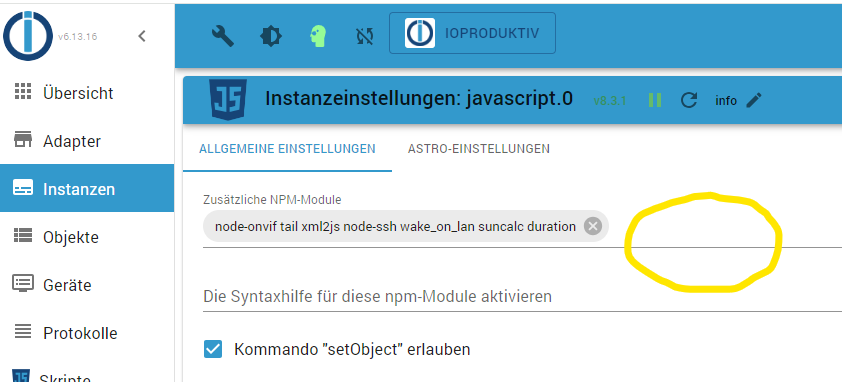
Bitte um Eure Unterstzützung!
-
teste mal das
// Original von Greogorius https://forum.iobroker.net/topic/20314/skripten-des-e-control-spritpreisrechners/188 // schedule("2,32 * * * *", function (){ //jede 2. und 32 Minute // schedule("*/10 * * * *", function (){ //alle 10 Minuten schedule(" * * * * *", function (){ //alle Minuten /// console.log("Start Infos holen"); //var result = ""; try { // require("request")('https://api.e-control.at/sprit/1.0/search/gas-stations/by-address?latitude=48.xxxxxxx&longitude=16.xxxxxx&fuelType=DIE&includeClosed=true', function (error, response, result) { httpGet('https://api.e-control.at/sprit/1.0/search/gas-stations/by-address?latitude=48.11&longitude=16.22&fuelType=DIE&includeClosed=true', function (error, response) { console.log(response.data); createState("javascript.0.scriptDatenPunkte.Sprit_AT.Parser.JSON", 0,{type: 'mixed',name: 'JSON', read: true, write: true}); // setState("a_andreas.0.eigene_dp.Spritpreisrechner.JSON", result); //ich wollte die Ergebnisse in einer anderen Struktur haben, geht aber nicht weil über JS nur unter JS möglich setState("javascript.0.scriptDatenPunkte.Sprit_AT.Parser.JSON", response.data); }) } catch (e) { console.error(e); } // console.debug("request: " + 'https://api.e-control.at/sprit/1.0/search/gas-stations/by-address?latitude=48.11&longitude=16.22&fuelType=DIE&includeClosed=true'); /// console.log("Ende Infos holen"); }); -
@liv-in-sky Top Arbeit!
Ich bedanke mich herzlichst! Läuft ohne Fehlermeldung durch und liefert Daten.
Jetzt kann ich mich ohne Stress mit Blockly auseinandersetzen und schauen ob ich es dort nachbauen kann.
lg, mxa
-
@metaxa sagte in Request ablösen durch httpget:
ohne Stress mit Blockly auseinandersetzen
ist einfacher mit blockly - gibt schon einige beispiele im forum
-
Ich bräuchte hier jetzt auch einmal eure Hilfe.
Bekomme nun auch diesen Fehler: ReferenceError: request is not definedrequest( { url: "http://admin:tester@192.168.1.214/record/current.jpg", encoding: null, }, (error, response, body) => { if (!error && body) { writeFile("vis.0", "/current.jpg", body); } } );Bist jetzt hat es funktioniert, habe aber keine Ahnung, was ich da machen soll.
-
Schau dir das mal an , ist aus der Doku vom JavaScript Adapter.
httpGet('http://1.2.3.4/image.jpg', { responseType: 'arraybuffer' }, async (err, response) => { if (!err) { writeFile('0_userdata.0', 'test.jpg', response.data, (err) => { if (err) { console.error(err); } }); } else { console.error(err); } });Sollte für dich passen, musst du nur mit deinen Werten anpassen.
-
@tt-tom Hervorragend, danke dir vielmals. Funktioniert.
-
@all
Ich häng mich mal mit dran.
Nachfolgendes Script erstellt oder aktualisiert globale Variablen im Fibaro HomeController HC2.
Original Code von Nico Bode - www.iqHaus.deDa hier das 'request' anders als im Example-Code verwendet wird und ich nicht so fit in JS bin,
kann ich das nicht nach 'httpGet' oder 'httpPut' umstellen.Kann mir dabei bitte jemand helfen?
Gruß
ATARIvar request = require('request'); var fibaro_username = 'username'; // Fibaro Admin Loginname var fibaro_password = 'password'; // Fibaro Password var fibaro_ip = 'ip_adresse'; // Fibaro IP adresse function fibaro_create_global_var(fibaro_global_name,fibaro_global_value,fibaro_create_when_not_exist=true) { request.post({ url: 'http://'+fibaro_username+':'+fibaro_password+'@'+fibaro_ip+'/api/globalVariables/', form: '{"name":"'+fibaro_global_name+'","value":"'+fibaro_global_value+'"}' }, function(error, response, body) { if (error) { //log(error, 'error'); } else { if (response.statusCode == 201) { log('Variable '+ fibaro_global_name+' bei Fibaro mit dem Wert '+fibaro_global_value+' angelegt ','info'); } else { log('HTTP Fehler2','info'); log(JSON.stringify(response), 'error'); } } }); } function fibaro_update_global_var(fibaro_global_name,fibaro_global_value,fibaro_create_when_not_exist=true) { String(fibaro_global_name); String(fibaro_global_value); request.put({ url: 'http://'+fibaro_username+':'+fibaro_password+'@'+fibaro_ip+'/api/globalVariables/'+fibaro_global_name, form: '{"name":"'+fibaro_global_name+'","value":"'+fibaro_global_value+'","invokeScenes":true}' }, function(error, response, body) { if (error) { log(error, 'error'); } else { if (response.statusCode == 200) { log('Variable '+ fibaro_global_name+' bei Fibaro mit dem Wert '+fibaro_global_value+' gespeichert ','info'); } else { if(response.statusCode == 404 && fibaro_create_when_not_exist === true) { log('Variable wird angelegt','info'); fibaro_create_global_var(fibaro_global_name,fibaro_global_value); } else { log('HTTP Fehler','info'); log(JSON.stringify(response), 'error'); } } } }); } -
Hallo Zusammen,
Ich habe hier auch ein Script das umgestellt werden müsste.
Habe es anhand der Beispiele hier schon selbst versucht bekomme es aber nicht hin.
Vermutlich nur ne Kleinigkeit aber mir fehlt das nötige Wissen.var source_url = 'http://XXX.XXX.XXX.XXX:88/cgi-bin/CGIProxy.fcgi?cmd=snapPicture2&usr=XXX&pwd=XXX', // Kamerabild zB http://CamIP:Port/image1.jpg dest_path = '/opt/iobroker/iobroker-data/Bilder/'; var request = require('request'); var fs = require('fs'); // Bild an telegram schicken function sendImage (pfad) { setTimeout(function() { sendTo('telegram.0', 'send', {text: pfad, disable_notification: true}); log('Webcam Bild per telegram verschickt'); }, 2 * 1000) } // Bild speichern function saveImage() { request.get({url: source_url, encoding: 'binary'}, function (err, response, body) { fs.writeFile(dest_path + 'image3.jpg', body, 'binary', function(err) { if (err) { log('Fehler beim Bild speichern: ' + err, 'warn'); } else { log('Webcam Bild gespeichert'); sendImage(dest_path + 'image3.jpg'); } }); }); } // bei Skriptstart ausführen saveImage();Das Script funktioniert noch, spuckt aber immer ne Warnung aus.
Was muss ich wo ändern damit das Script immer noch macht was es soll,
aber keine Warnung mehr raushaut.Vielen Dank.
-
Kannst du das Script in die codetags <|> packen, dann kann man auch besser helfen.
Ansonsten schau mal ein paar Posts höher.
-
@TT-Tom
Kann ich nachher machen wenn ich am PC sitze, am Tablet lässt sich das Script nicht markieren und in die Zwischenablage legen.
Daher nur der Screenshot, dachte mir schon dass das vielleicht nicht so ideal ist.Edit!
Ist jetzt in den Codetags.
Habe es schon anhand den Posts selber versucht aber nicht hinbekommen. -
var source_url = 'http://XXX.XXX.XXX.XXX:88/cgi-bin/CGIProxy.fcgi?cmd=snapPicture2', // Kamerabild zB http://CamIP:Port/image1.jpg // Bild an telegram schicken function sendImage (pfad) { setTimeout(function() { sendTo('telegram.0', 'send', {text: pfad, disable_notification: true}); log('Webcam Bild per telegram verschickt'); }, 2 * 1000) } // Bild speichern function saveImage() { httpGet( source_url, {basicAuth: { user: 'xxxxx', password: 'xxxxxxx'}, responseType: 'arraybuffer' }, async (err, response) => { if (!err) { writeFile('0_userdata.0', 'image3.jpg', response.data, (err) => { if (err) { log('Fehler beim Bild speichern: ' + err, 'warn'); } else { log('Webcam Bild gespeichert'); sendImage('0_userdata.0/image3.jpg'); } }); } else { console.error(err); } }); // bei Skriptstart ausführen saveImage();das könnte so passen, mit den Speicherort bin ich mir nicht ganz sicher, mit der Schreibweise.
-
@tt-tom sagte in Request ablösen durch httpget:
Speicherort bin ich mir nicht ganz sicher,
speichern ist nicht mehr notwendig, geht auch einfacher:
const ip = 159; httpGet(`http://192.168.243.${ip}:88/cgi-bin/CGIProxy.fcgi?cmd=snapPicture2&usr=xx&pwd=xx`, { responseType: 'arraybuffer' }, (err, response) => { if (err) { console.error(err); } else { sendTo('telegram.0', { user: vUser, text: createTempFile(`snap${ip}.jpg`, response.data), caption: cam }); } });siehe:
https://forum.iobroker.net/topic/74580/gelöst-skript-auf-axios-httpget-umbauen/18?_=1731647992175 -
okay, ist ja noch besser. Kommt gleich in meine Sammlung.
-
-
@bahnuhr
könnte man das Script auch mit Blockly bauen oder ist das zu komplex für Blockly?const ip = 159; httpGet(`http://192.168.243.${ip}:88/cgi-bin/CGIProxy.fcgi?cmd=snapPicture2&usr=xx&pwd=xx`, { responseType: 'arraybuffer' }, (err, response) => { if (err) { console.error(err); } else { sendTo('telegram.0', { user: vUser, text: createTempFile(`snap${ip}.jpg`, response.data), caption: cam }); } }); -
@paulchen67 sagte in Request ablösen durch httpget:
Blockly bauen
keine Ahnung.
Mache nix mit Blockly.Probiere es doch aus.
-
Kann ich dir auch nicht sagen.