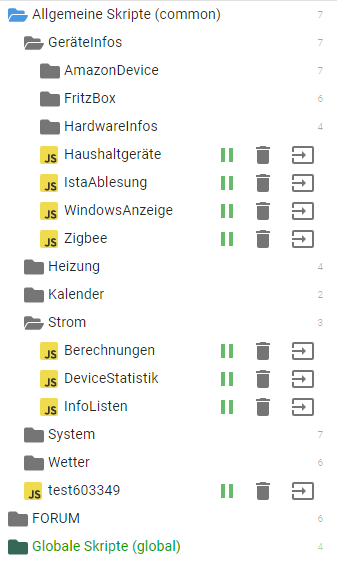NEWS
Skript funktionieren nicht nach Neustart - Gelöst
-
-
Danke, erledigt. Funktioniert leider immer noch nicht.
Hier der erneute iob diag output:
========== Start marking the full check here ===========
Script v.2024-10-19 *** BASE SYSTEM *** Static hostname: iobroker Icon name: computer-container Chassis: container ☐ Virtualization: lxc Operating System: Debian GNU/Linux 12 (bookworm) Kernel: Linux 6.8.12-2-pve Architecture: x86-64 OS is similar to: model name : Intel(R) Core(TM) i5-7260U CPU @ 2.20GHz Docker : false Virtualization : lxc Kernel : x86_64 Userland : 64 bit Systemuptime and Load: 13:14:43 up 4 min, 2 users, load average: 0.46, 0.80, 0.49 CPU threads: 4 *** LIFE CYCLE STATUS *** Unknown release codenamed ''. Please check yourself if the Operating System is actively maintained. *** TIME AND TIMEZONES *** Local time: Fri 2024-11-08 13:14:43 CET Universal time: Fri 2024-11-08 12:14:43 UTC RTC time: n/a Time zone: Europe/Berlin (CET, +0100) System clock synchronized: yes NTP service: inactive RTC in local TZ: no *** Users and Groups *** User that called 'iob diag': svaggy HOME=/home/svaggy GROUPS=svaggy adm dialout sudo audio video plugdev users iobroker User that is running 'js-controller': iobroker HOME=/home/iobroker GROUPS=iobroker tty dialout audio video plugdev *** DISPLAY-SERVER SETUP *** Display-Server: false Desktop: Terminal: *** MEMORY *** total used free shared buff/cache available Mem: 4.3G 1.7G 2.2G 114K 468M 2.6G Swap: 536M 0B 536M Total: 4.8G 1.7G 2.7G Active iob-Instances: 25 4096 M total memory 1599 M used memory 1576 M active memory 321 M inactive memory 2049 M free memory 0 M buffer memory 446 M swap cache 512 M total swap 0 M used swap 512 M free swap *** top - Table Of Processes *** top - 13:14:44 up 4 min, 2 users, load average: 0.46, 0.80, 0.49 Tasks: 50 total, 1 running, 49 sleeping, 0 stopped, 0 zombie %Cpu(s): 0.0 us, 0.0 sy, 0.0 ni,100.0 id, 0.0 wa, 0.0 hi, 0.0 si, 0.0 st MiB Mem : 4096.0 total, 2048.3 free, 1601.2 used, 446.7 buff/cache MiB Swap: 512.0 total, 512.0 free, 0.0 used. 2494.8 avail Mem *** FAILED SERVICES *** UNIT LOAD ACTIVE SUB DESCRIPTION * run-rpc_pipefs.mount loaded failed failed RPC Pipe File System * sys-kernel-config.mount loaded failed failed Kernel Configuration File System LOAD = Reflects whether the unit definition was properly loaded. ACTIVE = The high-level unit activation state, i.e. generalization of SUB. SUB = The low-level unit activation state, values depend on unit type. 2 loaded units listed. *** DMESG CRITICAL ERRORS *** dmesg: read kernel buffer failed: Operation not permitted No critical errors detected *** FILESYSTEM *** Filesystem Type Size Used Avail Use% Mounted on /dev/mapper/pve-vm--100--disk--0 ext4 63G 5.1G 55G 9% / none tmpfs 492K 4.0K 488K 1% /dev udev devtmpfs 3.8G 0 3.8G 0% /dev/tty tmpfs tmpfs 3.9G 0 3.9G 0% /dev/shm tmpfs tmpfs 1.6G 108K 1.6G 1% /run tmpfs tmpfs 5.0M 0 5.0M 0% /run/lock Messages concerning ext4 filesystem in dmesg: dmesg: read kernel buffer failed: Operation not permitted Show mounted filesystems: TARGET SOURCE FSTYPE OPTIONS / /dev/mapper/pve-vm--100--disk--0 ext4 rw,relatime,stripe=16 Files in neuralgic directories: /var: 493M /var/ 251M /var/cache 247M /var/cache/apt 171M /var/cache/apt/archives 146M /var/lib Archived and active journals take up 95.3M in the file system. /opt/iobroker/backups: 62M /opt/iobroker/backups/ /opt/iobroker/iobroker-data: 1.1G /opt/iobroker/iobroker-data/ 945M /opt/iobroker/iobroker-data/files 617M /opt/iobroker/iobroker-data/files/javascript.admin 560M /opt/iobroker/iobroker-data/files/javascript.admin/static 558M /opt/iobroker/iobroker-data/files/javascript.admin/static/js The five largest files in iobroker-data are: 38M /opt/iobroker/iobroker-data/files/iot.admin/static/js/main.d3d286bd.js.map 24M /opt/iobroker/iobroker-data/files/web.admin/static/js/main.135279a0.js.map 24M /opt/iobroker/iobroker-data/files/vis-2/static/js/main.f305bc29.js.map 24M /opt/iobroker/iobroker-data/files/vis-2/static/js/main.8e80ccb0.js.map 24M /opt/iobroker/iobroker-data/files/vis-2/customWidgets.js.map USB-Devices by-id: USB-Sticks - Avoid direct links to /dev/tty* in your adapter setups, please always prefer the links 'by-id': No Devices found 'by-id' *** NodeJS-Installation *** /usr/bin/nodejs v20.18.0 /usr/bin/node v20.18.0 /usr/bin/npm 10.8.2 /usr/bin/npx 10.8.2 /usr/bin/corepack 0.29.3 nodejs: Installed: 20.18.0-1nodesource1 Candidate: 20.18.0-1nodesource1 Version table: *** 20.18.0-1nodesource1 1001 500 https://deb.nodesource.com/node_20.x nodistro/main amd64 Packages 100 /var/lib/dpkg/status 20.17.0-1nodesource1 1001 500 https://deb.nodesource.com/node_20.x nodistro/main amd64 Packages 20.16.0-1nodesource1 1001 500 https://deb.nodesource.com/node_20.x nodistro/main amd64 Packages 20.15.1-1nodesource1 1001 500 https://deb.nodesource.com/node_20.x nodistro/main amd64 Packages 20.15.0-1nodesource1 1001 500 https://deb.nodesource.com/node_20.x nodistro/main amd64 Packages 20.14.0-1nodesource1 1001 500 https://deb.nodesource.com/node_20.x nodistro/main amd64 Packages 20.13.1-1nodesource1 1001 500 https://deb.nodesource.com/node_20.x nodistro/main amd64 Packages 20.13.0-1nodesource1 1001 500 https://deb.nodesource.com/node_20.x nodistro/main amd64 Packages 20.12.2-1nodesource1 1001 500 https://deb.nodesource.com/node_20.x nodistro/main amd64 Packages 20.12.1-1nodesource1 1001 500 https://deb.nodesource.com/node_20.x nodistro/main amd64 Packages 20.12.0-1nodesource1 1001 500 https://deb.nodesource.com/node_20.x nodistro/main amd64 Packages 20.11.1-1nodesource1 1001 500 https://deb.nodesource.com/node_20.x nodistro/main amd64 Packages 20.11.0-1nodesource1 1001 500 https://deb.nodesource.com/node_20.x nodistro/main amd64 Packages 20.10.0-1nodesource1 1001 500 https://deb.nodesource.com/node_20.x nodistro/main amd64 Packages 20.9.0-1nodesource1 1001 500 https://deb.nodesource.com/node_20.x nodistro/main amd64 Packages 20.8.1-1nodesource1 1001 500 https://deb.nodesource.com/node_20.x nodistro/main amd64 Packages 20.8.0-1nodesource1 1001 500 https://deb.nodesource.com/node_20.x nodistro/main amd64 Packages 20.7.0-1nodesource1 1001 500 https://deb.nodesource.com/node_20.x nodistro/main amd64 Packages 20.6.1-1nodesource1 1001 500 https://deb.nodesource.com/node_20.x nodistro/main amd64 Packages 20.6.0-1nodesource1 1001 500 https://deb.nodesource.com/node_20.x nodistro/main amd64 Packages 20.5.1-1nodesource1 1001 500 https://deb.nodesource.com/node_20.x nodistro/main amd64 Packages 20.5.0-1nodesource1 1001 500 https://deb.nodesource.com/node_20.x nodistro/main amd64 Packages 20.4.0-1nodesource1 1001 500 https://deb.nodesource.com/node_20.x nodistro/main amd64 Packages 20.3.1-1nodesource1 1001 500 https://deb.nodesource.com/node_20.x nodistro/main amd64 Packages 20.3.0-1nodesource1 1001 500 https://deb.nodesource.com/node_20.x nodistro/main amd64 Packages 20.2.0-1nodesource1 1001 500 https://deb.nodesource.com/node_20.x nodistro/main amd64 Packages 20.1.0-1nodesource1 1001 500 https://deb.nodesource.com/node_20.x nodistro/main amd64 Packages 20.0.0-1nodesource1 1001 500 https://deb.nodesource.com/node_20.x nodistro/main amd64 Packages 18.19.0+dfsg-6~deb12u2 500 500 http://deb.debian.org/debian bookworm/main amd64 Packages 18.19.0+dfsg-6~deb12u1 500 500 http://security.debian.org bookworm-security/main amd64 Packages Temp directories causing deletion problem: 0 No problems detected Errors in npm tree: 0 No problems detected *** ioBroker-Installation *** ioBroker Status iobroker is running on this host. Objects type: jsonl States type: jsonl Hosts: iobroker iobroker (version: 6.0.11, hostname: iobroker , alive, uptime: 196) Core adapters versions js-controller: 6.0.11 admin: 7.1.5 javascript: 8.8.3 nodejs modules from github: 0 Adapter State + system.adapter.admin.0 : admin : iobroker - enabled, port: 8081, bind: 0.0.0.0, run as: admin + system.adapter.alexa2.0 : alexa2 : iobroker - enabled + system.adapter.backitup.0 : backitup : iobroker - enabled + system.adapter.cloud.0 : cloud : iobroker - enabled + system.adapter.deconz.0 : deconz : iobroker - enabled, port: 8080 + system.adapter.discovery.0 : discovery : iobroker - enabled + system.adapter.eusec.0 : eusec : iobroker - enabled + system.adapter.fakeroku.0 : fakeroku : iobroker - enabled system.adapter.feiertage.0 : feiertage : iobroker - enabled + system.adapter.fhem.0 : fhem : iobroker - enabled, port: 7072 + system.adapter.harmony.0 : harmony : iobroker - enabled + system.adapter.homekit-controller.0 : homekit-controller : iobroker - enabled + system.adapter.hue.0 : hue : iobroker - enabled, port: 443 + system.adapter.iot.0 : iot : iobroker - enabled + system.adapter.javascript.0 : javascript : iobroker - enabled + system.adapter.javascript.1 : javascript : iobroker - enabled + system.adapter.lgtv.0 : lgtv : iobroker - enabled + system.adapter.maxcul.0 : maxcul : iobroker - enabled + system.adapter.nuki-extended.0 : nuki-extended : iobroker - enabled + system.adapter.nuki.0 : nuki : iobroker - enabled + system.adapter.pushover.0 : pushover : iobroker - enabled + system.adapter.shelly.0 : shelly : iobroker - enabled, port: 1882, bind: 0.0.0.0 + system.adapter.shelly.1 : shelly : iobroker - enabled, port: 1882, bind: 0.0.0.0 + system.adapter.vis-2.0 : vis-2 : iobroker - enabled system.adapter.vis-colorpicker.0 : vis-colorpicker : iobroker - enabled system.adapter.vis.0 : vis : iobroker - enabled system.adapter.weatherunderground.0 : weatherunderground : iobroker - disabled + system.adapter.web.0 : web : iobroker - enabled, port: 8082, bind: 0.0.0.0, run as: admin + instance is alive Enabled adapters with bindings + system.adapter.admin.0 : admin : iobroker - enabled, port: 8081, bind: 0.0.0.0, run as: admin + system.adapter.deconz.0 : deconz : iobroker - enabled, port: 8080 + system.adapter.fhem.0 : fhem : iobroker - enabled, port: 7072 + system.adapter.hue.0 : hue : iobroker - enabled, port: 443 + system.adapter.shelly.0 : shelly : iobroker - enabled, port: 1882, bind: 0.0.0.0 + system.adapter.shelly.1 : shelly : iobroker - enabled, port: 1882, bind: 0.0.0.0 + system.adapter.web.0 : web : iobroker - enabled, port: 8082, bind: 0.0.0.0, run as: admin ioBroker-Repositories ┌─────────┬──────────┬─────────────────────────────────────────────────────────┬──────────────┐ │ (index) │ name │ url │ auto upgrade │ ├─────────┼──────────┼─────────────────────────────────────────────────────────┼──────────────┤ │ 0 │ 'stable' │ 'http://download.iobroker.net/sources-dist.json' │ false │ │ 1 │ 'beta' │ 'http://download.iobroker.net/sources-dist-latest.json' │ false │ └─────────┴──────────┴─────────────────────────────────────────────────────────┴──────────────┘ Active repo(s): stable Upgrade policy: none Installed ioBroker-Instances Used repository: stable Adapter "admin" : 7.1.5 , installed 7.1.5 Adapter "alexa2" : 3.26.5 , installed 3.26.6 Adapter "backitup" : 3.0.25 , installed 3.0.25 Adapter "cloud" : 5.0.1 , installed 5.0.1 Adapter "deconz" : 1.4.1 , installed 1.4.1 Adapter "discovery" : 5.0.0 , installed 5.0.0 Adapter "eusec" : 1.3.3 , installed 1.3.3 Adapter "fakeroku" : 0.3.0 , installed 0.3.0 Adapter "feiertage" : 1.2.0 , installed 1.2.0 Adapter "fhem" : 3.0.0 , installed 3.0.0 Adapter "harmony" : 1.5.0 , installed 1.5.0 Adapter "homekit-controller": 0.5.10, installed 0.5.10 Adapter "hue" : 3.12.0 , installed 3.12.0 Adapter "iot" : 3.3.0 , installed 3.3.0 Adapter "javascript" : 8.8.3 , installed 8.8.3 Controller "js-controller": 6.0.11 , installed 6.0.11 Adapter "lgtv" : 2.2.0 , installed 2.2.0 Adapter "maxcul" : 1.3.1 , installed 1.3.1 Adapter "nuki" : 2.0.0 , installed 2.0.0 Adapter "nuki-extended": 2.7.0 , installed 2.7.0 Adapter "pushover" : 4.1.0 , installed 4.1.0 Adapter "shelly" : 8.2.1 , installed 8.2.1 Adapter "simple-api" : 2.8.0 , installed 2.8.0 Adapter "socketio" : 6.7.1 , installed 6.7.1 Adapter "vis" : 1.5.6 , installed 1.5.6 Adapter "vis-2" : 2.9.64 , installed 2.9.64 Adapter "vis-colorpicker": 2.0.3 , installed 2.0.3 Adapter "weatherunderground": 3.7.0, installed 3.7.0 Adapter "web" : 6.2.5 , installed 6.2.5 Adapter "ws" : 2.6.2 , installed 2.6.2 Objects and States Please stand by - This may take a while Objects: 10290 States: 6704 *** OS-Repositories and Updates *** Hit:1 http://security.debian.org bookworm-security InRelease Hit:2 http://deb.debian.org/debian bookworm InRelease Hit:3 http://deb.debian.org/debian bookworm-updates InRelease Hit:4 https://deb.nodesource.com/node_20.x nodistro InRelease Reading package lists... Pending Updates: 0 *** Listening Ports *** Active Internet connections (only servers) Proto Recv-Q Send-Q Local Address Foreign Address State User Inode PID/Program name tcp 0 0 127.0.0.1:9000 0.0.0.0:* LISTEN 1000 5074162 1448/iobroker.js-co tcp 0 0 127.0.0.1:9001 0.0.0.0:* LISTEN 1000 5074157 1448/iobroker.js-co tcp 0 0 127.0.0.1:25 0.0.0.0:* LISTEN 0 5066049 296/master tcp 0 0 192.168.2.250:9093 0.0.0.0:* LISTEN 1000 5077678 1733/io.fakeroku.0 tcp 0 0 0.0.0.0:111 0.0.0.0:* LISTEN 0 5065778 1/init tcp 0 0 0.0.0.0:1882 0.0.0.0:* LISTEN 1000 5074725 1628/io.shelly.1 tcp6 0 0 ::1:25 :::* LISTEN 0 5066050 296/master tcp6 0 0 :::8082 :::* LISTEN 1000 5078488 1808/io.web.0 tcp6 0 0 :::8081 :::* LISTEN 1000 5075216 1466/io.admin.0 tcp6 0 0 :::22 :::* LISTEN 0 5065378 1/init tcp6 0 0 :::111 :::* LISTEN 0 5065780 1/init tcp6 0 0 :::61991 :::* LISTEN 1000 5077623 1718/io.harmony.0 udp 0 0 0.0.0.0:5353 0.0.0.0:* 1000 5079643 1838/io.homekit-con udp 0 0 0.0.0.0:5683 0.0.0.0:* 1000 5074578 1583/io.shelly.0 udp 0 0 0.0.0.0:1900 0.0.0.0:* 1000 5078315 1763/io.deconz.0 udp 0 0 0.0.0.0:1900 0.0.0.0:* 1000 5077679 1733/io.fakeroku.0 udp 0 0 0.0.0.0:111 0.0.0.0:* 0 5065779 1/init udp 0 0 0.0.0.0:61991 0.0.0.0:* 1000 5077624 1718/io.harmony.0 udp6 0 0 :::1900 :::* 1000 5078317 1763/io.deconz.0 udp6 0 0 :::1900 :::* 1000 5078316 1763/io.deconz.0 udp6 0 0 :::111 :::* 0 5065781 1/init *** Log File - Last 25 Lines *** 2024-11-08 13:12:58.868 - info: vis.0 (1853) starting. Version 1.5.6 in /opt/iobroker/node_modules/iobroker.vis, node: v20.18.0, js-controller: 6.0.11 2024-11-08 13:12:59.476 - info: vis.0 (1853) Terminated (NO_ERROR): Without reason 2024-11-08 13:13:00.002 - info: host.iobroker instance system.adapter.vis.0 terminated while should be started once 2024-11-08 13:13:01.400 - warn: homekit-controller.0 (1838) IP-58:03:3A:5D:47:0C Could not initialize device: connect EHOSTUNREACH 192.168.2.88:60274 Error: connect EHOSTUNREACH 192.168.2.88:60274 at TCPConnectWrap.afterConnect [as oncomplete] (node:net:1607:16) 2024-11-08 13:13:02.491 - info: host.iobroker instance system.adapter.maxcul.0 in version "1.3.1" started with pid 1868 2024-11-08 13:13:03.119 - info: maxcul.0 (1868) starting. Version 1.3.1 in /opt/iobroker/node_modules/iobroker.maxcul, node: v20.18.0, js-controller: 6.0.11 2024-11-08 13:13:03.215 - info: maxcul.0 (1868) using serial device /dev/ttyACM0@38400 2024-11-08 13:13:03.221 - info: maxcul.0 (1868) serialPort /dev/ttyACM0 is open! 2024-11-08 13:13:03.224 - info: maxcul.0 (1868) deviceRequestTimeInformation: "076f7d" 2024-11-08 13:13:03.228 - info: maxcul.0 (1868) deviceRequestTimeInformation: "076f7d" 2024-11-08 13:13:03.229 - info: maxcul.0 (1868) deviceRequestTimeInformation: "076f7d" 2024-11-08 13:13:04.622 - info: homekit-controller.0 (1838) IP-66:7A:54:63:50:00 (eufy HomeBase2-0F53) found without pairing data but available for pairing: Create basic objects 2024-11-08 13:13:04.792 - warn: homekit-controller.0 (1838) IP-D2:B6:84:EF:1D:70 Could not initialize device: connect EHOSTUNREACH 192.168.2.65:61818 Error: connect EHOSTUNREACH 192.168.2.65:61818 at TCPConnectWrap.afterConnect [as oncomplete] (node:net:1607:16) 2024-11-08 13:13:05.224 - info: maxcul.0 (1868) CUL FW Version: V 1.66_nocredits CUL868 2024-11-08 13:13:06.255 - info: host.iobroker instance system.adapter.iot.0 in version "3.3.0" started with pid 1883 2024-11-08 13:13:07.061 - info: iot.0 (1883) starting. Version 3.3.0 in /opt/iobroker/node_modules/iobroker.iot, node: v20.18.0, js-controller: 6.0.11 2024-11-08 13:13:07.099 - info: iot.0 (1883) Connecting with a18wym7vjdl22g.iot.eu-west-1.amazonaws.com 2024-11-08 13:13:07.679 - info: iot.0 (1883) Connection changed: connect "xxxxx_gmail_com" 2024-11-08 13:13:07.784 - info: alexa2.0 (1643) Initialization Done ... 2024-11-08 13:13:45.751 - info: maxcul.0 (1868) deviceRequestTimeInformation: "076f5e" 2024-11-08 13:13:50.750 - info: maxcul.0 (1868) deviceRequestTimeInformation: "076f5e" 2024-11-08 13:13:55.751 - info: maxcul.0 (1868) deviceRequestTimeInformation: "076f5e" 2024-11-08 13:15:00.209 - error: host.iobroker cannot call visUtils: Not exists============ Mark until here for C&P =============
iob diag has finished.
Press any key for a summary
====================== SUMMARY =======================
v.2024-10-19Static hostname: iobroker
Icon name: computer-container
Chassis: container ☐
Virtualization: lxc
Operating System: Debian GNU/Linux 12 (bookworm)
Kernel: Linux 6.8.12-2-pve
Architecture: x86-64Installation: lxc
Kernel: x86_64
Userland: 64 bit
Timezone: Europe/Berlin (CET, +0100)
User-ID: 1001
Display-Server: false
Boot Target: multi-user.targetPending OS-Updates: 0
Pending iob updates: 0Nodejs-Installation:
/usr/bin/nodejs v20.18.0
/usr/bin/node v20.18.0
/usr/bin/npm 10.8.2
/usr/bin/npx 10.8.2
/usr/bin/corepack 0.29.3Recommended versions are nodejs 20.18.0 and npm 10.8.2
nodeJS installation is correctMEMORY:
total used free shared buff/cache available
Mem: 4.3G 1.8G 2.1G 114K 470M 2.5G
Swap: 536M 0B 536M
Total: 4.8G 1.8G 2.6GActive iob-Instances: 25
Upgrade policy: noneioBroker Core: js-controller 6.0.11
admin 7.1.5ioBroker Status: iobroker is running on this host.
Objects type: jsonl
States type: jsonlStatus admin and web instance:
- system.adapter.admin.0 : admin : iobroker - enabled, port: 8081, bind: 0.0.0.0, run as: admin
- system.adapter.web.0 : web : iobroker - enabled, port: 8082, bind: 0.0.0.0, run as: admin
Objects: 10290
States: 6704Size of iob-Database:
31M /opt/iobroker/iobroker-data/objects.jsonl
2.8M /opt/iobroker/iobroker-data/states.jsonlUnknown release codenamed ''. Please check yourself if the Operating System is actively maintained.
=================== END OF SUMMARY ====================
-
@svaggy sagte in Skript funktionieren nicht nach Neustart:
Funktioniert leider immer noch nicht.
Aber jetzt ist die Ausgangsbasis eine andere.
Objects: 10290
States: 6704sieht schon mal anders aus.
-
Habt ihr noch Ideen, was ich machen kann/ probieren sollte?
-
@svaggy auf welcher Logstufe steht der JS-Adapter?
Ro75.
-
@ro75 Meinst du die Protokollebene? Die steht auf "info"
-
@svaggy OK. Was taucht denn im Log nach einem Neustart vom Docker-Container bzgl. JS/JS-Adapter auf. Alos bei mir kommen auf alle Fälle ne Menge an Einträgen. Jeder Start eines Skriptes wird dokumentiert. Also, wie sieht es bei dir konkret aus?
Ro75.
-
Wenn ich die "Testinstanz" starte kommt das. Hierbei auch der untenstehende Fehler:
javascript.1
2024-11-08 18:24:21.401 error Cannot find view "script" for search "javascript"javascript.1
2024-11-08 18:24:21.346 info received all objectsjavascript.1
2024-11-08 18:24:21.124 info received all statesjavascript.1
2024-11-08 18:24:20.698 info requesting all objectsjavascript.1
2024-11-08 18:24:20.697 info requesting all statesjavascript.1
2024-11-08 18:24:20.401 info starting. Version 8.8.3 in /opt/iobroker/node_modules/iobroker.javascript, node: v20.18.0, js-controller: 6.0.11 -
@svaggy bitte den Container neu starten lassen und dann das gesamte Log mal rein.
Ro75.
-
Das Log am besten aus
iob logsnehmen und in CodeTags posten. Das ist besser formatiert und chronologisch sortiert.
-
@thomas-braun
Bekomme den log hier nicht rein iob logs ist zeitlich abgeschnitten und für ein Reinkopieren hat er zu viel Zeichen.. -
@svaggy sagte in Skript funktionieren nicht nach Neustart:
iob logs ist zeitlich abgeschnitten
Nein, das ist eben nicht abgeschnitten, das ist immer das volle log seit 0 Uhr.
Es interessiert aber eh im Moment nur der Neustart des adapters. -
Reicht das?
2024-11-08 19:06:51.057 - info: host.iobroker "system.adapter.javascript.1" disabled 2024-11-08 19:06:51.057 - info: host.iobroker stopInstance system.adapter.javascript.1 (force=false, process=true) 2024-11-08 19:06:51.060 - info: javascript.1 (2032) Got terminate signal TERMINATE_YOURSELF 2024-11-08 19:06:51.062 - info: javascript.1 (2032) terminating 2024-11-08 19:06:51.063 - info: javascript.1 (2032) Terminated (ADAPTER_REQUESTED_TERMINATION): Without reason 2024-11-08 19:06:51.100 - info: host.iobroker stopInstance system.adapter.javascript.1 send kill signal 2024-11-08 19:06:51.561 - info: javascript.1 (2032) terminating 2024-11-08 19:06:51.599 - info: host.iobroker instance system.adapter.javascript.1 terminated with code 11 (ADAPTER_REQUESTED_TERMINATION) 2024-11-08 19:06:52.309 - info: host.iobroker "system.adapter.javascript.1" enabled 2024-11-08 19:06:52.582 - info: host.iobroker instance system.adapter.javascript.1 in version "8.8.3" started with pid 2047 2024-11-08 19:06:53.565 - info: javascript.1 (2047) starting. Version 8.8.3 in /opt/iobroker/node_modules/iobroker.javascript, node: v20.18.0, js-controller: 6.0.11 2024-11-08 19:06:53.810 - info: javascript.1 (2047) requesting all states 2024-11-08 19:06:53.811 - info: javascript.1 (2047) requesting all objects 2024-11-08 19:06:54.226 - info: javascript.1 (2047) received all states 2024-11-08 19:06:54.442 - info: javascript.1 (2047) received all objects 2024-11-08 19:06:54.493 - error: javascript.1 (2047) Cannot find view "script" for search "javascript" -
Und was ist mit javascript.0?
Warum überhaupt zwei Instanzen? -
@thomas-braun
Zwei Instanzen, weil ich zum Probieren nicht immer wieder alle benötigten Skripte neustarten wollte ;-). Hier Instanz 02024-11-08 19:11:15.349 - info: host.iobroker "system.adapter.javascript.0" disabled 2024-11-08 19:11:15.349 - info: host.iobroker stopInstance system.adapter.javascript.0 (force=false, process=true) 2024-11-08 19:11:15.351 - info: javascript.0 (348) Got terminate signal TERMINATE_YOURSELF 2024-11-08 19:11:15.354 - info: javascript.0 (348) terminating 2024-11-08 19:11:15.354 - info: javascript.0 (348) Terminated (ADAPTER_REQUESTED_TERMINATION): Without reason 2024-11-08 19:11:15.392 - info: host.iobroker stopInstance system.adapter.javascript.0 send kill signal 2024-11-08 19:11:15.853 - info: javascript.0 (348) terminating 2024-11-08 19:11:15.886 - info: host.iobroker instance system.adapter.javascript.0 terminated with code 11 (ADAPTER_REQUESTED_TERMINATION) 2024-11-08 19:11:18.596 - info: host.iobroker "system.adapter.javascript.0" enabled 2024-11-08 19:11:18.865 - info: host.iobroker instance system.adapter.javascript.0 in version "8.8.3" started with pid 2081 2024-11-08 19:11:19.820 - info: javascript.0 (2081) starting. Version 8.8.3 in /opt/iobroker/node_modules/iobroker.javascript, node: v20.18.0, js-controller: 6.0.11 2024-11-08 19:11:20.060 - info: javascript.0 (2081) requesting all states 2024-11-08 19:11:20.061 - info: javascript.0 (2081) requesting all objects 2024-11-08 19:11:20.680 - info: javascript.0 (2081) received all objects 2024-11-08 19:11:20.682 - info: javascript.0 (2081) received all states 2024-11-08 19:11:20.748 - error: javascript.0 (2081) Cannot find view "script" for search "javascript" -
@svaggy zeig mal bitte bildlich deine Skripte / Blockly's
Ro75.
-
@ro75
Ganz oben habe ich doch ein super simples aus der Instanz 1 gezeigt, was nicht funktioniertHier was größeres aus der Instanz 0
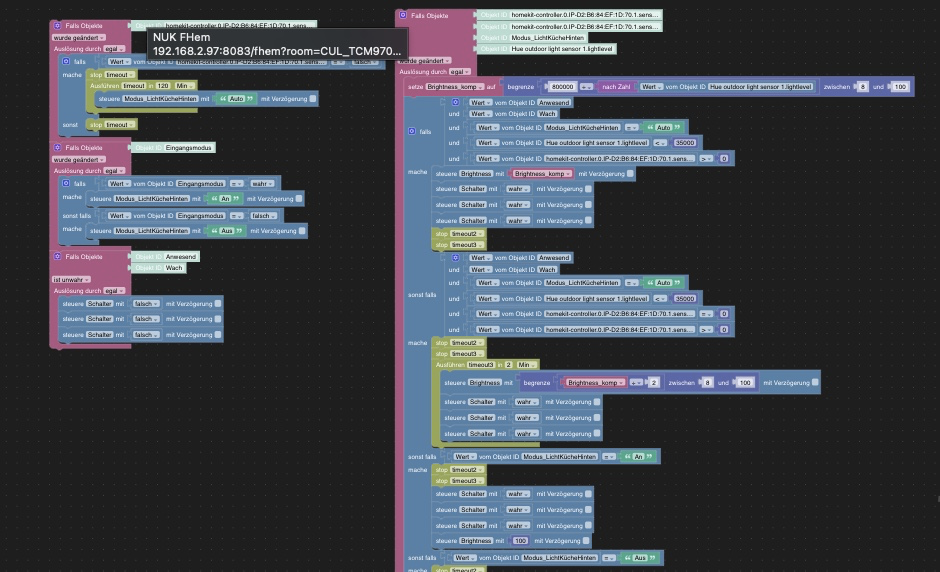
-
-
@ro75 Ah..

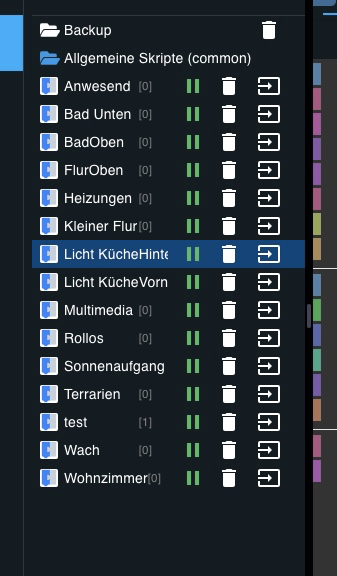
-
@svaggy sagte in Skript funktionieren nicht nach Neustart:
nach einem Neustart
nur ein einfacher Neustart, oder vllt doch das ein odere andere Update gemacht?
mach mal im terminal ein
iob upload all