NEWS
[gelöst] Cannot read file "jsonConfig.json: Not exists
-
Kannst du bitte mal das Instanzobject posten.
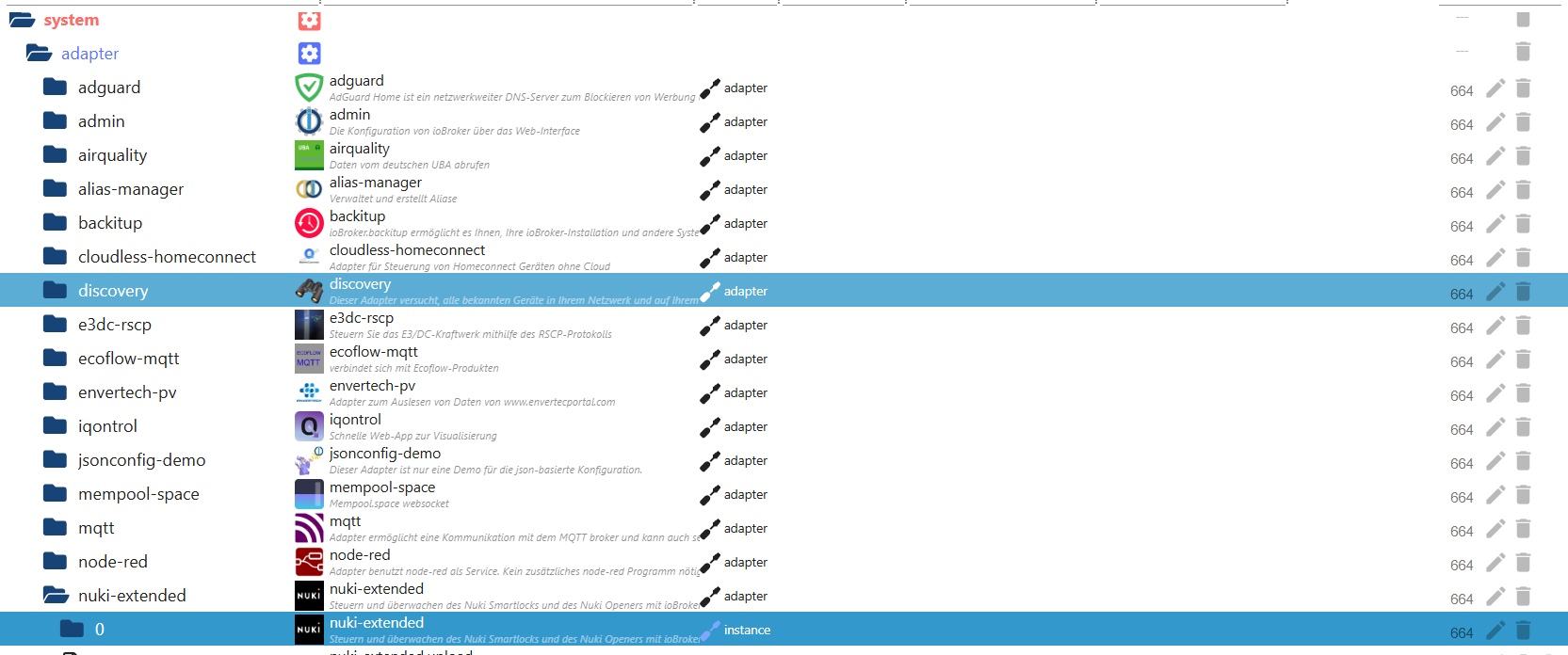
Im Expert Mode -> Objekte -> system -> Adapter -> Instanz (0) dann rechts den Bleistift
-
{ "_id": "system.adapter.nuki-extended.0", "type": "instance", "common": { "name": "nuki-extended", "version": "2.7.0", "title": "Nuki Smartlock & Opener", "titleLang": { "en": "Nuki Smartlock & Opener", "de": "Nuki Smartlock & Opener", "ru": "Nuki Smartlock & Opener", "pt": "Nuki Smartlock & Opener", "nl": "Nuki Smartlock & Opener", "fr": "Nuki Smartlock & Opener", "it": "Nuki Smartlock & Opener", "es": "Nuki Smartlock & Opener", "pl": "Nuki Smartlock & Opener", "zh-cn": "Nuki Smartlock & Opener", "uk": "Nuki Smart Lock" }, "desc": { "en": "Control and monitor your Nuki Smartlock and Nuki Opener with ioBroker", "de": "Steuern und überwachen des Nuki Smartlocks und des Nuki Openers mit ioBroker", "ru": "Контроль и мониторинг вашего Smartlock Нуки и Нуки открывалка с ioBroker", "pt": "Controlar e monitorar seu Nuki Smartlock e Nuki Abridor com ioBroker", "nl": "Controle en toezicht op uw Nuki Smartlock en Nuki Opener met ioBroker", "fr": "Le contrôle et la surveillance de votre Nuki Smartlock et Nuki Ouvre-boîte avec ioBroker", "it": "Controllo e monitoraggio del Nuki Smartlock e Nuki Lettore con ioBroker", "es": "Control y monitoreo de su Nuki Smartlock y Nuki Abridor con ioBroker", "pl": "Kontrola i monitorowanie twojego Smartlock Нуки i Нуки otwieracz do butelek z ioBroker", "zh-cn": "控制和监视你的Nuki Smartlock和Nuki开与ioBroker", "uk": "Цей адаптер дозволяє контролювати та контролювати Nuki Smart Lock" }, "authors": [ "Zefau <zefau@mailbox.org>" ], "license": "MIT", "platform": "Javascript/Node.js", "mode": "daemon", "icon": "nuki-extended.png", "extIcon": "https://raw.githubusercontent.com/iobroker-community-adapters/ioBroker.nuki-extended/master/admin/nuki-extended.png", "keywords": [ "nuki", "smart", "lock", "opener" ], "readme": "https://github.com/iobroker-community-adapters/ioBroker.nuki-extended/blob/master/README.md", "loglevel": "error", "type": "hardware", "materialize": true, "compact": true, "enabled": true, "dependencies": [ { "web": ">=1.7.1" }, { "js-controller": ">=5.0.19" } ], "localLink": "%web_protocol%://%ip%:%web_port%/nuki-extended/index.html", "messagebox": true, "subscribe": "messagebox", "connectionType": "local", "dataSource": "push", "tier": 2, "restartAdapters": [ "web" ], "plugins": { "sentry": { "dsn": "https://a6ad1250ae2d4f95bade8638024aa984@sentry.iobroker.net/198" } }, "installedFrom": "iobroker.nuki-extended@2.7.0", "installedVersion": "2.7.0", "host": "chet", "disableDataReporting": false, "licenseInformation": { "license": "MIT", "type": "free" }, "globalDependencies": [ { "admin": ">=6.0.0" } ], "adminUI": { "config": "json" } }, "native": { "refreshBridgeApiType": "callback", "syncConfig": true, "syncUsers": true, "additionalWebApiCall": true, "additionalWebApiTimeout": "3", "bridges": [ { "bridge_id": "1320115033", "bridge_name": "nuki-bridge", "bridge_ip": "nuki-bridge.fritz.box", "bridge_port": "8080", "bridge_token": "oooops", "active": true } ], "api_token": "oooops", "refreshWebApi": "5", "hashedToken": false, "callbackPort": "", "callbackIp": "", "bridge_name": "Nuki bridge", "bridge_ip": "", "bridge_port": "8080", "bridge_type": "1", "token": "", "fp_token": "", "autoupd": false, "interval": "10", "host_cb": false, "host_port": "9092" }, "from": "system.adapter.admin.0", "ts": 1733212738095, "acl": { "object": 1636, "owner": "system.user.admin", "ownerGroup": "system.group.administrator" }, "protectedNative": [], "encryptedNative": [], "notifications": [], "instanceObjects": [], "objects": [], "user": "system.user.admin" } -
@thomas-braun
Lösch bitte dein API Token raus ! -
Ansonsten steht auch dort einwandfrei materialize drinnen.
Ehrlich gesagt im Moment keine Ahnung mehr warum Admin da ein jsonConfig suchen will.
P.S:
js-controlelr hab ich noch nicht den 7er drauf. Kann ich noch testen - ist aber eher unwahrscheinlich dass der da mitspielt und dann nur beim Nuki-Extended -
Mich wundert allerdings
"compact": true,Ich meine ich hätte den CompactMode gar nicht aktiv. Finde aber gerade auch nicht die Einstellung dazu.
-
@thomas-braun said in nuki-extended: Cannot read file "jsonConfig.json: Not exists:
Mich wundert allerdings
"compact": true,Ich meine ich hätte den CompactMode gar nicht aktiv. Finde aber gerade auch nicht die Einstellung dazu.
Nö - das sagt nur dass der Adapter compact mode unterstützt.
-
@mcm1957 sagte in nuki-extended: Cannot read file "jsonConfig.json: Not exists:
Ehrlich gesagt im Moment keine Ahnung mehr warum Admin da ein jsonConfig suchen will.
Also eher ein admin-Issue?
-
Also bei mir funktionierts mit js-controller 7 auch.
Ehrlich keine Ahnung was da bei dir klemmt. Ev. mal admin oder den ganzen iob neu starten. Ansonsten hab ich keine Ahnung wo ich nioch suchen könnte. Ev. weiß @apollon77 oder @Bluefox noch was dazu.
-
Alles mal neugestartet, es bleibt bei dem Verhalten.
-
Uff ...
Verscuh nochmal ein reinstall. Sollte in etwa so aussehen:
pi@pi4:~ $ iob upgrade iobroker.nuki-extended@2.7.0 Would you like to reinstall version 2.7.0 of nuki-extended now? [(y)es, (n)o]: y Update nuki-extended from @2.7.0 to @2.7.0 Uninstall npm packet "iobroker.nuki-extended" for a clean re-installation removed 6 packages in 13s 182 packages are looking for funding run `npm fund` for details NPM version: 10.7.0 Installing iobroker.nuki-extended@2.7.0... (System call) added 6 packages in 17s 182 packages are looking for funding run `npm fund` for details Adapter "system.adapter.web.0" restarted. upload [8] nuki-extended /opt/iobroker/node_modules/iobroker.nuki-extended/www/ICONS.js ICONS.js application/javascript upload [7] nuki-extended /opt/iobroker/node_modules/iobroker.nuki-extended/www/LANGUAGE.js LANGUAGE.js application/javascript upload [6] nuki-extended /opt/iobroker/node_modules/iobroker.nuki-extended/www/LOCK.js LOCK.js application/javascript upload [5] nuki-extended /opt/iobroker/node_modules/iobroker.nuki-extended/www/conn.js conn.js application/javascript upload [4] nuki-extended /opt/iobroker/node_modules/iobroker.nuki-extended/www/index.html index.html text/html upload [3] nuki-extended /opt/iobroker/node_modules/iobroker.nuki-extended/www/modernizr-custom.js modernizr-custom.js application/javascript upload [2] nuki-extended /opt/iobroker/node_modules/iobroker.nuki-extended/www/nuki.css nuki.css text/css upload [1] nuki-extended /opt/iobroker/node_modules/iobroker.nuki-extended/www/vertical-timeline.css vertical-timeline.css text/css upload [0] nuki-extended /opt/iobroker/node_modules/iobroker.nuki-extended/www/vertical-timeline.js vertical-timeline.js application/javascript Updating objects from io-package.json for adapter "nuki-extended" with version "2.7.0" upload [4] nuki-extended.admin /opt/iobroker/node_modules/iobroker.nuki-extended/admin/admin.css admin.css text/css upload [3] nuki-extended.admin /opt/iobroker/node_modules/iobroker.nuki-extended/admin/admin.js admin.js application/javascript upload [2] nuki-extended.admin /opt/iobroker/node_modules/iobroker.nuki-extended/admin/index_m.html index_m.html text/html upload [1] nuki-extended.admin /opt/iobroker/node_modules/iobroker.nuki-extended/admin/nuki-extended.png nuki-extended.png image/png upload [0] nuki-extended.admin /opt/iobroker/node_modules/iobroker.nuki-extended/admin/words.js words.js application/javascript pi@pi4:~ $ -
Und was mir dann noch einfällt:
Gibts in ioBroker die Möglichkeit den Zugriff auf die Config für einen Adapter / Instanz für gewisse User zu sperren? Bei Objekten gibts ja sowas wie acls - keine Ahnung, hab da noch nie was damit getan.
Ev. hast du deinem User verboten die Konfig zu öffnen und die Fehlermeldung ist Blödsinn.
Den Zugriff auf Filesystem Ebene hats ja wahrscheinloich schon gechecked. Macht wenig Sinn wenn ich da auf dich selbst verweise

-
@mcm1957 sagte in nuki-extended: Cannot read file "jsonConfig.json: Not exists:
Gibts in ioBroker die Möglichkeit den Zugriff auf die Config für einen Adapter / Instanz für gewisse User zu sperren? Bei Objekten gibts ja sowas wie acls - keine Ahnung, hab da noch nie was damit getan.
Da hab ich auch noch nie was mit getan.
Ein reinstall ändert jedenfalls auch nix:chad@chet:~ $ iob upgrade nuki-extended@2.7.0 Would you like to reinstall version 2.7.0 of nuki-extended now? [(y)es, (n)o]: y Update nuki-extended from @2.7.0 to @2.7.0 Uninstall npm packet "iobroker.nuki-extended" for a clean re-installation removed 15 packages in 10s 229 packages are looking for funding run `npm fund` for details NPM version: 10.8.2 Installing iobroker.nuki-extended@2.7.0... (System call) added 15 packages in 11s 229 packages are looking for funding run `npm fund` for details Adapter "system.adapter.web.0" restarted. upload [8] nuki-extended /opt/iobroker/node_modules/iobroker.nuki-extended/www/ICONS.js ICONS.js application/javascript upload [7] nuki-extended /opt/iobroker/node_modules/iobroker.nuki-extended/www/LANGUAGE.js LANGUAGE.js application/javascript upload [6] nuki-extended /opt/iobroker/node_modules/iobroker.nuki-extended/www/LOCK.js LOCK.js application/javascript upload [5] nuki-extended /opt/iobroker/node_modules/iobroker.nuki-extended/www/conn.js conn.js application/javascript upload [4] nuki-extended /opt/iobroker/node_modules/iobroker.nuki-extended/www/index.html index.html text/html upload [3] nuki-extended /opt/iobroker/node_modules/iobroker.nuki-extended/www/modernizr-custom.js modernizr-custom.js application/javascript upload [2] nuki-extended /opt/iobroker/node_modules/iobroker.nuki-extended/www/nuki.css nuki.css text/css upload [1] nuki-extended /opt/iobroker/node_modules/iobroker.nuki-extended/www/vertical-timeline.css vertical-timeline.css text/css upload [0] nuki-extended /opt/iobroker/node_modules/iobroker.nuki-extended/www/vertical-timeline.js vertical-timeline.js application/javascript Updating objects from io-package.json for adapter "nuki-extended" with version "2.7.0" upload [4] nuki-extended.admin /opt/iobroker/node_modules/iobroker.nuki-extended/admin/admin.css admin.css text/css upload [3] nuki-extended.admin /opt/iobroker/node_modules/iobroker.nuki-extended/admin/admin.js admin.js application/javascript upload [2] nuki-extended.admin /opt/iobroker/node_modules/iobroker.nuki-extended/admin/index_m.html index_m.html text/html upload [1] nuki-extended.admin /opt/iobroker/node_modules/iobroker.nuki-extended/admin/nuki-extended.png nuki-extended.png image/png upload [0] nuki-extended.admin /opt/iobroker/node_modules/iobroker.nuki-extended/admin/words.js words.js application/javascript echad@chet:~ $ -
@thomas-braun
Ich bin mit meinem Latein am Ende.
Ev. hat @Bluefox noch ne IdeeNacahtrag:
Schau sicherheitshalber ob in der Browserkonsole ein Fehler steht der was helfen könnte. -
In der Konsole steht nix erhellendes, soweit ich das sehe :
getInstances: 145 console.ts:40:19 fetch http://chet:8081/validate_config/nuki-extended console.ts:40:19 [JsonConfig] Cannot read file "jsonConfig.json: Not exists console.ts:40:19console.ts:40.19 scheint aber aus der Ecke 'sentry' zu kommen. Hab ich jetzt für den Adapter deaktiviert, hat aber keine Veränderung gebracht.
-
@thomas-braun
Noch ne blöde idee: Browser Cache schon mal gelöscht?
Ist zwar unwahrscheinlich aber mir fällt leider nix mehr ein. BF hab ich mal gepingt. -
@mcm1957 sagte in nuki-extended: Cannot read file "jsonConfig.json: Not exists:
Browser Cache schon mal gelöscht?
Ja, ich hab auch alle drei Browser hier auf der Kiste mal verwendet.
(Falkon, Chrome und Firefox). Bei allen dreien das gleiche Verhalten. -
Ev. schau mal obs wo zu Weihnachten ne größere Glaskugel gibt.
Sorry. Meld mich wenn mir noch was einfällt.
-
Mir ist auch nicht ganz klar, wer da vergeblich diese Date sucht. Der iob-Admin?
-
@thomas-braun
Na ja - normalerweise öffnet admin die Config Seite und öffnet dazu die jsonConfig.json wenn in der io-package.json (oder genauer im Instanzobjekt) drinnen steht dass er jsonConfig verwenden soll. Nur dort steht nix wenn ich nicht blind bin ...Und ein generelles Admin Problem mit materialize UI schließ ich mal aus. Da hätten schon mehr gebrüllt. Und auch bei dir gehen ja alle anderen UIs egal ob jsonConfig oder metrialize. Und vadmin stabel / admin latest hast du auch versucht.
node ist bei mir noch älter (20). Aber wieso sollte node Einfluß auf EINEN Adapter haben.
Ich hab mal in Telgramm nochmal um Hilfe gerufen. Ev. meldet sich ja hier wer dazu.
-
@mcm1957 sagte in nuki-extended: Cannot read file "jsonConfig.json: Not exists:
node ist bei mir noch älter (20). Aber wieso sollte node Einfluß auf EINEN Adapter haben.
Auch das habe ich zwischenzeitlich mal auf v20 gedrückt.
Gerade auch noch sämtliche Objects (direkt von der Instanz wie auch die unter system) gelöscht, keine Änderung.€dit: DOCH! Danach nochmal einen kompletten Reboot, jetzt geht die Konfiguration auch auf!