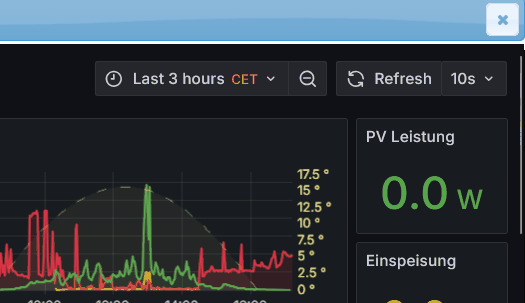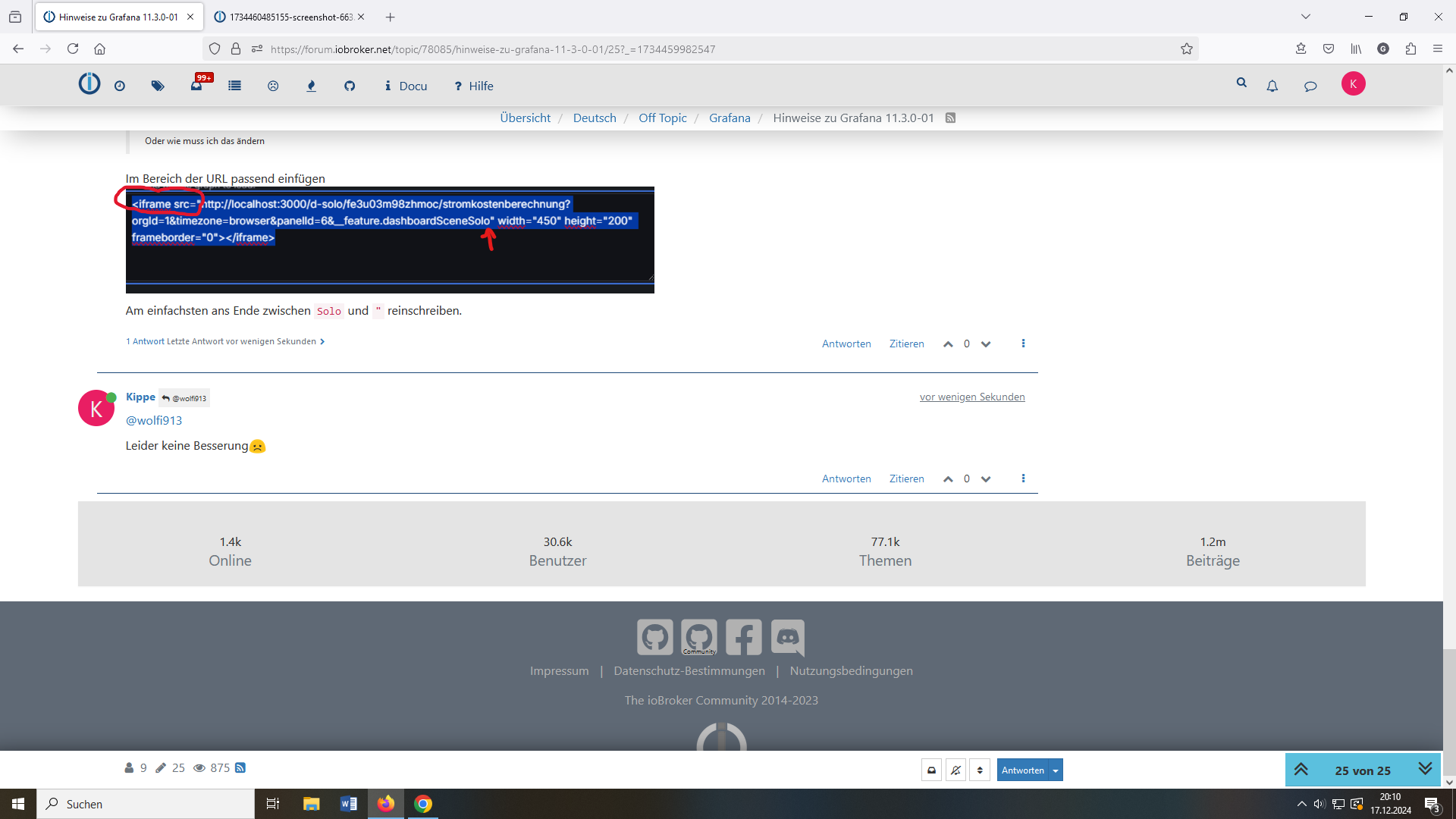NEWS
Hinweise zu Grafana 11.3.0-01
-
So soll ich das machen ?
Oder wie muss ich das ändern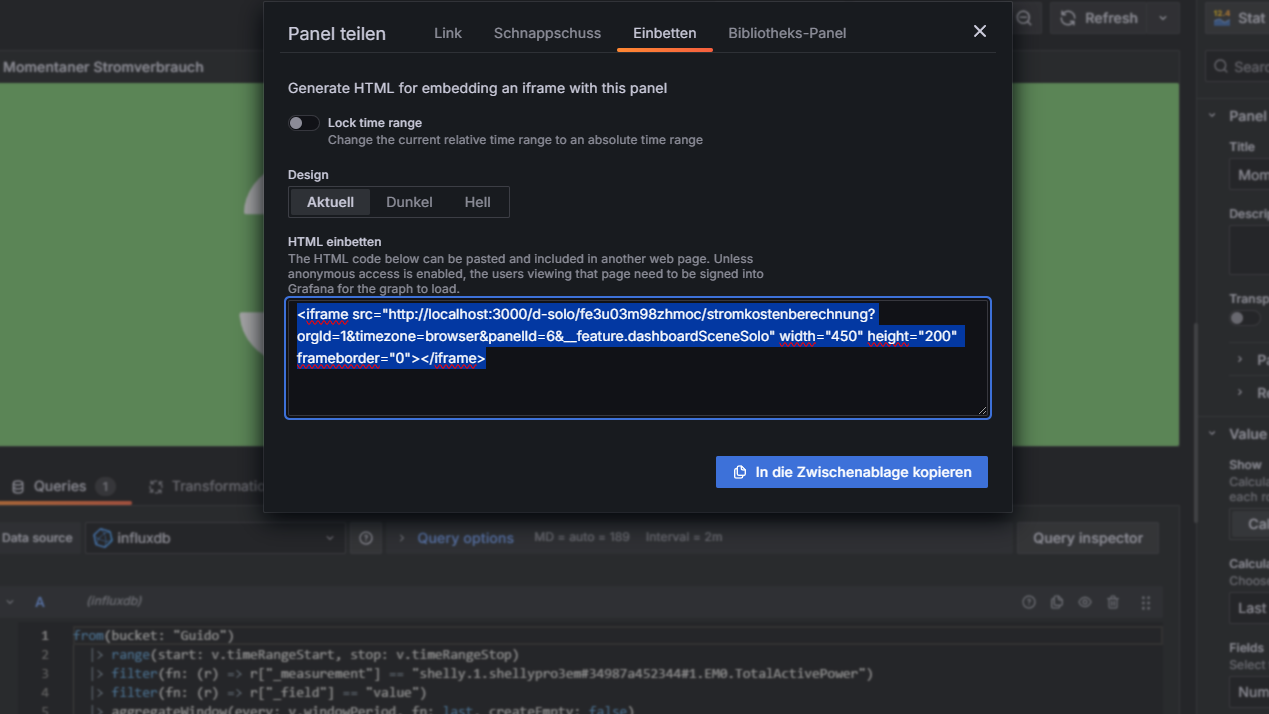
-
@kippe sagte in Hinweise zu Grafana 11.3.0-01:
Oder wie muss ich das ändern
Im Bereich der URL passend einfügen
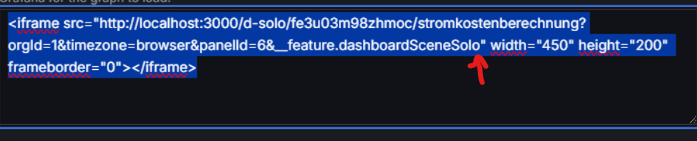
Am einfachsten ans Ende zwischen
Solound"reinschreiben. -
Leider keine Besserung

-
Ich muss das im Kreis auch immer löschen, um überhaupt ein Bild im ioBroker iFrame zu bekommen.
Keine Ahnung
-
@kippe
Probiers mal mit dem nach der panel id und vor dem "&__feature.dashboardSceneSolo=false
-
<iframe src="http://192.168.178.125:3000/d-solo/fe3u03m98zhmoc/stromkostenberechnung?orgId=1&timezone=browser&kiosk=&panelId=6&refresh=30s&__feature.dashboardSceneSolo" width="450" height="200" frameborder="0"></iframe>
Auch nicht
-
@kippe
Das =false fehlt aber bei dir oder? -
@kippe sagte in Hinweise zu Grafana 11.3.0-01:
Ich muss das im Kreis auch immer löschen, um überhaupt ein Bild im ioBroker iFrame zu bekommen.
Dann wäre es besser doch gleich nur den
Linkund nichtEmbedzu nehmen
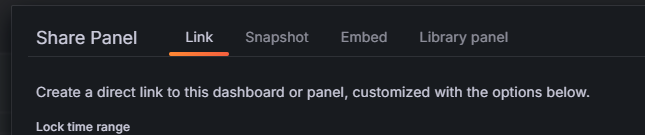
Dann sollte der Teil ab
" width="450"... </iframe>ja auch nicht mehr passen. -
@wolfi913
Ich habe da jetzt mal = false hintergehängt, aber es bringt auch nichts -
@kippe
Versuch's mal ohne das &_feature.dashboard...
Da wird bei mir auch nicht's mehr aktualisiert
Ruf mal im Browserhttp://192.168.178.125:3000/d-solo/fe3u03m98zhmoc/stromkostenberechnung?orgId=1&timezone=browser&kiosk&panelId=6&refresh=30s&_dash.hideTimePicker=trueauf und schau ob's dort aktualisiert.
-
Bei mir geht's auch nicht. Sobald man aber wieder auf die 11.2.0 zurück springt, aktualisiert das iframe wieder wie gewünscht.
-
@gmt94
Geht nicht
-
@kippe
Ich habe aber keine Ahnung wie ich wieder auf die 11.2 zurückkomme. Grafana ist im lxc Container unter Proxmox. Die befehle in der Konsole kenne ich nicht, und wie ich das machen muss. -
@kippe
Ich habe auch erst seit der 11.3 die Probleme -
sudo apt install grafana=11.2.0Ich springe damit immer zurück und das klappt immer ohne Probleme. Ja die Probleme sind auch erst mit der 11.3 gekommen
-
@gmt94
Ja das hat mir jemand im Beitrag oben auch schon geschrieben, und ich hatte es so gemacht und dann startete Grafana überhaupt nicht mehr. -
-
@kippe sagte in Hinweise zu Grafana 11.3.0-01:
@gmt94
Ja das hat mir jemand im Beitrag oben auch schon geschrieben, und ich hatte es so gemacht und dann startete Grafana überhaupt nicht mehr.@Kippe dann machst du was in proxmox oder im lcx Container falsch.
Mach einen neuen Container. Wie das geht, keine Ahnung.
Ro75
-
@ro75
Hallo
Habe jetzt das Upgrade gemacht und den Dienst neu gestartet und auch den Befehl für den Autostart noch mal neu gemacht. Jetzt bin ich wieder auf der 11.2 und alles geht wie immer . Dann habe ich im System die Updates blockiert. Keine Ahnung warum Grafana so ein Blödes Update macht, wo nichts mehr geht.
. Dann habe ich im System die Updates blockiert. Keine Ahnung warum Grafana so ein Blödes Update macht, wo nichts mehr geht.
Hauptsache es läuft wieder, und ich bedanke mich bei Euch für die Hilfe


-
So sieht es bei mir aus:
v11.4.0thomas@GrafInflux:~$ sudo apt policy grafana grafana: Installiert: 11.4.0 Installationskandidat: 11.4.0 Versionstabelle: *** 11.4.0 500 500 https://apt.grafana.com stable/main amd64 Packages 100 /var/lib/dpkg/statusDie refreshs laufen problemlos: