NEWS
js-controller Lucy (Version 7.0) jetzt im Stable Repository
-
@meister-mopper war leider bei mir nicht so. Ich hab das ganze auch im Docker Container am Laufen vielleicht liegt es daran. Ich habs nun über die Console installiert und funktioniert nun. Danke für Eure Antworten...
-
@drapo
ev https://github.com/ioBroker/ioBroker.js-controller/issues/2988Weiters:
https://github.com/ioBroker/ioBroker.js-controller/issues/2964 (gefixed)Zitat:
Ja das ist klar du kannst erst ab 7.0.5 wieder mit Docker ein UI Upgrade machen
-
Normalerweise klappt es super, wenn ich den Update Kreiselpfeil anklicke. Diesmal leider nicht. Leider bin ich in der Materie nicht so tief drin, dass ich die Fehlermeldung verstehe bzw. weiß, was ich nun tun sollte.
Der Container läuft einem Synology Server. Dort habe ich vorher das fällige Update erfolgreich gemacht.
Danke
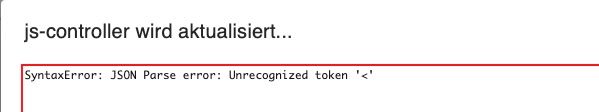
-
Mach es 'zu Fuß'.
Zum einen kommen da andere/bessere Meldungen und zum anderen bekommst du etwas Handwerkszeug an die Hand. -
@pingo passt das?
https://forum.iobroker.net/post/1232189 -
@thomas-braun also die Meldung bekomme ich bei jedem Update. Allerdings ist am Ende immer alles OK und das Update vollzogen.
Ro75.
-
Dann muss es an der GUI liegen (natürlich, woran auch sonst...), im Terminal sehe ich diese Meldungen nämlich nie.
-
@thomas-braun ich hatte das früher schon mal über die Konsole gemacht. Diesmal passt das nicht, was ich mir notiert hatte:
admin@Diskstation920:~$ sudo su - Password: root@Diskstation920:~# docker exec -it buanet-iobroker1 /bin/bash root@buanet-iobroker1:/opt/iobroker# maintenance upgrade -y WARNING! This script should be executed as user iobroker! Please switch user and try again. root@buanet-iobroker1:/opt/iobroker#Hast Du vielleicht einen Tipp, wie ich das Update als user iobroker ausführe?
Danke -
Von Containern hab ich keine Ahnung.
-
ok. Ich habs stattdessen mal im Container Terminal versucht:
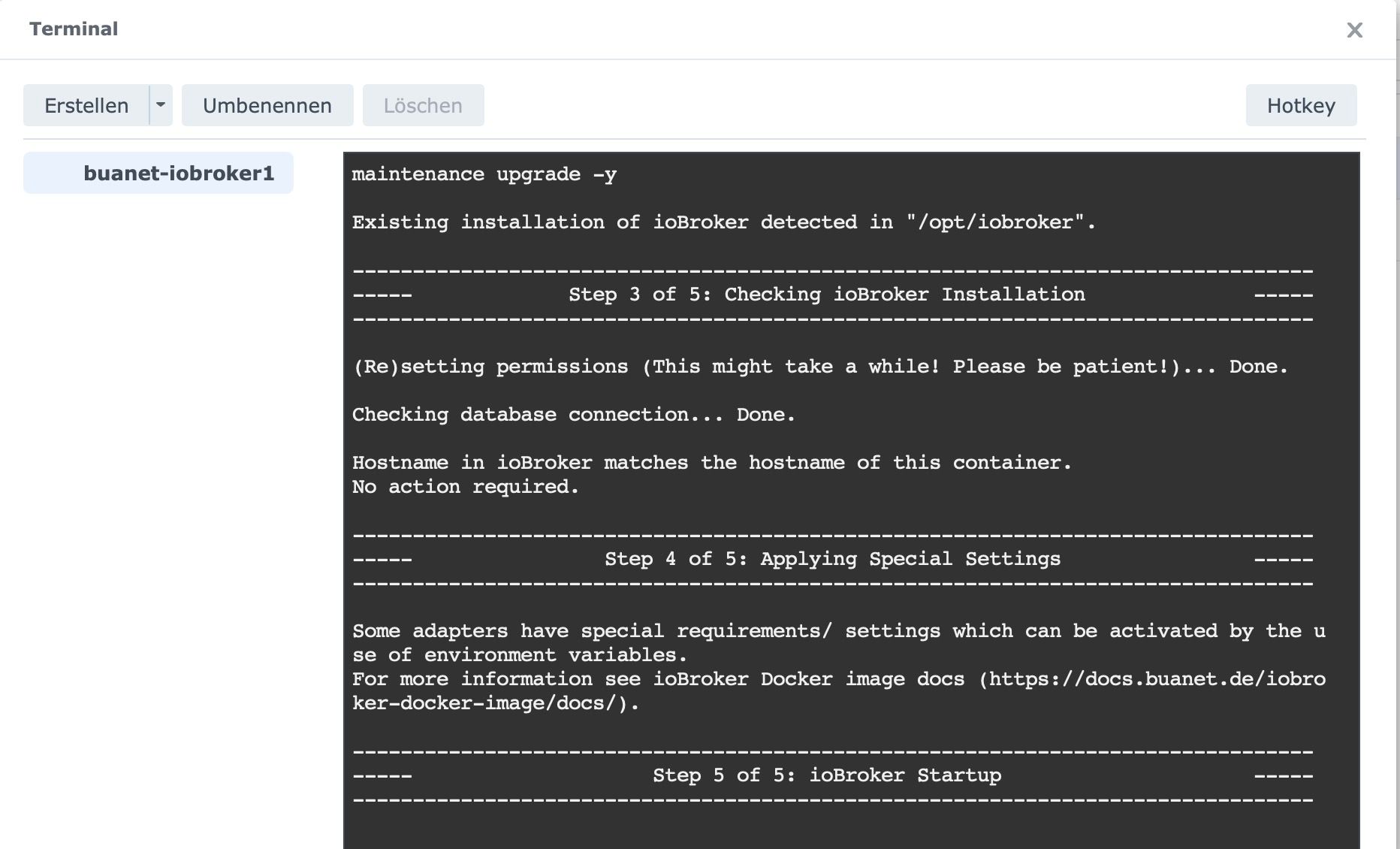
das sieht gut aus, bis am Ende dann andauernd diese Fehlermeldung kommt:
TCP 192.168.178.178:9999 Error: connect EHOSTUNREACH 192.168.178.178:9999 at TCPConnectWrap.afterConnect [as oncomplete] (node:net:1611:16) { errno: -113, code: 'EHOSTUNREACH', syscall: 'connect', address: '192.168.178.178', port: 9999 } -
Bitte nicht noch ein Topic zu einem bekannten Problem:
https://forum.iobroker.net/post/1232189
https://github.com/ioBroker/ioBroker.js-controller/issues/2988
@Homoran
Wär wahrscheinlich sinnvoll das an den js-controller 7 Thread zu hängen. -
@mcm1957 said in Host Update von 7.03 auf 7.06 fehlgeschlagen:
https://github.com/ioBroker/ioBroker.js-controller/issues/2988
ok.Sorry. Das wusste ich nicht. Dann warte ich mal auf ne Lösung. Danke
-
@pingo
Kein Problem - man kann nicht alle Themen kennen
Ich wollte eigentlich nur verhindern dass einw eiterer umfangreicher Thread mit einer Fehlersuche zu einem bekannten Problem (bei Docker) entsteht. Weiter Infos im Haupttopic bzw. in den Issues dazu. An sich solltr das Problem schon behoben sein und beim Upgrade von 7.0.6 (????) auf neuer nicht mehr auftreten. -
@mcm1957 erledigt!
-
Habe den aktuellen und offiziellen ioBroker Docker und mir wird ein js Update gemeldet. Rödelt kurz und bricht dann mit folgender Meldung ab:
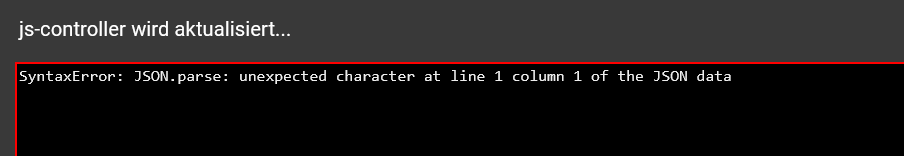
CPU: 15.13 % RAM: 9 % Betriebszeit: 0h Verfügbar: 7.0.6 Installiert: 7.0.3 Ereignisse: ⇥38 / ↦13 Plattform: docker (official image - v10.0.0) Betriebssystem: linux Architektur: x64 CPUs: 4 Geschwindigkeit: 4099 MHz Modell: Intel(R) Core(TM) i3-9100 CPU @ 3.60GHz RAM: 62.5 GB System-Betriebszeit: 119 T. 22:14:59 Node.js: v20.18.1 time: 1735467614948 timeOffset: -60 NPM: 10.8.2 Adapter-Anzahl: 550 Datenträgergröße: 20.0 GB Freier Festplattenspeicher: 13.7 GB Aktive Instanzen: 32 Pfad: /opt/iobroker/ Betriebszeit: 00:34:43 -
Bekannter Phänomen. Gab gerade gestern noch einen Thread dazu.
-
@warp735
Bekannter Phänomen.Um etwas genauer zu sein: die js-controller Versionen ca. 7.0.2 bis 7.0.5 haben bei Systemen, die nicht auf systemd basieren (also auch Docker) ein Problem beim Upgrade über die UI.
Heißt für dich: jetzt einmalig über die Konsole aktualisieren, danach gehts wieder über die ioBroker Web-Oberfläche.
-
@marc-berg said in js-controller Lucy (Version 7.0) jetzt im Stable Repository:
Heißt für dich: jetzt einmalig über die Konsole aktualisieren, danach gehts wieder über die ioBroker Web-Oberfläche.
Heißt das jetzt auch für mich , aktuell mit js-controller 6.0.11 und aktuellem buanet Image 10.0.0 das ich dann auf der Console folgendes machen muß?
pkill -u iobroker
iobroker update
iobroker upgrade selfoder geht das anders?
-
-
Danke , muß ich den Container vorher stoppen?