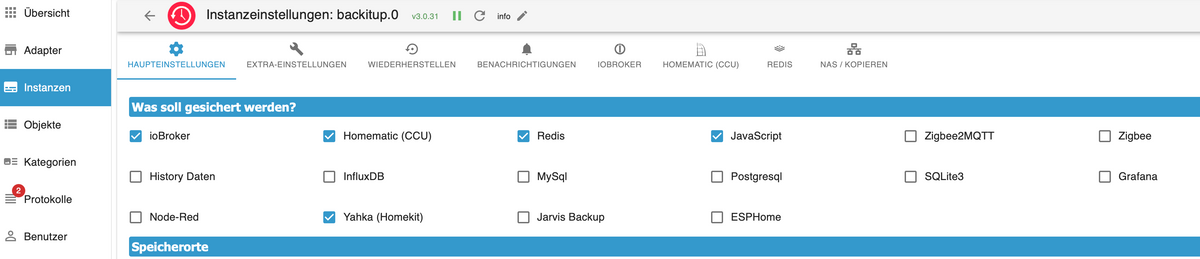NEWS
[gelöst]Node.JS lässt sich nicht updaten
-
@holzwurm1976
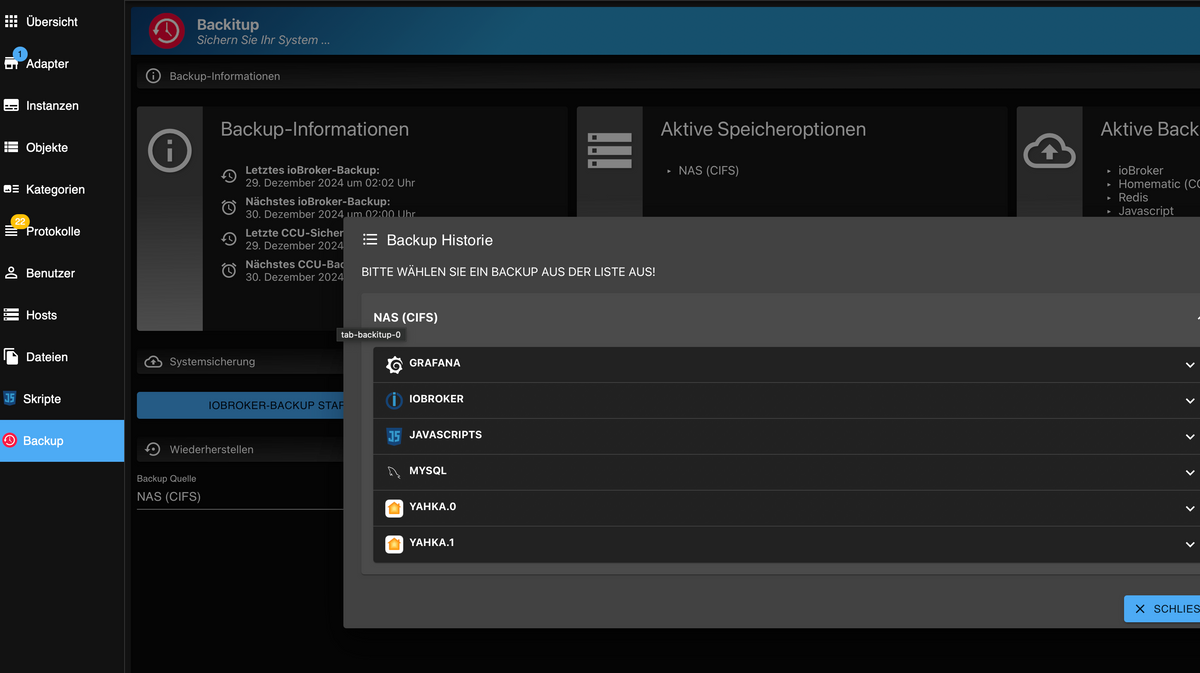
da. -
Aber auch erst, nachdem das Dateisystem wieder eingehängt wurde.
-
@thomas-braun
so, jetzt habe ich ein paar Stunden Updates gemacht, und konnte alle Adapter aktualiseren, bis auf diese beiden:RPI-Monitor 1.3.2 2.3.0 Worx 2.3.4 3.1.1 -
@holzwurm1976 sagte in Node.JS lässt sich nicht updaten:
und konnte alle Adapter aktualiseren, bis auf diese beiden:
Meldungen dazu?
-
@thomas-braun oh man, irgendwann lerne ich es:
$ iobroker upgrade worx@3.1.1 --debug Update worx from @2.3.4 to @3.1.1 NPM version: 10.8.2 Installing iobroker.worx@3.1.1... (System call) > @abandonware/noble@1.9.2-24 install> node-gyp-build gyp info it worked if it ends with ok gyp info using node@18.20.5 | linux | arm gyp info find Python using Python version 3.7.3 found at "/usr/bin/python3" gyp info spawn /usr/bin/python3 gyp info spawn args [ gyp info spawn args '/opt/iobroker/node_modules/node-gyp/gyp/gyp_main.py',gyp info spawn args 'binding.gyp',gyp info spawn args '-f',gyp info spawn args 'make',gyp info spawn args '-I',gyp info spawn args '/opt/iobroker/node_modules/@abandonware/noble/build/config.gypi',gyp info spawn args '-I',gyp info spawn args '/opt/iobroker/node_modules/node-gyp/addon.gypi',gyp info spawn args '-I', gyp info spawn args '/home/iobroker/.cache/node-gyp/18.20.5/include/node/common.gypi',gyp info spawn args '-Dlibrary=shared_library',gyp info spawn args '-Dvisibility=default',gyp info spawn args '-Dnode_root_dir=/home/iobroker/.cache/node-gyp/18.20.5',gyp info spawn args '-Dnode_gyp_dir=/opt/iobroker/node_modules/node-gyp',gyp info spawn args '-Dnode_lib_file=/home/iobroker/.cache/node-gyp/18.20.5/<(target_arch)/node.lib',gyp info spawn args '-Dmodule_root_dir=/opt/iobroker/node_modules/@abandonware/noble',gyp info spawn args '-Dnode_engine=v8',gyp info spawn args '--depth=.',gyp info spawn args '--no-parallel',gyp info spawn args '--generator-output',gyp info spawn args 'build',gyp info spawn args '-Goutput_dir=.'gyp info spawn args ] Traceback (most recent call last): File "/opt/iobroker/node_modules/node-gyp/gyp/gyp_main.py", line 42, in <module> import gyp # noqa: E402 File "/opt/iobroker/node_modules/node-gyp/gyp/pylib/gyp/__init__.py", line 9, in <module> import gyp.input File "/opt/iobroker/node_modules/node-gyp/gyp/pylib/gyp/input.py", line 8, in <module> import gyp.common File "/opt/iobroker/node_modules/node-gyp/gyp/pylib/gyp/common.py", line 435 if CC := os.environ.get("CC_target") or os.environ.get("CC"): ^SyntaxError: invalid syntax gyp ERR! configure error gyp ERR! stack Error: `gyp` failed with exit code: 1gyp ERR! stack at ChildProcess.<anonymous> (/opt/iobroker/node_modules/node-gyp/lib/configure.js:317:18)gyp ERR! stack at ChildProcess.emit (node:events:517:28)gyp ERR! stack at ChildProcess._handle.onexit (node:internal/child_process:292:12) gyp ERR! System Linux 5.10.103-v7l+gyp ERR! command "/usr/bin/node" "/opt/iobroker/node_modules/.bin/node-gyp" "rebuild"gyp ERR! cwd /opt/iobroker/node_modules/@abandonware/noblegyp ERR! node -v v18.20.5gyp ERR! node-gyp -v v10.3.1gyp ERR! not ok > aws-crt@1.21.8 install> node ./scripts/install.js Could not find tar version 6.2.1 Looking for tar version 6.2.1 as a dependency... Could not find tar version 6.2.1Could not find tarDownloading tar from npm for build... npm error code EBADENGINEnpm error engine Unsupported enginenpm error engine Not compatible with your version of node/npm: glob@11.0.0npm error notsup Not compatible with your version of node/npm: glob@11.0.0npm error notsup Required: {"node":"20 || >=22"}npm error notsup Actual: {"npm":"10.8.2","node":"v18.20.5"}npm error A complete log of this run can be found in: /home/iobroker/.npm/_logs/2024-12-30T11_42_03_774Z-debug-0.logERROR - npm could not download tar! tar is required to build the CRTERROR: Could not download tar! Cannot build CRTThis is likely due to being unable to download the package.Please install tar version undefined and then run the aws-crt install script againIf that does not work, ensure that:* you have npm (node package manager) installed* tar version 6.2.1 is available in your node package registry npm error code 1 npm error path /opt/iobroker/node_modules/aws-crtnpm error command failednpm error command sh -c node ./scripts/install.js npm error A complete log of this run can be found in: /home/iobroker/.npm/_logs/2024-12-30T11_41_35_974Z-debug-0.log Updating objects from io-package.json for adapter "worx" with version "2.3.4" upload [13] worx.admin /opt/iobroker/node_modules/iobroker.worx/admin/i18n/de/translations.json i18n/de/translations.json application/json upload [12] worx.admin /opt/iobroker/node_modules/iobroker.worx/admin/i18n/en/translations.json i18n/en/translations.json application/json upload [11] worx.admin /opt/iobroker/node_modules/iobroker.worx/admin/i18n/es/translations.json i18n/es/translations.json application/json upload [10] worx.admin /opt/iobroker/node_modules/iobroker.worx/admin/i18n/fr/translations.json i18n/fr/translations.json application/json upload [9] worx.admin /opt/iobroker/node_modules/iobroker.worx/admin/i18n/it/translations.json i18n/it/translations.json application/json upload [8] worx.admin /opt/iobroker/node_modules/iobroker.worx/admin/i18n/nl/translations.json i18n/nl/translations.json application/json upload [7] worx.admin /opt/iobroker/node_modules/iobroker.worx/admin/i18n/pl/translations.json i18n/pl/translations.json application/json upload [6] worx.admin /opt/iobroker/node_modules/iobroker.worx/admin/i18n/pt/translations.json i18n/pt/translations.json application/json upload [5] worx.admin /opt/iobroker/node_modules/iobroker.worx/admin/i18n/ru/translations.json i18n/ru/translations.json application/json upload [4] worx.admin /opt/iobroker/node_modules/iobroker.worx/admin/i18n/uk/translations.json i18n/uk/translations.json application/json upload [3] worx.admin /opt/iobroker/node_modules/iobroker.worx/admin/i18n/zh-cn/translations.json i18n/zh-cn/translations.json application/json upload [2] worx.admin /opt/iobroker/node_modules/iobroker.worx/admin/index_m.html index_m.html text/html upload [1] worx.admin /opt/iobroker/node_modules/iobroker.worx/admin/jsonConfig.json jsonConfig.json application/json upload [0] worx.admin /opt/iobroker/node_modules/iobroker.worx/admin/worx.png worx.png image/png Process exited with code 0 -
@holzwurm1976 sagte in Node.JS lässt sich nicht updaten:
System Linux 5.10.103-v7l+gyp
und nodejs@18 ist veraltet. Installier da NEU ein aktuelles Betriebssystem.
Diesmal dann in der 64Bit-Lite-Version.error notsup Required: {"node":"20 || >=22"}
Ein der Abhängigkeiten benötigt offenbar node@20.
-
@thomas-braun OK, also setze ich eine neue SD Karte neu auf, installiere ioBroker neu und lade über Backitup das Update neu rein, dann sollte es funktionieren?
-
@holzwurm1976 sagte in Node.JS lässt sich nicht updaten:
dann sollte es funktionieren?
Jedenfalls sind dann die Chancen besser.
-
was wäre sonst die optimale Vorgehensweise, was sollte ich machen?
-
@holzwurm1976 sagte in Node.JS lässt sich nicht updaten:
was wäre sonst die optimale Vorgehensweise, was sollte ich machen?
Neuinstallieren.
-
Falls noch jemand was ergänzen möchte:
https://github.com/iobroker-community-adapters/ioBroker.worx/issues/962
@mcm1957 FYI
-
@thomas-braun aber das ist doch komplett neu installiert?
neue SD
neues Betriebssystem
ioBoker neu installiertund dann um die Views etc zu behalten das Backup einspielen, oder wie kann ich meine Adapter und Views etc behalten?
-
Im Backup ist das drin, was du einstellst.
-
@thomas-braun sorry, aber ich verstehe nicht was Du meinst
-
-
OK, ich habe ioBroker jetzt neu installiert (geht mittlerweile echt schnell und einfach)
Bevor ich jetzt mit den Updates wieder den alten schrotten Mist einspiele meine Fragen?
- welche Updates kan ich bedenkenlos einspielen
wie bekomme ich die visualisierungen der VIS und die Scripte wieder ins System
- welche Updates kan ich bedenkenlos einspielen
-
@holzwurm1976 sagte in Node.JS lässt sich nicht updaten:
welche Updates kan ich bedenkenlos einspielen
Dein Backitup-Backup.
wie bekomme ich die visualisierungen der VIS und die Scripte wieder ins System
Mittels Backitup-Backup.
-
OK, ich habe jetzt alles neu installiert und eingespielt, scheint alles zu laufen und die Adapter konnte ich alle aktualisieren!
Vielen Dank für Eure Hilfe.
Wie kann ich den Beitrag jetzt auf "gelöst" stellen?
-
@holzwurm1976 sagte in Node.JS lässt sich nicht updaten:
Wie kann ich den Beitrag jetzt auf "gelöst" stellen?
Den Titel editieren und ein [gelöst] davor setzen.
-
Ein Problem ist mir gerade noch aufgefallen:
In den Protokollen bekomme ich eine Warnung, da da lautet:
Cannot read file ("socketio.admin"/"socketio.png"): Not exists