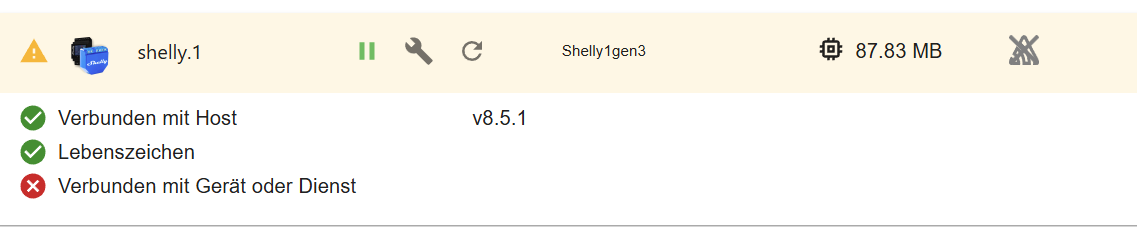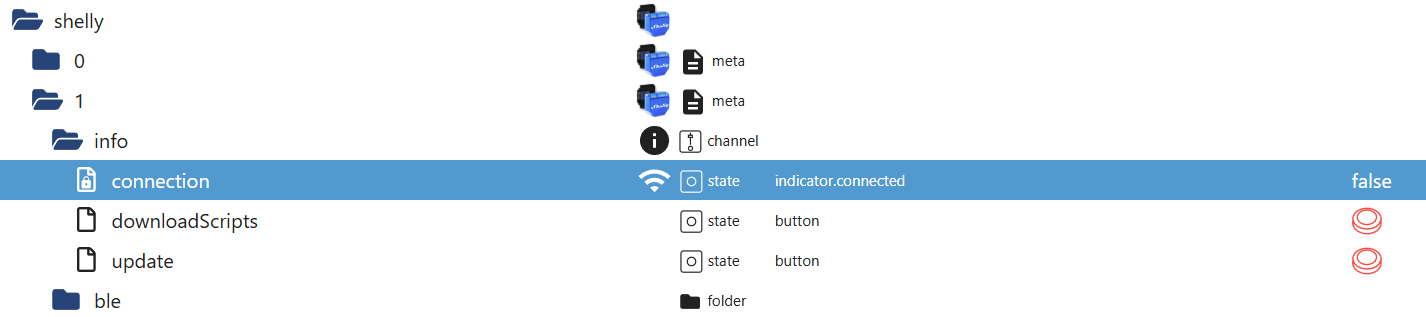NEWS
shelly 1gen3 keine verbindung
-
Bin Neuling und habe über RaspberryPI5 den IObroker installiert. Adapter für Shelly eingebunden und über MQQT konfiguriert. Port 1882. Nach starten der Instanz kommt folgende Fehlermeldung im Protokoll, siehe Bild. Kann mir jemand einen Tipp geben?
Habe schon den Port in der Fritzbox freigegeben...
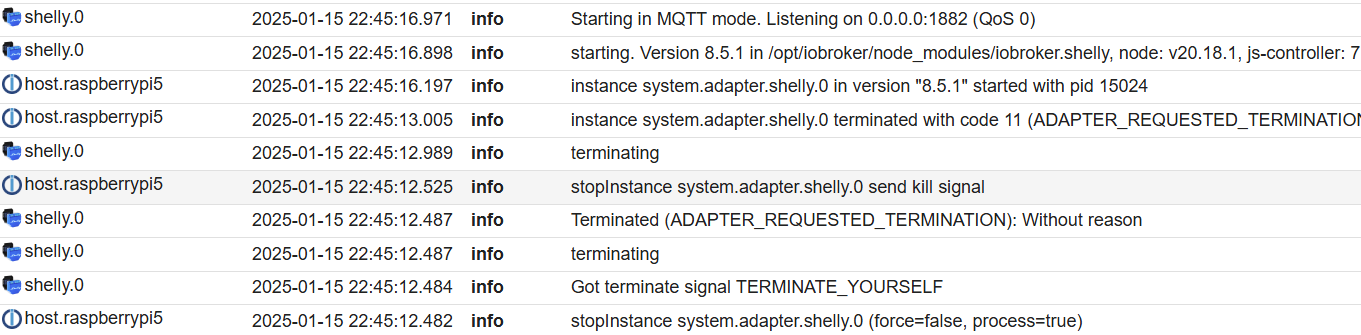
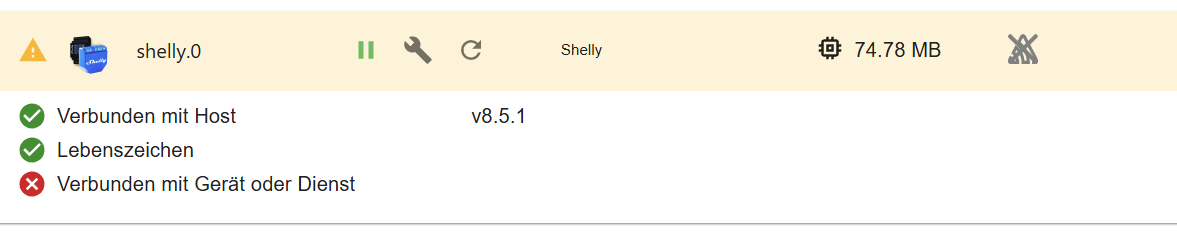
-
@9lab es wird kein Port in der FB freigegeben!
Hast du dir das Wiki zum Adapter angesehen?
Ach und logfiles bitte als Text in Code Tags </> posten.
-
@9lab ja habe ich, dort wird allerdings nur gen2 Geräte genannt, ich habe gen3.
-
@9lab mqtt auch korrekt im Shelly?
-
@9lab
Mach mal ganz schnell die Ports in der Fritzbox zu.Ich gehe davon aus dass die Fritzbox bei dir wie zu 99,9% üblich die Verbindung zwischen dem Internet und deinem lokalen LAN ist. Dort ist NICHTS für ioBroker freizugeben. (Und auch sonst solltest du dir 3x mal überlegen ob due Ports wirklich freigeben willst / musst - außer du stehst auf fremde Gäste in deinem LAN)
Ansonsten lies dir bitte die Doku durch. Alles was zu MQTT für gan2 Geräte dort steht gilt - grob gesagt - auch für GEN 3 / 4 / ... Oder anders ausgedrückt: GEN1 Geräte funktioneiren (auch) ohne MQTT, ab GEN2 brauchst du MQTT. Achte z.B. drauf ob du den richtigen Port und die richtige IP am Shelly eingestellt hast.
-
@crunchip jep
-
@9lab dann zeig mal die entsprechenden Einstellungen vom Adapter und shelly
-
@crunchip Guten Morgen, anbei die Einstellungen
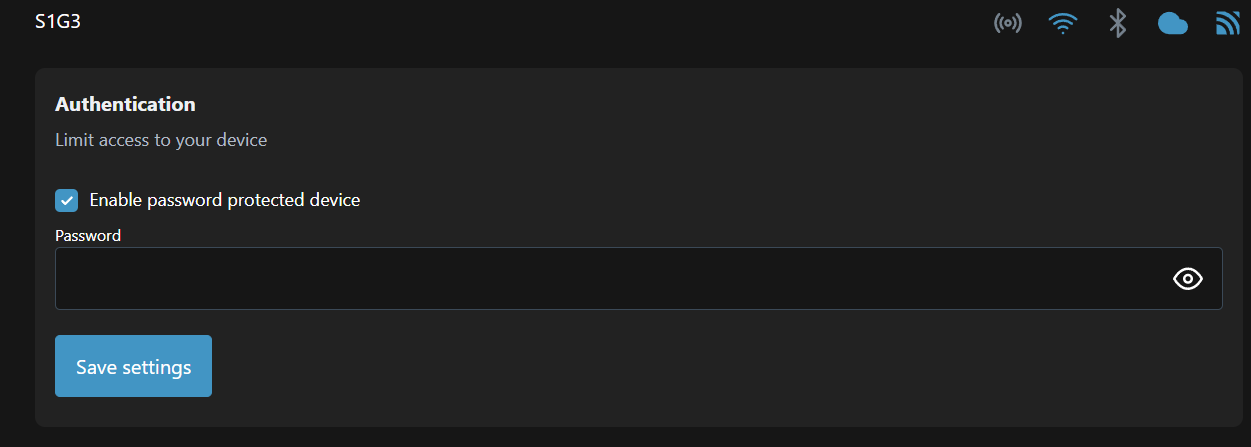
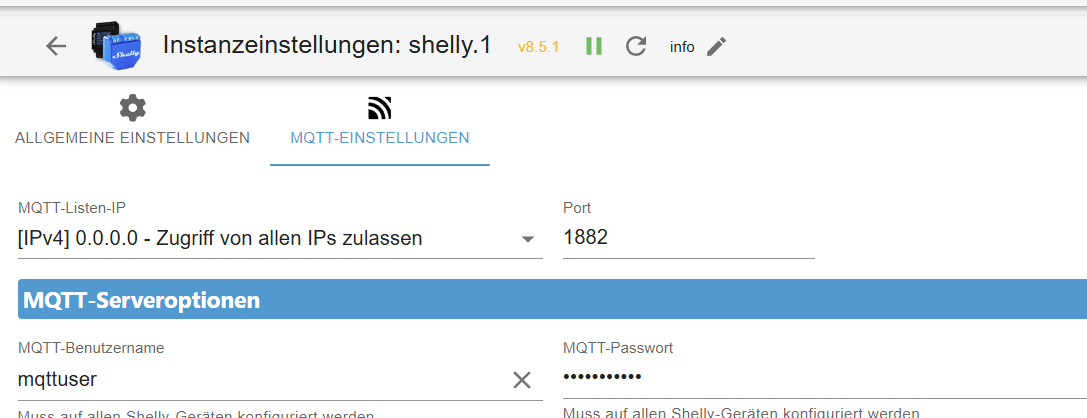
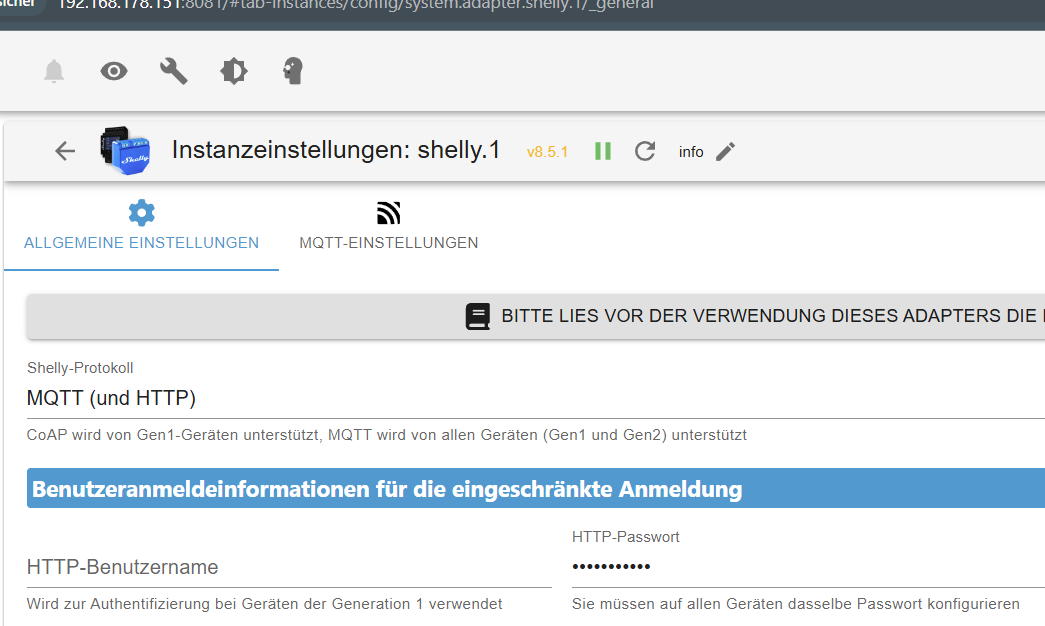
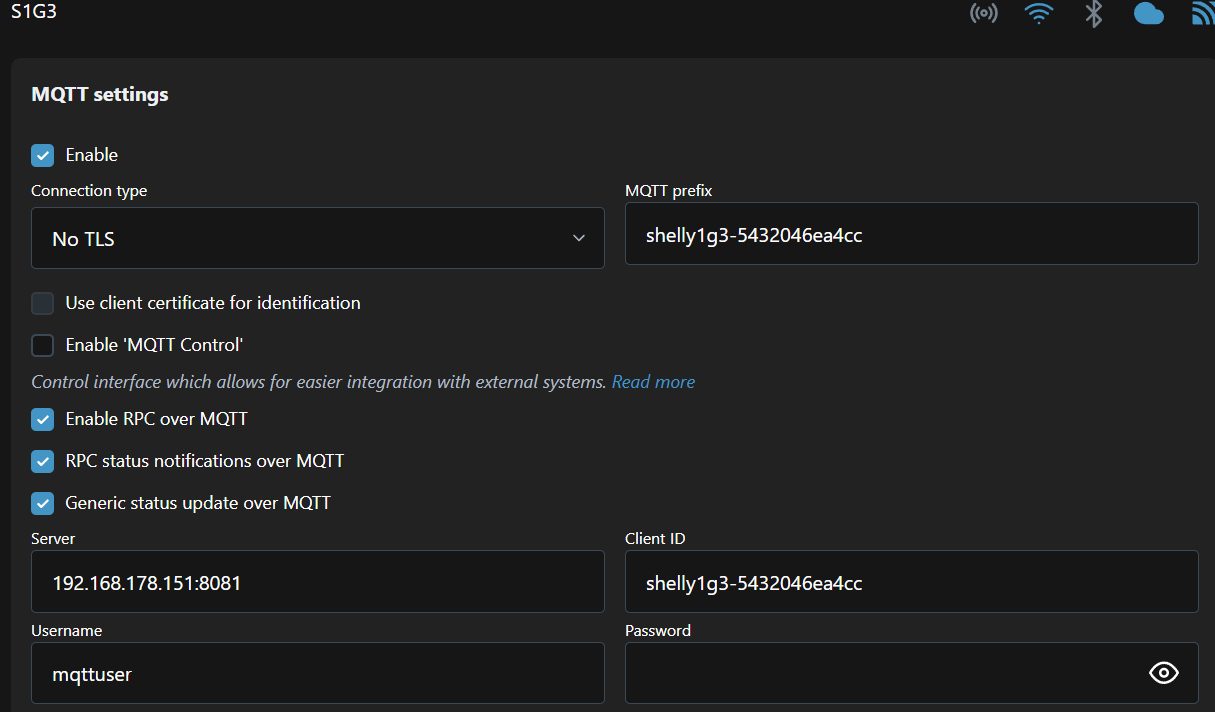
-
-
-
@crunchip und hier noch ein debug Log vom Shelly
[ { "ts": 1737014121.526, "level": 2, "data": "shelly_http_client.:611 0x3fcbdf78: Finished; bytes 0, code 0, redir 0/3, auth 0, status DEADLINE_EXCEEDED: Timed out", "fd": 1 }, { "ts": 1737014130.256, "level": 2, "data": "shelly_http_client.:303 0x3fcbdf78: WSS shelly-60-eu.shelly.cloud:6022/jrpc (CA shelly_cloud.pem,ca.pem)", "fd": 1 }, { "ts": 1737014141.363, "level": 2, "data": "shelly_http_client.:611 0x3fcbdf78: Finished; bytes 0, code 0, redir 0/3, auth 0, status DEADLINE_EXCEEDED: Timed out", "fd": 1 }, { "ts": 1737014146.817, "level": 2, "data": "shos_mqtt_conn.c:640 MQTT0: Connecting to 192.168.178.151:8081 (192.168.178.151:8081)", "fd": 1 }, { "ts": 1737014146.918, "level": 0, "data": "shos_mqtt_conn.c:529 MQTT0: Connect status 256", "fd": 1 }, { "ts": 1737014146.919, "level": 2, "data": "shos_mqtt_conn.c:902 MQTT0: Connecting after 54540 ms", "fd": 1 }, { "ts": 1737014159.992, "level": 2, "data": "shelly_http_client.:303 0x3fcbdf78: WSS shelly-60-eu.shelly.cloud:6022/jrpc (CA shelly_cloud.pem,ca.pem)", "fd": 1 }, { "ts": 1737014171.099, "level": 2, "data": "shelly_http_client.:611 0x3fcbdf78: Finished; bytes 0, code 0, redir 0/3, auth 0, status DEADLINE_EXCEEDED: Timed out", "fd": 1 } ] -
@crunchip ich habe den Fehler gefunden, bin mit den Port durcheinander gekommen. diese stehen nun auf 1881, danke trotzdem

-
Habe ebenfalls einen Shelly PM MiniGen3 x1. Bekomme den nicht verbunden. Adapter: gelbes Dreieck.
Eine neue Instanz des Adapters installiert. (V8.5.1). Port 8083 eingerichtet. Mit Benutzer und Passwort.
Auf dem Shelly ebenfalls eingerichtet:
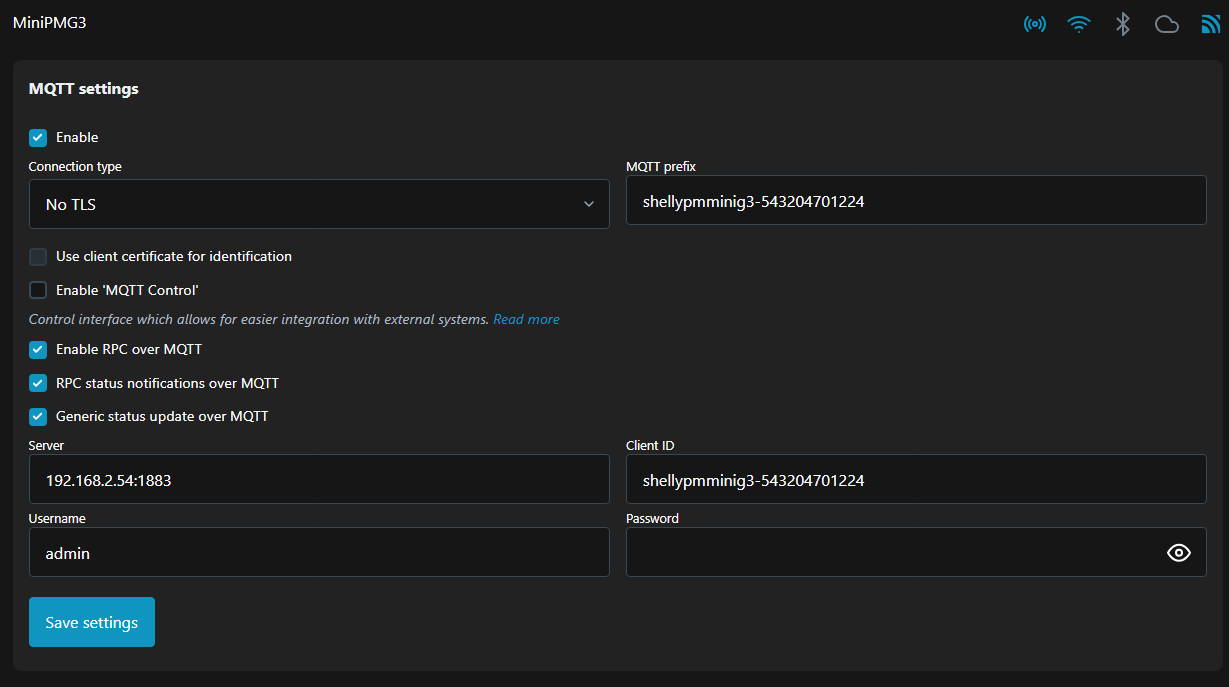
Gibt es noch etwas, was ich beachten muß?
-
@laser haken setzen bei Enable 'MQTT Control
-
@fabio nach der Hilfe soll das nicht sein. Geht aber auch mit dem Haken nicht.
-
@laser hast du neu gestartet?
-
@fabio Shelly neu gestartet (sogar stromlos gemacht. IO Broker Station neu gestartet.
-
@laser stimmen wirklich die Ports?
-
@fabio natürlich 8083. x mal kontrolliert. Auch schon andere verwendet.
-
@laser wieso 8083 und nicht 1882