NEWS
E-INK Display OpenEPaperLink - Displayanzeige mit Batterie
-
@beowolf sagte in E-INK Display OpenEPaperLink - Displayanzeige mit Batterie:
#w00016
finde ich da - welchen hast du genommen und wie klappt es wenn du #w00016 nimmst?
-
@bananajoe sagte in E-INK Display OpenEPaperLink - Displayanzeige mit Batterie:
@beowolf sagte in E-INK Display OpenEPaperLink - Displayanzeige mit Batterie:
#w00016
finde ich da - welchen hast du genommen und wie klappt es wenn du #w00016 nimmst?
Einen #w00016 gibt es dort nicht.
Das komische ist, egal welchen "VIS-TAG Bild" ich in einem Browserfenster aufrufe, es steht immer der #w00016 drin.
Trage ist die #w00016 ein kommt die Fehlermeldung auch.
Ich habe das jetzt mal mit einem neuen VIS-View gemacht. Hat nichts mit den TAGs zu tun. Einfach ein paar Widgets eingefügt. Der Seitenqelltext ist auch dort identisch mit den VIEWs der TAGs.
-
@beowolf naja, wird ja auch per JavaScript nachgeladen. Ich lag wohl falsch
-
Gibt es irgendwo eine Quelle wo man die displays kaufen kann?
Habe hier schon eins liegen von hanshow aber das ist irgendwie nicht die richtige Version bzw sieht die Platine nicht so aus wie in den Anleitungen die ich bisher gefunden habe
-
Da der ganze VIS Kram mit Puppeteer anscheinend nicht mehr so richtig funktioniert, gibt es eine andere schöne Möglichkeit wie man Kalenderdaten usw. auf größeren Displays darstellen kann?
ical usw. gibt die Daten ja als html oder json raus.
Nur wie bekomme ich das an die Displays gesendet?
-
@beowolf Ich nehme das Script von weiter oben und sende die Texte als json an Displays.
Den ical Text muss man halt nach Bedarf mit den String Funktionen bearbeiten. -
-
@beowolf Kommt halt auf den Inhalt der Tabelle drauf an und was man braucht:
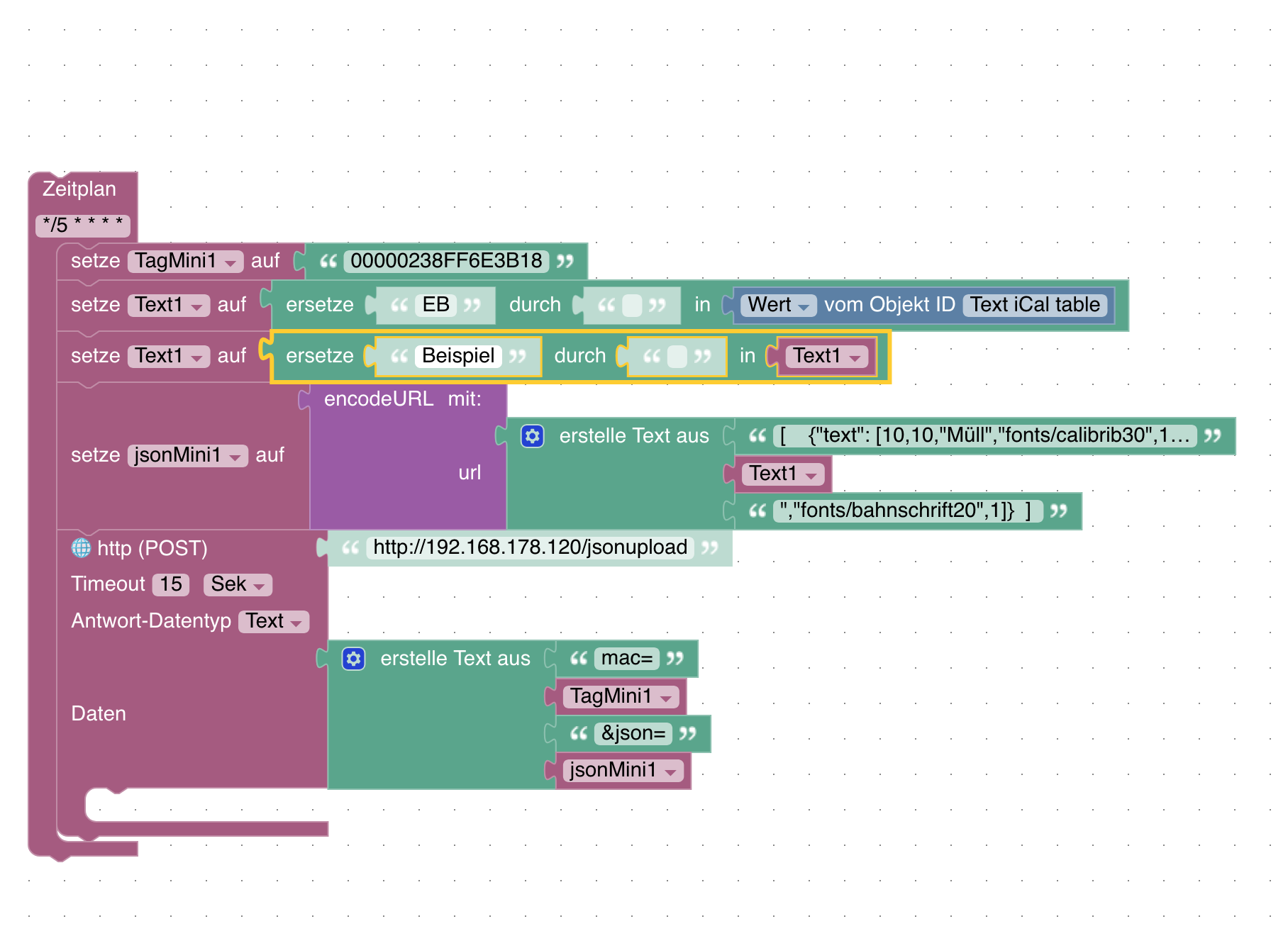
Ich lösche hiermit einfach die überflüssigen Inhalte aus einem Müllkalender und zeige den Rest dann auf einem Display an:
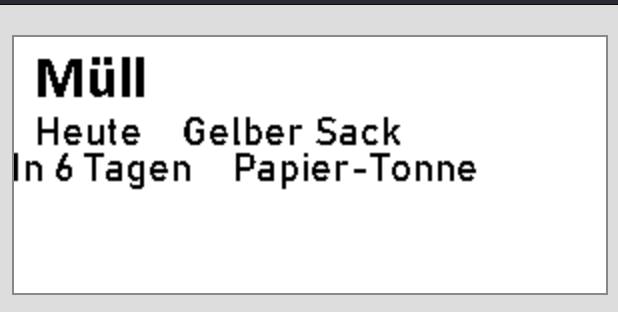
-
Geht es anderen auch so, dass nach Update von Pupeteer das Blockly nicht mehr funktioniert?
Hatte jetzt nicht weiter verfolgt, ob das Problem schon behoben ist.
Meldung:javascript.0 11:18:11.773 error at Object.<anonymous> (script.js.common.EPaper.Tag1:42:24)sendTo('puppeteer.0', 'screenshot', { url: urlOfVISView, path: imageSaveToFilenameWithPath, width: viewWidth, height: viewHeight, quality: jpgQuality, waitOption: { waitForSelector: waitForSelector, waitForTimeout: 20000 }, fullPage: false, clip: { x: cutoutX, y: cutoutY, width: cutoutWidth, height: cutoutHeight } }, obj => { if (obj.error) { console.warn("Fehler beim Aufruf der View: " + urlOfVISView + " => " + obj.error.message); } else { const http = require('http'); const https = require('https'); const { URL } = require('url'); const boundary = '--------------------------' + Date.now().toString(16); const CRLF = '\r\n'; // Payload-Erstellung const payload = Buffer.concat([ Buffer.from(`--${boundary}${CRLF}Content-Disposition: form-data; name="dither"${CRLF}${CRLF}0${CRLF}`), Buffer.from(`--${boundary}${CRLF}Content-Disposition: form-data; name="mac"${CRLF}${CRLF}${ePaperMAC}${CRLF}`), Buffer.from(`--${boundary}${CRLF}Content-Disposition: form-data; name="image"; filename="screenshot.jpg"${CRLF}Content-Type: image/jpeg${CRLF}${CRLF}`), Buffer.from(obj.result, 'binary'), Buffer.from(`${CRLF}--${boundary}--${CRLF}`) ]); // URL Parsing const url = new URL(imageUploadURL); const options = { hostname: url.hostname, port: url.port || (url.protocol === 'https:' ? 443 : 80), path: url.pathname + (url.search || ''), method: 'POST', headers: { 'Content-Type': 'multipart/form-data; boundary=' + boundary, 'Content-Length': payload.length } }; // Protokollwahl const protocol = url.protocol === 'https:' ? https : http; // HTTP Request const req = protocol.request(options, function(res) { console.log('ImageUploadStatusCode:', res.statusCode); res.on('data', function(chunk) { console.log('Response:', chunk.toString()); }); }); req.on('error', function(e) { console.error('Fehler beim Hochladen:', e.message); }); req.write(payload); req.end(); } }); -
Hab´ da noch mal eine Frage.
Der ical-Adapter gibt mir das im Datenpunkt "Text" zurück. Ist ja schon so formatiert.
Übermorgen 10:00-11:00 Termin vereinbaren Übermorgen 11:30-12:30 Partale In 6 Tagen Papiertonne Fa. Ahlert Königstraße, Greven 27.01.2025 Gelber Sack/Gelbe Tonne Königstraße, Greven 28.01.2025 Restmüll Königstraße, Greven 10.02.2025 Gelber Sack/Gelbe Tonne Königstraße, Greven 11.02.2025 Restmüll Königstraße, Greven 18.02.2025 08:15-09:15 Tante 24.02.2025 Gelber Sack/Gelbe Tonne Königstraße, Greven 25.02.2025 Restmüll Königstraße, Greven 28.02.2025 Papiertonne Fa. Ahlert Königstraße, Greven 10.03.2025 Gelber Sack/Gelbe Tonne Königstraße, Greven 11.03.2025 Restmüll Königstraße, Greven 18.03.2025 12:00-13:00 AbholungWie bekomme ich das so schön auf ein grosses Display?
-
@eisbaeeer
Hatte ich doch auch geschrieben. Ich habe seit einem "komplett" Update auch nur noch Probleme mit Puppeteer und dem Skript.. -
Puh, da gibt es auf Github glaube ich ne Anleitung wie man das über den Google Kalender realisiert.
Ich habs 1 mal gemacht und seitdem läuft es.
Mehr als zufriedenstellend.Ich versuche mal die Anleitung zu finden....
Edit:
https://github.com/OpenEPaperLink/OpenEPaperLink/wiki/Google-Apps-Scripts
https://github.com/OpenEPaperLink/OpenEPaperLink/wiki/ICS-calendar -
@haselchen
Die Anleitung kenne ich.Bei den grossen Displays sieht dann die Terminansicht so aus.
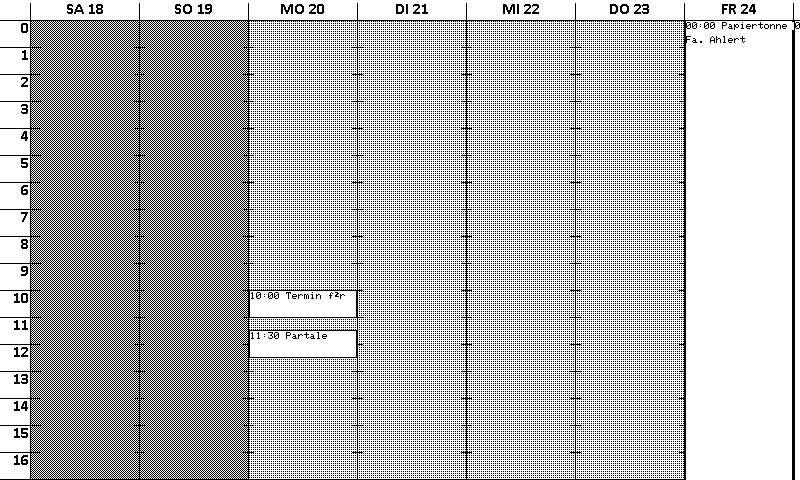
Das hilft mir leider nicht weiter.
Auf den kleinen sieht der selbe Link so aus.
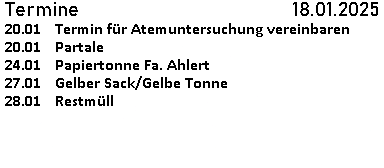
-
Bei den großen Displays kann ich nicht mitreden.
Hab die kleinen Rechteckigen.
Dachte die Konfig wäre anpassbar. -
Ich versuche gerade das Java-Script zu fixen. Es liegt nicht an Puppeteer, das Bild wird erstellt. Beim Javascript hat sich bei Update was geändert. Der erste Fehler ist mal weg. Ich weiß nur noch nicht, ob das so passt. Jetzt läuft das Script aber in ein Timeout beim hochladen. Da stimmt also noch etwas nicht.
sendTo('puppeteer.0', 'screenshot', { url: urlOfVISView, path: imageSaveToFilenameWithPath, width: viewWidth, height: viewHeight, quality: jpgQuality, waitOption: { waitForSelector: waitForSelector, waitForTimeout: 20000 }, fullPage: false, clip: { x: cutoutX, y: cutoutY, width: cutoutWidth, height: cutoutHeight } }, obj => { if (obj.error) { console.warn("Fehler beim Aufruf der View: " + urlOfVISView + " => " + obj.error.message); } else { const http = require('http'); const https = require('https'); const { URL } = require('url'); const boundary = '--------------------------' + Date.now().toString(16); const CRLF = '\r\n'; // Payload-Erstellung const payload = Buffer.concat([ Buffer.from(Object.values(`--${boundary}${CRLF}Content-Disposition: form-data; name="dither"${CRLF}${CRLF}0${CRLF}`)), Buffer.from(Object.values(`--${boundary}${CRLF}Content-Disposition: form-data; name="mac"${CRLF}${CRLF}${ePaperMAC}${CRLF}`)), Buffer.from(Object.values(`--${boundary}${CRLF}Content-Disposition: form-data; name="image"; filename="screenshot.jpg"${CRLF}Content-Type: image/jpeg${CRLF}${CRLF}`)), Buffer.from(Object.values(obj.result, 'binary')), Buffer.from(Object.values(`${CRLF}--${boundary}--${CRLF}`)) ],); console.log(payload); // URL Parsing const url = new URL(imageUploadURL); const options = { hostname: url.hostname, port: url.port || (url.protocol === 'https:' ? 443 : 80), path: url.pathname + (url.search || ''), method: 'POST', headers: { 'Content-Type': 'multipart/form-data; boundary=' + boundary, 'Content-Length': payload.length } }; // Protokollwahl const protocol = url.protocol === 'https:' ? https : http; // HTTP Request const req = protocol.request(options, function(res) { console.log('ImageUploadStatusCode:', res.statusCode); res.on('data', function(chunk) { console.log('Response:', chunk.toString()); }); }); req.on('error', function(e) { console.error('Fehler beim Hochladen:', e.message); }); req.write(payload); req.end(); } }); -
Das das mit Javascript zusammen hängt hatte ich auch schon gedacht. Die Bildchen werden ja schließlich immer sehr schnell erstellt.
-
War ein Fehler.
-
Läuft das Puppeteer script eigentlich noch?
Bei mir kommt folgender fehler:
javascript.0 21:47:14.718 warn script.js.common.TestScripte.epaperTEST_1: request package is deprecated - please use httpGet (or a stable lib like axios) instead! javascript.0 21:47:14.721 error at Object.<anonymous> (script.js.common.TestScripte.epaperTEST_1:42:13) -
@webranger sagte in E-INK Display OpenEPaperLink - Displayanzeige mit Batterie:
Läuft das Puppeteer script eigentlich noch?
Bei mir kommt folgender fehler:
javascript.0 21:47:14.718 warn script.js.common.TestScripte.epaperTEST_1: request package is deprecated - please use httpGet (or a stable lib like axios) instead! javascript.0 21:47:14.721 error at Object.<anonymous> (script.js.common.TestScripte.epaperTEST_1:42:13)Na ja, das mit dem httpGet ist aber schon etwas älter.
Nimm dieses hier.
Das funktioniert. Es gibt aber im Moment wohl kleine Probleme mit Javascript.
Siehe
-
Mal was ganz anderes. Ich habe hier ein ST-GR 29000 Display was sich alle paar Stunden (1 mal in 24 Stunden, unregelmäßige Zeit) verabschiedet.
Standort kann es nicht sein. Nimm ich kurz die Batterien raus läuft es auch wieder.
Der Inhalt wird mit einem JSON beschickt.
Ist das einfach kaputt oder noch ne andere Idee?