NEWS
Z-Wave Adapter über GPIO in Docker [gelöst]
-
Hallo @arteck,
Hallo @arteck,
ich muss gestehen, dass ich keine wirklich gute Info gefunden habe, wie ich unter Docker auf "by-id" umstellen kann. Mein Versuch das einfach genau wie mit /dev/ttyACM0 zu machen, hat leider nicht geklappt und der Container startet nicht mehr mit folgender Fehlermeldung:
-------------------------------------------------------------------------------- ------------------------- 2025-01-15 20:25:06 ------------------------- -------------------------------------------------------------------------------- ----- ----- ----- ██╗ ██████╗ ██████╗ ██████╗ ██████╗ ██╗ ██╗ ███████╗ ██████╗ ----- ----- ██║ ██╔═══██╗ ██╔══██╗ ██╔══██╗ ██╔═══██╗ ██║ ██╔╝ ██╔════╝ ██╔══██╗ ----- ----- ██║ ██║ ██║ ██████╔╝ ██████╔╝ ██║ ██║ █████╔╝ █████╗ ██████╔╝ ----- ----- ██║ ██║ ██║ ██╔══██╗ ██╔══██╗ ██║ ██║ ██╔═██╗ ██╔══╝ ██╔══██╗ ----- ----- ██║ ╚██████╔╝ ██████╔╝ ██║ ██║ ╚██████╔╝ ██║ ██╗ ███████╗ ██║ ██║ ----- ----- ╚═╝ ╚═════╝ ╚═════╝ ╚═╝ ╚═╝ ╚═════╝ ╚═╝ ╚═╝ ╚══════╝ ╚═╝ ╚═╝ ----- ----- ----- ----- Welcome to your ioBroker Docker container! ----- ----- Startupscript is now running! ----- ----- Please be patient! ----- -------------------------------------------------------------------------------- -------------------------------------------------------------------------------- ----- System Information ----- ----- arch: aarch64 ----- ----- hostname: raspyDocker ----- ----- ----- ----- Version Information ----- ----- image: v10.0.0 ----- ----- build: 20250114.234327 ----- ----- node: v20.18.1 ----- ----- npm: 10.8.2 ----- ----- ----- ----- Environment Variables ----- ----- PACKAGES: nano ----- ----- SETGID: 993 ----- ----- SETUID: 1000 ----- ----- USBDEVICES: /dev/serial/by-id/usb-dresden_elektronik_ingenieurtechnik_GmbH_ConBee_II_DE2452326-if00 ----- -------------------------------------------------------------------------------- -------------------------------------------------------------------------------- ----- Step 1 of 5: Preparing Container ----- -------------------------------------------------------------------------------- PACKAGES is set. Installing the following additional Linux packages: nano nano is already installed. SETUID and/ or SETGID are set to custom values. Changing UID to "1000" and GID to "993"... usermod: no changes Done. -------------------------------------------------------------------------------- ----- Step 2 of 5: Detecting ioBroker Installation ----- -------------------------------------------------------------------------------- Existing installation of ioBroker detected in "/opt/iobroker". -------------------------------------------------------------------------------- ----- Step 3 of 5: Checking ioBroker Installation ----- -------------------------------------------------------------------------------- (Re)setting permissions (This might take a while! Please be patient!)... Done. Checking database connection... Done. Hostname in ioBroker matches the hostname of this container. No action required. -------------------------------------------------------------------------------- ----- Step 4 of 5: Applying Special Settings ----- -------------------------------------------------------------------------------- Some adapters have special requirements/ settings which can be activated by the use of environment variables. For more information see ioBroker Docker image docs (https://docs.buanet.de/iobroker-docker-image/docs/). USBDEVICES is set. Looks like the device "/dev/serial/by-id/usb-dresden_elektronik_ingenieurtechnik_GmbH_ConBee_II_DE2452326-if00" does not exist. Did you mount it correctly by using the "--device" option? For more information see ioBroker Docker image docs (https://docs.buanet.de/iobroker-docker-image/docs/#mounting-usb-devices). This Script will exit now.Ich habe folgendes gemacht:
alex@raspyDocker:/dev/serial/by-id $ ls -la total 0 drwxr-xr-x 2 root root 60 Jan 15 20:20 . drwxr-xr-x 4 root root 80 Jan 15 20:20 .. lrwxrwxrwx 1 root root 13 Jan 15 20:20 usb-dresden_elektronik_ingenieurtechnik_GmbH_ConBee_II_DE2452326-if00 -> ../../ttyACM0Der Z-Wave Adapter taucht da nicht auf.
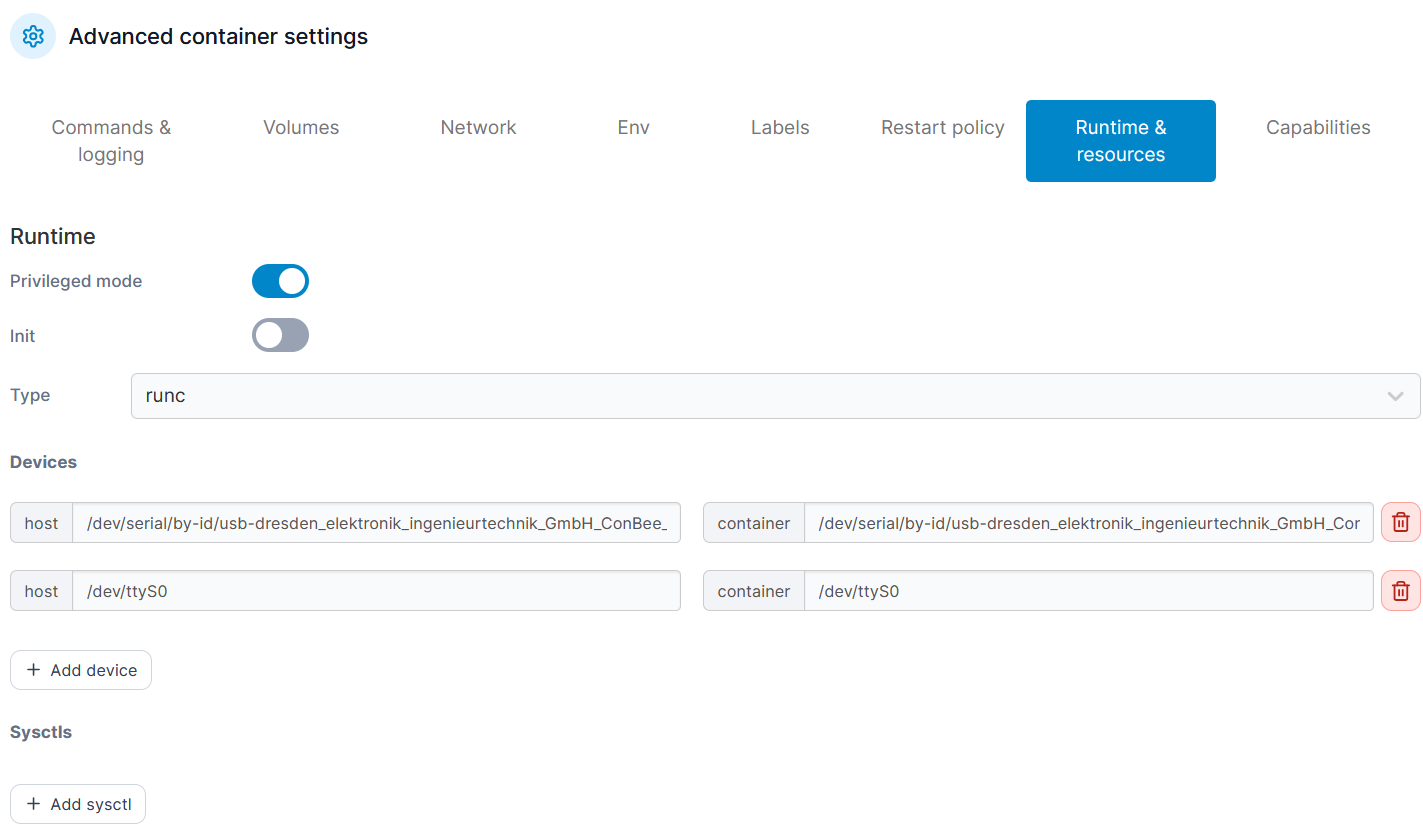
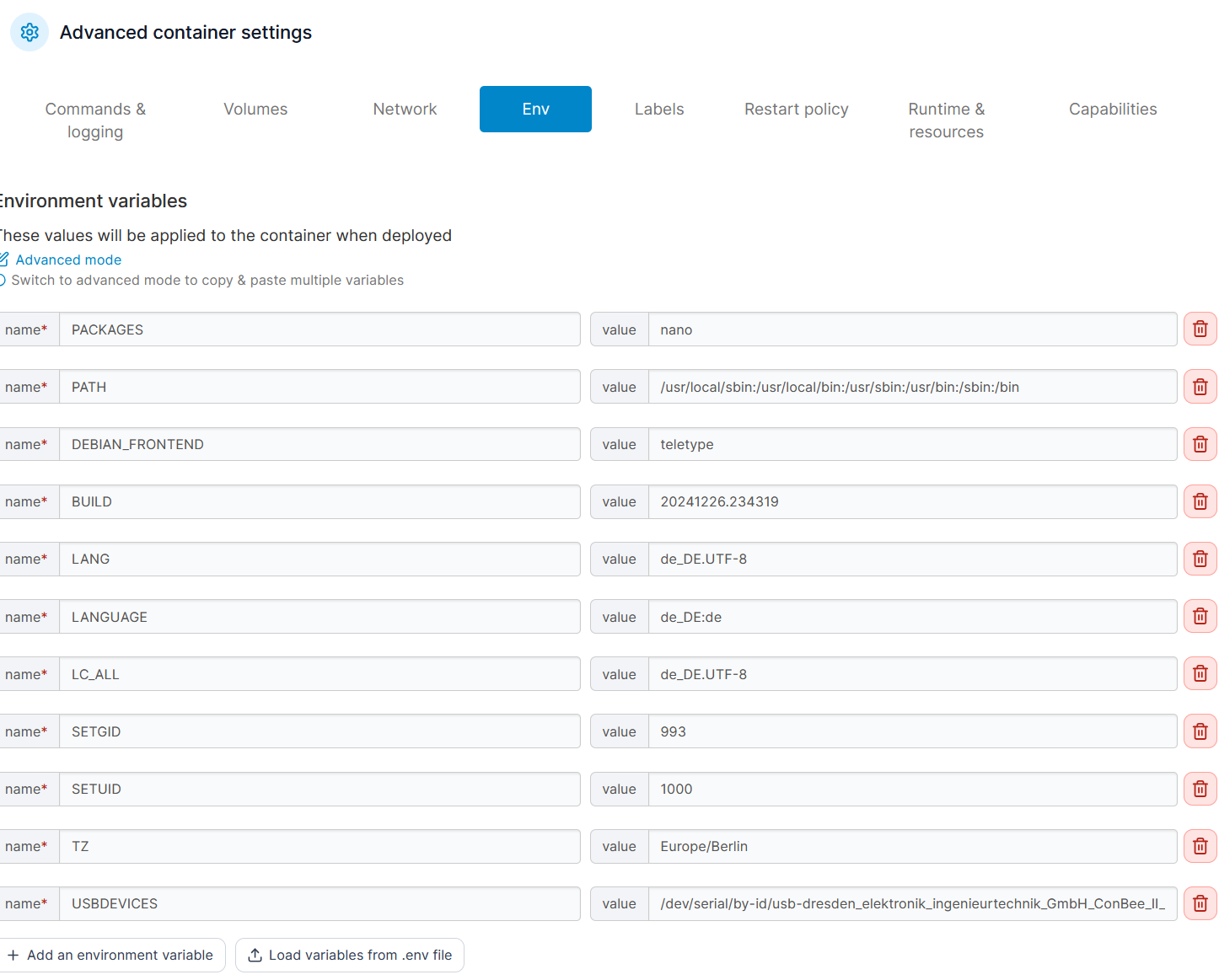
Hat jemand noch einen Hinweis, wie ich auf "by-id" im Docker umstellen kann?
-
@alexander-grebe sagte in Z-Wave Adapter über GPIO in Docker:
Hat jemand noch einen Hinweis, wie ich auf "by-id" im Docker umstellen kann?
Das ist grundsätzlich richtig so und läuft bei mir auch mit einem Conbee2. Kann mir nur vorstellen, dass ein Schreibfehler oder Leerzeichen zu viel drin ist. Das kann man aus den Screenshots nicht erkennen, da das Ende abgeschnitten wurde.
EDIT: zeige mal auf dem Host das Ergebnis von
docker inspect <CONTAINERNAME> --format='{{json .HostConfig.Devices}}' -
Hallo @marc-berg,
ich habe nochmal alles auf zusätzliche Blanks und auf Schreibfehler geprüft, aber nichts gefunden.alex@raspyDocker:/dev/serial/by-id $ sudo docker inspect iobroker --format='{{json .HostConfig.Devices}}' [{"PathOnHost":"/dev/serial/by-id/usb-dresden_elektronik_ingenieurtechnik_GmbH_ConBee_II_DE2452326-if00","PathInContainer":"/dev/serial/by-id/usb-dresden_elektronik_ingenieurtechnik_GmbH_ConBee_II_DE2452326-if00","CgroupPermissions":"rwm"}]Kannst Du damit etwas erkennen?
-
@alexander-grebe sagte in Z-Wave Adapter über GPIO in Docker:
Kannst Du damit etwas erkennen?
Nein, keine Idee. Das sollte aus meiner Sicht so funktionieren. Den Conbee Stick mappe ich in den Container zwar mit einem kurzen Pfad, um nicht das lange Monster zu haben. Das sollte aber keinen Unterschied machen.
Einen Signalduino mappe ich so, mit vollem Pfad auch im Container:
und einen Warema Stick so:
Geht alles seit Jahren problemlos.
-
Hallo @marc-berg,
Dein Kommentar " Den Conbee Stick mappe ich in den Container zwar mit einem kurzen Pfad, um nicht das lange Monster zu haben. Das sollte aber keinen Unterschied machen." hat mich stutzig gemacht und ich habe doch mal den Namen bei mir gekürzt. Im Container mappe ich jetzt auf /dev/serial/by-id/ConBee2. Und siehe da: plötzlich klappt es ;-). Scheinbar mach der Monster-Name doch einen Unterschied... Vielen Dank!!!Damit ist dann auch die Warning im iob diag log weg: "Your zigbee.0 COM-Port is matching 'by-id'. Very good!"
========== Start marking the full check here =========== ```bash Script v.2024-10-19 *** BASE SYSTEM *** cat: /sys/devices/virtual/dmi/id/sys_vendor: No such file or directory Hardware Vendor : Kernel : aarch64 Userland : 64 bit Docker : v10.0.0 Virtualization : docker Kernel : aarch64 Userland : 64 bit Systemuptime and Load: 19:31:48 up 1:23, 0 user, load average: 0.15, 0.47, 0.69 CPU threads: 4 *** LIFE CYCLE STATUS *** Unknown release codenamed ''. Please check yourself if the Operating System is actively maintained. *** TIME AND TIMEZONES *** Fri Jan 17 18:31:48 UTC 2025 Fri Jan 17 19:31:48 CET 2025 CET +0100 Etc/UTC *** Users and Groups *** User that called 'iob diag': root HOME=/root GROUPS=root User that is running 'js-controller': iobroker HOME=/opt/iobroker GROUPS=iobroker tty dialout audio video plugdev *** DISPLAY-SERVER SETUP *** Display-Server: false Desktop: Terminal: *** MEMORY *** total used free shared buff/cache available Mem: 8.5G 3.5G 413M 109M 4.8G 5.0G Swap: 209M 0B 209M Total: 8.7G 3.5G 623M Active iob-Instances: 12 8064 M total memory 3312 M used memory 4163 M active memory 2643 M inactive memory 393 M free memory 567 M buffer memory 4047 M swap cache 199 M total swap 0 M used swap 199 M free swap *** top - Table Of Processes *** top - 19:31:48 up 1:23, 0 user, load average: 0.15, 0.47, 0.69 Tasks: 19 total, 1 running, 18 sleeping, 0 stopped, 0 zombie %Cpu(s): 0.0 us, 0.0 sy, 0.0 ni,100.0 id, 0.0 wa, 0.0 hi, 0.0 si, 0.0 st MiB Mem : 8064.1 total, 391.3 free, 3314.2 used, 4615.0 buff/cache MiB Swap: 200.0 total, 200.0 free, 0.0 used. 4750.0 avail Mem *** DMESG CRITICAL ERRORS *** No critical errors detected *** FILESYSTEM *** Filesystem Type Size Used Avail Use% Mounted on overlay overlay 117G 52G 60G 47% / tmpfs tmpfs 64M 0 64M 0% /dev shm tmpfs 64M 0 64M 0% /dev/shm /dev/sda1 ext4 916G 244G 626G 29% /opt/iobroker /dev/mmcblk0p2 ext4 117G 52G 60G 47% /etc/hosts Messages concerning ext4 filesystem in dmesg: [Fri Jan 17 18:07:56 2025] Kernel command line: reboot=w coherent_pool=1M 8250.nr_uarts=1 pci=pcie_bus_safe cgroup_disable=memory numa_policy=interleave numa=fake=8 system_heap.max_order=0 smsc95xx.macaddr=2C:CF:67:0C:B0:BC vc_mem.mem_base=0x3fc00000 vc_mem.mem_size=0x40000000 console=ttyAMA0,115200 root=PARTUUID=70620f12-02 rootfstype=ext4 fsck.repair=yes rootwait quiet splash plymouth.ignore-serial-consoles cfg80211.ieee80211_regdom=DE [Fri Jan 17 18:07:56 2025] EXT4-fs (mmcblk0p2): mounted filesystem fc7a1f9e-4967-4f41-a1f5-1b5927e6c5f9 ro with ordered data mode. Quota mode: none. [Fri Jan 17 18:07:58 2025] EXT4-fs (mmcblk0p2): re-mounted fc7a1f9e-4967-4f41-a1f5-1b5927e6c5f9 r/w. Quota mode: none. [Fri Jan 17 18:08:00 2025] EXT4-fs (sda1): mounted filesystem 15cc1906-deb3-4e08-8f9a-37a60069a399 r/w with ordered data mode. Quota mode: none. Show mounted filesystems: TARGET SOURCE FSTYPE OPTIONS /opt/iobroker /dev/sda1[/iobroker] ext4 rw,relatime /etc/resolv.conf /dev/mmcblk0p2[/var/lib/docker/containers/e3753f09abe321ec2ef9218ea361cde0bcaa5e5534afba5bc741be51583e915e/resolv.conf] ext4 rw,noatime /etc/hostname /dev/mmcblk0p2[/var/lib/docker/containers/e3753f09abe321ec2ef9218ea361cde0bcaa5e5534afba5bc741be51583e915e/hostname] ext4 rw,noatime /etc/hosts /dev/mmcblk0p2[/var/lib/docker/containers/e3753f09abe321ec2ef9218ea361cde0bcaa5e5534afba5bc741be51583e915e/hosts] ext4 rw,noatime Files in neuralgic directories: /var: 16M /var/ 14M /var/lib/dpkg 14M /var/lib 13M /var/lib/dpkg/info 1.9M /var/cache /opt/iobroker/backups: 19M /opt/iobroker/backups/ /opt/iobroker/iobroker-data: 939M /opt/iobroker/iobroker-data/ 859M /opt/iobroker/iobroker-data/files 617M /opt/iobroker/iobroker-data/files/javascript.admin 560M /opt/iobroker/iobroker-data/files/javascript.admin/static 558M /opt/iobroker/iobroker-data/files/javascript.admin/static/js The five largest files in iobroker-data are: 27M /opt/iobroker/iobroker-data/objects.jsonl 24M /opt/iobroker/iobroker-data/files/web.admin/static/js/main.135279a0.js.map 8.7M /opt/iobroker/iobroker-data/files/javascript.admin/static/js/838.0aa41cb0.chunk.js.map 8.6M /opt/iobroker/iobroker-data/files/javascript.admin/static/js/310.89a60ae1.chunk.js.map 8.5M /opt/iobroker/iobroker-data/files/web.admin/static/js/main.135279a0.js USB-Devices by-id: USB-Sticks - Avoid direct links to /dev/tty* in your adapter setups, please always prefer the links 'by-id': /dev/serial/by-id/ConBee2 Your zigbee.0 COM-Port is matching 'by-id'. Very good! *** NodeJS-Installation *** /usr/bin/nodejs v20.18.1 /usr/bin/node v20.18.1 /usr/bin/npm 10.8.2 /usr/bin/npx 10.8.2 /usr/bin/corepack 0.29.4 nodejs: Installed: 20.18.1-1nodesource1 Candidate: 20.18.1-1nodesource1 Version table: *** 20.18.1-1nodesource1 100 100 /var/lib/dpkg/status Temp directories causing deletion problem: 0 No problems detected Errors in npm tree: 0 No problems detected *** ioBroker-Installation *** ioBroker Status iobroker is running on this host. Objects type: jsonl States type: jsonl Hosts: raspyDocker raspyDocker (version: 7.0.6, hostname: raspyDocker , alive, uptime: 4322) Core adapters versions js-controller: 7.0.6 admin: 7.4.10 javascript: 8.8.3 nodejs modules from github: 0 Adapter State + system.adapter.admin.0 : admin : raspyDocker - enabled, port: 8081, bind: 0.0.0.0 (SSL), run as: admin + system.adapter.backitup.0 : backitup : raspyDocker - enabled + system.adapter.denon.0 : Denon AVR-X1400H : raspyDocker - enabled + system.adapter.discovery.0 : discovery : raspyDocker - enabled system.adapter.dwd.0 : dwd : raspyDocker - enabled + system.adapter.fritzdect.0 : fritzdect : raspyDocker - enabled + system.adapter.harmony.0 : harmony : raspyDocker - enabled + system.adapter.jarvis.0 : jarvis : raspyDocker - enabled, port: 8082, bind: 0.0.0.0, run as: admin + system.adapter.javascript.0 : javascript : raspyDocker - enabled system.adapter.philips-air.0 : philips-air : raspyDocker - disabled system.adapter.ping.0 : ping : raspyDocker - disabled system.adapter.tesla-motors.0 : tesla-motors : raspyDocker - disabled system.adapter.tr-064.0 : tr-064 : raspyDocker - disabled system.adapter.weatherunderground.0 : weatherunderground : raspyDocker - disabled + system.adapter.web.0 : web : raspyDocker - enabled, port: 8082, bind: 0.0.0.0, run as: admin + system.adapter.zigbee.0 : zigbee : raspyDocker - enabled, port: /dev/serial/by-id/ConBee2 + system.adapter.zwave2.0 : zwave2 : raspyDocker - enabled + instance is alive Enabled adapters with bindings + system.adapter.admin.0 : admin : raspyDocker - enabled, port: 8081, bind: 0.0.0.0 (SSL), run as: admin + system.adapter.jarvis.0 : jarvis : raspyDocker - enabled, port: 8082, bind: 0.0.0.0, run as: admin + system.adapter.web.0 : web : raspyDocker - enabled, port: 8082, bind: 0.0.0.0, run as: admin + system.adapter.zigbee.0 : zigbee : raspyDocker - enabled, port: /dev/serial/by-id/ConBee2 ioBroker-Repositories ┌─────────┬──────────┬─────────────────────────────────────────────────────────┬──────────────┐ │ (index) │ name │ url │ auto upgrade │ ├─────────┼──────────┼─────────────────────────────────────────────────────────┼──────────────┤ │ 0 │ 'stable' │ 'http://download.iobroker.net/sources-dist.json' │ false │ │ 1 │ 'beta' │ 'http://download.iobroker.net/sources-dist-latest.json' │ false │ └─────────┴──────────┴─────────────────────────────────────────────────────────┴──────────────┘ Active repo(s): stable Upgrade policy: none Installed ioBroker-Instances Used repository: stable Adapter "admin" : 7.4.10 , installed 7.4.10 Adapter "backitup" : 3.0.31 , installed 3.0.31 Adapter "denon" : 1.15.12 , installed 1.15.12 Adapter "discovery" : 5.0.0 , installed 5.0.0 Adapter "dwd" : 2.8.5 , installed 2.8.5 Adapter "fritzdect" : 2.5.11 , installed 2.5.11 Adapter "harmony" : 1.5.0 , installed 1.5.0 Adapter "jarvis" : 3.1.8 , installed 3.1.8 Adapter "javascript" : 8.8.3 , installed 8.8.3 Controller "js-controller": 7.0.6 , installed 7.0.6 Adapter "philips-air" : 1.1.0 , installed 1.1.0 Adapter "ping" : 1.6.2 , installed 1.6.2 Adapter "simple-api" : 2.8.0 , installed 2.8.0 Adapter "socketio" : 6.7.1 , installed 6.7.1 Adapter "tesla-motors" : 1.3.2 , installed 1.3.2 Adapter "tr-064" : 4.3.0 , installed 4.3.0 Adapter "weatherunderground": 3.7.0, installed 3.7.0 Adapter "web" : 6.2.5 , installed 6.2.5 Adapter "ws" : 2.6.2 , installed 2.6.2 Adapter "zigbee" : 1.10.14 , installed 1.10.14 Adapter "zwave2" : 3.1.0 , installed 3.1.0 Objects and States Please stand by - This may take a while Objects: 19039 States: 5947 *** OS-Repositories and Updates *** Hit:1 http://deb.debian.org/debian bookworm InRelease Hit:2 http://deb.debian.org/debian bookworm-updates InRelease Hit:3 http://deb.debian.org/debian-security bookworm-security InRelease Hit:4 https://deb.nodesource.com/node_20.x nodistro InRelease Reading package lists... Pending Updates: 0 *** Listening Ports *** Active Internet connections (only servers) Proto Recv-Q Send-Q Local Address Foreign Address State User Inode PID/Program name tcp 0 0 0.0.0.0:8010 0.0.0.0:* LISTEN 0 14840 - tcp 0 0 0.0.0.0:8000 0.0.0.0:* LISTEN 0 12631 - tcp 0 0 0.0.0.0:2283 0.0.0.0:* LISTEN 0 11774 - tcp 0 0 127.0.0.1:631 0.0.0.0:* LISTEN 0 5920 - tcp 0 0 127.0.0.1:9000 0.0.0.0:* LISTEN 1000 43027 340/iobroker.js-con tcp 0 0 127.0.0.1:9001 0.0.0.0:* LISTEN 1000 43022 340/iobroker.js-con tcp 0 0 0.0.0.0:9443 0.0.0.0:* LISTEN 0 11712 - tcp 0 0 0.0.0.0:139 0.0.0.0:* LISTEN 0 10354 - tcp 0 0 0.0.0.0:8400 0.0.0.0:* LISTEN 1000 43326 574/io.jarvis.0 tcp 0 0 0.0.0.0:22 0.0.0.0:* LISTEN 0 9266 - tcp 0 0 0.0.0.0:445 0.0.0.0:* LISTEN 0 10353 - tcp6 0 0 :::8081 :::* LISTEN 1000 41393 362/io.admin.0 tcp6 0 0 :::8082 :::* LISTEN 1000 42401 559/io.web.0 tcp6 0 0 :::8010 :::* LISTEN 0 12815 - tcp6 0 0 :::8000 :::* LISTEN 0 13561 - tcp6 0 0 ::1:631 :::* LISTEN 0 5919 - tcp6 0 0 :::2283 :::* LISTEN 0 11779 - tcp6 0 0 :::9443 :::* LISTEN 0 14657 - tcp6 0 0 :::61991 :::* LISTEN 1000 40507 472/io.harmony.0 tcp6 0 0 :::139 :::* LISTEN 0 10352 - tcp6 0 0 :::22 :::* LISTEN 0 9268 - tcp6 0 0 :::445 :::* LISTEN 0 10351 - udp 0 0 0.0.0.0:5353 0.0.0.0:* 104 7264 - udp 0 0 0.0.0.0:49236 0.0.0.0:* 104 7266 - udp 0 0 172.21.255.255:137 0.0.0.0:* 0 19995 - udp 0 0 172.21.0.1:137 0.0.0.0:* 0 19994 - udp 0 0 172.19.255.255:137 0.0.0.0:* 0 19991 - udp 0 0 172.19.0.1:137 0.0.0.0:* 0 19990 - udp 0 0 172.17.255.255:137 0.0.0.0:* 0 19987 - udp 0 0 172.17.0.1:137 0.0.0.0:* 0 19986 - udp 0 0 192.168.178.255:137 0.0.0.0:* 0 10294 - udp 0 0 192.168.178.106:137 0.0.0.0:* 0 10293 - udp 0 0 0.0.0.0:137 0.0.0.0:* 0 10278 - udp 0 0 172.21.255.255:138 0.0.0.0:* 0 19997 - udp 0 0 172.21.0.1:138 0.0.0.0:* 0 19996 - udp 0 0 172.19.255.255:138 0.0.0.0:* 0 19993 - udp 0 0 172.19.0.1:138 0.0.0.0:* 0 19992 - udp 0 0 172.17.255.255:138 0.0.0.0:* 0 19989 - udp 0 0 172.17.0.1:138 0.0.0.0:* 0 19988 - udp 0 0 192.168.178.255:138 0.0.0.0:* 0 10296 - udp 0 0 192.168.178.106:138 0.0.0.0:* 0 10295 - udp 0 0 0.0.0.0:138 0.0.0.0:* 0 10279 - udp 0 0 0.0.0.0:61991 0.0.0.0:* 1000 40508 472/io.harmony.0 udp6 0 0 :::5353 :::* 104 7265 - udp6 0 0 :::34720 :::* 104 7267 - udp6 0 0 fe80::f2f3:2da6:af2:546 :::* 0 6130 - *** Log File - Last 25 Lines *** 2025-01-17 19:31:54.256 - info: zwave2.0 (10948) starting. Version 3.1.0 in /opt/iobroker/node_modules/iobroker.zwave2, node: v20.18.1, js-controller: 7.0.6 2025-01-17 19:31:59.968 - error: zwave2.0 (10948) Failed to initialize the driver: ZWaveError: Timeout while waiting for an ACK from the controller (ZW0200) at Driver.sendMessage (/opt/iobroker/node_modules/zwave-js/src/lib/driver/Driver.ts:4360:23) at ZWaveController.identify (/opt/iobroker/node_modules/zwave-js/src/lib/controller/Controller.ts:915:33) at Driver.initializeControllerAndNodes (/opt/iobroker/node_modules/zwave-js/src/lib/driver/Driver.ts:1365:26) at Immediate.<anonymous> (/opt/iobroker/node_modules/zwave-js/src/lib/driver/Driver.ts:1171:16) (ZW0100) 2025-01-17 19:31:59.968 - error: zwave2.0 (10948) Restarting the adapter in a second... 2025-01-17 19:32:00.969 - info: zwave2.0 (10948) Terminated (START_IMMEDIATELY_AFTER_STOP): Without reason 2025-01-17 19:32:01.474 - info: zwave2.0 (10948) Shutting down driver... 2025-01-17 19:32:01.511 - info: host.raspyDocker instance system.adapter.zwave2.0 terminated with code 156 (START_IMMEDIATELY_AFTER_STOP) 2025-01-17 19:32:01.511 - info: host.raspyDocker Restart adapter system.adapter.zwave2.0 because enabled 2025-01-17 19:32:02.735 - info: host.raspyDocker instance system.adapter.zwave2.0 in version "3.1.0" started with pid 11073 2025-01-17 19:32:04.167 - info: zwave2.0 (11073) starting. Version 3.1.0 in /opt/iobroker/node_modules/iobroker.zwave2, node: v20.18.1, js-controller: 7.0.6 2025-01-17 19:32:10.014 - error: zwave2.0 (11073) Failed to initialize the driver: ZWaveError: Timeout while waiting for an ACK from the controller (ZW0200) at Driver.sendMessage (/opt/iobroker/node_modules/zwave-js/src/lib/driver/Driver.ts:4360:23) at ZWaveController.identify (/opt/iobroker/node_modules/zwave-js/src/lib/controller/Controller.ts:915:33) at Driver.initializeControllerAndNodes (/opt/iobroker/node_modules/zwave-js/src/lib/driver/Driver.ts:1365:26) at Immediate.<anonymous> (/opt/iobroker/node_modules/zwave-js/src/lib/driver/Driver.ts:1171:16) (ZW0100) 2025-01-17 19:32:10.015 - error: zwave2.0 (11073) Restarting the adapter in a second... 2025-01-17 19:32:11.016 - info: zwave2.0 (11073) Terminated (START_IMMEDIATELY_AFTER_STOP): Without reason 2025-01-17 19:32:11.523 - info: zwave2.0 (11073) Shutting down driver... 2025-01-17 19:32:11.560 - info: host.raspyDocker instance system.adapter.zwave2.0 terminated with code 156 (START_IMMEDIATELY_AFTER_STOP) 2025-01-17 19:32:11.560 - info: host.raspyDocker Restart adapter system.adapter.zwave2.0 because enabled 2025-01-17 19:32:12.817 - info: host.raspyDocker instance system.adapter.zwave2.0 in version "3.1.0" started with pid 11411 2025-01-17 19:32:14.464 - info: zwave2.0 (11411) starting. Version 3.1.0 in /opt/iobroker/node_modules/iobroker.zwave2, node: v20.18.1, js-controller: 7.0.6 ============ Mark until here for C&P =============Leider ändert das aber nichts an meinem Ursprungs-Problem: Der Zigbee Stick ging ja die ganze Zeit. Das Problem ist und bleibt das Z-Wave Modul auf dem GPIO port.
Fangen wir nochmal vorne an... Das ist ein Bild von meinem Aufbau (USB-C und Netzwerkkabel habe ich für das Bild abgesteckt. Die Z-Wave Karte habe ich mit einer Verlängerung etwas hoch gesetzt, damit die nicht direkt auf dem CPU Lüfter liegt. Ist noch etwas provisorisch, ich möchte das aber ersteinmal zum Laufen bringen):

Wenn ich den Raspi mit dem Strom verbinde, leuchtet die LED auf dem Z-Wave Modul kurz auf. Also Strom bekommt das Z-Wave Modul scheinbar ;-).
Kennt jemand einen Weg auf dem Host System zu prüfen, ob der Z-Wave Adapter sich grundsätzlich ansprechen lässt?
-
@alexander-grebe sagte in Z-Wave Adapter über GPIO in Docker:
Kennt jemand einen Weg auf dem Host System zu prüfen, ob der Z-Wave Adapter sich grundsätzlich ansprechen lässt?
@PackElend hast du eine Idee?
-
Hallo allerseits,
ich habe heute noch einen großen Schritt vorwärts gemacht. Details schreibe ich morgen zusammen, falls irgendwann jemand in ein ähnliches Problem läuft: In short: Das Device war eben doch nicht /dev/ttyS0 (wie auf meinem alten Raspi), sondern /dev/ttyAMA0. -
@marc-berg said in Z-Wave Adapter über GPIO in Docker:
@PackElend hast du eine Idee?
muss passen, hatte ewig gesucht aber nichts brauchbares gefunden, das mir einfach mal sagt, ob, und evtl. welche Hardware an einen GPIO sitzt.
Daher bin ich zuerst mit Z-Way Server unterwegs gewesen, da er ein wenig mehr erzählt aber da z-wave.me keine brauchbaren Docker berreitstellt, habe ich sein gelasen.
https://github.com/Z-Wave-Me/docker-z-way/issues -
Vielen Dank nochmals, @packelend, @Marc-Berg , @arteck . Mit Eurer Hilfe habe ich das Problem zwischenzeitlich lösen können. War eigentlich nur eine Kleinigkeit: Beim Raspberry5 ist der serielle Port, auf dem das Z-Wave Modul sitzt, /dev/ttyAMA0. (Bei meinem alten, mittlerweile defekten Raspi 3 war das ziemlich sicher /dev/ttyS0.
Für alle, die vielleicht später ein ähnliches Problem haben:
- Sicherstellen, dass das Serielle Interface auch eingeschaltet ist: sudo raspi-config
- In Portrainer /dev/ttyAMA0 als Gerät in den iobroker einbinden, sieht bei mir dann so aus:
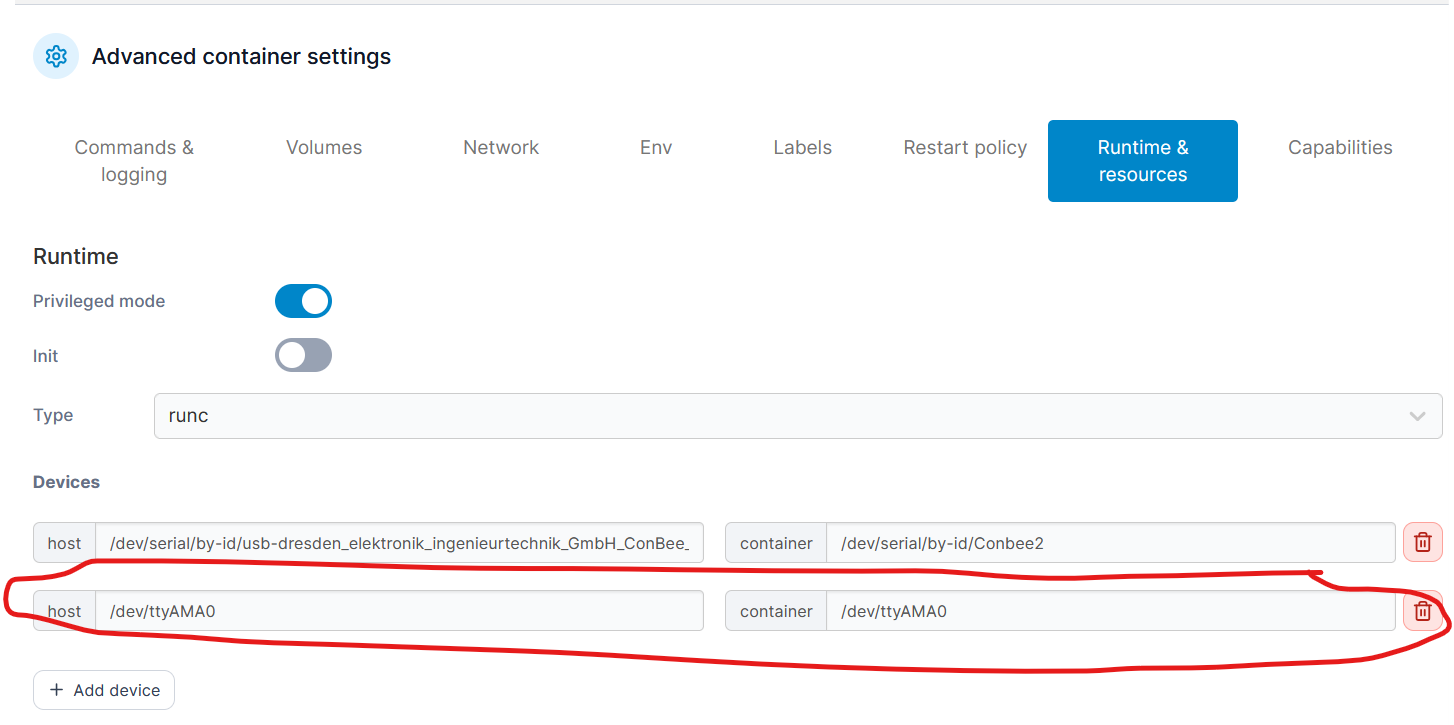
- Das Gerät in der Umgebungsvariable USBDEVICES ergänzen. (Ich bin mir nicht sicher, ob das wirklich nötig ist, aber geschadet hat es jedenfalls nicht):
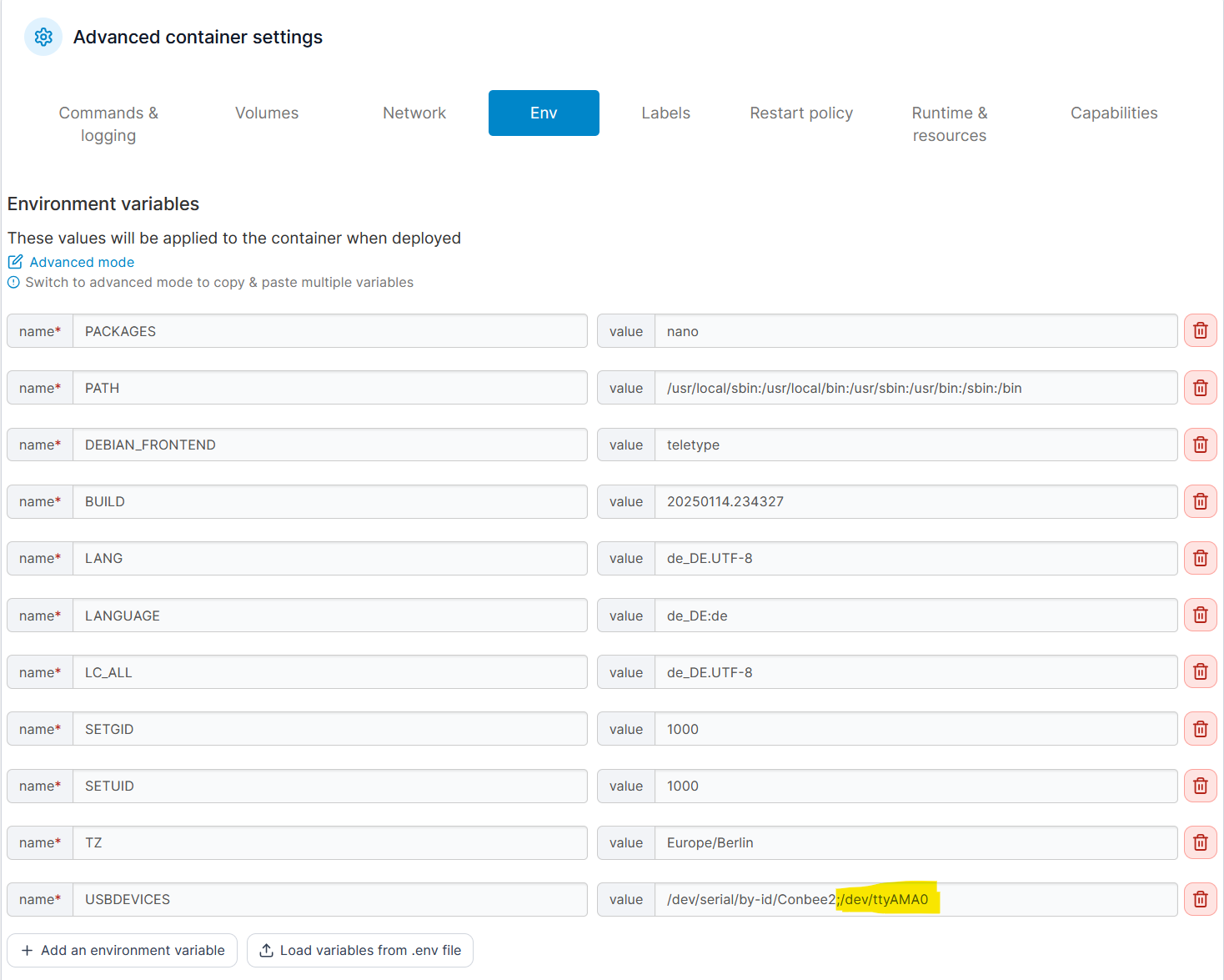
- In den Instanzeinstellungen des zwave2.0 Adapters /dev/ttyAMA0 als Schnittstelle auswählen:
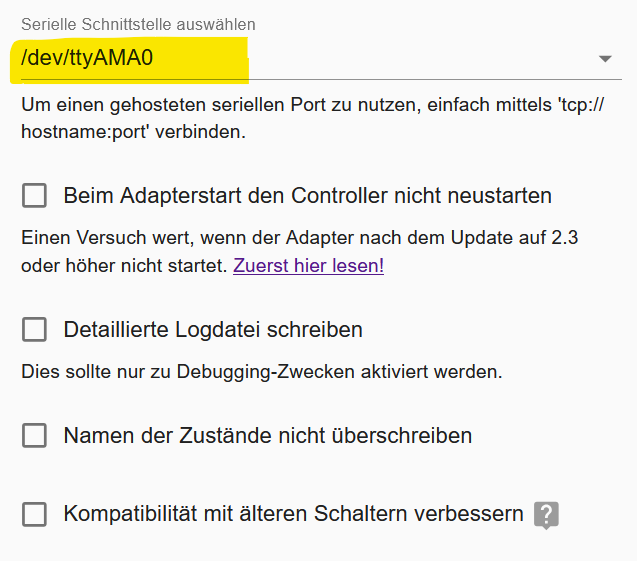
(BTW, by-id scheint bei deinem Serillem Gerät nicht zu existieren...)
-
@alexander-grebe
ich habe des Container über Kommandozeile gestartet: https://forum.iobroker.net/topic/78964/gelöst-docker-ohne-compose-mit-usb-passthrough/7 -
Deleted post