NEWS
Z2M-Adapter: Geräte als offline markiert obwohl online
-
Due to request from @arteck : Here's the post.
Problem:
After a fresh start of the z2m-instance, all devices are available and working. After a while most devices now show as
offline, despite being online. Everything works fine though. it's just availability=falseSteps tried so far:
- double-checking config-settings according to documentation.
advanced: ota_timeout: 1200 output: json cache_state: false [...] availability: enabled: true active: timeout: 120 passive: timeout: 1500 [...](removing the timeouts doesn't change the behaviour)
- Trying all possible settings in MQTT/Z2M+Z2M-Adapter in desperately trying to fix it.
-Zigbee2mqtt-Adapter 3.0.2
-Zigbee2mqtt v2.0
-MQTT (external server)- js-cont 7.0.6
- admin-adapter: most current
- nodejs 20.10.0
- npm 10.8.2
======================= SUMMARY ======================= v.2024-10-19 Static hostname: iobroker Icon name: computer-vm Chassis: vm Virtualization: kvm Operating System: Ubuntu 20.04.6 LTS Kernel: Linux 5.4.0-204-generic Architecture: x86-64 Installation: kvm Kernel: x86_64 Userland: 64 bit Timezone: Europe/Berlin (CET, +0100) User-ID: 1000 Display-Server: false Boot Target: multi-user.target Pending OS-Updates: 12 Pending iob updates: 0 Nodejs-Installation: /usr/bin/nodejs v20.18.0 /usr/bin/node v20.18.0 /usr/bin/npm 10.8.2 /usr/bin/npx 10.8.2 /usr/bin/corepack 0.29.3 Recommended versions are nodejs 20.18.1 and npm 10.8.2 nodeJS installation is correct MEMORY: total used free shared buff/cache available Mem: 9.7G 2.5G 3.9G 1.0M 3.3G 6.9G Swap: 2.0G 0B 2.0G Total: 11G 2.5G 5.9G Active iob-Instances: 25 Upgrade policy: none ioBroker Core: js-controller 7.0.6 admin 7.4.14 ioBroker Status: iobroker is running on this host. Objects type: jsonl States type: jsonl Status admin and web instance: + system.adapter.admin.0 : admin : iobroker - enabled, port: 8081, bind: 192.168.0.10 (SSL), run as: admin system.adapter.admin.1 : admin : iobroker - disabled, port: 8099, bind: 0.0.0.0, run as: admin + system.adapter.web.0 : web : iobroker - enabled, port: 8082, bind: 192.168.0.10 (SSL), run as: admin + system.adapter.web.1 : web : iobroker - enabled, port: 8084, bind: 192.168.0.10, run as: httpuser + system.adapter.web.2 : web : iobroker - enabled, port: 8098, bind: 0.0.0.0 (SSL), run as: httpuser Objects: 15731 States: 12426 Size of iob-Database: 29M /opt/iobroker/iobroker-data/objects.jsonl 15M /opt/iobroker/iobroker-data/objects.json.migrated 15M /opt/iobroker/iobroker-data/objects.json.bak.migrated 0 /opt/iobroker/iobroker-data/objects.json.broken 48M /opt/iobroker/iobroker-data/states.jsonl 2.8M /opt/iobroker/iobroker-data/states.json.migrated 2.8M /opt/iobroker/iobroker-data/states.json.bak.migrated 0 /opt/iobroker/iobroker-data/states.json.broken Operating System codenamed 'focal' is an aging Ubuntu release! Please upgrade to the latest LTS release 'noble' in due time! =================== END OF SUMMARY ====================Bitte in der nachfolgenden Übersicht die mit ... bzw x gekennzeichneten Felder ausfüllen und im Anschluss an die Tabelle auf Linux Systemen den Output des Commands iob diag einfügen.
Hinweis: Das Eröffnen eines Issues hier ersetzt NICHT das Anlegen eine Issues im Repository des Adapters. Fehlerbehebungen werden ausschließlich über Issues getrackt.
DANKE
Bitte ausfüllen:
- Adaptername: ...
- Link zu Adapterrepository: www.github.com...
- Adapterversion: ...
- js-controller Version: ...
- Admin Version: ...
- Hardwaresystem: NUC, Pi4 ...
- Arbeitsspeicher: ...xGB
- Festplattenart: SD-Karte, SSD, HDD, ...
- Betriebssystem: ...
- Nodejs-Version: ...
- NPM-Version: ...
- Installationsart: Skript oder Manuell ?
- Image, Docker genutzt: Ja - Nein
- Ort, Name der Imagedatei: ...
Linux User bitte hier den Output von iob diag einfügen.Due to request from @arteck : Here's the post.
Problem:
After a fresh start of the z2m-instance, all devices are available and working. After a while most devices now show as
offline, despite being online. Everything works fine though. it's just availability=falseSteps tried so far:
- double-checking config-settings according to documentation.
advanced: ota_timeout: 1200 output: json cache_state: false [...] availability: enabled: true active: timeout: 120 passive: timeout: 1500 [...](removing the timeouts doesn't change the behaviour)
- Trying all possible settings in MQTT/Z2M+Z2M-Adapter in desperately trying to fix it.
-Zigbee2mqtt-Adapter 3.0.2
-Zigbee2mqtt v2.0
-MQTT (external server)- js-cont 7.0.6
- admin-adapter: most current
- nodejs 20.10.0
- npm 10.8.2
======================= SUMMARY ======================= v.2024-10-19 Static hostname: iobroker Icon name: computer-vm Chassis: vm Virtualization: kvm Operating System: Ubuntu 20.04.6 LTS Kernel: Linux 5.4.0-204-generic Architecture: x86-64 Installation: kvm Kernel: x86_64 Userland: 64 bit Timezone: Europe/Berlin (CET, +0100) User-ID: 1000 Display-Server: false Boot Target: multi-user.target Pending OS-Updates: 12 Pending iob updates: 0 Nodejs-Installation: /usr/bin/nodejs v20.18.0 /usr/bin/node v20.18.0 /usr/bin/npm 10.8.2 /usr/bin/npx 10.8.2 /usr/bin/corepack 0.29.3 Recommended versions are nodejs 20.18.1 and npm 10.8.2 nodeJS installation is correct MEMORY: total used free shared buff/cache available Mem: 9.7G 2.5G 3.9G 1.0M 3.3G 6.9G Swap: 2.0G 0B 2.0G Total: 11G 2.5G 5.9G Active iob-Instances: 25 Upgrade policy: none ioBroker Core: js-controller 7.0.6 admin 7.4.14 ioBroker Status: iobroker is running on this host. Objects type: jsonl States type: jsonl Status admin and web instance: + system.adapter.admin.0 : admin : iobroker - enabled, port: 8081, bind: 192.168.0.10 (SSL), run as: admin system.adapter.admin.1 : admin : iobroker - disabled, port: 8099, bind: 0.0.0.0, run as: admin + system.adapter.web.0 : web : iobroker - enabled, port: 8082, bind: 192.168.0.10 (SSL), run as: admin + system.adapter.web.1 : web : iobroker - enabled, port: 8084, bind: 192.168.0.10, run as: httpuser + system.adapter.web.2 : web : iobroker - enabled, port: 8098, bind: 0.0.0.0 (SSL), run as: httpuser Objects: 15731 States: 12426 Size of iob-Database: 29M /opt/iobroker/iobroker-data/objects.jsonl 15M /opt/iobroker/iobroker-data/objects.json.migrated 15M /opt/iobroker/iobroker-data/objects.json.bak.migrated 0 /opt/iobroker/iobroker-data/objects.json.broken 48M /opt/iobroker/iobroker-data/states.jsonl 2.8M /opt/iobroker/iobroker-data/states.json.migrated 2.8M /opt/iobroker/iobroker-data/states.json.bak.migrated 0 /opt/iobroker/iobroker-data/states.json.broken Operating System codenamed 'focal' is an aging Ubuntu release! Please upgrade to the latest LTS release 'noble' in due time! =================== END OF SUMMARY ==================== -
@kodijack sagte in Z2M-Adapter: Devices marked offline despite being online:
active:
timeout: 120
passive:
timeout: 1500hast du die mal ausgeschaltet ?? hat auch nix gebracht ?
und wie war das
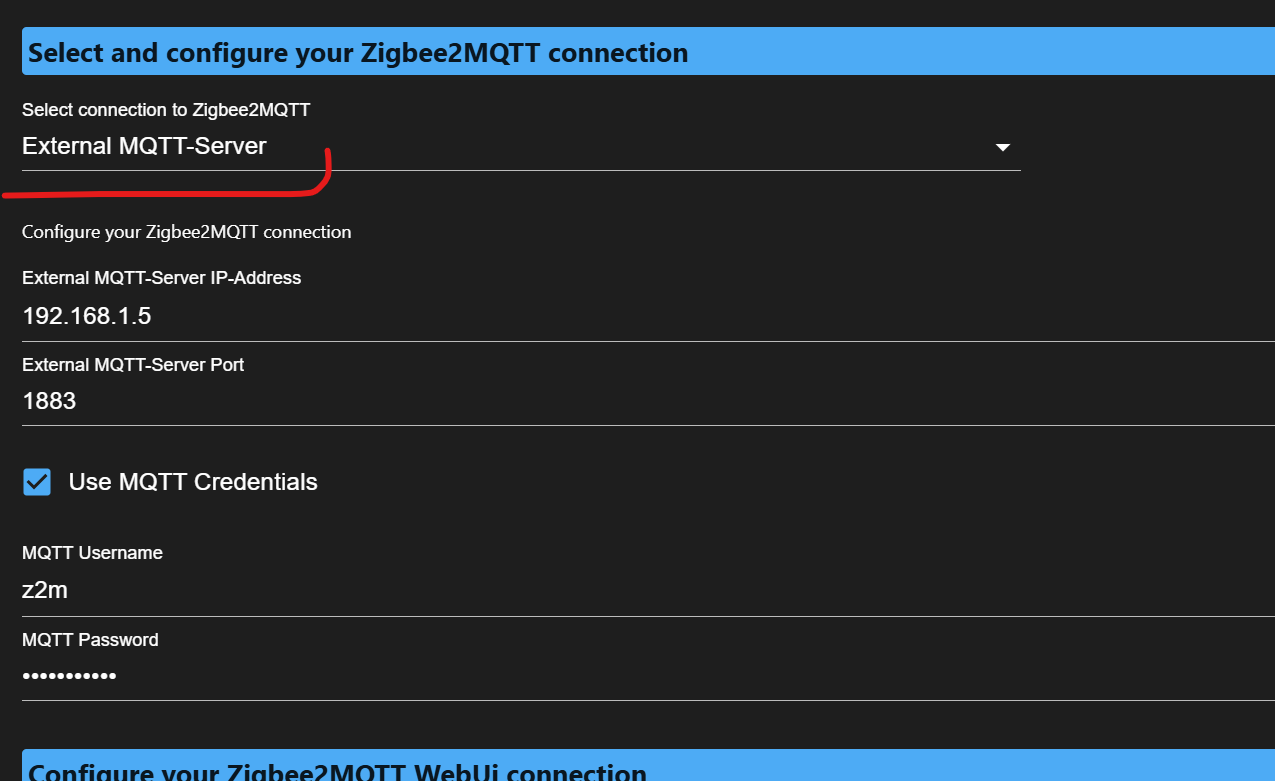
so oder ??
-
@arteck said in Z2M-Adapter: Devices marked offline despite being online:
@kodijack sagte in Z2M-Adapter: Devices marked offline despite being online:
active:
timeout: 120
passive:
timeout: 1500hast du die mal ausgeschaltet ?? hat auch nix gebracht ?
Nein, nix geändert nach Löschung beider Optionen
und wie war das
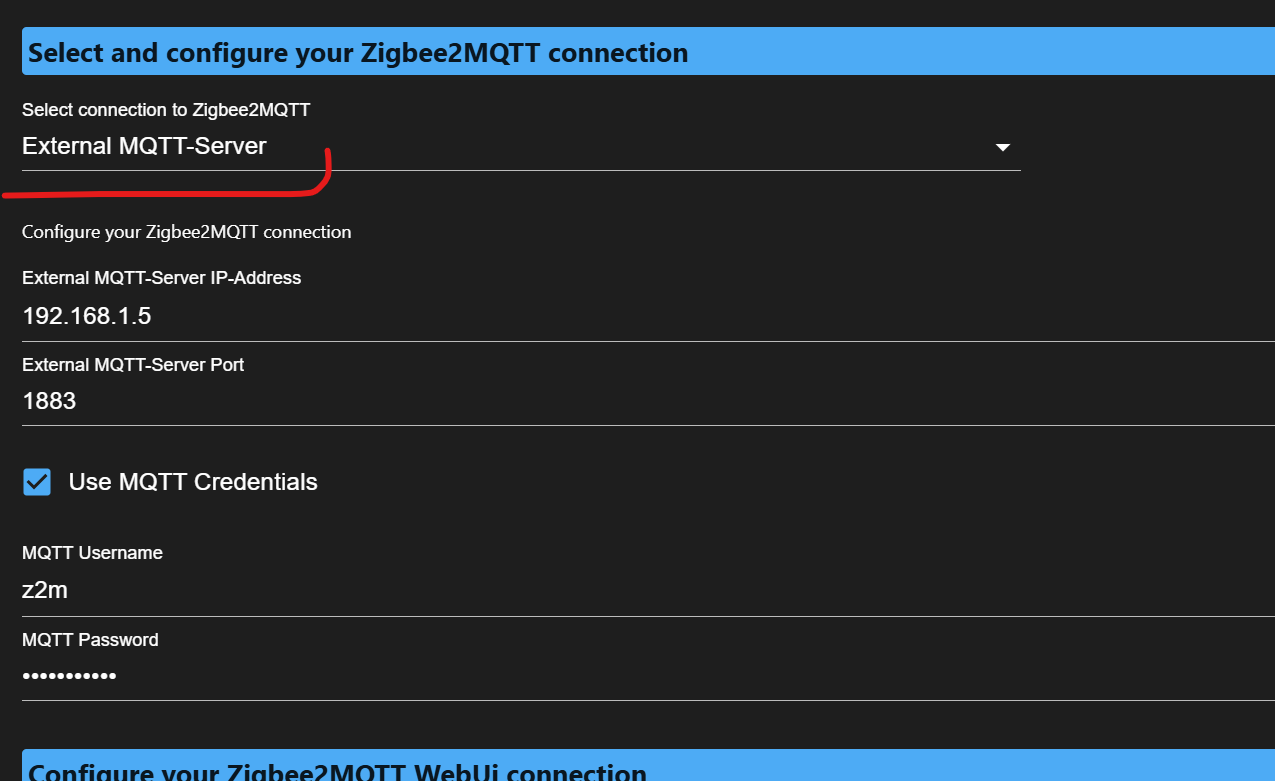
so oder ??
External, ja.
-
@kodijack poste mal bitte nach adapterstart das log.
irgendwas ist bei dir anders.
-
Hab das mal hier hingeschoben. Ist ja wohl kein Bug von ioBroker.
@Kodijack kannst du bitte den Threadtitel noch auf deutsch ändern!
-
@arteck said in Z2M-Adapter: Devices marked offline despite being online:
@kodijack poste mal bitte nach adapterstart das log.
irgendwas ist bei dir anders.
zigbee2mqtt.0 2025-01-21 18:28:54.000 info ================================================================================== zigbee2mqtt.0 2025-01-21 18:28:54.000 info || Network panid 6555 channel: 11 ext_pan_id: 0x5a9b81c29a3de1d1 zigbee2mqtt.0 2025-01-21 18:28:54.000 info || Coordinator type: zStack3x0 Version: 20240710 Serial: tcp://192.168.0.250:6638 zigbee2mqtt.0 2025-01-21 18:28:54.000 info || Zigbee2MQTT Version: 2.0.0 zigbee2mqtt.0 2025-01-21 18:28:53.999 info ============================ Zigbee2MQTT Information ============================= zigbee2mqtt.0 2025-01-21 18:28:53.988 info Connect to Zigbee2MQTT over external mqtt connection. zigbee2mqtt.0 2025-01-21 18:28:53.857 info ================================================================================== zigbee2mqtt.0 2025-01-21 18:28:53.857 info || Coordinator Check Cron : 0 3 * * * zigbee2mqtt.0 2025-01-21 18:28:53.857 info || Coordinator Check Loglevel: info zigbee2mqtt.0 2025-01-21 18:28:53.857 info || Use Automatic Coordinator Check: no zigbee2mqtt.0 2025-01-21 18:28:53.857 info || Use Simple Press/Release State: yes zigbee2mqtt.0 2025-01-21 18:28:53.857 info || Use Simple Move/Stop State: yes zigbee2mqtt.0 2025-01-21 18:28:53.857 info || Use Simple Hold/Release State: yes zigbee2mqtt.0 2025-01-21 18:28:53.857 info || Use Device Icons: yes zigbee2mqtt.0 2025-01-21 18:28:53.857 info || Use Event In Desc: yes zigbee2mqtt.0 2025-01-21 18:28:53.856 info || Use BrightnessStep OnOff: no zigbee2mqtt.0 2025-01-21 18:28:53.856 info || Use BrightnessMove OnOff: no zigbee2mqtt.0 2025-01-21 18:28:53.856 info || Use ColorTemperature ColorSync: no zigbee2mqtt.0 2025-01-21 18:28:53.856 info || Use Kelvin: no zigbee2mqtt.0 2025-01-21 18:28:53.856 info || Proxy Zigbee2MQTT Logs to ioBroker Logs: deactivated zigbee2mqtt.0 2025-01-21 18:28:53.856 info || Zigbee2MQTT Debug Log: deactivated zigbee2mqtt.0 2025-01-21 18:28:53.855 info || Zigbee2MQTT Externanl MQTT Credentials: use zigbee2mqtt.0 2025-01-21 18:28:53.855 info || Zigbee2MQTT Externanl MQTT Port: 1883 zigbee2mqtt.0 2025-01-21 18:28:53.855 info || Zigbee2MQTT Externanl MQTT Server: mosquitto.<redacted domain> zigbee2mqtt.0 2025-01-21 18:28:53.855 info || Zigbee2MQTT Connection Type: exmqtt zigbee2mqtt.0 2025-01-21 18:28:53.855 info || Zigbee2MQTT Frontend Port: 8080 zigbee2mqtt.0 2025-01-21 18:28:53.854 info || Zigbee2MQTT Frontend Server: zigbee2mqtt.0 2025-01-21 18:28:53.854 info || Zigbee2MQTT Frontend Scheme: http zigbee2mqtt.0 2025-01-21 18:28:53.854 info ================================= Adapter Config ================================= zigbee2mqtt.0 2025-01-21 18:28:53.844 info starting. Version 3.0.2 in /opt/iobroker/node_modules/iobroker.zigbee2mqtt, node: v20.18.0, js-controller: 7.0.6Irgendwas hilfreiches dabei oder meintest du eher das z2m-log? Soll ich nochmal mit dem forwarded-log zusammen posten?
-
@kodijack direkt nach dem start sind die alle online.. ??
zeigmal ein screenshot von paar objekten
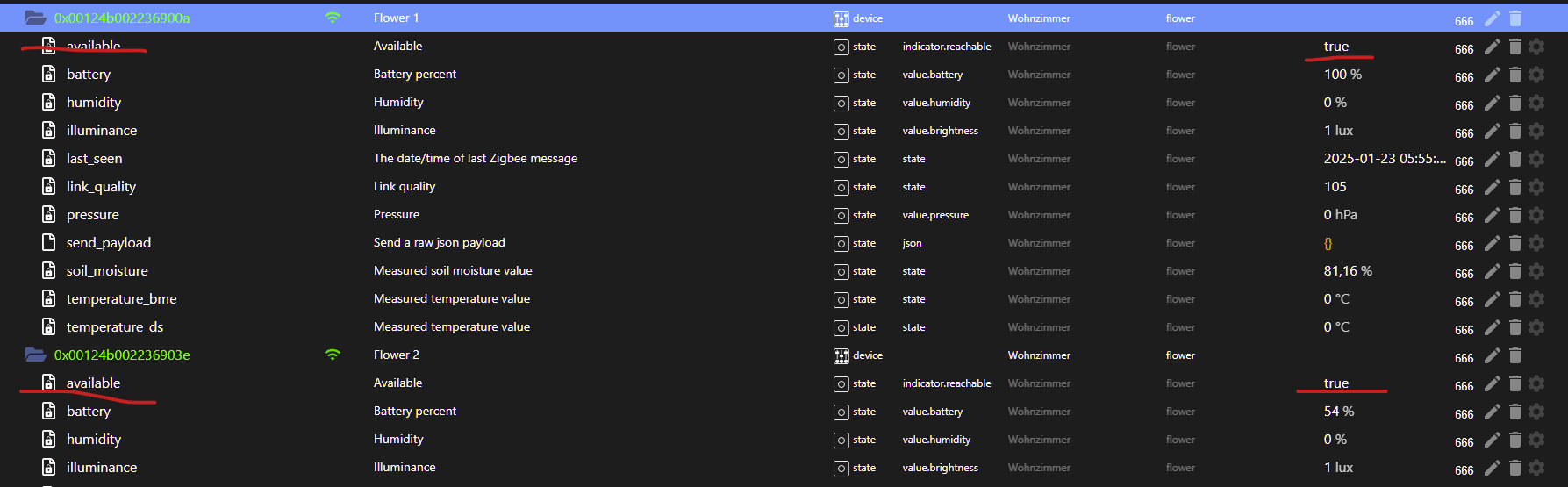
-
@arteck said in Z2M-Adapter: Geräte als offline markiert obwohl online:
@kodijack direkt nach dem start sind die alle online.. ??
zeigmal ein screenshot von paar objekten
Ja, direkt nach Adapter-Neustart sind alle online (die auch tatsächlich online sind natürlich). Das Gleiche auch wenn ich Z2M selber neustarte, nicht aber den Adapter.
Es dauerte ein paar Stunden bis (fast) alle wieder offline waren.

Die anderen sind auch alle available:false. Änder ich einen state wie "on" im gleichen Gerät, funktioniert es, availability bleibt jedoch offline.
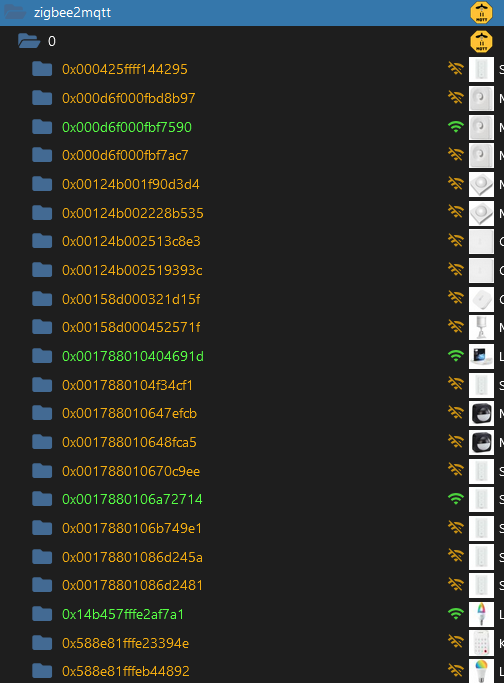
Hier sind ein paar noch online, aber bald auch offline

-
@kodijack sagte in Z2M-Adapter: Geräte als offline markiert obwohl online:
cache_state: false
setzt den mal auf
cache_state: false -
@arteck said in Z2M-Adapter: Geräte als offline markiert obwohl online:
@kodijack sagte in Z2M-Adapter: Geräte als offline markiert obwohl online:
cache_state: false
setzt den mal auf
cache_state: falseÖh. Ist doch schon

-
@kodijack jo hast recht....
cache_state: false device_options: {} availability: enabled: true active: timeout: 10 passive: timeout: 1500das ist meine Einstellung.. kann ja dann nur ean dem timeout liegen
-
@arteck said in Z2M-Adapter: Geräte als offline markiert obwohl online:
das ist meine Einstellung.. kann ja dann nur ean dem timeout liegen
Den hatte ich ja schon rausgenommen. War deine erste Idee in Tgram.
Deine Version ist ja, glaub ich, der default, 10 und 1500. Werd ich aber auch nochmal explizit so übernehmen, who knows...