NEWS
Test Adapter flexcharts - Stapeldiagramme und mehr
-
@jrbwh sagte in Test Adapter flexcharts - Stapeldiagramme und mehr:
Werde das am WE oder nächste Woche einbauen und ein Release machen.
Super, danke und gute Reise
-
@jrbwh Denke ich habe es hinbekommen:
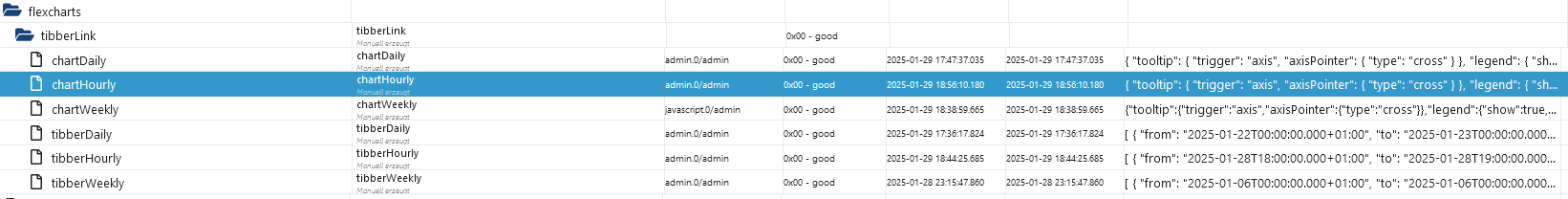
könnte das richtig sein?
Daten eingefügt und alles wo weekly stand in daily bzw. hourly abgeänderthier habe ich einen Unterschied:
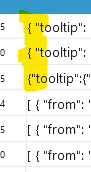
Frage zu Punkt 2 deine Anleitung:
welches soll ich nehmen?

nehme ich JS und füge alles ein (ich habe jetzt mal das Skript für daily und hourly geändert und drüber eingefügt// // Create chart for Tibber hourly data to be used with flexcharts // const ID_TIBBER_HOURLY = '0_userdata.0.flexcharts.tibberLink.tibberHourly'; // State id containing tibber data (json format) const ID_CHART_HOURLY = '0_userdata.0.flexcharts.tibberLink.charthourly'; // State id containing template for chart data (json format) const TITLE_HOURLY = 'Tibber hourly'; // Title of chart evalTibberData(ID_TIBBER_HOURLY, ID_CHART_HOURLY, TITLE_HOURLY); // Convert data on start of script on({id: ID_TIBBER_HOURLY, change: "any"}, function (obj) { evalTibberData(ID_TIBBER_HOURLY, ID_CHART_HOURLY, TITLE_HOURLY); }); function evalTibberData(idTibber, idChart, title) { const tibber = JSON.parse(getState(idTibber).val); // Read tibber data const chart = JSON.parse(getState(idChart).val); // Read chart template const xAxis = []; const yAxis0 = []; const yAxis1 = []; for (const data of Object.values(tibber)) { xAxis.push(new Date(data.from).toLocaleDateString()); yAxis0.push(data.consumption.toFixed(2)); yAxis1.push(data.cost.toFixed(2)); } chart.title.text = title; // Set chart title chart.xAxis[0].data = xAxis; // Set chart x-axis data chart.series[0].data = yAxis0; // Set chart y-values consumption chart.series[1].data = yAxis1; // Set chart y-values cost setState(idChart, JSON.stringify(chart), true); // Write changed chart data to state console.log('Evaluation of tibber hourly data done. Title: '+title); } // // // // Create chart for Tibber daily data to be used with flexcharts // const ID_TIBBER_DAILY = '0_userdata.0.flexcharts.tibberLink.tibberDaily'; // State id containing tibber data (json format) const ID_CHART_DAILY = '0_userdata.0.flexcharts.tibberLink.chartDaily'; // State id containing template for chart data (json format) const TITLE_DAILY = 'Tibber daily'; // Title of chart evalTibberData(ID_TIBBER_DAILY, ID_CHART_DAILY, TITLE_DAILY); // Convert data on start of script on({id: ID_TIBBER_DAILY, change: "any"}, function (obj) { evalTibberData(ID_TIBBER_DAILY, ID_CHART_DAILY, TITLE_DAILY); }); function evalTibberData(idTibber, idChart, title) { const tibber = JSON.parse(getState(idTibber).val); // Read tibber data const chart = JSON.parse(getState(idChart).val); // Read chart template const xAxis = []; const yAxis0 = []; const yAxis1 = []; for (const data of Object.values(tibber)) { xAxis.push(new Date(data.from).toLocaleDateString()); yAxis0.push(data.consumption.toFixed(2)); yAxis1.push(data.cost.toFixed(2)); } chart.title.text = title; // Set chart title chart.xAxis[0].data = xAxis; // Set chart x-axis data chart.series[0].data = yAxis0; // Set chart y-values consumption chart.series[1].data = yAxis1; // Set chart y-values cost setState(idChart, JSON.stringify(chart), true); // Write changed chart data to state console.log('Evaluation of tibber daily data done. Title: '+title); } // // // // Create chart for Tibber weekly data to be used with flexcharts // const ID_TIBBER_WEEKLY = '0_userdata.0.flexcharts.tibberLink.tibberWeekly'; // State id containing tibber data (json format) const ID_CHART_WEEKLY = '0_userdata.0.flexcharts.tibberLink.chartWeekly'; // State id containing template for chart data (json format) const TITLE_WEEKLY = 'Tibber weekly'; // Title of chart evalTibberData(ID_TIBBER_WEEKLY, ID_CHART_WEEKLY, TITLE_WEEKLY); // Convert data on start of script on({id: ID_TIBBER_WEEKLY, change: "any"}, function (obj) { evalTibberData(ID_TIBBER_WEEKLY, ID_CHART_WEEKLY, TITLE_WEEKLY); }); function evalTibberData(idTibber, idChart, title) { const tibber = JSON.parse(getState(idTibber).val); // Read tibber data const chart = JSON.parse(getState(idChart).val); // Read chart template const xAxis = []; const yAxis0 = []; const yAxis1 = []; for (const data of Object.values(tibber)) { xAxis.push(new Date(data.from).toLocaleDateString()); yAxis0.push(data.consumption.toFixed(2)); yAxis1.push(data.cost.toFixed(2)); } chart.title.text = title; // Set chart title chart.xAxis[0].data = xAxis; // Set chart x-axis data chart.series[0].data = yAxis0; // Set chart y-values consumption chart.series[1].data = yAxis1; // Set chart y-values cost setState(idChart, JSON.stringify(chart), true); // Write changed chart data to state console.log('Evaluation of tibber weekly data done. Title: '+title); }und starte das Skript kommen folgende Meldungen:
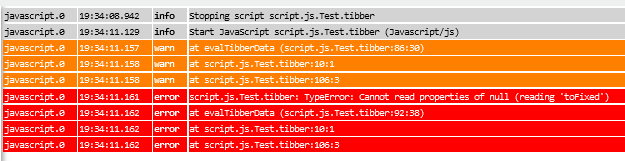
nehme ich blockly bleibt das Feld leer!
Die Seite aktualisiert sich leider auch nicht wenn das json geändert wird.
-
@sms Ja, JS ist richtig. Aber Du hast die Funktion evalTibberData() jetzt zweimal definiert. Das ist falsch. Jede Funktion darf nur einmal definiert werden. Durch die Übergabe der Parameter arbeitet die Funktion ja jeweils mit den gewünschten Daten. Bei charthourly hast Du einen Schreibfehler drin. Das H muss groß geschrieben sein!
Alle Datenpunkte müssen das Format "JSON" haben. -
@jrbwh Einen Schreibfehler habe ich gefunden. Aber irgendwas passt immer noch nicht:
// // Create chart for Tibber hourly data to be used with flexcharts // const ID_TIBBER_HOURLY = '0_userdata.0.flexcharts.tibberLink.tibberHourly'; // State id containing tibber data (json format) const ID_CHART_HOURLY = '0_userdata.0.flexcharts.tibberLink.chartHourly'; // State id containing template for chart data (json format) const TITLE_HOURLY = 'Tibber hourly'; // Title of chart evalTibberData(ID_TIBBER_HOURLY, ID_CHART_HOURLY, TITLE_HOURLY); // Convert data on start of script on({id: ID_TIBBER_HOURLY, change: "any"}, function (obj) { evalTibberData(ID_TIBBER_HOURLY, ID_CHART_HOURLY, TITLE_HOURLY); }); function evalTibberData(idTibber, idChart, title) { const tibber = JSON.parse(getState(idTibber).val); // Read tibber data const chart = JSON.parse(getState(idChart).val); // Read chart template const xAxis = []; const yAxis0 = []; const yAxis1 = []; for (const data of Object.values(tibber)) { xAxis.push(new Date(data.from).toLocaleDateString()); yAxis0.push(data.consumption.toFixed(2)); yAxis1.push(data.cost.toFixed(2)); } chart.title.text = title; // Set chart title chart.xAxis[0].data = xAxis; // Set chart x-axis data chart.series[0].data = yAxis0; // Set chart y-values consumption chart.series[1].data = yAxis1; // Set chart y-values cost setState(idChart, JSON.stringify(chart), true); // Write changed chart data to state console.log('Evaluation of tibber hourly data done. Title: '+title); }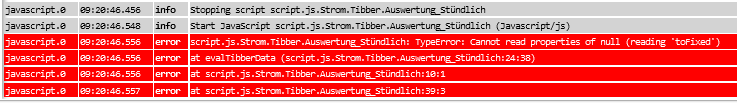
Geändert habe ich weekly oder WEEKLY auf hourly oder HOURLY, also eigentlich genauso geschrieben (Groß- und Kleinbuchstaben). Da finde ich jetzt keinen Fehler mehr. Komischerweise hat es bei daily funktioniert. Außer das ich noch nicht weiß ob die Seite aktualisiert wird, da es heute morgen nicht geklappt hat.
Jede Abfrage hat jetzt ein eigenes Skript.
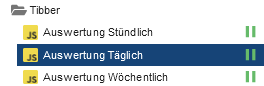
Kann es was mit der Uhrzeit zu tun haben?
In chartHourly steht:{ "tooltip": { "trigger": "axis", "axisPointer": { "type": "cross" } }, "legend": { "show": true, "orient": "horizontal", "left": "center", "top": 25 }, "title": { "left": "center", "text": "Tibber hourly" }, "grid": { "right": "20%" }, "toolbox": { "feature": { "dataView": { "show": true, "readOnly": false }, "restore": { "show": true }, "saveAsImage": { "show": true } } }, "xAxis": [ { "type": "category", "axisTick": { "alignWithLabel": true }, "data": [ "14:00", "15:00", "16:00" ] } ], "yAxis": [ { "type": "value", "position": "left", "alignTicks": true, "axisLine": { "show": true, "lineStyle": { "color": "#5470C6" } }, "axisLabel": { "formatter": "{value} kWh" } }, { "type": "value", "position": "right", "alignTicks": true, "axisLine": { "show": true, "lineStyle": { "color": "#91CC75" } }, "axisLabel": { "formatter": "{value} €" } } ], "series": [ { "name": "Consumption", "type": "bar", "data": [ "0.081", "0.096", "0.086" ] }, { "name": "Cost", "type": "bar", "yAxisIndex": 1, "data": [ "0.03", "0.03", "0.03" ] } ] }Wobei ich die Uhrzeiten selbst eingetragen habe.
In tibberHourly steht:[ { "from": "2025-01-29T09:00:00.000+01:00", "to": "2025-01-29T10:00:00.000+01:00", "cost": 0.029134056, "unitPrice": 0.3641757, "unitPriceVAT": 0.0581457, "consumption": 0.08, "consumptionUnit": "kWh", "totalCost": 0.02616991475, "unitCost": 0.029134056, "currency": "EUR" }, { "from": "2025-01-29T10:00:00.000+01:00", "to": "2025-01-29T11:00:00.000+01:00", "cost": 0.0497585053, "unitPrice": 0.3339497, "unitPriceVAT": 0.0533197, "consumption": 0.149, "consumptionUnit": "kWh", "totalCost": 0.04679436405, "unitCost": 0.0497585053, "currency": "EUR" }, { "from": "2025-01-29T11:00:00.000+01:00", "to": "2025-01-29T12:00:00.000+01:00", "cost": 0.0412843487, "unitPrice": 0.3151477, "unitPriceVAT": 0.0503177, "consumption": 0.131, "consumptionUnit": "kWh", "totalCost": 0.03832020745, "unitCost": 0.0412843487, "currency": "EUR" }, { "from": "2025-01-29T12:00:00.000+01:00", "to": "2025-01-29T13:00:00.000+01:00", "cost": 0.021706314, "unitPrice": 0.3100902, "unitPriceVAT": 0.0495102, "consumption": 0.07, "consumptionUnit": "kWh", "totalCost": 0.01874217275, "unitCost": 0.021706314, "currency": "EUR" }, { "from": "2025-01-29T13:00:00.000+01:00", "to": "2025-01-29T14:00:00.000+01:00", "cost": 0.0307613691, "unitPrice": 0.3107209, "unitPriceVAT": 0.0496109, "consumption": 0.099, "consumptionUnit": "kWh", "totalCost": 0.02779722785, "unitCost": 0.0307613691, "currency": "EUR" }, { "from": "2025-01-29T14:00:00.000+01:00", "to": "2025-01-29T15:00:00.000+01:00", "cost": 0.0253746675, "unitPrice": 0.3132675, "unitPriceVAT": 0.0500175, "consumption": 0.081, "consumptionUnit": "kWh", "totalCost": 0.02241052625, "unitCost": 0.0253746675, "currency": "EUR" }, { "from": "2025-01-29T15:00:00.000+01:00", "to": "2025-01-29T16:00:00.000+01:00", "cost": 0.0317964192, "unitPrice": 0.3312127, "unitPriceVAT": 0.0528827, "consumption": 0.096, "consumptionUnit": "kWh", "totalCost": 0.02883227795, "unitCost": 0.0317964192, "currency": "EUR" }, { "from": "2025-01-29T16:00:00.000+01:00", "to": "2025-01-29T17:00:00.000+01:00", "cost": 0.0315452816, "unitPrice": 0.3668056, "unitPriceVAT": 0.0585656, "consumption": 0.086, "consumptionUnit": "kWh", "totalCost": 0.02858114035, "unitCost": 0.0315452816, "currency": "EUR" }, { "from": "2025-01-29T17:00:00.000+01:00", "to": "2025-01-29T18:00:00.000+01:00", "cost": 0.0228287815, "unitPrice": 0.3869285, "unitPriceVAT": 0.0617785, "consumption": 0.059, "consumptionUnit": "kWh", "totalCost": 0.01986464025, "unitCost": 0.0228287815, "currency": "EUR" }, { "from": "2025-01-29T18:00:00.000+01:00", "to": "2025-01-29T19:00:00.000+01:00", "cost": 0.0112388717, "unitPrice": 0.3875473, "unitPriceVAT": 0.0618773, "consumption": 0.029, "consumptionUnit": "kWh", "totalCost": 0.00827473045, "unitCost": 0.0112388717, "currency": "EUR" }, { "from": "2025-01-29T19:00:00.000+01:00", "to": "2025-01-29T20:00:00.000+01:00", "cost": 0.007660744, "unitPrice": 0.3830372, "unitPriceVAT": 0.0611572, "consumption": 0.02, "consumptionUnit": "kWh", "totalCost": 0.00469660275, "unitCost": 0.007660744, "currency": "EUR" }, { "from": "2025-01-29T20:00:00.000+01:00", "to": "2025-01-29T21:00:00.000+01:00", "cost": 0.0065872926, "unitPrice": 0.3659607, "unitPriceVAT": 0.0584307, "consumption": 0.018, "consumptionUnit": "kWh", "totalCost": 0.00362315135, "unitCost": 0.0065872926, "currency": "EUR" }, { "from": "2025-01-29T21:00:00.000+01:00", "to": "2025-01-29T22:00:00.000+01:00", "cost": 0.0063238266, "unitPrice": 0.3513237, "unitPriceVAT": 0.0560937, "consumption": 0.018, "consumptionUnit": "kWh", "totalCost": 0.00335968535, "unitCost": 0.0063238266, "currency": "EUR" }, { "from": "2025-01-29T22:00:00.000+01:00", "to": "2025-01-29T23:00:00.000+01:00", "cost": 0.0065019577, "unitPrice": 0.3422083, "unitPriceVAT": 0.0546383, "consumption": 0.019, "consumptionUnit": "kWh", "totalCost": 0.00353781645, "unitCost": 0.0065019577, "currency": "EUR" }, { "from": "2025-01-29T23:00:00.000+01:00", "to": "2025-01-30T00:00:00.000+01:00", "cost": 1.1309330053, "unitPrice": 0.3271429, "unitPriceVAT": 0.0522329, "consumption": 3.457, "consumptionUnit": "kWh", "totalCost": 1.12796886405, "unitCost": 1.1309330053, "currency": "EUR" }, { "from": "2025-01-30T00:00:00.000+01:00", "to": "2025-01-30T01:00:00.000+01:00", "cost": 0.1119367431, "unitPrice": 0.3189081, "unitPriceVAT": 0.0509181, "consumption": 0.351, "consumptionUnit": "kWh", "totalCost": 0.10897260185, "unitCost": 0.1119367431, "currency": "EUR" }, { "from": "2025-01-30T01:00:00.000+01:00", "to": "2025-01-30T02:00:00.000+01:00", "cost": 0.1058853908, "unitPrice": 0.3189319, "unitPriceVAT": 0.0509219, "consumption": 0.332, "consumptionUnit": "kWh", "totalCost": 0.10292124955, "unitCost": 0.1058853908, "currency": "EUR" }, { "from": "2025-01-30T02:00:00.000+01:00", "to": "2025-01-30T03:00:00.000+01:00", "cost": 0.0892808091, "unitPrice": 0.3200029, "unitPriceVAT": 0.0510929, "consumption": 0.279, "consumptionUnit": "kWh", "totalCost": 0.08631666785, "unitCost": 0.0892808091, "currency": "EUR" }, { "from": "2025-01-30T03:00:00.000+01:00", "to": "2025-01-30T04:00:00.000+01:00", "cost": 0.089474196, "unitPrice": 0.3195507, "unitPriceVAT": 0.0510207, "consumption": 0.28, "consumptionUnit": "kWh", "totalCost": 0.08651005475, "unitCost": 0.089474196, "currency": "EUR" }, { "from": "2025-01-30T04:00:00.000+01:00", "to": "2025-01-30T05:00:00.000+01:00", "cost": 0.1077989822, "unitPrice": 0.3189319, "unitPriceVAT": 0.0509219, "consumption": 0.338, "consumptionUnit": "kWh", "totalCost": 0.10483484095, "unitCost": 0.1077989822, "currency": "EUR" }, { "from": "2025-01-30T05:00:00.000+01:00", "to": "2025-01-30T06:00:00.000+01:00", "cost": 0.1200729635, "unitPrice": 0.3382337, "unitPriceVAT": 0.0540037, "consumption": 0.355, "consumptionUnit": "kWh", "totalCost": 0.11710882225, "unitCost": 0.1200729635, "currency": "EUR" }, { "from": "2025-01-30T06:00:00.000+01:00", "to": "2025-01-30T07:00:00.000+01:00", "cost": 0.0240216256, "unitPrice": 0.3753379, "unitPriceVAT": 0.0599279, "consumption": 0.064, "consumptionUnit": "kWh", "totalCost": 0.02105748435, "unitCost": 0.0240216256, "currency": "EUR" }, { "from": "2025-01-30T07:00:00.000+01:00", "to": "2025-01-30T08:00:00.000+01:00", "cost": 0.0121080358, "unitPrice": 0.3905818, "unitPriceVAT": 0.0623618, "consumption": 0.031, "consumptionUnit": "kWh", "totalCost": 0.00914389455, "unitCost": 0.0121080358, "currency": "EUR" }, { "from": "2025-01-30T08:00:00.000+01:00", "to": "2025-01-30T09:00:00.000+01:00", "cost": null, "unitPrice": 0.3996972, "unitPriceVAT": 0.0638172, "consumption": null, "consumptionUnit": "kWh", "totalCost": null, "unitCost": null, "currency": "EUR" } ]Bez. wenn ich auf den Stift gehe unter Objektdaten bei chartHourly:
{ "common": { "name": "chartHourly", "desc": "Manuell erzeugt", "role": "state", "type": "json", "read": true, "write": true }, "type": "state", "native": {}, "from": "system.adapter.admin.0", "user": "system.user.admin", "ts": 1738172595401, "_id": "0_userdata.0.flexcharts.tibberLink.chartHourly", "acl": { "object": 1638, "state": 1638, "owner": "system.user.admin", "ownerGroup": "system.group.administrator" } }und bei tibberHourly:
{ "common": { "name": "tibberHourly", "desc": "Manuell erzeugt", "role": "state", "type": "json", "read": true, "write": true }, "type": "state", "native": {}, "from": "system.adapter.admin.0", "user": "system.user.admin", "ts": 1738172636549, "_id": "0_userdata.0.flexcharts.tibberLink.tibberHourly", "acl": { "object": 1638, "state": 1638, "owner": "system.user.admin", "ownerGroup": "system.group.administrator" } } -
@sms Die Fehlermeldung kommt, weil Deine Daten keine gültigen Zahlenwerte, sondern
nullenthalten. Außerdem sollte bei stündlichen Werten an der x-Achse die Uhrzeit und nicht das Datum stehen.Ich habe das Skript entsprechend erweitert.
nullWerte werden jetzt als 0 gespeichert.Wenn du die Funktion
evalTibberData()in Deinem Skript durch die geänderte Version ersetzt, sollte es funktionieren. -
@ullij Ich habe eine Version im Branch develop erstellt, kann im Moment aber nur eingeschränkt testen. Bei mir sieht's gut aus. Falls Du es ausprobieren möchtest:
Im Expertenmodus im Adapter-Installationsdialog unter "Custom" folgende Adresse verwenden:
https://github.com/MyHomeMyData/ioBroker.flexcharts/tree/develop -
@jrbwh Muss ich in dem Skript noch irgendwas anpassen? Irgendeine ID?
Leider hat es jetzt nach der letzten Stunde nicht funktioniert. Der Zeitstempel vom DP tibberlink ändert bzw. aktualisiert sich, aber beim DP flexchart ändert sich nichts.Hier Zeitstempel tibberlink nach Neustart des Adapters:
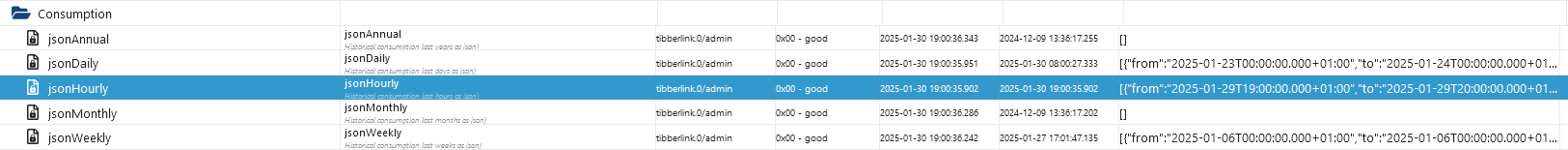
Und hier von den angelegten DP's:

-
@jrbwh sagte in Test Adapter flexcharts - Stapeldiagramme und mehr:
Bei mir sieht's gut aus
bei mir noch nicht
 Habe irgendwo eine Fehlermeldung vom web-Adapter gesehen, bin noch am suchen
Habe irgendwo eine Fehlermeldung vom web-Adapter gesehen, bin noch am suchen -
@sms Wenn die IDs der Datenpunkte im Skript stimmen, sollte es funktionieren. Im Log siehst Du ja, ob das Skript läuft, wenn Du den DP änderst.
-
@ullij Funktioniert denn ein anderes Diagramm, also ohne 3D?
-
@jrbwh
jepp, die funktionieren wie gehabt. Installiere den Adapter morgen mal neu…kriegen wir schon. Danke -
@jrbwh Dann würde ich sagen funktioniert es nicht! Das hier steht im Skript:
// // Create chart for Tibber hourly data to be used with flexcharts // const ID_TIBBER_HOURLY = '0_userdata.0.flexcharts.tibberLink.tibberHourly'; // State id containing tibber data (json format) const ID_CHART_HOURLY = '0_userdata.0.flexcharts.tibberLink.chartHourly'; // State id containing template for chart data (json format) const TITLE_HOURLY = 'Tibber hourly'; evalTibberData(ID_TIBBER_HOURLY, ID_CHART_HOURLY, TITLE_HOURLY); // Convert data on start of script on({id: ID_TIBBER_HOURLY, change: "any"}, function (obj) { evalTibberData(ID_TIBBER_HOURLY, ID_CHART_HOURLY, TITLE_HOURLY); }); function evalTibberData(idTibber, idChart, title) { const tibber = JSON.parse(getState(idTibber).val); // Read tibber data const chart = JSON.parse(getState(idChart).val); // Read chart template const xAxis = []; const yAxis0 = []; const yAxis1 = []; for (const data of Object.values(tibber)) { const isHourly = (new Date(data.from).getHours() != new Date(data.to).getHours()); // Hourly data? const xValue = (isHourly ? new Date(data.from).toLocaleTimeString() : new Date(data.from).toLocaleDateString()); xAxis.push(xValue); yAxis0.push((data.consumption ? data.consumption.toFixed(2) : 0)); // push 0 on null values yAxis1.push((data.cost ? data.cost.toFixed(2) : 0)); // push 0 on null values } chart.title.text = title; // Set chart title chart.xAxis[0].data = xAxis; // Set chart x-axis data chart.series[0].data = yAxis0; // Set chart y-values consumption chart.series[1].data = yAxis1; // Set chart y-values cost setState(idChart, JSON.stringify(chart), true); // Write changed chart data to state console.log('Evaluation of tibber hourly data done. Title: '+title); }Das hier ist die ID vom tibberHourly:
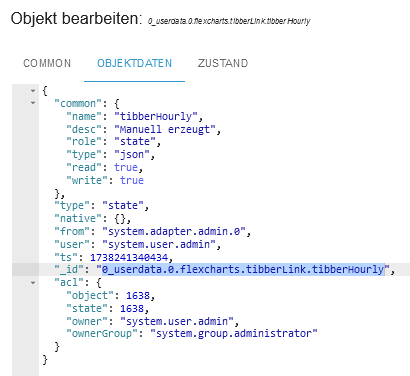
Und hier vom chartHourly:
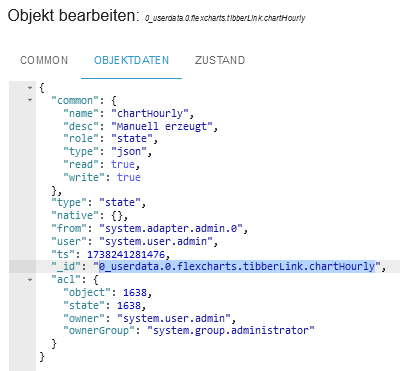
Muss noch irgendwo die ID von tibberlink rein?
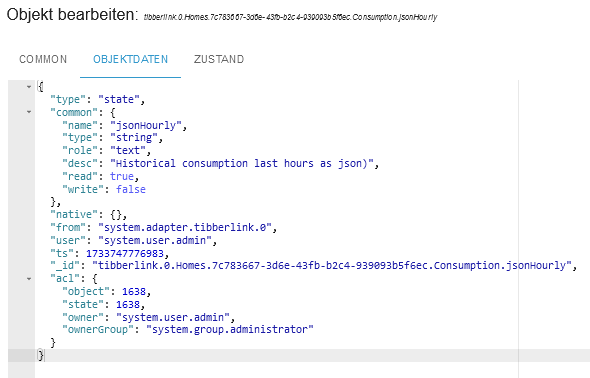
-
@sms Was steht im Log? Und wie kommen die Daten von tibberLink.0.Homes.... nach 0_userdata.0.flexcharts.tibberHourly? Denke, Du solltest im Skript direkt die tibberLink.0.Homes...-ID verwenden.
-
Aller Anfang ist schwer. Am Ende hilft jedoch nur, sich selbst in die Materie einzuarbeiten. Meine Leidens- und vor allem Erfolgsgeschichten kannst du hier in Teilen nachlesen. Dort findest du viele Ideen und Techniken, wie du dein Vorhaben weitestgehend selbst in die Tat umsetzen kannst.
Nicht erschrecken! Aber ohne sich durch derartige Gedanken hindurch zu kämpfen, wirst du mit FlexCharts nicht glücklich. Aber sei versichert: Es lohnt sich.
-
@jrbwh sagte in Test Adapter flexcharts - Stapeldiagramme und mehr:
Ich habe eine Version im Branch develop erstellt, kann im Moment aber nur eingeschränkt testen. Bei mir sieht's gut aus. Falls Du es ausprobieren möchtest:
nach Neuinstallation sieht das so aus

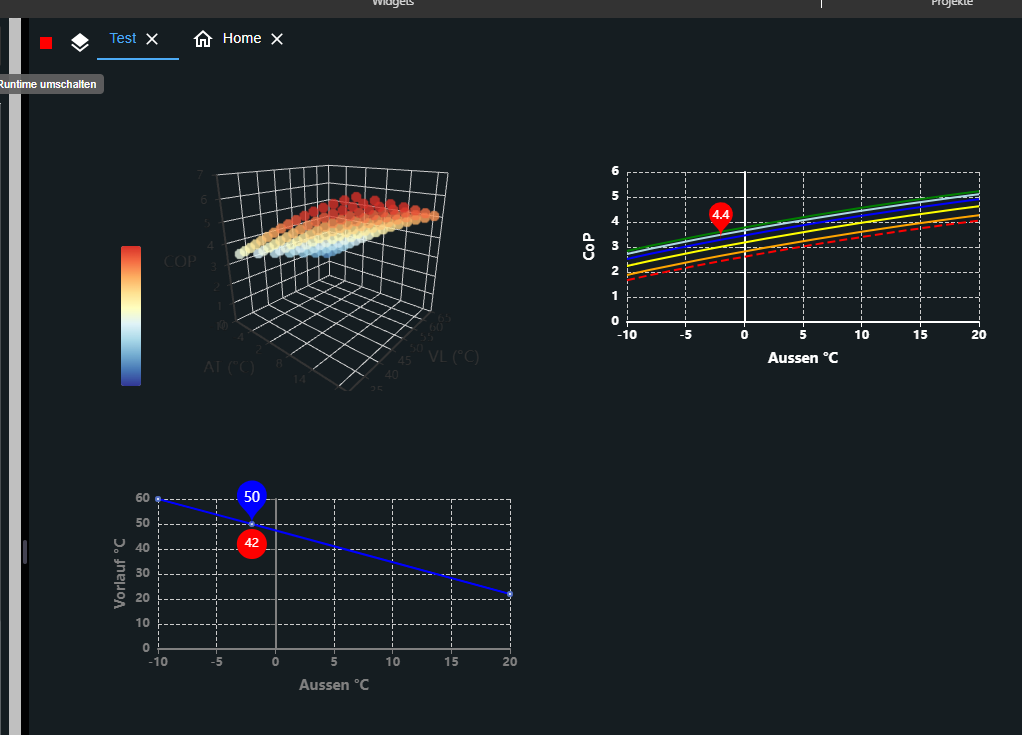
-
@ullij Super. Danke fürs Testen!
-
@sms Ich habe eine "Variante 2" des Skripts erstellt. Das benötigt keine zusätzlichen Datenpunkte und kann stündliche, tägliche, wöchentliche und monatliche Daten direkt verarbeiten. Man muss lediglich die IDs der tibberLink-Datenpunkte ("tibberLink.0.Homes...") im Skript bei "IDS" korrekt eintragen, dann sollte es funktioniert. Die Auswahl der Daten erfolgt dann im http-Aufruf.
Wäre super, wenn Du das mal ausprobieren könntest. Ich kann es selber nicht gut testen, da ich keine tibberLink-Daten habe. -
@merlin123 Ich habe ein Skript erstellt, um ein einfaches Chart für Verbrauch und Kosten zu generieren. Passt für Dich vermutlich nicht, aber es wäre klasse, wenn Du "Variante 2" mal ausprobieren könntest. Mein Problem ist, dass ich ohne Tibber-Daten nur sehr grob testen kann.
-
@jrbwh Hi! Läuft seit heute morgen ca. 8Uhr! Scheint zu funktionieren.

-
@sms Sehr schön! Du benutzt "Variante 2", richtig?