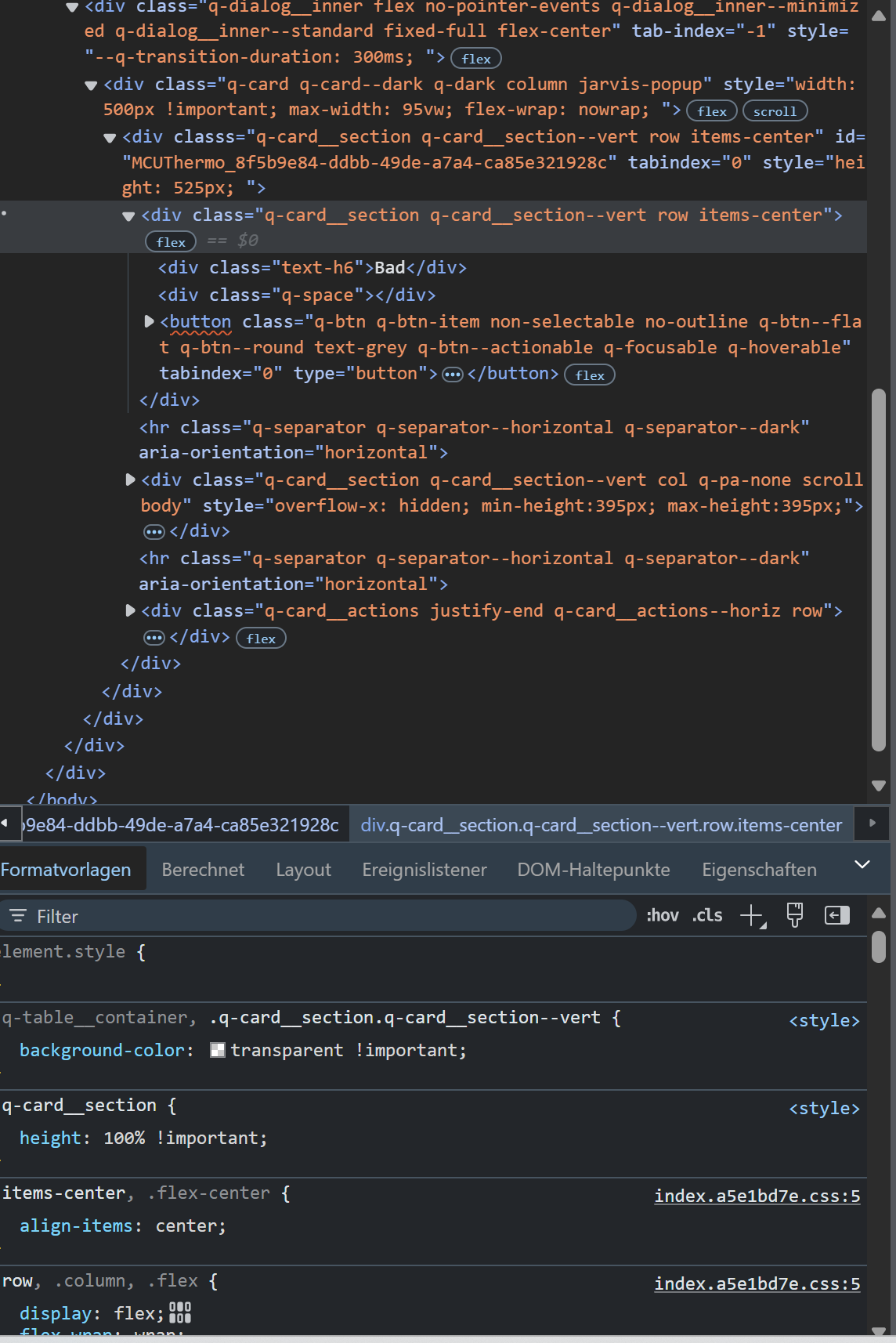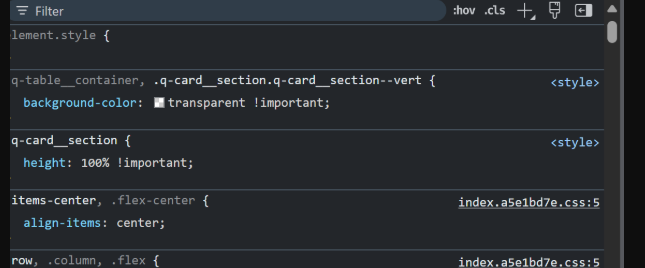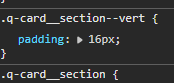NEWS
HowTo: Zusatz-Programme fuer jarvis v3
-
hm-rpc.2 2025-02-02 20:15:33.485 error xmlrpc -> setValue ["000A97XXXXXX23:1","SET_POINT_TEMPERATURE",21] FLOATund mit dem SET Wert scheint er auch ein Problem zu haben
-
@intruder7 Schau ich mir morgen an.
-
@intruder7 Dieses Format einhalten
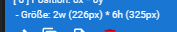
-
@mcu 2w und 6h hab ich
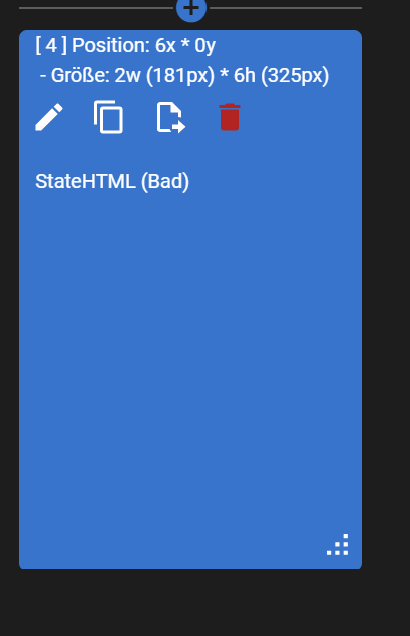
-
@intruder7 Dies scheint ja größer zu sein als das andere "Bad"

-
@mcu das ist das PopUp wenn man auf das Gauge drückt

-
@intruder7 ok

-
@mcu
Aber der eigentliche Fehler mit influxdb ist zumindest bis jetzt nicht wieder aufgetreten. Mal schauen wie es morgen aussieht -
@mcu jap, so sollte es aussehen
-
@intruder7 Klick mal zwischen Bad und x -> rechte Maustaste Untersuchen und das Bild was man sieht, möglichst viel davon.
-
-
Hier nach unten scrollen bis man ein height oder sowas sieht
-
@mcu ich glaube es ist
.q-card__section -
-
.q-card__section { height: 100% !important; }war die Ursache. Hatte ich aus irgendeinem Grund in den Styles
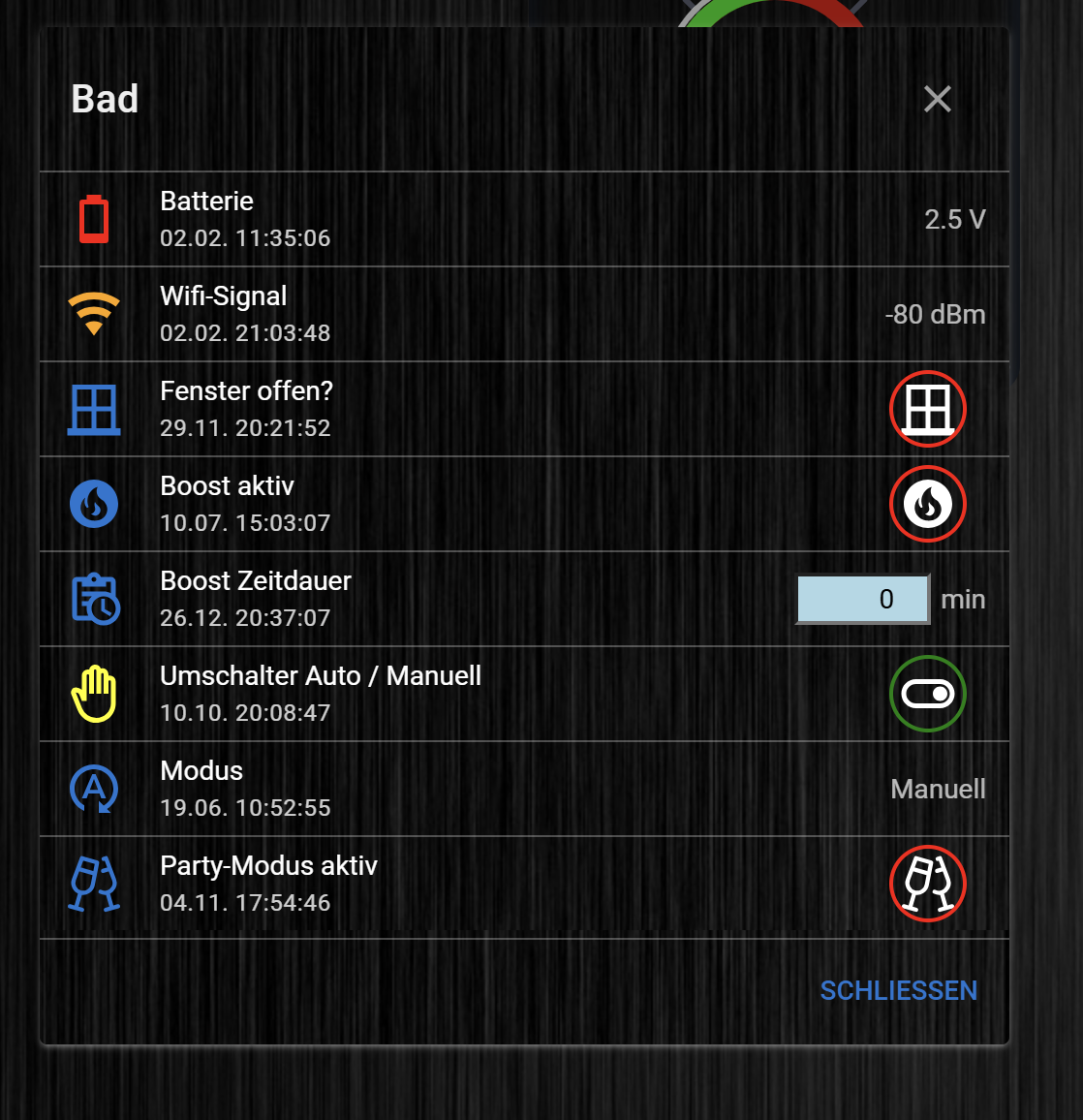
-
@intruder7 Dann bleibt nur noch setValue?
-
@mcu genau und die scrollbars
-
@intruder7 Bezgl der scrollbars, hast du eine Einstellung im CSS?
-
@mcu initial nach nem reload sind sie da. minimiere ich das Fenster und maximiere ich es sind sie weg
-
@mcu
dies ist alles was ich unter styles habe.MCU_HKT_History_Icon { height: 20px!important; width: 20px!important; } .blink { animation: blinker 2s linear infinite; } @keyframes blinker { 50% { opacity: 0; } } .jarvis-StateList.horizontal { display: flex; min-width: fit-content; justify-content: center; padding: 10px; } .stacked .jarvis-StateListItem { width: auto !important; } .jarvis-Calendar-CalendarName { font-size: 15px; margin-top: -6px; } .q-dialog .q-card { max-width: 700px !important; width: 700px !important; color: #EEEEEE; background-color: #000000c9 !important; } .jarvis-widget { font-size: 15px; /* large als alternative zu 15px */ } .paper { border-radius: 15px; } .jarvis-widget { border-radius: 15px; } .jarvis-widget-container { border-radius: 15px; box-shadow: inset 4px 4px 9px #19212d, inset -4px -4px 9px #253141; color: rgba(255,255,255,.8); } .jarvis-DateTime-Clock-Date { font-size: 30px; /* entsprechende Größe eintragen */ color: red; /* falls man die Farbe ändern möchte */ } .jarvis-DateTime-Clock-Time { font-size: 20px; /* entsprechende Größe eintragen */ color: white; /* falls man die Farbe ändern möchte */ } .jarvis-page-container, .jarvis-sidebar-container, .jarvis-sidebar-container .q-toolbar, .jarvis-popup, .jarvis-popup .jarvis-StateList { background-image: url("https://images.hdqwalls.com/download/black-gradient-b9-1920x1080.jpg"); } .body--dark .jarvis-header { background-color: rgba(0,0,0,0.25) !important; } .body--light .jarvis-header { background-color: rgba(0,0,0,0.25) !important; } .jarvis-tabs-container { background-color: rgba(0,0,0,0.25) !important; } .jarvis-widget-container { background-color: rgba(0,0,0,0.25) !important; } .body--dark .jarvis-widget { background: rgba(0,0,0,0.25); } .body--light .jarvis-widget { background: rgba(0,0,0,0.25); } .body--dark .jarvis-tabs-container { background-color: rgba(0,0,0,0.45) !important; } .body--light .jarvis-tabs-container { background-color: rgba(0,0,0,0.45) !important; } /* für JsonTable ergänzt @mcu */ .q-table__container, .q-card__section.q-card__section--vert { background-color: transparent !important; } /* .q-card__section { height: 100% !important; } */ /* für Trennstrich für TABs ergänzt @mcu */ .q-header--bordered { border: 1px solid transparent !important; } /* transparents Icon im Widget-Header @mcu */ .jarvis-widget-icon { background: rgba(0,0,0,0.45); } /* MediaControl in transparentem Design @mcu */ .cover { background-color: transparent !important; } .controls { background-color: transparent !important; } .track-information { background: rgba(25, 118, 210, 0) !important; } .track-duration { background-color: white; } .track-progress { background-color: blue; } .controls .jarvis-icon svg { color: white; } .controls .controlsLeft .q-btn__wrapper { background-color: transparent !important; } .controls .q-btn-group >.q-btn-item { background-color: transparent !important; }