NEWS
Umzug von Raspberry auf Wyse Box 5070
-
Hallo zusammen,
durch Zufall bin ich günstig an eine Dell Wyse Box mit 8GB RAM und 128 GB SSD gekommen. Nun trage ich mich mit dem Gedanken, vom Raspberry auf die Wyse Box umzuziehen.
Ein wenig habe ich dazu schon gelesen; einige empfehlen eine Proxmox-Grundinstallation und dort dann den iobroker in einer VM laufen zu lassen. Andere bevorzugen Debian als OS und dann die iobroker-Installation.
Wie ist eure Meinung dazu, wäre der günstigere Weg? Was muss bei beiden Varianten beachtet werden?
Kann ich bei dem "VM-Weg" meine bisherigen Raspberry-Backups (iobroker, Grafana, InfluxDB, VIS) problemlos auf die Wyse-Box zurückspielen?
Ich bin für jede Information dankbar.....
-
@pb74 Erst mal OT:
Warum umsteigen?
Was hat die Box für sonstige Kennzahlen?@pb74 sagte in Umzug von Raspberry auf Wyse Box 5070:
wäre der günstigere Weg?
je nach Kennzahlen wären möglicherweise schon 8GB RAM zu wenig um weitere VMs unter Proxmox laufen zu lassen.
Und nur für eine VM brauchst du kein Proxmox, dann eher Debian nativ.Ob der Umzug lohnt hängt auch von dem jetzigen Pi ab.
Das war ein Pi4 mit 4GB???Auch der Energieverbrauch der Box wäre u.U. zu beachten, da diese ja 24/7 läuft.
-
@pb74 sagte in Umzug von Raspberry auf Wyse Box 5070:
Proxmox-Grundinstallation ... "VM-Weg"
Ich würde statt VM auf LXC setzen. Nutzt die vorhandenen Ressourcen besser.
Aber 8 GB RAM sind da etwas knapp. Die hat mein ioBroker als LXC schon alleine. -
Und ich würde immer eine VM nehmen, sichert sich vielseitiger und lässt sich einfacher Migrieren, sogar Live auf ein anderes System ohne herunterfahren.
Aber 8GB finde ich inzwischen auch knapp.
Und so ein Intel J4105 ist inzwischen echt lahm.
Mini PC mit 16GB RAM, Intel N100 / N95 und 512GB SSD gibt es um die 200 Euro, für 150 im Sale.
Mehr als doppelt so schnell, Proxmox funktioniert darauf ohne Probleme und es dürfen dann auch mehrere VMs sein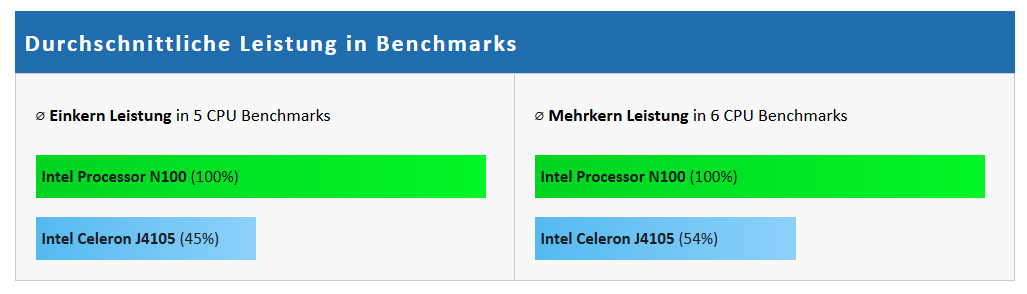
selbst ein Raspi ist schneller:
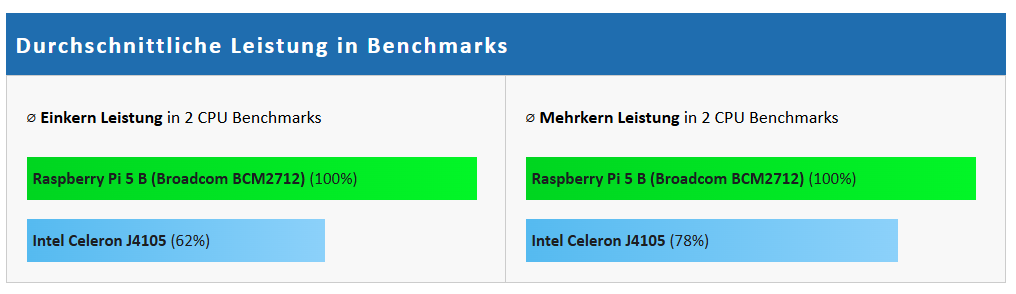
außer du hast noch einen 4er, dann wäre die Wise Box zumindest von der CPU her schneller -
@homoran sagte in Umzug von Raspberry auf Wyse Box 5070:
Das war ein Pi4 mit 4GB???
Genau, es ist ein Raspberry 4 mit 4 GB RAM.
@homoran sagte in Umzug von Raspberry auf Wyse Box 5070:
Auch der Energieverbrauch der Box wäre u.U. zu beachten, da diese ja 24/7 läuft.
Das würde ich im Vorfeld mal testen, d.h. erstmal den iobroker drauf und dann schauen welche Leistungsaufnahme im "Leerlauf" stattfindet. Vielleicht hat jemand auch eine solche Box in Benutzung und kann etwas dazu sagen, wie viel Leistung aufgenommen wird wenn der iobroker arbeiten muss...
-
@codierknecht sagte in Umzug von Raspberry auf Wyse Box 5070:
Aber 8 GB RAM sind da etwas knapp.
Der RAM lässt sich aufrüsten; ohne es getestet zu haben sollen bis zu 32GB möglich sein.
-
@bananajoe sagte in Umzug von Raspberry auf Wyse Box 5070:
Aber 8GB finde ich inzwischen auch knapp.
Wie oben schon beschrieben kann der RAM aufgerüstet werden.
@bananajoe sagte in Umzug von Raspberry auf Wyse Box 5070:
Mini PC mit 16GB RAM, Intel N100 / N95 und 512GB SSD gibt es um die 200 Euro, für 150 im Sale.
Wieviel Leistung nimmt dann diese Kombination auf?
@bananajoe sagte in Umzug von Raspberry auf Wyse Box 5070:
außer du hast noch einen 4er,
Richtig, Raspberry mit 4GB RAM...
-
@pb74 sagte in Umzug von Raspberry auf Wyse Box 5070:
Wieviel Leistung nimmt dann diese Kombination auf?
Laut Zwischenstecker ziemlich genau 10W
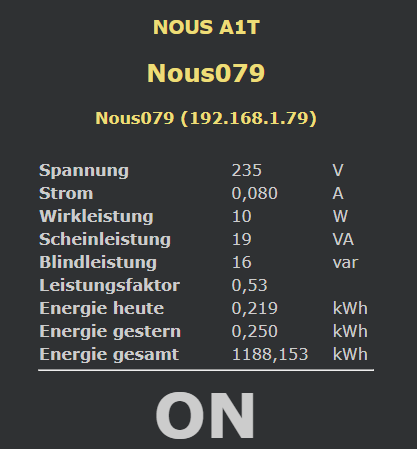
Den Gesamtzähler nicht beachten, da war vorher etwas anderes dran.
Das ist dieser Mini PC: https://www.amazon.de/dp/B0CJ2P1WTK der wegen dem Display etwas mehr verbraucht.
Wobei das Display zwar nett ist (Windows Software ist vorinstalliert, für Debian gibt es Projekt das auch unter Proxmox läuft), Aber in Wirklichkeit schaue ich da natürlich nicht soviel drauf.
Im BIOS fehlt leider eine Option für den Neustart nach einem Stromausfall.Ich habe noch einen 2. ohne Display, bei dem kann man einstellen das der nach einem Stromausfall von alleine wieder anspringt, der ist aber weiter weg verbaut und ohne Messsteckdose dazwischen, der sollte dann etwas weniger verbrauchen.
Sämtliche Tuning und Stromspartipps für Proxmox habe ich geflissentlich ignoriert.
Die beiden Mini-PCs hatte ich wegen der 2 NICs genommen, so habe ich ein Port für die Kommunikation der VMs und einen für den Traffic zwischen den Proxmox, z.B. wenn ich eine VM verschiebe. Wenn ich Update, verschiebe ich die VMs "live" auf den jeweils anderen, Patche den, schiebe dann zurück, patche den anderen und dann verteile ich die VMs wieder. Die VMs sind auf beide Proxmox gegenseitig repliziert.
Für einen Cluster braucht es dann noch eine 3. Stelle, das kann eine beliebige andere Linux-Büchse sein (auch ein Raspberry), bei mir ist es ein 3. Proxmox der als VM auf einem VMware System läuft (aus der VMware Welt komme ich halt)Edit: ich habe gerade mal in meinen Testbericht des anderen Mini-PCs geschaut, der liegt bei 8W.
Wenn die VMs bei der CPU gas geben, geht der Wert natürlich hoch -
@pb74 Mein System... siehe Signatur.
Drauf läuft Iobroker, Influxdb, Grafana, ein Fileserver, radicale, zigbee2mqtt, Frigate mit einer ESP32cam, gitea - alles unter Proxmox. Fünf LXC Container. Läuft aber ziemlich am Anschlag. Serverlast immer bei um die 2...2,5 bei zwei CPU Cores.
Würde aber durchaus mit ersten Experimenten auf die Wyse Kiste aufbauen.
Die CPU ist ja schon schneller als meine lahme Ente.... -
Hab jetzt das debian auf der Wyse Box und die Installation von iobroker mittels
curldurchgeführt.Das hat auch alles geklappt aber zum Abschluss soll man
iob fixnach einem relogin ausführen. Wie man den relogin ausführt weiß ich leider nicht und hab dazu auch keine Info gefunden. Nach einem Neustart wollte ichiob fixausführen und erhalte diese Ausgabe (meinen Benutzernamen habe ich mit [user] ersetzt):[sudo] Passwort für [user]: library: loaded Library version=2024-10-22 ioBroker or some processes are still running: 529 iobroker.js-con 599 io.backitup.0 623 io.discovery.0 815 io.javascript.0 835 io.admin.0 Please stop them first and try again! [user]@iobroker002:~$Wie kann ich diese Prozesse beenden?
Steh grade auf dem Schlauch als Anfänger.... danke für eure Hilfe.... -
@pb74 sagte in Umzug von Raspberry auf Wyse Box 5070:
Wie man den relogin ausführt weiß ich leider nicht und hab dazu auch keine Info gefunden.
exitioBroker or some processes are still running
iob stop -
@thomas-braun
Danke...hat alles bestens geklappt ! -
-
@thomas-braun
Erst heute abend kann ichiob_diagausführen, da die Wyse Box im Moment nicht am Netz ist und ich nicht vor Ort bin. Aber die Installation von Debian Bookworm und iobroker ging erstmal ohne große Probleme...natürlich nur dank der wirklich tollen Unterstützung hier im Forum!!!Als nächstes steht das Restore von grafana, influxdb, javascript und iobroker auf der Wyse Box an. Ich lasse von diesen vier Anwendungen täglich über den Backitup-Adapter eine Sicherung auf meinem NAS erstellen.
Wie ich u.a. unter https://forum.iobroker.net/topic/77524/iobroker-neuinstallation-mit-iob-backupdateien-des-adapters bzw. den Links in diesem Thread gelesen habe, ist VOR dem Restore des iobrokers unbedingt die manuelle Installation von grafana und influxdb auf dem "neuen" System notwendig. Natürlich auch die Anpassung der .ini-Dateien.
Wie verhält es sich beim Restore des Javascript-Backups? Muss da auch etwas vorher installiert werden?
Nach der Installation von iobroker habe ich den Assistenten gestartet und die dort vorgeschlagene Suche der Adapter. War das falsch bzw. sollte ich die Installation nochmal durchführen ohne die Adaptersuche?
Ich hatte gestern auch eine Art Schritt-für-Schritt-Anleitung von 2024 hier im Forum gefunden. Leider habe ich mir den Link nicht abgespeichert bzw. ein Lesezeichen gesetzt.
Vielleicht kann mir einer der Profis bitte noch nen Tipp geben, welche Anleitung am besten zu benutzen wäre.Danke euch allen im Voraus!
-
...hier die Ausgabe von
iob_diagder Wyse Box 5070:Script v.2024-12-09 Raspbian+zigbee diag+masking *** BASE SYSTEM *** Static hostname: iobroker002 Icon name: computer-desktop Chassis: desktop 🖥️ Operating System: Debian GNU/Linux 12 (bookworm) Kernel: Linux 6.1.0-30-amd64 Architecture: x86-64 Hardware Vendor: Dell Inc. Hardware Model: Wyse 5070 Thin Client Firmware Version: 1.34.0 OS is similar to: model name : Intel(R) Celeron(R) J4105 CPU @ 1.50GHz Docker : false Virtualization : none Kernel : x86_64 Userland : 64 bit Systemuptime and Load: 17:34:46 up 2 min, 1 user, load average: 0.23, 0.13, 0.05 CPU threads: 4 *** LIFE CYCLE STATUS *** Operating System is the current Debian stable version codenamed 'bookworm'! *** TIME AND TIMEZONES *** Local time: Thu 2025-02-06 17:34:46 CET Universal time: Thu 2025-02-06 16:34:46 UTC RTC time: Thu 2025-02-06 16:34:46 Time zone: Europe/Berlin (CET, +0100) System clock synchronized: yes NTP service: active RTC in local TZ: no *** Users and Groups *** User that called 'iob diag': peter HOME=/home/peter GROUPS=peter cdrom floppy sudo audio dip video plugdev users netdev iobroker User that is running 'js-controller': iobroker [sudo] password for peter: HOME=/home/iobroker GROUPS=iobroker tty dialout audio video plugdev *** DISPLAY-SERVER SETUP *** Display-Server: false Desktop: Terminal: tty *** MEMORY *** total used free shared buff/cache available Mem: 8.1G 742M 7.4G 1.2M 241M 7.4G Swap: 1.0G 0B 1.0G Total: 9.2G 742M 8.4G Active iob-Instances: 5 7761 M total memory 693 M used memory 113 M active memory 423 M inactive memory 7072 M free memory 23 M buffer memory 207 M swap cache 976 M total swap 0 M used swap 976 M free swap *** top - Table Of Processes *** top - 17:35:04 up 2 min, 1 user, load average: 0.17, 0.12, 0.05 Tasks: 119 total, 1 running, 118 sleeping, 0 stopped, 0 zombie %Cpu(s): 20.0 us, 0.0 sy, 0.0 ni, 80.0 id, 0.0 wa, 0.0 hi, 0.0 si, 0.0 st MiB Mem : 7761.7 total, 7070.8 free, 695.8 used, 230.6 buff/cache MiB Swap: 977.0 total, 977.0 free, 0.0 used. 7065.9 avail Mem *** FAILED SERVICES *** UNIT LOAD ACTIVE SUB DESCRIPTION 0 loaded units listed. *** DMESG CRITICAL ERRORS *** No critical errors detected *** FILESYSTEM *** Filesystem Type Size Used Avail Use% Mounted on udev devtmpfs 3.8G 0 3.8G 0% /dev tmpfs tmpfs 777M 892K 776M 1% /run /dev/sda2 ext4 116G 4.9G 105G 5% / tmpfs tmpfs 3.8G 0 3.8G 0% /dev/shm tmpfs tmpfs 5.0M 0 5.0M 0% /run/lock /dev/sda1 vfat 511M 5.9M 506M 2% /boot/efi tmpfs tmpfs 777M 0 777M 0% /run/user/1000 Messages concerning ext4 filesystem in dmesg: [Thu Feb 6 17:32:33 2025] EXT4-fs (sda2): mounted filesystem with ordered data mode. Quota mode: none. [Thu Feb 6 17:32:34 2025] EXT4-fs (sda2): re-mounted. Quota mode: none. Show mounted filesystems: TARGET SOURCE FSTYPE OPTIONS / /dev/sda2 ext4 rw,relatime,errors=remount-ro `-/boot/efi /dev/sda1 vfat rw,relatime,fmask=0077,dmask=0077,codepage=437,iocharset=ascii,shortname=mixed,utf8,errors=remount-ro Files in neuralgic directories: /var: 464M /var/ 251M /var/cache 244M /var/cache/apt 175M /var/lib 168M /var/cache/apt/archives Hint: You are currently not seeing messages from other users and the system. Users in groups 'adm', 'systemd-journal' can see all messages. Pass -q to turn off this notice. Archived and active journals take up 8.0M in the file system. /opt/iobroker/backups: 4.0K /opt/iobroker/backups/ /opt/iobroker/iobroker-data: 799M /opt/iobroker/iobroker-data/ 793M /opt/iobroker/iobroker-data/files 617M /opt/iobroker/iobroker-data/files/javascript.admin 560M /opt/iobroker/iobroker-data/files/javascript.admin/static 558M /opt/iobroker/iobroker-data/files/javascript.admin/static/js The five largest files in iobroker-data are: 8.7M /opt/iobroker/iobroker-data/files/javascript.admin/static/js/838.0aa41cb0.chunk.js.map 8.6M /opt/iobroker/iobroker-data/files/javascript.admin/static/js/310.89a60ae1.chunk.js.map 7.4M /opt/iobroker/iobroker-data/files/admin.admin/custom/static/js/vendors-node_modules_iobroker_adapter-react-v5_node_modules_mui_icons-material_esm_index_js.d7ed606b.chunk.js.map 7.0M /opt/iobroker/iobroker-data/files/javascript.admin/static/js/675.a9c6d34a.chunk.js.map 7.0M /opt/iobroker/iobroker-data/files/javascript.admin/static/js/675.7e9d7842.chunk.js.map USB-Devices by-id: USB-Sticks - Avoid direct links to /dev/tty* in your adapter setups, please always prefer the links 'by-id': No Devices found 'by-id' Zigbee Network Settings on your coordinator/in nvbackup are: zigbee.X Extended Pan ID: *** MASKED *** Pan ID: *** MASKED *** Channel: *** MASKED *** Network Key: *** MASKED *** To unmask the settings run 'iob diag --unmask' *** NodeJS-Installation *** /usr/bin/nodejs v20.18.2 /usr/bin/node v20.18.2 /usr/bin/npm 10.8.2 /usr/bin/npx 10.8.2 /usr/bin/corepack 0.29.4 nodejs: Installed: 20.18.2-1nodesource1 Candidate: 20.18.2-1nodesource1 Version table: *** 20.18.2-1nodesource1 1001 500 https://deb.nodesource.com/node_20.x nodistro/main amd64 Packages 100 /var/lib/dpkg/status 20.18.1-1nodesource1 1001 500 https://deb.nodesource.com/node_20.x nodistro/main amd64 Packages 20.18.0-1nodesource1 1001 500 https://deb.nodesource.com/node_20.x nodistro/main amd64 Packages 20.17.0-1nodesource1 1001 500 https://deb.nodesource.com/node_20.x nodistro/main amd64 Packages 20.16.0-1nodesource1 1001 500 https://deb.nodesource.com/node_20.x nodistro/main amd64 Packages 20.15.1-1nodesource1 1001 500 https://deb.nodesource.com/node_20.x nodistro/main amd64 Packages 20.15.0-1nodesource1 1001 500 https://deb.nodesource.com/node_20.x nodistro/main amd64 Packages 20.14.0-1nodesource1 1001 500 https://deb.nodesource.com/node_20.x nodistro/main amd64 Packages 20.13.1-1nodesource1 1001 500 https://deb.nodesource.com/node_20.x nodistro/main amd64 Packages 20.13.0-1nodesource1 1001 500 https://deb.nodesource.com/node_20.x nodistro/main amd64 Packages 20.12.2-1nodesource1 1001 500 https://deb.nodesource.com/node_20.x nodistro/main amd64 Packages 20.12.1-1nodesource1 1001 500 https://deb.nodesource.com/node_20.x nodistro/main amd64 Packages 20.12.0-1nodesource1 1001 500 https://deb.nodesource.com/node_20.x nodistro/main amd64 Packages 20.11.1-1nodesource1 1001 500 https://deb.nodesource.com/node_20.x nodistro/main amd64 Packages 20.11.0-1nodesource1 1001 500 https://deb.nodesource.com/node_20.x nodistro/main amd64 Packages 20.10.0-1nodesource1 1001 500 https://deb.nodesource.com/node_20.x nodistro/main amd64 Packages 20.9.0-1nodesource1 1001 500 https://deb.nodesource.com/node_20.x nodistro/main amd64 Packages 20.8.1-1nodesource1 1001 500 https://deb.nodesource.com/node_20.x nodistro/main amd64 Packages 20.8.0-1nodesource1 1001 500 https://deb.nodesource.com/node_20.x nodistro/main amd64 Packages 20.7.0-1nodesource1 1001 500 https://deb.nodesource.com/node_20.x nodistro/main amd64 Packages 20.6.1-1nodesource1 1001 500 https://deb.nodesource.com/node_20.x nodistro/main amd64 Packages 20.6.0-1nodesource1 1001 500 https://deb.nodesource.com/node_20.x nodistro/main amd64 Packages 20.5.1-1nodesource1 1001 500 https://deb.nodesource.com/node_20.x nodistro/main amd64 Packages 20.5.0-1nodesource1 1001 500 https://deb.nodesource.com/node_20.x nodistro/main amd64 Packages 20.4.0-1nodesource1 1001 500 https://deb.nodesource.com/node_20.x nodistro/main amd64 Packages 20.3.1-1nodesource1 1001 500 https://deb.nodesource.com/node_20.x nodistro/main amd64 Packages 20.3.0-1nodesource1 1001 500 https://deb.nodesource.com/node_20.x nodistro/main amd64 Packages 20.2.0-1nodesource1 1001 500 https://deb.nodesource.com/node_20.x nodistro/main amd64 Packages 20.1.0-1nodesource1 1001 500 https://deb.nodesource.com/node_20.x nodistro/main amd64 Packages 20.0.0-1nodesource1 1001 500 https://deb.nodesource.com/node_20.x nodistro/main amd64 Packages 18.19.0+dfsg-6~deb12u2 500 500 http://deb.debian.org/debian bookworm/main amd64 Packages 18.19.0+dfsg-6~deb12u1 500 500 http://security.debian.org/debian-security bookworm-security/main amd64 Packages Temp directories causing deletion problem: 0 No problems detected Errors in npm tree: 0 No problems detected *** ioBroker-Installation *** ioBroker Status iobroker is running on this host. Objects type: jsonl States type: jsonl Hosts: iobroker002 iobroker002 (version: 7.0.6, hostname: iobroker002 , alive, uptime: 152) Core adapters versions js-controller: 7.0.6 admin: 7.4.10 javascript: 8.8.3 nodejs modules from github: 0 Adapter State + system.adapter.admin.0 : admin : iobroker002 - enabled, port: 8081, bind: 0.0.0.0, run as: admin + system.adapter.backitup.0 : backitup : iobroker002 - enabled + system.adapter.discovery.0 : discovery : iobroker002 - enabled + system.adapter.javascript.0 : javascript : iobroker002 - enabled system.adapter.telegram.0 : telegram : iobroker002 - disabled, port: 8443, bind: 0.0.0.0 + instance is alive Enabled adapters with bindings + system.adapter.admin.0 : admin : iobroker002 - enabled, port: 8081, bind: 0.0.0.0, run as: admin ioBroker-Repositories ┌────────────────────────────────────────────────────────────────────────────────────────────── │ (index) │ name │ url │ auto upgrade │ ├────────────────────────────────────────────────────────────────────────────────────────────── │ 0 │ 'stable' │ 'http://download.iobroker.net/sources-dist.json' │ false │ │ 1 │ 'beta' │ 'http://download.iobroker.net/sources-dist-latest.json' │ false │ └────────────────────────────────────────────────────────────────────────────────────────────── Active repo(s): stable Upgrade policy: none Installed ioBroker-Instances Used repository: stable Adapter "admin" : 7.4.10 , installed 7.4.10 Adapter "backitup" : 3.0.31 , installed 3.0.31 Adapter "discovery" : 5.0.0 , installed 5.0.0 Adapter "javascript" : 8.8.3 , installed 8.8.3 Controller "js-controller": 7.0.6 , installed 7.0.6 Adapter "telegram" : 4.0.0 , installed 4.0.0 Objects and States Please stand by - This may take a while Objects: 230 States: 139 *** OS-Repositories and Updates *** Hit:1 http://deb.debian.org/debian bookworm InRelease Hit:2 http://security.debian.org/debian-security bookworm-security InRelease Hit:3 http://deb.debian.org/debian bookworm-updates InRelease Hit:4 https://deb.nodesource.com/node_20.x nodistro InRelease Reading package lists... Done Pending Updates: 0 *** Listening Ports *** Active Internet connections (only servers) Proto Recv-Q Send-Q Local Address Foreign Address State User Inode PID/Program name tcp 0 0 0.0.0.0:111 0.0.0.0:* LISTEN 0 14370 1/init tcp 0 0 0.0.0.0:22 0.0.0.0:* LISTEN 0 14711 555/sshd: /usr/sbin tcp 0 0 127.0.0.1:9000 0.0.0.0:* LISTEN 1001 14723 536/iobroker.js-con tcp 0 0 127.0.0.1:9001 0.0.0.0:* LISTEN 1001 14718 536/iobroker.js-con tcp6 0 0 :::111 :::* LISTEN 0 14371 1/init tcp6 0 0 :::22 :::* LISTEN 0 14713 555/sshd: /usr/sbin tcp6 0 0 :::8081 :::* LISTEN 1001 14764 587/io.admin.0 udp 0 0 0.0.0.0:68 0.0.0.0:* 0 17024 503/dhclient udp 0 0 0.0.0.0:111 0.0.0.0:* 0 13117 1/init udp6 0 0 :::111 :::* 0 14305 1/init *** Log File - Last 25 Lines *** 2025-02-06 17:32:37.852 - info: host.iobroker002 Delete state "system.host.iobroker002.versions.nodeNewestNext" 2025-02-06 17:32:37.855 - info: host.iobroker002 Delete state "system.host.iobroker002.versions.npmCurrent" 2025-02-06 17:32:37.858 - info: host.iobroker002 Delete state "system.host.iobroker002.versions.npmNewest" 2025-02-06 17:32:37.861 - info: host.iobroker002 Delete state "system.host.iobroker002.versions.npmNewestNext" 2025-02-06 17:32:37.863 - info: host.iobroker002 Some obsolete host states deleted. 2025-02-06 17:32:39.257 - info: admin.0 (587) starting. Version 7.4.10 in /opt/iobroker/node_modules/iobroker.admin, node: v20.18.2, js-controller: 7.0.6 2025-02-06 17:32:39.286 - info: admin.0 (587) requesting all objects 2025-02-06 17:32:39.379 - warn: admin.0 (587) Cannot check node.js versions: Error: getaddrinfo EAI_AGAIN nodejs.org 2025-02-06 17:32:39.727 - info: admin.0 (587) received all objects 2025-02-06 17:32:39.767 - warn: admin.0 (587) Cannot update news: getaddrinfo EAI_AGAIN iobroker.live 2025-02-06 17:32:39.952 - info: admin.0 (587) socket.io server listening on port 8081 2025-02-06 17:32:39.955 - info: admin.0 (587) http server listening on port 8081 2025-02-06 17:32:39.955 - info: admin.0 (587) Use link "http://127.0.0.1:8081" to configure. 2025-02-06 17:32:39.967 - warn: admin.0 (587) Cannot update rating: getaddrinfo EAI_AGAIN rating.iobroker.net 2025-02-06 17:32:41.874 - info: host.iobroker002 instance system.adapter.javascript.0 in version "8.8.3" started with pid 603 2025-02-06 17:32:43.377 - info: javascript.0 (603) starting. Version 8.8.3 in /opt/iobroker/node_modules/iobroker.javascript, node: v20.18.2, js-controller: 7.0.6 2025-02-06 17:32:43.545 - info: javascript.0 (603) requesting all states 2025-02-06 17:32:43.546 - info: javascript.0 (603) requesting all objects 2025-02-06 17:32:43.827 - info: javascript.0 (603) received all objects 2025-02-06 17:32:43.828 - info: javascript.0 (603) received all states 2025-02-06 17:32:45.848 - info: host.iobroker002 instance system.adapter.backitup.0 in version "3.0.31" started with pid 627 2025-02-06 17:32:46.871 - info: backitup.0 (627) starting. Version 3.0.31 in /opt/iobroker/node_modules/iobroker.backitup, node: v20.18.2, js-controller: 7.0.6 2025-02-06 17:32:46.908 - info: backitup.0 (627) [iobroker] backup will be activated at 02:48 every 1 day(s) 2025-02-06 17:32:49.838 - info: host.iobroker002 instance system.adapter.discovery.0 in version "5.0.0" started with pid 643 2025-02-06 17:32:50.802 - info: discovery.0 (643) starting. Version 5.0.0 in /opt/iobroker/node_modules/iobroker.discovery, node: v20.18.2, js-controller: 7.0.6 -
... die Langversion von
top:top - 17:41:23 up 8 min, 1 user, load average: 0,00, 0,09, 0,07 Tasks: 102 total, 1 running, 101 sleeping, 0 stopped, 0 zombie %CPU(s): 0,9 us, 0,2 sy, 0,0 ni, 98,8 id, 0,1 wa, 0,0 hi, 0,0 si, 0,0 st MiB Spch: 7761,7 total, 6811,9 free, 753,3 used, 438,1 buff/cache MiB Swap: 977,0 total, 977,0 free, 0,0 used. 7008,4 avail Spch PID USER PR NI VIRT RES SHR S %CPU %MEM ZEIT+ BEFEHL 536 iobroker 20 0 21,1g 176212 44552 S 2,7 2,2 0:13.50 iobroker.js-con 603 iobroker 20 0 21,1g 148772 45028 S 0,7 1,9 0:06.00 io.javascript.0 587 iobroker 20 0 21,2g 116048 50036 S 0,3 1,5 0:04.60 io.admin.0 643 iobroker 20 0 21,0g 72664 44336 S 0,3 0,9 0:02.27 io.discovery.0 1 root 20 0 167680 12040 9052 S 0,0 0,2 0:00.91 systemd 2 root 20 0 0 0 0 S 0,0 0,0 0:00.00 kthreadd 3 root 0 -20 0 0 0 I 0,0 0,0 0:00.00 rcu_gp 4 root 0 -20 0 0 0 I 0,0 0,0 0:00.00 rcu_par_gp 5 root 0 -20 0 0 0 I 0,0 0,0 0:00.00 slub_flushwq 6 root 0 -20 0 0 0 I 0,0 0,0 0:00.00 netns 9 root 20 0 0 0 0 I 0,0 0,0 0:00.08 kworker/u8:0-events_unbound 10 root 0 -20 0 0 0 I 0,0 0,0 0:00.00 mm_percpu_wq 11 root 20 0 0 0 0 I 0,0 0,0 0:00.00 rcu_tasks_kthread 12 root 20 0 0 0 0 I 0,0 0,0 0:00.00 rcu_tasks_rude_kthread 13 root 20 0 0 0 0 I 0,0 0,0 0:00.00 rcu_tasks_trace_kthread 14 root 20 0 0 0 0 S 0,0 0,0 0:00.01 ksoftirqd/0 15 root 20 0 0 0 0 I 0,0 0,0 0:00.15 rcu_preempt 16 root rt 0 0 0 0 S 0,0 0,0 0:00.00 migration/0 18 root 20 0 0 0 0 S 0,0 0,0 0:00.00 cpuhp/0 19 root 20 0 0 0 0 S 0,0 0,0 0:00.00 cpuhp/1 20 root rt 0 0 0 0 S 0,0 0,0 0:00.18 migration/1 21 root 20 0 0 0 0 S 0,0 0,0 0:00.01 ksoftirqd/1 23 root 0 -20 0 0 0 I 0,0 0,0 0:00.00 kworker/1:0H-events_highpri 24 root 20 0 0 0 0 S 0,0 0,0 0:00.00 cpuhp/2 25 root rt 0 0 0 0 S 0,0 0,0 0:00.19 migration/2 26 root 20 0 0 0 0 S 0,0 0,0 0:00.01 ksoftirqd/2 28 root 0 -20 0 0 0 I 0,0 0,0 0:00.00 kworker/2:0H-events_highpri 29 root 20 0 0 0 0 S 0,0 0,0 0:00.00 cpuhp/3 30 root rt 0 0 0 0 S 0,0 0,0 0:00.20 migration/3 31 root 20 0 0 0 0 S 0,0 0,0 0:00.01 ksoftirqd/3 33 root 0 -20 0 0 0 I 0,0 0,0 0:00.00 kworker/3:0H-events_highpri 35 root 20 0 0 0 0 I 0,0 0,0 0:00.21 kworker/u8:1-events_unbound 38 root 20 0 0 0 0 S 0,0 0,0 0:00.00 kdevtmpfs 39 root 0 -20 0 0 0 I 0,0 0,0 0:00.00 inet_frag_wq 40 root 20 0 0 0 0 S 0,0 0,0 0:00.00 kauditd 41 root 20 0 0 0 0 S 0,0 0,0 0:00.00 khungtaskd 42 root 20 0 0 0 0 S 0,0 0,0 0:00.00 oom_reaper 43 root 0 -20 0 0 0 I 0,0 0,0 0:00.00 writeback 44 root 20 0 0 0 0 S 0,0 0,0 0:00.04 kcompactd0 45 root 25 5 0 0 0 S 0,0 0,0 0:00.00 ksmd 47 root 39 19 0 0 0 S 0,0 0,0 0:00.06 khugepaged 48 root 0 -20 0 0 0 I 0,0 0,0 0:00.00 kintegrityd 49 root 0 -20 0 0 0 I 0,0 0,0 0:00.00 kblockd 50 root 0 -20 0 0 0 I 0,0 0,0 0:00.00 blkcg_punt_bio 51 root 0 -20 0 0 0 I 0,0 0,0 0:00.00 tpm_dev_wq 52 root 0 -20 0 0 0 I 0,0 0,0 0:00.00 edac-poller 53 root 0 -20 0 0 0 I 0,0 0,0 0:00.00 devfreq_wq 54 root 20 0 0 0 0 I 0,0 0,0 0:00.00 kworker/2:1-cgroup_destroy 55 root 0 -20 0 0 0 I 0,0 0,0 0:00.01 kworker/0:1H-kblockd 56 root 20 0 0 0 0 S 0,0 0,0 0:00.00 kswapd0 58 root 20 0 0 0 0 I 0,0 0,0 0:00.03 kworker/3:1-rcu_gp 63 root 0 -20 0 0 0 I 0,0 0,0 0:00.00 kthrotld 65 root 0 -20 0 0 0 I 0,0 0,0 0:00.00 acpi_thermal_pm 66 root 20 0 0 0 0 S 0,0 0,0 0:00.01 hwrng 67 root 20 0 0 0 0 I 0,0 0,0 0:00.04 kworker/1:2-events 68 root 0 -20 0 0 0 I 0,0 0,0 0:00.00 mld -
@pb74 sagte in Umzug von Raspberry auf Wyse Box 5070:
Hint: You are currently not seeing messages from other users and the system.
Setz den peter noch in die Gruppe adm:
sudo usermod -a -G adm peterAnsonsten schaut das gut aus.
-
@thomas-braun sagte in Umzug von Raspberry auf Wyse Box 5070:
Setz den peter noch in die Gruppe adm:
... ist erledigt.
Jetzt könnte ich also mit dem Restore nach https://forum.iobroker.net/topic/77524/iobroker-neuinstallation-mit-iob-backupdateien-des-adapters beginnen?
-
Ja.
-
Grafana + inluxdb sind nach Deinen Vorgaben unter https://forum.iobroker.net/topic/59231/phantastische-repositories-und-wo-sie-zu-finden-sind installiert.
Was mich noch verunsichert: hat influxdb jetzt schon eine neue Datenbank installiert? Die muss ich doch löschen, bevor das Backup zurückgespielt wird
