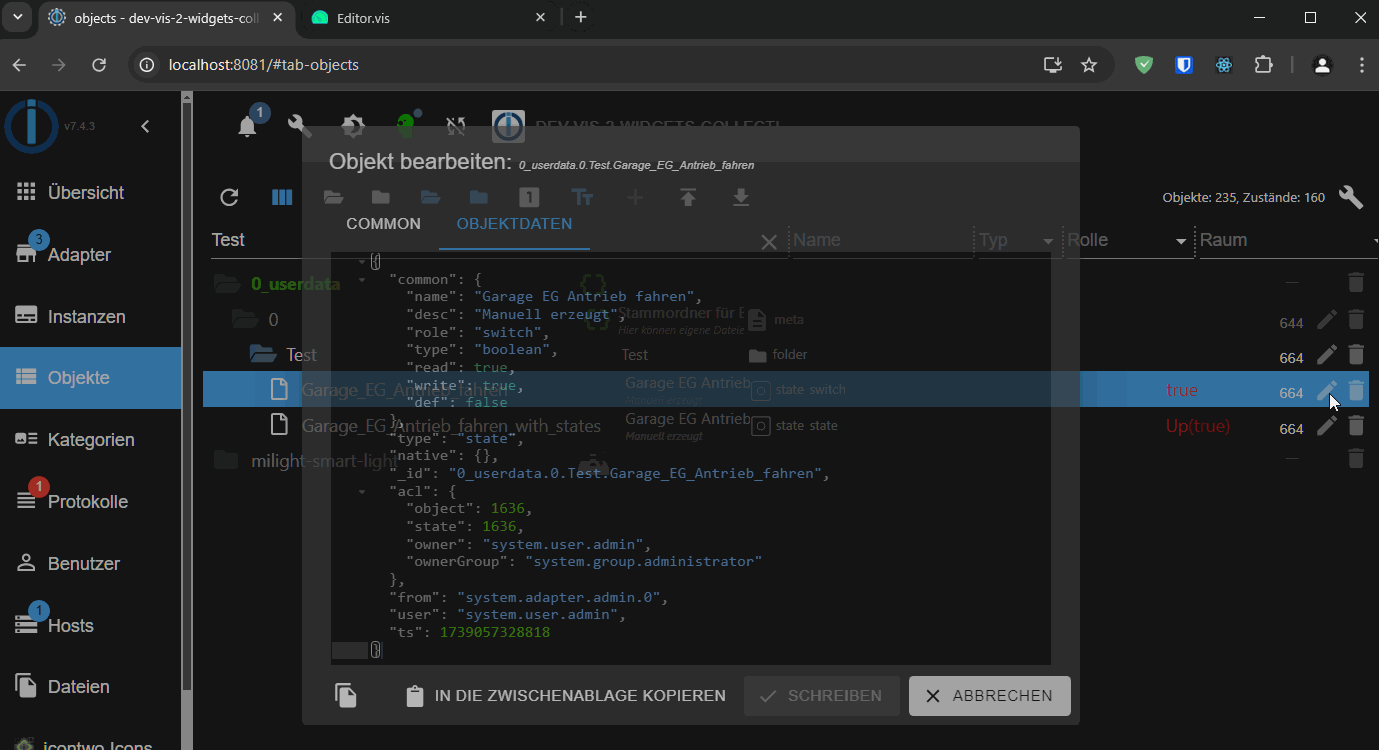NEWS
vis-2-widgets-collection
-
Ich hatte die Sammlung in der VIs-2 in Verwendung, nach dem update jetzt finde ich sie nicht mehr in der Vis-2.
Was kann ich tun das ich sie wieder sehe und verwenden kann. -
@nwh Hast Du die v1.1.15 via npm installiert?
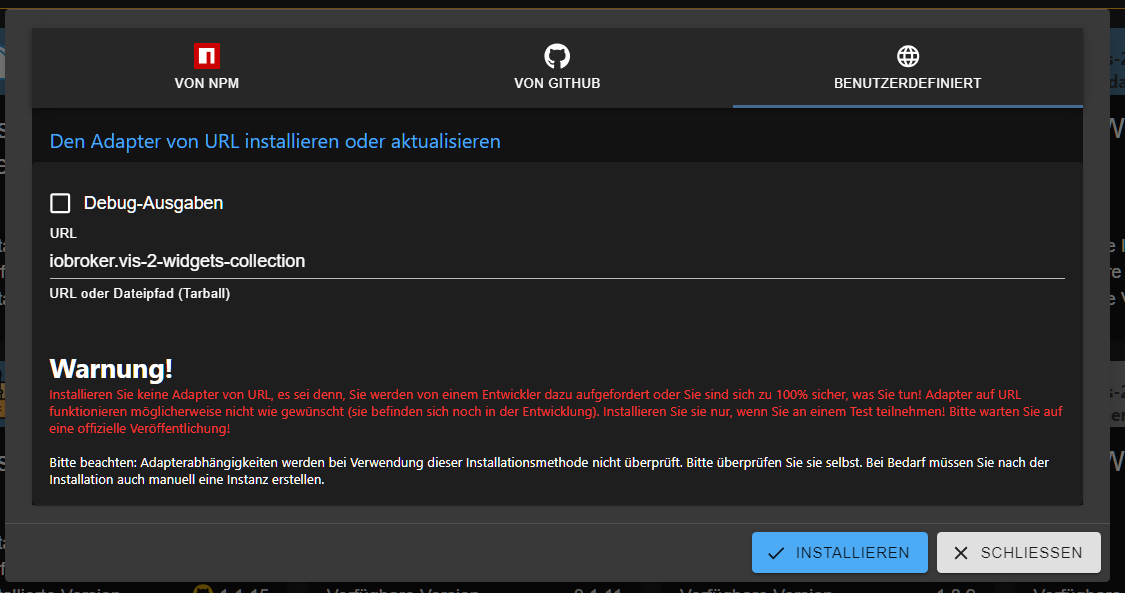
Dann musst du noch eine Instanz über den Adapter anlegen und dann die vis-2 via F5 aktualisieren.
Danach sollten eigentlich alle Widgets wieder verfügbar sein.
-
@carsten04
Hätte ich so gemacht.
Warum auch immer das so ist.
Ich habe es auch frisch auf einen 2tem System versucht zu installieren, aber hier das gleiche Problem.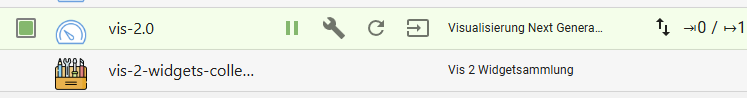
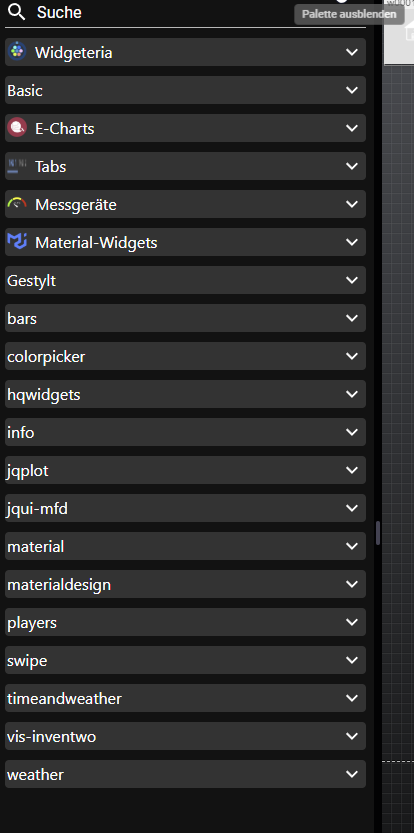
-
@nwh Hast Du die aktuelle Version v1.1.15 installiert? Wenn ja, dann aktualisiere mal die vis-2 mit F5 bei geöffneten Dev-Tools und falls ein Fehler angezeigt wird, dann poste diesen hier einmal. Bei mir läuft alles ohne Probleme mit der v1.1.15.
-
@carsten04
Ja ich habe die aktuelle Version installiert.Bitte sehr.
Cannot load i18n "vis2CollectionWidget": ChunkLoadError: Loading chunk src_translations_js failed. (error: http://192.168.100.100:8082/vis-2/widgets/vis-2-widgets-collection/static/js/src_translations_js.18023e1d.chunk.js) customWidgets.js:1 GET http://192.168.100.100:8082/vis-2/widgets/vis-2-widgets-collection/static/js/vendors-node_modules_mui_styled-engine_index_js-node_modules_mui_system_esm_DefaultPropsProvi-fe7987.9c21ae2e.chunk.js net::ERR_ABORTED 404 (Not Found) s.l @ customWidgets.js:1 s.f.j @ customWidgets.js:1 (anonymous) @ ensure chunk:6 s.e @ ensure chunk:5 ./StateCollectionWidget @ customWidgets.js:1 o @ customWidgets.js:1 (anonymous) @ visLoadWidgets.tsx:144 await in (anonymous) (anonymous) @ visLoadWidgets.tsx:177 n @ visLoadWidgets.tsx:173 (anonymous) @ visLoadWidgets.tsx:326 Promise.then (anonymous) @ visLoadWidgets.tsx:326 (anonymous) @ visLoadWidgets.tsx:254 Promise.then r @ visLoadWidgets.tsx:225 (anonymous) @ visWidgetsCatalog.tsx:302 setTimeout (anonymous) @ visWidgetsCatalog.tsx:301 collectRxInformation @ visWidgetsCatalog.tsx:300 onWidgetsLoaded @ Runtime.jsx:813 onLoaded @ Runtime.jsx:1028 loadWidgets @ visEngine.jsx:1529 await in loadWidgets (anonymous) @ visEngine.jsx:208 Promise.then Mt @ visEngine.jsx:196 cs @ react-dom.production.min.js:184 Vs @ react-dom.production.min.js:197 Hi @ react-dom.production.min.js:291 Ml @ react-dom.production.min.js:279 gl @ react-dom.production.min.js:279 fl @ react-dom.production.min.js:279 rl @ react-dom.production.min.js:267 S @ scheduler.production.min.js:13 T @ scheduler.production.min.js:14Understand this errorAI visLoadWidgets.tsx:197 Cannot load widget system.adapter.vis-2-widgets-collection.0: ChunkLoadError: Loading chunk vendors-node_modules_mui_styled-engine_index_js-node_modules_mui_system_esm_DefaultPropsProvi-fe7987 failed. (error: http://192.168.100.100:8082/vis-2/widgets/vis-2-widgets-collection/static/js/vendors-node_modules_mui_styled-engine_index_js-node_modules_mui_system_esm_DefaultPropsProvi-fe7987.9c21ae2e.chunk.js) (anonymous) @ visLoadWidgets.tsx:197 Promise.catch (anonymous) @ visLoadWidgets.tsx:196 n @ visLoadWidgets.tsx:173 (anonymous) @ visLoadWidgets.tsx:326 Promise.then (anonymous) @ visLoadWidgets.tsx:326 (anonymous) @ visLoadWidgets.tsx:254 Promise.then r @ visLoadWidgets.tsx:225 (anonymous) @ visWidgetsCatalog.tsx:302 setTimeout (anonymous) @ visWidgetsCatalog.tsx:301 collectRxInformation @ visWidgetsCatalog.tsx:300 onWidgetsLoaded @ Runtime.jsx:813 onLoaded @ Runtime.jsx:1028 loadWidgets @ visEngine.jsx:1529 await in loadWidgets (anonymous) @ visEngine.jsx:208 Promise.then Mt @ visEngine.jsx:196 cs @ react-dom.production.min.js:184 Vs @ react-dom.production.min.js:197 Hi @ react-dom.production.min.js:291 Ml @ react-dom.production.min.js:279 gl @ react-dom.production.min.js:279 fl @ react-dom.production.min.js:279 rl @ react-dom.production.min.js:267 S @ scheduler.production.min.js:13 T @ scheduler.production.min.js:14Understand this errorAI visLoadWidgets.tsx:198 Cannot load widget system.adapter.vis-2-widgets-collection.0: {"message":"Loading chunk vendors-node_modules_mui_styled-engine_index_js-node_modules_mui_system_esm_DefaultPropsProvi-fe7987 failed.\n(error: http://192.168.100.100:8082/vis-2/widgets/vis-2-widgets-collection/static/js/vendors-node_modules_mui_styled-engine_index_js-node_modules_mui_system_esm_DefaultPropsProvi-fe7987.9c21ae2e.chunk.js)","name":"ChunkLoadError","type":"error","request":"http://192.168.100.100:8082/vis-2/widgets/vis-2-widgets-collection/static/js/vendors-node_modules_mui_styled-engine_index_js-node_modules_mui_system_esm_DefaultPropsProvi-fe7987.9c21ae2e.chunk.js"} (anonymous) @ visLoadWidgets.tsx:198 Promise.catch (anonymous) @ visLoadWidgets.tsx:196 n @ visLoadWidgets.tsx:173 (anonymous) @ visLoadWidgets.tsx:326 Promise.then (anonymous) @ visLoadWidgets.tsx:326 (anonymous) @ visLoadWidgets.tsx:254 Promise.then r @ visLoadWidgets.tsx:225 (anonymous) @ visWidgetsCatalog.tsx:302 setTimeout (anonymous) @ visWidgetsCatalog.tsx:301 collectRxInformation @ visWidgetsCatalog.tsx:300 onWidgetsLoaded @ Runtime.jsx:813 onLoaded @ Runtime.jsx:1028 loadWidgets @ visEngine.jsx:1529 await in loadWidgets (anonymous) @ visEngine.jsx:208 Promise.then Mt @ visEngine.jsx:196 cs @ react-dom.production.min.js:184 Vs @ react-dom.production.min.js:197 Hi @ react-dom.production.min.js:291 Ml @ react-dom.production.min.js:279 gl @ react-dom.production.min.js:279 fl @ react-dom.production.min.js:279 rl @ react-dom.production.min.js:267 S @ scheduler.production.min.js:13 T @ scheduler.production.min.js:14Understand this errorAI visLoadWidgets.tsx:197 Cannot load widget system.adapter.vis-2-widgets-collection.0: ChunkLoadError: Loading chunk vendors-node_modules_mui_styled-engine_index_js-node_modules_mui_system_esm_DefaultPropsProvi-fe7987 failed. (error: http://192.168.100.100:8082/vis-2/widgets/vis-2-widgets-collection/static/js/vendors-node_modules_mui_styled-engine_index_js-node_modules_mui_system_esm_DefaultPropsProvi-fe7987.9c21ae2e.chunk.js) (anonymous) @ visLoadWidgets.tsx:197 Promise.catch (anonymous) @ visLoadWidgets.tsx:196 n @ visLoadWidgets.tsx:173 (anonymous) @ visLoadWidgets.tsx:326 Promise.then (anonymous) @ visLoadWidgets.tsx:326 (anonymous) @ visLoadWidgets.tsx:254 Promise.then r @ visLoadWidgets.tsx:225 (anonymous) @ visWidgetsCatalog.tsx:302 setTimeout (anonymous) @ visWidgetsCatalog.tsx:301 collectRxInformation @ visWidgetsCatalog.tsx:300 onWidgetsLoaded @ Runtime.jsx:813 onLoaded @ Runtime.jsx:1028 loadWidgets @ visEngine.jsx:1529 await in loadWidgets (anonymous) @ visEngine.jsx:208 Promise.then Mt @ visEngine.jsx:196 cs @ react-dom.production.min.js:184 Vs @ react-dom.production.min.js:197 Hi @ react-dom.production.min.js:291 Ml @ react-dom.production.min.js:279 gl @ react-dom.production.min.js:279 fl @ react-dom.production.min.js:279 rl @ react-dom.production.min.js:267 S @ scheduler.production.min.js:13 T @ scheduler.production.min.js:14Understand this errorAI visLoadWidgets.tsx:198 Cannot load widget system.adapter.vis-2-widgets-collection.0: {"message":"Loading chunk vendors-node_modules_mui_styled-engine_index_js-node_modules_mui_system_esm_DefaultPropsProvi-fe7987 failed.\n(error: http://192.168.100.100:8082/vis-2/widgets/vis-2-widgets-collection/static/js/vendors-node_modules_mui_styled-engine_index_js-node_modules_mui_system_esm_DefaultPropsProvi-fe7987.9c21ae2e.chunk.js)","name":"ChunkLoadError","type":"error","request":"http://192.168.100.100:8082/vis-2/widgets/vis-2-widgets-collection/static/js/vendors-node_modules_mui_styled-engine_index_js-node_modules_mui_system_esm_DefaultPropsProvi-fe7987.9c21ae2e.chunk.js"} -
@nwh Hast Du immer via Admin npm installiert, oder auch direkt via Konsole?
-
@carsten04
Immer so als Admin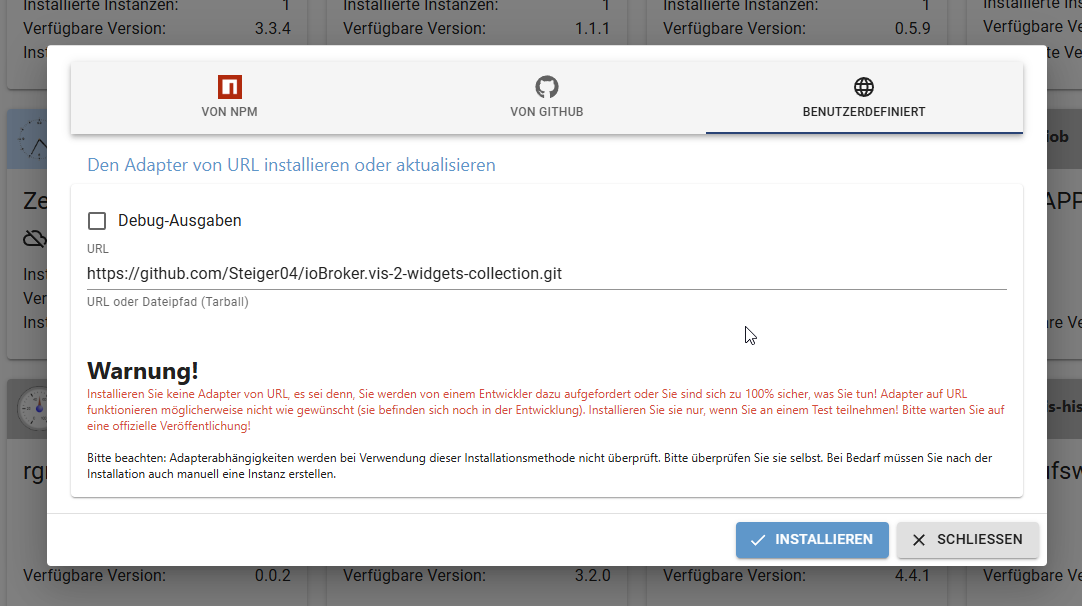
-
@nwh dann lösche mal bitte die Instanz und den Adapter und installiere neu via Admin npm (so wie ich es eben beschrieben habe, also benutzerdefiniert und dann nur iobroker.vis-2-widgets-collection).
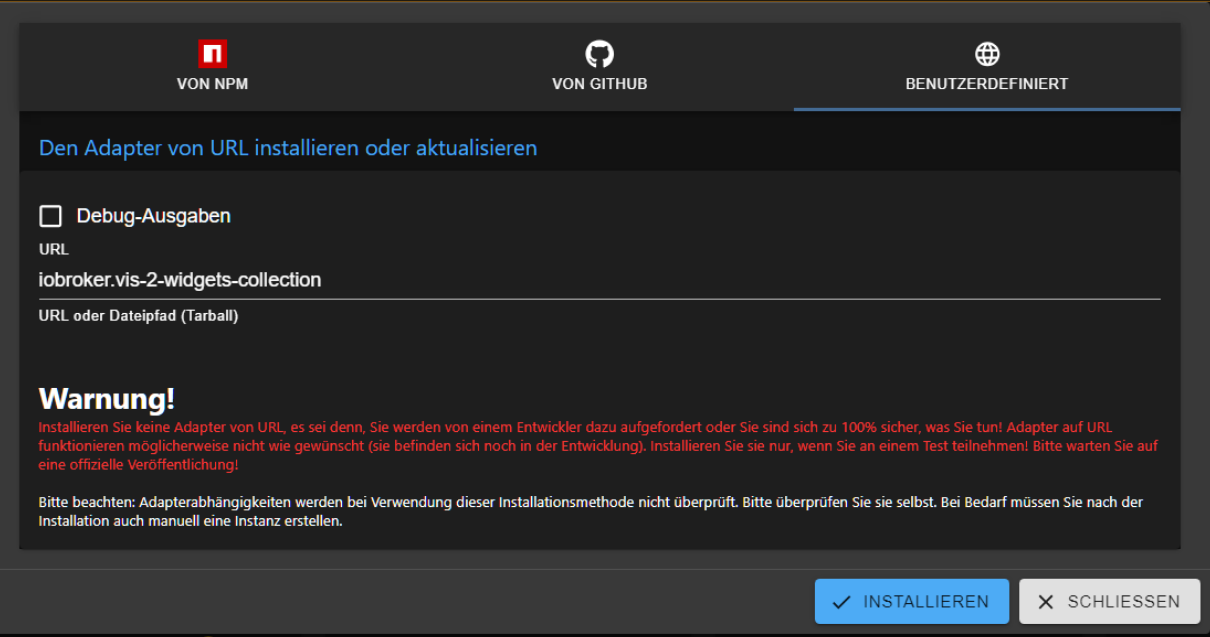
-
@carsten04
Jetzt hat es geklappt, allerdings erst wie ich die alten widget aus der Vis gelöscht habe. -
@carsten04
Ich würde gerne ein Garagentor damit steuern, allerdings funktioniert das nicht bzw. nur teils.
Wie kann ich hier Werte eingeben? Entweder "true; false" oder Zahlenwerte.
Wenn ich hier auf "Down" klick dann bewegt sich das Tor nur kurz!
Auswählen tue ich "Garage EG Antrieb fahren"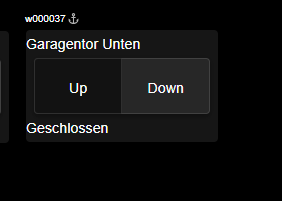
Das wären die DP vom KNX
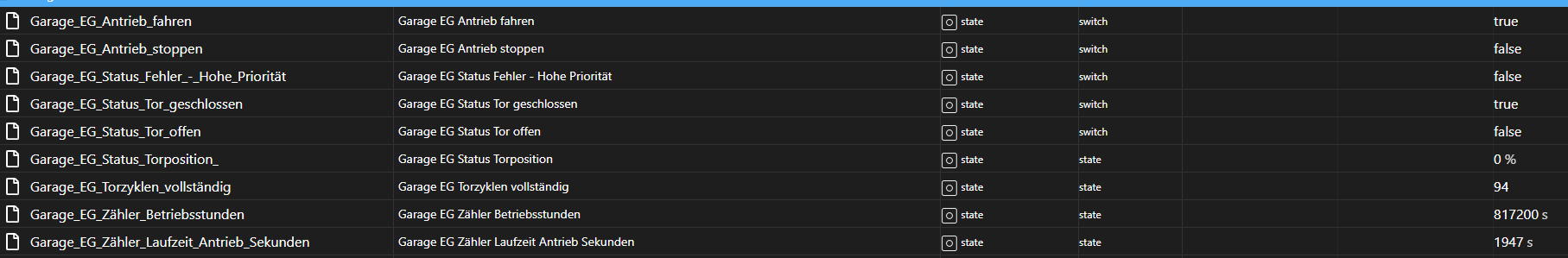
-
@nwh Wie hast Du das Widget denn konfiguriert?
-
@nwh Hmmm. welchen DP setzt Du denn über den KNX Adapter, um das Tor vollständig auf/zu zu machen? Den musst Du halt auch über das Widget setzen.
Und: Muss der DP dann dauerhaft auf True oder False stehen?
-
@merlin123
Ich setzte den Wert:
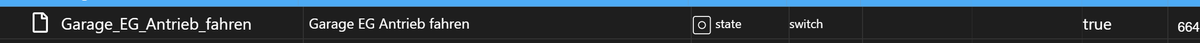
Dieser Wert muss auf True oder False gesetzt werden.
@carsten04
Das widget setzt den wert auf "up oder "down" somit funktioniert das nicht.
Konfiguriert habe ich es im Moment gar nicht nur den DP gesetzt. -
@nwh Kannst Du im Widget nicht einstellen, was er setzen soll? Ist der DP Boolean?
-
@merlin123
Ich wüsste nicht wo ich den Wert definiere.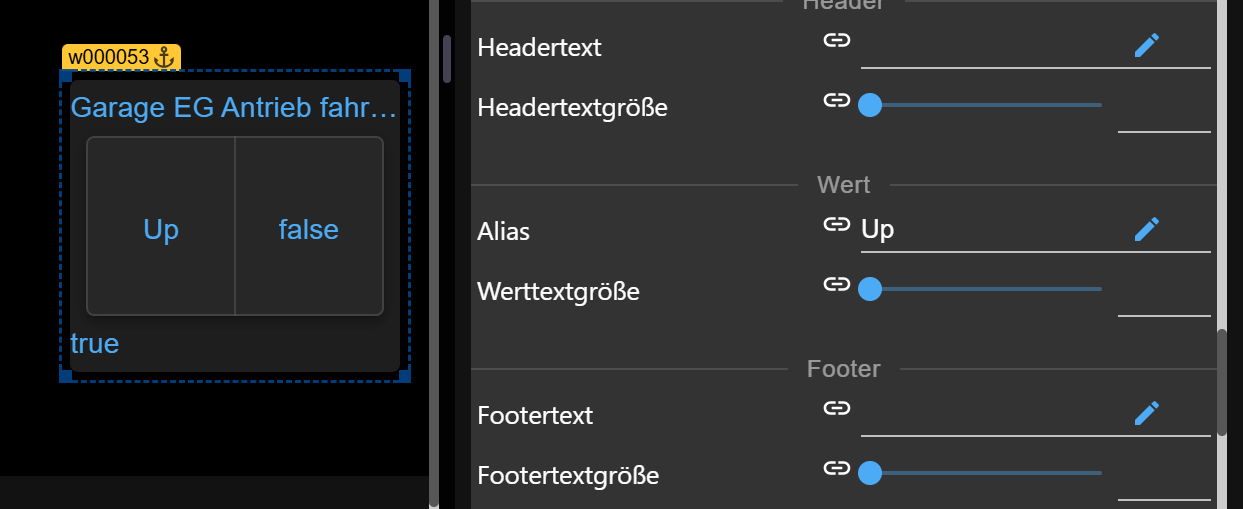
Hier zu sehen nur der Alias, es wird aber der Wert UP geschrieben.
-
@nwh Nein, es wird true geschrieben. Der Alias "Up" wird nur im Widget angezeigt (deswegen ja auch Alias). Das kannst Du auch im Objektbaum sehen. Da steht nicht "Up" als Wert für den State, sondern der boolsche Wert true.
-
@carsten04
Es tut mir leid, hier steht eindeutig UP.
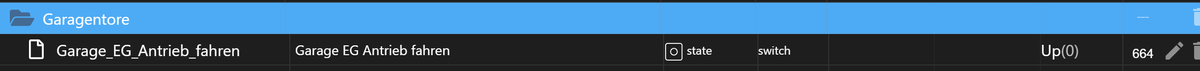
Nach drücken der up Taste im widget.
-
@nwh Nein in den State wird 0 geschrieben, dass ist der Wert in den Klammern. Du brauchst aber wohl false. Das liegt daran weil in Deinen common.states wohl "0": "Up" als ein Schlüssel-/ Wertepaar steht.
-
@carsten04
Ok, was kann ich tun damit es bei mir funktioniert?
Wenn ich die Funktion auf ein widgte mit true und false lege funktioniert es problemlos.
Würde aber gerne deine widget verwenden. -