NEWS
FLOT nach Neuinstallation & Backup
-
@homoran Wenn ich wüsste was. Ich setze das komplette Teil nochmal neu auf, das mache ich am Wochenende.
Ich werde zuerst manuell FLOT installieren, gucken ob es geht und dann das Backup einspielen. Mal sehen.
-
@gukerl sagte in FLOT nach Neuinstallation & Backup:
Wenn ich wüsste was.
Die Ausgabe von
iob diagIn der Langfassung
-
@homoran sagte in FLOT nach Neuinstallation & Backup:
sollte
ja, aber weißt doch selbst, manchmal bleibt mal was auf der Strecke, hin und wieder hilft auch ein
iob upload all, weil irgendwas fehlt, oder es ist mal wieder irgendeine git Version installiert und muss selbst Hand anlegen -
@crunchip Leider hat das nichts gebracht.
Vielleicht liegt es am Raspi 5? Es läuft ja am Raspi4 und da solls es nun auch mal bleiben.
Vielen Dank trotzdem an alle, Andi
-
@gukerl sagte in FLOT nach Neuinstallation & Backup:
Leider hat das nichts gebracht.
was genau?
Wo hattest du den Output von iob diag gepostet? ich find den nicht
-
Final kann ich sagen, es geht nicht.
- alles nochmal auf Anfang, komplett frisch
- Raspberry Pi 5 8GB
- letztes OS (Debian Bookworm mit dem Raspi Imager) ohne GUI frisch installiert auf SD (nicht auf nVME)
- alle RaspiUpdates
- -> curl -sLf https://iobroker.net/install.sh | bash -
- Starte iOb und läuft
- kein Backup eingespielt, nackte standard Installation
- Adapter Flot 1.12.0 (gestern mit niedrigen Versionen auch getestet) läuft NICHT
- Resultat siehe Screenshot, egal welchen Browser man von beliebigen Rechnern verwendet:
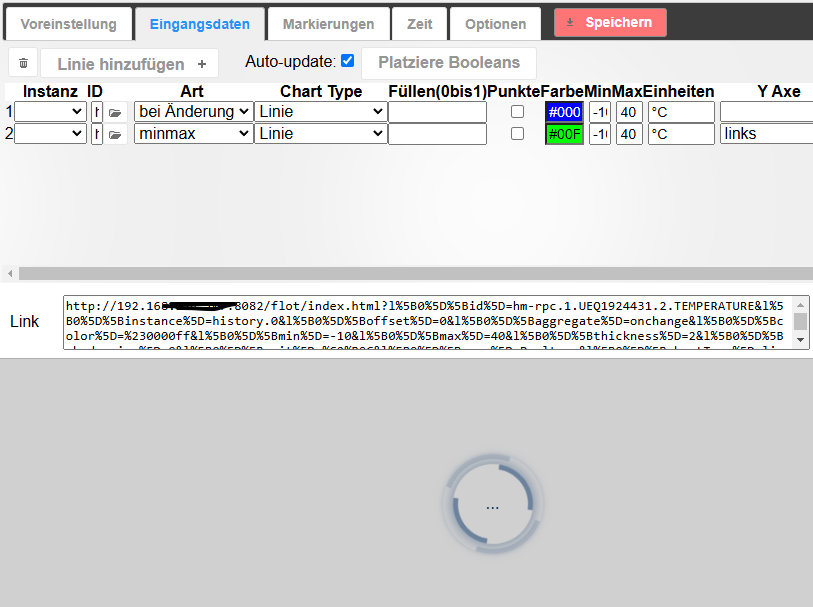
Ich weiss jetzt auch nimmer, was ich tun soll. Da scheint sich ein Bug eingeschlichen zu haben. Ich hab nur diesen einen Pi5, aber vielleicht kann das ja ein Entwickler mal entsprechend debugen.Ich versuche es jetzt mit dem offiziellen Image von der Homepage und gebe Bescheid.
- Edit mit dem Image von https://www.iobroker.net/#de/download geht es auch nicht.
Fazit: da es mit dem Raspi 4 geht und mit dem Raspi 5 nicht, muss es an der Installation vom 5 liegen, Netzwerk udgl kann ich ausschließen.
LG, Andi
-
Fazit: Ohne Näheres von dir (Ausgabe von
iob diagwurde jetzt mehrfach angefragt) kann da keiner was zu sagen oder gar 'debuggen'.
-
Bittesehr.
========== Langfassung ab hier markieren und kopieren =========== ```bash Skript v.2025-02-23 *** GRUNDSYSTEM *** Static hostname: iobroker Icon name: computer Operating System: Debian GNU/Linux 12 (bookworm) Kernel: Linux 6.6.51+rpt-rpi-2712 Architecture: arm64 OS is similar to: Model : Raspberry Pi 5 Model B Rev 1.0 Docker : false Virtualization : none Kernel : aarch64 Userland : 64 bit Systemuptime and Load: 13:55:13 up 6 min, 2 users, load average: 0.23, 0.37, 0.21 CPU threads: 4 *** LEBENSZYKLUS STATUS *** Das Betriebssystem ist das aktuelle, stabile Debian 'bookworm'! *** RASPBERRY THROTTLING *** Current issues: No throttling issues detected. Previously detected issues: No throttling issues detected. *** ZEIT UND ZEITZONEN *** Local time: Sat 2025-03-01 13:55:13 CET Universal time: Sat 2025-03-01 12:55:13 UTC RTC time: Sat 2025-03-01 12:55:13 Time zone: Europe/Berlin (CET, +0100) System clock synchronized: yes NTP service: active RTC in local TZ: no *** User und Gruppen *** User der 'iob diag' aufgerufen hat: iob HOME=/home/iob GROUPS=iob adm dialout cdrom sudo audio video plugdev games users input render netdev gpio i2c spi User der den 'js-controller' ausführt: iobroker HOME=/home/iobroker GROUPS=iobroker tty dialout audio video plugdev bluetooth gpio i2c *** DISPLAY-SERVER SETUP *** Display-Server: false Desktop: Terminal: tty *** MEMORY *** total used free shared buff/cache available Mem: 8.4G 727M 7.2G 5.6M 603M 7.7G Swap: 209M 0B 209M Total: 8.7G 727M 7.4G Active iob-Instances: 7 8052 M total memory 692 M used memory 570 M active memory 385 M inactive memory 6878 M free memory 43 M buffer memory 531 M swap cache 199 M total swap 0 M used swap 199 M free swap *** top - Table Of Processes *** top - 13:55:13 up 6 min, 2 users, load average: 0.23, 0.37, 0.21 Tasks: 165 total, 1 running, 164 sleeping, 0 stopped, 0 zombie %Cpu(s): 0.0 us, 0.0 sy, 0.0 ni,100.0 id, 0.0 wa, 0.0 hi, 0.0 si, 0.0 st MiB Mem : 8052.3 total, 6878.4 free, 693.5 used, 575.2 buff/cache MiB Swap: 200.0 total, 200.0 free, 0.0 used. 7358.9 avail Mem *** FAILED SERVICES *** UNIT LOAD ACTIVE SUB DESCRIPTION 0 loaded units listed. *** DMESG CRITICAL ERRORS *** Es wurden keine kritischen Fehler gefunden *** FILESYSTEM *** Filesystem Type Size Used Avail Use% Mounted on udev devtmpfs 3.8G 0 3.8G 0% /dev tmpfs tmpfs 806M 5.3M 800M 1% /run /dev/mmcblk0p2 ext4 6.9G 3.5G 3.1G 54% / tmpfs tmpfs 4.0G 0 4.0G 0% /dev/shm tmpfs tmpfs 5.0M 48K 5.0M 1% /run/lock /dev/mmcblk0p1 vfat 510M 64M 447M 13% /boot/firmware tmpfs tmpfs 806M 0 806M 0% /run/user/1000 Messages concerning ext4 filesystem in dmesg: [Sat Mar 1 13:48:44 2025] Kernel command line: reboot=w coherent_pool=1M 8250.nr_uarts=1 pci=pcie_bus_safe smsc95xx.macaddr=2C:CF:67:8B:AD:12 vc_mem.mem_base=0x3fc00000 vc_mem.mem_size=0x40000000 console=ttyAMA10,115200 console=tty1 root=PARTUUID=918bb801-02 rootfstype=ext4 fsck.repair=yes rootwait cfg80211.ieee80211_regdom=DE [Sat Mar 1 13:48:47 2025] EXT4-fs (mmcblk0p2): mounted filesystem 3b445224-0aeb-4897-9108-009ed4211fb4 ro with ordered data mode. Quota mode: none. [Sat Mar 1 13:48:48 2025] EXT4-fs (mmcblk0p2): re-mounted 3b445224-0aeb-4897-9108-009ed4211fb4 r/w. Quota mode: none. Show mounted filesystems: TARGET SOURCE FSTYPE OPTIONS / /dev/mmcblk0p2 ext4 rw,noatime `-/boot/firmware /dev/mmcblk0p1 vfat rw,relatime,fmask=0022,dmask=0022,codepage=437,iocharset=ascii,shortname=mixed,errors=remount-ro Files in neuralgic directories: /var: 785M /var/ 365M /var/cache 351M /var/cache/apt 238M /var/cache/apt/archives 171M /var/lib Archived and active journals take up 47.9M in the file system. /opt/iobroker/backups: 4.0K /opt/iobroker/backups/ /opt/iobroker/iobroker-data: 163M /opt/iobroker/iobroker-data/ 153M /opt/iobroker/iobroker-data/files 36M /opt/iobroker/iobroker-data/files/wireless-settings.admin/static/js 36M /opt/iobroker/iobroker-data/files/wireless-settings.admin/static 36M /opt/iobroker/iobroker-data/files/wireless-settings.admin The five largest files in iobroker-data are: 25M /opt/iobroker/iobroker-data/files/wireless-settings.admin/static/js/main.fe851d24.js.map 24M /opt/iobroker/iobroker-data/files/web.admin/static/js/main.135279a0.js.map 12M /opt/iobroker/iobroker-data/files/backitup.admin/static/js/main.bd24114f.js 11M /opt/iobroker/iobroker-data/files/wireless-settings.admin/static/js/main.fe851d24.js 9.8M /opt/iobroker/iobroker-data/objects.jsonl USB-Devices by-id: USB-Sticks - Avoid direct links to /dev/tty* in your adapter setups, please always prefer the links 'by-id': No Devices found 'by-id' Zigbee Network Settings on your coordinator/in nvbackup are: zigbee.X Extended Pan ID: *** MASKED *** Pan ID: *** MASKED *** Channel: *** MASKED *** Network Key: *** MASKED *** To unmask the settings run 'iob diag --unmask' *** NodeJS-Installation *** /usr/bin/nodejs v20.18.3 /usr/bin/node v20.18.3 /usr/bin/npm 10.8.2 /usr/bin/npx 10.8.2 /usr/bin/corepack 0.30.0 nodejs: Installed: 20.18.3-1nodesource1 Candidate: 20.18.3-1nodesource1 Version table: *** 20.18.3-1nodesource1 1001 500 https://deb.nodesource.com/node_20.x nodistro/main arm64 Packages 100 /var/lib/dpkg/status 20.18.2-1nodesource1 1001 500 https://deb.nodesource.com/node_20.x nodistro/main arm64 Packages 20.18.1-1nodesource1 1001 500 https://deb.nodesource.com/node_20.x nodistro/main arm64 Packages 20.18.0-1nodesource1 1001 500 https://deb.nodesource.com/node_20.x nodistro/main arm64 Packages 20.17.0-1nodesource1 1001 500 https://deb.nodesource.com/node_20.x nodistro/main arm64 Packages 20.16.0-1nodesource1 1001 500 https://deb.nodesource.com/node_20.x nodistro/main arm64 Packages 20.15.1-1nodesource1 1001 500 https://deb.nodesource.com/node_20.x nodistro/main arm64 Packages 20.15.0-1nodesource1 1001 500 https://deb.nodesource.com/node_20.x nodistro/main arm64 Packages 20.14.0-1nodesource1 1001 500 https://deb.nodesource.com/node_20.x nodistro/main arm64 Packages 20.13.1-1nodesource1 1001 500 https://deb.nodesource.com/node_20.x nodistro/main arm64 Packages 20.13.0-1nodesource1 1001 500 https://deb.nodesource.com/node_20.x nodistro/main arm64 Packages 20.12.2-1nodesource1 1001 500 https://deb.nodesource.com/node_20.x nodistro/main arm64 Packages 20.12.1-1nodesource1 1001 500 https://deb.nodesource.com/node_20.x nodistro/main arm64 Packages 20.12.0-1nodesource1 1001 500 https://deb.nodesource.com/node_20.x nodistro/main arm64 Packages 20.11.1-1nodesource1 1001 500 https://deb.nodesource.com/node_20.x nodistro/main arm64 Packages 20.11.0-1nodesource1 1001 500 https://deb.nodesource.com/node_20.x nodistro/main arm64 Packages 20.10.0-1nodesource1 1001 500 https://deb.nodesource.com/node_20.x nodistro/main arm64 Packages 20.9.0-1nodesource1 1001 500 https://deb.nodesource.com/node_20.x nodistro/main arm64 Packages 20.8.1-1nodesource1 1001 500 https://deb.nodesource.com/node_20.x nodistro/main arm64 Packages 20.8.0-1nodesource1 1001 500 https://deb.nodesource.com/node_20.x nodistro/main arm64 Packages 20.7.0-1nodesource1 1001 500 https://deb.nodesource.com/node_20.x nodistro/main arm64 Packages 20.6.1-1nodesource1 1001 500 https://deb.nodesource.com/node_20.x nodistro/main arm64 Packages 20.6.0-1nodesource1 1001 500 https://deb.nodesource.com/node_20.x nodistro/main arm64 Packages 20.5.1-1nodesource1 1001 500 https://deb.nodesource.com/node_20.x nodistro/main arm64 Packages 20.5.0-1nodesource1 1001 500 https://deb.nodesource.com/node_20.x nodistro/main arm64 Packages 20.4.0-1nodesource1 1001 500 https://deb.nodesource.com/node_20.x nodistro/main arm64 Packages 20.3.1-1nodesource1 1001 500 https://deb.nodesource.com/node_20.x nodistro/main arm64 Packages 20.3.0-1nodesource1 1001 500 https://deb.nodesource.com/node_20.x nodistro/main arm64 Packages 20.2.0-1nodesource1 1001 500 https://deb.nodesource.com/node_20.x nodistro/main arm64 Packages 20.1.0-1nodesource1 1001 500 https://deb.nodesource.com/node_20.x nodistro/main arm64 Packages 20.0.0-1nodesource1 1001 500 https://deb.nodesource.com/node_20.x nodistro/main arm64 Packages 18.19.0+dfsg-6~deb12u2 500 500 http://deb.debian.org/debian bookworm/main arm64 Packages 18.19.0+dfsg-6~deb12u1 500 500 http://deb.debian.org/debian-security bookworm-security/main arm64 Packages Temp directories causing deletion problem: 0 No problems detected Errors in npm tree: 0 No problems detected *** ioBroker-Installation *** ioBroker Status iobroker is running on this host. Objects type: jsonl States type: jsonl Hosts: iobroker iobroker (version: 6.0.11, hostname: iobroker , alive, uptime: 377) Core adapters versions js-controller: 6.0.11 admin: 7.1.5 javascript: "javascript" not found nodejs modules from github: 0 Adapter State + system.adapter.admin.0 : admin : iobroker - enabled, port: 8081, bind: 0.0.0.0, run as: admin + system.adapter.backitup.0 : backitup : iobroker - enabled + system.adapter.discovery.0 : discovery : iobroker - enabled system.adapter.flot.0 : flot : iobroker - enabled + system.adapter.web.0 : web : iobroker - enabled, port: 8082, bind: 0.0.0.0, run as: admin + system.adapter.welcome.0 : welcome : iobroker - enabled, port: 80, bind: 0.0.0.0, run as: admin + system.adapter.wireless-settings.0 : wireless-settings : iobroker - enabled + instance is alive Enabled adapters with bindings + system.adapter.admin.0 : admin : iobroker - enabled, port: 8081, bind: 0.0.0.0, run as: admin + system.adapter.web.0 : web : iobroker - enabled, port: 8082, bind: 0.0.0.0, run as: admin + system.adapter.welcome.0 : welcome : iobroker - enabled, port: 80, bind: 0.0.0.0, run as: admin ioBroker-Repositories ┌─────────┬──────────┬─────────────────────────────────────────────────────────┬──────────────┐ │ (index) │ name │ url │ auto upgrade │ ├─────────┼──────────┼─────────────────────────────────────────────────────────┼──────────────┤ │ 0 │ 'stable' │ 'http://download.iobroker.net/sources-dist.json' │ false │ │ 1 │ 'beta' │ 'http://download.iobroker.net/sources-dist-latest.json' │ false │ └─────────┴──────────┴─────────────────────────────────────────────────────────┴──────────────┘ Active repo(s): stable Upgrade policy: none Installed ioBroker-Adapters Used repository: stable Adapter "admin" : 7.4.10 , installed 7.1.5 [Updatable] Adapter "backitup" : 3.0.31 , installed 3.0.25 [Updatable] Adapter "discovery" : 5.0.0 , installed 5.0.0 Adapter "flot" : 1.12.0 , installed 1.12.0 Controller "js-controller": 7.0.6 , installed 6.0.11 [Updatable] Adapter "simple-api" : 2.8.0 , installed 2.8.0 Adapter "socketio" : 6.7.1 , installed 6.6.1 [Updatable] Adapter "web" : 6.2.5 , installed 6.2.5 Adapter "welcome" : 1.0.2 , installed 1.0.2 Adapter "wireless-settings": 1.0.2, installed 1.0.2 Adapter "ws" : 2.6.2 , installed 2.5.11 [Updatable] Objects and States Please stand by - This may take a while ========== Langfassung ab hier markieren und kopieren =========== ```bash Skript v.2025-02-23 *** GRUNDSYSTEM *** Static hostname: iobroker Icon name: computer Operating System: Debian GNU/Linux 12 (bookworm) Kernel: Linux 6.6.51+rpt-rpi-2712 Architecture: arm64 OS is similar to: Model : Raspberry Pi 5 Model B Rev 1.0 Docker : false Virtualization : none Kernel : aarch64 Userland : 64 bit Systemuptime and Load: 13:55:13 up 6 min, 2 users, load average: 0.23, 0.37, 0.21 CPU threads: 4 *** LEBENSZYKLUS STATUS *** Das Betriebssystem ist das aktuelle, stabile Debian 'bookworm'! *** RASPBERRY THROTTLING *** Current issues: No throttling issues detected. Previously detected issues: No throttling issues detected. *** ZEIT UND ZEITZONEN *** Local time: Sat 2025-03-01 13:55:13 CET Universal time: Sat 2025-03-01 12:55:13 UTC RTC time: Sat 2025-03-01 12:55:13 Time zone: Europe/Berlin (CET, +0100) System clock synchronized: yes NTP service: active RTC in local TZ: no *** User und Gruppen *** User der 'iob diag' aufgerufen hat: iob HOME=/home/iob GROUPS=iob adm dialout cdrom sudo audio video plugdev games users input render netdev gpio i2c spi User der den 'js-controller' ausführt: iobroker HOME=/home/iobroker GROUPS=iobroker tty dialout audio video plugdev bluetooth gpio i2c *** DISPLAY-SERVER SETUP *** Display-Server: false Desktop: Terminal: tty *** MEMORY *** total used free shared buff/cache available Mem: 8.4G 727M 7.2G 5.6M 603M 7.7G Swap: 209M 0B 209M Total: 8.7G 727M 7.4G Active iob-Instances: 7 8052 M total memory 692 M used memory 570 M active memory 385 M inactive memory 6878 M free memory 43 M buffer memory 531 M swap cache 199 M total swap 0 M used swap 199 M free swap *** top - Table Of Processes *** top - 13:55:13 up 6 min, 2 users, load average: 0.23, 0.37, 0.21 Tasks: 165 total, 1 running, 164 sleeping, 0 stopped, 0 zombie %Cpu(s): 0.0 us, 0.0 sy, 0.0 ni,100.0 id, 0.0 wa, 0.0 hi, 0.0 si, 0.0 st MiB Mem : 8052.3 total, 6878.4 free, 693.5 used, 575.2 buff/cache MiB Swap: 200.0 total, 200.0 free, 0.0 used. 7358.9 avail Mem *** FAILED SERVICES *** UNIT LOAD ACTIVE SUB DESCRIPTION 0 loaded units listed. *** DMESG CRITICAL ERRORS *** Es wurden keine kritischen Fehler gefunden *** FILESYSTEM *** Filesystem Type Size Used Avail Use% Mounted on udev devtmpfs 3.8G 0 3.8G 0% /dev tmpfs tmpfs 806M 5.3M 800M 1% /run /dev/mmcblk0p2 ext4 6.9G 3.5G 3.1G 54% / tmpfs tmpfs 4.0G 0 4.0G 0% /dev/shm tmpfs tmpfs 5.0M 48K 5.0M 1% /run/lock /dev/mmcblk0p1 vfat 510M 64M 447M 13% /boot/firmware tmpfs tmpfs 806M 0 806M 0% /run/user/1000 Messages concerning ext4 filesystem in dmesg: [Sat Mar 1 13:48:44 2025] Kernel command line: reboot=w coherent_pool=1M 8250.nr_uarts=1 pci=pcie_bus_safe smsc95xx.macaddr=2C:CF:67:8B:AD:12 vc_mem.mem_base=0x3fc00000 vc_mem.mem_size=0x40000000 console=ttyAMA10,115200 console=tty1 root=PARTUUID=918bb801-02 rootfstype=ext4 fsck.repair=yes rootwait cfg80211.ieee80211_regdom=DE [Sat Mar 1 13:48:47 2025] EXT4-fs (mmcblk0p2): mounted filesystem 3b445224-0aeb-4897-9108-009ed4211fb4 ro with ordered data mode. Quota mode: none. [Sat Mar 1 13:48:48 2025] EXT4-fs (mmcblk0p2): re-mounted 3b445224-0aeb-4897-9108-009ed4211fb4 r/w. Quota mode: none. Show mounted filesystems: TARGET SOURCE FSTYPE OPTIONS / /dev/mmcblk0p2 ext4 rw,noatime `-/boot/firmware /dev/mmcblk0p1 vfat rw,relatime,fmask=0022,dmask=0022,codepage=437,iocharset=ascii,shortname=mixed,errors=remount-ro Files in neuralgic directories: /var: 785M /var/ 365M /var/cache 351M /var/cache/apt 238M /var/cache/apt/archives 171M /var/lib Archived and active journals take up 47.9M in the file system. /opt/iobroker/backups: 4.0K /opt/iobroker/backups/ /opt/iobroker/iobroker-data: 163M /opt/iobroker/iobroker-data/ 153M /opt/iobroker/iobroker-data/files 36M /opt/iobroker/iobroker-data/files/wireless-settings.admin/static/js 36M /opt/iobroker/iobroker-data/files/wireless-settings.admin/static 36M /opt/iobroker/iobroker-data/files/wireless-settings.admin The five largest files in iobroker-data are: 25M /opt/iobroker/iobroker-data/files/wireless-settings.admin/static/js/main.fe851d24.js.map 24M /opt/iobroker/iobroker-data/files/web.admin/static/js/main.135279a0.js.map 12M /opt/iobroker/iobroker-data/files/backitup.admin/static/js/main.bd24114f.js 11M /opt/iobroker/iobroker-data/files/wireless-settings.admin/static/js/main.fe851d24.js 9.8M /opt/iobroker/iobroker-data/objects.jsonl USB-Devices by-id: USB-Sticks - Avoid direct links to /dev/tty* in your adapter setups, please always prefer the links 'by-id': No Devices found 'by-id' Zigbee Network Settings on your coordinator/in nvbackup are: zigbee.X Extended Pan ID: *** MASKED *** Pan ID: *** MASKED *** Channel: *** MASKED *** Network Key: *** MASKED *** To unmask the settings run 'iob diag --unmask' *** NodeJS-Installation *** /usr/bin/nodejs v20.18.3 /usr/bin/node v20.18.3 /usr/bin/npm 10.8.2 /usr/bin/npx 10.8.2 /usr/bin/corepack 0.30.0 nodejs: Installed: 20.18.3-1nodesource1 Candidate: 20.18.3-1nodesource1 Version table: *** 20.18.3-1nodesource1 1001 500 https://deb.nodesource.com/node_20.x nodistro/main arm64 Packages 100 /var/lib/dpkg/status 20.18.2-1nodesource1 1001 500 https://deb.nodesource.com/node_20.x nodistro/main arm64 Packages 20.18.1-1nodesource1 1001 500 https://deb.nodesource.com/node_20.x nodistro/main arm64 Packages 20.18.0-1nodesource1 1001 500 https://deb.nodesource.com/node_20.x nodistro/main arm64 Packages 20.17.0-1nodesource1 1001 500 https://deb.nodesource.com/node_20.x nodistro/main arm64 Packages 20.16.0-1nodesource1 1001 500 https://deb.nodesource.com/node_20.x nodistro/main arm64 Packages 20.15.1-1nodesource1 1001 500 https://deb.nodesource.com/node_20.x nodistro/main arm64 Packages 20.15.0-1nodesource1 1001 500 https://deb.nodesource.com/node_20.x nodistro/main arm64 Packages 20.14.0-1nodesource1 1001 500 https://deb.nodesource.com/node_20.x nodistro/main arm64 Packages 20.13.1-1nodesource1 1001 500 https://deb.nodesource.com/node_20.x nodistro/main arm64 Packages 20.13.0-1nodesource1 1001 500 https://deb.nodesource.com/node_20.x nodistro/main arm64 Packages 20.12.2-1nodesource1 1001 500 https://deb.nodesource.com/node_20.x nodistro/main arm64 Packages 20.12.1-1nodesource1 1001 500 https://deb.nodesource.com/node_20.x nodistro/main arm64 Packages 20.12.0-1nodesource1 1001 500 https://deb.nodesource.com/node_20.x nodistro/main arm64 Packages 20.11.1-1nodesource1 1001 500 https://deb.nodesource.com/node_20.x nodistro/main arm64 Packages 20.11.0-1nodesource1 1001 500 https://deb.nodesource.com/node_20.x nodistro/main arm64 Packages 20.10.0-1nodesource1 1001 500 https://deb.nodesource.com/node_20.x nodistro/main arm64 Packages 20.9.0-1nodesource1 1001 500 https://deb.nodesource.com/node_20.x nodistro/main arm64 Packages 20.8.1-1nodesource1 1001 500 https://deb.nodesource.com/node_20.x nodistro/main arm64 Packages 20.8.0-1nodesource1 1001 500 https://deb.nodesource.com/node_20.x nodistro/main arm64 Packages 20.7.0-1nodesource1 1001 500 https://deb.nodesource.com/node_20.x nodistro/main arm64 Packages 20.6.1-1nodesource1 1001 500 https://deb.nodesource.com/node_20.x nodistro/main arm64 Packages 20.6.0-1nodesource1 1001 500 https://deb.nodesource.com/node_20.x nodistro/main arm64 Packages 20.5.1-1nodesource1 1001 500 https://deb.nodesource.com/node_20.x nodistro/main arm64 Packages 20.5.0-1nodesource1 1001 500 https://deb.nodesource.com/node_20.x nodistro/main arm64 Packages 20.4.0-1nodesource1 1001 500 https://deb.nodesource.com/node_20.x nodistro/main arm64 Packages 20.3.1-1nodesource1 1001 500 https://deb.nodesource.com/node_20.x nodistro/main arm64 Packages 20.3.0-1nodesource1 1001 500 https://deb.nodesource.com/node_20.x nodistro/main arm64 Packages 20.2.0-1nodesource1 1001 500 https://deb.nodesource.com/node_20.x nodistro/main arm64 Packages 20.1.0-1nodesource1 1001 500 https://deb.nodesource.com/node_20.x nodistro/main arm64 Packages 20.0.0-1nodesource1 1001 500 https://deb.nodesource.com/node_20.x nodistro/main arm64 Packages 18.19.0+dfsg-6~deb12u2 500 500 http://deb.debian.org/debian bookworm/main arm64 Packages 18.19.0+dfsg-6~deb12u1 500 500 http://deb.debian.org/debian-security bookworm-security/main arm64 Packages Temp directories causing deletion problem: 0 No problems detected Errors in npm tree: 0 No problems detected *** ioBroker-Installation *** ioBroker Status iobroker is running on this host. Objects type: jsonl States type: jsonl Hosts: iobroker iobroker (version: 6.0.11, hostname: iobroker , alive, uptime: 377) Core adapters versions js-controller: 6.0.11 admin: 7.1.5 javascript: "javascript" not found nodejs modules from github: 0 Adapter State + system.adapter.admin.0 : admin : iobroker - enabled, port: 8081, bind: 0.0.0.0, run as: admin + system.adapter.backitup.0 : backitup : iobroker - enabled + system.adapter.discovery.0 : discovery : iobroker - enabled system.adapter.flot.0 : flot : iobroker - enabled + system.adapter.web.0 : web : iobroker - enabled, port: 8082, bind: 0.0.0.0, run as: admin + system.adapter.welcome.0 : welcome : iobroker - enabled, port: 80, bind: 0.0.0.0, run as: admin + system.adapter.wireless-settings.0 : wireless-settings : iobroker - enabled + instance is alive Enabled adapters with bindings + system.adapter.admin.0 : admin : iobroker - enabled, port: 8081, bind: 0.0.0.0, run as: admin + system.adapter.web.0 : web : iobroker - enabled, port: 8082, bind: 0.0.0.0, run as: admin + system.adapter.welcome.0 : welcome : iobroker - enabled, port: 80, bind: 0.0.0.0, run as: admin ioBroker-Repositories ┌─────────┬──────────┬─────────────────────────────────────────────────────────┬──────────────┐ │ (index) │ name │ url │ auto upgrade │ ├─────────┼──────────┼─────────────────────────────────────────────────────────┼──────────────┤ │ 0 │ 'stable' │ 'http://download.iobroker.net/sources-dist.json' │ false │ │ 1 │ 'beta' │ 'http://download.iobroker.net/sources-dist-latest.json' │ false │ └─────────┴──────────┴─────────────────────────────────────────────────────────┴──────────────┘ Active repo(s): stable Upgrade policy: none Installed ioBroker-Adapters Used repository: stable Adapter "admin" : 7.4.10 , installed 7.1.5 [Updatable] Adapter "backitup" : 3.0.31 , installed 3.0.25 [Updatable] Adapter "discovery" : 5.0.0 , installed 5.0.0 Adapter "flot" : 1.12.0 , installed 1.12.0 Controller "js-controller": 7.0.6 , installed 6.0.11 [Updatable] Adapter "simple-api" : 2.8.0 , installed 2.8.0 Adapter "socketio" : 6.7.1 , installed 6.6.1 [Updatable] Adapter "web" : 6.2.5 , installed 6.2.5 Adapter "welcome" : 1.0.2 , installed 1.0.2 Adapter "wireless-settings": 1.0.2, installed 1.0.2 Adapter "ws" : 2.6.2 , installed 2.5.11 [Updatable] Objects and States Please stand by - This may take a while Objects: 223 States: 160 *** OS-Repositories and Updates *** Hit:1 http://deb.debian.org/debian bookworm InRelease Hit:2 http://deb.debian.org/debian-security bookworm-security InRelease Hit:3 http://deb.debian.org/debian bookworm-updates InRelease Hit:4 http://archive.raspberrypi.com/debian bookworm InRelease Hit:5 https://deb.nodesource.com/node_20.x nodistro InRelease Reading package lists... Offene Systemupdates: 0 *** Listening Ports *** Active Internet connections (only servers) Proto Recv-Q Send-Q Local Address Foreign Address State User Inode PID/Program name tcp 0 0 0.0.0.0:22 0.0.0.0:* LISTEN 0 4877 719/sshd: /usr/sbin tcp 0 0 127.0.0.1:9000 0.0.0.0:* LISTEN 1001 4894 708/iobroker.js-con tcp 0 0 127.0.0.1:9001 0.0.0.0:* LISTEN 1001 4889 708/iobroker.js-con tcp6 0 0 :::80 :::* LISTEN 1001 6033 873/io.welcome.0 tcp6 0 0 :::22 :::* LISTEN 0 4879 719/sshd: /usr/sbin tcp6 0 0 :::8082 :::* LISTEN 1001 5061 903/io.web.0 tcp6 0 0 :::8081 :::* LISTEN 1001 5943 753/io.admin.0 udp 0 0 0.0.0.0:5353 0.0.0.0:* 104 3059 581/avahi-daemon: r udp 0 0 0.0.0.0:46814 0.0.0.0:* 104 3061 581/avahi-daemon: r udp6 0 0 :::5353 :::* 104 3060 581/avahi-daemon: r udp6 0 0 :::49037 :::* 104 3062 581/avahi-daemon: r udp6 0 0 fe80::c311:c33f:9bd:546 :::* 0 6216 674/NetworkManager *** Log File - Last 25 Lines *** 2025-03-01 13:49:01.734 - info: host.iobroker instance system.adapter.discovery.0 in version "5.0.0" started with pid 858 2025-03-01 13:49:02.469 - info: discovery.0 (858) starting. Version 5.0.0 in /opt/iobroker/node_modules/iobroker.discovery, node: v20.18.3, js-controller: 6.0.11 2025-03-01 13:49:05.754 - info: host.iobroker instance system.adapter.welcome.0 in version "1.0.2" started with pid 873 2025-03-01 13:49:06.544 - info: welcome.0 (873) starting. Version 1.0.2 in /opt/iobroker/node_modules/iobroker.welcome, node: v20.18.3, js-controller: 6.0.11 2025-03-01 13:49:06.590 - info: welcome.0 (873) http server listening on port 80 2025-03-01 13:49:09.736 - info: host.iobroker instance system.adapter.wireless-settings.0 in version "1.0.2" started with pid 888 2025-03-01 13:49:10.374 - info: wireless-settings.0 (888) starting. Version 1.0.2 in /opt/iobroker/node_modules/iobroker.wireless-settings, node: v20.18.3, js-controller: 6.0.11 2025-03-01 13:49:13.762 - info: host.iobroker instance system.adapter.web.0 in version "6.2.5" started with pid 903 2025-03-01 13:49:14.579 - info: web.0 (903) starting. Version 6.2.5 in /opt/iobroker/node_modules/iobroker.web, node: v20.18.3, js-controller: 6.0.11 2025-03-01 13:49:14.712 - info: web.0 (903) socket.io server listening on port 8082 2025-03-01 13:49:14.714 - info: web.0 (903) http server listening on port 8082 2025-03-01 13:49:14.753 - info: web.0 (903) ==> Connected system.user.admin from ::ffff:192.168.224.89 2025-03-01 13:49:15.927 - info: web.0 (903) ==> Connected system.user.admin from ::ffff:192.168.224.89 2025-03-01 13:49:15.945 - info: web.0 (903) ==> Connected system.user.admin from ::ffff:192.168.224.89 2025-03-01 13:49:15.976 - info: web.0 (903) <== Disconnect system.user.admin from ::ffff:192.168.224.89 2025-03-01 13:49:15.984 - info: admin.0 (753) <== Disconnect system.user.admin from ::ffff:192.168.224.89 admin 2025-03-01 13:49:16.039 - info: web.0 (903) ==> Connected system.user.admin from ::ffff:192.168.224.89 2025-03-01 13:49:16.930 - info: web.0 (903) <== Disconnect system.user.admin from ::ffff:192.168.224.89 flot 2025-03-01 13:49:17.006 - info: web.0 (903) ==> Connected system.user.admin from ::ffff:192.168.224.89 2025-03-01 13:52:41.651 - info: admin.0 (753) ==> Connected system.user.admin from ::ffff:192.168.224.89 2025-03-01 13:52:56.656 - info: admin.0 (753) <== Disconnect system.user.admin from ::ffff:192.168.224.89 admin 2025-03-01 13:53:05.645 - info: admin.0 (753) ==> Connected system.user.admin from ::ffff:192.168.224.89 2025-03-01 13:53:20.645 - info: admin.0 (753) <== Disconnect system.user.admin from ::ffff:192.168.224.89 admin 2025-03-01 13:55:05.652 - info: admin.0 (753) ==> Connected system.user.admin from ::ffff:192.168.224.89 2025-03-01 13:55:20.653 - info: admin.0 (753) <== Disconnect system.user.admin from ::ffff:192.168.224.89 admin============ Langfassung bis hier markieren =============
iob diag hat das System inspiziert.
Beliebige Taste für eine Zusammenfassung drücken
Zusammfassung ab hier markieren und kopieren:
===================== ZUSAMMENFASSUNG ===================== v.2025-02-23 Static hostname: iobroker Icon name: computer Operating System: Debian GNU/Linux 12 (bookworm) Kernel: Linux 6.6.51+rpt-rpi-2712 Architecture: arm64 Installation: native Kernel: aarch64 Userland: 64 bit Timezone: Europe/Berlin (CET, +0100) User-ID: 1000 Display-Server: false Boot Target: multi-user.target Offene OS-Updates: 0 Offene iob updates: 5 Nodejs-Installation: /usr/bin/nodejs v20.18.3 /usr/bin/node v20.18.3 /usr/bin/npm 10.8.2 /usr/bin/npx 10.8.2 /usr/bin/corepack 0.30.0 Empfohlene Versionen sind zurzeit nodejs 20.18.3 und npm 10.8.2 nodeJS ist korrekt installiert MEMORY: total used free shared buff/cache available Mem: 8.4G 739M 7.2G 5.6M 603M 7.7G Swap: 209M 0B 209M Total: 8.7G 739M 7.4G Active iob-Instances: 7 Upgrade policy: none ioBroker Core: js-controller 6.0.11 admin 7.1.5 ioBroker Status: iobroker is running on this host. Objects type: jsonl States type: jsonl Status admin and web instance: + system.adapter.admin.0 : admin : iobroker - enabled, port: 8081, bind: 0.0.0.0, run as: admin + system.adapter.web.0 : web : iobroker - enabled, port: 8082, bind: 0.0.0.0, run as: admin Objects: 223 States: 160 Size of iob-Database: 9.8M /opt/iobroker/iobroker-data/objects.jsonl 460K /opt/iobroker/iobroker-data/states.jsonl Das Betriebssystem ist das aktuelle, stabile Debian 'bookworm'! =================== ENDE DER ZUSAMMENFASSUNG ======================= Ausgabe bis hier markieren und kopieren ===
-
Auf welche Instanz eines History-Adapters soll Flot denn referenzieren?
Die Tatsache, dass das Dropdown leer ist, deutet darauf hin, dass diese noch fehlt. (und im Ergebnis des iob diag erscheint auch keine)
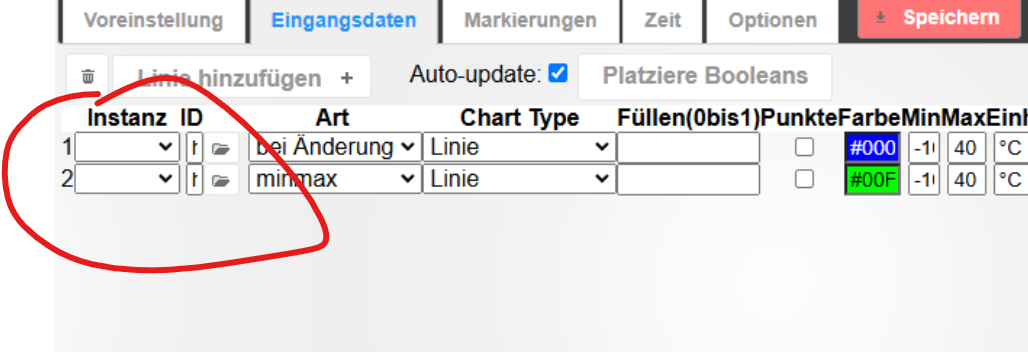
-
das hab ich bereits gefragt
@homoran sagte in FLOT nach Neuinstallation & Backup:existiert die eingestellte Datenquelle?
und von @Gukerl auch nicht beantwortet bekommen
-
Guten Morgen,
in einer Nachtsession habe ich den Raspi komplett neu aufgesetzt, den iOb auf SD auch komplett neu installiert, danach alles auf die nVME transferiert und siehe da, nun klappt es auch mit Flot. Problem auf welche Art und Weise auch immer, gelöst.

Einzig das History Backup, das wollte nicht, das hatte einen Fehler beim Entpacken, WinScp war mein Freund, ich hab den Ordner vom 4er Raspi auf den 5er manuell kopiert.
Danke auf jeden Fall an alle, die mit mir gegrübelt haben und Vorschläge gebracht haben!LG, Andi
