NEWS
nach update läuft mbus nicht und ... shelly z.T.
-
... 2 von den Shelly-Adaptern (Gen2.) mqtt
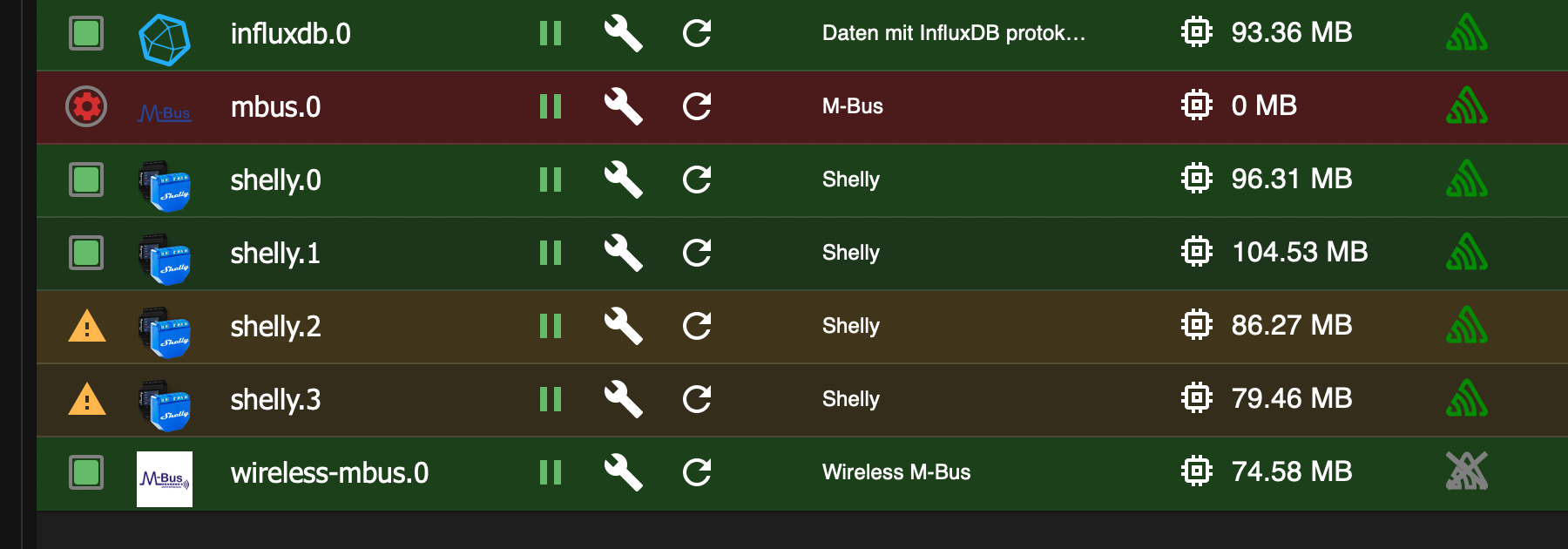
nach update:
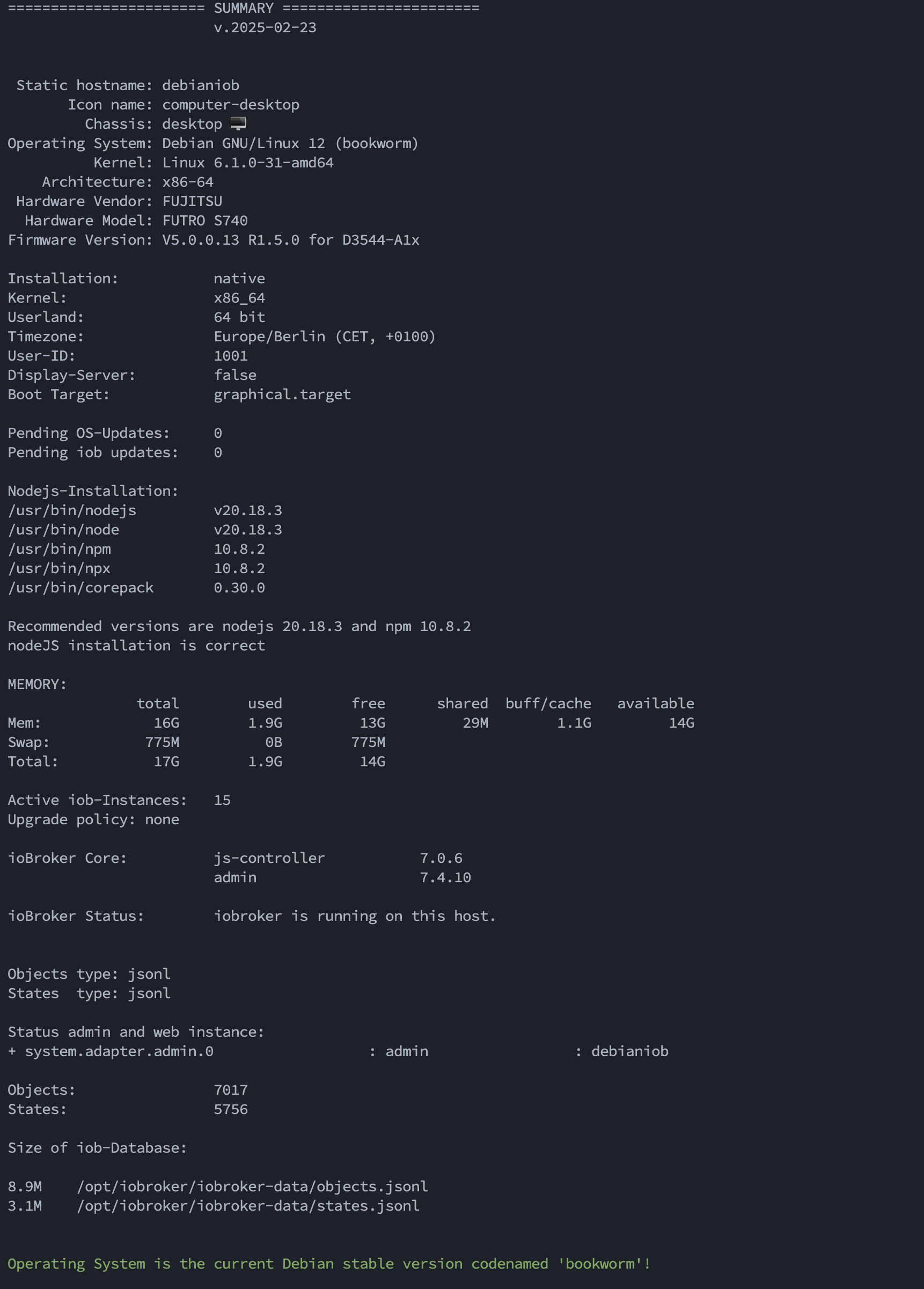
shelly.0 ist Gen1 - Shelly 3EM
shelly1 ist Gen2 - Shelly Pro 1PM
shelly2 ist Gen2 - Shelly Pro 1PM
shelly3 ist Gen2 - Shelly Plus 1PMshelly1-3 alle das gleiche adminPW und mqttPW, nur auf verschiedenen Ports
iob diag spuckt unterwegs noch das hier aus:
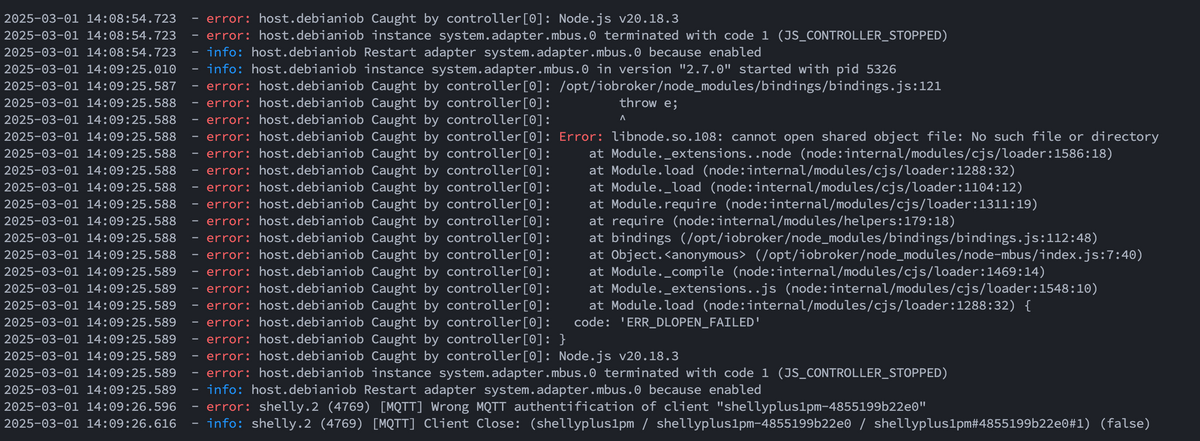
any idea?
-
ich vermute fast, dass es mit dem Firmware-Update der Shells zusammenhängt?
1.4.4 ? -
Könnte eine falsche Installation von nodejs sein. Die Langfassung von
iob diagsagt? Und KEINE Screenshots von Text.
-
@thomas-braun
========== Start marking the full check here ===========Script v.2025-02-23 *** BASE SYSTEM *** Static hostname: debianiob Icon name: computer-desktop Chassis: desktop 🖥️ Operating System: Debian GNU/Linux 12 (bookworm) Kernel: Linux 6.1.0-31-amd64 Architecture: x86-64 Hardware Vendor: FUJITSU Hardware Model: FUTRO S740 Firmware Version: V5.0.0.13 R1.5.0 for D3544-A1x OS is similar to: model name : Intel(R) Celeron(R) J4105 CPU @ 1.50GHz Docker : false Virtualization : none Kernel : x86_64 Userland : 64 bit Systemuptime and Load: 23:29:36 up 10:32, 2 users, load average: 0.05, 0.34, 0.27 CPU threads: 4 *** LIFE CYCLE STATUS *** Operating System is the current Debian stable version codenamed 'bookworm'! *** TIME AND TIMEZONES *** Local time: Sat 2025-03-01 23:29:36 CET Universal time: Sat 2025-03-01 22:29:36 UTC RTC time: Sat 2025-03-01 22:29:36 Time zone: Europe/Berlin (CET, +0100) System clock synchronized: yes NTP service: active RTC in local TZ: no *** Users and Groups *** User that called 'iob diag': peter HOME=/home/peter GROUPS=peter sudo iobroker User that is running 'js-controller': iobroker HOME=/home/iobroker GROUPS=iobroker tty dialout audio video plugdev *** DISPLAY-SERVER SETUP *** Display-Server: false Desktop: Terminal: tty *** MEMORY *** total used free shared buff/cache available Mem: 16G 1.9G 13G 31M 1.5G 14G Swap: 775M 0B 775M Total: 17G 1.9G 14G Active iob-Instances: 14 15762 M total memory 1783 M used memory 784 M active memory 1763 M inactive memory 12881 M free memory 459 M buffer memory 977 M swap cache 739 M total swap 0 M used swap 739 M free swap *** top - Table Of Processes *** top - 23:29:37 up 10:32, 2 users, load average: 0.05, 0.34, 0.27 Tasks: 166 total, 1 running, 165 sleeping, 0 stopped, 0 zombie %Cpu(s): 25.0 us, 0.0 sy, 0.0 ni, 75.0 id, 0.0 wa, 0.0 hi, 0.0 si, 0.0 st MiB Mem : 15762.3 total, 12881.5 free, 1783.9 used, 1437.1 buff/cache MiB Swap: 740.0 total, 740.0 free, 0.0 used. 13978.4 avail Mem *** FAILED SERVICES *** UNIT LOAD ACTIVE SUB DESCRIPTION 0 loaded units listed. *** DMESG CRITICAL ERRORS *** No critical errors detected *** FILESYSTEM *** Filesystem Type Size Used Avail Use% Mounted on udev devtmpfs 7.7G 0 7.7G 0% /dev tmpfs tmpfs 1.6G 1.5M 1.6G 1% /run /dev/sda1 ext4 233G 13G 209G 6% / tmpfs tmpfs 7.7G 0 7.7G 0% /dev/shm tmpfs tmpfs 5.0M 8.0K 5.0M 1% /run/lock /dev/sda2 vfat 300M 5.9M 294M 2% /boot/efi tmpfs tmpfs 1.6G 48K 1.6G 1% /run/user/114 tmpfs tmpfs 1.6G 44K 1.6G 1% /run/user/1001 Messages concerning ext4 filesystem in dmesg: [Sat Mar 1 12:57:07 2025] EXT4-fs (sda1): mounted filesystem with ordered data mode. Quota mode: none. [Sat Mar 1 12:57:08 2025] EXT4-fs (sda1): re-mounted. Quota mode: none. Show mounted filesystems: TARGET SOURCE FSTYPE OPTIONS / /dev/sda1 ext4 rw,relatime,errors=remount-ro `-/boot/efi /dev/sda2 vfat rw,relatime,fmask=0077,dmask=0077,codepage=437,iocharset=ascii,shortname=mixed,utf8,errors=remount-ro Files in neuralgic directories: /var: 3.3G /var/ 1.9G /var/cache 1.8G /var/cache/apt/archives 1.8G /var/cache/apt 1.3G /var/log Hint: You are currently not seeing messages from other users and the system. Users in groups 'adm', 'systemd-journal' can see all messages. Pass -q to turn off this notice. Archived and active journals take up 63.8M in the file system. /opt/iobroker/backups: 47M /opt/iobroker/backups/ /opt/iobroker/iobroker-data: 240M /opt/iobroker/iobroker-data/ 181M /opt/iobroker/iobroker-data/files 158M /opt/iobroker/iobroker-data/files/admin.admin 157M /opt/iobroker/iobroker-data/files/admin.admin/custom/static/js 157M /opt/iobroker/iobroker-data/files/admin.admin/custom/static The five largest files in iobroker-data are: 14M /opt/iobroker/iobroker-data/objects.jsonl 7.7M /opt/iobroker/iobroker-data/states.jsonl 7.4M /opt/iobroker/iobroker-data/files/admin.admin/custom/static/js/vendors-node_modules_iobroker_adapter-react-v5_node_modules_mui_icons-material_esm_index_js.d7ed606b.chunk.js.map 7.0M /opt/iobroker/iobroker-data/files/admin.admin/custom/static/js/vendors-node_modules_mui_icons-material_esm_index_js.e5b40573.chunk.js.map 7.0M /opt/iobroker/iobroker-data/files/admin.admin/custom/static/js/vendors-node_modules_mui_icons-material_esm_index_js.8219fdd8.chunk.js.map USB-Devices by-id: USB-Sticks - Avoid direct links to /dev/tty* in your adapter setups, please always prefer the links 'by-id': /dev/serial/by-id/usb-FTDI_FT232R_USB_UART_A50285BI-if00-port0 Zigbee Network Settings on your coordinator/in nvbackup are: zigbee.X Extended Pan ID: *** MASKED *** Pan ID: *** MASKED *** Channel: *** MASKED *** Network Key: *** MASKED *** To unmask the settings run 'iob diag --unmask' *** NodeJS-Installation *** /usr/bin/nodejs v20.18.3 /usr/bin/node v20.18.3 /usr/bin/npm 10.8.2 /usr/bin/npx 10.8.2 /usr/bin/corepack 0.30.0 nodejs: Installed: 20.18.3-1nodesource1 Candidate: 20.18.3-1nodesource1 Version table: *** 20.18.3-1nodesource1 1001 500 https://deb.nodesource.com/node_20.x nodistro/main amd64 Packages 100 /var/lib/dpkg/status 20.18.2-1nodesource1 1001 500 https://deb.nodesource.com/node_20.x nodistro/main amd64 Packages 20.18.1-1nodesource1 1001 500 https://deb.nodesource.com/node_20.x nodistro/main amd64 Packages 20.18.0-1nodesource1 1001 500 https://deb.nodesource.com/node_20.x nodistro/main amd64 Packages 20.17.0-1nodesource1 1001 500 https://deb.nodesource.com/node_20.x nodistro/main amd64 Packages 20.16.0-1nodesource1 1001 500 https://deb.nodesource.com/node_20.x nodistro/main amd64 Packages 20.15.1-1nodesource1 1001 500 https://deb.nodesource.com/node_20.x nodistro/main amd64 Packages 20.15.0-1nodesource1 1001 500 https://deb.nodesource.com/node_20.x nodistro/main amd64 Packages 20.14.0-1nodesource1 1001 500 https://deb.nodesource.com/node_20.x nodistro/main amd64 Packages 20.13.1-1nodesource1 1001 500 https://deb.nodesource.com/node_20.x nodistro/main amd64 Packages 20.13.0-1nodesource1 1001 500 https://deb.nodesource.com/node_20.x nodistro/main amd64 Packages 20.12.2-1nodesource1 1001 500 https://deb.nodesource.com/node_20.x nodistro/main amd64 Packages 20.12.1-1nodesource1 1001 500 https://deb.nodesource.com/node_20.x nodistro/main amd64 Packages 20.12.0-1nodesource1 1001 500 https://deb.nodesource.com/node_20.x nodistro/main amd64 Packages 20.11.1-1nodesource1 1001 500 https://deb.nodesource.com/node_20.x nodistro/main amd64 Packages 20.11.0-1nodesource1 1001 500 https://deb.nodesource.com/node_20.x nodistro/main amd64 Packages 20.10.0-1nodesource1 1001 500 https://deb.nodesource.com/node_20.x nodistro/main amd64 Packages 20.9.0-1nodesource1 1001 500 https://deb.nodesource.com/node_20.x nodistro/main amd64 Packages 20.8.1-1nodesource1 1001 500 https://deb.nodesource.com/node_20.x nodistro/main amd64 Packages 20.8.0-1nodesource1 1001 500 https://deb.nodesource.com/node_20.x nodistro/main amd64 Packages 20.7.0-1nodesource1 1001 500 https://deb.nodesource.com/node_20.x nodistro/main amd64 Packages 20.6.1-1nodesource1 1001 500 https://deb.nodesource.com/node_20.x nodistro/main amd64 Packages 20.6.0-1nodesource1 1001 500 https://deb.nodesource.com/node_20.x nodistro/main amd64 Packages 20.5.1-1nodesource1 1001 500 https://deb.nodesource.com/node_20.x nodistro/main amd64 Packages 20.5.0-1nodesource1 1001 500 https://deb.nodesource.com/node_20.x nodistro/main amd64 Packages 20.4.0-1nodesource1 1001 500 https://deb.nodesource.com/node_20.x nodistro/main amd64 Packages 20.3.1-1nodesource1 1001 500 https://deb.nodesource.com/node_20.x nodistro/main amd64 Packages 20.3.0-1nodesource1 1001 500 https://deb.nodesource.com/node_20.x nodistro/main amd64 Packages 20.2.0-1nodesource1 1001 500 https://deb.nodesource.com/node_20.x nodistro/main amd64 Packages 20.1.0-1nodesource1 1001 500 https://deb.nodesource.com/node_20.x nodistro/main amd64 Packages 20.0.0-1nodesource1 1001 500 https://deb.nodesource.com/node_20.x nodistro/main amd64 Packages 18.19.0+dfsg-6~deb12u2 500 500 http://deb.debian.org/debian bookworm/main amd64 Packages 18.19.0+dfsg-6~deb12u1 500 500 http://security.debian.org/debian-security bookworm-security/main amd64 Packages Temp directories causing deletion problem: 0 No problems detected Errors in npm tree: 0 No problems detected *** ioBroker-Installation *** ioBroker Status iobroker is running on this host. Objects type: jsonl States type: jsonl Hosts: debianiob debianiob (version: 7.0.6, hostname: debianiob , alive, uptime: 18737) Core adapters versions js-controller: 7.0.6 admin: 7.4.10 javascript: "javascript" not found nodejs modules from github: 0 Adapter State + system.adapter.admin.0 : admin : debianiob - enabled, port: 8081, bind: 0.0.0.0, run as: admin + system.adapter.backitup.0 : backitup : debianiob - enabled system.adapter.discovery.0 : discovery : debianiob - disabled + system.adapter.fronius-solarweb.0 : fronius-solarweb : debianiob - enabled + system.adapter.fronius-wattpilot.0 : fronius-wattpilot : debianiob - enabled + system.adapter.fronius.0 : fronius : debianiob - enabled + system.adapter.fronius.1 : fronius : debianiob - enabled + system.adapter.fronius.2 : fronius : debianiob - enabled + system.adapter.fronius.3 : fronius : debianiob - enabled + system.adapter.influxdb.0 : influxdb : debianiob - enabled, port: 8086 system.adapter.mbus.0 : mbus : debianiob - disabled, port: 3493 + system.adapter.shelly.0 : shelly : debianiob - enabled, port: 1882, bind: 0.0.0.0 + system.adapter.shelly.1 : shelly : debianiob - enabled, port: 1883, bind: 0.0.0.0 + system.adapter.shelly.2 : shelly : debianiob - enabled, port: 1882, bind: 0.0.0.0 + system.adapter.shelly.3 : shelly : debianiob - enabled, port: 1884, bind: 0.0.0.0 system.adapter.wireless-mbus.0 : wireless-mbus : debianiob - disabled + instance is alive Enabled adapters with bindings + system.adapter.admin.0 : admin : debianiob - enabled, port: 8081, bind: 0.0.0.0, run as: admin + system.adapter.influxdb.0 : influxdb : debianiob - enabled, port: 8086 + system.adapter.shelly.0 : shelly : debianiob - enabled, port: 1882, bind: 0.0.0.0 + system.adapter.shelly.1 : shelly : debianiob - enabled, port: 1883, bind: 0.0.0.0 + system.adapter.shelly.2 : shelly : debianiob - enabled, port: 1882, bind: 0.0.0.0 + system.adapter.shelly.3 : shelly : debianiob - enabled, port: 1884, bind: 0.0.0.0 ioBroker-Repositories ┌─────────┬──────────┬─────────────────────────────────────────────────────────┬──────────────┐ │ (index) │ name │ url │ auto upgrade │ ├─────────┼──────────┼─────────────────────────────────────────────────────────┼──────────────┤ │ 0 │ 'stable' │ 'http://download.iobroker.net/sources-dist.json' │ false │ │ 1 │ 'beta' │ 'http://download.iobroker.net/sources-dist-latest.json' │ false │ └─────────┴──────────┴─────────────────────────────────────────────────────────┴──────────────┘ Active repo(s): stable Upgrade policy: none Installed ioBroker-Adapters Used repository: stable Adapter "admin" : 7.4.10 , installed 7.4.10 Adapter "backitup" : 3.0.31 , installed 3.0.31 Adapter "discovery" : 5.0.0 , installed 5.0.0 Adapter "fronius" : 2.1.1 , installed 2.1.1 Adapter "fronius-solarweb": 0.0.3 , installed 0.0.3 Adapter "fronius-wattpilot": 4.6.3, installed 4.6.3 Adapter "influxdb" : 4.0.2 , installed 4.0.2 Controller "js-controller": 7.0.6 , installed 7.0.6 Adapter "mbus" : 2.7.0 , installed 2.7.0 Adapter "shelly" : 8.5.1 , installed 8.5.1 Adapter "wireless-mbus": 0.9.4 , installed 0.9.4 Objects and States Please stand by - This may take a while Objects: 7017 States: 5747 *** OS-Repositories and Updates *** W: An error occurred during the signature verification. The repository is not updated and the previous index files will be used. GPG error: https://packages.grafana.com/enterprise/deb stable InRelease: The following signatures couldn't be verified because the public key is not available: NO_PUBKEY 963FA27710458545 W: Failed to fetch https://packages.grafana.com/enterprise/deb/dists/stable/InRelease The following signatures couldn't be verified because the public key is not available: NO_PUBKEY 963FA27710458545 W: Some index files failed to download. They have been ignored, or old ones used instead. Hit:1 http://deb.debian.org/debian bookworm InRelease Hit:2 http://deb.debian.org/debian bookworm-updates InRelease Hit:3 http://security.debian.org/debian-security bookworm-security InRelease Get:4 https://packages.grafana.com/enterprise/deb stable InRelease [7660 B] Hit:5 https://deb.nodesource.com/node_20.x nodistro InRelease Err:4 https://packages.grafana.com/enterprise/deb stable InRelease The following signatures couldn't be verified because the public key is not available: NO_PUBKEY 963FA27710458545 Reading package lists... W: An error occurred during the signature verification. The repository is not updated and the previous index files will be used. GPG error: https://packages.grafana.com/enterprise/deb stable InRelease: The following signatures couldn't be verified because the public key is not available: NO_PUBKEY 963FA27710458545 W: Failed to fetch https://packages.grafana.com/enterprise/deb/dists/stable/InRelease The following signatures couldn't be verified because the public key is not available: NO_PUBKEY 963FA27710458545 W: Some index files failed to download. They have been ignored, or old ones used instead. Pending Updates: 0 *** Listening Ports *** Active Internet connections (only servers) Proto Recv-Q Send-Q Local Address Foreign Address State User Inode PID/Program name tcp 0 0 0.0.0.0:1884 0.0.0.0:* LISTEN 1002 115625 13380/io.shelly.3 tcp 0 0 0.0.0.0:1882 0.0.0.0:* LISTEN 1002 117802 13365/io.shelly.2 tcp 0 0 0.0.0.0:1883 0.0.0.0:* LISTEN 1002 118832 13350/io.shelly.1 tcp 0 0 127.0.0.1:631 0.0.0.0:* LISTEN 0 20995 649/cupsd tcp 0 0 127.0.0.1:9001 0.0.0.0:* LISTEN 1002 116477 13129/iobroker.js-c tcp 0 0 127.0.0.1:9000 0.0.0.0:* LISTEN 1002 116482 13129/iobroker.js-c tcp 0 0 0.0.0.0:22 0.0.0.0:* LISTEN 0 22504 672/sshd: /usr/sbin tcp 0 0 0.0.0.0:111 0.0.0.0:* LISTEN 0 14290 1/init tcp 0 0 127.0.0.1:8088 0.0.0.0:* LISTEN 117 22596 650/influxd tcp6 0 0 ::1:631 :::* LISTEN 0 20994 649/cupsd tcp6 0 0 :::22 :::* LISTEN 0 22506 672/sshd: /usr/sbin tcp6 0 0 :::111 :::* LISTEN 0 919 1/init tcp6 0 0 :::3000 :::* LISTEN 118 24176 1134/grafana tcp6 0 0 :::8086 :::* LISTEN 117 16974 650/influxd tcp6 0 0 :::8081 :::* LISTEN 1002 113446 13147/io.admin.0 udp 0 0 0.0.0.0:5353 0.0.0.0:* 109 20898 572/avahi-daemon: r udp 0 0 0.0.0.0:5683 0.0.0.0:* 1002 116697 13231/io.shelly.0 udp 0 0 0.0.0.0:38742 0.0.0.0:* 109 20900 572/avahi-daemon: r udp 0 0 0.0.0.0:48497 0.0.0.0:* 1002 162344 13231/io.shelly.0 udp 0 0 0.0.0.0:111 0.0.0.0:* 0 918 1/init udp6 0 0 :::5353 :::* 109 20899 572/avahi-daemon: r udp6 0 0 :::111 :::* 0 1721 1/init udp6 0 0 fe80::5b6b:3490:c74:546 :::* 0 129191 608/NetworkManager udp6 0 0 fe80::4e52:62ff:fe1:546 :::* 0 17171 608/NetworkManager udp6 0 0 :::35836 :::* 109 20901 572/avahi-daemon: r *** Log File - Last 25 Lines *** 2025-03-01 18:55:56.231 - info: admin.0 (13147) ==> Connected system.user.admin from ::ffff:192.168.1.74 2025-03-01 18:56:56.242 - info: admin.0 (13147) <== Disconnect system.user.admin from ::ffff:192.168.1.74 admin 2025-03-01 18:57:18.611 - info: admin.0 (13147) ==> Connected system.user.admin from ::ffff:192.168.0.76 2025-03-01 19:16:17.354 - error: fronius-solarweb.0 (13320) refresh token failed 2025-03-01 19:16:17.362 - error: fronius-solarweb.0 (13320) AxiosError: Request failed with status code 400 2025-03-01 19:16:17.362 - error: fronius-solarweb.0 (13320) {"responseError":1120,"responseMessage":"Refresh token invalid."} 2025-03-01 19:16:17.363 - error: fronius-solarweb.0 (13320) Start relogin in 1min 2025-03-01 19:24:37.344 - info: admin.0 (13147) <== Disconnect system.user.admin from ::ffff:192.168.0.76 admin 2025-03-01 19:24:38.598 - info: admin.0 (13147) failed connection to socket.io from ::ffff:192.168.0.76: Passport was not initialized 2025-03-01 20:14:34.830 - error: fronius-solarweb.0 (13320) refresh token failed 2025-03-01 20:14:34.837 - error: fronius-solarweb.0 (13320) AxiosError: Request failed with status code 400 2025-03-01 20:14:34.838 - error: fronius-solarweb.0 (13320) {"responseError":1120,"responseMessage":"Refresh token invalid."} 2025-03-01 20:14:34.838 - error: fronius-solarweb.0 (13320) Start relogin in 1min 2025-03-01 21:12:54.845 - error: fronius-solarweb.0 (13320) refresh token failed 2025-03-01 21:12:54.852 - error: fronius-solarweb.0 (13320) AxiosError: Request failed with status code 400 2025-03-01 21:12:54.853 - error: fronius-solarweb.0 (13320) {"responseError":1120,"responseMessage":"Refresh token invalid."} 2025-03-01 21:12:54.853 - error: fronius-solarweb.0 (13320) Start relogin in 1min 2025-03-01 22:11:14.751 - error: fronius-solarweb.0 (13320) refresh token failed 2025-03-01 22:11:14.759 - error: fronius-solarweb.0 (13320) AxiosError: Request failed with status code 400 2025-03-01 22:11:14.759 - error: fronius-solarweb.0 (13320) {"responseError":1120,"responseMessage":"Refresh token invalid."} 2025-03-01 22:11:14.760 - error: fronius-solarweb.0 (13320) Start relogin in 1min 2025-03-01 23:09:34.750 - error: fronius-solarweb.0 (13320) refresh token failed 2025-03-01 23:09:34.757 - error: fronius-solarweb.0 (13320) AxiosError: Request failed with status code 400 2025-03-01 23:09:34.758 - error: fronius-solarweb.0 (13320) {"responseError":1120,"responseMessage":"Refresh token invalid."} 2025-03-01 23:09:34.759 - error: fronius-solarweb.0 (13320) Start relogin in 1min============ Mark until here for C&P =============
iob diag has finished.
======================= SUMMARY ======================= v.2025-02-23 Static hostname: debianiob Icon name: computer-desktop Chassis: desktop 🖥️ Operating System: Debian GNU/Linux 12 (bookworm) Kernel: Linux 6.1.0-31-amd64 Architecture: x86-64 Hardware Vendor: FUJITSU Hardware Model: FUTRO S740 Firmware Version: V5.0.0.13 R1.5.0 for D3544-A1x Installation: native Kernel: x86_64 Userland: 64 bit Timezone: Europe/Berlin (CET, +0100) User-ID: 1001 Display-Server: false Boot Target: multi-user.target Pending OS-Updates: 0 Pending iob updates: 0 Nodejs-Installation: /usr/bin/nodejs v20.18.3 /usr/bin/node v20.18.3 /usr/bin/npm 10.8.2 /usr/bin/npx 10.8.2 /usr/bin/corepack 0.30.0 Recommended versions are nodejs 20.18.3 and npm 10.8.2 nodeJS installation is correct MEMORY: total used free shared buff/cache available Mem: 16G 1.9G 13G 31M 1.5G 14G Swap: 775M 0B 775M Total: 17G 1.9G 14G Active iob-Instances: 14 Upgrade policy: none ioBroker Core: js-controller 7.0.6 admin 7.4.10 ioBroker Status: iobroker is running on this host. Objects type: jsonl States type: jsonl Status admin and web instance: + system.adapter.admin.0 : admin : debianiob - enabled, port: 8081, bind: 0.0.0.0, run as: admin Objects: 7017 States: 5747 Size of iob-Database: 14M /opt/iobroker/iobroker-data/objects.jsonl 7.8M /opt/iobroker/iobroker-data/states.jsonl Operating System is the current Debian stable version codenamed 'bookworm'! =================== END OF SUMMARY ==================== -
@pille0557
so ... iobroker auf einem raspi neu installiert
mbus läuft hier jetzt wiederbzgl. shelly wieder das gleiche Ergebnis:

shelly0 ist Gen2 - Shelly Pro 1PM Port 1882
shelly1 ist Gen2 - Shelly Pro 1PM Port 1883
shelly2 ist Gen2 - Shelly Plus 1PM Port 1884shelly0-2 wieder alle das gleiche adminPW und mqttPW, nur auf verschiedenen Ports
?
-
@pille0557
habe mal für shelly.0 und shelly.2 auf dn Geräten einen anderen Port eintragen, das Passwort auch nochmal eingetragen ... und siehe da Instanzen liefen wieder ... ? -
@pille0557
Hat zwar per se mal nichts mit deinem Problem zu tun aber darf man fragen warum du drei Shelly Instanzen betreibst? -
@mcm1957
Es sind sogar 4!
Ich brauche doch für jeden Shelly eine Instanz?
1 Shelly3em für WP, Heizstab und Nuos
2 pro1pm für 2 Growatt WR und einen weiteren … -
@pille0557 sagte in nach update läuft mbus nicht und ... shelly z.T.:
Ich brauche doch für jeden Shelly eine Instanz?
Nein, eine reicht, ausser du hast Gen1 und Gen2 Geräte.
Letztere laufen nur per mqtt, Gen 1 können coloT(coap) und/oder mqtt, jedoch bei mqtt als Protokoll keine cloud Verbindung.
In der Regel 1882 für shelly Geräte.
Steht aber eigentlich alles in der Readme beschrieben -
@crunchip
ok, der 3em ist Gen.1
und alle anderen Gen.2 mit mqtt auf demselben Port ... aha, na dann muss ich nochmal probieren -
@pille0557 said in nach update läuft mbus nicht und ... shelly z.T.:
@mcm1957
Es sind sogar 4!
Ich brauche doch für jeden Shelly eine Instanz?
1 Shelly3em für WP, Heizstab und Nuos
2 pro1pm für 2 Growatt WR und einen weiteren …Ne
normaler Weise reichen max 2 Instanzeb
eine mit Einstellung coap für gen 1 Shellies
eine .it Einstellung MQTT für gen 2 und neuere Shellies. -
@mcm1957
Ok, ich dachte, es wäre wie bei den Fronius Adaptern, da brauche ich ja für jeder WR einen eigenen Adapter