NEWS
blockly - javascribt - Objekte funkt nicht
-
Ich habe heute ein Update gemacht, sowohl host als iobroker - alles aktuell.
Jetzt ist der Javascript Adapter beim Auswählen eines Objektes extrem langsam und somit nicht benutzbar.
Hängt Minutenlang...
Wie kann ich das ändern?iobroker v7.6.2, js-controler 7.0.6 - Cortex-A76, Node.js v20.19.0
-
@mg99 wie immer in solchen nebulösen Fällen bitte zuerst die Langfassung von
iob diagposten -
@mg99 sagte in blockly - javascribt - Objekte funkt nicht:
Jetzt ist der Javascript Adapter beim Auswählen eines Objektes extrem langsam und somit nicht benutzbar.
Hängt Minutenlang...
Wie kann ich das ändern?Zu viele Knoten im Baum geöffnet? Dann wäre das Verhalten so völlig normal.
-
@codierknecht eher nicht, ich habe das System komplett neu gestartet - werde mal unnötiges entfernen.
Habe heute 3 Objekte dazugefügt, das war bisher nicht das Problem.@Homoran, danke ich bin noch zu unerfahren, anbei die Auswertung:
========== Start marking the full check here ===========
Script v.2025-02-23 *** BASE SYSTEM *** Static hostname: raspberrypi5a Icon name: computer Operating System: Debian GNU/Linux 12 (bookworm) Kernel: Linux 6.6.62+rpt-rpi-2712 Architecture: arm64 OS is similar to: Model : Raspberry Pi 5 Model B Rev 1.0 Docker : false Virtualization : none Kernel : aarch64 Userland : 64 bit Systemuptime and Load: 13:33:55 up 1:59, 2 users, load average: 0.83, 0.65, 0.67 CPU threads: 4 *** LIFE CYCLE STATUS *** Unknown release codenamed 'bookworm'. Please check yourself if the Operating Sys tem is actively maintained. *** RASPBERRY THROTTLING *** Current issues: No throttling issues detected. Previously detected issues: No throttling issues detected. *** TIME AND TIMEZONES *** Local time: Sat 2025-03-15 13:33:55 CET Universal time: Sat 2025-03-15 12:33:55 UTC RTC time: Sat 2025-03-15 12:33:55 Time zone: Europe/Vienna (CET, +0100) System clock synchronized: yes NTP service: active RTC in local TZ: no *** Users and Groups *** User that called 'iob diag': Guido HOME=/home/xxxxx GROUPS=xxxxx adm dialout cdrom sudo audio video plugdev games users input render netdev gpio i2c spi iobroker User that is running 'js-controller': iobroker HOME=/home/iobroker GROUPS=iobroker tty dialout audio video plugdev bluetooth redis gpio i2c *** DISPLAY-SERVER SETUP *** Display-Server: false Desktop: Terminal: tty *** MEMORY *** total used free shared buff/cache available Mem: 8.4G 5.2G 820M 5.6M 2.5G 3.3G Swap: 209M 0B 209M Total: 8.7G 5.2G 1.0G Active iob-Instances: 55 8052 M total memory 4944 M used memory 4872 M active memory 1836 M inactive memory 782 M free memory 587 M buffer memory 1840 M swap cache 199 M total swap 0 M used swap 199 M free swap *** top - Table Of Processes *** top - 13:33:55 up 1:59, 2 users, load average: 0.83, 0.65, 0.67 Tasks: 228 total, 7 running, 221 sleeping, 0 stopped, 0 zombie %Cpu(s): 0.0 us,100.0 sy, 0.0 ni, 0.0 id, 0.0 wa, 0.0 hi, 0.0 si, 0.0 st MiB Mem : 8052.2 total, 782.9 free, 4944.1 used, 2427.5 buff/cache MiB Swap: 200.0 total, 200.0 free, 0.0 used. 3108.1 avail Mem *** FAILED SERVICES *** UNIT LOAD ACTIVE SUB DESCRIPTION 0 loaded units listed. *** DMESG CRITICAL ERRORS *** No critical errors detected *** FILESYSTEM *** Filesystem Type Size Used Avail Use% Mounted on udev devtmpfs 3.9G 0 3.9G 0% /dev tmpfs tmpfs 806M 5.4M 800M 1% /run /dev/nvme0n1p2 ext4 938G 21G 869G 3% / tmpfs tmpfs 4.0G 0 4.0G 0% /dev/shm tmpfs tmpfs 5.0M 48K 5.0M 1% /run/lock /dev/nvme0n1p1 vfat 511M 65M 447M 13% /boot/firmware tmpfs tmpfs 806M 0 806M 0% /run/user/1000 Messages concerning ext4 filesystem in dmesg: [Sat Mar 15 11:34:02 2025] Kernel command line: reboot=w coherent_pool=1M 8250.n r_uarts=1 pci=pcie_bus_safe cgroup_disable=memory numa_policy=interleave smsc95 xx.macaddr=2C:CF:67:38:30:C8 vc_mem.mem_base=0x3fc00000 vc_mem.mem_size=0x400000 00 console=ttyAMA10,115200 console=tty1 root=PARTUUID=d86775b7-02 rootfstype=ex t4 fsck.repair=yes rootwait cfg80211.ieee80211_regdom=AT [Sat Mar 15 11:34:05 2025] EXT4-fs (nvme0n1p2): mounted filesystem 4e43b7ef-50b8 -4db8-af9c-bba08ba271ec ro with ordered data mode. Quota mode: none. [Sat Mar 15 11:34:06 2025] EXT4-fs (nvme0n1p2): re-mounted 4e43b7ef-50b8-4db8-af 9c-bba08ba271ec r/w. Quota mode: none. Show mounted filesystems: TARGET SOURCE FSTYPE OPTIONS / /dev/nvme0n1p2 ext4 rw,noatime `-/boot/firmware /dev/nvme0n1p1 vfat rw,relatime,fmask=0022,dmask=0022,codepag e=437,iocharset=ascii,shortname=mixed,errors=remount-ro Files in neuralgic directories: /var: 8.9G /var/ 3.9G /var/log/journal/d05b7394c6a440559052b0693b61625e 3.9G /var/log/journal 3.9G /var/log 2.7G /var/cache/apt Archived and active journals take up 3.8G in the file system. /opt/iobroker/backups: 41M /opt/iobroker/backups/ /opt/iobroker/iobroker-data: 2.7G /opt/iobroker/iobroker-data/ 1.7G /opt/iobroker/iobroker-data/history 720M /opt/iobroker/iobroker-data/files 228M /opt/iobroker/iobroker-data/files/vis 221M /opt/iobroker/iobroker-data/files/vis/widgets The five largest files in iobroker-data are: 65M /opt/iobroker/iobroker-data/objects.jsonl 35M /opt/iobroker/iobroker-data/files/devices.admin/static/js/main.24f2bb56. js.map 23M /opt/iobroker/iobroker-data/states.jsonl 16M /opt/iobroker/iobroker-data/files/vis-2/static/js/main.41623696.js.map 16M /opt/iobroker/iobroker-data/files/vis-2/customWidgets.js.map USB-Devices by-id: USB-Sticks - Avoid direct links to /dev/tty* in your adapter setups, please alw ays prefer the links 'by-id': No Devices found 'by-id' Zigbee Network Settings on your coordinator/in nvbackup are: zigbee.X Extended Pan ID: *** MASKED *** Pan ID: *** MASKED *** Channel: *** MASKED *** Network Key: *** MASKED *** To unmask the settings run 'iob diag --unmask' *** NodeJS-Installation *** /usr/bin/nodejs v20.19.0 /usr/bin/node v20.19.0 /usr/bin/npm 10.8.2 /usr/bin/npx 10.8.2 /usr/bin/corepack 0.31.0 nodejs: Installed: 20.19.0-1nodesource1 Candidate: 20.19.0-1nodesource1 Version table: *** 20.19.0-1nodesource1 1001 500 https://deb.nodesource.com/node_20.x nodistro/main arm64 Packages 100 /var/lib/dpkg/status 20.18.3-1nodesource1 1001 500 https://deb.nodesource.com/node_20.x nodistro/main arm64 Packages 20.18.2-1nodesource1 1001 500 https://deb.nodesource.com/node_20.x nodistro/main arm64 Packages 20.18.1-1nodesource1 1001 500 https://deb.nodesource.com/node_20.x nodistro/main arm64 Packages 20.18.0-1nodesource1 1001 500 https://deb.nodesource.com/node_20.x nodistro/main arm64 Packages 20.17.0-1nodesource1 1001 500 https://deb.nodesource.com/node_20.x nodistro/main arm64 Packages 20.16.0-1nodesource1 1001 500 https://deb.nodesource.com/node_20.x nodistro/main arm64 Packages 20.15.1-1nodesource1 1001 500 https://deb.nodesource.com/node_20.x nodistro/main arm64 Packages 20.15.0-1nodesource1 1001 500 https://deb.nodesource.com/node_20.x nodistro/main arm64 Packages 20.14.0-1nodesource1 1001 500 https://deb.nodesource.com/node_20.x nodistro/main arm64 Packages 20.13.1-1nodesource1 1001 500 https://deb.nodesource.com/node_20.x nodistro/main arm64 Packages 20.13.0-1nodesource1 1001 500 https://deb.nodesource.com/node_20.x nodistro/main arm64 Packages 20.12.2-1nodesource1 1001 500 https://deb.nodesource.com/node_20.x nodistro/main arm64 Packages 20.12.1-1nodesource1 1001 500 https://deb.nodesource.com/node_20.x nodistro/main arm64 Packages 20.12.0-1nodesource1 1001 500 https://deb.nodesource.com/node_20.x nodistro/main arm64 Packages 20.11.1-1nodesource1 1001 500 https://deb.nodesource.com/node_20.x nodistro/main arm64 Packages 20.11.0-1nodesource1 1001 500 https://deb.nodesource.com/node_20.x nodistro/main arm64 Packages 20.10.0-1nodesource1 1001 500 https://deb.nodesource.com/node_20.x nodistro/main arm64 Packages 20.9.0-1nodesource1 1001 500 https://deb.nodesource.com/node_20.x nodistro/main arm64 Packages 20.8.1-1nodesource1 1001 500 https://deb.nodesource.com/node_20.x nodistro/main arm64 Packages 20.8.0-1nodesource1 1001 500 https://deb.nodesource.com/node_20.x nodistro/main arm64 Packages 20.7.0-1nodesource1 1001 500 https://deb.nodesource.com/node_20.x nodistro/main arm64 Packages 20.6.1-1nodesource1 1001 500 https://deb.nodesource.com/node_20.x nodistro/main arm64 Packages 20.6.0-1nodesource1 1001 500 https://deb.nodesource.com/node_20.x nodistro/main arm64 Packages 20.5.1-1nodesource1 1001 500 https://deb.nodesource.com/node_20.x nodistro/main arm64 Packages 20.5.0-1nodesource1 1001 500 https://deb.nodesource.com/node_20.x nodistro/main arm64 Packages 20.4.0-1nodesource1 1001 500 https://deb.nodesource.com/node_20.x nodistro/main arm64 Packages 20.3.1-1nodesource1 1001 500 https://deb.nodesource.com/node_20.x nodistro/main arm64 Packages 20.3.0-1nodesource1 1001 500 https://deb.nodesource.com/node_20.x nodistro/main arm64 Packages 20.2.0-1nodesource1 1001 500 https://deb.nodesource.com/node_20.x nodistro/main arm64 Packages 20.1.0-1nodesource1 1001 500 https://deb.nodesource.com/node_20.x nodistro/main arm64 Packages 20.0.0-1nodesource1 1001 500 https://deb.nodesource.com/node_20.x nodistro/main arm64 Packages 18.19.0+dfsg-6~deb12u2 500 500 http://deb.debian.org/debian bookworm/main arm64 Packages 18.19.0+dfsg-6~deb12u1 500 500 http://deb.debian.org/debian-security bookworm-security/main arm64 P ackages Temp directories causing deletion problem: 0 No problems detected Errors in npm tree: 0 No problems detected *** ioBroker-Installation *** ioBroker Status iobroker is running on this host. Objects type: jsonl States type: jsonl Hosts: raspberrypi5a raspberrypi5a (version: 7.0.6, hostname: raspberrypi5a , ali ve, uptime: 7181) Core adapters versions js-controller: 7.0.6 admin: 7.6.2 javascript: 8.9.1 nodejs modules from github: 0 Adapter State + system.adapter.accuweather.0 : accuweather : raspberrypi5 a - enabled + system.adapter.admin.0 : admin : raspberrypi5 a - enabled, port: 8081, bind: 0.0.0.0, run as: admi n + system.adapter.alexa2.0 : alexa2 : raspberrypi5 a - enabled system.adapter.awattar.0 : awattar : raspberrypi5 a - enabled + system.adapter.backitup.0 : backitup : raspberrypi5 a - enabled + system.adapter.ble.0 : ble : raspberrypi5 a - enabled system.adapter.bydbatt.0 : bydbatt : raspberrypi5 a - disabled + system.adapter.bydhvs.0 : bydhvs : raspberrypi5 a - enabled + system.adapter.cloud.0 : cloud : raspberrypi5 a - enabled + system.adapter.countdown.0 : countdown : raspberrypi5 a - enabled system.adapter.daswetter.0 : daswetter : raspberrypi5 a - enabled system.adapter.daswetter.1 : daswetter : raspberrypi5 a - enabled system.adapter.devices.0 : devices : raspberrypi5 a - disabled + system.adapter.discovery.0 : discovery : raspberrypi5 a - enabled system.adapter.echarts.0 : echarts : raspberrypi5 a - disabled + system.adapter.energiefluss-erweitert.0 : energiefluss-erweitert: raspberrypi5 a - enabled + system.adapter.energiefluss.0 : energiefluss : raspberrypi5 a - enabled system.adapter.evcc.0 : evcc : raspberrypi5 a - disabled, port: 7070 + system.adapter.fritzdect.0 : fritzdect : raspberrypi5 a - enabled + system.adapter.fronius-solarweb.0 : fronius-solarweb : raspberrypi5 a - enabled + system.adapter.fronius-wattpilot.0 : fronius-wattpilot : raspberrypi5 a - enabled + system.adapter.fronius-wattpilot.1 : fronius-wattpilot : raspberrypi5 a - enabled + system.adapter.fronius.0 : fronius : raspberrypi5 a - enabled + system.adapter.fronius.1 : fronius : raspberrypi5 a - enabled + system.adapter.history.0 : history : raspberrypi5 a - enabled + system.adapter.homekit-controller.0 : homekit-controller : raspberrypi5 a - enabled system.adapter.ical.0 : ical : raspberrypi5 a - enabled + system.adapter.influxdb.0 : influxdb : raspberrypi5 a - enabled, port: 8086 + system.adapter.iot.0 : iot : raspberrypi5 a - enabled + system.adapter.iqontrol.0 : iqontrol : raspberrypi5 a - enabled + system.adapter.jarvis.0 : jarvis : raspberrypi5 a - enabled + system.adapter.javascript.0 : javascript : raspberrypi5 a - enabled + system.adapter.meross.0 : meross : raspberrypi5 a - enabled + system.adapter.modbus.0 : modbus : raspberrypi5 a - enabled + system.adapter.modbus.1 : modbus : raspberrypi5 a - enabled + system.adapter.mqtt.0 : mqtt : raspberrypi5 a - enabled, port: 1883, bind: 0.0.0.0 + system.adapter.node-red.0 : node-red : raspberrypi5 a - enabled, port: 1880, bind: 0.0.0.0 + system.adapter.ocpp.0 : ocpp : raspberrypi5 a - enabled, port: 9220 + system.adapter.parser.0 : parser : raspberrypi5 a - enabled + system.adapter.ping.0 : ping : raspberrypi5 a - enabled + system.adapter.pvforecast.0 : pvforecast : raspberrypi5 a - enabled + system.adapter.pvforecast.1 : pvforecast : raspberrypi5 a - enabled + system.adapter.shelly.0 : shelly : raspberrypi5 a - enabled, port: 1884, bind: 0.0.0.0 + system.adapter.shelly.1 : shelly : raspberrypi5 a - enabled, port: 1882, bind: 0.0.0.0 + system.adapter.smartgarden.0 : smartgarden : raspberrypi5 a - enabled system.adapter.smartmeter.0 : smartmeter : raspberrypi5 a - disabled + system.adapter.smartthings.0 : smartthings : raspberrypi5 a - enabled + system.adapter.sonoff.0 : sonoff : raspberrypi5 a - enabled, port: 1883, bind: 0.0.0.0 + system.adapter.sourceanalytix.0 : sourceanalytix : raspberrypi5 a - enabled + system.adapter.synochat.0 : synochat : raspberrypi5 a - enabled + system.adapter.terminal.0 : terminal : raspberrypi5 a - enabled, port: 8088, bind: 0.0.0.0, run as: admi n + system.adapter.tr-064.0 : tr-064 : raspberrypi5 a - enabled + system.adapter.tr-064.1 : tr-064 : raspberrypi5 a - enabled + system.adapter.tr-064.2 : tr-064 : raspberrypi5 a - enabled + system.adapter.trashschedule.0 : trashschedule : raspberrypi5 a - enabled + system.adapter.tuya.0 : tuya : raspberrypi5 a - enabled system.adapter.vis-2-widgets-energy.0 : vis-2-widgets-energy : raspberrypi5 a - disabled system.adapter.vis-2-widgets-gauges.0 : vis-2-widgets-gauges : raspberrypi5 a - disabled system.adapter.vis-2-widgets-jaeger-design.0: vis-2-widgets-jaeger-design: ras pberrypi5a - disabled system.adapter.vis-2-widgets-material.0 : vis-2-widgets-material: raspberrypi5 a - disabled + system.adapter.vis-2.0 : vis-2 : raspberrypi5 a - enabled system.adapter.vis-hqwidgets.0 : vis-hqwidgets : raspberrypi5 a - disabled + system.adapter.vis-inventwo.0 : vis-inventwo : raspberrypi5 a - enabled system.adapter.vis-materialdesign.0 : vis-materialdesign : raspberrypi5 a - disabled system.adapter.vis-metro.0 : vis-metro : raspberrypi5 a - disabled system.adapter.vis.0 : vis : raspberrypi5 a - enabled + system.adapter.volvo.0 : volvo : raspberrypi5 a - enabled + system.adapter.volvo.1 : volvo : raspberrypi5 a - enabled + system.adapter.weather-warnings.0 : weather-warnings : raspberrypi5 a - enabled + system.adapter.web.0 : web : raspberrypi5 a - enabled, port: 8082, bind: 0.0.0.0, run as: admi n + system.adapter.whatsapp-cmb.0 : whatsapp-cmb : raspberrypi5 a - enabled system.adapter.yr.0 : yr : raspberrypi5 a - enabled + instance is alive Enabled adapters with bindings + system.adapter.admin.0 : admin : raspberrypi5 a - enabled, port: 8081, bind: 0.0.0.0, run as: admi n + system.adapter.influxdb.0 : influxdb : raspberrypi5 a - enabled, port: 8086 + system.adapter.mqtt.0 : mqtt : raspberrypi5 a - enabled, port: 1883, bind: 0.0.0.0 + system.adapter.node-red.0 : node-red : raspberrypi5 a - enabled, port: 1880, bind: 0.0.0.0 + system.adapter.ocpp.0 : ocpp : raspberrypi5 a - enabled, port: 9220 + system.adapter.shelly.0 : shelly : raspberrypi5 a - enabled, port: 1884, bind: 0.0.0.0 + system.adapter.shelly.1 : shelly : raspberrypi5 a - enabled, port: 1882, bind: 0.0.0.0 + system.adapter.sonoff.0 : sonoff : raspberrypi5 a - enabled, port: 1883, bind: 0.0.0.0 + system.adapter.terminal.0 : terminal : raspberrypi5 a - enabled, port: 8088, bind: 0.0.0.0, run as: admi n + system.adapter.web.0 : web : raspberrypi5 a - enabled, port: 8082, bind: 0.0.0.0, run as: admi n ioBroker-Repositories ┌─────────┬──────────┬─────────────────────────────────────────────────────────┬ ──────────────┐ │ (index) │ name │ url │ auto upgrade │ ├─────────┼──────────┼─────────────────────────────────────────────────────────┼ ──────────────┤ │ 0 │ 'stable' │ 'http://download.iobroker.net/sources-dist.json' │ false │ │ 1 │ 'beta' │ 'http://download.iobroker.net/sources-dist-latest.json' │ false │ └─────────┴──────────┴─────────────────────────────────────────────────────────┴ ──────────────┘ Active repo(s): beta Upgrade policy: patch Installed ioBroker-Adapters Used repository: beta Adapter "accuweather" : 2.1.0 , installed 2.1.0 Adapter "admin" : 7.6.2 , installed 7.6.2 Adapter "alexa2" : 3.26.7 , installed 3.26.7 Adapter "awattar" : 1.0.6 , installed 1.0.6 Adapter "backitup" : 3.1.0 , installed 3.1.0 Adapter "ble" : 0.14.1 , installed 0.14.1 Adapter "bydbatt" : 1.1.0 , installed 1.1.0 Adapter "bydhvs" : 1.5.0 , installed 1.5.0 Adapter "cloud" : 5.0.1 , installed 5.0.1 Adapter "countdown" : 2.3.0 , installed 2.3.0 Adapter "daswetter" : 3.2.3 , installed 3.2.3 Adapter "devices" : 1.1.5 , installed 1.1.5 Adapter "discovery" : 5.0.0 , installed 5.0.0 Adapter "echarts" : 2.0.6 , installed 2.0.6 Adapter "energiefluss" : 3.6.2 , installed 3.6.2 Adapter "energiefluss-erweitert": 0.6.2, installed 0.6.2 Adapter "evcc" : 0.2.0 , installed 0.2.0 Adapter "fritzdect" : 2.6.0 , installed 2.6.0 Adapter "fronius" : 2.1.1 , installed 2.1.1 Adapter "fronius-solarweb": 0.1.1 , installed 0.1.1 Adapter "fronius-wattpilot": 4.6.3, installed 4.6.3 Adapter "history" : 3.0.1 , installed 3.0.1 Adapter "homekit-controller": 0.5.11, installed 0.5.11 Adapter "ical" : 1.16.1 , installed 1.16.1 Adapter "influxdb" : 4.0.2 , installed 4.0.2 Adapter "iot" : 3.5.0 , installed 3.5.0 Adapter "iqontrol" : 3.0.0 , installed 3.0.0 Adapter "jarvis" : 3.2.0-rc.5, installed 3.2.0-rc.5 Adapter "javascript" : 8.9.1 , installed 8.9.1 Controller "js-controller": 7.0.6 , installed 7.0.6 Adapter "meross" : 1.17.0 , installed 1.17.0 Adapter "modbus" : 6.4.0 , installed 6.4.0 Adapter "mqtt" : 6.1.2 , installed 6.1.2 Adapter "node-red" : 6.0.5 , installed 6.0.5 Adapter "ocpp" : 0.12.5 , installed 0.12.5 Adapter "parser" : 2.2.4 , installed 2.2.4 Adapter "ping" : 1.7.9 , installed 1.7.9 Adapter "pvforecast" : 4.1.0 , installed 4.1.0 Adapter "shelly" : 9.2.0 , installed 9.2.0 Adapter "smartgarden" : 2.0.1 , installed 2.0.1 Adapter "smartmeter" : 3.4.0 , installed 3.4.0 Adapter "smartthings" : 0.2.2 , installed 0.2.2 Adapter "socketio" : 7.0.8 , installed 7.0.8 Adapter "sonoff" : 3.2.1 , installed 3.2.1 Adapter "sourceanalytix": 0.4.14 , installed 0.4.14 Adapter "synochat" : 1.3.3 , installed 1.3.3 Adapter "terminal" : 1.0.0 , installed 1.0.0 Adapter "tr-064" : 4.3.0 , installed 4.3.0 Adapter "trashschedule": 4.0.0 , installed 4.0.0 Adapter "tuya" : 3.17.0 , installed 3.17.0 Adapter "vis" : 1.5.6 , installed 1.5.6 Adapter "vis-2" : 2.11.2 , installed 2.11.2 Adapter "vis-2-widgets-energy": 1.0.2, installed 1.0.2 Adapter "vis-2-widgets-gauges": 1.1.1, installed 1.1.1 Adapter "vis-2-widgets-jaeger-design": 1.3.9, installed 1.3.9 Adapter "vis-2-widgets-material": 1.4.10, installed 1.4.10 Adapter "vis-hqwidgets": 1.5.1 , installed 1.5.1 Adapter "vis-inventwo" : 3.3.4 , installed 3.3.4 Adapter "vis-materialdesign": 0.5.9, installed 0.5.9 Adapter "vis-metro" : 1.2.0 , installed 1.2.0 Adapter "volvo" : 0.1.2 , installed 0.1.2 Adapter "weather-warnings": 0.7.4 , installed 0.7.4 Adapter "web" : 7.0.6 , installed 7.0.6 Adapter "whatsapp-cmb" : 0.3.0 , installed 0.3.0 Adapter "ws" : 3.0.19 , installed 3.0.19 Adapter "yr" : 5.3.0 , installed 5.3.0 Objects and States Please stand by - This may take a while Objects: 46339 States: 39668 *** OS-Repositories and Updates *** Hit:1 http://deb.debian.org/debian bookworm InRelease Hit:2 http://deb.debian.org/debian-security bookworm-security InRelease Hit:3 http://archive.raspberrypi.com/debian bookworm InRelease Hit:4 http://deb.debian.org/debian bookworm-updates InRelease Hit:5 https://repos.influxdata.com/debian stable InRelease Hit:6 https://apt.grafana.com stable InRelease Hit:7 https://deb.nodesource.com/node_20.x nodistro InRelease Get:8 https://dl.evcc.io/public/evcc/stable/deb/debian bookworm InRelease Fetched 5127 B in 1s (6823 B/s) Reading package lists... Pending Updates: 0 *** Listening Ports *** Active Internet connections (only servers) Proto Recv-Q Send-Q Local Address Foreign Address State User Inode PID/Program name tcp 0 0 0.0.0.0:22 0.0.0.0:* LISTEN 0 7237 774/sshd: /usr/sbin tcp 0 0 0.0.0.0:1884 0.0.0.0:* LISTEN 1001 10356 1362/io.shelly.0 tcp 0 0 0.0.0.0:1880 0.0.0.0:* LISTEN 1001 9403 1172/node-red tcp 0 0 127.0.0.1:6379 0.0.0.0:* LISTEN 108 6408 756/redis-server 12 tcp 0 0 127.0.0.1:1883 0.0.0.0:* LISTEN 107 7210 768/mosquitto tcp 0 0 127.0.0.1:9000 0.0.0.0:* LISTEN 1001 6550 945/iobroker.js-con tcp 0 0 127.0.0.1:9001 0.0.0.0:* LISTEN 1001 8405 945/iobroker.js-con tcp6 0 0 :::22 :::* LISTEN 0 7239 774/sshd: /usr/sbin tcp6 0 0 :::8400 :::* LISTEN 1001 13732 1749/io.jarvis.0 tcp6 0 0 ::1:1883 :::* LISTEN 107 7211 768/mosquitto tcp6 0 0 :::9220 :::* LISTEN 1001 17589 2115/io.ocpp.0 tcp6 0 0 :::3000 :::* LISTEN 106 6542 944/grafana tcp6 0 0 :::7070 :::* LISTEN 109 6029 842/evcc tcp6 0 0 ::1:6379 :::* LISTEN 108 6409 756/redis-server 12 tcp6 0 0 :::8086 :::* LISTEN 999 7340 855/influxd tcp6 0 0 :::8081 :::* LISTEN 1001 6128 990/io.admin.0 tcp6 0 0 :::8082 :::* LISTEN 1001 14334 2031/io.web.0 tcp6 0 0 :::8088 :::* LISTEN 1001 14135 1929/io.terminal.0 udp 0 0 0.0.0.0:5353 0.0.0.0:* 1001 13569 1691/io.homekit-con udp 0 0 0.0.0.0:5353 0.0.0.0:* 104 6363 642/avahi-daemon: r udp 0 0 0.0.0.0:42333 0.0.0.0:* 104 6365 642/avahi-daemon: r udp 0 0 0.0.0.0:5683 0.0.0.0:* 1001 9182 1380/io.shelly.1 udp 0 0 0.0.0.0:6666 0.0.0.0:* 1001 10552 1467/io.tuya.0 udp 0 0 0.0.0.0:6667 0.0.0.0:* 1001 10553 1467/io.tuya.0 udp6 0 0 fe80::8810:fd5e:d9b:546 :::* 0 7330 699/NetworkManager udp6 0 0 fe80::2cd7:eb6f:729:546 :::* 0 869 699/NetworkManager udp6 0 0 :::5353 :::* 104 6364 642/avahi-daemon: r udp6 0 0 :::54932 :::* 104 6366 642/avahi-daemon: r *** Log File - Last 25 Lines *** 2025-03-15 13:34:28.413 - debug: shelly.0 (1362) [httpIoBrokerState] State change 192.168.178.35 (shellyplusplugs / shellyplusplugs-b0b21c124af0 / shellyplusplugs#b0b21c124af0#1): state: shellyplusplugs#b0b21c124af0#1.Sys.lon, value: 16.3662 2025-03-15 13:34:28.413 - debug: shelly.0 (1362) [httpIoBrokerState] State change 192.168.178.35 (shellyplusplugs / shellyplusplugs-b0b21c124af0 / shellyplusplugs#b0b21c124af0#1): state: shellyplusplugs#b0b21c124af0#1.Sys.debugEnabled, value: false 2025-03-15 13:34:28.491 - debug: shelly.0 (1362) [httpIoBrokerState] State change 192.168.178.35 (shellyplusplugs / shellyplusplugs-b0b21c124af0 / shellyplusplugs#b0b21c124af0#1): state: shellyplusplugs#b0b21c124af0#1.WiFi.apEnabled, value: true 2025-03-15 13:34:28.591 - debug: shelly.0 (1362) [httpIoBrokerState] State change 192.168.178.35 (shellyplusplugs / shellyplusplugs-b0b21c124af0 / shellyplusplugs#b0b21c124af0#1): state: shellyplusplugs#b0b21c124af0#1.Mqtt.topicPrefix, value: "shellyplusplugs-b0b21c124af0" 2025-03-15 13:34:28.594 - debug: shelly.0 (1362) [httpIoBrokerState] State change 192.168.178.35 (shellyplusplugs / shellyplusplugs-b0b21c124af0 / shellyplusplugs#b0b21c124af0#1): state: shellyplusplugs#b0b21c124af0#1.Mqtt.rpcNotifications, value: true 2025-03-15 13:34:28.594 - debug: shelly.0 (1362) [httpIoBrokerState] State change 192.168.178.35 (shellyplusplugs / shellyplusplugs-b0b21c124af0 / shellyplusplugs#b0b21c124af0#1): state: shellyplusplugs#b0b21c124af0#1.Mqtt.statusNotifications, value: true 2025-03-15 13:34:28.594 - debug: shelly.0 (1362) [httpIoBrokerState] State change 192.168.178.35 (shellyplusplugs / shellyplusplugs-b0b21c124af0 / shellyplusplugs#b0b21c124af0#1): state: shellyplusplugs#b0b21c124af0#1.Mqtt.clientId, value: "shellyplusplugs-b0b21c124af0" 2025-03-15 13:34:28.678 - debug: shelly.0 (1362) [httpIoBrokerState] State change 192.168.178.35 (shellyplusplugs / shellyplusplugs-b0b21c124af0 / shellyplusplugs#b0b21c124af0#1): state: shellyplusplugs#b0b21c124af0#1.Cloud.enabled, value: true 2025-03-15 13:34:28.760 - debug: shelly.0 (1362) [httpIoBrokerState] State change 192.168.178.35 (shellyplusplugs / shellyplusplugs-b0b21c124af0 / shellyplusplugs#b0b21c124af0#1): state: shellyplusplugs#b0b21c124af0#1.PLUGS_UI.Mode, value: "power" 2025-03-15 13:34:28.760 - debug: shelly.0 (1362) [httpIoBrokerState] State change 192.168.178.35 (shellyplusplugs / shellyplusplugs-b0b21c124af0 / shellyplusplugs#b0b21c124af0#1): state: shellyplusplugs#b0b21c124af0#1.PLUGS_UI.PowerBrightness, value: 1 2025-03-15 13:34:28.760 - debug: shelly.0 (1362) [httpIoBrokerState] State change 192.168.178.35 (shellyplusplugs / shellyplusplugs-b0b21c124af0 / shellyplusplugs#b0b21c124af0#1): state: shellyplusplugs#b0b21c124af0#1.PLUGS_UI.SwitchOnBrightness, value: 100 2025-03-15 13:34:28.760 - debug: shelly.0 (1362) [httpIoBrokerState] State change 192.168.178.35 (shellyplusplugs / shellyplusplugs-b0b21c124af0 / shellyplusplugs#b0b21c124af0#1): state: shellyplusplugs#b0b21c124af0#1.PLUGS_UI.SwitchOnColor, value: "0,100,0" 2025-03-15 13:34:28.760 - debug: shelly.0 (1362) [httpIoBrokerState] State change 192.168.178.35 (shellyplusplugs / shellyplusplugs-b0b21c124af0 / shellyplusplugs#b0b21c124af0#1): state: shellyplusplugs#b0b21c124af0#1.PLUGS_UI.SwitchOffBrightness, value: 100 2025-03-15 13:34:28.760 - debug: shelly.0 (1362) [httpIoBrokerState] State change 192.168.178.35 (shellyplusplugs / shellyplusplugs-b0b21c124af0 / shellyplusplugs#b0b21c124af0#1): state: shellyplusplugs#b0b21c124af0#1.PLUGS_UI.SwitchOffColor, value: "100,0,0" 2025-03-15 13:34:28.760 - debug: shelly.0 (1362) [httpIoBrokerState] State change 192.168.178.35 (shellyplusplugs / shellyplusplugs-b0b21c124af0 / shellyplusplugs#b0b21c124af0#1): state: shellyplusplugs#b0b21c124af0#1.PLUGS_UI.NightModeEnabled, value: false 2025-03-15 13:34:28.760 - debug: shelly.0 (1362) [httpIoBrokerState] State change 192.168.178.35 (shellyplusplugs / shellyplusplugs-b0b21c124af0 / shellyplusplugs#b0b21c124af0#1): state: shellyplusplugs#b0b21c124af0#1.PLUGS_UI.NightModeBrightness, value: 100 2025-03-15 13:34:28.844 - debug: shelly.0 (1362) [httpIoBrokerState] State change 192.168.178.35 (shellyplusplugs / shellyplusplugs-b0b21c124af0 / shellyplusplugs#b0b21c124af0#1): state: shellyplusplugs#b0b21c124af0#1.Relay0.ChannelName, value: null 2025-03-15 13:34:28.844 - debug: shelly.0 (1362) [httpIoBrokerState] State change 192.168.178.35 (shellyplusplugs / shellyplusplugs-b0b21c124af0 / shellyplusplugs#b0b21c124af0#1): state: shellyplusplugs#b0b21c124af0#1.Relay0.InitialState, value: "off" 2025-03-15 13:34:28.844 - debug: shelly.0 (1362) [httpIoBrokerState] State change 192.168.178.35 (shellyplusplugs / shellyplusplugs-b0b21c124af0 / shellyplusplugs#b0b21c124af0#1): state: shellyplusplugs#b0b21c124af0#1.Relay0.AutoTimerOn, value: true 2025-03-15 13:34:28.844 - debug: shelly.0 (1362) [httpIoBrokerState] State change 192.168.178.35 (shellyplusplugs / shellyplusplugs-b0b21c124af0 / shellyplusplugs#b0b21c124af0#1): state: shellyplusplugs#b0b21c124af0#1.Relay0.AutoTimerOnDelay, value: 60 2025-03-15 13:34:28.844 - debug: shelly.0 (1362) [httpIoBrokerState] State change 192.168.178.35 (shellyplusplugs / shellyplusplugs-b0b21c124af0 / shellyplusplugs#b0b21c124af0#1): state: shellyplusplugs#b0b21c124af0#1.Relay0.AutoTimerOff, value: false 2025-03-15 13:34:28.844 - debug: shelly.0 (1362) [httpIoBrokerState] State change 192.168.178.35 (shellyplusplugs / shellyplusplugs-b0b21c124af0 / shellyplusplugs#b0b21c124af0#1): state: shellyplusplugs#b0b21c124af0#1.Relay0.AutoTimerOffDelay, value: 60 2025-03-15 13:34:28.844 - debug: shelly.0 (1362) [httpIoBrokerState] State change 192.168.178.35 (shellyplusplugs / shellyplusplugs-b0b21c124af0 / shellyplusplugs#b0b21c124af0#1): state: shellyplusplugs#b0b21c124af0#1.Relay0.LimitPower, value: 2500 2025-03-15 13:34:28.844 - debug: shelly.0 (1362) [httpIoBrokerState] State change 192.168.178.35 (shellyplusplugs / shellyplusplugs-b0b21c124af0 / shellyplusplugs#b0b21c124af0#1): state: shellyplusplugs#b0b21c124af0#1.Relay0.LimitCurrent, value: 12 2025-03-15 13:34:28.844 - debug: shelly.0 (1362) [httpIoBrokerState] State change 192.168.178.35 (shellyplusplugs / shellyplusplugs-b0b21c124af0 / shellyplusplugs#b0b21c124af0#1): state: shellyplusplugs#b0b21c124af0#1.Relay0.LimitVoltage, value: 280============ Mark until here for C&P =============
-
@mg99 sagte in blockly - javascribt - Objekte funkt nicht:
system.adapter.sonoff.0 : sonoff : raspberrypi5 a - enabled, port: 1883, bind: 0.0.0.0
Der Port wird doppelt genutzt
@mg99 sagte in blockly - javascribt - Objekte funkt nicht:
system.adapter.mqtt.0 : mqtt : raspberrypi5 a - enabled, port: 1883, bind: 0.0.0.0
und
@mg99 sagte in blockly - javascribt - Objekte funkt nicht:
2025-03-15 13:34:28.413 - %(#ff0000)[**debug**]: shellyspammt dir im Millisekundentakt dein log voll
da würde ich auch ins Schwitzen kommen
@mg99 sagte in blockly - javascribt - Objekte funkt nicht:
Used repository: beta
Außerdem hast du möglicherweise buggy Betaversionen
und bitte beim nächsten mal tun, was iob diag sagt:
Das Terminalfenster maximieren.
Jetzt ist der Output zerstückelt. -
@homoran danke, ich bin grad am lernen ...

-
@codierknecht sagte in blockly - javascribt - Objekte funkt nicht:
Zu viele Knoten im Baum geöffnet? Dann wäre das Verhalten so völlig normal.
definiere Objekte!
ich war nur von javascript/Blockly Editor ausgegangen
-
@homoran gemeint waren folgende Objekte, welche ich in einem Blockly ansprechen will:
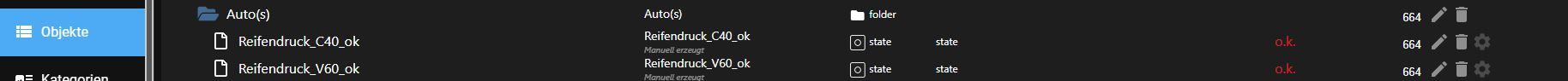
-
@mg99 sagte in blockly - javascribt - Objekte funkt nicht:
gemeint waren folgende Objekte
und was klemmt da?
@mg99 sagte in blockly - javascribt - Objekte funkt nicht:
ich habe das System komplett neu gestartet
hilft nicht wirklich, wenn dein Browser die Einstellungen im Cache hält
-
@homoran bisher konnte ich im Objektbaum locker rauf und runter scrollen.
Seit heute ist das eine Katastrophe, es dauert ewig bis sich der Bildschirm bewegt, geschweige denn das Objekt anklicken lässt und mit "ok" bestätigt wird.
-
@mg99 und die Antwort auf die Frage
@codierknecht sagte in blockly - javascribt - Objekte funkt nicht:
Zu viele Knoten im Baum geöffnet?
Oder anders gefragt:
wie viele Knoten sind geöfgnet?
Hast du denn mittlerweile die Probleme beseitigt, die ich dir zitiert hatte?
-
@homoran und Danke mal an ALLE hier.
Portkorrektur vorgenommen.
Das Problem dürfte gelöst sein, letztlich war es der Cache.
Was habe ich gelernt, das mit dem Cache hatte ich schon mal in einem anderen Fall, ich habe nicht mehr daran gedacht.
Gelernt habe ich den iob diag - Vorgang, wie gesagt.Danke nochmal!
-
@mg99 sagte in blockly - javascribt - Objekte funkt nicht:
Das Problem dürfte gelöst sein, letztlich war es der Cache.
eher das debug log vom shelly das im Millisekunden takt ins log schrieb