NEWS
sonoff adapter mqtt publish
-
@liv-in-sky sagte in sonoff adapter mqtt publish:
teleperiod 10 ist nicht genug
Per PowerDelta-Funktion in Tasmota kannst du die Frequenz anpassen.
Wie sich das auf deinen analog anwenden lässt, weiß ich allerdings nicht -
erstmal danke
- das SENSOR in den dp command funktioniert nicht - das wäre die perfekte lösung gewesen ! evtl muss das anders geschrieben werden ?
FEhler in der konsole - über blockly script - tippe ich SENSOR in die konsole ein, kommt selber fehler
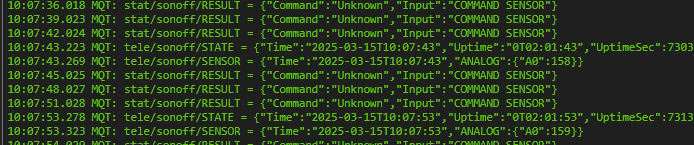
@crunchip sagte in sonoff adapter mqtt publish:
PowerDelta-Funktion in
kenn ich nicht - muss ich erst nachlesen
-
habe es so gemacht - zum übergang kein problem
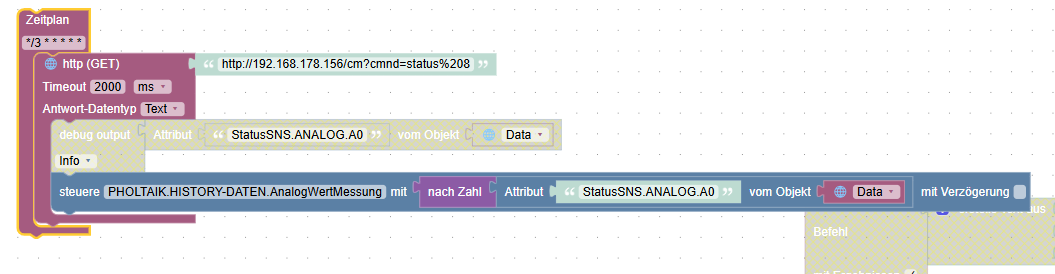
obwohl mich schon interessieren würde, ob ich den command-dp nutzen könnte und was da reingeschrieben gehört :_)
-
@liv-in-sky is hier z.b erklärt
-
@liv-in-sky
status 8solltest du auch in den command schreiben können, sollte das gleiche sein,
Daran das SENSOR perstatus 8ausgelöst wird, hatte ich nicht mehr gedacht -
@bananajoe hi, nee - ich kann status 8 in die konsole eingeben das funktioniert - aber im command dp geht das nicht - muss das ein bestimmtes format sein ?
-
@liv-in-sky da ich den Sonoff nicht benutze ... musste man mal in die Anleitung schauen.
Befehle ohne Leerzeichen gehen vermutlich?
status%208vermutlich nicht? Was steht denn in der lokalen Tasmota-Konsole wenn du etwas sendest? sollte da sofort auftauchen was du schreibst.
Und du schreibst natürlich unbestätigt in den Datenpunkt, richtig? -
@bananajoe sagte in sonoff adapter mqtt publish:
status%208
das sind die meldungen, wenn ich sende
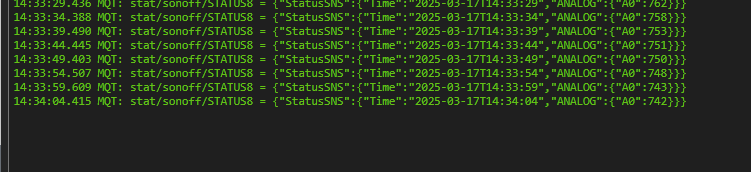
das kommt, wenn ich status%208 in den dp eingebe
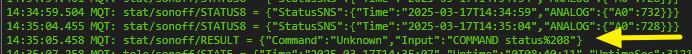
-
@liv-in-sky und mit Leerzeichen passiert nichts?
-
nee - ich denke- da muss ein pfad mit rein - oder wir fragen mal @mcm1957 - weißt du, was man im sonoff adapter (datenpunkt command) eingeben muss - das format; ich möchte den befehl status 8 absetzen , damit der datenpunkt analog0 upgedatet wird
-
@liv-in-sky
Nö - habe keine Ahnung wie man den sonoff Adapter bedient. -
Ich benutze hier Rules um die Nachrichten Rate zu erhöhen.
Und wie BananaJoe schon schrieb, kann der Sonoff-Adapter wohl mit z.B. "SENSOR1" nichts anfangen.
Du könntest dann ja vorübergehend den normalen MQTT Client nehmen.Rules:
rule1 0
rule1 ON analog#A0 DO publish tele/Pyranometer/SENSOR1 %value% ENDON
rule1 1