NEWS
[Neuer Adapter] Reolink Kamera
-
@seb2010 mich würde immer noch interessieren wie ich das AutoTracking schalten kann. Mit dem von dir erstellte Code kann ich leider nichts anfangen, bzw. bräuchte einen Tritt in die richtige Richtung

Wo wird dieser eingesetzt?
Github Issue: https://github.com/aendue/ioBroker.reolink/issues/29
-
@darkdevil Hier ist mein Code um das zu schalten per state=true/false:
async function setAutoTrack(state){ const axios = require("axios") const https = require('https') var options = {url: "https://xxx.xxx.xxx.xxx/api.cgi?cmd=GetAiCfg&user=admin&password=xxxxxxx", jar: true, json: [{ "cmd": "GetAiCfg", "action": 0, "param" : {"channel": 0}}], method: 'POST', headers: { 'Content-Type': 'application/x-www-form-urlencoded' } } log('Getting AICfg ') await axios({ method: "post", url: options['url'], data: JSON.stringify(options['json']), headers: options['headers'], httpsAgent: new https.Agent({ rejectUnauthorized: false }) }).then(async function (response) { var body = response.data var aiCfg = body[0]['value'] log(JSON.stringify(aiCfg)) aiCfg['bSmartTrack'] = (state == true ? 1 : 0) var options = {url: "https://xxx.xx.xxx.xxx/api.cgi?cmd=SetAiCfg&user=admin&password=xxxxxxxxxx", jar: true, json: [{ "cmd": "SetAiCfg", "action": 0, "param" : aiCfg}], method: 'POST', headers: { 'Content-Type': 'application/x-www-form-urlencoded' } } log('Setting AICfg ') await axios({ method: "post", url: options['url'], data: JSON.stringify(options['json']), headers: options['headers'], httpsAgent: new https.Agent({ rejectUnauthorized: false }) }).then(function (response) { var body = response.data var aiCfg = body[0]['value'] log(JSON.stringify(aiCfg)) }).catch(function(error){log('error:'+error.code+' '+error.config.url)}); }).catch(function(error){log('error:'+error.code+' '+error.config.url)}); } -
@seb2010 Super vielen Dank, allerdings wo kommt der Code rein? Ist das ein Java Script?
Ich arbeite vorwiegend mit Blockly -
@david-g, @mading, @Gonzokalle .
Darf ich fragen, wie habt Ihr es hinbekommen, dass das Video gesendet wird?Ich hebe Skript nachgebaut.
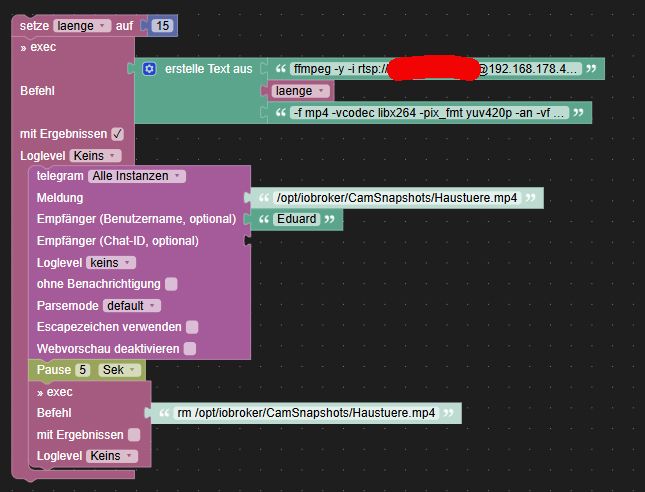
ffmpeg hab ich installiert.
edi77@DebianIO:~$ ffmpeg -version ffmpeg version 5.1.6-0+deb12u1 Copyright (c) 2000-2024 the FFmpeg developers built with gcc 12 (Debian 12.2.0-14) configuration: --prefix=/usr --extra-version=0+deb12u1 --toolchain=hardened --libdir=/usr/lib/x86_64-linux-gnu --incdir=/usr/include/x86_64-linux-gnu --arch=amd64 --enable-gpl --disable-stripping --enable-gnutls --enable-ladspa --enable-libaom --enable-libass --enable-libbluray --enable-libbs2b --enable-libcaca --enable-libcdio --enable-libcodec2 --enable-libdav1d --enable-libflite --enable-libfontconfig --enable-libfreetype --enable-libfribidi --enable-libglslang --enable-libgme --enable-libgsm --enable-libjack --enable-libmp3lame --enable-libmysofa --enable-libopenjpeg --enable-libopenmpt --enable-libopus --enable-libpulse --enable-librabbitmq --enable-librist --enable-librubberband --enable-libshine --enable-libsnappy --enable-libsoxr --enable-libspeex --enable-libsrt --enable-libssh --enable-libsvtav1 --enable-libtheora --enable-libtwolame --enable-libvidstab --enable-libvorbis --enable-libvpx --enable-libwebp --enable-libx265 --enable-libxml2 --enable-libxvid --enable-libzimg --enable-libzmq --enable-libzvbi --enable-lv2 --enable-omx --enable-openal --enable-opencl --enable-opengl --enable-sdl2 --disable-sndio --enable-libjxl --enable-pocketsphinx --enable-librsvg --enable-libmfx --enable-libdc1394 --enable-libdrm --enable-libiec61883 --enable-chromaprint --enable-frei0r --enable-libx264 --enable-libplacebo --enable-librav1e --enable-shared libavutil 57. 28.100 / 57. 28.100 libavcodec 59. 37.100 / 59. 37.100 libavformat 59. 27.100 / 59. 27.100 libavdevice 59. 7.100 / 59. 7.100 libavfilter 8. 44.100 / 8. 44.100 libswscale 6. 7.100 / 6. 7.100 libswresample 4. 7.100 / 4. 7.100 libpostproc 56. 6.100 / 56. 6.100CamSnapshots Ordner erstellt.
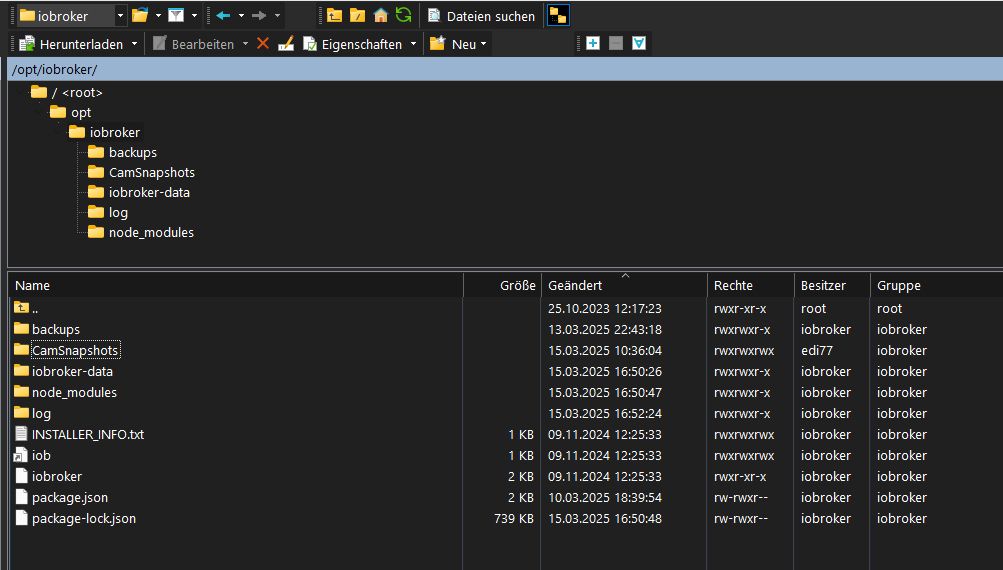
Aber ich bekomme nur Text per Telegram gesendet.
Wenn ich das befehl im Terminal eingebe dann wird aufgezeichnet.
ffmpeg -y -i rtsp://admin:xxxxx@192.168.178.41:554/h264Preview_01_sub -t 30 -f mp4 -vcodec libx264 -pix_fmt yuv420p -vf scale=1024:768 -r 15 /opt/iobroker/CamSnapshots/Haustuere.mp4Oder habe ich denn Befehl falsch aufgeteilt?
-
@Edis77
Ich habe es mit einer Zeile gemacht.
Teste mal.ffmpeg -y -i rtsp://admin:xxxxxxxxxx@192.168.10.140:554/h264Preview_01_sub -t 10 -f mp4 -vcodec libx264 -pix_fmt yuv420p -vf scale=1280:720 -r 15 /opt/iobroker/Kamerabilder/Brief.mp4 -
@gonzokalle
Danke, alles in einer Zeile funktioniert. -
@edis77
Vermutlich eine Leerstelle am Ende vom ersten Textteil oder am Anfang vom letzten Teil vergessen.
-
@darkdevil Ich denke dass soll in den Adapter rein. Wird aber noch was dauern bis ich dazu komme. Die Garten-saison läuft. Da hocke ich nicht so oft im Keller.
-
Moin zusammen.. ich würde nochmal in die Runde frage, ob es möglich ist bei den unterstützten Kameramodellen, die Bewegungserkennung manuell zu aktivieren/deaktivieren, spirch über einen DP im iobroker?
Vielen Dank -
Bei CX810 wird nur angezeigt, ob die jeweilige Bewegung unterstützt wird und ob eine Bewegung erkannt wird.
Die DP sind schreibgeschützt.
Also NEIN -
@oelison
Hallo, seit letzten Update habe immer mal wieder Fehler im LOG.
Was soll ich machen, damit diese verschwinden?reolink.0 2025-03-20 15:21:57.049 error get ai state general: AxiosError: timeout of 4000ms exceeded reolink.0 2025-03-20 15:21:57.049 error get md state: AxiosError: timeout of 4000ms exceeded reolink.0 2025-03-20 15:21:47.047 error get ai state general: AxiosError: timeout of 4000ms exceeded reolink.0 2025-03-20 15:21:47.046 error get md state: AxiosError: timeout of 4000ms exceeded reolink.0 2025-03-20 15:21:37.044 error get ai state general: AxiosError: timeout of 4000ms exceeded reolink.0 2025-03-20 15:21:37.044 error get md state: AxiosError: timeout of 4000ms exceeded reolink.0 2025-03-20 15:21:27.124 error get recording: AxiosError: timeout of 4000ms exceeded reolink.0 2025-03-20 15:21:27.038 error drive infoAxiosError: timeout of 4000ms exceeded reolink.0 2025-03-20 15:21:27.037 error get ai state general: AxiosError: timeout of 4000ms exceeded reolink.0 2025-03-20 15:21:27.037 error get md state: AxiosError: timeout of 4000ms exceeded reolink.0 2025-03-20 15:21:17.032 error get ai state general: AxiosError: timeout of 4000ms exceeded reolink.0 2025-03-20 15:21:17.031 error get md state: AxiosError: timeout of 4000ms exceeded reolink.0 2025-03-20 15:21:12.031 error get ai state general: AxiosError: timeout of 4000ms exceeded reolink.0 2025-03-20 15:21:12.025 error get md state: AxiosError: timeout of 4000ms exceeded -
@edis77 habe ich auch gehabt. Ich habe dann den Abfragezyklus auf 3 Sekunden gestellt und seit dem ist Ruhe. Wieso auch immer.
-
@edis77
ich habe die Kamera einfach mal neugestartet, bis jetzt keine Meldungen mehr. -
@bishop meine starten jede Woche 1x neu ich hatte die Meldungen trotzdem sehr lange Zeit. Aber wenn es bei dir geholfen hat um so besser

-
@romestylez Danke für den Tipp! Das hat auch bei mir geholfen
 .
. -
Hallo zusammen,
eine grundsätzliche Frage: lässt sich auf der E1 Outdoor eigene Sounds abspielen? (Hintergrund: Ich würde die Kamera gerne als Erweiterung der Türklingel nutzen, die Sirene wäre mir dann doch zu "energisch")
-
Über den Adapter nein.
Vom googlen her gibt es auch keinen anderen Weg. -
@skvarel sagte in [Neuer Adapter] Reolink Kamera:
Mit Blockly geht vieles. Ich fahre Presets an und mache Snapshots per Blockly. Die Bilder schicke ich per Telegramm und speichere sie via FTP auf meinem Server.
Frage!
Machst du das auch mitwget --output-document /opt/iobroker/snapvorne.jpg "','https://192.168.1.30/cgi-bin/api.cgi?cmd=Snap&channel=1&rs=wuuPhkmUzeI9WG7C&user=admin&password=123456','" --no-check-certificateseit paar Monaten warscheinlich nach Update der Trackmix Kamera, kommen die Bilder sehr zeitverzögert >5sek auf Telegram an.
Kannst du das bestätigen?
-
Ich mache zuletzt nur noch so.
Da braucht man auch keinen timeout etc.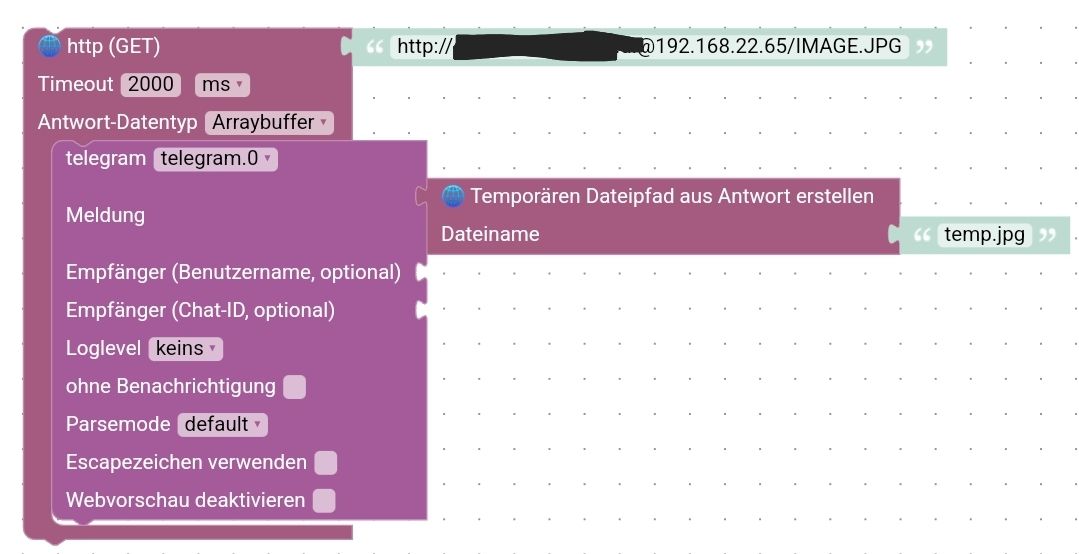
Da kann man glaube (grad nicht ganz sicher) nur nicht die ssl Zertifikate ignorieren. Braucht es das ssl wirklich im eigenen LAN.
-
@david-g
danke, hab mal auf http umgestellt und den "--no-check-certificate" weg gemacht.
Funktioniert...