NEWS
Problem mit Proxmox Speicher
-
mn@iobroker:~$ mount /dev/mapper/pve-vm--101--disk--1 on / type ext4 (rw,relatime,stripe=16) none on /dev type tmpfs (rw,relatime,size=492k,mode=755,uid=100000,gid=100000,inode64) proc on /proc type proc (rw,nosuid,nodev,noexec,relatime) proc on /proc/sys/net type proc (rw,nosuid,nodev,noexec,relatime) proc on /proc/sys type proc (ro,relatime) proc on /proc/sysrq-trigger type proc (ro,relatime) sysfs on /sys type sysfs (ro,nosuid,nodev,noexec,relatime) sysfs on /sys/devices/virtual/net type sysfs (rw,nosuid,nodev,noexec,relatime) fusectl on /sys/fs/fuse/connections type fusectl (rw,nosuid,nodev,noexec,relatime) /dev/mapper/pve-root on /dev/ttyACM0 type ext4 (rw,relatime,errors=remount-ro) proc on /dev/.lxc/proc type proc (rw,relatime) sys on /dev/.lxc/sys type sysfs (rw,relatime) none on /sys/fs/cgroup type cgroup2 (rw,nosuid,nodev,noexec,relatime) lxcfs on /proc/cpuinfo type fuse.lxcfs (rw,nosuid,nodev,relatime,user_id=0,group_id=0,allow_other) lxcfs on /proc/diskstats type fuse.lxcfs (rw,nosuid,nodev,relatime,user_id=0,group_id=0,allow_other) lxcfs on /proc/loadavg type fuse.lxcfs (rw,nosuid,nodev,relatime,user_id=0,group_id=0,allow_other) lxcfs on /proc/meminfo type fuse.lxcfs (rw,nosuid,nodev,relatime,user_id=0,group_id=0,allow_other) lxcfs on /proc/slabinfo type fuse.lxcfs (rw,nosuid,nodev,relatime,user_id=0,group_id=0,allow_other) lxcfs on /proc/stat type fuse.lxcfs (rw,nosuid,nodev,relatime,user_id=0,group_id=0,allow_other) lxcfs on /proc/swaps type fuse.lxcfs (rw,nosuid,nodev,relatime,user_id=0,group_id=0,allow_other) lxcfs on /proc/uptime type fuse.lxcfs (rw,nosuid,nodev,relatime,user_id=0,group_id=0,allow_other) lxcfs on /sys/devices/system/cpu type fuse.lxcfs (rw,nosuid,nodev,relatime,user_id=0,group_id=0,allow_other) udev on /dev/full type devtmpfs (rw,nosuid,relatime,size=32816220k,nr_inodes=8204055,mode=755,inode64) udev on /dev/null type devtmpfs (rw,nosuid,relatime,size=32816220k,nr_inodes=8204055,mode=755,inode64) udev on /dev/random type devtmpfs (rw,nosuid,relatime,size=32816220k,nr_inodes=8204055,mode=755,inode64) udev on /dev/tty type devtmpfs (rw,nosuid,relatime,size=32816220k,nr_inodes=8204055,mode=755,inode64) udev on /dev/urandom type devtmpfs (rw,nosuid,relatime,size=32816220k,nr_inodes=8204055,mode=755,inode64) udev on /dev/zero type devtmpfs (rw,nosuid,relatime,size=32816220k,nr_inodes=8204055,mode=755,inode64) devpts on /dev/pts type devpts (rw,nosuid,noexec,relatime,gid=100005,mode=620,ptmxmode=666,max=1026) devpts on /dev/ptmx type devpts (rw,nosuid,noexec,relatime,gid=100005,mode=620,ptmxmode=666,max=1026) devpts on /dev/console type devpts (rw,nosuid,noexec,relatime,gid=100005,mode=620,ptmxmode=666,max=1026) devpts on /dev/tty1 type devpts (rw,nosuid,noexec,relatime,gid=100005,mode=620,ptmxmode=666,max=1026) devpts on /dev/tty2 type devpts (rw,nosuid,noexec,relatime,gid=100005,mode=620,ptmxmode=666,max=1026) none on /proc/sys/kernel/random/boot_id type tmpfs (ro,nosuid,nodev,noexec,relatime,size=492k,mode=755,uid=100000,gid=100000,inode64) tmpfs on /dev/shm type tmpfs (rw,nosuid,nodev,uid=100000,gid=100000,inode64) tmpfs on /run type tmpfs (rw,nosuid,nodev,size=13140064k,nr_inodes=819200,mode=755,uid=100000,gid=100000,inode64) tmpfs on /run/lock type tmpfs (rw,nosuid,nodev,noexec,relatime,size=5120k,uid=100000,gid=100000,inode64) mqueue on /dev/mqueue type mqueue (rw,nosuid,nodev,noexec,relatime) ramfs on /run/credentials/systemd-sysctl.service type ramfs (ro,nosuid,nodev,noexec,relatime,mode=700) ramfs on /run/credentials/systemd-sysusers.service type ramfs (ro,nosuid,nodev,noexec,relatime,mode=700) ramfs on /run/credentials/systemd-tmpfiles-setup-dev.service type ramfs (ro,nosuid,nodev,noexec,relatime,mode=700) ramfs on /run/credentials/systemd-tmpfiles-setup.service type ramfs (ro,nosuid,nodev,noexec,relatime,mode=700) tmpfs on /run/user/1001 type tmpfs (rw,nosuid,nodev,relatime,size=6570032k,nr_inodes=1642508,mode=700,uid=101001,gid=101001,inode64) mn@iobroker:~$Oder meintest du mount in der Proxmox-Shell?
-
@guitardoc
Das ist die aus einem Container ich meinte im pve
ich meinte im pve
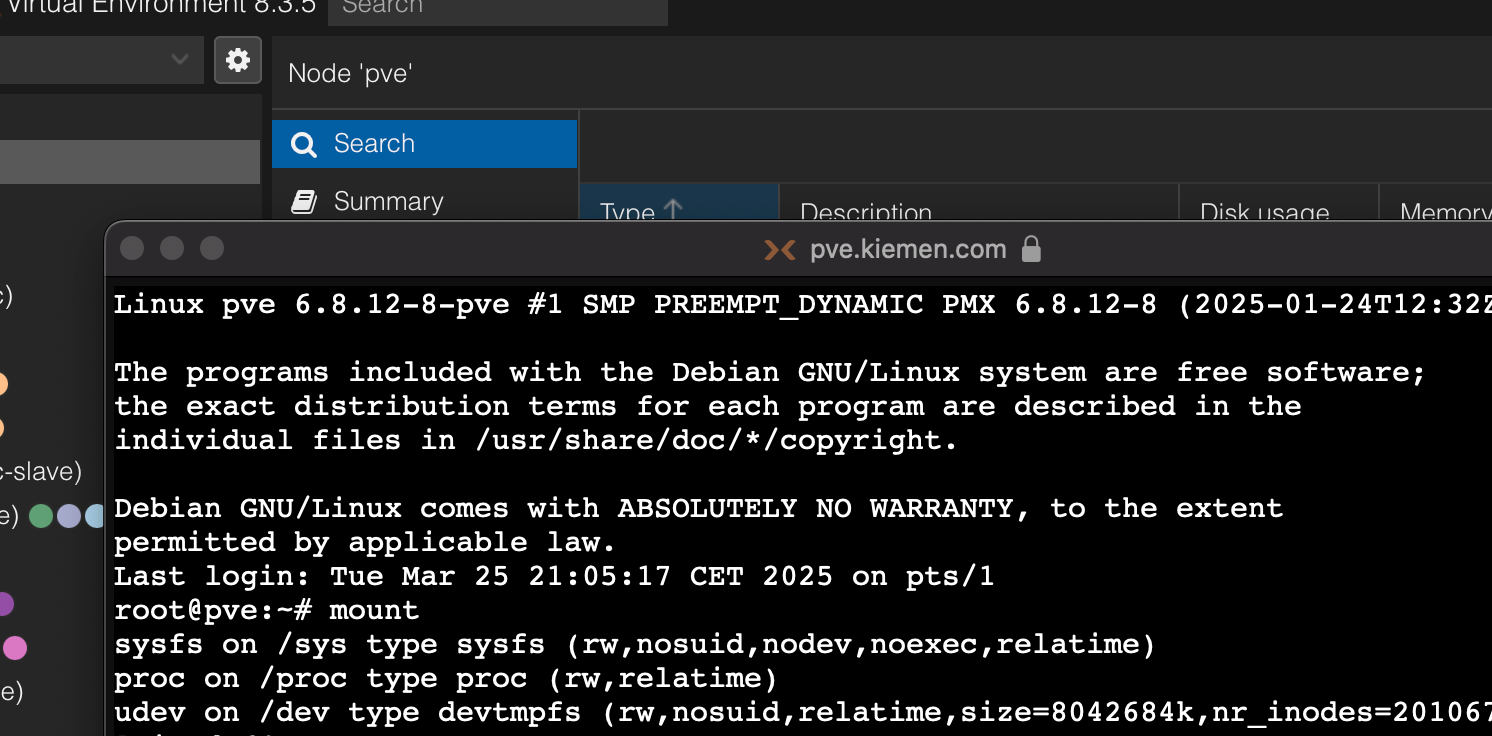
-
Linux proxmox 6.8.12-9-pve #1 SMP PREEMPT_DYNAMIC PMX 6.8.12-9 (2025-03-16T19:18Z) x86_64 The programs included with the Debian GNU/Linux system are free software; the exact distribution terms for each program are described in the individual files in /usr/share/doc/*/copyright. Debian GNU/Linux comes with ABSOLUTELY NO WARRANTY, to the extent permitted by applicable law. Last login: Mon Mar 31 23:25:49 CEST 2025 on pts/0 root@proxmox:~# mount sysfs on /sys type sysfs (rw,nosuid,nodev,noexec,relatime) proc on /proc type proc (rw,relatime) udev on /dev type devtmpfs (rw,nosuid,relatime,size=32816220k,nr_inodes=8204055,mode=755,inode64) devpts on /dev/pts type devpts (rw,nosuid,noexec,relatime,gid=5,mode=620,ptmxmode=000) tmpfs on /run type tmpfs (rw,nosuid,nodev,noexec,relatime,size=6570032k,mode=755,inode64) /dev/mapper/pve-root on / type ext4 (rw,relatime,errors=remount-ro) securityfs on /sys/kernel/security type securityfs (rw,nosuid,nodev,noexec,relatime) tmpfs on /dev/shm type tmpfs (rw,nosuid,nodev,inode64) tmpfs on /run/lock type tmpfs (rw,nosuid,nodev,noexec,relatime,size=5120k,inode64) cgroup2 on /sys/fs/cgroup type cgroup2 (rw,nosuid,nodev,noexec,relatime) pstore on /sys/fs/pstore type pstore (rw,nosuid,nodev,noexec,relatime) efivarfs on /sys/firmware/efi/efivars type efivarfs (rw,nosuid,nodev,noexec,relatime) bpf on /sys/fs/bpf type bpf (rw,nosuid,nodev,noexec,relatime,mode=700) systemd-1 on /proc/sys/fs/binfmt_misc type autofs (rw,relatime,fd=30,pgrp=1,timeout=0,minproto=5,maxproto=5,direct,pipe_ino=10286) mqueue on /dev/mqueue type mqueue (rw,nosuid,nodev,noexec,relatime) hugetlbfs on /dev/hugepages type hugetlbfs (rw,relatime,pagesize=2M) debugfs on /sys/kernel/debug type debugfs (rw,nosuid,nodev,noexec,relatime) tracefs on /sys/kernel/tracing type tracefs (rw,nosuid,nodev,noexec,relatime) fusectl on /sys/fs/fuse/connections type fusectl (rw,nosuid,nodev,noexec,relatime) configfs on /sys/kernel/config type configfs (rw,nosuid,nodev,noexec,relatime) ramfs on /run/credentials/systemd-sysusers.service type ramfs (ro,nosuid,nodev,noexec,relatime,mode=700) ramfs on /run/credentials/systemd-tmpfiles-setup-dev.service type ramfs (ro,nosuid,nodev,noexec,relatime,mode=700) /dev/nvme0n1p2 on /boot/efi type vfat (rw,relatime,fmask=0022,dmask=0022,codepage=437,iocharset=iso8859-1,shortname=mixed,errors=remount-ro) /dev/sda on /mnt/sda type ext4 (rw,relatime) ramfs on /run/credentials/systemd-sysctl.service type ramfs (ro,nosuid,nodev,noexec,relatime,mode=700) ramfs on /run/credentials/systemd-tmpfiles-setup.service type ramfs (ro,nosuid,nodev,noexec,relatime,mode=700) binfmt_misc on /proc/sys/fs/binfmt_misc type binfmt_misc (rw,nosuid,nodev,noexec,relatime) lxcfs on /var/lib/lxcfs type fuse.lxcfs (rw,nosuid,nodev,relatime,user_id=0,group_id=0,allow_other) sunrpc on /run/rpc_pipefs type rpc_pipefs (rw,relatime) /dev/fuse on /etc/pve type fuse (rw,nosuid,nodev,relatime,user_id=0,group_id=0,default_permissions,allow_other) tmpfs on /run/user/0 type tmpfs (rw,nosuid,nodev,relatime,size=6570032k,nr_inodes=1642508,mode=700,inode64) root@proxmox:~# -
@guitardoc sagte in Problem mit Proxmox Speicher:
/dev/sda on /mnt/sda type ext4 (rw,relatime)
Ich weiß jetzt leider nicht so ganz wie ich dir helfen soll. Das Problem ist das /mnt/sda deinen Speicher gefüllt hat... ABER da ist die externe Platte gemoutet. Wenn du da was löschst hilft das nicht.
- externe Platte aus Proxmox entfernen, dann
- umount /mnt/sda
- den Inhalt von /mnt/sda löschen,
- mount /mnt/sda
- die externe Platte wieder in proxmox hinzufügen.
Das geht aber so nur im besten Fall.
-
Hmm, da bräuchte ich für jeden Schritt eine genaue Anleitung was ich wo machen muss… Geht das irgendwie?
-
Ich fühle mich in der Materie nicht wirklich sicher genug um Anleitungen zu schreiben. Versuchen kann ich es aber:
Geh mal ins Datacenter und Storage und entferne dort die externe ssd
Dann gibts du in der PVE shell umount /mnt/sda ein und zeigst die ausgabe.
-
Ich habe hier noch was entdeckt - das kann doch nicht richtig sein, oder?
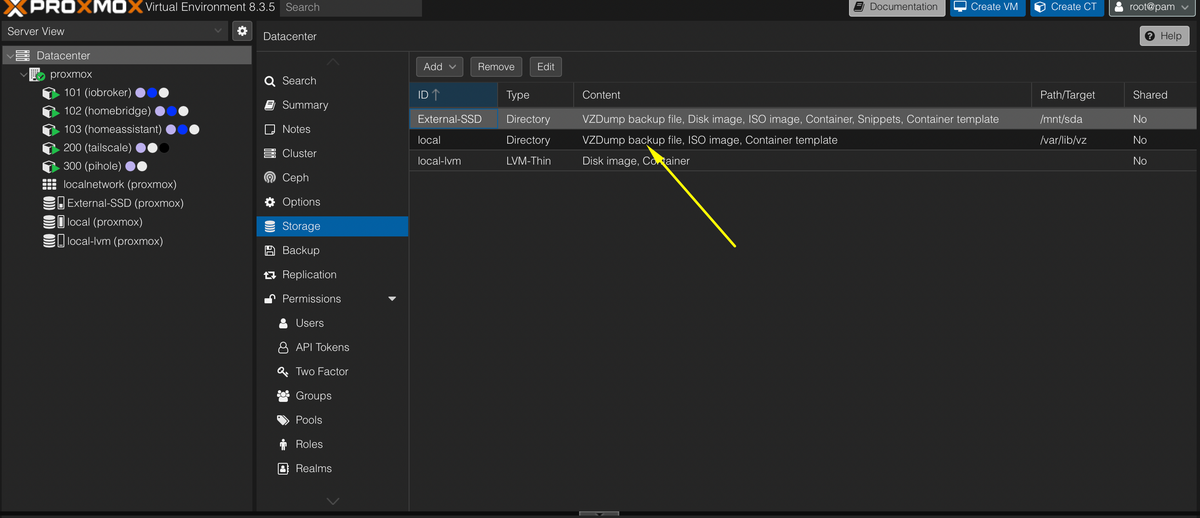
-
@guitardoc
Das ist eine Möglichkeit, da kann man nicht sagen das es falsch ist. Geh halt auf edit und wähle es ab. Ändert aber nichts an dem was ich vorher gesagt habe. -
@ticaki Bevor ich die externe SSD rausschmeiße - wie kann ich die dann wieder einfügen? In der Liste unter add finde ich da nichts:
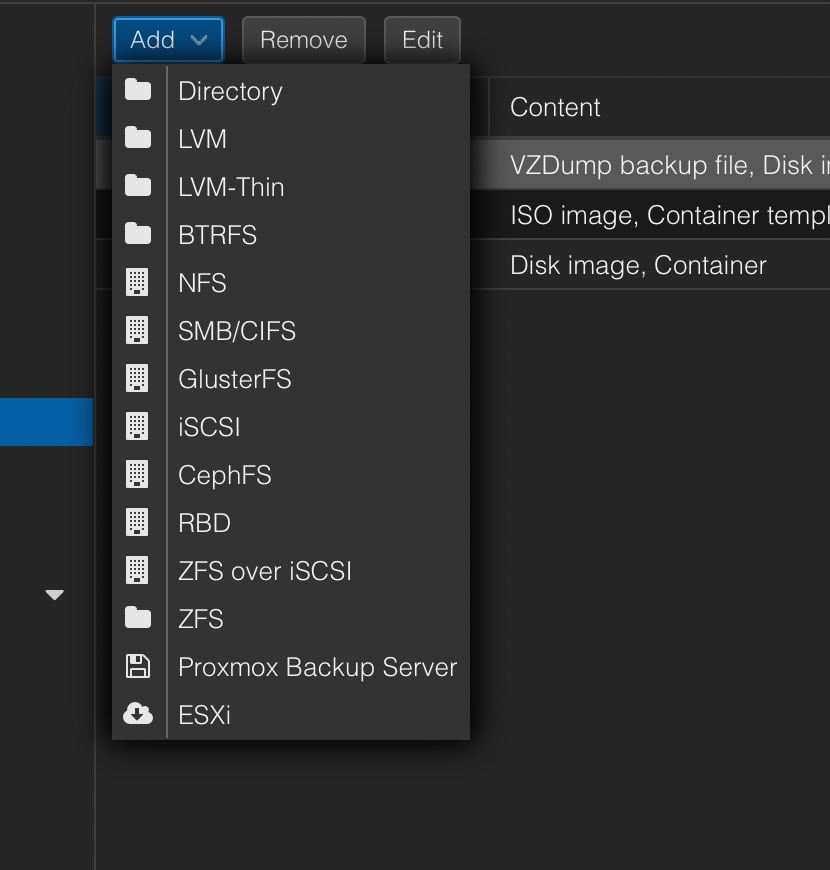
-
Directory - steht doch auch jetzt im type
-
@ticaki said in Problem mit Proxmox Speicher:
Geh mal ins Datacenter und Storage und entferne dort die externe ssd
Dann gibts du in der PVE shell umount /mnt/sda ein und zeigst die ausgabe.
So, hab ich gemacht. eine Ausgabe kam nicht.
-
@guitardoc
Was sagt 'du' mit /mnt siehe oben -
root@proxmox:~# du /mnt 4 /mnt/vzsnap0 82217832 /mnt/sda/dump 4 /mnt/sda/private 4 /mnt/sda/snippets 4 /mnt/sda/template/iso 4 /mnt/sda/template/cache 12 /mnt/sda/template 4 /mnt/sda/images 82217860 /mnt/sda 82217868 /mnt root@proxmox:~# -
jetzt bitte vorsichtig und doppelt prüfen:
rm -rf /mnt/sda/*in der pve shell eingeben.
muss jetzt für 15 minuten afk gehen, bin gleich wieder da.
-
@ticaki Hab’s eingegeben. Eine Ausgabe kam nicht.
EDIT:
root@proxmox:~# du /mnt 4 /mnt/vzsnap0 4 /mnt/sda 12 /mnt root@proxmox:~#EDIT nochmal: Ich vermute jetzt mount /mnt/sda in der PVE Shell?
-
jetzt
mount /mnt/sdaund dann als storage hinzufügenanschließend alle backup automatiionen editieren und den pfad richtig setzen.
-
root@proxmox:~# mount /mnt/sda root@proxmox:~# du /mnt 4 /mnt/vzsnap0 4 /mnt/sda/snippets 4 /mnt/sda/private 4 /mnt/sda/template/cache 4 /mnt/sda/template/iso 12 /mnt/sda/template 92966180 /mnt/sda/dump 4 /mnt/sda/images 16 /mnt/sda/lost+found 92966224 /mnt/sda 92966232 /mnt root@proxmox:~#Hmm, jetzt ist doch wieder so viel da drauf? Oder ist das jetzt richtig?
-
@guitardoc
gib df ein. Ist jetzt aber richtig. -
root@proxmox:~# df Filesystem 1K-blocks Used Available Use% Mounted on udev 32816220 0 32816220 0% /dev tmpfs 6570032 1900 6568132 1% /run /dev/mapper/pve-root 98497780 11336784 82111448 13% / tmpfs 32850160 34320 32815840 1% /dev/shm tmpfs 5120 0 5120 0% /run/lock efivarfs 256 40 212 16% /sys/firmware/efi/efivars /dev/nvme0n1p2 1046512 344 1046168 1% /boot/efi /dev/fuse 131072 24 131048 1% /etc/pve tmpfs 6570032 0 6570032 0% /run/user/0 /dev/sda 245024372 92966232 139538804 40% /mnt/sda root@proxmox:~# -
13% auflastung auf root
passt.
duzeigt dir auf dateiebene an, was was verbraucht unabhängig von dem wo
dfzeigt dir das wo anEDIT: mit wo meine ich Festplatten usw.