NEWS
Sonoff Presence Sensor SNZB-06P problem
-
@tobrog aktualisiert sich auch der DP? Wenn ich den manuell auf false setze, bleibt er auf false, nach neustart is er wieder auf true..
-
Hello,
ich sehe, dass der Thread schon mehrere Monate alt ist und das Problem gefixt sein sollte
 Leider macht der Sonoff bei mir dennoch die beschriebenen faxen
Leider macht der Sonoff bei mir dennoch die beschriebenen faxenDeviceConfigure: 0xd44867fffe2ea310 SNZB-06P Failed to configure.
und occupancy und einige andere Werte auf (null)3 mal angelernt, immer gleiches Schema. Zigbee Adapter neu gestartet, meldet auch den Configure Fehler.
Zigbee Adapter: v1.10.14, sollte ja in 9 schon gefixed sein
Habt ihr noch tipps?
und das hier kam grade auch noch. Der Zigbee Adapter ist abgekachelt mit uncaught exception
 das hatte ich auch noch nie.
das hatte ich auch noch nie. -
@madjack84 sagte in Sonoff Presence Sensor SNZB-06P problem:
3 mal angelernt, immer gleiches Schema. Zigbee Adapter neu gestartet, meldet auch den Configure Fehler.
Zigbee Adapter: v1.10.14, sollte ja in 9 schon gefixed sein- Update auf 2.0.5 (aus dem latest repository, ggf. ein paar tage warten, dann ist der auch im Stable)
- Release notes lesen wegen der breaking changes
- Konfiguration über die Kachel antriggern
- Gerät aufwecken und 2 Minuten wach halten.
A.
-
Danke für die flotte Antwort. Ernst gemeint. Ich liebe diese Community

Hab Interesse halber Home Assistant mal reingeschnuppert... Das hier ist für mich deutlich besser
Erledigt. 2.0.5
Sagt leider immer noch Configuration Problems.Occupancy hat inzwischen auch mit 1.10. funktioniert, leider sind viele weitere Attribute immer noch auf (null) nach wie vor. timeout beispielsweise auch

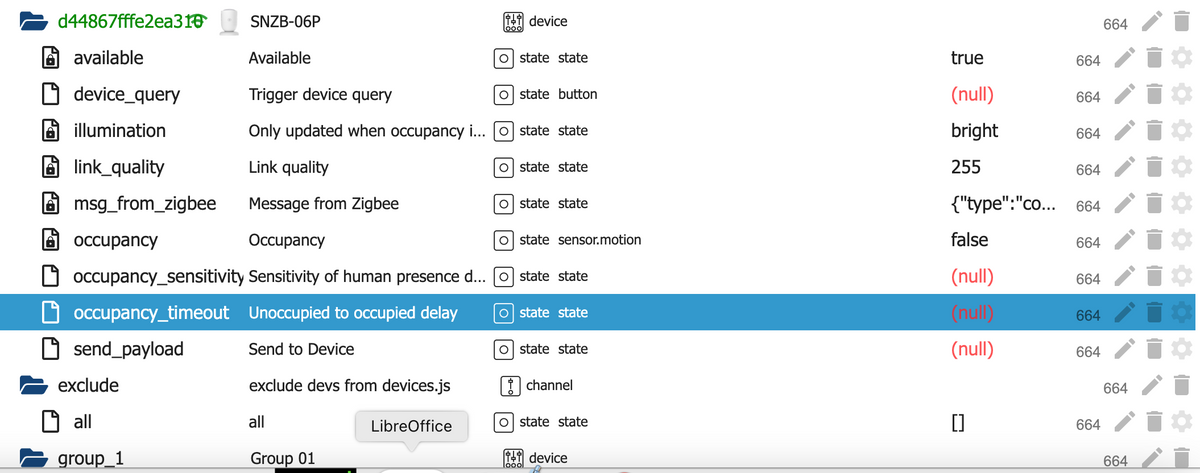
-
@madjack84 sagte in Sonoff Presence Sensor SNZB-06P problem:
Sagt leider immer noch Configuration Problems.
- Das Log zeigt eindeutig das Du der Anleitung oben nicht gefolgt bist. Von neu anlernen hat niemand geschrieben - du solltest über die Kachel die Konfiguration anstossen. Bitte durchführen.
occupancy_timeoutundoccupancy_sensitivitysind Werte die Du auf dem Gerät setzen kannst - die werden normal nicht vom Gerät bereit gestellt.
A.
-
@asgothian ich mag dich trotzdem

du meinst das hier?
 ich wusste bis eben nicht mal, dass es einen Konfigurieren Knopf gibt, daher war das für mich gleichzusetzen mit anlernen.
ich wusste bis eben nicht mal, dass es einen Konfigurieren Knopf gibt, daher war das für mich gleichzusetzen mit anlernen.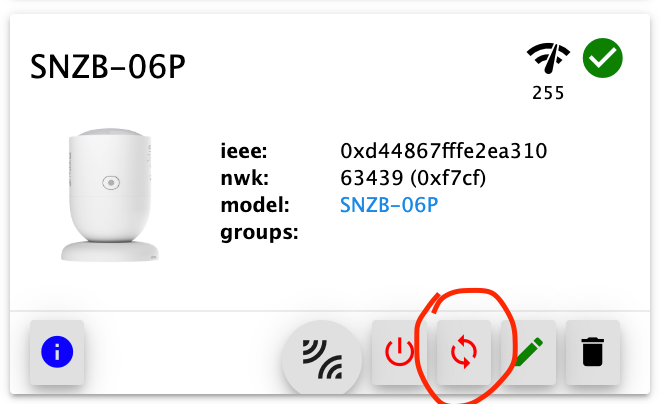
wirft wieder die Warnung. Das Gerät funktioniert allerdings soweit. Auch der Timeout lässt sich setzen. Sensitivity kann man auf der Kachel selbst setzen, wird aber im Wert nicht angezeigt. Ist etwas irritierend, aber hat sicherlich seine Gründe.
Großen Dank an der Stelle

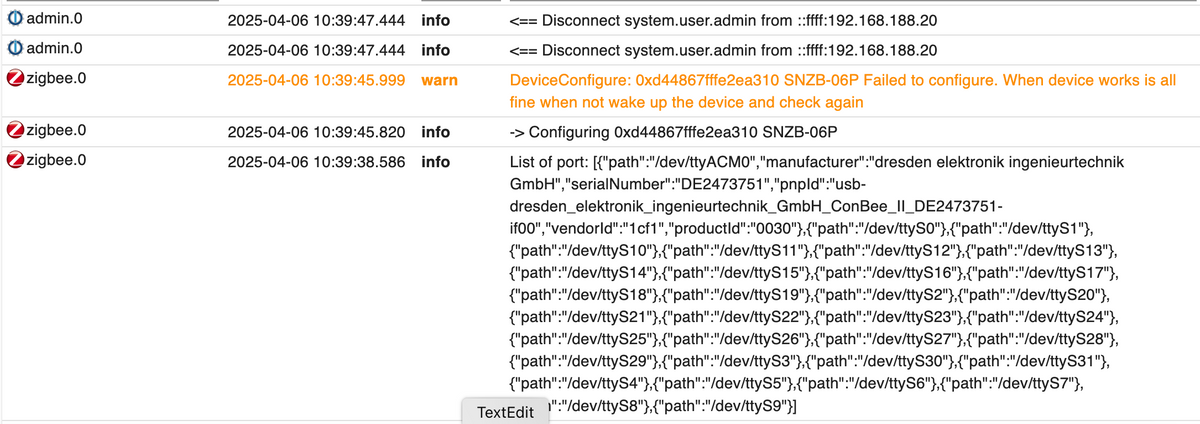
-
@madjack84 sagte in Sonoff Presence Sensor SNZB-06P problem:
ich wusste bis eben nicht mal, dass es einen Konfigurieren Knopf gibt
RTFM
wozu schreiben wir das
-
@madjack84 Sorry wenn meine Antworten manchmal etwas knapp sind - es ist einfach zu oft genau das gleiche.
Wobei die Meldung eigentlich darauf hin deutet das der Adapter immer noch in eine vor 2.0.5 Version läuft - das sollte eigentlich schon anders aussehen. Kannst du das bitte verifizieren (Adapter neu starten, im Log nachschauen was der Adapter meldet) ?
Die Warnung kommt weil das Gerät den Versuch es zu konfigurieren nicht beantwortet.
A.
-
@asgothian puuuhhh.... du hast tatsächlich Recht... In dem Installationsfenster stand am Ende successfull... und im Log steht:
zigbee.0
2025-04-06 18:35:50.353 info Installed Version: iobroker.zigbee@2.0.5Bei genauerem Hinsehen, stand im Installationsfenster aber auch noch das hier npm error code EBADENGINE .... (mein NPM ist 10.7.0)
aber dennoch zeigt die Instanz v1.10.14 (Auch nach Cache löschen) Das scheint dann wohl richtig zu sein, oder?
(Auch nach Cache löschen) Das scheint dann wohl richtig zu sein, oder?DANKESCHÖN nochmal und nix für Ungut

@arteck : Nicht so cool das statement. Kann sein, dass du dich ärgerst, aber ich hab dir das Missverständnis beschrieben... keiner macht das hier boshaft und jeder ist dankbar über eure Hilfe. Den Mehrwert deines Kommentars sehe ich nicht.

-
@madjack84 sagte in Sonoff Presence Sensor SNZB-06P problem:
Bei genauerem Hinsehen, stand im Installationsfenster aber auch noch das hier npm error code EBADENGINE .... (mein NPM ist 10.7.0)
aber dennoch zeigt die Instanz v1.10.14 (Auch nach Cache löschen) Das scheint dann wohl richtig zu sein, oder?EBADENGINE deutet darauf hin das du Node 18 nutzt. Der Zigbee-Adapter 2.x benötigt Node 20.
A.
-
@asgothian
Node müsste passen
Bad engine bleibt immer noch.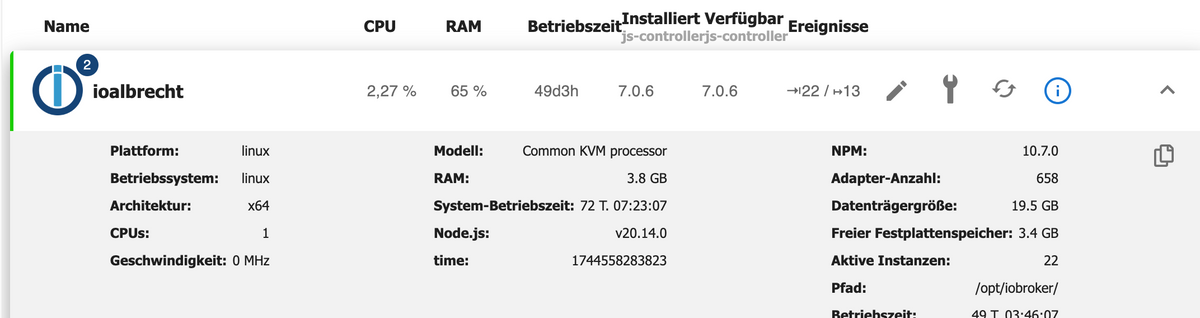
Here is the logfile if that helps for installations problems like mine
-
-
@asgothian ah ok

NPM auf 20.19, Neustart und Zigbee Adapter aktualisiert... Tests mache ich später, muss leider grade weg -
@madjack84 sagte in Sonoff Presence Sensor SNZB-06P problem:
Node müsste passen
zur Erklärung im log:
@madjack84 sagte in Sonoff Presence Sensor SNZB-06P problem:
81 error notsup Required: {"node":">=20.17.0"}
und du ha(tte)st
@madjack84 sagte in Sonoff Presence Sensor SNZB-06P problem:
error notsup Actual: {"npm":"10.7.0","node":"v20.14.0"}
-
@homoran @Asgothian : Tests erfolgreich. Adapter ist aktualisiert und die config Warnung ist verschwunden.
Der Adapter macht nun auch einen stabileren Eindruck. Vorher hatte ich auch oftmals zigbee Geräte per disconnected verloren und konnte die schwierig wieder anlernen (temperature Sensoren vor allem).
Mein Zigbee Taster hat auch eine neue Datenstruktur (Aqara WXKG11LM) ist mir aufgefallen. Warnung gelesen ja, aber den hatte ich dabei nicht erwartet.Und ja: Das log bis zum Ende lesen
 Asche auf mein Haupt
Asche auf mein Haupt 
Besten Dank für die super Hilfe!