NEWS
Automatische Statusabfrage funktioniert nicht mehr
-
@tiobb sagte in Automatische Statusabfrage funktioniert nicht mehr:
hilft das?
nein!
zeig mal in welchem Adapter das hier
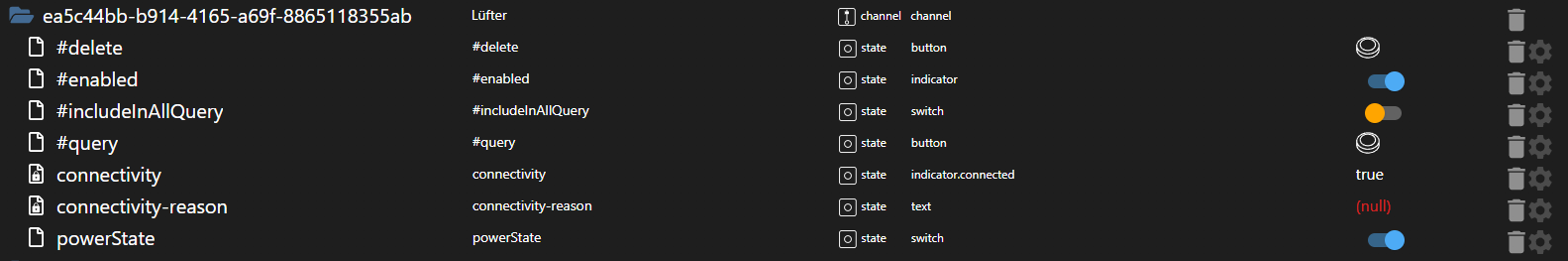
zugeordnet ist@tiobb sagte in Automatische Statusabfrage funktioniert nicht mehr:
Vorhin stand mal etwas als Warnung im Protokoll "Smart Home device request blocked for AAA_SonarCloudService_98aca9be-c123-403e-84c6-e25615145553:8a1ce6660370c74de4950f20f597ecd9"
wenn du das log korrekt gezeigt hättest, wäre da auchvwas zu erkennen gewesen.
-
@tiobb sagte in Automatische Statusabfrage funktioniert nicht mehr:
Wie komme ich daran?
In deinem Terminal
iob diageingeben.
-
@homoran sagte in Automatische Statusabfrage funktioniert nicht mehr:
@tiobb sagte in Automatische Statusabfrage funktioniert nicht mehr:
hilft das?
nein!
zeig mal in welchem Adapter das hier
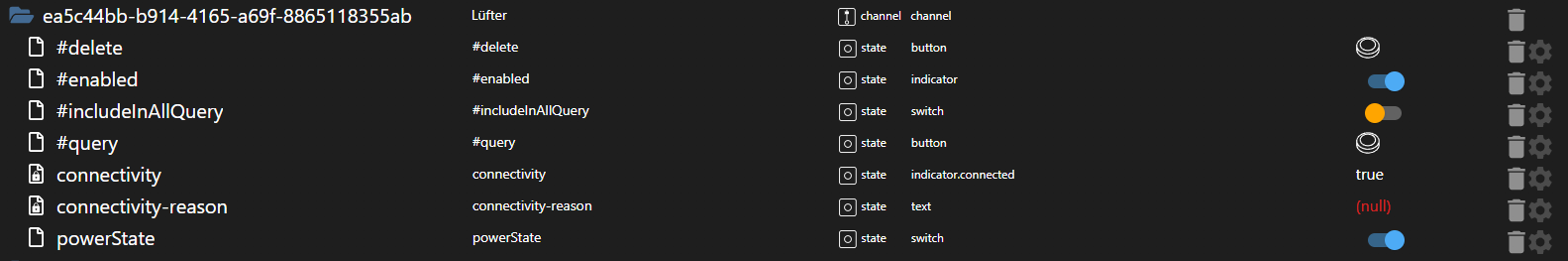
zugeordnet istDas läuft über den Alexa Adapter., ist eine Steckdose die einen Lüfter steuert.
@tiobb sagte in Automatische Statusabfrage funktioniert nicht mehr:
Vorhin stand mal etwas als Warnung im Protokoll "Smart Home device request blocked for AAA_SonarCloudService_98aca9be-c123-403e-84c6-e25615145553:8a1ce6660370c74de4950f20f597ecd9"
wenn du das log korrekt gezeigt hättest, wäre da auchvwas zu erkennen gewesen.
Wie zeige ich es richtig? Wenn ich dias log herunterlade geht eine Seite auf die sehr sehr lang ist```
========== Start marking the full check here ===========
Script v.2025-02-23 *** BASE SYSTEM *** Static hostname: raspberrypi Icon name: computer Operating System: Raspbian GNU/Linux 10 (buster) Kernel: Linux 5.10.103-v7l+ Architecture: arm OS is similar to: debian Model : Raspberry Pi 4 Model B Rev 1.4 Docker : false Virtualization : none Kernel : armv7l Userland : 32 bit Systemuptime and Load: 15:15:53 up 1 day, 4:43, 1 user, load average: 1.18, 0.66, 0.37 CPU threads: 4 *** LIFE CYCLE STATUS *** Unknown release codenamed 'buster'. Please check yourself if the Operating System is actively maintained. *** RASPBERRY THROTTLING *** Current issues: No throttling issues detected. Previously detected issues: No throttling issues detected. *** TIME AND TIMEZONES *** Local time: Sat 2025-05-24 15:15:53 CEST Universal time: Sat 2025-05-24 13:15:53 UTC RTC time: n/a Time zone: Europe/Berlin (CEST, +0200) System clock synchronized: yes NTP service: active RTC in local TZ: no *** Users and Groups *** User that called 'iob diag': pi XDG_CONFIG_HOME=/home/pi/.config HOME=/home/pi GROUPS=pi adm dialout cdrom sudo audio video plugdev games users input netdev lpadmin gpio i2c spi iobroker User that is running 'js-controller': iobroker HOME=/home/iobroker GROUPS=iobroker tty dialout audio video bluetooth gpio i2c *** DISPLAY-SERVER SETUP *** Display-Server: false Desktop: LXDE-pi Terminal: x11 *** MEMORY *** total used free shared buff/cache available Mem: 7.9G 1.2G 6.0G 16M 628M 6.4G Swap: 99M 0B 99M Total: 8.0G 1.2G 6.1G Active iob-Instances: 16 7898 M total memory 1243 M used memory 292 M active memory 1479 M inactive memory 6026 M free memory 119 M buffer memory 509 M swap cache 99 M total swap 0 M used swap 99 M free swap *** top - Table Of Processes *** top - 15:15:53 up 1 day, 4:43, 1 user, load average: 1.18, 0.66, 0.37 Tasks: 179 total, 1 running, 178 sleeping, 0 stopped, 0 zombie %Cpu(s): 5.5 us, 2.7 sy, 0.0 ni, 91.8 id, 0.0 wa, 0.0 hi, 0.0 si, 0.0 st MiB Mem : 7898.7 total, 6026.6 free, 1243.2 used, 628.9 buff/cache MiB Swap: 100.0 total, 100.0 free, 0.0 used. 6404.7 avail Mem *** FAILED SERVICES *** 0 loaded units listed. Pass --all to see loaded but inactive units, too. To show all installed unit files use 'systemctl list-unit-files'. *** DMESG CRITICAL ERRORS *** No critical errors detected *** FILESYSTEM *** Filesystem Type Size Used Avail Use% Mounted on /dev/root ext4 29G 12G 17G 41% / devtmpfs devtmpfs 3.7G 0 3.7G 0% /dev tmpfs tmpfs 3.9G 0 3.9G 0% /dev/shm tmpfs tmpfs 3.9G 8.6M 3.9G 1% /run tmpfs tmpfs 5.0M 4.0K 5.0M 1% /run/lock tmpfs tmpfs 3.9G 0 3.9G 0% /sys/fs/cgroup /dev/mmcblk0p1 vfat 253M 49M 204M 20% /boot tmpfs tmpfs 790M 4.0K 790M 1% /run/user/1000 Messages concerning ext4 filesystem in dmesg: [Fri May 23 10:31:59 2025] Kernel command line: coherent_pool=1M 8250.nr_uarts=0 snd_bcm2835.enable_compat_alsa=0 snd_bcm2835.enable_hdmi=1 smsc95xx.macaddr=E4:5F:01:35:E0:6E vc_mem.mem_base=0x3ec00000 vc_mem.mem_size=0x40000000 console=ttyS0,115200 console=tty1 root=PARTUUID=5168531a-02 rootfstype=ext4 elevator=deadline fsck.repair=yes rootwait quiet splash plymouth.ignore-serial-consoles [Fri May 23 10:32:00 2025] EXT4-fs (mmcblk0p2): mounted filesystem with ordered data mode. Opts: (null) [Fri May 23 10:32:00 2025] VFS: Mounted root (ext4 filesystem) readonly on device 179:2. [Fri May 23 10:32:02 2025] EXT4-fs (mmcblk0p2): re-mounted. Opts: (null) Show mounted filesystems: TARGET SOURCE FSTYPE OPTIONS / /dev/mmcblk0p2 ext4 rw,noatime |-/sys/fs/bpf none bpf rw,nosuid,nodev,noexec,relatime,mode=700 |-/run/user/1000/gvfs gvfsd-fuse fuse.gvfsd-fuse rw,nosuid,nodev,relatime,user_id=1000,group_id=1000 |-/boot /dev/mmcblk0p1 vfat rw,relatime,fmask=0022,dmask=0022,codepage=437,iocharset=ascii,shortname=mixed,errors=remount-ro `-/home/pi/thinclient_drives xrdp-chansrv fuse.xrdp-chansrv rw,nosuid,nodev,relatime,user_id=1000,group_id=1000 Files in neuralgic directories: /var: 2.3G /var/ 2.0G /var/cache/apt/archives 2.0G /var/cache/apt 2.0G /var/cache 142M /var/lib Archived and active journals take up 8.0M in the file system. /opt/iobroker/backups: 74M /opt/iobroker/backups/ /opt/iobroker/iobroker-data: 356M /opt/iobroker/iobroker-data/ 185M /opt/iobroker/iobroker-data/files 124M /opt/iobroker/iobroker-data/backup-objects 57M /opt/iobroker/iobroker-data/files/javascript.admin 38M /opt/iobroker/iobroker-data/files/javascript.admin/static The five largest files in iobroker-data are: 28M /opt/iobroker/iobroker-data/objects.jsonl 21M /opt/iobroker/iobroker-data/files/web.admin/static/js/main.aaea95f8.js.map 8.3M /opt/iobroker/iobroker-data/files/web.admin/static/js/main.aaea95f8.js 7.0M /opt/iobroker/iobroker-data/files/javascript.admin/static/js/675.d0c8b930.chunk.js.map 6.8M /opt/iobroker/iobroker-data/states.jsonl USB-Devices by-id: USB-Sticks - Avoid direct links to /dev/tty* in your adapter setups, please always prefer the links 'by-id': /dev/serial/by-id/usb-Texas_Instruments_TI_CC2531_USB_CDC___0X00124B001CDD4A3A-if00 *** ZigBee Settings *** Your zigbee.0 COM-Port is matching 'by-id'. Very good! Zigbee Network Settings on your coordinator/in nvbackup are: zigbee.X Extended Pan ID: *** MASKED *** Pan ID: *** MASKED *** Channel: *** MASKED *** Network Key: *** MASKED *** To unmask the settings run 'iob diag --unmask' *** NodeJS-Installation *** /usr/bin/nodejs v18.18.2 /usr/bin/node v18.18.2 /usr/bin/npm 9.8.1 /usr/bin/npx 9.8.1 /usr/bin/corepack 0.19.0 nodejs: Installed: 18.18.2-1nodesource1 Candidate: 18.20.8-1nodesource1 Version table: 18.20.8-1nodesource1 1001 500 https://deb.nodesource.com/node_18.x nodistro/main armhf Packages 18.20.6-1nodesource1 1001 500 https://deb.nodesource.com/node_18.x nodistro/main armhf Packages 18.20.5-1nodesource1 1001 500 https://deb.nodesource.com/node_18.x nodistro/main armhf Packages 18.20.4-1nodesource1 1001 500 https://deb.nodesource.com/node_18.x nodistro/main armhf Packages 18.20.3-1nodesource1 1001 500 https://deb.nodesource.com/node_18.x nodistro/main armhf Packages 18.20.2-1nodesource1 1001 500 https://deb.nodesource.com/node_18.x nodistro/main armhf Packages 18.20.1-1nodesource1 1001 500 https://deb.nodesource.com/node_18.x nodistro/main armhf Packages 18.20.0-1nodesource1 1001 500 https://deb.nodesource.com/node_18.x nodistro/main armhf Packages 18.19.1-1nodesource1 1001 500 https://deb.nodesource.com/node_18.x nodistro/main armhf Packages 18.19.0-1nodesource1 1001 500 https://deb.nodesource.com/node_18.x nodistro/main armhf Packages *** 18.18.2-1nodesource1 1001 500 https://deb.nodesource.com/node_18.x nodistro/main armhf Packages 100 /var/lib/dpkg/status 18.18.1-1nodesource1 1001 500 https://deb.nodesource.com/node_18.x nodistro/main armhf Packages 18.18.0-1nodesource1 1001 500 https://deb.nodesource.com/node_18.x nodistro/main armhf Packages 18.17.1-1nodesource1 1001 500 https://deb.nodesource.com/node_18.x nodistro/main armhf Packages 18.17.0-1nodesource1 1001 500 https://deb.nodesource.com/node_18.x nodistro/main armhf Packages 18.16.1-1nodesource1 1001 500 https://deb.nodesource.com/node_18.x nodistro/main armhf Packages 18.16.0-1nodesource1 1001 500 https://deb.nodesource.com/node_18.x nodistro/main armhf Packages 18.15.0-1nodesource1 1001 500 https://deb.nodesource.com/node_18.x nodistro/main armhf Packages 18.14.2-1nodesource1 1001 500 https://deb.nodesource.com/node_18.x nodistro/main armhf Packages 18.14.1-1nodesource1 1001 500 https://deb.nodesource.com/node_18.x nodistro/main armhf Packages 18.14.0-1nodesource1 1001 500 https://deb.nodesource.com/node_18.x nodistro/main armhf Packages 18.13.0-1nodesource1 1001 500 https://deb.nodesource.com/node_18.x nodistro/main armhf Packages 18.12.0-1nodesource1 1001 500 https://deb.nodesource.com/node_18.x nodistro/main armhf Packages 18.11.0-1nodesource1 1001 500 https://deb.nodesource.com/node_18.x nodistro/main armhf Packages 18.10.0-1nodesource1 1001 500 https://deb.nodesource.com/node_18.x nodistro/main armhf Packages 18.9.1-1nodesource1 1001 500 https://deb.nodesource.com/node_18.x nodistro/main armhf Packages 18.9.0-1nodesource1 1001 500 https://deb.nodesource.com/node_18.x nodistro/main armhf Packages 18.8.0-1nodesource1 1001 500 https://deb.nodesource.com/node_18.x nodistro/main armhf Packages 18.7.0-1nodesource1 1001 500 https://deb.nodesource.com/node_18.x nodistro/main armhf Packages 18.6.0-1nodesource1 1001 500 https://deb.nodesource.com/node_18.x nodistro/main armhf Packages 18.5.0-1nodesource1 1001 500 https://deb.nodesource.com/node_18.x nodistro/main armhf Packages 18.4.0-1nodesource1 1001 500 https://deb.nodesource.com/node_18.x nodistro/main armhf Packages 18.3.0-1nodesource1 1001 500 https://deb.nodesource.com/node_18.x nodistro/main armhf Packages 18.2.0-1nodesource1 1001 500 https://deb.nodesource.com/node_18.x nodistro/main armhf Packages 18.1.0-1nodesource1 1001 500 https://deb.nodesource.com/node_18.x nodistro/main armhf Packages 18.0.0-1nodesource1 1001 500 https://deb.nodesource.com/node_18.x nodistro/main armhf Packages 10.24.0~dfsg-1~deb10u3 500 500 http://raspbian.raspberrypi.org/raspbian buster/main armhf Packages Temp directories causing deletion problem: 0 No problems detected Errors in npm tree: 0 No problems detected *** ioBroker-Installation *** ioBroker Status iobroker is running on this host. Objects type: jsonl States type: jsonl Hosts: raspberrypi raspberrypi (version: 5.0.19, hostname: raspberrypi , alive, uptime: 103434) Core adapters versions js-controller: 5.0.19 admin: 7.6.3 javascript: 7.8.0 nodejs modules from github: 0 Adapter State + system.adapter.admin.0 : admin : raspberrypi - enabled, port: 8081, bind: 0.0.0.0, run as: admin + system.adapter.alexa2.0 : alexa2 : raspberrypi - enabled + system.adapter.backitup.0 : backitup : raspberrypi - enabled + system.adapter.cloud.0 : cloud : raspberrypi - enabled + system.adapter.discovery.0 : discovery : raspberrypi - enabled system.adapter.icons-mfd-svg.0 : icons-mfd-svg : raspberrypi - disabled + system.adapter.javascript.0 : javascript : raspberrypi - enabled system.adapter.mqtt.0 : mqtt : raspberrypi - disabled, port: 1883, bind: 0.0.0.0 + system.adapter.shelly.0 : shelly : raspberrypi - enabled, port: 8081, bind: 0.0.0.0 + system.adapter.shelly.1 : shelly : raspberrypi - enabled, port: 1882, bind: 0.0.0.0 + system.adapter.sonoff.0 : sonoff : raspberrypi - enabled, port: 1883, bind: 0.0.0.0 + system.adapter.sourceanalytix.0 : sourceanalytix : raspberrypi - enabled + system.adapter.telegram.0 : telegram : raspberrypi - enabled, port: 8443, bind: 0.0.0.0 system.adapter.tr-064.1 : tr-064 : raspberrypi - disabled system.adapter.vis-hqwidgets.0 : vis-hqwidgets : raspberrypi - disabled system.adapter.vis.0 : vis : raspberrypi - enabled system.adapter.weatherunderground.0 : weatherunderground : raspberrypi - enabled + system.adapter.web.0 : web : raspberrypi - enabled, port: 8082, bind: 0.0.0.0, run as: admin + system.adapter.wifilight.0 : wifilight : raspberrypi - enabled + system.adapter.yeelight-2.0 : yeelight-2 : raspberrypi - enabled + system.adapter.zigbee.0 : zigbee : raspberrypi - enabled, port: /dev/serial/by-id/usb-Texas_Instruments_TI_CC2531_USB_CDC___0X00124B001CDD4A3A-if00 + instance is alive Enabled adapters with bindings + system.adapter.admin.0 : admin : raspberrypi - enabled, port: 8081, bind: 0.0.0.0, run as: admin + system.adapter.shelly.0 : shelly : raspberrypi - enabled, port: 8081, bind: 0.0.0.0 + system.adapter.shelly.1 : shelly : raspberrypi - enabled, port: 1882, bind: 0.0.0.0 + system.adapter.sonoff.0 : sonoff : raspberrypi - enabled, port: 1883, bind: 0.0.0.0 + system.adapter.telegram.0 : telegram : raspberrypi - enabled, port: 8443, bind: 0.0.0.0 + system.adapter.web.0 : web : raspberrypi - enabled, port: 8082, bind: 0.0.0.0, run as: admin + system.adapter.zigbee.0 : zigbee : raspberrypi - enabled, port: /dev/serial/by-id/usb-Texas_Instruments_TI_CC2531_USB_CDC___0X00124B001CDD4A3A-if00 ioBroker-Repositories stable : http://download.iobroker.net/sources-dist.json beta : http://download.iobroker.net/sources-dist-latest.json Active repo(s): stable Installed ioBroker-Adapters Used repository: stable Adapter "admin" : 7.6.3 , installed 7.6.3 Adapter "alexa2" : 3.26.5 , installed 3.26.5 Adapter "backitup" : 3.0.31 , installed 3.0.31 Adapter "cloud" : 5.0.1 , installed 5.0.1 Adapter "discovery" : 5.0.0 , installed 4.4.0 [Updatable] Adapter "icons-mfd-svg": 1.2.0 , installed 1.0.2 [Updatable] Adapter "javascript" : 8.8.3 , installed 7.8.0 [Updatable] Controller "js-controller": 7.0.6 , installed 5.0.19 [Updatable] Adapter "mqtt" : 6.1.2 , installed 6.1.2 Adapter "mqtt-client" : 3.0.0 , installed 1.7.0 [Updatable] Adapter "shelly" : 9.2.0 , installed 8.5.1 [Updatable] Adapter "simple-api" : 2.8.0 , installed 2.7.2 [Updatable] Adapter "socketio" : 6.7.1 , installed 6.6.0 [Updatable] Adapter "sonoff" : 3.1.2 , installed 3.0.3 [Updatable] Adapter "telegram" : 4.1.0 , installed 3.1.0 [Updatable] Adapter "tr-064" : 4.3.0 , installed 4.2.18 [Updatable] Adapter "vis" : 1.5.6 , installed 1.4.16 [Updatable] Adapter "vis-hqwidgets": 1.5.1 , installed 1.1.7 [Updatable] Adapter "weatherunderground": 3.7.0, installed 3.7.0 Adapter "web" : 7.0.8 , installed 6.1.10 [Updatable] Adapter "wifilight" : 2.0.3 , installed 1.1.4 [Updatable] Adapter "ws" : 2.6.2 , installed 2.5.8 [Updatable] Adapter "yeelight-2" : 1.5.2 , installed 1.4.0 [Updatable] Adapter "zigbee" : 2.0.5 , installed 1.10.1 [Updatable] Objects and States Please stand by - This may take a while Objects: 5461 States: 4592 *** OS-Repositories and Updates *** Hit:1 http://archive.raspberrypi.org/debian buster InRelease Hit:2 http://raspbian.raspberrypi.org/raspbian buster InRelease Hit:3 https://deb.nodesource.com/node_18.x nodistro InRelease Reading package lists... Pending Updates: 150 *** Listening Ports *** Active Internet connections (only servers) Proto Recv-Q Send-Q Local Address Foreign Address State User Inode PID/Program name tcp 0 0 0.0.0.0:22 0.0.0.0:* LISTEN 0 15333 495/sshd tcp 0 0 127.0.0.1:631 0.0.0.0:* LISTEN 0 117560 6033/cupsd tcp 0 0 0.0.0.0:1882 0.0.0.0:* LISTEN 1001 20887 939/io.shelly.1 tcp 0 0 0.0.0.0:1883 0.0.0.0:* LISTEN 1001 19194 920/io.sonoff.0 tcp 0 0 127.0.0.1:9000 0.0.0.0:* LISTEN 1001 19524 474/iobroker.js-con tcp 0 0 127.0.0.1:9001 0.0.0.0:* LISTEN 1001 19517 474/iobroker.js-con tcp6 0 0 :::8081 :::* LISTEN 1001 18977 700/io.admin.0 tcp6 0 0 :::8082 :::* LISTEN 1001 18236 1027/io.web.0 tcp6 0 0 ::1:3350 :::* LISTEN 0 17607 496/xrdp-sesman tcp6 0 0 :::22 :::* LISTEN 0 15335 495/sshd tcp6 0 0 ::1:631 :::* LISTEN 0 117559 6033/cupsd tcp6 0 0 :::3389 :::* LISTEN 115 17755 507/xrdp udp 0 0 0.0.0.0:5683 0.0.0.0:* 1001 19156 867/io.shelly.0 udp 0 0 0.0.0.0:68 0.0.0.0:* 0 17210 424/dhcpcd udp 0 0 0.0.0.0:631 0.0.0.0:* 0 119596 6035/cups-browsed udp 0 0 0.0.0.0:33478 0.0.0.0:* 108 14312 364/avahi-daemon: r udp 0 0 0.0.0.0:5353 0.0.0.0:* 108 14310 364/avahi-daemon: r udp6 0 0 :::546 :::* 0 18792 424/dhcpcd udp6 0 0 :::37033 :::* 108 14313 364/avahi-daemon: r udp6 0 0 :::5353 :::* 108 14311 364/avahi-daemon: r *** Log File - Last 25 Lines *** 2025-05-24 15:15:08.466 - info: shelly.0 (867) [authEnabled] 192.168.178.52 (shellyswitch25 / shellyswitch25-E8DB84A00809 / SHSW-25#E8DB84A00809#1): This device is not protected via restricted login (see adapter documentation for details) 2025-05-24 15:15:08.892 - info: weatherunderground.0 (11562) starting. Version 3.7.0 in /opt/iobroker/node_modules/iobroker.weatherunderground, node: v18.18.2, js-controller: 5.0.19 2025-05-24 15:15:13.702 - info: shelly.0 (867) [authEnabled] 192.168.178.52 (shellyswitch25 / shellyswitch25-E8DB84A00809 / SHSW-25#E8DB84A00809#1): This device is not protected via restricted login (see adapter documentation for details) 2025-05-24 15:15:16.545 - info: weatherunderground.0 (11562) Terminated (NO_ERROR): Without reason 2025-05-24 15:15:17.077 - info: host.raspberrypi instance system.adapter.weatherunderground.0 terminated with code 0 (NO_ERROR) 2025-05-24 15:15:19.000 - info: shelly.0 (867) [authEnabled] 192.168.178.52 (shellyswitch25 / shellyswitch25-E8DB84A00809 / SHSW-25#E8DB84A00809#1): This device is not protected via restricted login (see adapter documentation for details) 2025-05-24 15:15:24.245 - info: shelly.0 (867) [authEnabled] 192.168.178.52 (shellyswitch25 / shellyswitch25-E8DB84A00809 / SHSW-25#E8DB84A00809#1): This device is not protected via restricted login (see adapter documentation for details) 2025-05-24 15:15:29.475 - info: shelly.0 (867) [authEnabled] 192.168.178.52 (shellyswitch25 / shellyswitch25-E8DB84A00809 / SHSW-25#E8DB84A00809#1): This device is not protected via restricted login (see adapter documentation for details) 2025-05-24 15:15:34.678 - info: shelly.0 (867) [authEnabled] 192.168.178.52 (shellyswitch25 / shellyswitch25-E8DB84A00809 / SHSW-25#E8DB84A00809#1): This device is not protected via restricted login (see adapter documentation for details) 2025-05-24 15:15:39.910 - info: shelly.0 (867) [authEnabled] 192.168.178.52 (shellyswitch25 / shellyswitch25-E8DB84A00809 / SHSW-25#E8DB84A00809#1): This device is not protected via restricted login (see adapter documentation for details) 2025-05-24 15:15:45.133 - info: shelly.0 (867) [authEnabled] 192.168.178.52 (shellyswitch25 / shellyswitch25-E8DB84A00809 / SHSW-25#E8DB84A00809#1): This device is not protected via restricted login (see adapter documentation for details) 2025-05-24 15:15:50.363 - info: shelly.0 (867) [authEnabled] 192.168.178.52 (shellyswitch25 / shellyswitch25-E8DB84A00809 / SHSW-25#E8DB84A00809#1): This device is not protected via restricted login (see adapter documentation for details) 2025-05-24 15:15:55.549 - info: shelly.0 (867) [authEnabled] 192.168.178.52 (shellyswitch25 / shellyswitch25-E8DB84A00809 / SHSW-25#E8DB84A00809#1): This device is not protected via restricted login (see adapter documentation for details) 2025-05-24 15:16:00.765 - info: shelly.0 (867) [authEnabled] 192.168.178.52 (shellyswitch25 / shellyswitch25-E8DB84A00809 / SHSW-25#E8DB84A00809#1): This device is not protected via restricted login (see adapter documentation for details) 2025-05-24 15:16:05.995 - info: shelly.0 (867) [authEnabled] 192.168.178.52 (shellyswitch25 / shellyswitch25-E8DB84A00809 / SHSW-25#E8DB84A00809#1): This device is not protected via restricted login (see adapter documentation for details) 2025-05-24 15:16:11.182 - info: shelly.0 (867) [authEnabled] 192.168.178.52 (shellyswitch25 / shellyswitch25-E8DB84A00809 / SHSW-25#E8DB84A00809#1): This device is not protected via restricted login (see adapter documentation for details) 2025-05-24 15:16:16.363 - info: shelly.0 (867) [authEnabled] 192.168.178.52 (shellyswitch25 / shellyswitch25-E8DB84A00809 / SHSW-25#E8DB84A00809#1): This device is not protected via restricted login (see adapter documentation for details) 2025-05-24 15:16:21.560 - info: shelly.0 (867) [authEnabled] 192.168.178.52 (shellyswitch25 / shellyswitch25-E8DB84A00809 / SHSW-25#E8DB84A00809#1): This device is not protected via restricted login (see adapter documentation for details) 2025-05-24 15:16:26.789 - info: shelly.0 (867) [authEnabled] 192.168.178.52 (shellyswitch25 / shellyswitch25-E8DB84A00809 / SHSW-25#E8DB84A00809#1): This device is not protected via restricted login (see adapter documentation for details) 2025-05-24 15:16:32.020 - info: shelly.0 (867) [authEnabled] 192.168.178.52 (shellyswitch25 / shellyswitch25-E8DB84A00809 / SHSW-25#E8DB84A00809#1): This device is not protected via restricted login (see adapter documentation for details) 2025-05-24 15:16:37.260 - info: shelly.0 (867) [authEnabled] 192.168.178.52 (shellyswitch25 / shellyswitch25-E8DB84A00809 / SHSW-25#E8DB84A00809#1): This device is not protected via restricted login (see adapter documentation for details) 2025-05-24 15:16:42.479 - info: shelly.0 (867) [authEnabled] 192.168.178.52 (shellyswitch25 / shellyswitch25-E8DB84A00809 / SHSW-25#E8DB84A00809#1): This device is not protected via restricted login (see adapter documentation for details) 2025-05-24 15:16:47.668 - info: shelly.0 (867) [authEnabled] 192.168.178.52 (shellyswitch25 / shellyswitch25-E8DB84A00809 / SHSW-25#E8DB84A00809#1): This device is not protected via restricted login (see adapter documentation for details) 2025-05-24 15:16:52.886 - info: shelly.0 (867) [authEnabled] 192.168.178.52 (shellyswitch25 / shellyswitch25-E8DB84A00809 / SHSW-25#E8DB84A00809#1): This device is not protected via restricted login (see adapter documentation for details) 2025-05-24 15:16:58.116 - info: shelly.0 (867) [authEnabled] 192.168.178.52 (shellyswitch25 / shellyswitch25-E8DB84A00809 / SHSW-25#E8DB84A00809#1): This device is not protected via restricted login (see adapter documentation for details)============ Mark until here for C&P =============
iob diag has finished.
-
@tiobb sagte in Automatische Statusabfrage funktioniert nicht mehr:
Raspbian GNU/Linux 10 (buster)
Brauch ich gar nicht weiterlesen.
Debian 10 'Buster' ist TOT, TOT, TOT.
Installier da NEU Debian 12 'Bookworm'. Diesmal direkt in der 64Bit-Lite-Version.Edit:
Und davon abgesehen hängst du nicht nur beim Betriebssystem in nicht mehr unterstützten Niemandsland, beim ioBroker schaut es auch nicht besser aus. Da hängst du auch massiv in den Versionen zurück. -
@thomas-braun sagte in Automatische Statusabfrage funktioniert nicht mehr:
@tiobb sagte in Automatische Statusabfrage funktioniert nicht mehr:
Raspbian GNU/Linux 10 (buster)
Brauch ich gar nicht weiterlesen.
Debian 10 'Buster' ist TOT, TOT, TOT.
Installier da NEU Debian 12 'Bookworm'. Diesmal direkt in der 64Bit-Lite-Version.Edit:
Und davon abgesehen hängst du nicht nur beim Betriebssystem in nicht mehr unterstützten Niemandsland, beim ioBroker schaut es auch nicht besser aus. Da hängst du auch massiv in den Versionen zurück.Aber darin kann ja nicht der Fehler liegen, lief ja alles noch vor ein paar Tagen.
-
Der Fehler ist viel grundlegender.
Du musst da aktuelle Versionen fahren, sonst macht das alles keinen Sinn. -
Bringe das System auf aktuellen Stand, sonst macht eine Fehlersuche nur wenig sinn da man nicht weiss was z.B. bei Amazon, in der Cloud oder sonst wo geändert wurde was eventuell auch aktualisierte Adapter und ein aktuelles Betriebssystem erfordert.
-
@thomas-braun sagte in Automatische Statusabfrage funktioniert nicht mehr:
Der Fehler ist viel grundlegender.
Du musst da aktuelle Versionen fahren, sonst macht das alles keinen Sinn.@wendy2702 sagte in Automatische Statusabfrage funktioniert nicht mehr:
Bringe das System auf aktuellen Stand, sonst macht eine Fehlersuche nur wenig sinn da man nicht weiss was z.B. bei Amazon, in der Cloud oder sonst wo geändert wurde was eventuell auch aktualisierte Adapter und ein aktuelles Betriebssystem erfordert.
Servus zusammen. Habe jetzt den Pi zurückgesetzt und das aktuellste System installiert. Habe xrdp über putty installiert, aber die Oberfläche vom pi bleibt schwarz nur oben der blaue Streifen ist zu sehen, wie bekomme ich vollen zugriff auf die Grafische Oberfläche, auch wenn die meisten das nicht mögen, warum auch immer.
-
@tiobb sagte in Automatische Statusabfrage funktioniert nicht mehr:
auch wenn die meisten das nicht mögen, warum auch immer
Gegenfrage: Wozu sollte man auf 'nem Server 'ne grafische klickibunti Oberfläche brauchen?
Ist nur unnötiger Ballast. Was nicht installiert ist, frisst keine Ressourcen und kann auch keine Fehler produzieren. -
@codierknecht
Das hilft mir leider nicht weiter, ich denke aber der pi hat für meine paar Anwendungen genug Ressourcen. Das System lief bis vor kurzem einwandfrei. -
@tiobb sagte in Automatische Statusabfrage funktioniert nicht mehr:
Habe xrdp über putty installiert,
Das war so auch immer meine Installation, aber nicht für den iob, aber seit dem neusten PI-OS bekomme ich auch keine Verbindung mehr hin, stört mich nicht, die Pis waren nur noch für "Spielereien" da.
Ich denke du musst dich an den Gedanken gewöhne, kein Desktop für den iob zu benutzen! -
Es geht auch nicht (primär) um 'Ressourcen', sondern darum das System möglichst einfach zu halten und nicht mit einem kompletten GUI-Stack zu verkomplizieren.
-
Zurück zum eigentlichen Thema. Hab nun alles neu gemacht, aber die Statusabfrage funktioniert noch immer nicht, alles beim alten. Manchmal kann ich die Geräte nicht einmal manuell in den Objekten schalten.
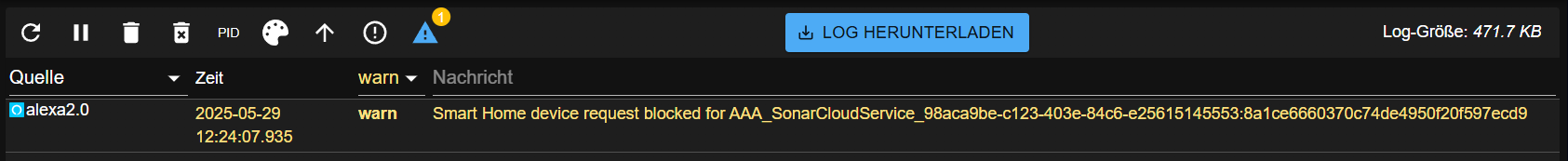
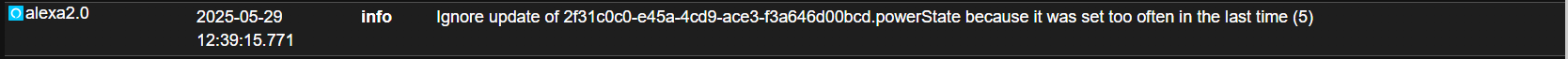
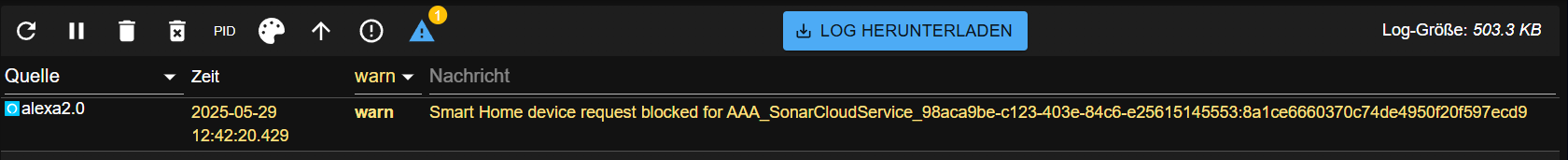
-
steht da ja, du hast zu oft geschaltet - - der ist nicht zum regelmaessigen Schalten gedacht, Amazon limitiert hier.
-
@neuschwansteini sagte in Automatische Statusabfrage funktioniert nicht mehr:
steht da ja, du hast zu oft geschaltet - - der ist nicht zum regelmaessigen Schalten gedacht, Amazon limitiert hier.
Schon, aber auch wenn ich nach einer Stunde der Sprachbefehl schalte, bekomme ich ich keinen Status im ioBroker angezeigt, und das ist schlecht für meine Scripte, die laufen dann nämlich nicht.
-
ja, das ist auch so nicht designed und gedacht. Wie gesagt, zuviele Abfragen blockt Amazon.
Binde das Device direkt in iobroker ein und nicht ueber Amazon/Alexa. -
@neuschwansteini
Aber vor einer Woche funktionierte noch alles ohne Probleme. Wie binde ich die Schaltbare Steckdose direkt über den ioBroker ein? -
tja, wenn man wuesste, welche du hast.. ich seh es nicht von hier.

-
@neuschwansteini sagte in Automatische Statusabfrage funktioniert nicht mehr:
tja, wenn man wuesste, welche du hast.. ich seh es nicht von hier.

Laut App eine Meross Steckdose
-
na dann den Adapter dafuer installieren und fertig..