NEWS
Wie kann ich eine ntfy push-Meldung in Blockly abbilden?
-
Hat jemand eine Idee, wie dieses javascript in Blockly darzustellen ist?
fetch('https://ntfy.example.com/mysecrets', { method: 'POST', // PUT works too body: 'Look ma, with auth', headers: { 'Authorization': 'Basic dGVzdHVzZXI6ZmFrZXBhc3N3b3Jk' } })code_text -
@orghol Erstmal solltest Du keine Zugangsdaten hier teilen. Ansonsten kannst das mit dem httpPost Baustein machen
-
@haus-automatisierung Danke für die Info; die Daten sind fake.
httpPost habe ich schon erfolglos versucht. Die Frage ist, wie geht es genau? -
@orghol Zeig mal deinen Versuch.
-
@haus-automatisierung Das sieht so aus:
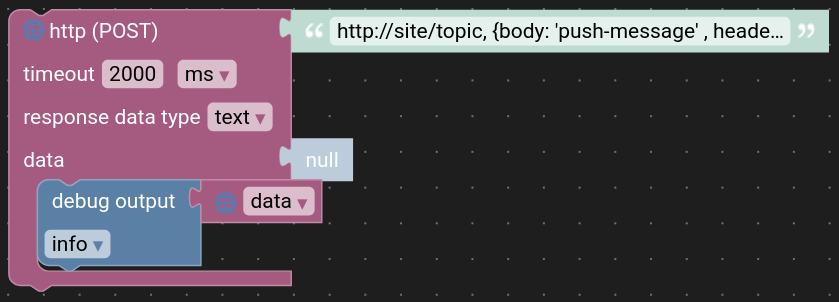
http://site/topic, {body: 'push-message' , headers: {'Authorization': 'Bearer xyz|Content-Type:text/plain'}}Mit Tasmota auf einem ESP8266 klappt das mit WebQuery (Syntax natürlich etwas anders).
-
@orghol Basic Auth kannst Du mit in die URL schreiben:
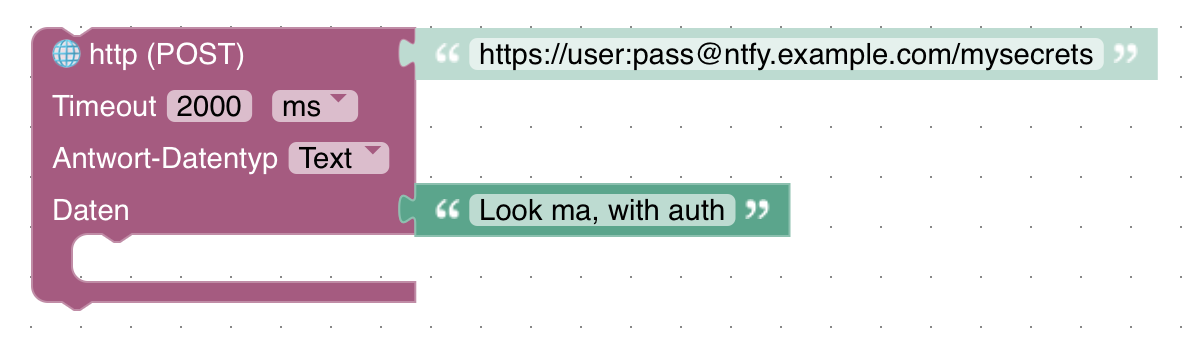
-
@haus-automatisierung Folgende message kommt nach Ausführung:
script.js.testscript: {"code":40401,"http":404,"error":"page not found"}code_textSieht so aus, als könne Blockly mit der URL nicht umgehen.
Ich checke nochmal mit Tasmota -
@orghol sagte in Wie kann ich eine ntfy push-Meldung in Blockly abbilden?:
Sieht so aus, als könne Blockly mit der URL nicht umgehen.
Zeigen!
-
@orghol dein letzter Post zu dem Tehma ist nun zwar schon eine Weile her, aber ich habs wie folgt gelöst:
- Anlegen einer Variable "ntfy" auf dem MQTT-Broker (kann alternativ auch eine beliebige Variable in userdata sein)
- "Ntfyer-Listen-Script" in Blockly anlegen:
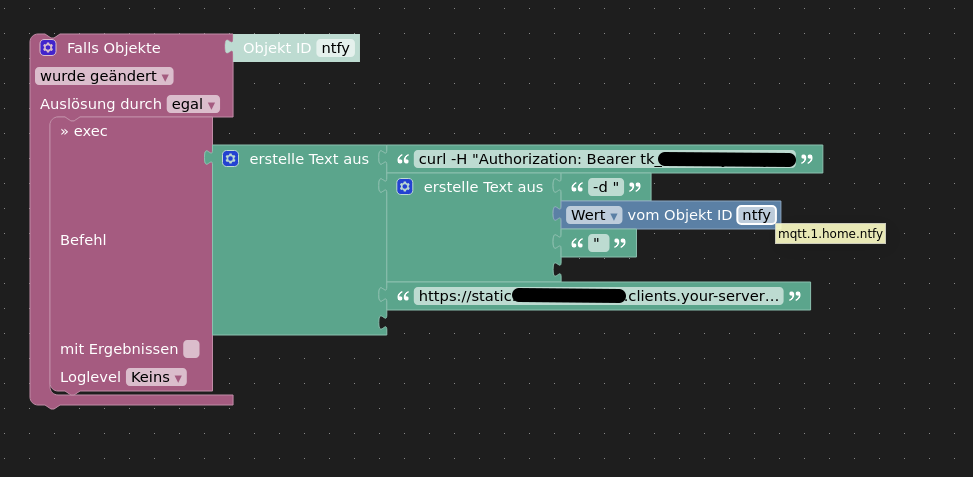
Das Script greift auf das Programm "curl" auf der OS-Ebene zu, und der Aufbau ist damit relativ einfach mit "erstelle Text aus":
Textbaustein 1-> curl -H "Authorization: Bearer tk_##################" -H "Priority: urgent"[LEERZEICHEN]
Textbaustein 2-> -d "[LEERZEICHEN]
Textbaustein 3-> [(MQTT)-Variable]
Textbaustein 4-> [LEERZEICHEN]"
Textbaustein 5-> https://deinserver.de/DeinNtfyTopicDer riesen Vorteil hierbei ist, dass man nun praktisch alle Messages einfach in die (MQTT-)Variable schreiben kann, und das Script verpackt das dann dank dem Trigger umgehend in eine ntfy-Nachricht. In den anderen Scripten braucht man den HTTP-Post dann nicht immer wieder zusammenbauen.
VG
MMac82 -
@mmac82 Es gibt auch einen Adapter: https://github.com/sestriel/ioBroker.ntfy
-
@haus-automatisierung said in Wie kann ich eine ntfy push-Meldung in Blockly abbilden?:
@mmac82 Es gibt auch einen Adapter: https://github.com/sestriel/ioBroker.ntfy
Vom Einsatz dieses Adapters ist abzuraten
- der Adapter nur via Github installierbar ist und von Github Installationen explizit abgeraten wird (mit ein paar Ausnahmen v.A. Tests)
- der Dev eine Aufnahme in die Repositories explizit ablehnt
- der Dev die Rückmeldung / Issueerstellung für die ioBroker checks blockt und es daher nicht möglich ist notwendige Dinge zu melden.
Use at own Risk ...
-
@mcm1957 Oha, die Diskussion in den Issues ist ja wild.