NEWS
Speicherplatz des Proxmox voll - aber womit?
-
@guitardoc Was da drauf liegt, siehst Du im PVE >> Rechenzentrum >> local
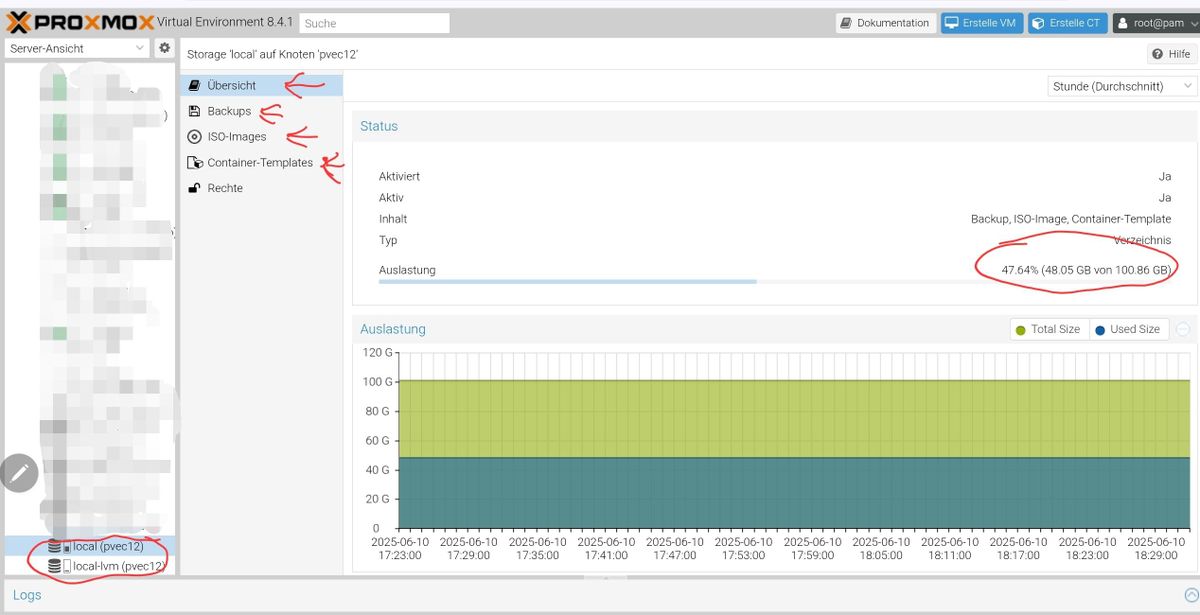
Da auch mal alle Kategorien durchgehen. -
Schau dir das besser per
df -h | sortan. /proc ist ein virtuelles Dateisystem, das spielt keine Rolle bei der tatsächlichen Auslastung der physischen Datenträger.
Edit: Siehe
https://www.linux-praxis.de/das-proc-dateisystemDich interessieren nur die unter /dev angelegten Geräte.
Ich hangel mich gerne perncdu /durch die Dateisysteme und schaue wo die dicken Hunde liegen.
-
@homoran Da dachte ich, dass es das gleiche Problem war, was ich schon mal hatte, wo die externe Platte plötzlich nicht richtig gemounted war und die Backups auf local gesichert wurden.
Ich denke aber, dass es diesmal ein anderes Problem ist, denn ich habe die Platte wieder nach mnt/sda gemounted und auch ein Backup durchlaufen lassen, das hat funktioniert (das sind die 20G).
-
@thomas-braun said in Speicherplatz des Proxmox voll - aber womit?:
Dich interessieren nur die unter /dev angelegten Geräte.
Ich hangel mich gerne per
ncdu /durch die Dateisysteme und schaue wo die dicken Hunde liegen.
Das ist ja das was ich nicht verstehe - da ist nix drauf und trotzdem ist die Platte anscheinend voll:
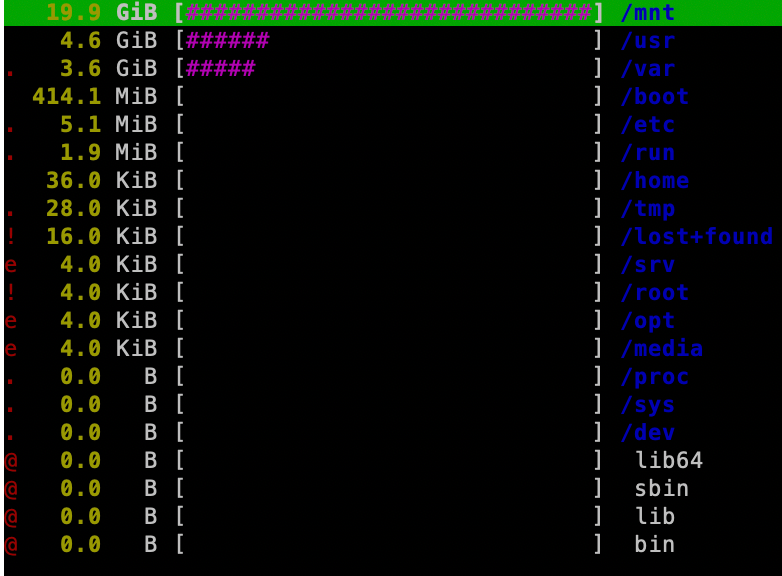
-
/dev/mapper/pve-root 98497780 93414108 34124 100% / /dev/sda 245024372 20917948 211587088 9% /mnt/sdaDas Gerät /dev/sda ist nur zu 9% voll.
Dein Problem liegt also in /dev/mapper/pve-root , das ist der Host. -
@thomas-braun Hmm, aber wie komme ich da ran? ncdu / lässt mich da nicht zugreifen:
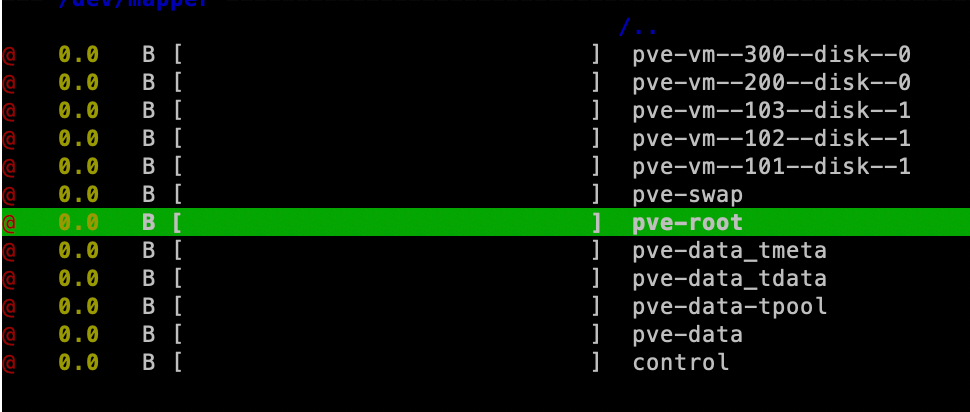
-
Da wirst du 'von außen' dran müssen. Wie groß hast du denn im Proxmox den Container angelegt?
Ich hab aber von Proxmox weiter keine Ahnung, muss dir jemand anders mit den Details helfen. -
@thomas-braun Es sind 5 Container:
32G
12G
8G
4G
4GEDIT: Möglicherweise hat es aber doch was mit den Backups zu tun. Ich hab gerade gesehen, dass irgendwelche Snapshots erstellt wurden und dann die Container (LXCs) gesperrt worden sind. Hab die Container entsperrt
pct unlock 101und die Snapshots gelöscht
pct delsnapshot 101 vzdumpund das für alle fünf Container. Vielleicht ist da was übrig geblieben?
-
Und in welchem haust der iobroker?
-
@thomas-braun 32G
-
Hab hier noch was entdeckt - vielleicht hilft das weiter:
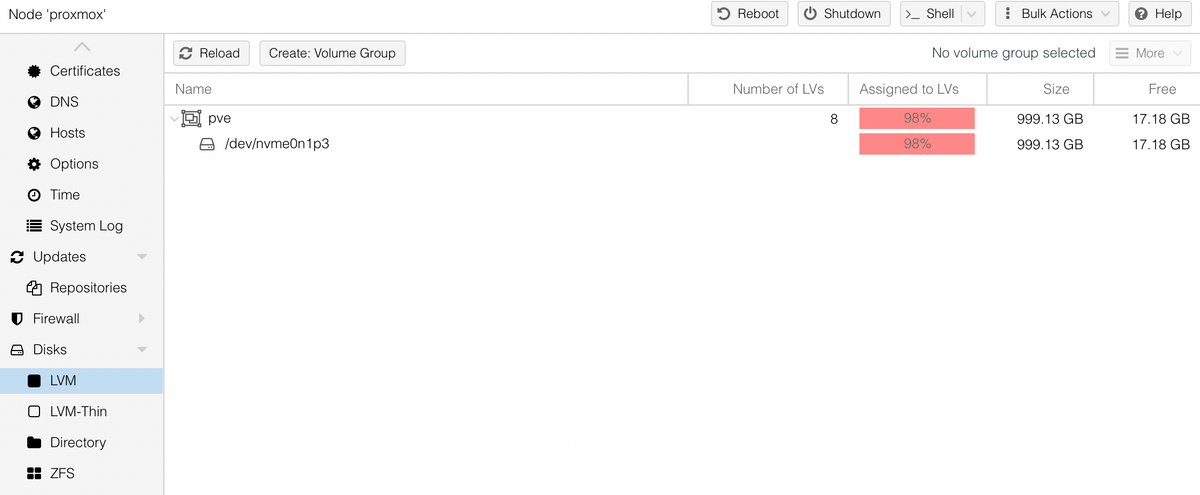
-
@guitardoc Nein, das ist normal. Weiter oben habe ich geschrieben, wo ich gucken würde.
-
@peterfido Da ist alles recht leer:
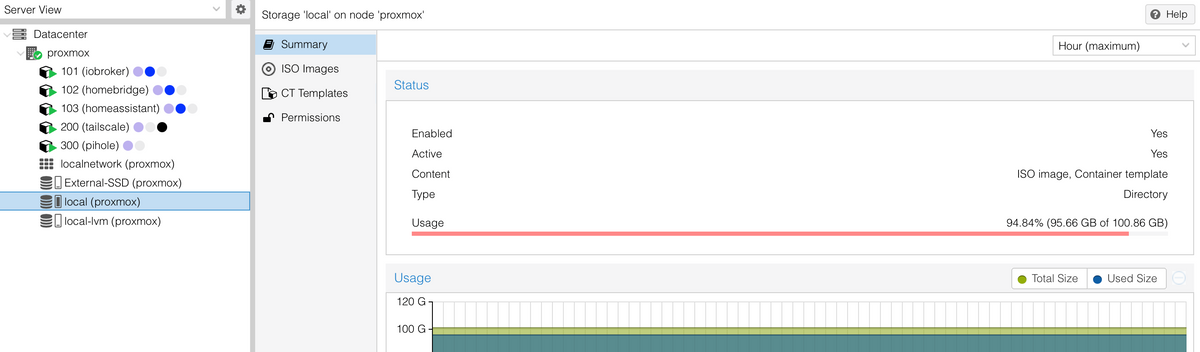
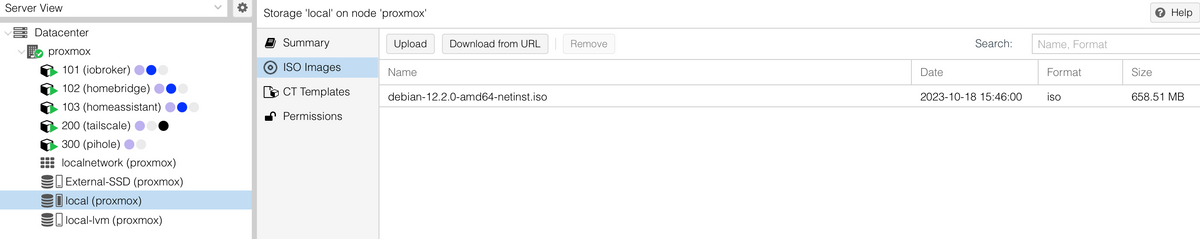
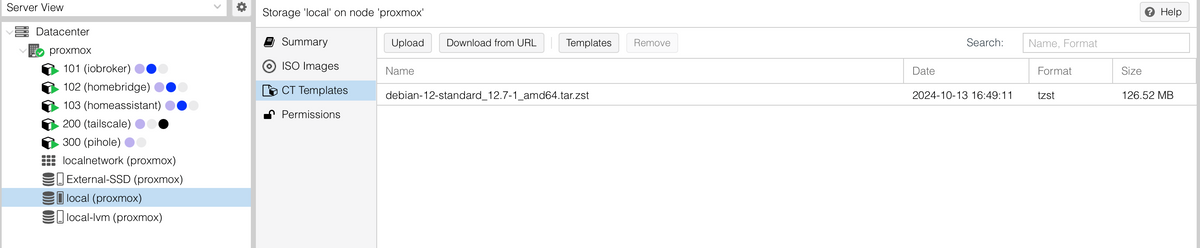
-
Aber ich habe eine Vermutung. Möglicherweise wurden Backups nicht auf die externe Platte gespeichert, sondern auf local (das hatte ich schon mal, warum auch immer hab ich nie herausgefunden). Ich hab doch die externe Platte entfernt und dann in Storage wieder hinzugefügt. Damit sind die Verweise auf Backups jetzt auf die externe Platte gerichtet und die, welche vielleicht auf local liegen, an die komme ich nicht mehr ran. Hmm. Wie könnte man das prüfen?
-
@guitardoc sagte in Speicherplatz des Proxmox voll - aber womit?:
Wie könnte man das prüfen?
ls -lh /opt/iobroker/backupsanschauen. Jedenfalls wenn du Backups vom ioBroker meinst.
-
@thomas-braun Nein, ich meinte die Backups vom Proxmox. Die beinhalten ja alle vzdump im Dateinamen. Kann man den Proxmox auf Dateiebene nicht mal durchsuchen, ob da solche Dateien irgendwo liegen? Ich hab da aber keine Idee wie...
-
Da bin ich raus. Keine Ahnung von Proxmox.
-
-
@guitardoc Backups lasse ich auf Netzlaufwerke ablegen.
-
@peterfido said in Speicherplatz des Proxmox voll - aber womit?:
@guitardoc Backups lasse ich auf Netzlaufwerke ablegen.
Ja, aber das nützt auch nichts, wenn der Proxmox entscheidet, dass es das Laufwerk gerade mal nicht gibt. Und das war hier wieder mal der Fall, denn ich habe die Übeltäter gefunden:
mn@proxmox:~$ ls -l /mnt total 8 drwxr-xr-x 7 root root 4096 Jun 4 17:41 sda drwxr-xr-x 2 root root 4096 Oct 23 2023 vzsnap0 mn@proxmox:~$ ls -l /mnt/vzsnap0 total 0 mn@proxmox:~$ ls -l /mnt/sda total 20 drwxr-xr-x 2 root root 4096 Jun 10 02:30 dump drwxr-xr-x 2 root root 4096 Jun 4 17:41 images drwxr-xr-x 2 root root 4096 Jun 4 17:41 private drwxr-xr-x 2 root root 4096 Jun 4 17:41 snippets drwxr-xr-x 4 root root 4096 Jun 4 17:41 template mn@proxmox:~$ ls -l /mnt/sda/dump total 84355876 -rw-r--r-- 1 root root 900 Jun 5 02:31 vzdump-lxc-101-2025_06_05-02_30_03.log -rw-r--r-- 1 root root 11244814311 Jun 5 02:31 vzdump-lxc-101-2025_06_05-02_30_03.tar.zst -rw-r--r-- 1 root root 8 Jun 5 02:31 vzdump-lxc-101-2025_06_05-02_30_03.tar.zst.notes -rw-r--r-- 1 root root 900 Jun 6 02:32 vzdump-lxc-101-2025_06_06-02_30_00.log -rw-r--r-- 1 root root 11279122146 Jun 6 02:32 vzdump-lxc-101-2025_06_06-02_30_00.tar.zst -rw-r--r-- 1 root root 8 Jun 6 02:32 vzdump-lxc-101-2025_06_06-02_30_00.tar.zst.notes -rw-r--r-- 1 root root 900 Jun 7 02:31 vzdump-lxc-101-2025_06_07-02_30_03.log -rw-r--r-- 1 root root 11324898258 Jun 7 02:31 vzdump-lxc-101-2025_06_07-02_30_03.tar.zst -rw-r--r-- 1 root root 8 Jun 7 02:31 vzdump-lxc-101-2025_06_07-02_30_03.tar.zst.notes -rw-r--r-- 1 root root 900 Jun 8 02:31 vzdump-lxc-101-2025_06_08-02_30_00.log -rw-r--r-- 1 root root 11371813356 Jun 8 02:31 vzdump-lxc-101-2025_06_08-02_30_00.tar.zst -rw-r--r-- 1 root root 8 Jun 8 02:31 vzdump-lxc-101-2025_06_08-02_30_00.tar.zst.notes -rw-r--r-- 1 root root 1391 Jun 9 02:30 vzdump-lxc-101-2025_06_09-02_30_03.log -rw-r--r-- 1 root root 185 Jun 10 02:30 vzdump-lxc-101-2025_06_10-02_30_04.log -rw-r--r-- 1 root root 901 Jun 5 02:32 vzdump-lxc-102-2025_06_05-02_31_54.log -rw-r--r-- 1 root root 5420945476 Jun 5 02:32 vzdump-lxc-102-2025_06_05-02_31_54.tar.zst -rw-r--r-- 1 root root 10 Jun 5 02:32 vzdump-lxc-102-2025_06_05-02_31_54.tar.zst.notes -rw-r--r-- 1 root root 901 Jun 6 02:33 vzdump-lxc-102-2025_06_06-02_32_20.log -rw-r--r-- 1 root root 5421785412 Jun 6 02:33 vzdump-lxc-102-2025_06_06-02_32_20.tar.zst -rw-r--r-- 1 root root 10 Jun 6 02:33 vzdump-lxc-102-2025_06_06-02_32_20.tar.zst.notes -rw-r--r-- 1 root root 901 Jun 7 02:32 vzdump-lxc-102-2025_06_07-02_31_58.log -rw-r--r-- 1 root root 5421383275 Jun 7 02:32 vzdump-lxc-102-2025_06_07-02_31_58.tar.zst -rw-r--r-- 1 root root 10 Jun 7 02:32 vzdump-lxc-102-2025_06_07-02_31_58.tar.zst.notes -rw-r--r-- 1 root root 901 Jun 8 02:32 vzdump-lxc-102-2025_06_08-02_31_54.log -rw-r--r-- 1 root root 5421496245 Jun 8 02:32 vzdump-lxc-102-2025_06_08-02_31_54.tar.zst -rw-r--r-- 1 root root 10 Jun 8 02:32 vzdump-lxc-102-2025_06_08-02_31_54.tar.zst.notes -rw-r--r-- 1 root root 1393 Jun 9 02:31 vzdump-lxc-102-2025_06_09-02_30_37.log -rw-r--r-- 1 root root 185 Jun 10 02:30 vzdump-lxc-102-2025_06_10-02_30_04.log -rw-r--r-- 1 root root 903 Jun 5 02:33 vzdump-lxc-103-2025_06_05-02_32_43.log -rw-r--r-- 1 root root 2240440960 Jun 5 02:33 vzdump-lxc-103-2025_06_05-02_32_43.tar.zst -rw-r--r-- 1 root root 13 Jun 5 02:33 vzdump-lxc-103-2025_06_05-02_32_43.tar.zst.notes -rw-r--r-- 1 root root 903 Jun 6 02:34 vzdump-lxc-103-2025_06_06-02_33_10.log -rw-r--r-- 1 root root 2240729006 Jun 6 02:34 vzdump-lxc-103-2025_06_06-02_33_10.tar.zst -rw-r--r-- 1 root root 13 Jun 6 02:34 vzdump-lxc-103-2025_06_06-02_33_10.tar.zst.notes -rw-r--r-- 1 root root 903 Jun 7 02:33 vzdump-lxc-103-2025_06_07-02_32_46.log -rw-r--r-- 1 root root 2240936539 Jun 7 02:33 vzdump-lxc-103-2025_06_07-02_32_46.tar.zst -rw-r--r-- 1 root root 13 Jun 7 02:33 vzdump-lxc-103-2025_06_07-02_32_46.tar.zst.notes -rw-r--r-- 1 root root 903 Jun 8 02:33 vzdump-lxc-103-2025_06_08-02_32_42.log -rw-r--r-- 1 root root 2241369262 Jun 8 02:33 vzdump-lxc-103-2025_06_08-02_32_42.tar.zst -rw-r--r-- 1 root root 13 Jun 8 02:33 vzdump-lxc-103-2025_06_08-02_32_42.tar.zst.notes -rw-r--r-- 1 root root 1338 Jun 9 02:31 vzdump-lxc-103-2025_06_09-02_31_02.log -rw-r--r-- 1 root root 185 Jun 10 02:30 vzdump-lxc-103-2025_06_10-02_30_04.log -rw-r--r-- 1 root root 900 Jun 5 02:33 vzdump-lxc-200-2025_06_05-02_33_40.log -rw-r--r-- 1 root root 1238712165 Jun 5 02:33 vzdump-lxc-200-2025_06_05-02_33_40.tar.zst -rw-r--r-- 1 root root 9 Jun 5 02:33 vzdump-lxc-200-2025_06_05-02_33_40.tar.zst.notes -rw-r--r-- 1 root root 900 Jun 6 02:34 vzdump-lxc-200-2025_06_06-02_34_07.log -rw-r--r-- 1 root root 1238726654 Jun 6 02:34 vzdump-lxc-200-2025_06_06-02_34_07.tar.zst -rw-r--r-- 1 root root 9 Jun 6 02:34 vzdump-lxc-200-2025_06_06-02_34_07.tar.zst.notes -rw-r--r-- 1 root root 900 Jun 7 02:33 vzdump-lxc-200-2025_06_07-02_33_43.log -rw-r--r-- 1 root root 1238678524 Jun 7 02:33 vzdump-lxc-200-2025_06_07-02_33_43.tar.zst -rw-r--r-- 1 root root 9 Jun 7 02:33 vzdump-lxc-200-2025_06_07-02_33_43.tar.zst.notes -rw-r--r-- 1 root root 900 Jun 8 02:33 vzdump-lxc-200-2025_06_08-02_33_40.log -rw-r--r-- 1 root root 1238680395 Jun 8 02:33 vzdump-lxc-200-2025_06_08-02_33_40.tar.zst -rw-r--r-- 1 root root 9 Jun 8 02:33 vzdump-lxc-200-2025_06_08-02_33_40.tar.zst.notes -rw-r--r-- 1 root root 900 Jun 9 02:32 vzdump-lxc-200-2025_06_09-02_31_59.log -rw-r--r-- 1 root root 1238698569 Jun 9 02:32 vzdump-lxc-200-2025_06_09-02_31_59.tar.zst -rw-r--r-- 1 root root 9 Jun 9 02:32 vzdump-lxc-200-2025_06_09-02_31_59.tar.zst.notes -rw-r--r-- 1 root root 1392 Jun 10 02:30 vzdump-lxc-200-2025_06_10-02_30_04.log -rw-r--r-- 1 root root 897 Jun 5 02:34 vzdump-lxc-300-2025_06_05-02_33_54.log -rw-r--r-- 1 root root 1078996976 Jun 5 02:34 vzdump-lxc-300-2025_06_05-02_33_54.tar.zst -rw-r--r-- 1 root root 6 Jun 5 02:34 vzdump-lxc-300-2025_06_05-02_33_54.tar.zst.notes -rw-r--r-- 1 root root 896 Jun 6 02:35 vzdump-lxc-300-2025_06_06-02_34_21.log -rw-r--r-- 1 root root 1079332788 Jun 6 02:35 vzdump-lxc-300-2025_06_06-02_34_21.tar.zst -rw-r--r-- 1 root root 6 Jun 6 02:35 vzdump-lxc-300-2025_06_06-02_34_21.tar.zst.notes -rw-r--r-- 1 root root 897 Jun 7 02:34 vzdump-lxc-300-2025_06_07-02_33_57.log -rw-r--r-- 1 root root 1079552147 Jun 7 02:34 vzdump-lxc-300-2025_06_07-02_33_57.tar.zst -rw-r--r-- 1 root root 6 Jun 7 02:34 vzdump-lxc-300-2025_06_07-02_33_57.tar.zst.notes -rw-r--r-- 1 root root 897 Jun 8 02:34 vzdump-lxc-300-2025_06_08-02_33_53.log -rw-r--r-- 1 root root 1078827870 Jun 8 02:34 vzdump-lxc-300-2025_06_08-02_33_53.tar.zst -rw-r--r-- 1 root root 6 Jun 8 02:34 vzdump-lxc-300-2025_06_08-02_33_53.tar.zst.notes -rw-r--r-- 1 root root 1389 Jun 9 02:32 vzdump-lxc-300-2025_06_09-02_32_13.log -rw-r--r-- 1 root root 185 Jun 10 02:30 vzdump-lxc-300-2025_06_10-02_30_11.log mn@proxmox:~$ ls -l /mnt/sda/images total 0 mn@proxmox:~$ ls -l /mnt/sda/private total 0 mn@proxmox:~$ ls -l /mnt/sda/snippets total 0 mn@proxmox:~$ ls -l /mnt/sda/template total 8 drwxr-xr-x 2 root root 4096 Jun 4 17:41 cache drwxr-xr-x 2 root root 4096 Jun 4 17:41 iso mn@proxmox:~$ ls -l /mnt/sda/template/cache total 0 mn@proxmox:~$ ls -l /mnt/sda/template/iso total 0Es gibt da aber wohl eine Einstellung, wo man dem System sagen kann, dass das eine physisch gemountete Platte ist und er nicht ins Rootverzeichnis schreiben soll, wenn er die nicht findet. Hab da mal irgendwo was dazu gelesen, muss ich mal nachforschen.
Aber zum Thema - wie bekomme ich diese Dateien jetzt weg ohne irgendwas anderes mit in den Abgrund zu reißen?