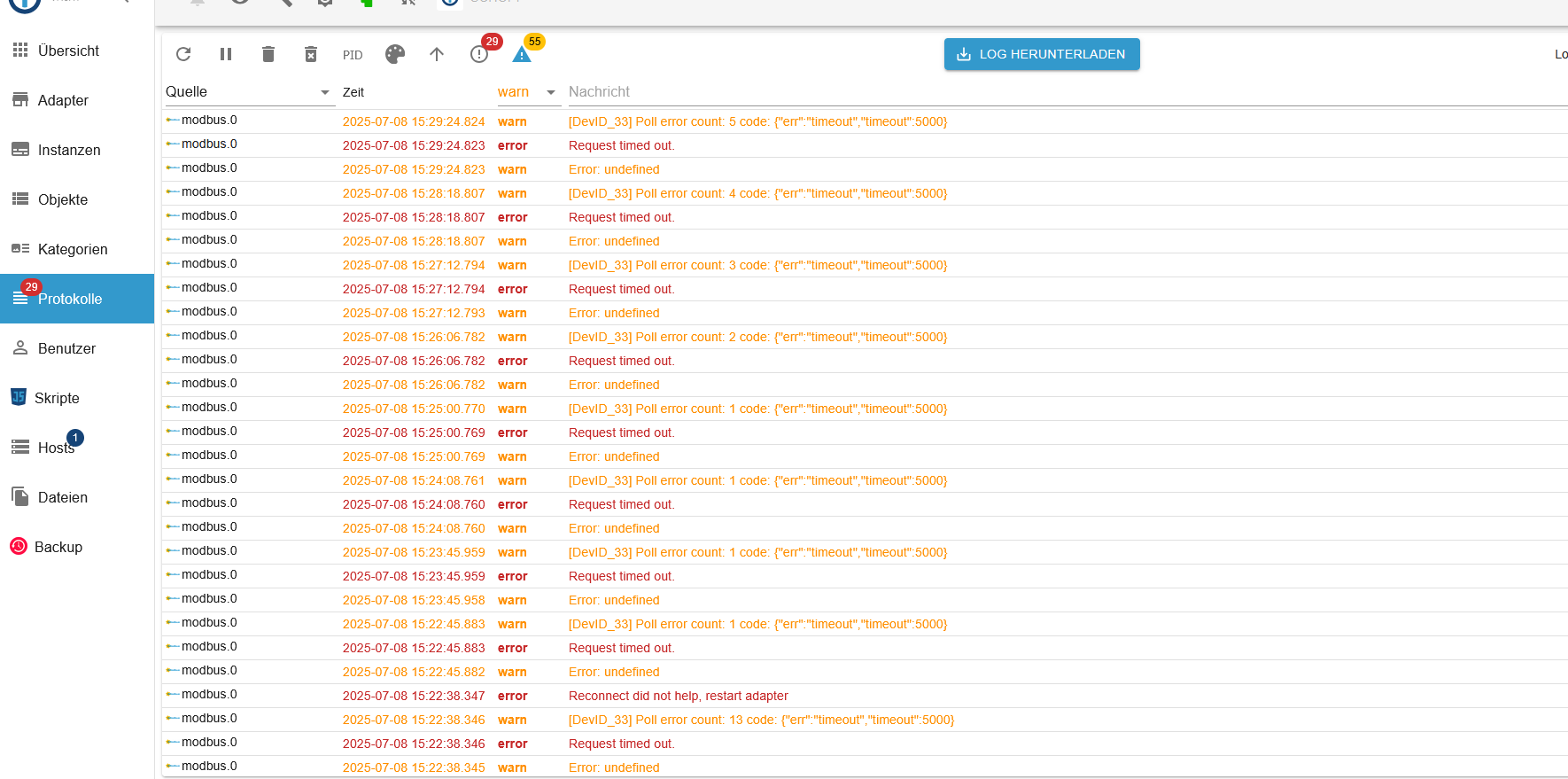NEWS
Modbus Finder 7M.38.8.400.0212 auslesen
-
-
@sascha-hartmann was möchtest du uns damit zeigen?
lies mal hier
https://forum.iobroker.net/topic/51555/hinweise-für-gute-forenbeiträge/1 -
wie ? hab ich noch nie gemacht
Mein Screenshot war ja schon falsch

Mach nicht viel mi IObrocker
-
@sascha-hartmann sagte in Modbus Finder 7M.38.8.400.0212 auslesen:
wie ?
hab ich dir gerade verlinkt.
-
@homoran
Wo Kann ich iob Diag machen nur direkt auf dem Pi oder auch im IObrocker ?2025-07-08 15:50:04.607 - debug: modbus.0 (314083) connect to serial /dev/ttyUSB0 with 19200 2025-07-08 15:50:04.616 - info: modbus.0 (314083) Connected to slave 2025-07-08 15:50:04.617 - debug: modbus.0 (314083) [DevID_33] Poll start --------------------- 2025-07-08 15:50:04.685 - info: admin.0 (57796) ==> Connected system.user.admin from ::ffff:192.168.178.234 2025-07-08 15:50:04.893 - info: modbus.0 (314083) Verify [{"path":"/dev/ttyUSB0","manufacturer":"FTDI","serialNumber":"FTB6SPL3","pnpId":"usb-FTDI_USB_Serial_Converter_FTB6SPL3-if00-port0","vendorId":"0403","productId":"6001"},{"path":"/dev/ttyAMA10"}] 2025-07-08 15:50:04.895 - info: modbus.0 (314083) Check /dev/ttyAMA10 : true 2025-07-08 15:50:04.895 - info: modbus.0 (314083) Check /dev/ttyUSB0 : true 2025-07-08 15:50:04.895 - info: modbus.0 (314083) List of port: [{"path":"/dev/ttyAMA10"},{"path":"/dev/ttyUSB0"}] 2025-07-08 15:50:07.558 - info: admin.0 (57796) <== Disconnect system.user.admin from ::ffff:192.168.178.234 modbus 2025-07-08 15:50:08.761 - info: host.schopf "system.adapter.modbus.0" disabled 2025-07-08 15:50:08.762 - info: host.schopf stopInstance system.adapter.modbus.0 (force=false, process=true) 2025-07-08 15:50:08.765 - info: modbus.0 (314083) Got terminate signal TERMINATE_YOURSELF 2025-07-08 15:50:08.769 - debug: modbus.0 (314083) Clearing timeout of the current request. 2025-07-08 15:50:08.769 - debug: modbus.0 (314083) Cleaning up request fifo. 2025-07-08 15:50:08.773 - info: modbus.0 (314083) terminating 2025-07-08 15:50:08.774 - debug: modbus.0 (314083) Plugin sentry destroyed 2025-07-08 15:50:08.774 - info: modbus.0 (314083) Terminated (ADAPTER_REQUESTED_TERMINATION): Without reason 2025-07-08 15:50:08.805 - info: host.schopf stopInstance system.adapter.modbus.0 send kill signal 2025-07-08 15:50:09.266 - info: modbus.0 (314083) terminating 2025-07-08 15:50:09.293 - info: host.schopf instance system.adapter.modbus.0 terminated with code 11 (ADAPTER_REQUESTED_TERMINATION) 2025-07-08 15:50:09.919 - info: host.schopf "system.adapter.modbus.0" enabled 2025-07-08 15:50:10.109 - info: host.schopf instance system.adapter.modbus.0 in version "6.3.2" started with pid 338286 2025-07-08 15:50:10.850 - info: modbus.0 (338286) starting. Version 6.3.2 in /opt/iobroker/node_modules/iobroker.modbus, node: v20.19.3, js-controller: 7.0.6 2025-07-08 15:50:10.999 - info: modbus.0 (338286) Connected to slave 2025-07-08 15:50:16.002 - warn: modbus.0 (338286) Error: undefined 2025-07-08 15:50:16.002 - error: modbus.0 (338286) Request timed out. 2025-07-08 15:50:16.003 - warn: modbus.0 (338286) [DevID_33] Poll error count: 1 code: {"err":"timeout","timeout":5000} 2025-07-08 15:50:17.003 - info: modbus.0 (338286) Disconnected from slave -
@sascha-hartmann iob diag wird auf dem pi gemacht, ist aber hier nicht von Interesse.
Die Umstellung der logstufe auf debug war entscheidend
da scheint nicht einmal Verbindung zu dem Gerät aufgebaut werden zu können.
Stimmen die Kommunikationsparameter? -
ok kann es sein das ich auf dem pi den stick auch noch separat installieren muss obwohl er ihn als solches erkennt ?
A+B Ist nicht vertauscht !
Einstellungen sind Standart am Zähler
Bautrate 19200
Adresse 33 -
@sascha-hartmann und der USB-Port stimmt?
wenn du dir nicht sicher bist, bitte doch die Langfassung von
iob diag -
@homoran Bin Glaub heute irgendwie zu doof

Debian GNU/Linux comes with ABSOLUTELY NO WARRANTY, to the extent permitted by applicable law. Last login: Tue Jul 8 16:11:09 2025 hartmann@schopf:~ $ iobroker diag /usr/bin/iobroker: line 21: /home/iobroker/iob_diag.log: Permission denied hartmann@schopf:~ $ cd /opt/iobroker hartmann@schopf:/opt/iobroker $ iobroker diag /usr/bin/iobroker: line 21: /home/iobroker/iob_diag.log: Permission denied hartmann@schopf:/opt/iobroker $ sudo iobroker diag ***For security reasons ioBroker should not be run or administrated as root.*** By default only a user that is member of iobroker group can execute ioBroker commands. Please read the Documentation on how to set up such a user, if not done yet. Only in very special cases you can run iobroker commands by adding the --allow-root option at the end of the command line. Please note that this option may be disabled in the future, so please change your setup accordingly now. hartmann@schopf:/opt/iobroker $ -
@homoran Irgendwas muss ich bei der Installation von Iobrocker ergessen ahben
auf meinen Anderen Pis geht der Befehl und es Kommt ein Log.
Nur bei dem Nicht das hat er RechteproblemeWie kann ich ddas Fixen ?
-
@sascha-hartmann Keiner eine Idee wie ich das hinbekomme das ich den log bekomme ?
Vieleicht hilfts dann weiter

Grüße Sascha
-
-
@sascha-hartmann sagte in Modbus Finder 7M.38.8.400.0212 auslesen:
Bin Glaub heute irgendwie zu doof
oder deine Installation ist komplett verbogen. Warum auch immer.
@wendy2702 sagte in Modbus Finder 7M.38.8.400.0212 auslesen:
mach mal
iob fix
Und zeige die Ausgabe als Text -
hartmann@schopf:~ $ iob fix library: loaded Library version=2024-10-22 ========================================================================== Welcome to the ioBroker installation fixer! Script version: 205-02-02 You might need to enter your password a couple of times. ========================================================================== ========================================================================== Installing prerequisites (1/5) ========================================================================== Hit:1 https://download.docker.com/linux/debian bookworm InRelease Hit:2 https://deb.nodesource.com/node_20.x nodistro InRelease Get:3 http://archive.raspberrypi.com/debian bookworm InRelease [55.0 kB] Get:4 http://archive.raspberrypi.com/debian bookworm/main arm64 Packages [547 kB] Get:5 http://archive.raspberrypi.com/debian bookworm/main armhf Packages [547 kB] Get:6 https://packages.twingate.com/apt InRelease [2,043 B] Ign:6 https://packages.twingate.com/apt InRelease Get:7 https://apt.grafana.com stable InRelease [7,660 B] Hit:8 https://apt.grafana.com beta InRelease Get:9 https://apt.grafana.com stable/main arm64 Packages [376 kB] Get:10 https://apt.grafana.com stable/main armhf Packages [450 kB] Hit:11 http://deb.debian.org/debian bookworm InRelease Hit:12 http://deb.debian.org/debian-security bookworm-security InRelease Get:13 http://deb.debian.org/debian bookworm-updates InRelease [55.4 kB] Fetched 2,040 kB in 31s (66.6 kB/s) Reading package lists... Done W: GPG error: https://packages.twingate.com/apt InRelease: The following signatures couldn't be verified because the public key is not available: NO_PUBKEY 5C363F09A9174A9E ========================================================================== Checking ioBroker user and directory permissions (2/5) ========================================================================== Created /etc/sudoers.d/iobroker Fixing directory permissions... ========================================================================== Check and cleanup npm temporary directories (3/5) ========================================================================== Done. ========================================================================== Database maintenance (4/5) ========================================================================== Checking for uncompressed JSONL databases... This might take a while! Compressing /opt/iobroker/iobroker-data/states.jsonl Compressing /opt/iobroker/iobroker-data/objects.jsonl Compressed 2 JSONL files. Done ========================================================================== Checking autostart (5/5) ========================================================================== ==== AUTHENTICATING FOR org.freedesktop.systemd1.manage-units ==== Authentication is required to stop 'iobroker.service'. Authenticating as: ,,, (hartmann) Password: ==== AUTHENTICATION COMPLETE ==== Enabling autostart... Autostart enabled! ========================================================================== Your installation was fixed successfully Run iobroker start to start ioBroker again! ========================================================================== -
========== Start marking the full check here =========== ```bash Script v.2025-03-08 *** BASE SYSTEM *** Static hostname: schopf Icon name: computer Operating System: Debian GNU/Linux 12 (bookworm) Kernel: Linux 6.6.51+rpt-rpi-2712 Architecture: arm64 OS is similar to: Model : Raspberry Pi 5 Model B Rev 1.0 Docker : false Virtualization : none Kernel : aarch64 Userland : 64 bit Systemuptime and Load: 06:51:06 up 14:40, 4 users, load average: 0.77, 0.68, 0.51 CPU threads: 4 *** LIFE CYCLE STATUS *** Operating System is the current Debian stable version codenamed 'bookworm'! *** RASPBERRY THROTTLING *** Current issues: No throttling issues detected. Previously detected issues: No throttling issues detected. *** TIME AND TIMEZONES *** Local time: Wed 2025-07-09 06:51:07 CEST Universal time: Wed 2025-07-09 04:51:07 UTC RTC time: Wed 2025-07-09 04:51:07 Time zone: Europe/Berlin (CEST, +0200) System clock synchronized: yes NTP service: active RTC in local TZ: no *** Users and Groups *** User that called 'iob diag': hartmann HOME=/home/hartmann GROUPS=hartmann adm dialout cdrom sudo audio video plugdev games users input render netdev lpadmin gpio i2c spi iobroker User that is running 'js-controller': iobroker HOME=/home/iobroker GROUPS=iobroker tty dialout audio video plugdev bluetooth gpio i2c *** DISPLAY-SERVER SETUP *** Display-Server: true Desktop: Terminal: tty *** MEMORY *** total used free shared buff/cache available Mem: 8.4G 1.2G 4.3G 29M 3.1G 7.2G Swap: 209M 0B 209M Total: 8.7G 1.2G 4.5G Active iob-Instances: 6 8052 M total memory 1142 M used memory 2935 M active memory 703 M inactive memory 4095 M free memory 134 M buffer memory 2805 M swap cache 199 M total swap 0 M used swap 199 M free swap *** top - Table Of Processes *** top - 06:51:07 up 14:40, 4 users, load average: 0.77, 0.68, 0.51 Tasks: 215 total, 1 running, 214 sleeping, 0 stopped, 0 zombie %Cpu(s): 33.3 us, 0.0 sy, 0.0 ni, 66.7 id, 0.0 wa, 0.0 hi, 0.0 si, 0.0 st MiB Mem : 8052.3 total, 4095.1 free, 1142.4 used, 2940.0 buff/cache MiB Swap: 200.0 total, 200.0 free, 0.0 used. 6909.9 avail Mem *** FAILED SERVICES *** UNIT LOAD ACTIVE SUB DESCRIPTION 0 loaded units listed. *** DMESG CRITICAL ERRORS *** No critical errors detected *** FILESYSTEM *** Filesystem Type Size Used Avail Use% Mounted on udev devtmpfs 3.8G 0 3.8G 0% /dev tmpfs tmpfs 806M 6.7M 799M 1% /run /dev/mmcblk0p2 ext4 113G 12G 96G 11% / tmpfs tmpfs 4.0G 368K 4.0G 1% /dev/shm tmpfs tmpfs 5.0M 48K 5.0M 1% /run/lock /dev/mmcblk0p1 vfat 510M 76M 435M 15% /boot/firmware tmpfs tmpfs 806M 192K 806M 1% /run/user/1000 Messages concerning ext4 filesystem in dmesg: [Tue Jul 8 16:10:49 2025] Kernel command line: reboot=w coherent_pool=1M 8250.nr_uarts=1 pci=pcie_bus_safe smsc95xx.macaddr=2C:CF:67:9A:42:37 vc_mem.mem_base=0x3fc00000 vc_mem.mem_size=0x40000000 console=ttyAMA10,115200 console=tty1 root=PARTUUID=a827d94a-02 rootfstype=ext4 fsck.repair=yes rootwait quiet splash plymouth.ignore-serial-consoles cfg80211.ieee80211_regdom=DE [Tue Jul 8 16:10:50 2025] EXT4-fs (mmcblk0p2): mounted filesystem 5170097f-f1f6-42d8-a2ff-8938cbdfa7be ro with ordered data mode. Quota mode: none. [Tue Jul 8 16:10:51 2025] EXT4-fs (mmcblk0p2): re-mounted 5170097f-f1f6-42d8-a2ff-8938cbdfa7be r/w. Quota mode: none. Show mounted filesystems: TARGET SOURCE FSTYPE OPTIONS / /dev/mmcblk0p2 ext4 rw,noatime |-/run/user/1000/doc portal fuse.portal rw,nosuid,nodev,relatime,user_id=1000,group_id=1000 `-/boot/firmware /dev/mmcblk0p1 vfat rw,relatime,fmask=0022,dmask=0022,codepage=437,iocharset=ascii,shortname=mixed,errors=remount-ro Files in neuralgic directories: /var: 5.1G /var/ 4.0G /var/log/journal/e60149e5b02640408b3f8e36879ec411 4.0G /var/log/journal 4.0G /var/log 549M /var/cache Archived and active journals take up 3.9G in the file system. /opt/iobroker/backups: 1.8M /opt/iobroker/backups/ /opt/iobroker/iobroker-data: 145M /opt/iobroker/iobroker-data/ 125M /opt/iobroker/iobroker-data/files 47M /opt/iobroker/iobroker-data/files/admin.admin 46M /opt/iobroker/iobroker-data/files/admin.admin/custom/assets 46M /opt/iobroker/iobroker-data/files/admin.admin/custom The five largest files in iobroker-data are: 24M /opt/iobroker/iobroker-data/files/modbus.admin/static/js/main.6a71b34c.js.map 9.3M /opt/iobroker/iobroker-data/files/modbus.admin/static/js/main.6a71b34c.js 8.1M /opt/iobroker/iobroker-data/files/backitup.admin/assets/index-BFvcOIQE.js 5.5M /opt/iobroker/iobroker-data/objects.jsonl 4.6M /opt/iobroker/iobroker-data/files/javascript.admin/vs/language/typescript/tsWorker.js USB-Devices by-id: USB-Sticks - Avoid direct links to /dev/tty* in your adapter setups, please always prefer the links 'by-id': /dev/serial/by-id/usb-FTDI_USB_Serial_Converter_FTB6SPL3-if00-port0 Zigbee Network Settings on your coordinator/in nvbackup are: zigbee.X Extended Pan ID: *** MASKED *** Pan ID: *** MASKED *** Channel: *** MASKED *** Network Key: *** MASKED *** To unmask the settings run 'iob diag --unmask' *** NodeJS-Installation *** /usr/bin/nodejs v20.19.3 /usr/bin/node v20.19.3 /usr/bin/npm 10.8.2 /usr/bin/npx 10.8.2 /usr/bin/corepack 0.32.0 nodejs: Installed: 20.19.3-1nodesource1 Candidate: 20.19.3-1nodesource1 Version table: *** 20.19.3-1nodesource1 1001 500 https://deb.nodesource.com/node_20.x nodistro/main arm64 Packages 100 /var/lib/dpkg/status 20.19.2-1nodesource1 1001 500 https://deb.nodesource.com/node_20.x nodistro/main arm64 Packages 20.19.1-1nodesource1 1001 500 https://deb.nodesource.com/node_20.x nodistro/main arm64 Packages 20.19.0-1nodesource1 1001 500 https://deb.nodesource.com/node_20.x nodistro/main arm64 Packages 20.18.3-1nodesource1 1001 500 https://deb.nodesource.com/node_20.x nodistro/main arm64 Packages 20.18.2-1nodesource1 1001 500 https://deb.nodesource.com/node_20.x nodistro/main arm64 Packages 20.18.1-1nodesource1 1001 500 https://deb.nodesource.com/node_20.x nodistro/main arm64 Packages 20.18.0-1nodesource1 1001 500 https://deb.nodesource.com/node_20.x nodistro/main arm64 Packages 20.17.0-1nodesource1 1001 500 https://deb.nodesource.com/node_20.x nodistro/main arm64 Packages 20.16.0-1nodesource1 1001 500 https://deb.nodesource.com/node_20.x nodistro/main arm64 Packages 20.15.1-1nodesource1 1001 500 https://deb.nodesource.com/node_20.x nodistro/main arm64 Packages 20.15.0-1nodesource1 1001 500 https://deb.nodesource.com/node_20.x nodistro/main arm64 Packages 20.14.0-1nodesource1 1001 500 https://deb.nodesource.com/node_20.x nodistro/main arm64 Packages 20.13.1-1nodesource1 1001 500 https://deb.nodesource.com/node_20.x nodistro/main arm64 Packages 20.13.0-1nodesource1 1001 500 https://deb.nodesource.com/node_20.x nodistro/main arm64 Packages 20.12.2-1nodesource1 1001 500 https://deb.nodesource.com/node_20.x nodistro/main arm64 Packages 20.12.1-1nodesource1 1001 500 https://deb.nodesource.com/node_20.x nodistro/main arm64 Packages 20.12.0-1nodesource1 1001 500 https://deb.nodesource.com/node_20.x nodistro/main arm64 Packages 20.11.1-1nodesource1 1001 500 https://deb.nodesource.com/node_20.x nodistro/main arm64 Packages 20.11.0-1nodesource1 1001 500 https://deb.nodesource.com/node_20.x nodistro/main arm64 Packages 20.10.0-1nodesource1 1001 500 https://deb.nodesource.com/node_20.x nodistro/main arm64 Packages 20.9.0-1nodesource1 1001 500 https://deb.nodesource.com/node_20.x nodistro/main arm64 Packages 20.8.1-1nodesource1 1001 500 https://deb.nodesource.com/node_20.x nodistro/main arm64 Packages 20.8.0-1nodesource1 1001 500 https://deb.nodesource.com/node_20.x nodistro/main arm64 Packages 20.7.0-1nodesource1 1001 500 https://deb.nodesource.com/node_20.x nodistro/main arm64 Packages 20.6.1-1nodesource1 1001 500 https://deb.nodesource.com/node_20.x nodistro/main arm64 Packages 20.6.0-1nodesource1 1001 500 https://deb.nodesource.com/node_20.x nodistro/main arm64 Packages 20.5.1-1nodesource1 1001 500 https://deb.nodesource.com/node_20.x nodistro/main arm64 Packages 20.5.0-1nodesource1 1001 500 https://deb.nodesource.com/node_20.x nodistro/main arm64 Packages 20.4.0-1nodesource1 1001 500 https://deb.nodesource.com/node_20.x nodistro/main arm64 Packages 20.3.1-1nodesource1 1001 500 https://deb.nodesource.com/node_20.x nodistro/main arm64 Packages 20.3.0-1nodesource1 1001 500 https://deb.nodesource.com/node_20.x nodistro/main arm64 Packages 20.2.0-1nodesource1 1001 500 https://deb.nodesource.com/node_20.x nodistro/main arm64 Packages 20.1.0-1nodesource1 1001 500 https://deb.nodesource.com/node_20.x nodistro/main arm64 Packages 20.0.0-1nodesource1 1001 500 https://deb.nodesource.com/node_20.x nodistro/main arm64 Packages 18.19.0+dfsg-6~deb12u2 500 500 http://deb.debian.org/debian bookworm/main arm64 Packages 18.19.0+dfsg-6~deb12u1 500 500 http://deb.debian.org/debian-security bookworm-security/main arm64 Packages Temp directories causing deletion problem: 0 No problems detected Errors in npm tree: 0 No problems detected *** ioBroker-Installation *** ioBroker Status iobroker is running on this host. Objects type: jsonl States type: jsonl Hosts: schopf schopf (version: 7.0.6, hostname: schopf , alive, uptime: 151) Core adapters versions js-controller: 7.0.6 admin: 7.6.17 javascript: 8.9.2 nodejs modules from github: 0 Adapter State + system.adapter.admin.0 : admin : schopf - enabled, port: 8081, bind: 0.0.0.0, run as: admin + system.adapter.backitup.0 : backitup : schopf - enabled + system.adapter.discovery.0 : discovery : schopf - enabled + system.adapter.javascript.0 : javascript : schopf - enabled + system.adapter.modbus.0 : modbus : schopf - enabled + instance is alive Enabled adapters with bindings + system.adapter.admin.0 : admin : schopf - enabled, port: 8081, bind: 0.0.0.0, run as: admin ioBroker-Repositories ┌─────────┬──────────┬─────────────────────────────────────────────────────────┬──────────────┐ │ (index) │ name │ url │ auto upgrade │ ├─────────┼──────────┼─────────────────────────────────────────────────────────┼──────────────┤ │ 0 │ 'stable' │ 'http://download.iobroker.net/sources-dist.json' │ false │ │ 1 │ 'beta' │ 'http://download.iobroker.net/sources-dist-latest.json' │ false │ └─────────┴──────────┴─────────────────────────────────────────────────────────┴──────────────┘ Active repo(s): stable Upgrade policy: none Installed ioBroker-Adapters Used repository: stable Adapter "admin" : 7.6.17 , installed 7.6.17 Adapter "backitup" : 3.2.2 , installed 3.2.2 Adapter "discovery" : 5.0.0 , installed 5.0.0 Adapter "javascript" : 8.9.2 , installed 8.9.2 Controller "js-controller": 7.0.6 , installed 7.0.6 Adapter "modbus" : 6.3.2 , installed 6.3.2 Objects and States Please stand by - This may take a while Objects: 211 States: 144 *** OS-Repositories and Updates *** W: GPG error: https://packages.twingate.com/apt InRelease: The following signatures couldn't be verified because the public key is not available: NO_PUBKEY 5C363F09A9174A9E Hit:1 https://download.docker.com/linux/debian bookworm InRelease Hit:2 https://deb.nodesource.com/node_20.x nodistro InRelease Hit:3 http://archive.raspberrypi.com/debian bookworm InRelease Hit:4 http://deb.debian.org/debian bookworm InRelease Hit:5 http://deb.debian.org/debian-security bookworm-security InRelease Hit:6 http://deb.debian.org/debian bookworm-updates InRelease Hit:7 https://apt.grafana.com stable InRelease Get:8 https://packages.twingate.com/apt InRelease [2043 B] Hit:9 https://apt.grafana.com beta InRelease Ign:8 https://packages.twingate.com/apt InRelease Fetched 2043 B in 1s (2594 B/s) Reading package lists... W: GPG error: https://packages.twingate.com/apt InRelease: The following signatures couldn't be verified because the public key is not available: NO_PUBKEY 5C363F09A9174A9E Pending Updates: 259 *** Listening Ports *** Active Internet connections (only servers) Proto Recv-Q Send-Q Local Address Foreign Address State User Inode PID/Program name tcp 0 0 0.0.0.0:22 0.0.0.0:* LISTEN 0 7893 820/sshd: /usr/sbin tcp 0 0 127.0.0.1:9000 0.0.0.0:* LISTEN 1001 7718783 1732282/iobroker.js tcp 0 0 127.0.0.1:9001 0.0.0.0:* LISTEN 1001 7718778 1732282/iobroker.js tcp 0 0 127.0.0.1:631 0.0.0.0:* LISTEN 0 4133385 927897/cupsd tcp6 0 0 ::1:631 :::* LISTEN 0 4133384 927897/cupsd tcp6 0 0 :::22 :::* LISTEN 0 7895 820/sshd: /usr/sbin tcp6 0 0 :::3000 :::* LISTEN 112 12242 1615/grafana tcp6 0 0 :::8081 :::* LISTEN 1001 7719701 1732335/io.admin.0 udp 0 0 0.0.0.0:59557 0.0.0.0:* 104 7850 633/avahi-daemon: r udp 0 0 0.0.0.0:5353 0.0.0.0:* 104 7848 633/avahi-daemon: r udp6 0 0 :::48959 :::* 104 7851 633/avahi-daemon: r udp6 0 0 :::5353 :::* 104 7849 633/avahi-daemon: r *** Log File - Last 25 Lines *** 2025-07-09 06:49:45.734 - debug: modbus.0 (1735032) Initialize Objects for coils: [] 2025-07-09 06:49:45.735 - debug: modbus.0 (1735032) Initialize Objects for inputRegs: [] 2025-07-09 06:49:45.735 - debug: modbus.0 (1735032) Initialize Objects for holdingRegs: [{"_address":"30025","name":"Kommunikation","description":"","unit":"","type":"uint16be","len":1,"factor":1,"offset":0,"formula":"","role":"value","room":"","poll":true,"wp":"","cw":"","isScale":"","address":30025,"deviceId":33,"id":"holdingRegisters._Kommunikation"}] 2025-07-09 06:49:45.735 - debug: modbus.0 (1735032) Add holdingRegisters._Kommunikation: {"_id":"holdingRegisters._Kommunikation","type":"state","common":{"name":"","role":"value","type":"number","read":true,"write":true,"def":0,"unit":""},"native":{"regType":"holdingRegs","address":30025,"deviceId":33,"type":"uint16be","len":1,"offset":0,"factor":1,"poll":true}} 2025-07-09 06:49:45.835 - debug: modbus.0 (1735032) connect to serial /dev/ttyUSB0 with 19200 2025-07-09 06:49:45.845 - info: modbus.0 (1735032) Connected to slave 2025-07-09 06:49:45.846 - debug: modbus.0 (1735032) [DevID_33] Poll start --------------------- 2025-07-09 06:49:45.846 - debug: modbus.0 (1735032) Initialization of scale factors done! 2025-07-09 06:49:45.847 - debug: modbus.0 (1735032) [DevID_33/holdingRegs] Poll address 30025 - 1 registers 2025-07-09 06:49:50.848 - warn: modbus.0 (1735032) Error: undefined 2025-07-09 06:49:50.848 - error: modbus.0 (1735032) Request timed out. 2025-07-09 06:49:50.848 - warn: modbus.0 (1735032) [DevID_33] Poll error count: 1 code: {"err":"timeout","timeout":5000} 2025-07-09 06:49:51.850 - info: modbus.0 (1735032) Disconnected from slave 2025-07-09 06:49:51.853 - debug: modbus.0 (1735032) Clearing timeout of the current request. 2025-07-09 06:49:51.854 - debug: modbus.0 (1735032) Cleaning up request fifo. 2025-07-09 06:50:51.851 - debug: modbus.0 (1735032) connect to serial /dev/ttyUSB0 with 19200 2025-07-09 06:50:51.861 - info: modbus.0 (1735032) Connected to slave 2025-07-09 06:50:51.861 - debug: modbus.0 (1735032) [DevID_33] Poll start --------------------- 2025-07-09 06:50:51.861 - debug: modbus.0 (1735032) [DevID_33/holdingRegs] Poll address 30025 - 1 registers 2025-07-09 06:50:56.861 - warn: modbus.0 (1735032) Error: undefined 2025-07-09 06:50:56.862 - error: modbus.0 (1735032) Request timed out. 2025-07-09 06:50:56.862 - warn: modbus.0 (1735032) [DevID_33] Poll error count: 2 code: {"err":"timeout","timeout":5000} 2025-07-09 06:50:57.862 - info: modbus.0 (1735032) Disconnected from slave 2025-07-09 06:50:57.866 - debug: modbus.0 (1735032) Clearing timeout of the current request. 2025-07-09 06:50:57.866 - debug: modbus.0 (1735032) Cleaning up request fifo.============ Mark until here for C&P =============
iob diag has finished.
-
@sascha-hartmann ist das der USB Konverter den du benutzen willst um den Zähler auszulesen oder ein anderer:
usb-FTDI_USB_Serial_Converter_FTB6SPL3-if00-port0Das ist ein USB zu Seriel RS232 Konverter wenn man Google befragt. Du benötigst einen USB zu RS485 Konverter denke ich.
-
@sascha-hartmann sagte in Modbus Finder 7M.38.8.400.0212 auslesen:
Pending Updates: 259
Hau die Updates drauf...
-
@wendy2702
Hi Eigentlich dürfte das nicht sein
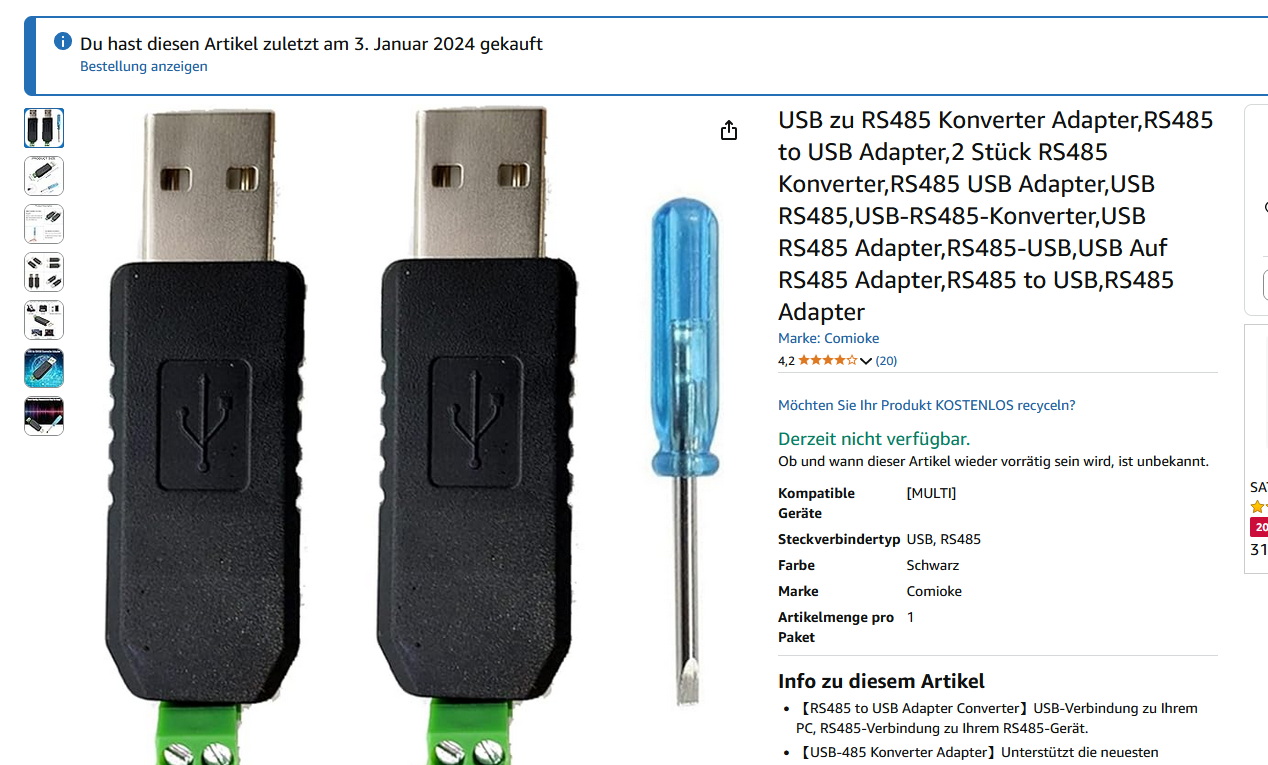
-
@thomas-braun
Hi System ist auf dem Aktuellen Stand -
Da hängen über 200 Updates des Betriebssystems in der Pipeline.