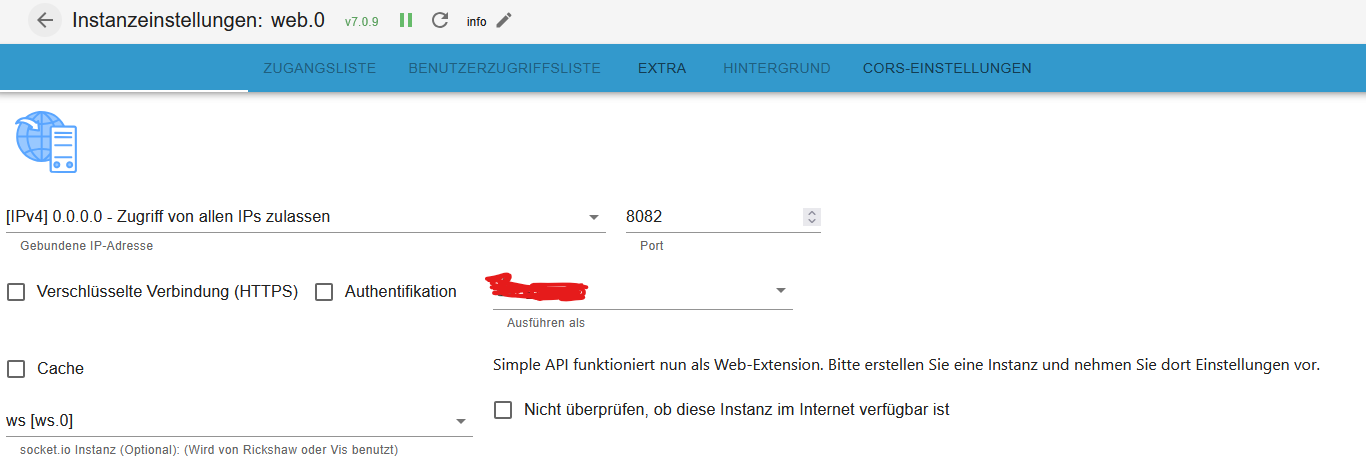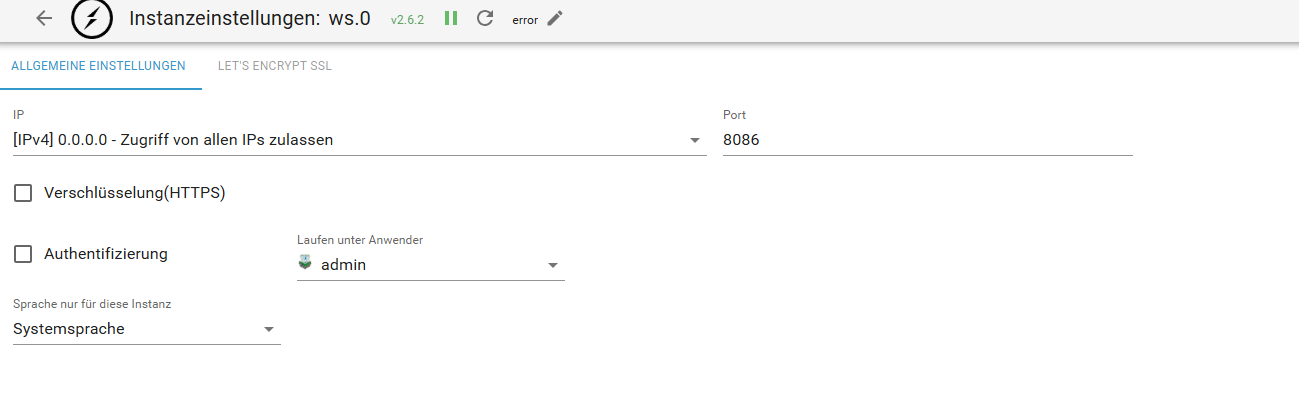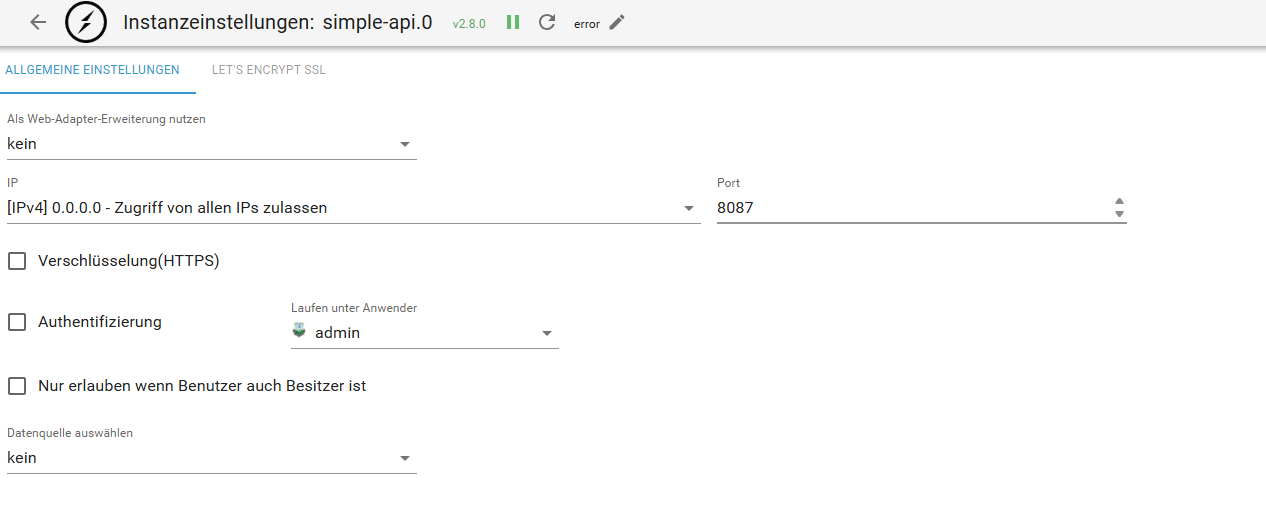NEWS
Visu App macht Probleme
-
@dragon sagte in Visu App macht Probleme:
Wenn ich ein Update auf nodejs 22 mache verbindet sich der cloud adapter nicht mehr.
Hier schon. Was gibt es für Meldungen im Log dazu?
-
host.ioBroker 2025-09-15 15:22:43.253 error instance system.adapter.cloud.0 terminated with code 1 (JS_CONTROLLER_STOPPED) host.ioBroker 2025-09-15 15:22:43.253 error Caught by controller[3]: at Socket.onError (/opt/iobroker/node_modules/engine.io-client/lib/socket.js:681:8) host.ioBroker 2025-09-15 15:22:43.253 error Caught by controller[3]: at Socket.onClose (/opt/iobroker/node_modules/engine.io-client/lib/socket.js:703:20) host.ioBroker 2025-09-15 15:22:43.253 error Caught by controller[3]: at WS.Transport.close (/opt/iobroker/node_modules/engine.io-client/lib/transport.js:94:10) host.ioBroker 2025-09-15 15:22:43.253 error Caught by controller[3]: at WS.doClose (/opt/iobroker/node_modules/engine.io-client/lib/transports/websocket.js:234:13) host.ioBroker 2025-09-15 15:22:43.253 error Caught by controller[3]: at WebSocket.close (node:internal/deps/undici/undici:12676:9) host.ioBroker 2025-09-15 15:22:43.253 error Caught by controller[3]: at closeWebSocketConnection (node:internal/deps/undici/undici:12015:9) host.ioBroker 2025-09-15 15:22:43.253 error Caught by controller[3]: at failWebsocketConnection (node:internal/deps/undici/undici:11744:9) host.ioBroker 2025-09-15 15:22:43.253 error Caught by controller[3]: at fireEvent (node:internal/deps/undici/undici:11663:14) host.ioBroker 2025-09-15 15:22:43.253 error Caught by controller[3]: at WebSocket.dispatchEvent (node:internal/event_target:762:26) host.ioBroker 2025-09-15 15:22:43.253 error Caught by controller[3]: at WebSocket.[nodejs.internal.kHybridDispatch] (node:internal/event_target:835:9) host.ioBroker 2025-09-15 15:22:43.253 error Caught by controller[3]: RangeError: Maximum call stack size exceeded host.ioBroker 2025-09-15 15:22:43.253 error Caught by controller[2]: at Socket.onError (/opt/iobroker/node_modules/engine.io-client/lib/socket.js:681:8) host.ioBroker 2025-09-15 15:22:43.252 error Caught by controller[2]: at Socket.onClose (/opt/iobroker/node_modules/engine.io-client/lib/socket.js:703:20) host.ioBroker 2025-09-15 15:22:43.252 error Caught by controller[2]: at WS.Transport.close (/opt/iobroker/node_modules/engine.io-client/lib/transport.js:94:10) host.ioBroker 2025-09-15 15:22:43.252 error Caught by controller[2]: at WS.doClose (/opt/iobroker/node_modules/engine.io-client/lib/transports/websocket.js:234:13) host.ioBroker 2025-09-15 15:22:43.252 error Caught by controller[2]: at WebSocket.close (node:internal/deps/undici/undici:12676:9) host.ioBroker 2025-09-15 15:22:43.252 error Caught by controller[2]: at closeWebSocketConnection (node:internal/deps/undici/undici:12015:9) host.ioBroker 2025-09-15 15:22:43.252 error Caught by controller[2]: at failWebsocketConnection (node:internal/deps/undici/undici:11744:9) host.ioBroker 2025-09-15 15:22:43.252 error Caught by controller[2]: at fireEvent (node:internal/deps/undici/undici:11663:14) host.ioBroker 2025-09-15 15:22:43.252 error Caught by controller[2]: at WebSocket.dispatchEvent (node:internal/event_target:762:26) host.ioBroker 2025-09-15 15:22:43.252 error Caught by controller[2]: at WebSocket.[nodejs.internal.kHybridDispatch] (node:internal/event_target:835:9) host.ioBroker 2025-09-15 15:22:43.252 error Caught by controller[2]: RangeError: Maximum call stack size exceeded host.ioBroker 2025-09-15 15:22:43.252 error Caught by controller[1]: at Pool.[Intercepted Dispatch] (node:internal/deps/undici/undici:565:33) host.ioBroker 2025-09-15 15:22:43.252 error Caught by controller[1]: at Pool.[dispatch] (node:internal/deps/undici/undici:819:32) host.ioBroker 2025-09-15 15:22:43.252 error Caught by controller[1]: at Client.dispatch (node:internal/deps/undici/undici:588:44) host.ioBroker 2025-09-15 15:22:43.252 error Caught by controller[1]: at Client.[Intercepted Dispatch] (node:internal/deps/undici/undici:572:16) host.ioBroker 2025-09-15 15:22:43.252 error Caught by controller[1]: at Intercept (node:internal/deps/undici/undici:7535:20) host.ioBroker 2025-09-15 15:22:43.252 error Caught by controller[1]: at Client.[dispatch] (node:internal/deps/undici/undici:7802:25) host.ioBroker 2025-09-15 15:22:43.252 error Caught by controller[1]: at new Request (node:internal/deps/undici/undici:2008:27) host.ioBroker 2025-09-15 15:22:43.252 error Caught by controller[1]: at Channel.publish (node:diagnostics_channel:150:9) host.ioBroker 2025-09-15 15:22:43.252 error Caught by controller[1]: at _onRequestCreate (/opt/iobroker/node_modules/@sentry/src/integrations/undici/index.ts:192:9) host.ioBroker 2025-09-15 15:22:43.252 error Caught by controller[1]: at setHeadersOnRequest (/opt/iobroker/node_modules/@sentry/src/integrations/undici/index.ts:282:39) host.ioBroker 2025-09-15 15:22:43.252 error Caught by controller[1]: TypeError: request.headers.split is not a function host.ioBroker 2025-09-15 15:22:43.252 error Caught by controller[0]: at Pool.[Intercepted Dispatch] (node:internal/deps/undici/undici:565:33) host.ioBroker 2025-09-15 15:22:43.252 error Caught by controller[0]: at Pool.[dispatch] (node:internal/deps/undici/undici:819:32) host.ioBroker 2025-09-15 15:22:43.252 error Caught by controller[0]: at Client.dispatch (node:internal/deps/undici/undici:588:44) host.ioBroker 2025-09-15 15:22:43.252 error Caught by controller[0]: at Client.[Intercepted Dispatch] (node:internal/deps/undici/undici:572:16) host.ioBroker 2025-09-15 15:22:43.252 error Caught by controller[0]: at Intercept (node:internal/deps/undici/undici:7535:20) host.ioBroker 2025-09-15 15:22:43.252 error Caught by controller[0]: at Client.[dispatch] (node:internal/deps/undici/undici:7802:25) host.ioBroker 2025-09-15 15:22:43.252 error Caught by controller[0]: at new Request (node:internal/deps/undici/undici:2008:27) host.ioBroker 2025-09-15 15:22:43.252 error Caught by controller[0]: at Channel.publish (node:diagnostics_channel:150:9) host.ioBroker 2025-09-15 15:22:43.252 error Caught by controller[0]: at _onRequestCreate (/opt/iobroker/node_modules/@sentry/src/integrations/undici/index.ts:192:9) host.ioBroker 2025-09-15 15:22:43.252 error Caught by controller[0]: at setHeadersOnRequest (/opt/iobroker/node_modules/@sentry/src/integrations/undici/index.ts:282:39) host.ioBroker 2025-09-15 15:22:43.251 error Caught by controller[0]: TypeError: request.headers.split is not a function cloud.0 2025-09-15 15:22:43.060 error Maximum call stack size exceeded cloud.0 2025-09-15 15:22:43.059 error RangeError: Maximum call stack size exceeded at WebSocket.[nodejs.internal.kHybridDispatch] (node:internal/event_target:835:9) at WebSocket.dispatchEvent (node:internal/event_target:762:26) at fireEvent (node:internal/deps/undici/undici:11663:14) at failWebsocketConnection (node:internal/deps/undici/undici:11744:9) at closeWebSocketConnection (node:internal/deps/undici/undici:12015:9) at WebSocket.close (node:internal/deps/undici/undici:12676:9) at WS.doClose (/opt/iobroker/node_modules/engine.io-client/lib/transports/websocket.js:234:13) at WS.Transport.close (/opt/iobroker/node_modules/engine.io-client/lib/transport.js:94:10) at Socket.onClose (/opt/iobroker/node_modules/engine.io-client/lib/socket.js:703:20) at Socket.onError (/opt/iobroker/node_modules/engine.io-client/lib/socket.js:681:8) cloud.0 2025-09-15 15:22:43.059 error uncaught exception: Maximum call stack size exceeded -
Welcher Typ ist bei WebSockets eingestellt?
-
@thomas-braun in den einstellungen des cloudadapters steht web.0 ist das das was du meintest?
im web adapter steht das hier:
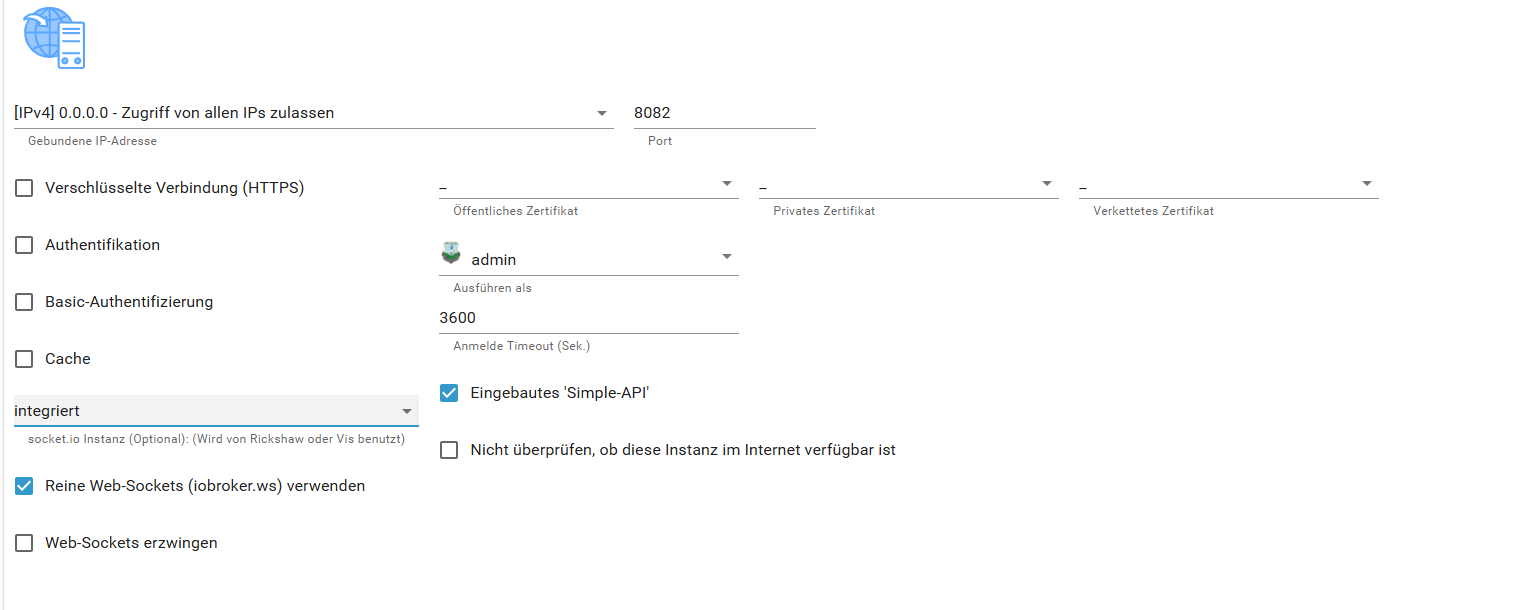
Oder war die Frage nach etwas anderem?
-
-
@haselchen Was ist mit den anderen Einstellungen? Die in deinem Bild fehlen.
-
Würdest Du sehen, wenn Du es so einstellen würdest

-
@haselchen
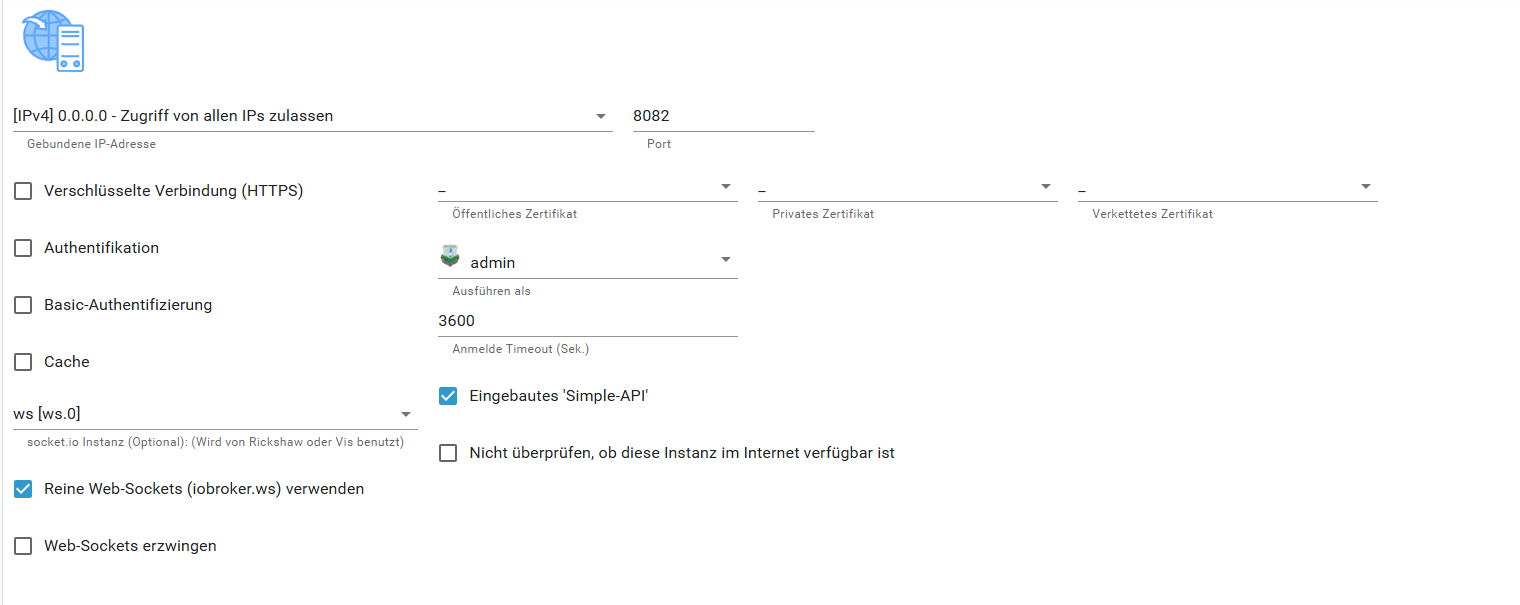
Einstellung geändert. Die übrigen Infos fehlen trotzdem... -
Welche Adapter Version von Web.0 hast Du?
Wie sehen Deine WS.0 Einstellungen aus?
Und Simple Api Einstellungen (hast Du eine Instanz davon installiert?) -
-
Im Grunde hast Du auch meine Einstellungen in den 3 Adaptern.
Ich bin bei allen im Latest (Beta)
Ob dadurch andere Einstellungsmöglichkeiten erscheinen oder nicht mehr erscheinen , kann ich Dir nicht mehr sagen.
Bei web.0 jedenfalls habe ich keine anderen Einstellungen mehr wenn ich "ws" angebe.Edit: ich denke mal, dass liegt vermutlich an den Versionen, da Du im Web.0 den Haken für Simple Api hast, trotz "Ws" Auswahl.
-
@haselchen ich bin bei allen auf stable. Welche Einstellungen muss ich denn nehmen im webadapter. und bei simple ist ja quasi nichts eingestellt. sollte man da etwas einstellen?
-
Ich hab bei Simple Api auch nichts eingestellt.
Bei web, ws, simple api....kommt es ja darauf an , was Du vor hast.Ich hab das damals so eingestellt, damit Flot und die VISU App funktionieren.
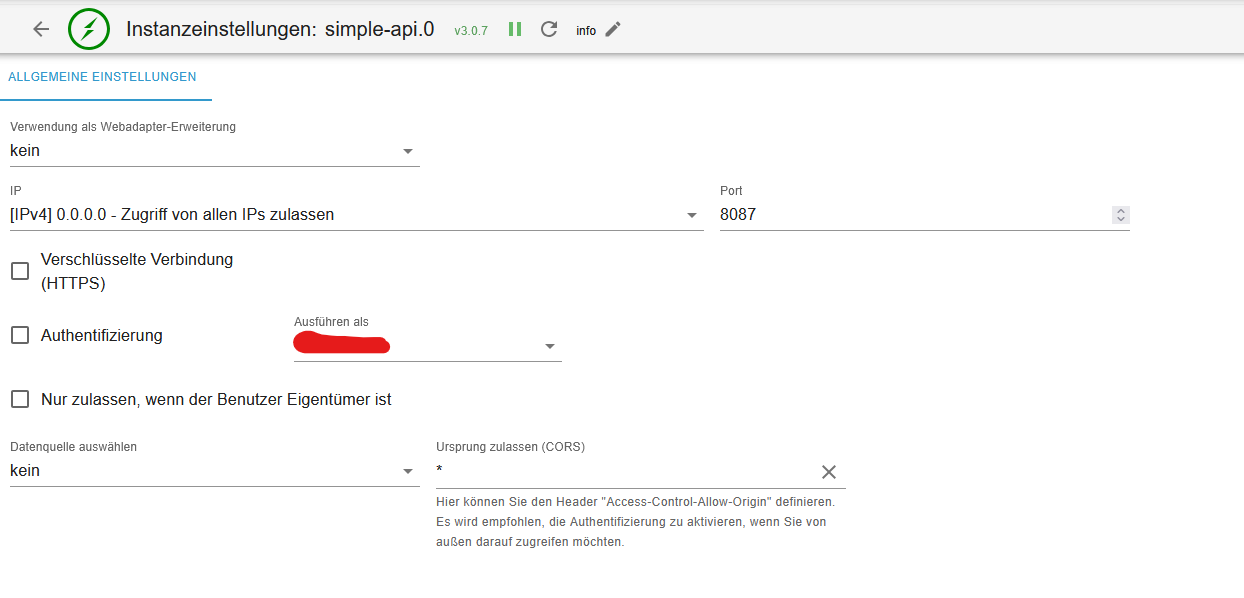
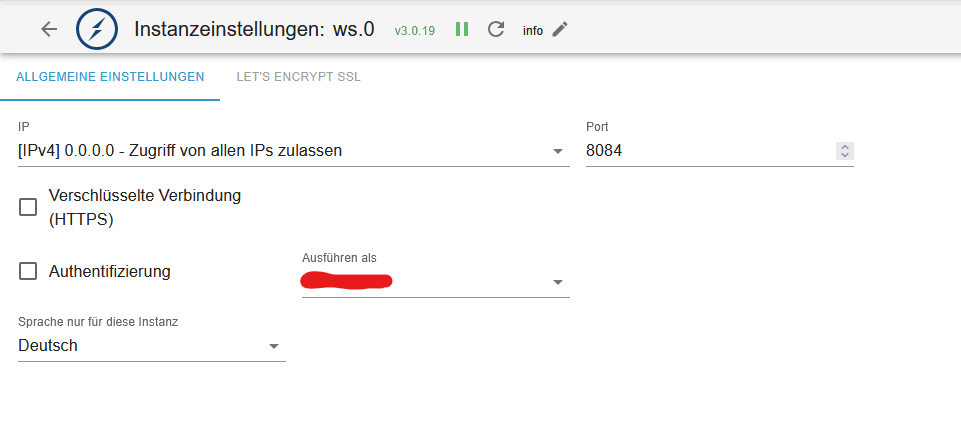
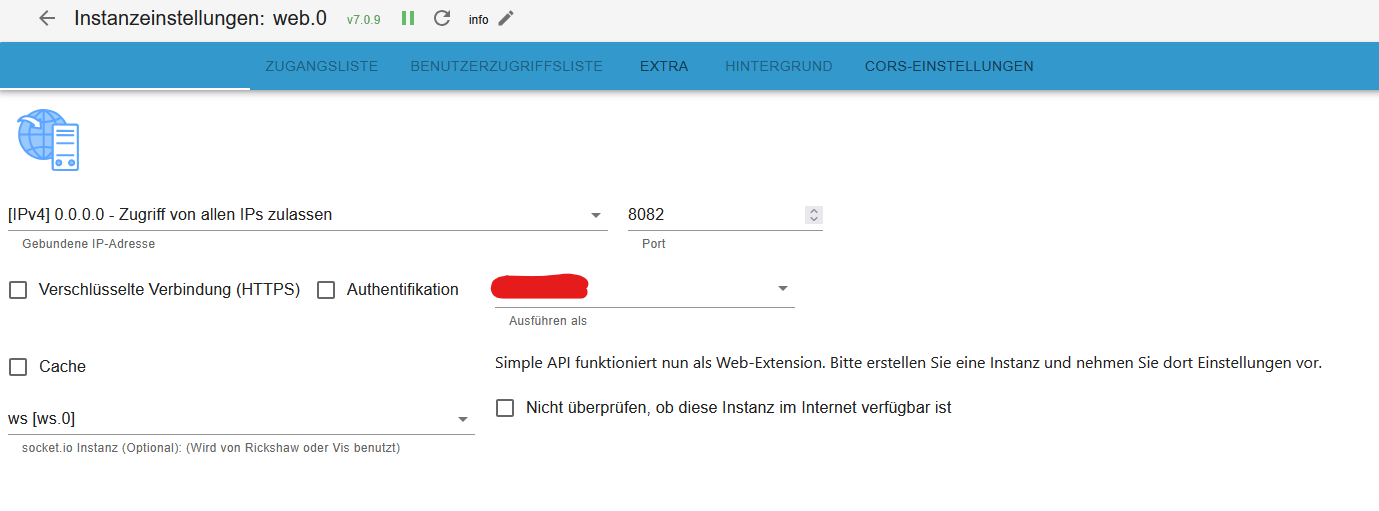
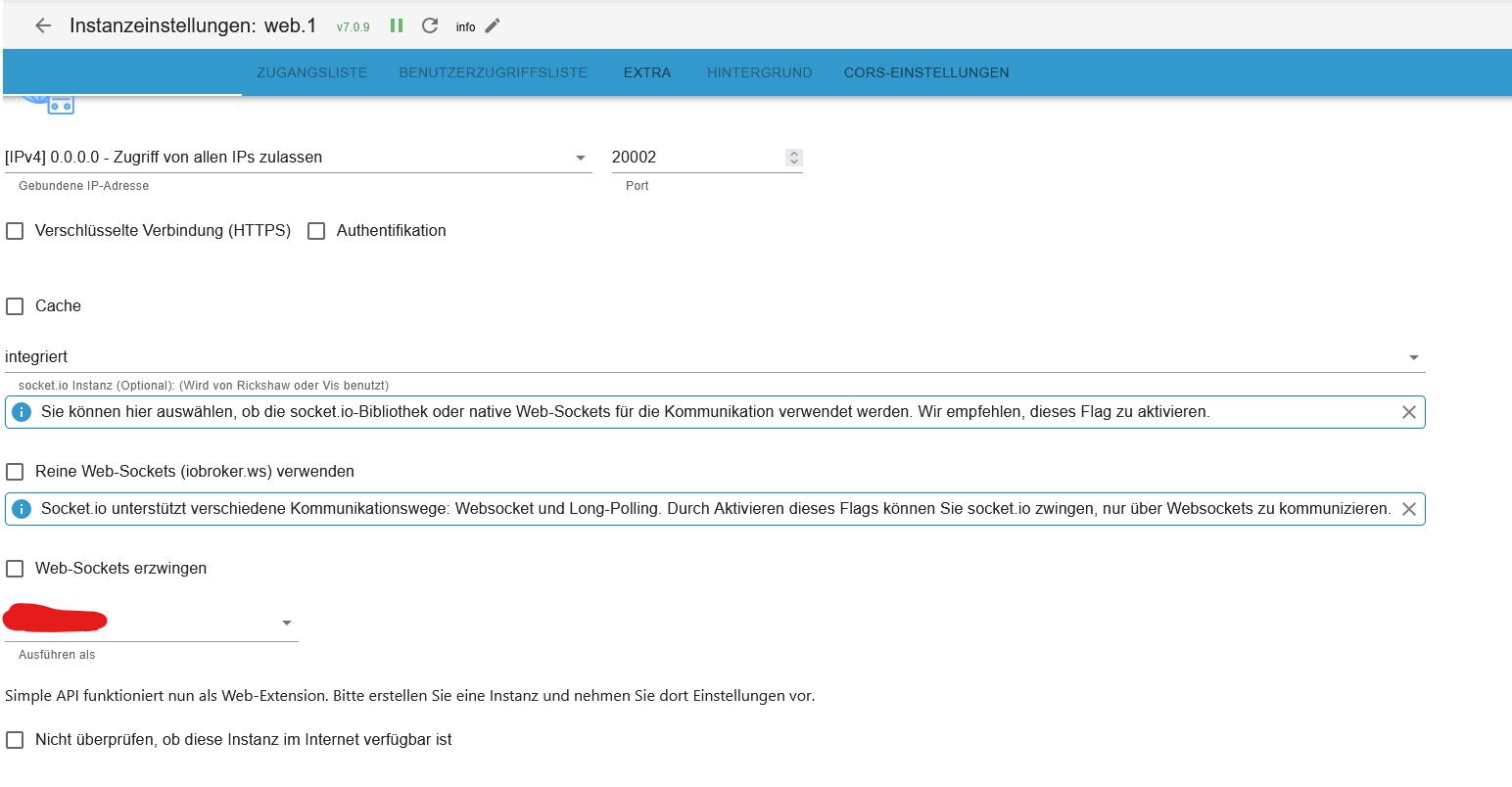
-
@haselchen Ich hatte meine Einstellungen gemacht, damit der Fully Browser und die Visu App funktionieren. Noch irgendeine Idee?
-
Ich hab Dir unten auf Seite 1 mal meine Einstellungen gepostet, mit denen das seit Jahren funktioniert.
Kannst es ja zur Probe übernehmen. -
@haselchen Was für eine Seite 1?
-
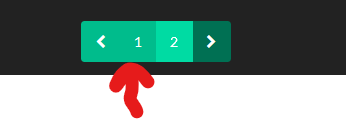
In der VISU App bei IP und Port gibste dann die IP an, wo Iobroker (VIS) installiert ist .
Z.b. 192.168.178.100:8082 -
Ich denke das liegt am Update auf Android 16. Da wird mit Einstellungen alleine nichts zu retten sein. Vor dem Update auf 16 alles tutti, danach Ende. App deinstallieren und neu machen hilft genau 1 Mal, nämlich nach Erstaufruf mit Konfiguration. Danach ist Ende.
-
@haselchen Was ist das? Wo kann ich sowas sehen? Diese Zahlen gibt es bei mir nirgendwo.
Meinst du die Bilder der einzelnen Adapter im Post oben drüber?Da hast du aber auch bei web.1 wieder integriert drin stehen und nicht ws.0 welche ist denn jetzt die richtige einstellung?
-
@samson71 Das hatte ich schon im App Thread gesehen. Hier ging es jetzt glaub ich um das nicht starten des cloud adapters nach update auf nodejs 22