NEWS
Upgrade von Debian 12 'Bookworm' auf Debian 13 'Trixie'
-
Das ist ja auch mein System mit meinem User und meinem Passwort.
Du musst da halt deine eigenen Zugänge verwenden.
-
klaus@broker:~ $ echad@chet:~ $ cat /etc/debian_version
-bash: echad@chet:~: command not foundThomas spricht in Rätseln bzw. ich steh total auf der Leitung
-
@cumulus-0 sagte in Upgrade von Debian 12 'Bookworm' auf Debian 13 'Trixie':
Thomas spricht in Rätseln bzw. ich steh total auf der Leitung
Der Teil VOR dem $ ist der sog. LogIn-Prompt. Und wird nicht von dir als Befehl eingegeben.
-
Jetzt bin ich mal einen Schritt beiseite gegangen -- und siehe da, die Leitung war frei!
Danke, hoffentlich klappt jetzt alles
-
Nach diesem Schritt kommt folgende Meldung:
Processing triggers for debianutils (5.23.2) ...
Processing triggers for initramfs-tools (0.142+rpt4+deb12u3) ...
update-initramfs: Generating /boot/initrd.img-6.12.47+rpt-rpi-v8
raspi-firmware: missing /boot/firmware, did you forget to mount it?
run-parts: /etc/initramfs/post-update.d//z50-raspi-firmware exited with return code 1
dpkg: error processing package initramfs-tools (--configure):
installed initramfs-tools package post-installation script subprocess returned error exit status 1
Processing triggers for libc-bin (2.41-12+rpt1) ...
Processing triggers for man-db (2.11.2-2) ...
Processing triggers for dbus (1.14.10-1~deb12u1) ...
Processing triggers for ca-certificates (20250419) ...
Updating certificates in /etc/ssl/certs...
0 added, 0 removed; done.
Running hooks in /etc/ca-certificates/update.d...
done.
Processing triggers for sgml-base (1.31+nmu1) ...
Errors were encountered while processing:
raspi-firmware
initramfs-tools
E: Sub-process /usr/bin/dpkg returned an error code (1)Nach iob Start scheint aber wieder alles zu laufen. Vermutlich wurde nicht viel geändert.
Was ist das mit der Firmware? Das System hatte ich im Juni komplett neu installiert. -
@cumulus-0 sagte in Upgrade von Debian 12 'Bookworm' auf Debian 13 'Trixie':
Nach diesem Schritt kommt folgende Meldung:
Nach welchem?
apt policy raspi-firmware initramfs-toolssagt? Und auch mal
sudo apt updateposten.
-
@thomas-braun
/ apt policy raspi-firmware initramfs-tools
raspi-firmware:
Installed: 1:1.20250915-1
Candidate: 1:1.20250915-1
Version table:
*** 1:1.20250915-1 500
500 http://archive.raspberrypi.com/debian trixie/main arm64 Packages
500 http://archive.raspberrypi.com/debian trixie/main armhf Packages
100 /var/lib/dpkg/status
1.20240424+ds-6 500
500 http://deb.debian.org/debian trixie/non-free-firmware arm64 Packages
500 http://deb.debian.org/debian trixie/non-free-firmware armhf Packages
initramfs-tools:
Installed: 0.142+rpt4+deb12u3
Candidate: 0.148.3+rpt2
Version table:
0.148.3+rpt2 500
500 http://archive.raspberrypi.com/debian trixie/main arm64 Packages
500 http://archive.raspberrypi.com/debian trixie/main armhf Packages
0.148.3 500
500 http://deb.debian.org/debian trixie/main arm64 Packages
500 http://deb.debian.org/debian trixie/main armhf Packages
*** 0.142+rpt4+deb12u3 100
100 /var/lib/dpkg/status/ -
Setz das bitte in </> CodeTags. Danke.
-
@thomas-braun
/sudo apt update
Hit:1 http://deb.debian.org/debian trixie InRelease
Hit:2 http://deb.debian.org/debian-security trixie-security InRelease
Get:3 http://deb.debian.org/debian trixie-updates InRelease [47.3 kB]
Get:4 http://archive.raspberrypi.com/debian trixie InRelease [54.8 kB]
Hit:5 https://deb.nodesource.com/node_20.x nodistro InRelease
Get:6 http://archive.raspberrypi.com/debian trixie/main arm64 Packages [352 kB]
Fetched 454 kB in 2s (187 kB/s)
Reading package lists... Done
Building dependency tree... Done
Reading state information... Done
261 packages can be upgraded. Run 'apt list --upgradable' to see them./ -
Das ist nur ein partielles Upgrade gewesen und du hast da jetzt einen Mix aus alten und neuen Paketen.
Und verwende die CODETAGS. Ich werde das sonst nicht weiterlesen. -
-
@thomas-braun ```
sudo apt update
Hit:1 http://deb.debian.org/debian trixie InRelease
Hit:2 http://deb.debian.org/debian-security trixie-security InRelease
Get:3 http://deb.debian.org/debian trixie-updates InRelease [47.3 kB]
Get:4 http://archive.raspberrypi.com/debian trixie InRelease [54.8 kB]
Hit:5 https://deb.nodesource.com/node_20.x nodistro InRelease
Get:6 http://archive.raspberrypi.com/debian trixie/main arm64 Packages [352 kB]
Fetched 454 kB in 2s (187 kB/s)
Reading package lists... Done
Building dependency tree... Done
Reading state information... Done
261 packages can be upgraded. Run 'apt list --upgradable' to see them. -
@Thomas-Braun hat dich gebeten es in CODETAGS zu setzen:
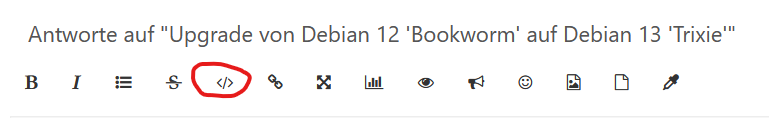

klicken und deinenText zwischen die eckigen Klammern setzen:
sudo apt update Hit:1 http://deb.debian.org/debian trixie InRelease Hit:2 http://deb.debian.org/debian-security trixie-security InRelease Get:3 http://deb.debian.org/debian trixie-updates InRelease [47.3 kB] Get:4 http://archive.raspberrypi.com/debian trixie InRelease [54.8 kB] Hit:5 https://deb.nodesource.com/node_20.x nodistro InRelease Get:6 http://archive.raspberrypi.com/debian trixie/main arm64 Packages [352 kB] Fetched 454 kB in 2s (187 kB/s) Reading package lists... Done Building dependency tree... Done Reading state information... Done 261 packages can be upgraded. Run 'apt list --upgradable' to see them.Dann schaut das so aus.
-
@thomas-braun said in Upgrade von Debian 12 'Bookworm' auf Debian 13 'Trixie':
Das ist nur ein partielles Upgrade gewesen und du hast da jetzt einen Mix aus alten und neuen Paketen.
Und verwende die CODETAGS. Ich werde das sonst nicht weiterlesen.Ok. Aber ich kann ja nach den Fehlermeldungen nicht einfach weitermachen. Obwohl das System eigentlich sauber sein müsste, läuft das upgrade nicht.
Ich probier das mit dem Code noch mal:
sudo apt update Hit:1 http://deb.debian.org/debian trixie InRelease Hit:2 http://deb.debian.org/debian-security trixie-security InRelease Get:3 http://deb.debian.org/debian trixie-updates InRelease [47.3 kB] Get:4 http://archive.raspberrypi.com/debian trixie InRelease [54.8 kB] Hit:5 https://deb.nodesource.com/node_20.x nodistro InRelease Get:6 http://archive.raspberrypi.com/debian trixie/main arm64 Packages [352 kB] Fetched 454 kB in 2s (187 kB/s) Reading package lists... Done Building dependency tree... Done Reading state information... Done 261 packages can be upgraded. Run 'apt list --upgradable' to see them.jetzt scheint es zu klappen. Man lernt ja nie aus.
-
@cumulus-0 ok Hinweis wieder gelöscht
Hat sich wohl überschnitten -
Die Steuerzeichen gehören an den Zeilenanfang einer neuen Zeile.
sudo apt full-upgrademal ausführen.
-
@thomas-braun said in Upgrade von Debian 12 'Bookworm' auf Debian 13 'Trixie':
sudo apt full-upgrade
257 upgraded, 159 newly installed, 53 to remove and 0 not upgraded. 2 not fully installed or removed. Need to get 444 MB of archives. After this operation, 359 MB of additional disk space will be used. Do you want to continue? [Y/n]Y oder n?
-
yes
-
Es kommen hunderte von Fehlermeldungen und der Abschluss:
dpkg: warning: unable to delete old directory '/lib/modules/6.12.34+rpt-rpi-v8/kernel/arch': Directory not empty dpkg: warning: unable to delete old directory '/lib/modules/6.12.34+rpt-rpi-v8/kernel': Directory not empty dpkg: warning: unable to delete old directory '/lib/modules/6.12.34+rpt-rpi-v8': Directory not empty (Reading database ... 113047 files and directories currently installed.) Removing linux-headers-6.12.25+rpt-rpi-v8 (1:6.12.25-1+rpt1) ... Removing linux-image-6.12.25+rpt-rpi-v8 (1:6.12.25-1+rpt1) ... /etc/kernel/postrm.d/initramfs-tools: update-initramfs: Deleting /boot/initrd.img-6.12.25+rpt-rpi-v8 /etc/kernel/postrm.d/z50-raspi-firmware: raspi-firmware: missing /boot/firmware, did you forget to mount it? run-parts: /etc/kernel/postrm.d/z50-raspi-firmware exited with return code 1 dpkg: error processing package linux-image-6.12.25+rpt-rpi-v8 (--remove): installed linux-image-6.12.25+rpt-rpi-v8 package post-removal script subprocess returned error exit status 1 dpkg: too many errors, stopping Errors were encountered while processing: linux-image-6.12.25+rpt-rpi-v8 Processing was halted because there were too many errors. E: Sub-process /usr/bin/dpkg returned an error code (1) -
Da stimmt was mit der boot_partition nicht.
Was war das Ausgangssystem? Debian12?mount | sortsagt?