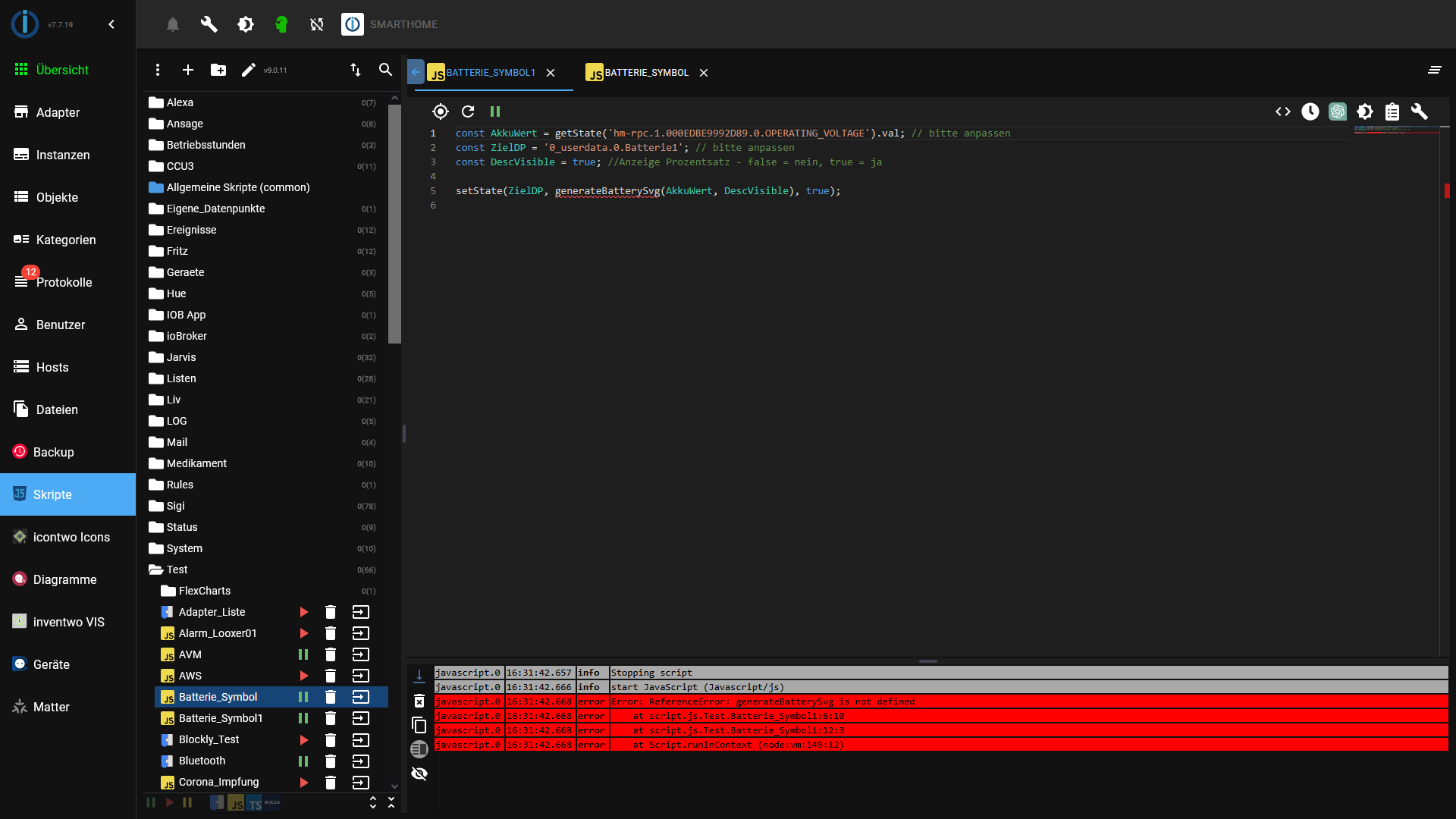NEWS
Skript zur dynamischen Generierung Batterie/Akku Symbol
-
Hallo. Hier ein neues Skript von mir. Ich verwende in meiner Visualisierung (VIS 1) an diversen Stellen den (Lade)zustand von Batterie/Akku. Bisher habe ich das mit Grafiken (png, svg) realisiert.
Dieses Skript erzeugt dynamisch ein farbliches Symbol im SVG Format. Diese reicht von rot bis grün. Der Prozentsatz ist zentriert enthalten. Weiterhin können auch kräftiger Farben oder ein Ladesymbol (frei positionierbar) aktiviert werden. Statt % kann auch jede andere Bezeichnung für den Wert, oder ein komplett anderer Text genutzt werden.
Funktioniert mit VIS 1. Sollte aber auch mit VIS 2 oder anderen Modulen laufen.
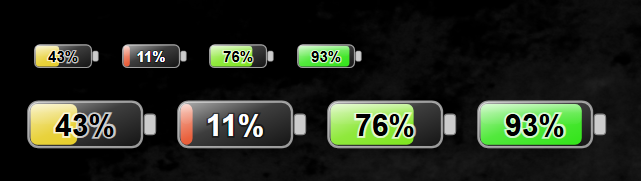




Mit ein wenig Spielerei und Experimentierfreudigkeit kann man da auch andere Farben verwenden.Der Code generiert einen SVG Code der in einem Datenpunkt (Zeichen) gespeichert wird. Zur Darstellung wird in VIS 1 das String (unescaped) verwendet, das mit dem entsprechenden Datenpunkt verbunden ist.
Der Code:
//Ersteller: Ro75 //Datum: 13.11.2025 //Version: 1.0.8 //Javascript: 8.9.2 //NodeJS: 20.x / 22.x // dynamische Betterie-Icon Generierung // ------------------------------------------------------- // Hilfsfunktionen // ------------------------------------------------------- function clamp(v, a, b) { return Math.max(a, Math.min(b, v)); } function uid(prefix = 'id') { return `${prefix}-${Math.random().toString(36).slice(2,9)}`; } function hslToRgb(h, s, l) { s /= 100; l /= 100; const k = n => (n + h / 30) % 12; const a = s * Math.min(l, 1 - l); const f = n => l - a * Math.max(-1, Math.min(k(n) - 3, Math.min(9 - k(n), 1))); return [Math.round(255 * f(0)), Math.round(255 * f(8)), Math.round(255 * f(4))]; } function luminance(r, g, b) { const srgb = [r, g, b].map(c => { c /= 255; return (c <= 0.04045) ? c / 12.92 : Math.pow((c + 0.055) / 1.055, 2.4); }); return 0.2126 * srgb[0] + 0.7152 * srgb[1] + 0.0722 * srgb[2]; } const SAMPLE_POINTS = [ { p: 0, w: 2 }, { p: 5, w: 10 }, { p: 10, w: 19 }, { p: 15, w: 29 }, { p: 20, w: 38 }, { p: 25, w: 48 }, { p: 30, w: 58 }, { p: 35, w: 67 }, { p: 40, w: 77 }, { p: 45, w: 86 }, { p: 50, w: 96 }, { p: 55, w: 106 }, { p: 60, w: 115 }, { p: 65, w: 125 }, { p: 70, w: 134 }, { p: 75, w: 144 }, { p: 80, w: 154 }, { p: 85, w: 163 }, { p: 90, w: 173 }, { p: 95, w: 182 }, { p: 100, w: 192 } ]; function interpolatedWidth(percent) { const p = clamp(percent, 0, 100); for (const s of SAMPLE_POINTS) if (s.p === p) return s.w; let lower = SAMPLE_POINTS[0], upper = SAMPLE_POINTS[SAMPLE_POINTS.length - 1]; for (let i = 0; i < SAMPLE_POINTS.length - 1; i++) { const a = SAMPLE_POINTS[i], b = SAMPLE_POINTS[i + 1]; if (p > a.p && p < b.p) { lower = a; upper = b; break; } if (p === b.p) return b.w; } const t = (p - lower.p) / (upper.p - lower.p); return Math.round(lower.w + t * (upper.w - lower.w)); } // ------------------------------------------------------- // Farb-Schemata mit strongColors-Effekt // ------------------------------------------------------- function getFillColor(p, strongColors, colorScheme) { let hue; let saturation; let lightness; switch ((colorScheme || 'default').toLowerCase()) { case 'green': hue = 120; saturation = strongColors ? 100 : 80; lightness = strongColors ? 25 + (p / 100) * 25 : 35 + (p / 100) * 30; break; case 'yellow': hue = 50; saturation = strongColors ? 100 : 85; lightness = strongColors ? 25 + (p / 100) * 30 : 35 + (p / 100) * 30; break; case 'blue': hue = 210; saturation = strongColors ? 100 : 75; lightness = strongColors ? 20 + (p / 100) * 25 : 35 + (p / 100) * 30; break; case 'red': hue = 0; saturation = strongColors ? 100 : 75; lightness = strongColors ? 20 + (p / 100) * 25 : 35 + (p / 100) * 30; break; case 'orange': hue = 30; saturation = strongColors ? 100 : 80; lightness = strongColors ? 20 + (p / 100) * 25 : 35 + (p / 100) * 30; break; case 'brown': hue = 25; saturation = strongColors ? 85 : 65; lightness = strongColors ? 20 + (p / 100) * 20 : 25 + (p / 100) * 25; break; case 'grey': hue = 0; saturation = strongColors ? 15 : 0; lightness = strongColors ? 20 + (p / 100) * 40 : 25 + (p / 100) * 40; break; case 'purple': hue = 275; saturation = strongColors ? 95 : 75; lightness = strongColors ? 25 + (p / 100) * 25 : 35 + (p / 100) * 30; break; case 'black': hue = 0; saturation = strongColors ? 10 : 0; lightness = strongColors ? 1 + (p / 100) * 27 : 3 + (p / 100) * 20; break; default: // Standard: grün → rot Verlauf hue = Math.round((p / 100) * 120); saturation = strongColors ? 100 : 90; lightness = strongColors ? 35 : 50; break; } return `hsl(${hue},${saturation}%,${lightness}%)`; } // ------------------------------------------------------- // Blitz-Farbverlauf passend zum Farbschema // ------------------------------------------------------- function getBoltGradientFromScheme(strongColors, boltColorScheme) { const scheme = (boltColorScheme || 'default').toLowerCase(); if (scheme === 'default') { return ['#f7b23b', '#f59e0b']; } let hue, saturation; switch (scheme) { case 'green': hue = 120; saturation = strongColors ? 100 : 80; break; case 'yellow': hue = 50; saturation = strongColors ? 100 : 85; break; case 'blue': hue = 210; saturation = strongColors ? 100 : 75; break; case 'red': hue = 0; saturation = strongColors ? 100 : 75; break; case 'orange': hue = 30; saturation = strongColors ? 100 : 80; break; case 'brown': hue = 25; saturation = strongColors ? 85 : 65; break; case 'grey': hue = 0; saturation = strongColors ? 15 : 0; break; case 'purple': hue = 275; saturation = strongColors ? 95 : 75; break; case 'black': hue = 0; saturation = strongColors ? 10 : 0; break; default: hue = 45; saturation = 100; break; } const lightLow = strongColors ? 25 : 40; const lightHigh = strongColors ? 65 : 70; return [ `hsl(${hue},${saturation}%,${lightLow}%)`, `hsl(${hue},${saturation}%,${lightHigh}%)` ]; } // ------------------------------------------------------- // Hauptfunktion // ------------------------------------------------------- function generateBatterySvg(percent, decimalPlaces = 0, labelSuffix = '%', customLabel = null, showPercent = true, strongColors = false, colorScheme = 'default', showBolt = false, boltPos = 100, blinkBolt = false, boltColorScheme = 'default') { const raw = Number(percent); const p = clamp(Number.isFinite(raw) ? raw : 0, 0, 100); const viewBoxW = 264, viewBoxH = 129; const outer = { x: 20, y: 24, w: 200, h: 80, rx: 18 }; const inner = { x: 24, y: 28, h: 72, rx: 12 }; const maxInnerWidth = 192; const fillW = interpolatedWidth(p); const fillColor = getFillColor(p, strongColors, colorScheme); const nums = (fillColor.match(/-?\d+(\.\d+)?/g) || []).map(Number); const [hVal = 0, sVal = 0, lVal = 50] = nums; const [r, g, b] = hslToRgb(hVal, sVal, lVal); const lum = luminance(r, g, b); const textFill = lum > 0.55 ? '#000' : '#fff'; const outlineColor = (textFill === '#fff') ? 'rgba(0,0,0,0.85)' : 'rgba(255,255,255,0.95)'; const formattedValue = Number(p).toFixed(decimalPlaces); const formattedTrimmed = (decimalPlaces === 0) ? String(Math.round(Number(formattedValue))) : formattedValue; const displayText = customLabel ?? `${formattedTrimmed}${labelSuffix}`; const fontSize = Math.max(12, Math.round(inner.h * 0.33 * 2.25)); const textCenterX = inner.x + maxInnerWidth / 2; const textCenterY = inner.y + inner.h / 2; const TEXT_DY_EM = 0.35; const contact = { x: 224, y: 46, w: 20, h: 36 }; const contactCenterX = contact.x + contact.w / 2; const contactCenterY = contact.y + contact.h / 2; const boltViewBox = { w: 102.7, h: 186.8 }; const boltTargetH = outer.h * 1.7; const boltScale = boltTargetH / boltViewBox.h; const boltOffsetY = contactCenterY + 26; const clampedBoltPos = clamp(boltPos, 0, 100); const leftEdge = 0; const rightEdge = contactCenterX - 50; const baseX = leftEdge + ((rightEdge - leftEdge) * (clampedBoltPos / 100)); let extraOffset = -30; if (clampedBoltPos === 0) extraOffset = -15; else if (clampedBoltPos === 100) extraOffset = 0; const boltX = baseX + extraOffset; const boltTransform = ` translate(${boltX}, ${boltOffsetY}) scale(${boltScale}) translate(${-boltViewBox.w / 2}, ${-boltViewBox.h / 2}) `.trim(); const id = uid('b'); const boltAnimation = blinkBolt ? ` <style> @keyframes blinkBolt-${id} { 0%, 100% { opacity: 1; } 50% { opacity: 0.6; } } .blinking-bolt-${id} { animation: blinkBolt-${id} 1.8s ease-in-out infinite; } </style>` : ''; const boltClass = blinkBolt ? `blinking-bolt-${id}` : ''; const [boltColorDark, boltColorLight] = getBoltGradientFromScheme(strongColors, boltColorScheme || colorScheme); return ` <svg xmlns="http://www.w3.org/2000/svg" xmlns:xlink="http://www.w3.org/1999/xlink" viewBox="0 0 ${viewBoxW} ${viewBoxH}" width="100%" height="100%" preserveAspectRatio="xMidYMid meet"> ${boltAnimation} <defs> <linearGradient id="glass-${id}" x1="0" y1="0" x2="0" y2="1"> <stop offset="0%" stop-color="#ffffff" stop-opacity="0.80"/> <stop offset="100%" stop-color="#ffffff" stop-opacity="0.10"/> </linearGradient> <linearGradient id="diagGlass-${id}" x1="0" y1="0" x2="1" y2="1"> <stop offset="0%" stop-color="#ffffff" stop-opacity="0.75"/> <stop offset="45%" stop-color="#ffffff" stop-opacity="0.22"/> <stop offset="100%" stop-color="#ffffff" stop-opacity="0.03"/> </linearGradient> <pattern id="stripes-${id}" width="8" height="8" patternUnits="userSpaceOnUse"> <rect width="8" height="8" fill="transparent"/> <path d="M-1,6 l8,-6 M-1,10 l8,-6" stroke="#fff" stroke-opacity="0.08" stroke-width="1"/> </pattern> <clipPath id="clip-fill-${id}"> <rect x="${inner.x}" y="${inner.y}" width="${fillW}" height="${inner.h}" rx="${inner.rx}" ry="${inner.rx}"/> </clipPath> <linearGradient id="boltGradient-${id}" x1="8.7" x2="80.9" y1="17.1" y2="142.1" gradientUnits="userSpaceOnUse"> <stop offset="0" stop-color="${boltColorLight}"/> <stop offset="1" stop-color="${boltColorDark}"/> </linearGradient> <symbol id="boltSymbol-${id}" viewBox="0 0 102.7 186.8"> <path fill="url(#boltGradient-${id})" stroke="#000" stroke-width="6" stroke-linejoin="round" d="m34.8 2-32 96h32l-16 80 80-112h-48l32-64h-48z"/> </symbol> </defs> <rect x="${outer.x}" y="${outer.y}" width="${outer.w}" height="${outer.h}" rx="${outer.rx}" fill="#222" stroke="#ddd" stroke-width="4"/> <rect x="${inner.x}" y="${inner.y}" width="${fillW}" height="${inner.h}" rx="${inner.rx}" ry="${inner.rx}" fill="${fillColor}"/> <g clip-path="url(#clip-fill-${id})"> <rect x="${inner.x}" y="${inner.y}" width="${fillW}" height="${inner.h}" rx="${inner.rx}" fill="url(#stripes-${id})" opacity="0.95"/> <rect x="${inner.x}" y="${inner.y}" width="${fillW}" height="${inner.h}" rx="${inner.rx}" fill="url(#glass-${id})" opacity="0.25"/> </g> <rect x="${outer.x}" y="${outer.y}" width="${outer.w}" height="${outer.h}" rx="${outer.rx}" fill="url(#diagGlass-${id})" opacity="0.9"/> <rect x="224" y="46" width="20" height="36" rx="6" fill="#ccc" stroke="#888" stroke-width="2"/> ${showBolt ? `<use href="#boltSymbol-${id}" class="${boltClass}" transform="${boltTransform}"/>` : ''} ${showPercent ? ` <g transform="translate(${textCenterX}, ${textCenterY})"> <text text-anchor="middle" font-family="Arial, Helvetica, sans-serif" font-size="${fontSize}" font-weight="700" fill="${textFill}" stroke="${outlineColor}" stroke-width="${Math.max(2, Math.round(fontSize * 0.15))}" paint-order="stroke" dy="${TEXT_DY_EM}em">${displayText}</text> </g>` : ''} </svg>`.trim(); }DOKUMENTATION: Prarameterübersicht
Parameter Typ Standardwert Beschreibung percent numbererforderlich Der Ladezustand der Batterie in Prozent ( 0–100). Werte außerhalb werden automatisch auf diesen Bereich begrenzt.decimalPlaces number0Anzahl der Nachkommastellen, die beim Prozentwert angezeigt werden. Beispiel: 1→56.7%.labelSuffix string'%'Text, der hinter dem Zahlenwert angezeigt wird. Kann z. B. '%','V','mAh','W'usw. sein.customLabel string \| nullnullÜberschreibt die Standardanzeige des Werts vollständig. Beispiel: "FULL","LOW","READY","Laden". Wenn gesetzt, werdendecimalPlacesundlabelSuffixignoriert.showPercent booleantrueSteuert, ob der Text (Wert oder Label) in der Batterie angezeigt wird. Bei falsewird keine Beschriftung angezeigt.strongColors booleanfalseAktiviert kräftigere, gesättigtere Farben und stärkeren Kontrast. Sichtbar besonders bei festen Farbschemata ( red,blue,green, etc.).colorScheme string'default'Legt das Farbschema fest. Mögliche Werte siehe unten. showBolt booleanfalseBlendet das Blitzsymbol (  ) zur Anzeige von „Laden“ oder „Energie“ ein.
) zur Anzeige von „Laden“ oder „Energie“ ein.boltPos number100Horizontale Position des Blitzsymbols von 0–100. 0 = links, 100 = rechts (am Kontakt).blinkBolt booleanfalseAktiviert einen sanften Blinkeffekt für das Blitzsymbol (weiches Pulsieren). boltColorScheme stringdefaultLegt das Farbschema fest. Mögliche Werte siehe unten. DOKUMENTATION: Unterstützte Farbschemata (colorScheme)
Name Beschreibung Verlauf / Charakteristik 'default'Standardverlauf: grün → gelb → rot Farbverlauf abhängig vom Batteriestand 'green'Grüntöne Dunkelgrün → Hellgrün 'yellow'Gelbtöne Ocker → Hellgelb 'blue'Blautöne Marineblau → Hellblau 'red'Rottöne Dunkelrot → Hellrot 'orange'Orangetöne Dunkelorange → Hellorange 'brown'Brauntöne Dunkelbraun → Mittelbraun 'grey'Graustufen Mittelgrau → Hellgrau 'purple'zwischen Violett und Purpur kräftiges dunkles Lila → helleres Violett 'black'Schwarzschema Links tiefschwarz, rechts dunkelgrau (deutlicher Kontrast) DOKUMENTATION: Unterstützte Farbschemata (boltColorScheme)
Name Beschreibung Verlauf / Charakteristik 'default'Standardverlauf: orange → gelb 'green'Grüntöne Dunkelgrün → Hellgrün 'yellow'Gelbtöne Ocker → Hellgelb 'blue'Blautöne Marineblau → Hellblau 'red'Rottöne Dunkelrot → Hellrot 'orange'Orangetöne Dunkelorange → Hellorange 'brown'Brauntöne Dunkelbraun → Mittelbraun 'grey'Graustufen Mittelgrau → Hellgrau 'purple'zwischen Violett und Purpur kräftiges dunkles Lila → helleres Violett 'black'Schwarzschema von tiefschwarz, bis dunkelgrau (deutlicher Kontrast)  Hinweise zur Farbdarstellung
Hinweise zur Farbdarstellung- Bei strongColors = true werden:
- die Farben satter (höhere Sättigung)
- der Verlauf dunkler und kontrastreicher
- Bei strongColors = false erhält man einen weicheren, neutraleren Verlauf.
DOKUMENTATION: Blitzsymbol (showBolt, boltPos, blinkBolt)
Option Wirkung showBolt: trueZeigt das Blitzsymbol an. boltPosPosition des Blitzes auf der horizontalen Achse. blinkBolt: trueAktiviert ein sanftes „Atmen“ des Blitzsymbols (Opacity zwischen 1  0.6).
0.6).BEISPIEL mit Speicherung des SVG Code in einen Datenpunkt
const ZielDP = '0_userdata.0.Batterie1'; // bitte anpassen const dValue = getState('fritzdect.0.DECT_099950330172.battery').val; // bitte anpassen const decimalPlaces = 0; // bitte anpassen const labelSuffix = '%'; // bitte anpassen const customLabel = null; // bitte anpassen const showPercent = true; // bitte anpassen const strongColors = true; // bitte anpassen const colorScheme = 'default'; // bitte anpassen const showBolt = false; // bitte anpassen const boltPos = 100; // bitte anpassen const blinkBolt = false; // bitte anpassen const boltColorScheme = 'default'; // bitte anpassen //Funktionsaufruf mit Speicherung der SVG in einen Datenpunkt setState(ZielDP, generateBatterySvg(dValue, decimalPlaces, labelSuffix, customLabel, showPercent, strongColors, colorScheme, showBolt, boltPos, blinkBolt, boltColorScheme), true);Viel Spaß beim testen und benutzen.
Ro75.
1.0.1: Korrekturen
1.0.3: wahlweise kräftiger Farben und Ladesymbol
1.0.5: Ladesymbol frei beweglich, freier Suffix (% oder z.B. V) oder komplett freier Text, Wert mit X Kommastellen
1.0.6: Sortierung der Parameter, Ladesymbol kann auf Wunsch sanft blinken, Dokumentation und Beispiel angepasst
1.0.8: Korrekt vom erstellten SVG-Code. Dieser kann nun in Dateien verwendet werden - ohne Fehler. Weiterer Parameter zur Steuerung des Farbschemas vom Ladesymbol. - Bei strongColors = true werden:
-
-
@sigi234 Klar doch Denkfehler
Du musst den 'code' Teil auch irgendwo als Skript hinterlegen. Gerne hinter dem was du als 'aufruf' als Skript gemacht hast. Besser nicht in einem externen Skript.
A.
-
@sigi234 das ist nur der Aufruf. Der darüberliegende Code mit allen Funktionen fehlt.
Ro75.
-
@asgothian sagte in Skript zur dynamischen Generierung Batterie/Akku Symbol:
Besser nicht in einem externen Skript.
Habe ein extra Skipt erstellt.
Edit:
Kaum macht man es Richtig läuft es auch. (VIS-2)
-
Ich habe eine geänderte / korrigierte Version in den ersten Beitrag gestellt. In manchen Fällen wurde der Rahmen und der Hintergrund der Batterie nicht korrekt oder gar nicht gezeichnet. Das ist damit behoben.
Ro75.
-

Jetzt auch mit Ladesymbol und wahlweise kräftigeren Farben. Einfach den Hauptcode aus erstem Post übernehmen und Beispiel ansehen.
Ro75.
-
@ro75 sagte in Skript zur dynamischen Generierung Batterie/Akku Symbol:

Jetzt auch mit Ladesymbol und wahlweise kräftigeren Farben. Einfach den Hauptcode aus erstem Post übernehmen und Beispiel ansehen.
Ro75.
Super, Ladesymbol würde eher Links passen?
Warum nimmst du das Beispiel nicht gleich in den Code? -
@sigi234 das Ladesymbol ist im Code - ist bereits integriert. Nur nicht die Option links, rechts - noch nicht
Ro75.
-
@ro75 sagte in Skript zur dynamischen Generierung Batterie/Akku Symbol:
@sigi234 das Ladesymbol ist im Code - ist bereits integriert. Nur nicht die Option links, rechts - noch nicht
Ro75.
Ja, aber ich meine das:
@ro75 sagte in Skript zur dynamischen Generierung Batterie/Akku Symbol:
Der eigentliche Aufruf - ein BEISPIEL
-
@sigi234 das Beispiel ist doch auch angepasst.
Ro75.
-
@ro75 Sehr cool, danke für das teilen!
-
Hallo, also brauche ich für jedes Gerät ein Skript?
Kannst du noch die Einheit konfigurierbar machen? (Volt statt %)
Ev. noch die Zahl ohne runden und mit Dezimal?
Die Range einstellbar?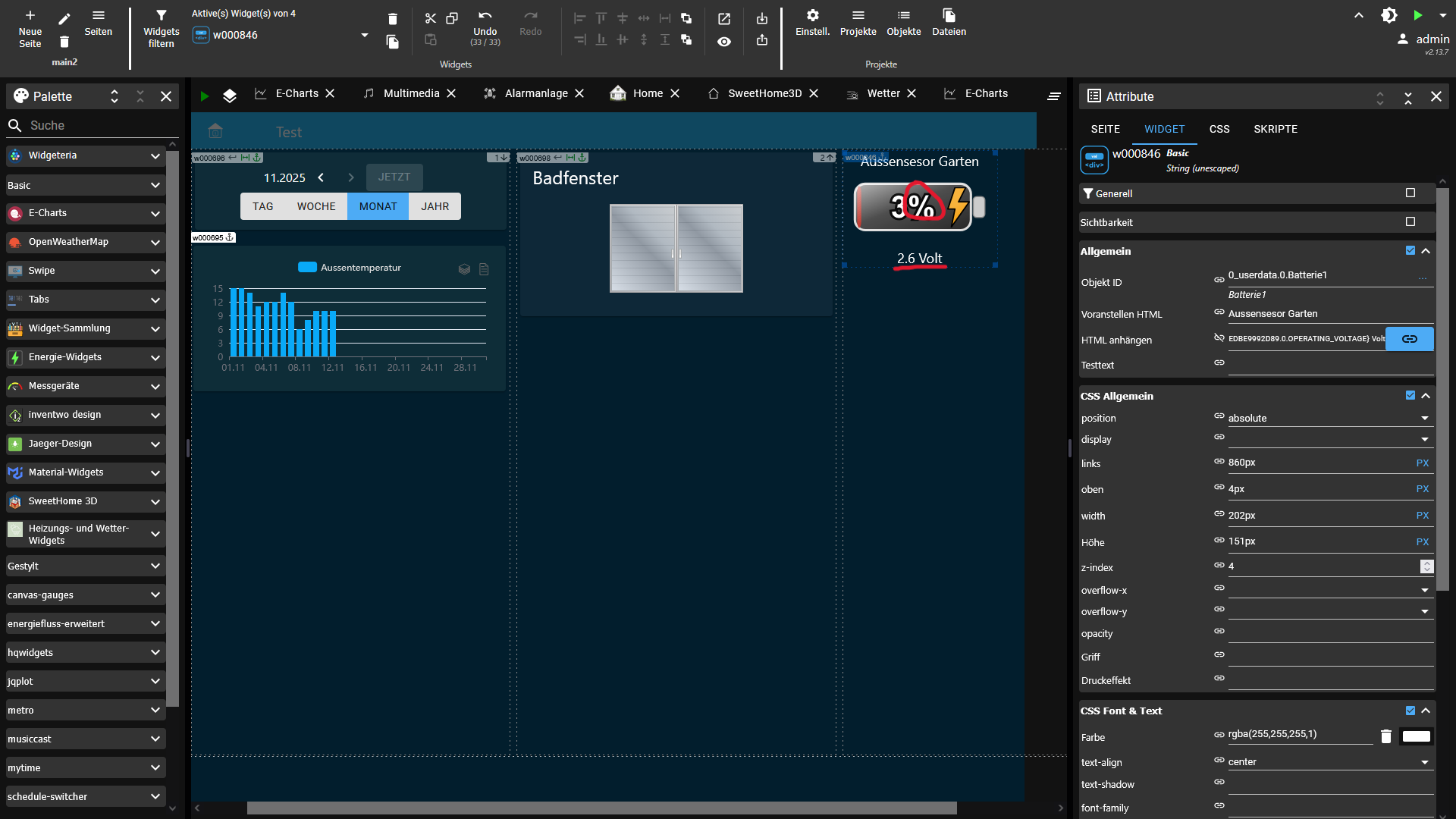
-
@sigi234 sagte in Skript zur dynamischen Generierung Batterie/Akku Symbol:
Hallo, also brauche ich für jedes Gerät ein Skript?
Nein. Du rufst die Funktion nur mit anderen Werten, sprich Datenpunkt (Batteriestand Gerät 2 auf) für Batteriestand und DP für SVG auf.
Ro75.
-
@ro75 sagte in Skript zur dynamischen Generierung Batterie/Akku Symbol:
@sigi234 sagte in Skript zur dynamischen Generierung Batterie/Akku Symbol:
Hallo, also brauche ich für jedes Gerät ein Skript?
Nein. Du rufst die Funktion nur mit anderen Werten, sprich Datenpunkt (Batteriestand Gerät 2 auf) für Batteriestand und DP für SVG auf.
Ro75.
Ok, begriffen
-
@ro75 Wie kommt man nur auf solche Ideen. Tolle Leistung - bin begeistert.
-
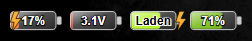
neue Funktionalitäten.
-
Ladesymbol frei beweglich
-
freies Suffix, alternativ komplett freier Text
-
Kommastellen möglich
Funktion und Beispiel im ersten Post aktualisiert. Viel Spaß
Ro75.
-
-

1.0.6: Sortierung der Parameter, Ladesymbol kann auf Wunsch sanft blinken, Dokumentation und Beispiel angepasstWICHTIG: Wird der Code ausgetauscht- MUSS der Aufruf mit geändert werden! - BEISPIEL ansehen!
Ro75.
-
Kannst du mir bitte mal deinen Aufruf mit mehreren Symbolen zeigen?
-
@sigi234 zum Beispiel so. Musst es für dich halt anpassen
Deklaration
const ZielDPHW = '0_userdata.0.Batterie_Heizung_WZ'; const ZielDPHK = '0_userdata.0.Batterie_Heizung_KZ'; const ZielDPHB = '0_userdata.0.Batterie_Heizung_Bad'; const dValueW = 'fritzdect.0.DECT_099950330172.battery'; const dValueK = 'fritzdect.0.DECT_099950346641.battery'; const dValueB = 'fritzdect.0.DECT_099950325774.battery'; const decimalPlaces = 0; // bitte anpassen const labelSuffix = '%'; // bitte anpassen const customLabel = null; // bitte anpassen const showPercent = true; // bitte anpassen const strongColors = true; // bitte anpassen const colorScheme = 'default'; // bitte anpassen const showBolt = false; // bitte anpassen const boltPos = 100; // bitte anpassen const blinkBolt = false; // bitte anpassen//einfacher Funktionsaufruf mit Speicherung der SVG in einen Datenpunkt
setState(ZielDPHW, generateBatterySvg(getState(dValueW).val, decimalPlaces, labelSuffix, customLabel, showPercent, strongColors, colorScheme, showBolt, boltPos, blinkBolt), true); setState(ZielDPHK, generateBatterySvg(getState(dValueK).val, decimalPlaces, labelSuffix, customLabel, showPercent, strongColors, colorScheme, showBolt, boltPos, blinkBolt), true); setState(ZielDPHB, generateBatterySvg(getState(dValueB).val, decimalPlaces, labelSuffix, customLabel, showPercent, strongColors, colorScheme, showBolt, boltPos, blinkBolt), true);//Auf Änderung reagieren und Speicherung der SVG in einen Datenpunkt
on({ id: dValueW, change: 'ne' }, dp => { setState(ZielDPHW, generateBatterySvg(dp.state.val, decimalPlaces, labelSuffix, customLabel, showPercent, strongColors, colorScheme, showBolt, boltPos, blinkBolt), true); }); on({ id: dValueK, change: 'ne' }, dp => { setState(ZielDPHK, generateBatterySvg(dp.state.val, decimalPlaces, labelSuffix, customLabel, showPercent, strongColors, colorScheme, showBolt, boltPos, blinkBolt), true); }); on({ id: dValueB, change: 'ne' }, dp => { setState(ZielDPHB, generateBatterySvg(dp.state.val, decimalPlaces, labelSuffix, customLabel, showPercent, strongColors, colorScheme, showBolt, boltPos, blinkBolt), true); });Ro75.