NEWS
Probleme mit elv homematic modul und verbindung mit WebUI (Gelöst)
-
Hi,
Verstehe gerad die frage nicht. ich spiele jetzt mit Etcher das image auf die sd karte danach starte ich den odroid und er bootet das image. danchacht andere ich noch das passwort und nutzernamen. und kann dan mit der manuelen installtion von iobroker weiter machen .. `
Mag an der Hitze liegen, aber hast du nicht gesagt, dass du genau das gemacht hast und wir haben dir dann aus der Nase gezogen, dass du da mind. noch armbian-config installiert hast und auch darin rumgespielt hast?
Viele Grüße
Alex
-
:lol: ok
Also Ich bin gerade dabei die sd kartze zu löschen . ist gleich fertig.
Dan werde ich mti Etcher das image auf sd kasrte schreiben und anschliesend im odroid booten.
Danach schreibe ich wie ich weiter vorgehe.
Bitte beachten das ich gerade erstmal seit ein paar wochen mit dem raspberry gerabeitet habe und den odroid erst seit zwei tagen kenne.
Ich bin ein anfänger niedrigster stufe

-
Hi,
Verstehe gerad die frage nicht. ich spiele jetzt mit Etcher das image auf die sd karte danach starte ich den odroid und er bootet das image. danchacht andere ich noch das passwort und nutzernamen. und kann dan mit der manuelen installtion von iobroker weiter machen .. `
Mag an der Hitze liegen, aber hast du nicht gesagt, dass du genau das gemacht hast und wir haben dir dann aus der Nase gezogen, dass du da mind. noch armbian-config installiert hast und auch darin rumgespielt hast?
Viele Grüße
Alex `
Ja sorry es war gestern schon sehr spät und ich hatte davor ja schon einen fehlversuch. Homoran hat das glaub ich mit bekommen gestern
tut mir leid wenn ich was vergessen habe aber ich war gestern nacht schon wirklich am ende mit meiner konzentration.
-
Vorschlag:
öfnne nebendran den Editor (besser Notepad++) und kopiere einfach jeden Befehl den du eingibst da hinein.
Dann hast du ein manuelles log.
Angefangen mit:
Image mit Etcher geschrieben Karte in C2 Tastatur und Monitor angeschlossen??? Strom angeschlossen per putty als root drauf??? root-Passwort geändert sudo apt update sudo apt upgrade ... ... ... -
Wobei es schon etwas verdächtig ist, dass das nicht mehr im Standard Umfang der Konsolen Images drin ist `
War es eine zeitlang bei armbian, dann wieder nicht. und ich bilde mir ein, dass bei meiner vorletzten Installation noch irgendetwas im Startbildschirm stand wie unstable oder beta armbian-config, nachdem ich das installiert hatte.Das steht jetzt nicht mehr drin.
Gruß
rainer
-
So image ist auf sd und hab jetzt den ordrio mit elv modul gestart
Dann mit putty über root und 1234 angemeldet.
jetzt ändere ich das paswort richtig?
login as: root
root@192.168.0.116's password:
You are required to change your password immediately (root enforced)
/ _ \ _| | __ ___ (_) __| | / | \
| | | |/ _
| '__/ _ \| |/ _| | | __) || || | (| | | | () | | (| | | |___ / __/
_/ _,|_| _/||_,| _|___|
Welcome to ARMBIAN 5.51 user-built Ubuntu 16.04.4 LTS 4.17.4-odroidc2
System load: 0.49 0.15 0.05 Up time: 0 min
Memory usage: 4 % of 1976MB IP: 192.168.0.116
CPU temp: 30°C
Usage of /: 4% of 29G
[ Menu-driven system configuration (beta): sudo apt update && sudo apt install armbian-config ]
New to Armbian? Check the documentation first: https://docs.armbian.com
Changing password for root.
(current) UNIX password:
-
ogin as: root root@192.168.0.116's password: You are required to change your password immediately (root enforced) ___ _ _ _ ____ ____ / _ \ __| |_ __ ___ (_) __| | / ___|___ \ | | | |/ _` | '__/ _ \| |/ _` | | | __) | | |_| | (_| | | | (_) | | (_| | | |___ / __/ \___/ \__,_|_| \___/|_|\__,_| \____|_____| Welcome to ARMBIAN 5.51 user-built Ubuntu 16.04.4 LTS 4.17.4-odroidc2 System load: 0.26 0.17 0.07 Up time: 2 min Memory usage: 6 % of 1976MB IP: 192.168.0.116 CPU temp: 29°C Usage of /: 4% of 29G [ Menu-driven system configuration (beta): sudo apt update && sudo apt install armbian-config ] Last login: Thu Jul 26 14:26:39 2018 from 192.168.0.199 Changing password for root. (current) UNIX password: Enter new UNIX password: Retype new UNIX password: You must choose a longer password Enter new UNIX password: Retype new UNIX password: Thank you for choosing Armbian! Support: www.armbian.com Creating a new user account. Press <ctrl-c> to abort Desktop environment will not be enabled if you abort the new user creation daniel Trying to add user daniel Adding user `daniel' ... Adding new group `daniel' (1000) ... Adding new user `daniel' (1000) with group `daniel' ... Creating home directory `/home/daniel' ... Copying files from `/etc/skel' ... Enter new UNIX password: Retype new UNIX password: passwd: password updated successfully Changing the user information for daniel Enter the new value, or press ENTER for the default Full Name []: Room Number []: 5 Work Phone []: Home Phone []: Other []: Is the information correct? [Y/n] y Dear Daniel N..., your account daniel has been created and is sudo enabled. Please use this account for your daily work from now on. Now starting desktop environment... root@odroidc2:~#</ctrl-c>so das ist jetzt was ich bis jetzt getan habe. habe meine daten natürlich hier gelöscht.
wie kann den denn code von Notepad++ hier einfügen?
Geändert: Code in Code-Tags; Klarname entfernt; Homoran (Admin)
-
wie kann den denn code von Notepad++ hier einfügen? `
Das brauchst du erstmal nicht; das war nur als dein persönliches log gedacht, damit du dich besser erinnernkannst.Gruß
Rainer
-
-
Verrate uns bitte, wieviel Platz auf der SD Card ist.
df -h -
Könnt ihr mir vielleicht etwas helfen wie ich jetzt weiter vorgehen soll? `
So wie immer: Nach http://www.iobroker.net/docu/?page_id=5106&lang=de#Installation_Nodejs vorgehen.aber statt curl … 6.x dann bitte wie im Kleingedruckten steht curl ... 8.x nehmen
Danach UNBEDINGT npm auf die Version 4.x downgraden.
Gruß
Rainer
-
ok
Dan machen wir das so.
Ich meld mich dan wenn ich durch bin.
Danke dir.
-
So leute ,
Jetzt läuft alles stabil
Hab auch mal alles rebootet. und danch läuft auch alles optimal. jetzt werd ich mich ermal wieder an den iobroker machen.
Vielen lieben dank für eure hilfe!

MFG Daniel
-
REGA und RPC hast du also installiert und konfiguriert?
Der Aktor hat dann unter "Objekte" / RPC einige Datenpunkte (screenshot posten aktuell leider nicht möglich).
Darunter sind dann die verschiedenen Kanäle und unter Kanal 1 sollte es den DP "State" geben.
Wenn du den am Ende auf True stellst = Steckdose ein oder false = Steckdose aus sollte etwas an deinem Aktor passieren.
Einfach mal in das Feld "Wert" klicken und haken setzen bzw. entfernen. `
Um hier nochmal anzusetzten.
Der schalter ist verbunden und er empfängt auch die daten beim ein aus schalten aber ich finde den DP State nicht.
MFG Daniel
-
Bitte die Konfiguration aller deiner HM-RPC-Instanzen und deiner HM-Rega Instanz als screenshot
-
wie mache ich ein verdamtes screen shot?
Mit alt und druck oder sonst geht es nicht
-
Kommt drauf an mit welchem Gerät und welcher SW du auf den iobroker Admin zugreifst.
Meistens reicht bei Windows Systemen der „Druck“ Button. Je nach installation öffnet sich dann ein Programm oder der Screenshot ist im Zwischenspeicher. Manche Laptops haben eine „FN“ Taste die Zeitgleich mit der „Druck“ Taste betätigt werden muss.
Dann selber ein Bildbearbeitungsprogramm starten und einfügen.
Wenn alles nicht klappt… Bildschirm Foto mit Handy

-
So

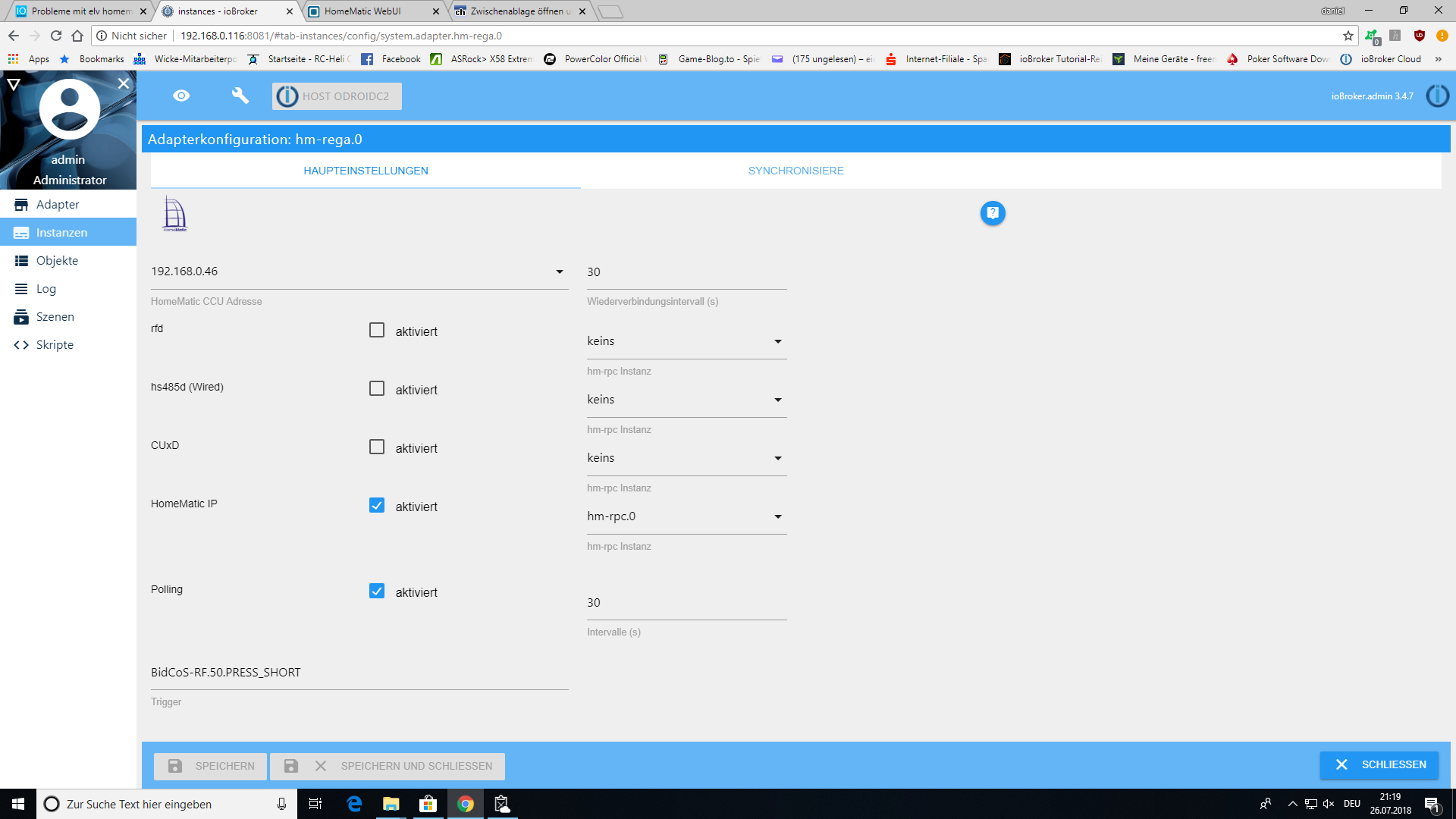
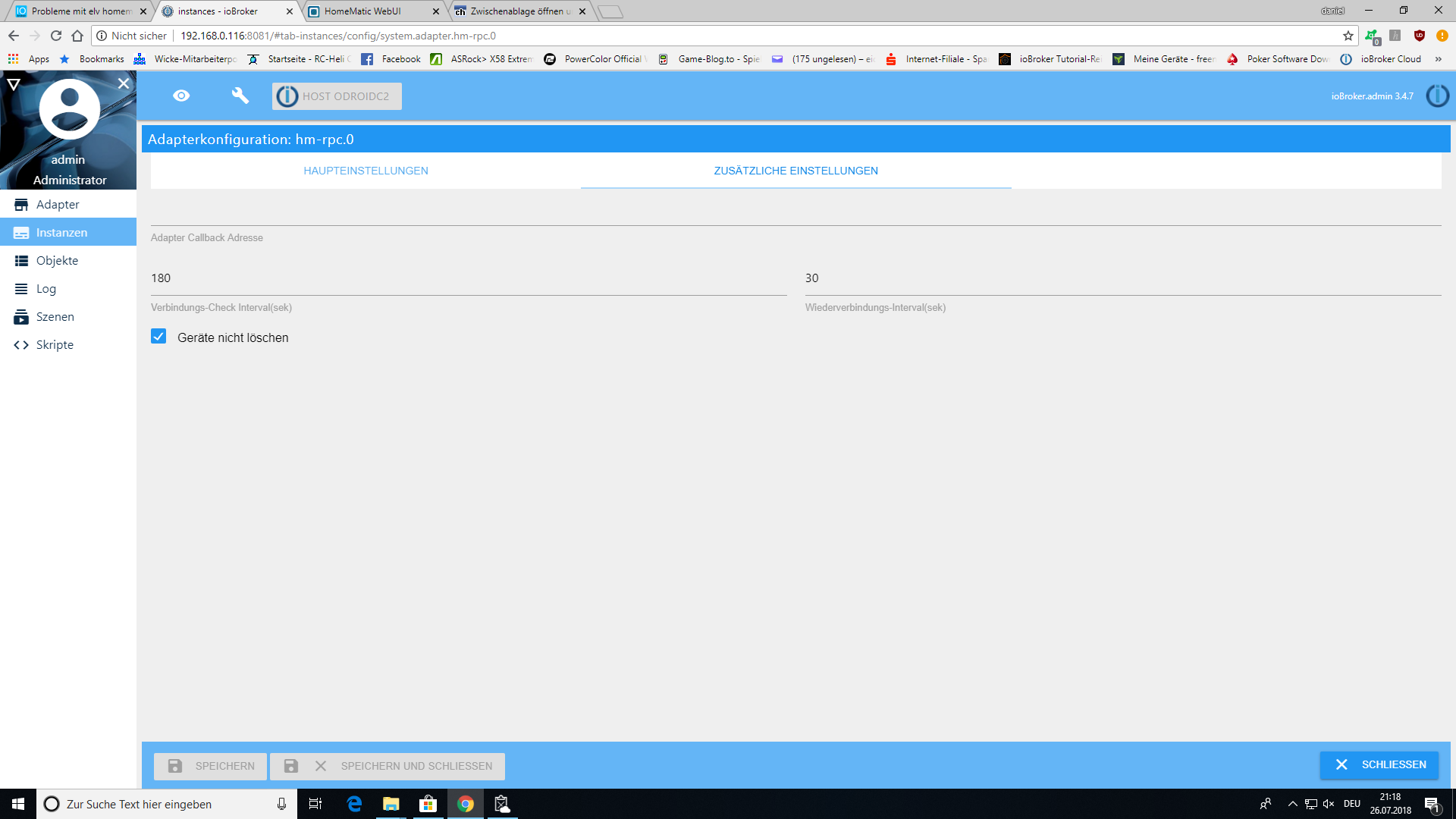
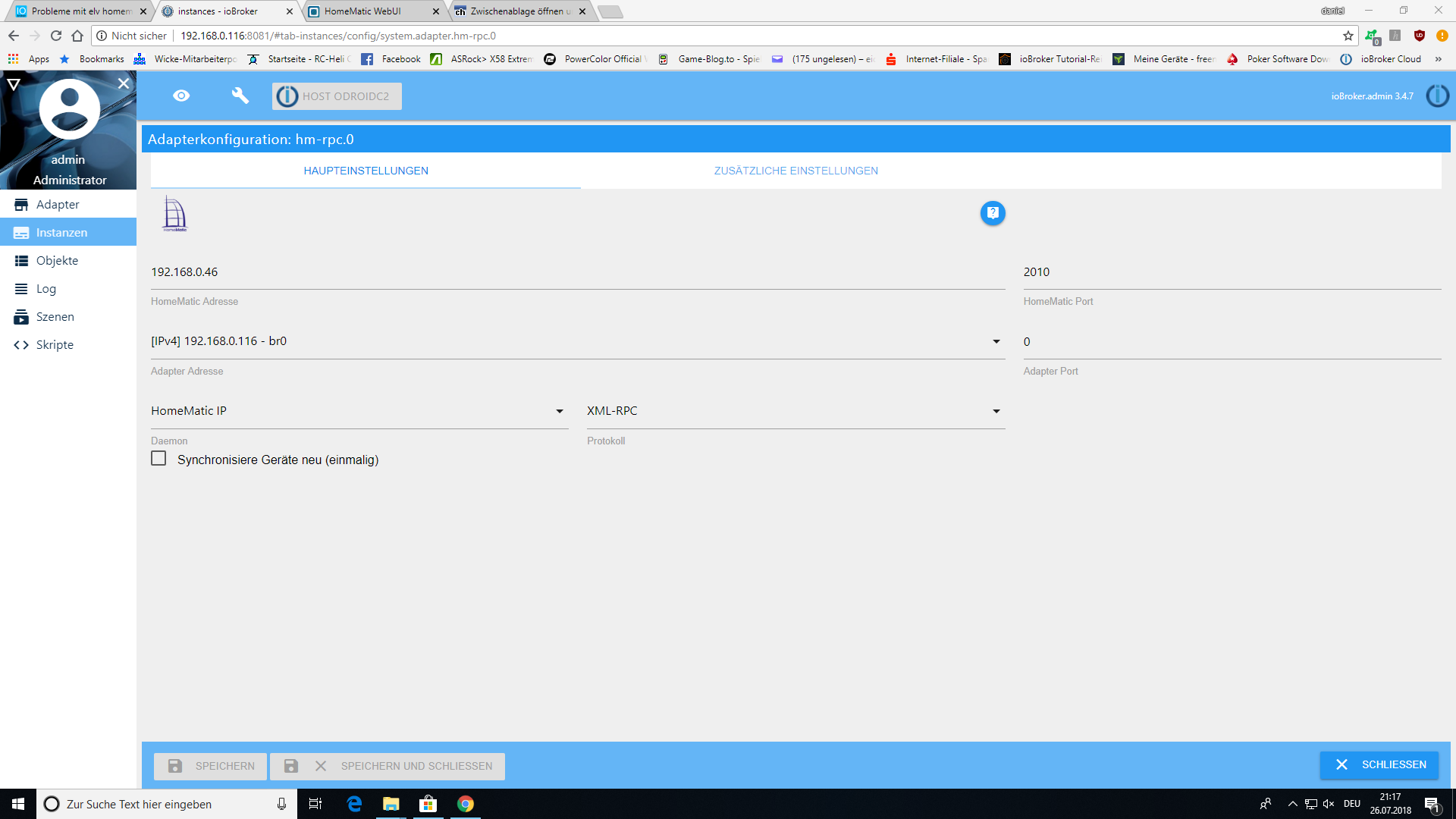
-
einmal Haken setzen bei Synchronisiere Geräte (einmalig) und hm-rpc speichern.
Dann bitte screenshot von dem Aktor mit allen aufgeklappten Objekten
Danke!
Rainer
-
XML-API ist installiert?
Zugriff iobroker auf die CCU ist erlaubt (CCU Firewall) ?
Was ich nicht weiß welches Protokoll für HM-IP das richtige ist… habe keine IP Geräte.