NEWS
HILFE: iobroker läuft nicht mehr
-
Wollte mich anschließen .. aber was ich als Log beifügen wollte hat irgendwie dazu geführt, dass ich iobroker wieder starten konnte .. vielleicht hilfts.
nodejs: v8.11.1
npm: 6.2.0
sudo iobroker start
pi@raspi:~ $ sudo iobroker start module.js:549 throw err; ^ Error: Cannot find module '/opt/iobroker/node_modules/iobroker.js-controller/iobroker.js' at Function.Module._resolveFilename (module.js:547:15) at Function.Module._load (module.js:474:25) at Function.Module.runMain (module.js:693:10) at startup (bootstrap_node.js:188:16) at bootstrap_node.js:609:3 pi@raspi:~ $npm install iobroker .js-controller –production
> iobroker.js-controller@1.4.2 preinstall /opt/iobroker/node_modules/iobroker.js-controller > node lib/preinstall_check.js NPM version: 6.2.0 npm version >= 5: disabling package-lock > unix-dgram@0.2.3 install /opt/iobroker/node_modules/unix-dgram > node-gyp rebuild make: Entering directory '/opt/iobroker/node_modules/unix-dgram/build' CXX(target) Release/obj.target/unix_dgram/src/unix_dgram.o SOLINK_MODULE(target) Release/obj.target/unix_dgram.node COPY Release/unix_dgram.node make: Leaving directory '/opt/iobroker/node_modules/unix-dgram/build' > iobroker.js-controller@1.4.2 install /opt/iobroker/node_modules/iobroker.js-controller > node iobroker.js setup first + iobroker.js-controller@1.4.2 added 341 packages from 239 contributors and audited 1773 packages in 94.343s found 11 vulnerabilities (8 low, 3 high) run `npm audit fix` to fix them, or `npm audit` for details -
Habe oben noch
sudo npm install -g npm@4eingefügt.
npm 5.6.0 sollte man gar nicht verwenden. Und mit npm>5.7.0 habe ich wegen automatisch gelöschter Pakete auf Raspberries schlechte Erfahrungen gemacht.
-
ist 6.2.0 auch böse? Ach so .. sehe grad .. das "Größerzeichen".
Kann ich mit Deinem Befehl ein Downgrade machen?
Und wird NPM dann nicht verändert, wenn ich in per Shell ein
sudo apt-get update && sudo apt-get upgrade -yabsetzte?
-
-
stimmt .. das hatte ich schon .. kein NPM .. musste erstmal drauf kommen

Danke!
-
Hab ich mal gemacht das
sudo npm install -g npm@4 /usr/bin/npm -> /usr/lib/node_modules/npm/bin/npm-cli.js + npm@4.6.1 added 297 packages from 135 contributors and updated 2 packages in 26.683serhalte aber noch immer
npm -v 6.2.0
-
Dann hast du noch ein zweites npm mal ohne -g installiert. Wenn du keine Lust hast, den Fehler zu suchen oder was zu löschen, mach im ioBroker-Ordner noch mal den Befehl ohne -g
-
Mit Lust hat das nichts zu tun .. eher mit Ahnungslosigkeit

Hat nichts geändert:
pi@raspi:/opt/iobroker $ sudo npm install npm@4 + npm@4.6.1 added 299 packages from 591 contributors and audited 4433 packages in 50.961s found 80 vulnerabilities (22 low, 44 moderate, 14 high) run `npm audit fix` to fix them, or `npm audit` for details pi@raspi:/opt/iobroker $ npm -v 6.2.0 -
Ups, da war ich zu voreilig. Aber keine Sorge, nichts kaputt.
-
Tipp mal ein````
which npm -
Hatte schon geschaut .. gibt nur einen Eintrag:
/usr/local/bin/npm
-
Der hat vorhin aber nach /usr/bin/npm installiert…
-
Die Version 6.2.0 ist wahrscheinlich die in /usr/local/bin (im Suchpfad vorn). Da npm und npx nur (relative) Links sind, solltest Du sie in absolute Links auf die Version 4.6.1 ändern: Austausch der .. vorne gegen /usr. Das musste ich auch machen.
root@rpihm:~# ls -l /usr/local/bin/np* lrwxrwxrwx 1 root staff 40 Jul 19 20:29 /usr/local/bin/npm -> /usr/lib/node_modules/npm/bin/npm-cli.js lrwxrwxrwx 1 root staff 40 Jul 19 20:29 /usr/local/bin/npx -> /usr/lib/node_modules/npm/bin/npx-cli.jsEDIT: Sehr einfach mit WinSCP "Verknüpfung bearbeiten"
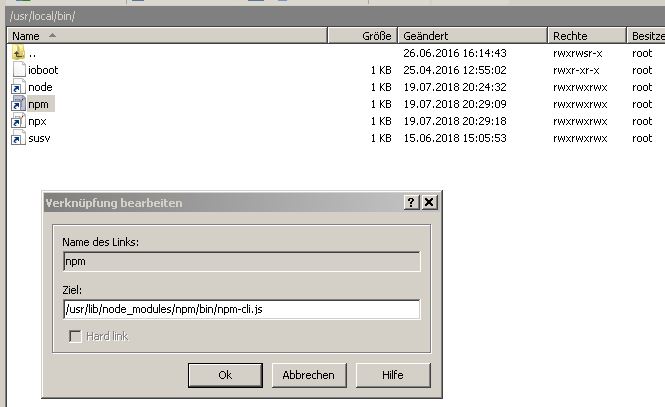
-
hmm npx wird dan rot .. glaube da passt was nicht.
Mir ist auch nicht ganz klar was ich nach dem ändern auf Absolut machen soll .. nochmal das Downgrade auf npm 4 versuchen?
-
npx wird dan rot .. glaube da passt was nicht. `
Gibt es die Datei /usr/lib/node_modules/npm/bin/npx-cli.js ?ls -l /usr/lib/node_modules/npm/bin/npx-cli.jsDann sollte es funktionieren. Was sagt jetzt ?
npm -v -
Ja .. die Datei gibt es .. wird aber trotzdem rot .. merkwürdig.
npm -v sagt jetzt 4.6.1
Wie kommt das .. warum wurde vorher die 6.x angezeigt .. verwirrt
-
Ja .. die Datei gibt es .. wird aber trotzdem rot .. merkwürdig. `
Was sagt ?ls -l /usr/local/bin/np*npm -v sagt jetzt 4.6.1 `
So sollte es sein.
@daniello:warum wurde vorher die 6.x angezeigt `
Weil der Link /usr/local/bin/npm auf die Version 6.2.0 gezeigt hatte, die außerdem installiert ist (im Verzeichnis /usr/local). -
pi@raspi:~ $ ls -l /usr/local/bin/np* lrwxrwxrwx 1 pi staff 40 Jul 28 11:35 /usr/local/bin/npm -> /usr/lib/node_modules/npm/bin/npm-cli.js lrwxrwxrwx 1 pi staff 38 Jul 28 12:25 /usr/local/bin/npx -> ../lib/node_modules/npm/bin/npx-cli.js pi@raspi:~ $Hmm .. soll ich die 6.2 einfach da lassen oder irgendwie deinstallieren?
-
lrwxrwxrwx 1 pi staff 38 Jul 28 12:25 /usr/local/bin/npx -> ../lib/node_modules/npm/bin/npx-cli.js ```` `Die npx zeigt immer noch auf die npx-cli.js mit Version 6.2.0. Das kannst Du testen mit
npx -vJa .. die Datei gibt es `
Dann solltest Du den Link ändern in /usr/lib/node_modules/npm/bin/npx-cli.js.
@daniello:soll ich die 6.2 einfach da lassen oder irgendwie deinstallieren? `
Das ist Deine Entscheidung, denn sie wird nicht mehr verwendet, wenn die Links darauf fehlen. Deinstallieren würde wohl bedeuten: Löschen des Verzeichnisses npm im Pfad /usr/local/lib/node_modules. -
Geht aber ja nicht .. Doppelclick auf npm öffnet eine Datei .. Doppelclick auf npx:
Datei oder Verzeichnis nicht gefunden. Fehlercode: 2 Fehlernachricht vom Server : No such file6.2 löschen hört sich gut an .. aber ich mache mir insgesamt ein wenig Sorgen was passiert wenn ich den Raspi update.