NEWS
[Aufruf] Test Shelly Adapter
-
Ok das wäre auch ne Möglichkeit, das passiert ja nicht sooo oft, aber ist halt blöd, wenn nen Gast dir den Saft von der Lampe abwürgt und dann passt da nichts mehr :lol:
Mein Shelly1 ist gestern gekommen und werde das Teil heute verbauen. Mal sehen ob das so klappt, wie ich mir das denke
 Muss ich den noch flashen oder funktioniert der so wie aus der Packung mit dem Adapter?
Muss ich den noch flashen oder funktioniert der so wie aus der Packung mit dem Adapter? -
Ich habe bei mir die Schalter mit Tesafilm beklebt damit da keiner mehr schaltet

Gesendet von meinem HUAWEI RIO-L01 mit Tapatalk
-
Und das besteht den WAF test?
 Meine Frau würde mich für sowas schlagen
Meine Frau würde mich für sowas schlagen 
-
Joah…ausser wenn die Lampe Mal nicht an geht [emoji23]
Gesendet von meinem HUAWEI RIO-L01 mit Tapatalk
-
Hallo,
ich welcher wert wird bei "Device online Status" angezogen? Eigentlich möchte ich wissen, ob mein Shelly im WLAN ist. Allerdings steht der Wert auf "false" und ich kann trotzdem steuern bzw. auf das WebIf vom Shelly zugreifen.
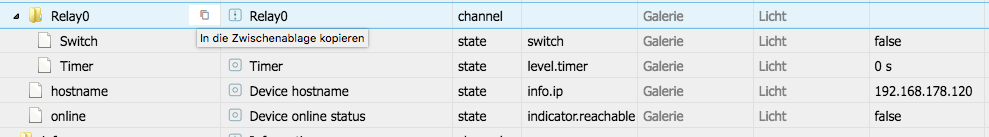
-
Hi,
1. Feedback zum neuen Shelly-Adapter (0.2.4):
vielen Dank für den Adapter, funktioniert mit "Shelly 1" hervorragend!

Ich habe bislang drei Shelly 1 eingebunden, davon einen in Wechselschaltung mit Wandtastern.
Timer-Datenpunkt ist auch toll, wollte mir grad ein JavaScript mit Schedule erstellen, aber dann habe ich den Datenpunkt entdeckt, klasse.
2. Frage zum Shelly 1 selbst:
Bei zwei Shellys arbeite ich mit normalen Wandschaltern also nicht mit Taster. Wenn man nun z.B. bei Stellung "Wandschalter aus" den Shelly per App/VIS einschaltet, und dann den Wandschalter betätigt, dann bleibt das Licht an. Man muss also noch mal schalten.
Ist auch wohl auch die Intension des Shellys, weil dieser ja immer manuell schalten/funktionieren soll auch ohne App/WLAN etc.
Aber kann man auch konfigurieren, dass bei manueller Betätigung des Wandschalters sich immer der Zustand (an/aus) umkehrt?
Ich habe hier schon in der Shelly-App die Optionen getestet, aber hat mich nicht weiter gebracht.
Siehe Screenshots:
!
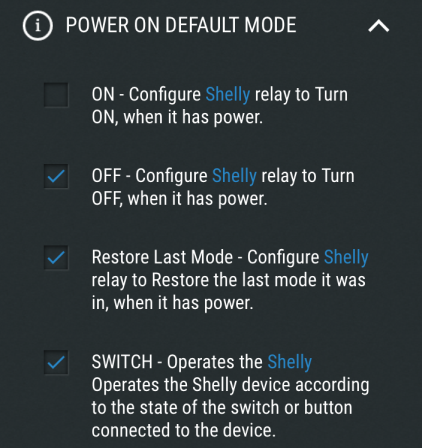
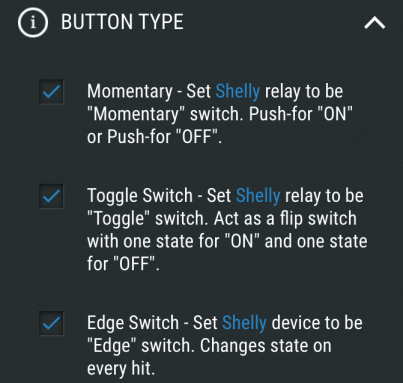
-
@Mic:Timer-Datenpunkt ist auch toll, wollte mir grad ein JavaScript mit Schedule erstellen, aber dann habe ich den Datenpunkt entdeckt, klasse. `
Funktioniert wohl doch nicht so, wie ich dachte: Hat nach manuellem Setzen der Datenpunkte erst funktioniert (also dass nach x Sekunden ausgeschaltet wird), dann aber nicht mehr… Und bei Neustart des Adapters setzt sich der Wert auf 0.
Macht nichts, habe es dann per Script gemacht:
let stateShelly = 'shelly.0.SHSW-1#XXXXXX#1.Relay0.Switch'; let delayInSeconds = 90; on({id: stateShelly, change: 'gt'}, function (obj) { setStateDelayed(stateShelly, false, (1000 * delayInSeconds)); }); -
Ein debug log von dem „geht einmal dann nicht mehr“ wäre cool. Das der Wert wieder zurückgesetzt wird kann man ändern.
Gesendet vom Handy …
-
Klar, sehr gerne.
Ich habs noch mal getestet und 2 GitHub Issues aufgemacht, beim #7 sind die entsprechenden Debug Logs.
-
@Mic:2. Frage zum Shelly 1 selbst:
Bei zwei Shellys arbeite ich mit normalen Wandschaltern also nicht mit Taster. Wenn man nun z.B. bei Stellung "Wandschalter aus" den Shelly per App/VIS einschaltet, und dann den Wandschalter betätigt, dann bleibt das Licht an. Man muss also noch mal schalten. `
Geht doch:
Allerdings nicht über die iPhone-App, sondern direkt im Webinterface des Shellys. Dort folgendes einstellen:
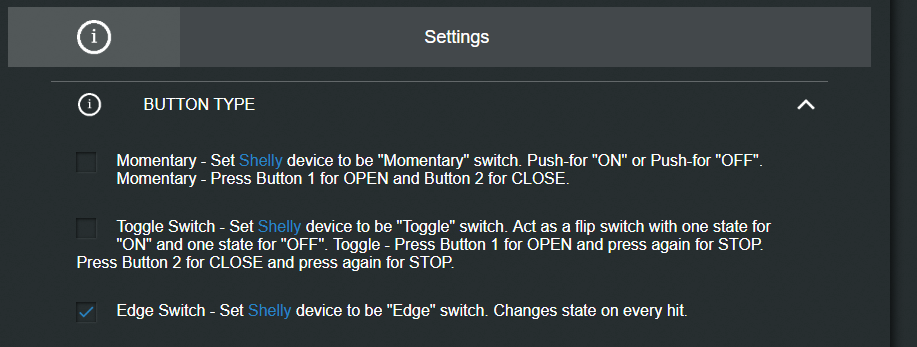
-
Hallo,
ich welcher wert wird bei "Device online Status" angezogen? Eigentlich möchte ich wissen, ob mein Shelly im WLAN ist. Allerdings steht der Wert auf "false" und ich kann trotzdem steuern bzw. auf das WebIf vom Shelly zugreifen.
Bildschirmfoto 2018-10-13 um 20.36.34.png `
Scheinbar ist da was komisch. Muss ich reinschauen. Machst Du bitte bei https://github.com/Apollon77/shelly-iot/issues nen Issue auf?! Danke
-
Hab jetzt meinen ersten Shelly1 bekommen und kurz getestet. Shelly Adapter läuft und funktioniert erstmal super. Vielen Dank für die Mühe und inverstierte Zeit
 Die Tage werde ich den Shelly mal richtig in Betrieb nehmen und dann teste ich den Adapter ausgiebiger.
Die Tage werde ich den Shelly mal richtig in Betrieb nehmen und dann teste ich den Adapter ausgiebiger. -
Moin !
Ich bin ganz neu im Thema ioBroker und habe nach ein paar Tagen "rumspielen" heute meine ersten shelly 1 bekommen. Im iobroker den Adapter shelly installiert in der Version 0.2.5
iobroker.admin : 3.5.10
Node.js: v8.12.0
NPM: 6.4.1
Doch es funktioniert nicht, im log erscheint jede minute :
! host.raspberrypi 2018-10-16 21:45:08.165 info Restart adapter system.adapter.shelly.0 because enabled
! host.raspberrypi 2018-10-16 21:45:08.165 error instance system.adapter.shelly.0 terminated with code 0 (OK)
! host.raspberrypi 2018-10-16 21:45:08.165 error Caught by controller[0]: at Manager.ondecoded (/opt/iobroker/node_modules/iobroker.js-controller/node_modules/socket.io-client/lib/manager.js:345:8)
! host.raspberrypi 2018-10-16 21:45:08.164 error Caught by controller[0]: at Manager.Emitter.emit (/opt/iobroker/node_modules/component-emitter/index.js:133:20)
! host.raspberrypi 2018-10-16 21:45:08.164 error Caught by controller[0]: at Manager. <anonymous>(/opt/iobroker/node_modules/component-bind/index.js:21:15)
! host.raspberrypi 2018-10-16 21:45:08.164 error Caught by controller[0]: at Socket.onpacket (/opt/iobroker/node_modules/iobroker.js-controller/node_modules/socket.io-client/lib/socket.js:244:12)
! host.raspberrypi 2018-10-16 21:45:08.164 error Caught by controller[0]: at Socket.onack (/opt/iobroker/node_modules/iobroker.js-controller/node_modules/socket.io-client/lib/socket.js:319:9)
! host.raspberrypi 2018-10-16 21:45:08.164 error Caught by controller[0]: at Socket.adapter.getForeignObject (/opt/iobroker/node_modules/iobroker.shelly/shelly.js:104:5)
! host.raspberrypi 2018-10-16 21:45:08.164 error Caught by controller[0]: at main (/opt/iobroker/node_modules/iobroker.shelly/shelly.js:765:12)
! host.raspberrypi 2018-10-16 21:45:08.164 error Caught by controller[0]: at new ShellyIot (/opt/iobroker/node_modules/shelly-iot/index.js:30:27)
! host.raspberrypi 2018-10-16 21:45:08.164 error Caught by controller[0]: at new exports.Client (/opt/iobroker/node_modules/node-rest-client/lib/node-rest-client.js:13:61)
! host.raspberrypi 2018-10-16 21:45:08.164 error Caught by controller[0]: at module.exports (/opt/iobroker/node_modules/node-rest-client/lib/nrc-serializer-manager.js:122:18)
! host.raspberrypi 2018-10-16 21:45:08.163 error Caught by controller[0]: TypeError: xmlserializer.Builder is not a constructor
! host.raspberrypi 2018-10-16 21:45:07.554 info instance system.adapter.daswetter.0 terminated with code 0 (OK)
! host.raspberrypi 2018-10-16 21:45:06.636 info instance system.adapter.shelly.0 started with pid 2434</anonymous>Ich bin mir fast sicher das ich irgendwas übersehen habe, kann mir evtl jemand zurück auf den richtigen Weg helfen ?

VG
-
Komischer Fehler. Bitte nochmal neu "drüber" installieren bzw schauen ob es bei der ersten Installation irgendwelche Fehler gab
-
Ändert leider nichts :
Neu installiert :
! pi@raspberrypi:~ $ sudo iobroker add shelly
! NPM version: 6.4.1
! npm install iobroker.shelly –production --save --prefix "/opt/iobroker" (System call)
! host.raspberrypi install adapter shelly
! got /opt/iobroker/node_modules/iobroker.shelly/admin
! upload [2] shelly.admin /opt/iobroker/node_modules/iobroker.shelly/admin/words.js words.js application/javascript
! upload [1] shelly.admin /opt/iobroker/node_modules/iobroker.shelly/admin/shelly.png shelly.png image/png
! upload [0] shelly.admin /opt/iobroker/node_modules/iobroker.shelly/admin/index_m.html index_m.html text/html
! host.raspberrypi object system.adapter.shelly created
! host.raspberrypi create instance shelly
! host.raspberrypi object shelly.0.info.connection created
! host.raspberrypi object shelly.0.info created
! host.raspberrypi object system.adapter.shelly.0.outputCount created
! host.raspberrypi object system.adapter.shelly.0.inputCount created
! host.raspberrypi object system.adapter.shelly.0.uptime created
! host.raspberrypi object system.adapter.shelly.0.memRss created
! host.raspberrypi object system.adapter.shelly.0.memHeapTotal created
! host.raspberrypi object system.adapter.shelly.0.memHeapUsed created
! host.raspberrypi object system.adapter.shelly.0.connected created
! host.raspberrypi object system.adapter.shelly.0.alive created
! host.raspberrypi object system.adapter.shelly.0 created
! pi@raspberrypi:~ $Problem bleibt :
! host.raspberrypi 2018-10-16 22:27:15.194 info Restart adapter system.adapter.shelly.0 because enabled
! host.raspberrypi 2018-10-16 22:27:15.194 error instance system.adapter.shelly.0 terminated with code 0 (OK)
! host.raspberrypi 2018-10-16 22:27:15.194 error Caught by controller[0]: at Manager.ondecoded (/opt/iobroker/node_modules/iobroker.js-controller/node_modules/socket.io-client/lib/manager.js:345:8)
! host.raspberrypi 2018-10-16 22:27:15.194 error Caught by controller[0]: at Manager.Emitter.emit (/opt/iobroker/node_modules/component-emitter/index.js:133:20)
! host.raspberrypi 2018-10-16 22:27:15.194 error Caught by controller[0]: at Manager. <anonymous>(/opt/iobroker/node_modules/component-bind/index.js:21:15)
! host.raspberrypi 2018-10-16 22:27:15.194 error Caught by controller[0]: at Socket.onpacket (/opt/iobroker/node_modules/iobroker.js-controller/node_modules/socket.io-client/lib/socket.js:244:12)
! host.raspberrypi 2018-10-16 22:27:15.193 error Caught by controller[0]: at Socket.onack (/opt/iobroker/node_modules/iobroker.js-controller/node_modules/socket.io-client/lib/socket.js:319:9)
! host.raspberrypi 2018-10-16 22:27:15.193 error Caught by controller[0]: at Socket.adapter.getForeignObject (/opt/iobroker/node_modules/iobroker.shelly/shelly.js:104:5)
! host.raspberrypi 2018-10-16 22:27:15.193 error Caught by controller[0]: at main (/opt/iobroker/node_modules/iobroker.shelly/shelly.js:765:12)
! host.raspberrypi 2018-10-16 22:27:15.193 error Caught by controller[0]: at new ShellyIot (/opt/iobroker/node_modules/shelly-iot/index.js:30:27)
! host.raspberrypi 2018-10-16 22:27:15.193 error Caught by controller[0]: at new exports.Client (/opt/iobroker/node_modules/node-rest-client/lib/node-rest-client.js:13:61)
! host.raspberrypi 2018-10-16 22:27:15.193 error Caught by controller[0]: at module.exports (/opt/iobroker/node_modules/node-rest-client/lib/nrc-serializer-manager.js:122:18)
! host.raspberrypi 2018-10-16 22:27:15.190 error Caught by controller[0]: TypeError: xmlserializer.Builder is not a constructor
! host.raspberrypi 2018-10-16 22:27:13.766 info instance system.adapter.shelly.0 started with pid 5412
! host.raspberrypi 2018-10-16 22:26:43.739 info Restart adapter system.adapter.shelly.0 because enabled
! host.raspberrypi 2018-10-16 22:26:43.739 error instance system.adapter.shelly.0 terminated with code 0 (OK)
! host.raspberrypi 2018-10-16 22:26:43.739 error Caught by controller[0]: at Manager.ondecoded (/opt/iobroker/node_modules/iobroker.js-controller/node_modules/socket.io-client/lib/manager.js:345:8)
! host.raspberrypi 2018-10-16 22:26:43.739 error Caught by controller[0]: at Manager.Emitter.emit (/opt/iobroker/node_modules/component-emitter/index.js:133:20)
! host.raspberrypi 2018-10-16 22:26:43.738 error Caught by controller[0]: at Manager. <anonymous>(/opt/iobroker/node_modules/component-bind/index.js:21:15)
! host.raspberrypi 2018-10-16 22:26:43.738 error Caught by controller[0]: at Socket.onpacket (/opt/iobroker/node_modules/iobroker.js-controller/node_modules/socket.io-client/lib/socket.js:244:12)
! host.raspberrypi 2018-10-16 22:26:43.738 error Caught by controller[0]: at Socket.onack (/opt/iobroker/node_modules/iobroker.js-controller/node_modules/socket.io-client/lib/socket.js:319:9)
! host.raspberrypi 2018-10-16 22:26:43.738 error Caught by controller[0]: at Socket.adapter.getForeignObject (/opt/iobroker/node_modules/iobroker.shelly/shelly.js:104:5)
! host.raspberrypi 2018-10-16 22:26:43.738 error Caught by controller[0]: at main (/opt/iobroker/node_modules/iobroker.shelly/shelly.js:765:12)
! host.raspberrypi 2018-10-16 22:26:43.738 error Caught by controller[0]: at new ShellyIot (/opt/iobroker/node_modules/shelly-iot/index.js:30:27)
! host.raspberrypi 2018-10-16 22:26:43.738 error Caught by controller[0]: at new exports.Client (/opt/iobroker/node_modules/node-rest-client/lib/node-rest-client.js:13:61)
! host.raspberrypi 2018-10-16 22:26:43.738 error Caught by controller[0]: at module.exports (/opt/iobroker/node_modules/node-rest-client/lib/nrc-serializer-manager.js:122:18)
! host.raspberrypi 2018-10-16 22:26:43.737 error Caught by controller[0]: TypeError: xmlserializer.Builder is not a constructor
! host.raspberrypi 2018-10-16 22:26:42.315 info instance system.adapter.shelly.0 started with pid 5357
! host.raspberrypi 2018-10-16 22:26:12.289 info Restart adapter system.adapter.shelly.0 because enabled
! host.raspberrypi 2018-10-16 22:26:12.289 error instance system.adapter.shelly.0 terminated with code 0 (OK)
! Caught 2018-10-16 22:26:12.288 error by controller[0]: at Manager.ondecoded (/opt/iobroker/node_modules/iobroker.js-controller/node_modules/socket.io-client/lib/manager.js:345:8)
! Caught 2018-10-16 22:26:12.288 error by controller[0]: at Manager.Emitter.emit (/opt/iobroker/node_modules/component-emitter/index.js:133:20)
! Caught 2018-10-16 22:26:12.288 error by controller[0]: at Manager. <anonymous>(/opt/iobroker/node_modules/component-bind/index.js:21:15)
! Caught 2018-10-16 22:26:12.288 error by controller[0]: at Socket.onpacket (/opt/iobroker/node_modules/iobroker.js-controller/node_modules/socket.io-client/lib/socket.js:244:12)
! Caught 2018-10-16 22:26:12.288 error by controller[0]: at Socket.onack (/opt/iobroker/node_modules/iobroker.js-controller/node_modules/socket.io-client/lib/socket.js:319:9)
! Caught 2018-10-16 22:26:12.288 error by controller[0]: at Socket.adapter.getForeignObject (/opt/iobroker/node_modules/iobroker.shelly/shelly.js:104:5)
! Caught 2018-10-16 22:26:12.288 error by controller[0]: at main (/opt/iobroker/node_modules/iobroker.shelly/shelly.js:765:12)
! Caught 2018-10-16 22:26:12.287 error by controller[0]: at new ShellyIot (/opt/iobroker/node_modules/shelly-iot/index.js:30:27)
! Caught 2018-10-16 22:26:12.287 error by controller[0]: at new exports.Client (/opt/iobroker/node_modules/node-rest-client/lib/node-rest-client.js:13:61)
! Caught 2018-10-16 22:26:12.287 error by controller[0]: at module.exports (/opt/iobroker/node_modules/node-rest-client/lib/nrc-serializer-manager.js:122:18)
! Caught 2018-10-16 22:26:12.286 error by controller[0]: TypeError: xmlserializer.Builder is not a constructor
! shelly.0 2018-10-16 22:26:12.259 error uncaught exception: xmlserializer.Builder is not a constructor
! shelly.0 2018-10-16 22:26:12.184 info starting. Version 0.2.5 in /opt/iobroker/node_modules/iobroker.shelly, node: v8.12.0</anonymous></anonymous></anonymous>Edit : Habe jetzt die sd-karte für den raspy nochmal komplett neu gemacht und nu gehts !

-
Guten Abend,
ich habe mehrere Shelly1 gekauft. Die App funktioniert gut. Nur hier habe ich das Problem, dass nach dem Neustart der App fast 1 Minute Device is offline bei allen Shelly steht. Danach funktioniert alles super!
Danach habe ich den shelly-Adapter installiert. Die Schaltung habe ich in Node-Red implementiert und dann in Alexa eingebunden.
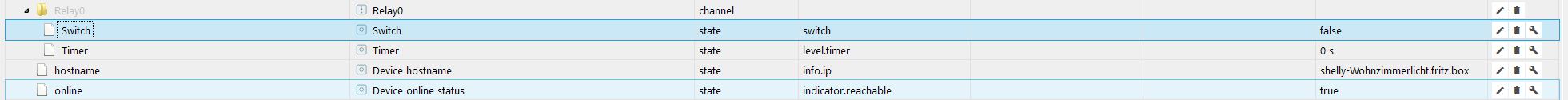
Der Switch schaltet von false auf on und umgekehrt. Leider schaltet aber das Schaltrelaie nicht. Vielleicht kann mir jemand weiterhelfen woran dies liegt.Wird die App genutzt höre ich das Schaltrelaie beim umschalten.
Ich habe gerade noch gesehen, dass eine Fehlermeldung im Log ausgegeben wird.
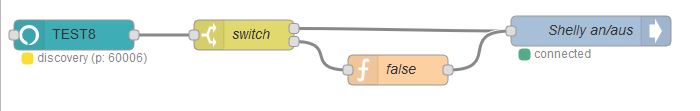
Danke im voraus für euere Hilfe! -
Welchem´n Modus für den Switch hast Du in der App eingestellt?
-
Welchem´n Modus für den Switch hast Du in der App eingestellt? `
Als BUTTON TYPE habe ich Edge Switch drin!
-
Wenn ich die Fehlermeldung
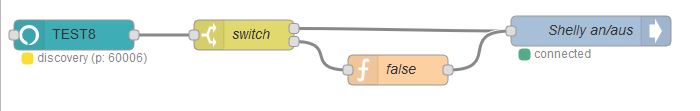
sehe, könnte es sein, dass dies mit der Umbenennung der shelly in der fritzbox zu tun hat? -
Ne das heisst das Du in den Datenpunkt "Switch" wo ein Boolean erwartet wird einen anderen Wert reinschreibst. Wie siehst denn das Skript aus? Kann es sein da Du nen String reinschreibst? Oder 0/1 ?