NEWS
Js-controller Fehler Meldung
-
Zwei verschiede Versionen sind installiert. Die Fehlermeldung kommt wahrscheinlich durch die Version 10.10.0. Was ergibt ?
which node which nodejs -
Zwei verschiede Versionen sind installiert. Die Fehlermeldung kommt wahrscheinlich durch die Version 10.10.0. Was ergibt ?
which node which nodejs ```` `Wie bekomme ich die Version 10.10.0 wieder weg?
Oder was sollte ich am besten machen?
4720_img_20181026_042534.png -
Das Problem habe ich momentan auch,
würde gerne Version 8.12.0 entfernen.
root@odroid:~# node -v v10.2.1 root@odroid:~# nodejs -v v8.12.0 root@odroid:~# which node /usr/local/bin/node root@odroid:~# which nodejs /usr/bin/nodejsGruß Christian
-
node 8 ist immer noch die Empfohlene Version weil es immer noch Adapter gibt die wegen nicht aktueller Abhängigkeiten Probleme mit node 10 haben!
-
Wie komme ich zurück auf node 8?
-
Wie komme ich zurück auf node 8? `
https://forum.iobroker.net/viewtopic.php?f=20&t=15934&p=167694#p167720. -
Danke.
Versuche ich nachher.
-
Muss ich dann neu kompilieren?
-
Im zweifel: Ja
-
Wie kann ich denn eine Version löschen sodass die 10.2.1 erhalten bleibt,
ich gehe davon aus das ioBroker auf der 10er Version läuft oder kann man das irgendwie prüfen? kann ja auch nicht sagen auf welcher Version die Adapter laufen.
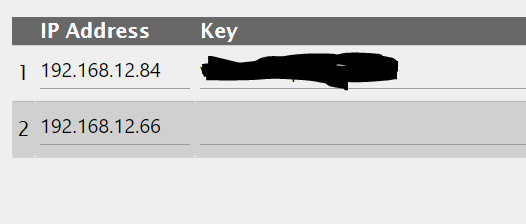
Gruß Christian -
So lösung war bei mir folgende:
sudo rm -rf /usr/local/bin/npm /usr/local/share/man/man1/node* /usr/local/lib/dtrace/node.d ~/.npm ~/.node-gyp /opt/local/bin/node opt/local/include/node /opt/local/lib/node_modules sudo rm -rf /usr/local/lib/node sudo rm -rf /usr/local/include/node sudo rm -rf /usr/local/bin/nodeDann ein reboot
und alles lief ohne Probleme.
-
Was gibt node -v dann jetzt?
Gesendet vom Handy …
-
Was gibt node -v dann jetzt?
Gesendet vom Handy … `
root@odroid:~# node -v v8.12.0Gruß Christian