NEWS
Node-Red mit Alexa - Dimmer
-
Da war ich wohl nicht gründlich. Wer lesen kann ist klar im Vorteil :lol:
Sollte doch gehen.
` > on_off_command boolean | true/false
indicate whether the command was an on/off command or a dimming/brightness command
eg. Alexa turn on/off light -> true
Alexa set light to 39% -> false
Alexa set light to 0% -> false `
Sollte so gehen (Pseudocode): Wenn msg.on_off_command dann msg.payload -> 0/100 msg.payload Sonst msg.bri -> msg.payloadDas Ganze ist leicht in einen JSONata-Ausdruck gepackt. Ersetze mal dein Change-node durch Dieses:
[ { "id": "a07b6c76.f86d2", "type": "change", "z": "2262a318.45ba74", "name": "on/off or bri to payload", "rules": [ { "t": "set", "p": "payload", "pt": "msg", "to": "(\t on_off_command = true ? (\t payload = \"on\" ? 100 : 0\t \t ) : (\t bri\t )\t\t)", "tot": "jsonata" } ], "action": "", "property": "", "from": "", "to": "", "reg": false, "x": 680, "y": 760, "wires": [ [ "747a10d.f6d8ef" ] ] } ] -
Ja cool
das geht..super und vielen vielen dank!
auch wenn ich es gerade noch nicht ganz verstehe wie es funktioniert

-
Können wir nicht gleich noch die Farbe hinzufügen
 Daran hapert es derzeit bei mir.
Daran hapert es derzeit bei mir.Leider brauch Phillips Hue einen "HUE" wert den weder der UI Colorpicker auswirft noch Alexa

-
..auch wenn ich es gerade noch nicht ganz verstehe wie es funktioniert
 `
`Das kommt mit der Zeit :lol:
Im Grunde eine 1:1 Umsetzung des Pseudocodes.
Der Trick war, dass das Alexa-local-node noch eine Eigenschaft on_off_command kennt. Und diese wird auf true gesetzt, wenn es sich um einen ON oder OFF Befehl handelte und NUR dann.
Damit ist es dann möglich zu unterscheiden, ob die 100 (ON/OFF-Befehl=true UND payload="on") oder der Helligkeitswert (bri) (ON/OFF-Befehl=false) zu setzen ist.
Der JSONata-Ausdruck ist vlt. von der Syntax nicht gleich verständlich;-( JSONata ist KEIN Javascript! auch wenn es ähnlich aussieht.
Muss man sich halt einlesen: http://jsonata.org/
Und die paar node-red Besonderheiten dazu: https://github.com/node-red/cookbook.no … ta-Recipes
Natürlich kann das ähnlich einfach mit Javascript gemacht werden, aber das steht im Change-node nicht zur Verfügung. Müßte man einen functions-node nehmen.
Ja, da weis ich auch erstmal nicht wie das gehen kann. Hab leider keine Hue

Mit welchem Adapter betreibst du denn das Teil? Kennt das Ding in den Objekten eine HUE-Eigenschaft ?
-
Es gibt diese Datenpunkte vom HUE Adapter.

-
Da gibt es doch einen hue-state. Was will der denn für Werte haben ?
Trag doch mal manuell welche ein und poste, wie die aussehen müssen.
-
Den Hue Adapter würde ich nicht nutzen wenn du eh Node-Red nutzt denn da gibt's ja das HueMagic
und dieses ist Flexibel, es nimmt RGB oder HEX entgegen.. aber leider gibt Alexa nur HSB/HSL Werte als HUE (Hue: 0, Saturation: 1, Brightness:1) für Rot zum Beispiel. Man müsste also einen Converter von HSB/HSL zu HEX oder RGB haben.
derzeit Steuer ich Rot / Blau / Weiss so.. was echt nicht toll ist.
if ((msg['command']) == 'SetColorRequest') { if ((msg['payload']['hue']) == '0' && (msg['payload']['saturation']) == '1') { msg['payload']['hex'] = '#ff0000'; } else if ((msg['payload']['hue']) == '240') { msg['payload']['hex'] = '#3366ff'; } else if ((msg['payload']['hue']) == '0' && (msg['payload']['saturation']) == '0') { msg['payload']['hex'] = '#ffffff'; } msg['payload']['brightness'] = '100'; msg['payload']['saturation'] = '100'; return msg; } else { } -
Ich kenne mich da leider nicht gut aus.
Aber sollte sowas nicht hilfreich sein?
https://www.npmjs.com/package/node-red- … or-convert
` > This node converts between different color representations, it can convert between the following systems.
RGB - Red, Green, Blue
HSL - Hue, Saturation, Level
HSV - Hue, Saturation, Value (brightnes)
CSS - CSS color names `
-
Ja den habe ich ausprobiert aber irgendwie klappt es damit nicht so richtig. vielleicht mache ich es auch falsch.. Am Ende wäre es aber der richtige Converter dafür. HSV Array-> RGB als Array
Man müsste dann aber schauen das man vorher Saturation und Brightness noch *100 nimmt..
-
…Ja den habe ich ausprobiert aber irgendwie klappt es damit nicht so richtig.... `
Gut ist immer, wenn man ein Beispiel zeigen kann, wie es sein soll.
So nach dem Motto:
Für gelb müssen folgende states folgende Werte bekommen…
Man müsste dann aber schauen das man vorher Saturation und Brightness noch *100 nimmt.. `
Versuch doch mal die Werte per Hand bei den States zu setzen und schau, ob die Hue reagiert wie sie soll. Wenn das geht, sollte man das auch per flow hinbekommen;-)
-
Also irgendwas passt nicht


if ((msg['command']) == 'SetColorRequest') { msg['payload']['hsv'] = [(msg['payload']['hue']), (msg['payload']['saturation']) * 100, (msg['payload']['brightness']) * 100]; return msg; } else { }Ausgabe Alexa und Blocky:
{"hue":0,"saturation":1,"brightness":1,"hsv":[0,100,100]}Ausgabe Converter (HSV to RGB)
[3,3,3] -
Also wenn ich dich recht verstehe, soll zb. die Alexa Ausgabe so konvertiert werden. oder wie?
sollte rot sein.
{"hue":0,"saturation":1,"brightness":1,"hsv":[0,100,100]}so aussehen:
ist immer noch rot, nur rgb
{"hue":0,"saturation":1,"brightness":1,"rgb":[255,0,0]}oder verstehe ich das falsch?
-
Alexa wirft bei "Alexa Schalte Test auf ROT" dies aus:
"hue":0,"saturation":1,"brightness":1dies schiebe ich in den Blocky und mache ein Array daraus damit dies kommt:
"hsv":[0,100,100]Der Converter macht aber nun ein RGB Array und zwar so:
[3,3,3]Es müsste aber für den HUE Adapter so kommen:
RGB [255,0,0] -
Ich hoffe, ich habe richtig kapiert.
Das sollte auch ohne Blockly problemlos gehen:
hier der flow:
! ````
[
{
"id": "26dc88fe.708c5",
"type": "inject",
"z": "ca47e1d4.9f532",
"name": "Alexa Schalte Test auf ROT",
"topic": "",
"payload": "{"hue":0,"saturation":1,"brightness":1}",
"payloadType": "json",
"repeat": "",
"crontab": "",
"once": false,
"onceDelay": 0.1,
"x": 230,
"y": 140,
"wires": [
[
"ad83b521.77c65",
"7eb1492e.f3b3d8"
]
]
},
{
"id": "86870acf.2656c",
"type": "color-convert",
"z": "ca47e1d4.9f532",
"input": "hsv",
"output": "rgb",
"outputType": "array",
"x": 190,
"y": 300,
"wires": [
[
"a57a950f.248af8"
]
]
},
{
"id": "ad83b521.77c65",
"type": "change",
"z": "ca47e1d4.9f532",
"name": "{"hue":0,"saturation":1,"brightness":1} to [h,s,v]",
"rules": [
{
"t": "set",
"p": "payload",
"pt": "msg",
"to": "[\t payload.hue,\t payload.saturation * 100,\t payload.brightness * 100\t]",
"tot": "jsonata"
}
],
"action": "",
"property": "",
"from": "",
"to": "",
"reg": false,
"x": 300,
"y": 220,
"wires": [
[
"86870acf.2656c",
"a4ad7796.ecdb8"
]
]
},
{
"id": "ccb4443d.a17ce8",
"type": "comment",
"z": "ca47e1d4.9f532",
"name": "msg.payload ={"hue":0,"saturation":1,"brightness":1}",
"info": "",
"x": 940,
"y": 140,
"wires": []
},
{
"id": "3e66cbf2.9da13c",
"type": "comment",
"z": "ca47e1d4.9f532",
"name": "direct convert to rgb[r,g,b]",
"info": "",
"x": 830,
"y": 300,
"wires": []
},
{
"id": "bd23336d.d791e8",
"type": "comment",
"z": "ca47e1d4.9f532",
"name": "object hsv[h,s,v]",
"info": "",
"x": 800,
"y": 220,
"wires": []
},
{
"id": "a57a950f.248af8",
"type": "debug",
"z": "ca47e1d4.9f532",
"name": "rgb[r,g,b]",
"active": true,
"tosidebar": true,
"console": false,
"tostatus": false,
"complete": "payload",
"x": 600,
"y": 300,
"wires": []
},
{
"id": "7eb1492e.f3b3d8",
"type": "debug",
"z": "ca47e1d4.9f532",
"name": "{"hue":0,"saturation":1,"brightness":1}",
"active": true,
"tosidebar": true,
"console": false,
"tostatus": false,
"complete": "payload",
"x": 550,
"y": 140,
"wires": []
},
{
"id": "a4ad7796.ecdb8",
"type": "debug",
"z": "ca47e1d4.9f532",
"name": "hsv[h,s,v]",
"active": true,
"tosidebar": true,
"console": false,
"tostatus": false,
"complete": "payload",
"x": 600,
"y": 220,
"wires": []
}
]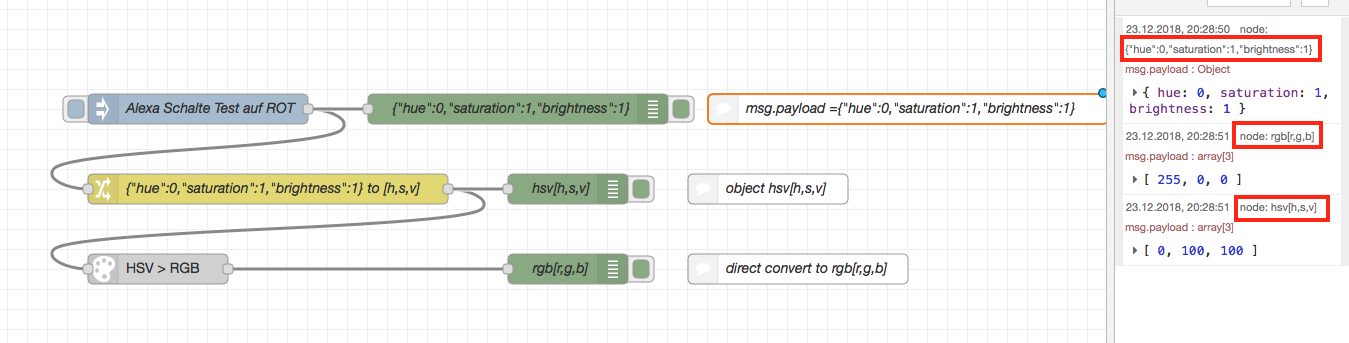 Am Eingang bekommt das Teil ein Oblect```` {"hue":0,"saturation":1,"brightness":1}Am Ausgang hast du ein Array````
[r,g,b]Wenn das lieber ein Object sein soll, der Form:```` {"rgb": [r,g,b]} ````ist eine minimale Änderung nötig. -
Perfekt
 dann hab ich nur den Converter falsch benutzt
dann hab ich nur den Converter falsch benutzt 
 danach noch nen Change to msg.payload.rgb und Alexa schaltet das ganze
danach noch nen Change to msg.payload.rgb und Alexa schaltet das ganze  Danke dir
Danke dir -
-
Für alle die dann noch Bedarf daran haben

Ich mache es am Ende doch per Blockly denn es kommen ja noch Abfragen wie TurnOnRequest, TunOffRequest und was Alexa noch alles so bietet.
! ````
[
{
"id": "6a18e5be.c9abdc",
"type": "Blockly",
"z": "9433ac39.c5756",
"language": "en",
"func": "if ((msg['command']) == 'SetColorRequest') {\n msg['payload'] = [(msg['payload']['hue']), (msg['payload']['saturation']) * 100, (msg['payload']['brightness']) * 100];\n return [msg, null];\n} else if ((msg['command']) == 'TurnOffRequest') {\n msg['payload'] = false;\n return [null, msg];\n} else if ((msg['command']) == 'TurnOnRequest') {\n msg['payload'] = true;\n return [null, msg];\n}\n",
"workspaceXml": "<xml xmlns=""http://www.w3.org/1999/xhtml""><block id=""OegDmw1SSX]D=Pa(8G75"" type=""controls_if"" x=""-2037"" y=""-387""><mutation elseif=""2""></mutation><value name=""IF0""><block id=""GconiS<value name=""IF0""ihVrBvHEiKZu"" type=""logic_compare""><field name=""OP"">EQ</field><value name=""A""><block id=""qfEv5p}Q.6(4bAAhVY)t"" type=""node_object_get""><mutation action=""GET""></mutation><field name=""action"">GET</field><value name=""object""><shadow id=""8Rf40:s+-(Iix/~rpXuB"" type=""node_msg""></shadow></value><value name=""field_name""><shadow id=""3K$0p{%[oP^XO:,{IhsI"" type=""text""><field name=""TEXT"">command</field></shadow></value></block></value><value name=""B""><block id=""Gu~Z4BXhmh4D%LOE{4s-"" type=""text""><field name=""TEXT"">SetColorRequest</field></block></value></block></value><statement name=""DO0""><block id=""Wz6Dr1k2)tZbJ[+?V+j{"" type=""node_object_set""><value name=""object_field""><shadow id=""N7nV^CQPdk8cxV}?9mWX"" type=""node_msg""></shadow></value><value name=""field_name""><shadow id=""cZ6WgGkQ{3ya8z~VBE3\"" type="\"text\""><field name="\"TEXT\"">payload</field></shadow></value><value name="\"value_field\""><shadow id="\"sk?O05P5ma_5vqc{!#)"" type=""text""></shadow><block id=""Md|@A(]N!kq$=b3)[SH!"" type=""lists_create_with""><mutation items=""3""></mutation><value name=""ADD0""><block id=""tu7-Qe3u+zsXsItw[,yY"" type=""node_object_get""><mutation action=""GET""></mutation><field name=""action"">GET</field><value name=""object""><shadow id=""4WDpncvt3q4gpN@S@MfM"" type=""node_msg""></shadow></value><value name=""field_name""><shadow id=""@d+[0zA[c(D{jmlYd^%O"" type=""text""><field name=""TEXT"">payload.hue</field></shadow></value></block></value><value name=""ADD1""><block id=""!Q#d8F/fCDqPNsm,6Z+"" type=""math_arithmetic""><field name=""OP"">MULTIPLY</field><value name=""A""><shadow id=""bNOGt$4!S%VQ?:vfS1V."" type=""math_number""><field name=""NUM"">1</field></shadow><block id=""cl:38kKKmak%V3E!m2}T"" type=""node_object_get""><mutation action=""GET""></mutation><field name=""action"">GET</field><value name=""object""><shadow id=""8+vu8BKKc)fZo;rSk0[D"" type=""node_msg""></shadow></value><value name=""field_name""><shadow id=""FzE=$C.cumV)e3g*!;0\"" type="\"text\""><field name="\"TEXT\"">payload.saturation</field></shadow></value></block></value><value name="\"B\""><shadow id="\"p$RJ=}@6=xX[Ekbiqfn^\"" type="\"math_number\""><field name="\"NUM\"">100</field></shadow></value></block></value><value name="\"ADD2\""><block id="\"K[@!p?t]Y]0YY,I]]Y=3\"" type="\"math_arithmetic\""><field name="\"OP\"">MULTIPLY</field><value name="\"A\""><shadow id="\"12luhGJPp}BppnOnCd]t\"" type="\"math_number\""><field name="\"NUM\"">1</field></shadow><block id="\"hu/B]c6@]lE@cn^qMa!I\"" type="\"node_object_get\""><mutation action="\"GET\""></mutation><field name="\"action\"">GET</field><value name="\"object\""><shadow id="\"$2{@U|#45m9O#sYMG_HL\"" type="\"node_msg\""></shadow></value><value name="\"field_name\""><shadow id="\"9q^k;%a@6pz!wwSL[S\"" type="\"text\""><field name="\"TEXT\"">payload.brightness</field></shadow></value></block></value><value name="\"B\""><shadow id="\"H7P5:v+4jC%4eNSZg1b3\"" type="\"math_number\""><field name="\"NUM\"">100</field></shadow></value></block></value></block></value><next><block id="\"dj6-iR8:4O-+v*!D~,M-\"" type="\"node_return_message\""><field name="\"OUTPUT_NR\"">1</field><value name="\"MESSAGE_INPUT\""><shadow id="\"!e8R2#N8Jdu(EAVQ{|"" type=""node_msg""></shadow></value></block></next></block></statement><value name=""IF1""><block id=""Gt#y.gqIL,qm)]{hhHC"" type=""logic_compare""><field name=""OP"">EQ</field><value name=""A""><block id=""N6$q19G#S0_xYH%PxSEI"" type=""node_object_get""><mutation action=""GET""></mutation><field name=""action"">GET</field><value name=""object""><shadow id=""x(P(iAF[acHUJa%K1WW0"" type=""node_msg""></shadow></value><value name=""field_name""><shadow id=""401Ct:?6f$=h/.@%JFf="" type=""text""><field name=""TEXT"">command</field></shadow></value></block></value><value name=""B""><block id=""E:%o.01_qWbolte})n[}"" type=""text""><field name=""TEXT"">TurnOffRequest</field></block></value></block></value><statement name=""DO1""><block id=""6=mvJ%:D4qf|CDFfAg[z"" type=""node_object_set""><value name=""object_field""><shadow id=""ABbAcS^Mj_]u:G0bmbxl"" type=""node_msg""></shadow></value><value name=""field_name""><shadow id=""to=(u!-hoz(ZB|X@F7;"" type=""text""><field name=""TEXT"">payload</field></shadow></value><value name=""value_field""><shadow id=""6?#earD4R8~?M5_1Y1va"" type=""text""></shadow><block id=""gSN[vp0Vp@iiKOCKXZxO"" type=""logic_boolean""><field name=""BOOL"">FALSE</field></block></value><next><block id=""8Lt@[lrf:,v#bz#My!,~"" type=""node_return_message""><field name=""OUTPUT_NR"">2</field><value name=""MESSAGE_INPUT""><shadow id=""ac^):!N/SuXK+m#l6G{e"" type=""node_msg""></shadow></value></block></next></block></statement><value name=""IF2""><block id="":%iB^77hKA%5#Y]m3(KI"" type=""logic_compare""><field name=""OP"">EQ</field><value name=""A""><block id=""bZZ%2UXkY4qB_Fmae68"" type=""node_object_get""><mutation action=""GET""></mutation><field name=""action"">GET</field><value name=""object""><shadow id=""O;dMHWtpMY{zN1](^WQa"" type=""node_msg""></shadow></value><value name=""field_name""><shadow id=""C0O}w0bo=c,,_#.[I9Gf"" type=""text""><field name=""TEXT"">command</field></shadow></value></block></value><value name=""B""><block id=""e5e|,AqRBMdDQ|~s?uv9"" type=""text""><field name=""TEXT"">TurnOnRequest</field></block></value></block></value><statement name=""DO2""><block id=""|DY5/yaj[#aVyjA:qNS"" type=""node_object_set""><value name=""object_field""><shadow id=""ee@E0k_unaE#!Ss=xdAB"" type=""node_msg""></shadow></value><value name=""field_name""><shadow id=""h]@6ikfpmr#ni-9FWDmN"" type=""text""><field name=""TEXT"">payload</field></shadow></value><value name=""value_field""><shadow id=""6?#earD4R8~?M5_1Y1va"" type=""text""></shadow><block id=""c3@@`D0S$O}J_N]-B5lf"" type=""logic_boolean""><field name=""BOOL"">TRUE</field></block></value><next><block id=""%R}_.z4(NfAy?#=Gv44"" type=""node_return_message""><field name=""OUTPUT_NR"">2</field><value name=""MESSAGE_INPUT""><shadow id=""}z$f11Tsy#/HuS(JG_Z"" type=""node_msg""></shadow></value></block></next></block></statement></block></xml>",
"outputs": 2,
"name": "",
"x": 390,
"y": 1320,
"wires": [
[
"aeec5dac.065a9"
],
[
"7bd5f7d8.5e0f58"
]
]
},
{
"id": "7bd5f7d8.5e0f58",
"type": "hue-light",
"z": "9433ac39.c5756",
"name": "Lampe_Buero_LedStrip",
"bridge": "d5d520c8.c3118",
"lightid": "9",
"colornamer": true,
"x": 960,
"y": 1330,
"wires": [
[]
]
},
{
"id": "8259bb25.207dc8",
"type": "alexa-home",
"z": "9433ac39.c5756",
"conf": "b91f3657.228818",
"device": "43026",
"acknoledge": true,
"name": "Test",
"topic": "",
"x": 240,
"y": 1320,
"wires": [
[
"6a18e5be.c9abdc"
]
]
},
{
"id": "aeec5dac.065a9",
"type": "color-convert",
"z": "9433ac39.c5756",
"input": "hsv",
"output": "rgb",
"outputType": "array",
"x": 570,
"y": 1290,
"wires": [
[
"84d8358e.688908"
]
]
},
{
"id": "84d8358e.688908",
"type": "change",
"z": "9433ac39.c5756",
"name": "-> Converter ->",
"rules": [
{
"t": "move",
"p": "payload",
"pt": "msg",
"to": "payload.rgb",
"tot": "msg"
}
],
"action": "",
"property": "",
"from": "",
"to": "",
"reg": false,
"x": 740,
"y": 1290,
"wires": [
[
"7bd5f7d8.5e0f58"
]
]
},
{
"id": "d5d520c8.c3118",
"type": "hue-bridge",
"z": "",
"name": "Philips hue",
"bridge": "1.2.3.103",
"key": "*****",
"interval": "1000"
},
{
"id": "b91f3657.228818",
"type": "alexa-home-conf",
"z": "",
"username": ""
}
]if ((msg['command']) == 'SetColorRequest') {
msg['payload'] = [(msg['payload']['hue']), (msg['payload']['saturation']) * 100, (msg['payload']['brightness']) * 100];
return [msg, null];
} else if ((msg['command']) == 'TurnOffRequest') {
msg['payload'] = false;
return [null, msg];
} else if ((msg['command']) == 'TurnOnRequest') {
msg['payload'] = true;
return [null, msg];
} -
Nur zu, im Prinzip weist du ja jetzt wie es geht

-
Hi,
ich habe ein Problem mit der Range des Dimmers. Der Dimmer möchte 0-100 und Alexa 0-1.
Hier ist mein "Flow" der HomeKit Dimmer kommt da anschl. auch noch dran….
[{"id":"40e9814d.216b7","type":"change","z":"e742a326.057cb","name":"","rules":[{"t":"change","p":"payload","pt":"msg","from":"off","fromt":"str","to":"0","tot":"num"},{"t":"change","p":"payload","pt":"msg","from":"on","fromt":"str","to":"100","tot":"num"},{"t":"set","p":"payload","pt":"msg","to":"bri","tot":"msg"}],"action":"","property":"","from":"","to":"","reg":false,"x":507.4999694824219,"y":218.33334922790527,"wires":[["286a0677.93840a"]]}] -
ich habe ein Problem mit der Range des Dimmers. Der Dimmer möchte 0-100 und Alexa 0-1. `
Was heisst Alexa 0-1 ? Alexa liefert dir einen Wert von 0-1 und der soll nach 0-100 umgesetzt werden?