NEWS
[Aufruf] fullyBrowser Adapter
-
So wie es auf den ersten Blick aussieht läuft es jetzt mit dem Batterystatus.
Ich beobachte das mal weiter.
Gruss
-
Hier das gleiche - habe auch die Version aus dem Git - bin gerade dabei die Batterie herunter zu fahren - mal sehen was passiert. Bis jetzt sieht es gut aus.
Eine andere Frage am Rande. Ich verwende das FireHD10 von Amazon als SmartHome Tablet. Nach der Bewegungserkennung geht nicht das VIS als erstes auf, sondern der blöde Amazon Sperrbildschirm den ich immer erst weg wischen muss. Gibt es evtl. eine Lösung das man direkt auf der Fully Oberfläche mit dem VIS landet?
-
installiert mal bitte von GIt
https://github.com/arteck/iobroker.fullybrowser.git
ich hab den Fehler glaube ich gefunden `
Hallo arteck, Respekt und Dank, funktioniert einwandfrei!Vorher:
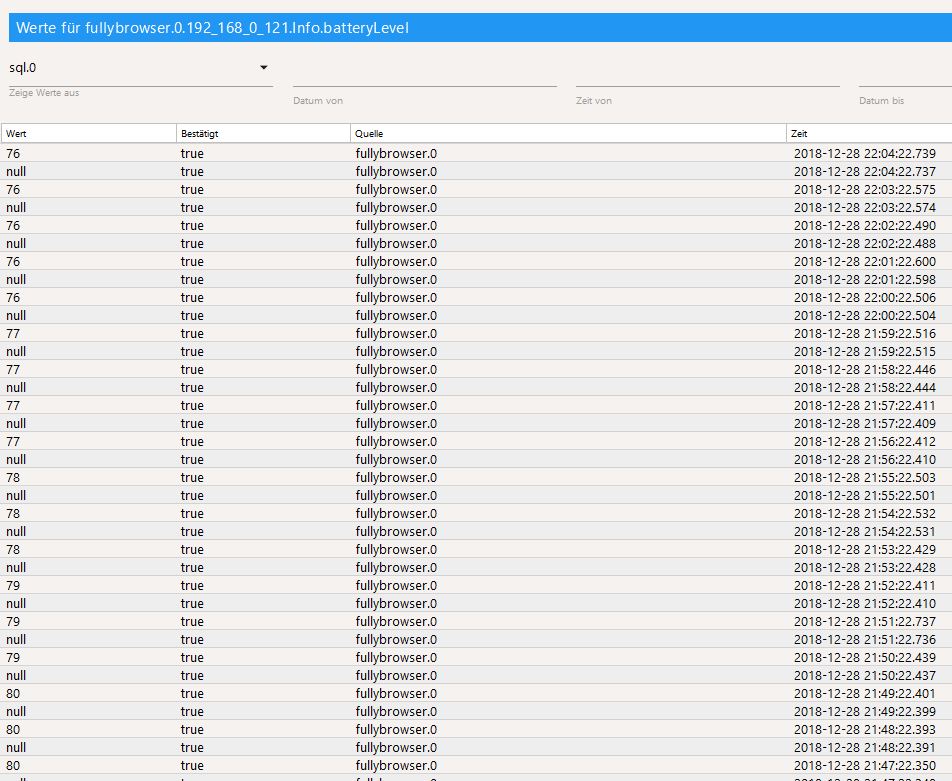
Nachher:
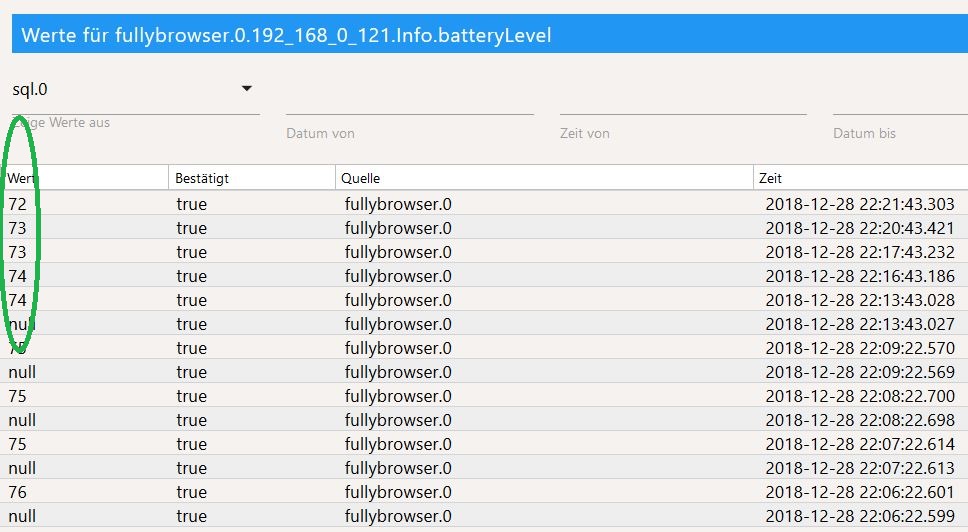
Somit kann ich meinen workaround wieder "auf sauber" umarbeiten!
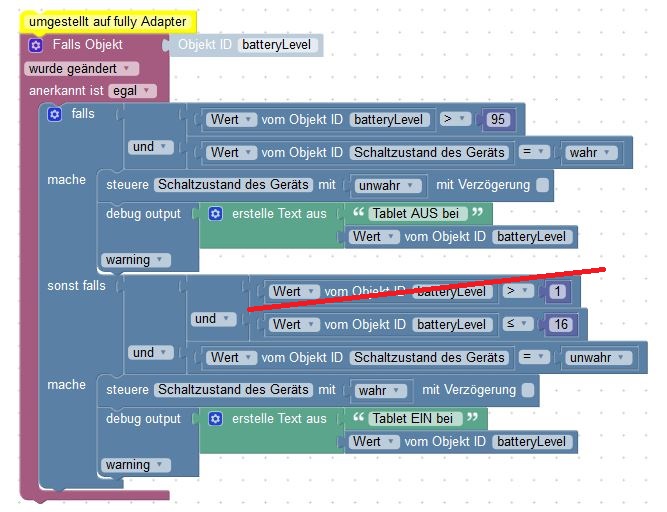
LG aus Wien
mxa
-
Hier das gleiche - habe auch die Version aus dem Git - bin gerade dabei die Batterie herunter zu fahren - mal sehen was passiert. Bis jetzt sieht es gut aus.
Eine andere Frage am Rande. Ich verwende das FireHD10 von Amazon als SmartHome Tablet. Nach der Bewegungserkennung geht nicht das VIS als erstes auf, sondern der blöde Amazon Sperrbildschirm den ich immer erst weg wischen muss. Gibt es evtl. eine Lösung das man direkt auf der Fully Oberfläche mit dem VIS landet? `
ich glaube das kannst du mit der Helligkeit auf 0 umgehen.. also nicht ScreenOff sonder Helligkeit auf 0..und bei bewegung wieder auf was weiss ich 200
-
funktioniert 1a. Danke
nur ein Hinweis,
keine Ahnung ob es bereits erwähnt wurde.
bei mir war Anfangs kein Abfrage Intervall gesetzt, das führte dazu, dass der IoBroker nicht mehr reagiert, sobald der Adapter auf "grün" geht. Wahrscheinlich wird dann im "1ms" Bereich versucht Daten zu lesen/ schreiben. Ein erster Default Wert der Abfragezeit wäre gut.
-
Danke, hatte das Problem. Super
-
super danke.. wurde korrigiert
-
Oha!
Die Systembelastung ging schlagartig zurück.
Ich habe den Effekt mit dem nicht reagierenden ioBroker am NUC zwar nicht stark gemerkt, aber jetzt sehe ich den Unterschied deutlich!
-
Hallo zusammen,
ich erhalten beim Update vom fullyBrowser über die Katze immer eine npm-Fehlermeldung:
! ````
$ ./iobroker url "https://github.com/arteck/ioBroker.fullybrowser/tarball/master" fullybrowser
install https://github.com/arteck/ioBroker.fullybrowser/tarball/master
npm install https://github.com/arteck/ioBroker.fullybrowser/tarball/master --production --save --prefix "/opt/iobroker" (System call)
npm
ERR! path /root/.npm/_logsnpm
ERR! code EACCESnpm ERR! errno -13
npm ERR! syscall
scandir
npm ERR! Error: EACCES: permission denied, scandir '/root/.npm/_logs'npm
ERR! at Error (native)npm ERR! { Error: EACCES: permission denied, scandir '/root/.npm/_logs'
npm
ERR! at Error (native)npm ERR! stack: 'Error: EACCES: permission denied, scandir '/root/.npm/_logs'\n at Error (native)',
npmERR! errno: -13,npm ERR! code: 'EACCES',
npm ERR! syscall: 'scandir',
npm ERR! path: '/root/.npm/_logs' }
npm ERR!
npm ERR! The operation was rejected by your operating system.
npm ERR! It is likely you do not have the permissions to access this file as the current user
npm ERR!
npm ERR! If you believe this might be a permissions issue, please double-check the
npm ERR! permissions of the file and its containing directories, or try running
npm ERR! the command again as root/Administrator (though this is not recommended).
glob error { Error: EACCES: permission denied, scandir '/root/.npm/_logs'
at Error (native)
stack: 'Error: EACCES: permission denied, scandir '/root/.npm/_logs'\n at Error (native)',
errno: -13,
code: 'EACCES',
syscall: 'scandir',
path: '/root/.npm/_logs' }! npm ERR! path /root/.npm/_cacache/index-v5/f6/d3/856f4e146dc3e8cb995652c4d6a1e16806d6bca7e87878fd9046e55ea74fnpm ERR! code EACCES
npm ERR! errno -13
npm ERR! syscall open
npm ERR! Error: EACCES: permission denied, open '/root/.npm/_cacache/index-v5/f6/d3/856f4e146dc3e8cb995652c4d6a1e16806d6bca7e87878fd9046e55ea74f'
npm ERR! at Error (native)
npm ERR! { Error: EACCES: permission denied, open '/root/.npm/_cacache/index-v5/f6/d3/856f4e146dc3e8cb995652c4d6a1e16806d6bca7e87878fd9046e55ea74f'
npm ERR! at Error (native)
npm ERR! cause:
npm ERR! { Error: EACCES: permission denied, open '/root/.npm/_cacache/index-v5/f6/d3/856f4e146dc3e8cb995652c4d6a1e16806d6bca7e87878fd9046e55ea74f'
npm ERR! at Error (native)
npm ERR! errno: -13,
npm ERR! code: 'EACCES',
npm ERR! syscall: 'open',
npm ERR! path: '/root/.npm/_cacache/index-v5/f6/d3/856f4e146dc3e8cb995652c4d6a1e16806d6bca7e87878fd9046e55ea74f' },
npm ERR! isOperational: true,
npm ERR! stack: 'Error: EACCES: permission denied, open '/root/.npm/_cacache/index-v5/f6/d3/856f4e146dc3e8cb995652c4d6a1e16806d6bca7e87878fd9046e55ea74f'\n at Error (native)',
npm ERR! errno: -13,
npm ERR! code: 'EACCES',
npm ERR! syscall: 'open',
npm ERR! path: '/root/.npm/_cacache/index-v5/f6/d3/856f4e146dc3e8cb995652c4d6a1e16806d6bca7e87878fd9046e55ea74f' }
npm ERR!
npm ERR! The operation was rejected by your operating system.
npm ERR! It is likely you do not have the permissions to access this file as the current user
npm ERR!
npm ERR! If you believe this might be a permissions issue, please double-check the
npm ERR! permissions of the file and its containing directories, or try running
npm ERR! the command again as root/Administrator (though this is not recommended).
! npm
WARN svg-inline-react@1.0.3 requires a peer of react@^0.14.0 || ^15.0.0 but none is installed. You must install peer dependencies yourself.
npm WARN
optional SKIPPING OPTIONAL DEPENDENCY: xpc-connection@0.1.4 (node_modules/xpc-connection):npm WARN notsup SKIPPING OPTIONAL DEPENDENCY: Unsupported platform for xpc-connection@0.1.4: wanted {"os":"darwin","arch":"any"} (current: {"os":"linux","arch":"x64"})
! npm
WARN optional
SKIPPING OPTIONAL DEPENDENCY: @abandonware/bluetooth-hci-socket@0.5.3-1 (node_modules/@abandonware/bluetooth-hci-socket):
npm
WARN optional SKIPPING OPTIONAL DEPENDENCY: @abandonware/bluetooth-hci-socket@0.5.3-1 preinstall:npm install node-pre-gypnpm WARN optional SKIPPING OPTIONAL DEPENDENCY: Exit status 243
! got /opt/iobroker/node_modules/iobroker.fullybrowser/admin
upload [3] fullybrowser.admin /opt/iobroker/node_modules/iobroker.fullybrowser/admin/words.js words.js application/javascript
upload [2] fullybrowser.admin /opt/iobroker/node_modules/iobroker.fullybrowser/admin/index_m.html index_m.html text/html
upload [1] fullybrowser.admin /opt/iobroker/node_modules/iobroker.fullybrowser/admin/index.html index.html text/html
upload [0] fullybrowser.admin /opt/iobroker/node_modules/iobroker.fullybrowser/admin/fully.png fully.png image/png
process exited with code 0Mit npm hab ich sonst nie Probleme. Hab auch keinen user - bei mir läuft alles über root (so sollte es zumindest sein). Mir ist bisher auch bei keinem anderen Update/Installation über die Katze diese Fehlermeldung aufgefallen. Jemand ne Idee? Gemäß Adapter-Übersicht hat das Update auf aktuell 0.0.10 aber geklappt… -
Hi Arti,
womit setzt du / würdest du Helligkeit auf 0 setzen? Über den Adapter geht es ja nicht (bei mir, is nix in den Objekten dazu). Mit dem PAW-Adapter? Den hatte ich jetzt nicht mehr in Nutzung wegen deinem neuen Adapter.
Danke und Grüße, Thorsten
-
Mahlzeit,
Ich habe den fullybrower Adapter eben das erste mal installiert. Hatte auch eine Fehlermeldung, aber der Adapter taucht trotzdem in der Liste auf.
Ebenfalls v 0.0.10. Aber irgendwie bekomme ich es nicht zum laufen. Also die angelegte Instanz ist im Run, aber ich kann das eingerichtete Tablet nicht steuern. Bekomme auch unter Objekten/Info bei Status einen Error

Obwohl die Verbindung zum Tablet ja scheinbar aufgebaut wurde.
Hat jemand eine Idee?
-
Hat jemand eine Idee? `
Passwort hast du im Fully auf deinem Device angegeben und auch im Adapter (ioBroker) eingetragen?LG, mxa
-
sagmal wofür schreiben wir Wiki oder Doku
-
Hi Arti,
womit setzt du / würdest du Helligkeit auf 0 setzen? Über den Adapter geht es ja nicht (bei mir, is nix in den Objekten dazu). Mit dem PAW-Adapter? Den hatte ich jetzt nicht mehr in Nutzung wegen deinem neuen Adapter.
Danke und Grüße, Thorsten `
na klar geht das … wenn das nicht gehtn würde.. hätte ich den Adapter nicht geschrieben.. ich brauch die Funktion


-
Hat jemand eine Idee? `
Passwort hast du im Fully auf deinem Device angegeben und auch im Adapter (ioBroker) eingetragen?LG, mxa `
Ja, das habe ich natürlich gemacht. Mehrfach…
sagmal wofür schreiben wir Wiki oder Doku
Auch die Doku habe ich vorher durchgelesen und den Browser extakt so eingestellt
-
was passiert wenn du die Adresse im Browser eingibst..
-
Also, was ich jetzt herausgefunden habe….
Ich habe jetzt das PW testweise auf ein Hochsicherheitspasswort geändert: 12345
und siehe da, es geht. ich habe es dann wieder zurück auf ein Passwort bestehend aus Buchstaben, Zahlen und Sonderzeichen geändert.
Und dann geht es wieder nicht mehr. Dieses Spiel habe ich jetzt zur sicherheit mehrere Male getestet. Sobald ich ein sicheres Passwort gewählt habe, geht es nicht mehr.
Über den normalen Browser gings mit meinem ursprünglichen Passwort.
-
Hi Arti,
womit setzt du / würdest du Helligkeit auf 0 setzen? Über den Adapter geht es ja nicht (bei mir, is nix in den Objekten dazu). Mit dem PAW-Adapter? Den hatte ich jetzt nicht mehr in Nutzung wegen deinem neuen Adapter.
Danke und Grüße, Thorsten `
na klar geht das … wenn das nicht gehtn würde.. hätte ich den Adapter nicht geschrieben.. ich brauch die Funktion


Ich bekomme das im BLockly nicht hin.
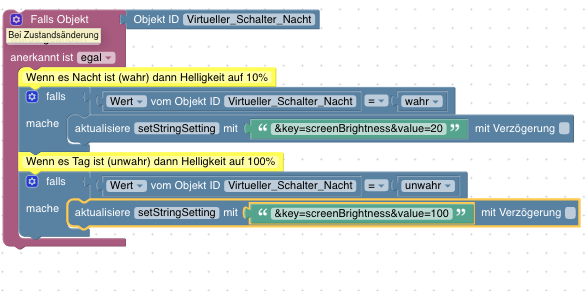
Das script schreibt den Befehl zwar in den Datenpunkt aber schickt ihn nicht weiter zum Fullytablet.
Muss ich da noch was anderes ausführen oder anderen Befehl für nehmen?
Gruss
edit
Fehler selber gefunden wenn ich "steuere" nehme geht es.
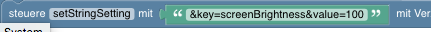
Schönen Sonntag euch noch.
Gruss Danyel
-
So wie es scheint ist das Problem mit dem Ladezustand behoben.
Aber ich habe jetzt ein Problem mit meinem Ladescript.
Das Gerät lädt auf 80% und schaltet sich ab.
Dann fängt es an alle 3-4 Minuten den Ladestecker kurz ein und sofort wieder auszuschalten.
Hat jemand eine Idee woran das jetzt liegen könnte?
Mit der vorherigen Lösung hat er das nicht gemacht.
const idBatt = 'fullybrowser.0.192_168_8_225.Info.batteryLevel'; // Batterielevel in % const idPlug = 'sonoff.0.Ladestecker.POWER'; // Ladegerät ein const idVis = 'Vis.Batterieanzeige'; // Für Vis createState(idVis, 0, { type: 'number', min: 0, max: 7, role: 'level', states: { 0: 'leer', 1: '20 %', 2: '40 %', 3: '60 %', 4: '80 %', 5: 'voll', 6: 'Ladegerät' } }); var level = getState(idBatt).val; var plug = getState(idPlug).val; function batt() { var state = 5; // full 80 % if(level <= 79) state = 4; // 79 % if(level <= 60) state = 3; // 60 % if(level <= 40) state = 2; // 40 % if(level <= 30) state = 1; // 20 % if(level <= 22) state = 0; // empty 20 % if(plug) state = 6; // Ladegerät ein setState(idVis, state, true); if(level >= 80 && plug) setState(idPlug, false); if(level <= 30 && !plug) setState(idPlug, true); } batt(); // Skriptstart on(idBatt, function(dp) { level = dp.state.val; batt(); }); on(idPlug, function(dp) { plug = dp.state.val; batt(); }); -
Schalt mal ein debug in die Zeile "if(level >= 80 && plug) setState(idPlug, false);"