NEWS
Neue Features
-
ok, sind jetzt da - Danke
hatte gedacht auch admin müsste update haben
ich kann aber im ping-Adapter keine IP-Adessen hinzufügen,
da fehlt ein "add device" Button.
Rainer
614__2016-01-14_07-05-52.jpg -
ok, sind jetzt da - Danke
ich kann aber im ping-Adapter keine IP-Adessen hinzufügen,
da fehlt ein "add device" Button.
Rainer `
Kleines PLUS unten/links auf der Tabelle, da wo man anzahl Geräten per Seite wählen kann.
877_bildschirmfoto_2016-01-14_um_19.31.21.png -
Danke!!
Habt ihr aber gut versteckt

kann man irgendwie die Liste aus der CCU.IO (auf Dateiebene) kopieren?
EDIT:
Tut mir leid, laufen beide nicht, es gibt Fehlermeldungen:
2014-11-05 17:15:43.174 - info: controller instance system.adapter.node-red.0 started with pid 25779 2014-11-05 17:15:45.196 - info: node-red.0 starting. Version 0.0.2 2014-11-05 17:15:45.269 - error: uncaught exception: ENOENT, no such file or directory '/opt/iobroker/adapter/node-red/userdata/settings.js' 2014-11-05 17:15:45.276 - error: Error: ENOENT, no such file or directory '/opt/iobroker/adapter/node-red/userdata/settings.js' at Object.fs.openSync (fs.js:427:18) at Object.fs.writeFileSync (fs.js:966:15) at writeSettings (/opt/iobroker/adapter/node-red/main.js:105:8) at /opt/iobroker/adapter/node-red/main.js:153:9 at /opt/iobroker/lib/adapter.js:382:21 at /opt/iobroker/lib/couch.js:160:13 at Object.exports.handle (/opt/iobroker/node_modules/nano/node_modules/errs/lib/errs.js:198:5) at Request._callback (/opt/iobroker/node_modules/nano/nano.js:319:16) at Request.self.callback (/opt/iobroker/node_modules/nano/node_modules/request/request.js:122:22) at Request.EventEmitter.emit (events.js:98:17) 2014-11-05 17:15:45.592 - error: controller instance system.adapter.node-red.0 terminated with code 1 2014-11-05 17:15:51.691 - info: controller instance system.adapter.ping.0 started with pid 25785 2014-11-05 17:15:53.537 - error: uncaught exception: Cannot find module 'ping' 2014-11-05 17:15:53.551 - error: Error: Cannot find module 'ping' at Function.Module._resolveFilename (module.js:338:15) at Function.Module._load (module.js:280:25) at Module.require (module.js:364:17) at require (module.js:380:17) at Object. <anonymous>(/opt/iobroker/adapter/ping/main.js:12:15) at Module._compile (module.js:456:26) at Object.Module._extensions..js (module.js:474:10) at Module.load (module.js:356:32) at Function.Module._load (module.js:312:12) at Function.Module.runMain (module.js:497:10) 2014-11-05 17:15:53.694 - info: ping.0 starting. Version 0.0.1 2014-11-05 17:15:53.866 - error: controller instance system.adapter.ping.0 terminated with code 1 2014-11-05 17:15:58.345 - info: controller instance system.adapter.ping.0 started with pid 25791 2014-11-05 17:16:00.198 - error: uncaught exception: Cannot find module 'ping' 2014-11-05 17:16:00.212 - error: Error: Cannot find module 'ping' at Function.Module._resolveFilename (module.js:338:15) at Function.Module._load (module.js:280:25) at Module.require (module.js:364:17) at require (module.js:380:17) at Object. <anonymous>(/opt/iobroker/adapter/ping/main.js:12:15) at Module._compile (module.js:456:26) at Object.Module._extensions..js (module.js:474:10) at Module.load (module.js:356:32) at Function.Module._load (module.js:312:12) at Function.Module.runMain (module.js:497:10) 2014-11-05 17:16:00.357 - info: ping.0 starting. Version 0.0.1 2014-11-05 17:16:00.527 - error: controller instance system.adapter.ping.0 terminated with code 1</anonymous></anonymous>Muss da wieder ein npm-install gefahren werden? (auch wenn ich nicht genau weiss was das ist

 )
)Gruß
Rainer
-
Danke!!
kann man irgendwie die Liste aus der CCU.IO (auf Dateiebene) kopieren? `
Leider nicht. Aber du kannst abschauen in futon wie die Struktur aussieht und einfach da patchen.system.adapter.ping.0 => native.devices
[ {ip:"1.1.1.1",name:"something1",room:"enum.rooms.WC"}, {ip:"2.2.2.2",name:"something2",room:"enum.rooms.Wohnzimmer"} ]Tut mir leid, laufen beide nicht, es gibt Fehlermeldungen:
2014-11-05 17:15:43.174 - info: controller instance system.adapter.node-red.0 started with pid 25779 2014-11-05 17:15:45.196 - info: node-red.0 starting. Version 0.0.2 2014-11-05 17:15:45.269 - error: uncaught exception: ENOENT, no such file or directory '/opt/iobroker/adapter/node-red/userdata/settings.js' 2014-11-05 17:15:45.276 - error: Error: ENOENT, no such file or directory '/opt/iobroker/adapter/node-red/userdata/settings.js' ```` `Das ist schon mal einen Test!
Da fehlt userdata Verzeichnis.
Übrigens kannst du schauen ob /opt/iobroker/adapter/node-red/node_moduels/node-red/ da ist?
2014-11-05 17:15:53.537 - error: uncaught exception: Cannot find module 'ping'
2014-11-05 17:15:53.551 - error: Error: Cannot find module 'ping' `
Da habe ich vergessen node_modules einzuchecken.Mache ich heute Abend.
-
Das ist schon mal einen Test!
Da fehlt userdata Verzeichnis.
Übrigens kannst du schauen ob /opt/iobroker/adapter/node-red/node_moduels/node-red/ da ist? `
Verzeichnis ist da:
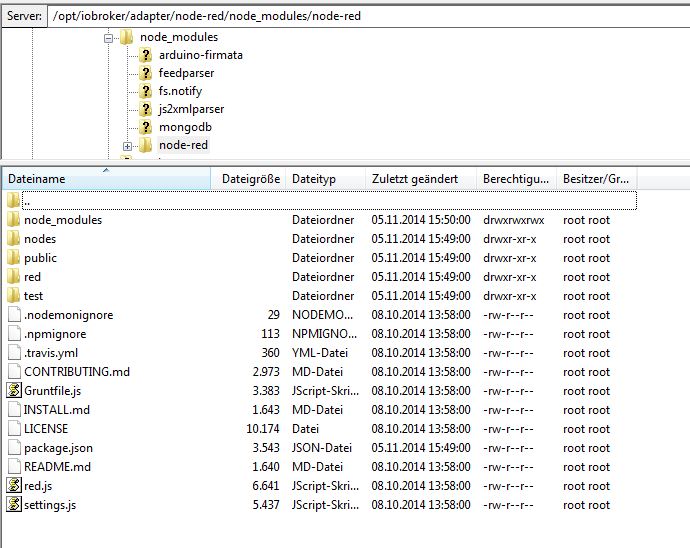
Gruß
Rainer
-
Das ist schon mal einen Test!
Da fehlt userdata Verzeichnis.
Übrigens kannst du schauen ob /opt/iobroker/adapter/node-red/node_moduels/node-red/ da ist? `
Verzeichnis ist da:
filename="ioBroker_nodered.jpg" index="0">~~Gruß
Rainer `
Ist gut. Dann fehlt nur "userdata" in /opt/iobroker/adapter/node-red -
Dann fehlt nur "userdata" in /opt/iobroker/adapter/node-red `
Sieht so aus:
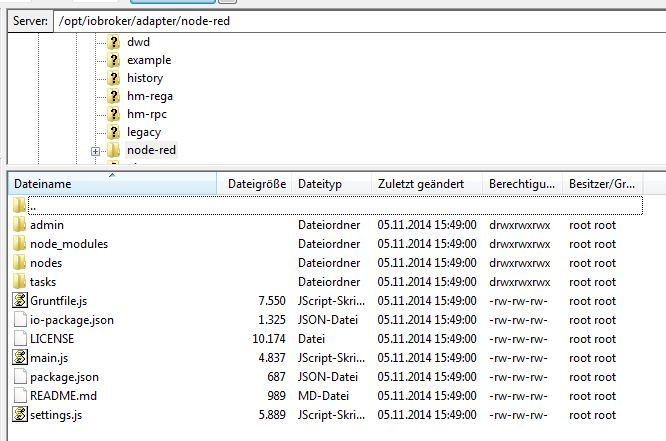
Viel Spaß damit

Rainer
-
-
Läuft beides jetzt.
Jetzt muss ich mich nur noch in node red einarbeiten - klingt interessant, verstehe ich noch nicht ganz

Hilfe gibt es hier: http://nodered.org/docs/getting-started/first-flow.html
Danke
Rainer
-
Hallo Bluefox,
kannst du evtl in deinem Updatescript für den js-controller noch die Zeile:
root@cubox-i:/opt/iobroker# chmod +x iobrokereinbauen (sinngemäß).
Achso, die Links für DWD und CCU sind in den Instanzen wieder verschwunden.
Danke
Rainer
-
kann man irgendwie die Liste aus der CCU.IO (auf Dateiebene) kopieren?
Leider nicht. Aber du kannst abschauen in futon wie die Struktur aussieht und einfach da patchen.
system.adapter.ping.0 => native.devices `
Also muss man im Prinzip diesen Block kopieren
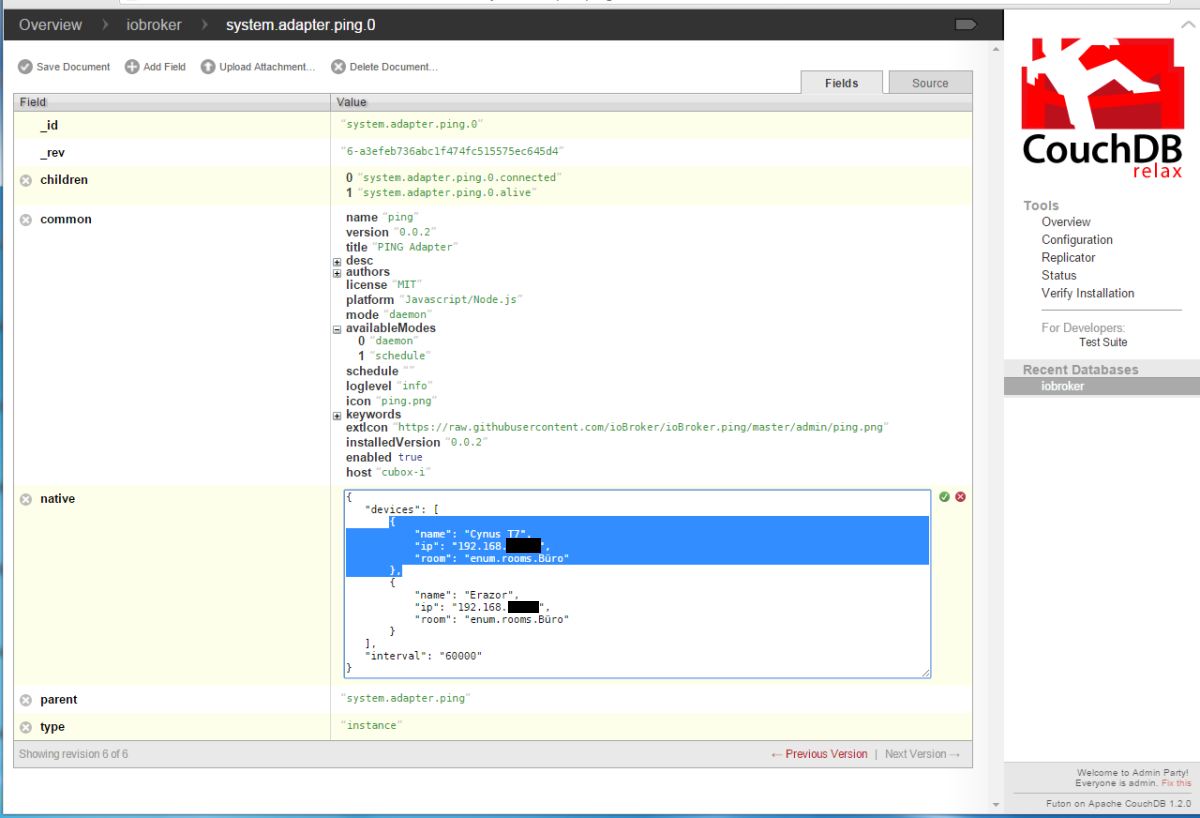
mehrfach wieder einfügen und anpassen.Ob das so viel schneller geht, als über iobroker.admin????
Danke nochmals
Rainer
-
Es gibt jetzt neue Feature: Log in admin. (Konnte auch ohne Problem jetzt in beliebige Reihenfolge upgedatet werden)
-
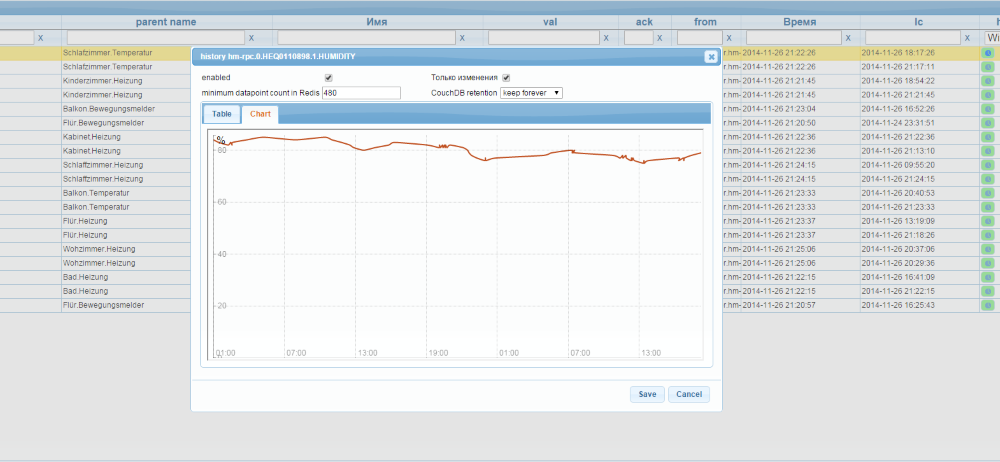
Es gibt jetzt ersten Versuch um Charts zu bauen. Auswahl-Dialog fehlt noch. -
Charts gibt es jetzt auch in admin:
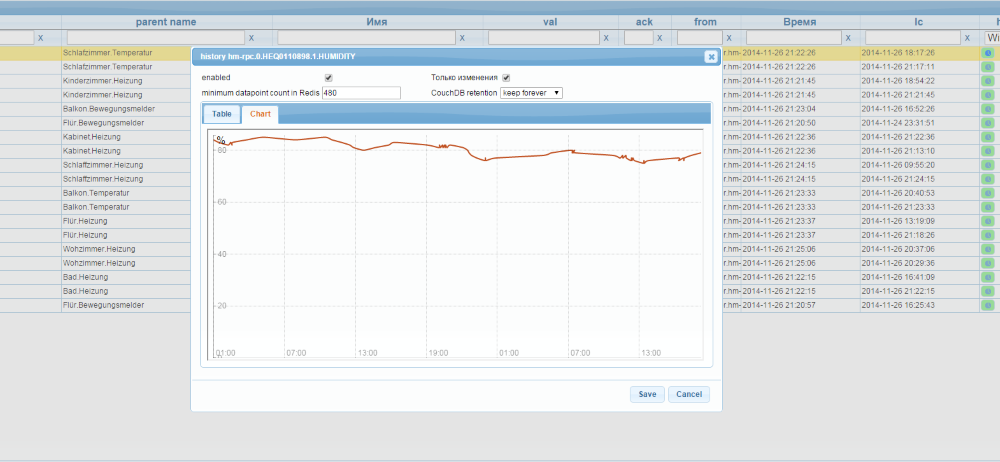
-
filename="Chart.png" index="1">~~
Es gibt jetzt ersten Versuch um Charts zu bauen. Auswahl-Dialog fehlt noch. `Hallo Bluefox,
da bei dir in der Adresszeile odroid…rickshaw.. steht, habe ich gerade mal den rickshaw-Adapter installiert
Leider stehen im Konfig-Menü die Daten für den Sonos-Adapter

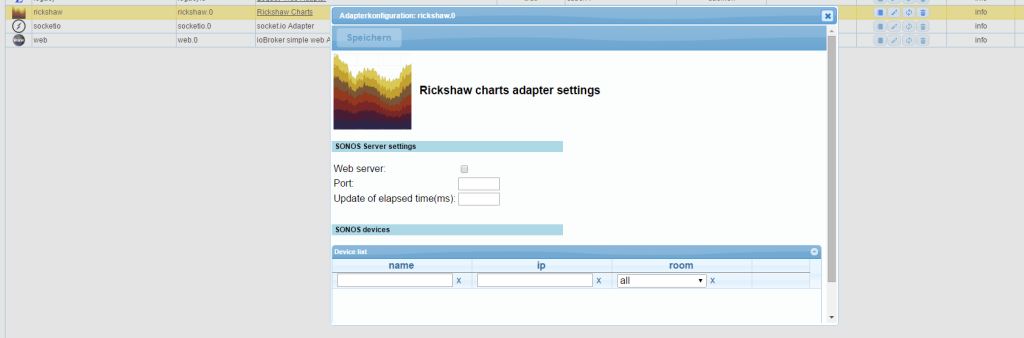
und die socketio und web-Adapter wurden mit installiert - muss das so sein?Gruß
Rainer
-
filename="Chart.png" index="1">~~
Es gibt jetzt ersten Versuch um Charts zu bauen. Auswahl-Dialog fehlt noch. `Hallo Bluefox,
da bei dir in der Adresszeile odroid…rickshaw.. steht, habe ich gerade mal den rickshaw-Adapter installiert
Leider stehen im Konfig-Menü die Daten für den Sonos-Adapter

filename="ioBroker_rickshaw.jpg" index="0">~~
und die socketio und web-Adapter wurden mit installiert - muss das so sein?Gruß
Rainer `
Rickshaw, hat momentan gar keine Einstellungen. Des wegen die Konfiguration ist nicht relevant. (Muss ich löschen)Auszug aus readme.md:
How to use install "socketio"-adapter and create one instance install "web"-adapter and create one instance. Select in settings of "web"-adapter the instance of installed "socket.io"-instance. install "rickshaw"-adapter and call Go to http://ip:8082/rickshaw/edit.htmlNatürlich socketio und web-adapter müssen auch aktiviert sein.
-
Hallo Bluefox,
rickshaw läuft bei mir noch nicht.
liegt es evtl. an den Ports?
du hast bei dir :8090
bei rickshaw kann ich nichts einstellen - der socket.io Adapter hat :8084 und der web Adapter :8082
Aufruf über den Link unter instances geht auf die :8082
Die Console zeigt folgende Fehler:
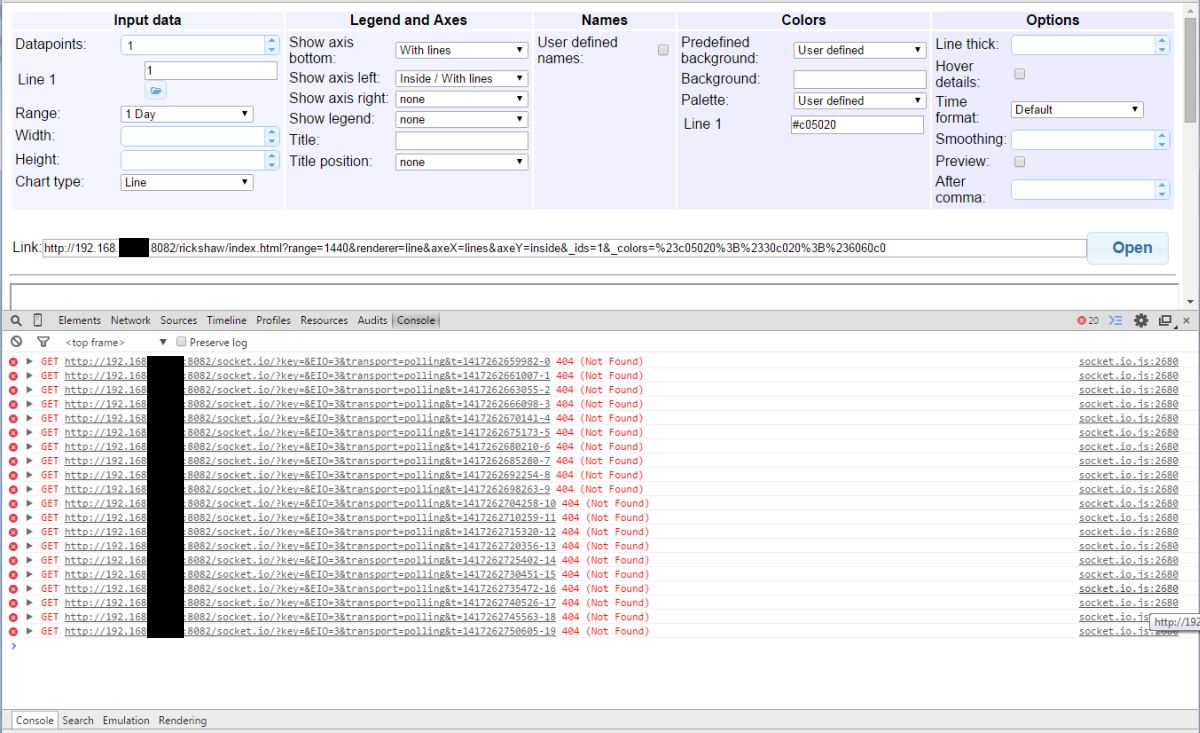
und:
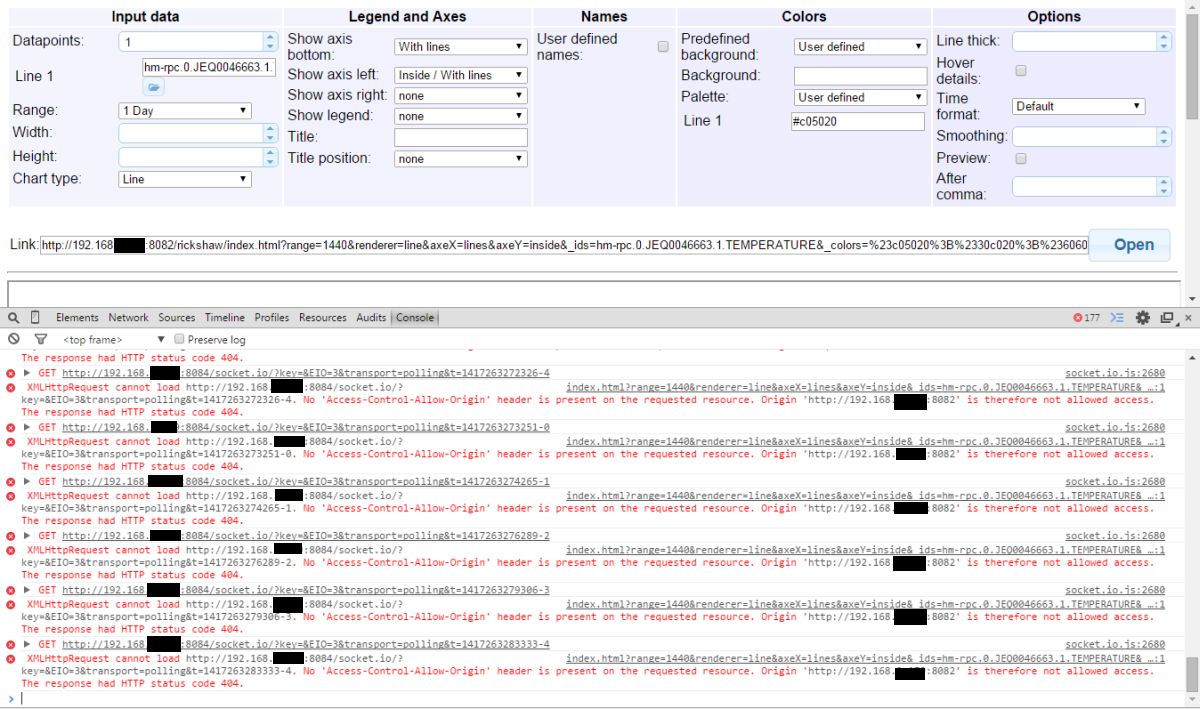
Gruß
Rainer
-
Hallo Bluefox,
rickshaw läuft bei mir noch nicht.
liegt es evtl. an den Ports?
du hast bei dir :8090
bei rickshaw kann ich nichts einstellen - der socket.io Adapter hat :8084 und der web Adapter :8082
Aufruf über den Link unter instances geht auf die :8082
Die Console zeigt folgende Fehler:
filename="Rickshaw_console_error.jpg" index="1">~~und:
filename="Rickshaw_console_error_2.jpg" index="0">~~Gruß
Rainer `
Es sieht so aus als ob socket.io bei dir nicht läuft. (Nicht enabled) -
Es sieht so aus als ob socket.io bei dir nicht läuft. (Nicht enabled) `
Eigentlich ist es aktiviert:
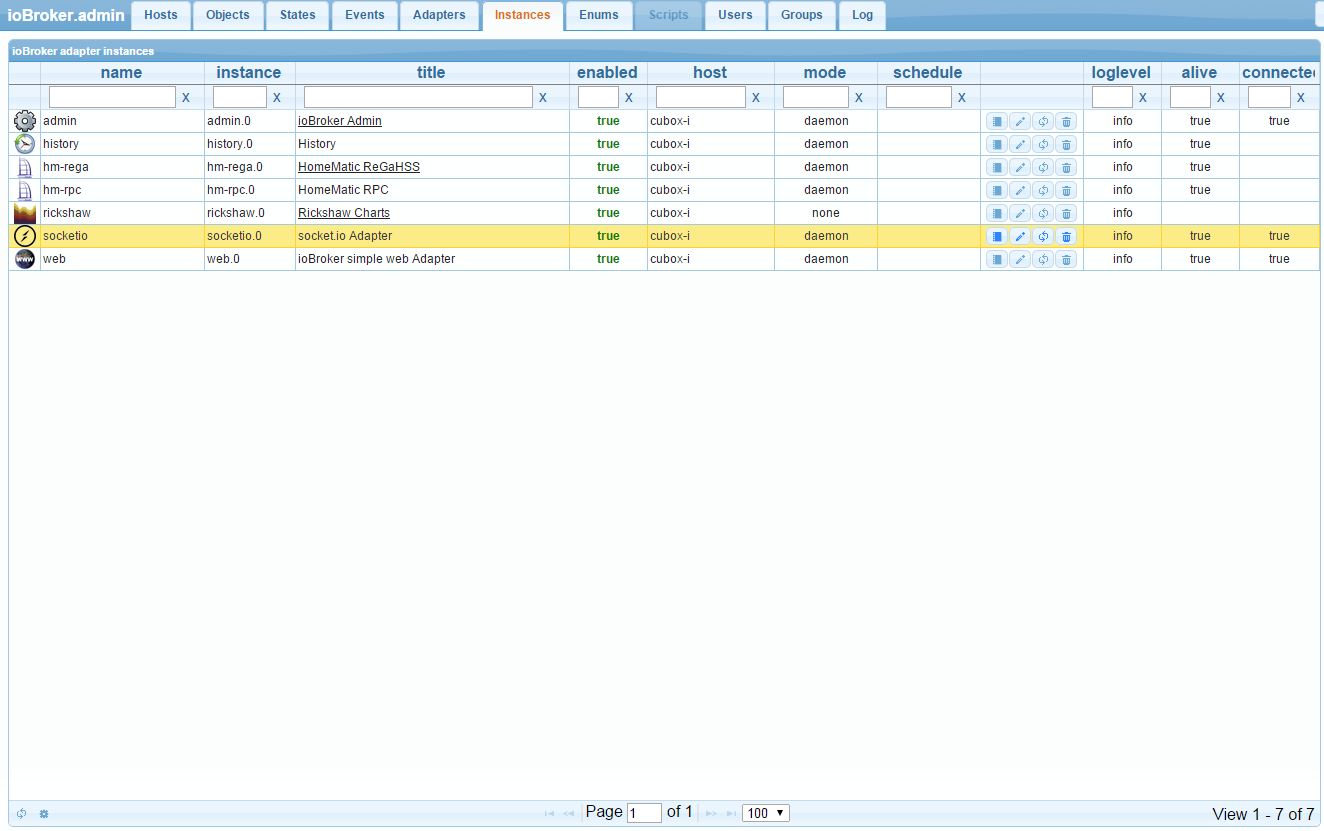
Aber trotz neuer Installation hagelt es diverse Fehlermeldungen, da würde es mich nicht wundern, wenn es woanders im Argen liegt.
u.a.:
root@cubox-i:/opt/iobroker# ./iobroker stop /opt/iobroker/node_modules/daemonize2/lib/daemonize.js:46 throw new Error("Can't find daemon main module: '" + main + "'"); ^ Error: Can't find daemon main module: '/opt/iobroker/lib/controller.js' at new Daemon (/opt/iobroker/node_modules/daemonize2/lib/daemonize.js:46:15) at Object.exports.setup (/opt/iobroker/node_modules/daemonize2/lib/daemonize.js:32:12) at Object. <anonymous>(/opt/iobroker/lib/setup.js:59:44) at Module._compile (module.js:456:26) at Object.Module._extensions..js (module.js:474:10) at Module.load (module.js:356:32) at Function.Module._load (module.js:312:12) at Module.require (module.js:364:17) at require (module.js:380:17) at Object. <anonymous>(/opt/iobroker/iobroker:2:1)</anonymous></anonymous>EDIT:
Habe gerade js.controller auf 0.1.6 upgedated, jetzt kommen folgende Meldungen:
2014-11-29 20:57:14.078 - info: hm-rega.0 State 0 true 2014-11-29 20:57:25.320 - info: controller instance system.adapter.socketio.0 started with pid 7129 2014-11-29 20:57:27.405 - info: controller instance system.adapter.web.0 started with pid 7131 2014-11-29 20:57:28.598 - error: controller instance system.adapter.socketio.0 terminated with code 7 2014-11-29 20:57:28.598 - info: Restart adapter system.adapter.socketio.0 because enabled 2014-11-29 20:57:30.496 - error: controller instance system.adapter.web.0 terminated with code 7 2014-11-29 20:57:30.496 - info: Restart adapter system.adapter.web.0 because enabled 2014-11-29 20:57:39.404 - info: controller instance system.adapter.admin.0 started with pid 7141 2014-11-29 20:57:42.992 - error: controller instance system.adapter.admin.0 terminated with code 7 2014-11-29 20:57:42.993 - info: Restart adapter system.adapter.admin.0 because enabledGruß
Rainer
-
Es sieht so aus als ob socket.io bei dir nicht läuft. (Nicht enabled) `
Eigentlich ist es aktiviert:
filename="Rickshaw_socketio.jpg" index="0">~~Aber trotz neuer Installation hagelt es diverse Fehlermeldungen, da würde es mich nicht wundern, wenn es woanders im Argen liegt.
u.a.:
root@cubox-i:/opt/iobroker# ./iobroker stop /opt/iobroker/node_modules/daemonize2/lib/daemonize.js:46 throw new Error("Can't find daemon main module: '" + main + "'"); ^ Error: Can't find daemon main module: '/opt/iobroker/lib/controller.js' at new Daemon (/opt/iobroker/node_modules/daemonize2/lib/daemonize.js:46:15) at Object.exports.setup (/opt/iobroker/node_modules/daemonize2/lib/daemonize.js:32:12) at Object. <anonymous>(/opt/iobroker/lib/setup.js:59:44) at Module._compile (module.js:456:26) at Object.Module._extensions..js (module.js:474:10) at Module.load (module.js:356:32) at Function.Module._load (module.js:312:12) at Module.require (module.js:364:17) at require (module.js:380:17) at Object. <anonymous>(/opt/iobroker/iobroker:2:1)</anonymous></anonymous>EDIT:
Habe gerade js.controller auf 0.1.6 upgedated, jetzt kommen folgende Meldungen:
2014-11-29 20:57:14.078 - info: hm-rega.0 State 0 true 2014-11-29 20:57:25.320 - info: controller instance system.adapter.socketio.0 started with pid 7129 2014-11-29 20:57:27.405 - info: controller instance system.adapter.web.0 started with pid 7131 2014-11-29 20:57:28.598 - error: controller instance system.adapter.socketio.0 terminated with code 7 2014-11-29 20:57:28.598 - info: Restart adapter system.adapter.socketio.0 because enabled 2014-11-29 20:57:30.496 - error: controller instance system.adapter.web.0 terminated with code 7 2014-11-29 20:57:30.496 - info: Restart adapter system.adapter.web.0 because enabled 2014-11-29 20:57:39.404 - info: controller instance system.adapter.admin.0 started with pid 7141 2014-11-29 20:57:42.992 - error: controller instance system.adapter.admin.0 terminated with code 7 2014-11-29 20:57:42.993 - info: Restart adapter system.adapter.admin.0 because enabledGruß
Rainer `
Starte bitte das System komplett neu. (Reboot)