NEWS
Neue Installationsroutine (für Linux)
-
Ram fast voll? Ehrlich oder scheinbar?
Gesendet vom Handy …
-
na das was ich sehe unter Instanzen, hatte manchmal nur noch 3% über. hab jetzt erst mal mehere adapter abgestellt die mir nicht so wichtig sind
deswegen wollt ich auf Raspbian lite wechseln, was jetzt im moment ja nicht möglich ist in mein fall.
-
-
wenn danach einige Adapter nicht mehr laufen
Dann bitte issues bei den Adaptern aufmachen, damit diese angepasst werden können, bei backitup sind wir dranwie macht man sowas denn??
-
ganz einfach:
zum betreffenden Adapter die weiteren Infos anklicken
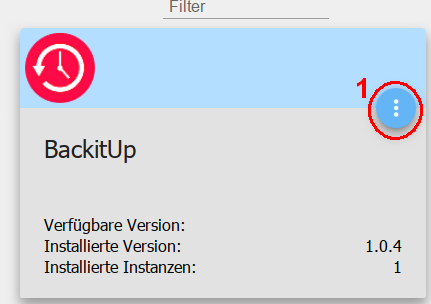
Darin auf die Hilfe
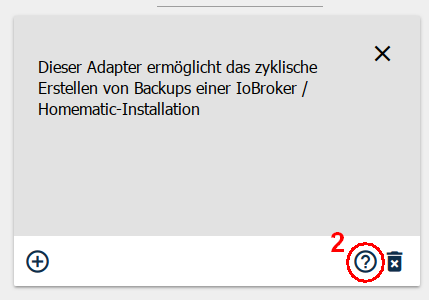
Dort die Änderungen aufrufen und die zuständige Seite in neuem Tab öffnen:
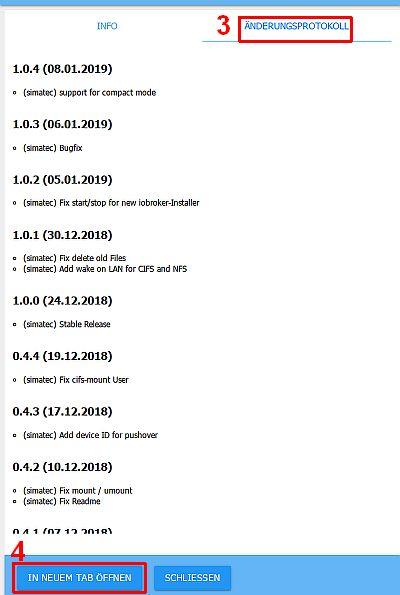
Dann zu den Issues wechseln
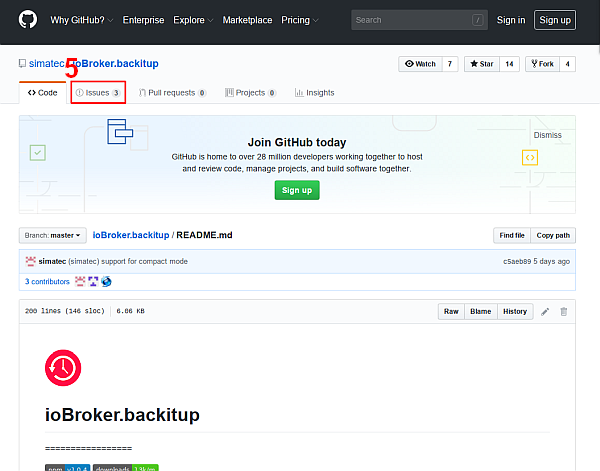
und ein neues anlegen
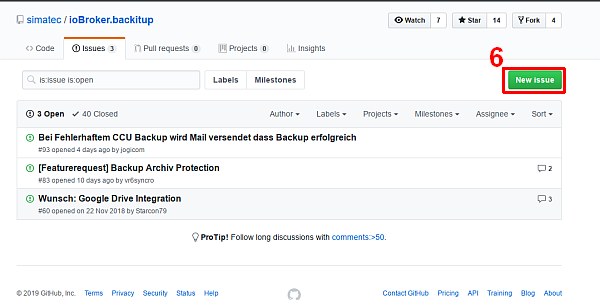
Hierzu ist ein GitHub Account notwendig - bitte einfach und kostenlos einmalig anlegen
Gruß
Rainer
-
-
Danke für diesen Hinweis!
Gruß
Rainer
-
Lies mal bitte hier:
https://github.com/ioBroker/ioBroker/issues/96
und gib da bitte nochmal den Hinweis.
Danke
Rainer
-
Man sollte Ihm dann vielleicht mal sagen, dass er den Hinweis bzgl root Rechte. aus seiner Anleitung viewtopic.php?p=159468#p159468 entfernen soll…
oder
Username ALL=(ALL) NOPASSWD: ALLdurch````
Username ALL=(ALL) NOPASSWD: /bin/mount, /bin/umount -
trifft das alles auch bei amazon dash adapter zu?
-
Amazon dash braucht kein Mount Umount. Da geht es weniger um Befehle. Denke da geht es eher um rechte beim device zugriff.
Gesendet vom Handy …
-
Man sollte Ihm dann vielleicht mal sagen `
könntest du das bitte https://github.com/ioBroker/ioBroker/issues/96 als Kommentar anlegen
Gruß
Rainer
-
Amazon dash braucht kein Mount Umount. Da geht es weniger um Befehle. Denke da geht es eher um rechte beim device zugriff.
Gesendet vom Handy … `
Hasz du da eine Idee, wie ich den denn wieder zum laufen bekomme?
-
Hi zusammen,
ich bin gerade dieser Installationsanleitung gefolgt: http://www.iobroker.net/docu/?page_id=8323&lang=de
Leider ist es damit nicht möglich, ioBroker zu installieren. Das liegt wohl daran, dass bei der Installation von Node mit dem dort angegebenen Befehl die Version 8.11.3 installiert wird, die Installationsroutine von ioBroker jedoch mindestens 8.12 voraussetzt.
Wie und auf welche Version sollte man denn momentan bei Node gehen? Man ließt ja hier immer wieder, dass manche auch ein Downgrade machen, weil etwas nicht läuft wie gewünscht.
Edit: das System ist ein Ubuntu 17.10
-
Also ich habe vorhin meinen auf 18.04.1 installiert, hier musste ich
curl -sL https://deb.nodesource.com/setup_8.x | sudo -E bash -Als root ausführen da bei sudo "keine Berechtigung" kam und ich dann auch alte Versionen vom node und npm hatte.
Und ich musste noch gnupg installieren.
-
Da die Installation die 8.x abruft, liegt (denke ich) es an Deiner Ubuntu-Version.
Probiere es doch mal mit der aktuelle 18.04er.
Gruß,
Eric
Von unterwegs getippert
-
Das ist eigentlich genau das, was ich nicht will.
Meine richtige ioBroker-Installation läuft ja auch mit node 8.11.3 auf Ubuntu 17.10, daher ist mir im Moment gerade nicht so richtig klar, warum man jetzt 8.12 erzwingt.
Gibt es denn einen Weg, wie ich die Version auswählen kann oder läuft 8.12 schlichtweg unter Ubuntu 17 nicht?
-
Wenn du apt-get update ausführst, welche Paketquellen werden denn abgerufen?
-
Die hier:
OK:1 http://de.archive.ubuntu.com/ubuntu artful InRelease OK:2 http://de.archive.ubuntu.com/ubuntu artful-updates InRelease OK:3 http://de.archive.ubuntu.com/ubuntu artful-backports InRelease OK:4 http://security.ubuntu.com/ubuntu artful-security InRelease OK:5 https://deb.nodesource.com/node_8.x artful InReleaseAuf einer Testmaschine mache ich gerade ein upgrade zu 18.04.1 und teste das mal. Aber lieber wäre mir ein Weg, bei Ubuntu 17.10 zu bleiben.
-
Ok dann liegt es nicht an dem Problem was ich mit 18.04 hatte.
Bei mir hat der Eintrag
https://deb.nodesource.com/node_8.xgefehlt obwohl ich````
sudo curl -sL https://deb.nodesource.com/setup_8.x | sudo -E bash -Node hat sich dann zwar installiert aber V8.10.0 und NPM mit v3.4.6