NEWS
Fehlermeldung im Log
-
Darf ich annehmen das du nodejs von einer Version kleiner 10 auf 10 aktualisiert hast? Dann ist die Fehlermeldung zu erwarten und die lösung steht auch da drin.
Führe mal "npm rebuild" im iobroker Verzeichnis aus
-
ist node10 nicht noch zumindest für einige Adapter mit Fehlern behaftet ?
Die "sichere" Version wäre die 8er oder ?
-
Darf ich annehmen das du nodejs von einer Version kleiner 10 auf 10 aktualisiert hast? Dann ist die Fehlermeldung zu erwarten und die lösung steht auch da drin.
Führe mal "npm rebuild" im iobroker Verzeichnis aus `
hi appolon,ich habe jetzt nochmal nach der Anleitung das gemacht:
Die alten node & node.js Versionen deinstallieren sudo apt-get --purge remove node sudo apt-get --purge remove nodejs sudo apt-get autoremove sudo reboot Node.js neu installieren für Linux und Raspberry 2/3 curl -sL https://deb.nodesource.com/setup_8.x | sudo -E bash - sudo apt-get install -y build-essential libavahi-compat-libdnssd-dev libudev-dev libpam0g-dev nodejs sudo rebootdamit kam ich wieder auf 8.xxx und jetzt gehts wieder…aber in fhem brauch ich 10.xx ???? das ist halt blöd...ich fahre parallel noch fhem auf meinem Raspi und hab auch den fhem adapter installiert...jetzt wollte ich halt in fhem noch die xaiomi bridge installieren....dazu brauche ich aber node und nodejs größer 10.xx...
ich habe den Zigbee adpater installiert und habe da bei Einstellungen das hier eingegeben:
/dev/serial/by-id/usb-Texas_Instruments_TI_CC2531_USB_CDC___0X00124B0018E32C4C-if00das gleiche habe ich auch bei fhem unter der yaml datei einegeben müssen..aber ich brauche da eine höhere node und nodejs version…hast du noch ein Tipp wie ich die Bridge in Fhem auch zum laufen bekomme weil so mit der Version v8.15.0 funzt das net in fhem
-
ist node10 nicht noch zumindest für einige Adapter mit Fehlern behaftet ?
Die "sichere" Version wäre die 8er oder ? `
das weiss ich nicht????
welchen Code müsste ich in die Konsole eingeben um auf die 8er zu kommen.???
aber in fhem in der Anleitung steht haltr 10.xx
schaut:
2\. Installing # Setup Node.js repository sudo curl -sL https://deb.nodesource.com/setup_10.x | sudo -E bash - # Install Node.js sudo apt-get install -y nodejs git make g++ gcc # Verify that the correct nodejs and npm (automatically installed with nodejs) # version has been installed node --version # Should output v10.X npm --version # Should output 6.X # Clone zigbee2mqtt repository sudo git clone https://github.com/Koenkk/zigbee2mqtt.git /opt/zigbee2mqtt sudo chown -R pi:pi /opt/zigbee2mqtt # Install dependencies cd /opt/zigbee2mqtt npm install -
Es kann Probleme geben. Versuch es doch mit der 10er. Bekannt ist das das Löschen von Backup Files …
-
Hää..du schreibst versuch es dich mit der 10er..du meinst hier 8er oder?
Hast dich verschrieben…oder?
Wie installiert man die 8er also code für Console..
Danke
Gesendet von iPhone mit Tapatalk Pro
-
Nein er meinte schon 10. Das Löschproblem ist ein bekanntes mit node 10.
-
Sorry ..verstehe ich nicht was ihr sagt…
Wenn ich die 10er installiere geht in iobroker der Yakah und der xiaomi Adapter nicht mehr...
Weiß halt nicht was ich jetzt machen soll?
Gesendet von iPad mit Tapatalk Pro
-
Warum tut das nicht mehr? Wegen der Fehlermeldung oben? Auch trotz einem "npm rebuild"?
-
Hi Apollon,
Jetzt nochmal in Ruhe..
Ich habe jetzt wieder wie in der iobroker Anleitung für raspberry 2+3 das Node und nodejs installiert..hier bin ich dann wieder auf 8.xx
Was soll ich deiner Meinung jetzt machen??
Auf Console einfach MPM rebuild machen???
Sei doch so nett und sag mir in schritten was ich jetzt machen soll auf console..??
Gesendet von iPad mit Tapatalk Pro
-
cd /opt/iobroker sudo -H npm rebuild -
ergibt leider bei mir den folgenden Fehler und somit Abbruch:
1191 verbose pkgid iobroker@1.3.1 1192 verbose cwd /opt/iobroker 1193 verbose Linux 4.9.0-7-amd64 1194 verbose argv "/usr/bin/node" "/usr/bin/npm" "rebuild" 1195 verbose node v8.15.0 1196 verbose npm v6.4.1 1197 error code ELIFECYCLE 1198 error errno 1 1199 error iobroker@1.3.1 postinstall: `node lib/install.js` 1199 error Exit status 1 1200 error Failed at the iobroker@1.3.1 postinstall script. 1200 error This is probably not a problem with npm. There is likely additional logging output above. 1201 verbose exit [ 1, true ] -
cd /opt/iobroker sudo -H npm rebuild ```` `Was bedeutet wenn ich das eingebe??
Und was mach ich danach??
Erzähl doch bislang was dazu das andere auch was verstehen
Danke Dir
Gesendet von iPad mit Tapatalk Pro
-
Was bedeutet wenn ich das eingebe?? `
Ich weiß nicht wo genau es da bei dir hakt?Wenn du wissen willst, was diese Befehle bewirken?
1.) wechsel in das Installationsverzeichnis von ioBroker
2.) Die Pakete werden immer für die Hardware, das Betriebssystem und das jeweilige nodejs-Framework kompiliert.
Dies muss jetzt angepasst werden, da du (zumindest) die Version von nodejs geändert hast.
Gruß
Rainer
-
das kommt wenn ich das von die eingabe:
pi@raspberrypi:~ $ cd /opt/iobroker pi@raspberrypi:/opt/iobroker $ sudo -H npm rebuild > iobroker@2.0.2 install /opt/iobroker/node_modules/iobroker > node lib/checkVersions.js NPM version: 6.4.1 > iobroker@2.0.2 postinstall /opt/iobroker/node_modules/iobroker > node lib/install.js lib/install.js is not being run as part of an installation - skipping... > serialport@6.2.2 install /opt/iobroker/node_modules/iobroker.discovery/node_modules/serialport > prebuild-install || node-gyp rebuild prebuild-install WARN install EACCES: permission denied, access '/root/.npm' gyp ERR! clean error gyp ERR! stack Error: EACCES: permission denied, rmdir 'build' gyp ERR! System Linux 4.14.79-v7+ gyp ERR! command "/usr/bin/node" "/usr/lib/node_modules/npm/node_modules/node-gyp/bin/node-gyp.js" "rebuild" gyp ERR! cwd /opt/iobroker/node_modules/iobroker.discovery/node_modules/serialport gyp ERR! node -v v8.15.0 gyp ERR! node-gyp -v v3.8.0 gyp ERR! not ok npm ERR! code ELIFECYCLE npm ERR! errno 1 npm ERR! serialport@6.2.2 install: `prebuild-install || node-gyp rebuild` npm ERR! Exit status 1 npm ERR! npm ERR! Failed at the serialport@6.2.2 install script. npm ERR! This is probably not a problem with npm. There is likely additional logging output above. npm ERR! A complete log of this run can be found in: npm ERR! /root/.npm/_logs/2019-01-27T12_54_47_265Z-debug.log -
Ähm???
wie hast du ioBroker (und nodejs) installiert?
Gruß
Rainer
-
Vllt eine alte Installation?
Mach mal ohne das -H
Gesendet vom Handy …
-
Ähm???
wie hast du ioBroker (und nodejs) installiert?
Gruß
Rainer `
so wie hier angegeben:
Installation Node.js System-Update: sudo apt-get update && sudo apt-get upgrade Je nach verwendetem OS kann das Update auch mittels: sudo apt update && sudo apt upgrade ausgeführt werden Auf bereits vorhandene Versionen von nodejs und npm testen. node -v nodejs -v npm -v nur wenn ALLE diese Befehle kein Ergebnis bringen (also keine Versionsnummer mehr anzeigen) mit Schritt 4\. dieses Abschnittes weitermachen, sonst Die alten node & node.js Versionen deinstallieren sudo apt-get --purge remove node sudo apt-get --purge remove nodejs sudo apt-get autoremove sudo reboot Node.js neu installieren für Linux und Raspberry 2/3 curl -sL https://deb.nodesource.com/setup_8.x | sudo -E bash - sudo apt-get install -y build-essential libavahi-compat-libdnssd-dev libudev-dev libpam0g-dev nodejs sudo reboot Nach der Installation müssen das Kommandos “node -v” und “nodejs -v” die gleiche Versionsnummer zurückgeben. Falls “node -v” eine Fehlermeldung wie “nicht gefunden” erzeugt, dann bitte ein sudo ln -s /usr/local/bin/nodejs /usr/bin/node an der Konsole ausführen. Sind die Versionen unterschiedlich, bitte nochmals den Abschnitt “Installation Node.js” abarbeiten Als letzte Überprüfung bitte noch die Version von npm mittels npm -v überprüfen. Ergibt dies eine Version < 6, bitte noch mit sudo npm install -g npm@6 ein npm-Update durchführen Installation ioBroker ioBroker installieren. Die Installation kann mit dem User pi aber auch mit dem User root erfolgen An der Konsole dann curl -sL https://raw.githubusercontent.com/ioBroker/ioBroker/stable-installer/installer.sh | bash - ausführen Die Installation erfolgt in 4 Schritten: Creating ioBroker directory (1/4) Downloading installation files (2/4) Installing ioBroker (3/4) Finalizing installation (4/4) Zum Abschluss kommt dann noch die Meldung ioBroker was installed successfully Open http://localhost:8081 in a browser and start configuring! ioBroker nun über IP im Webbrowser aufrufen: http://IP-Adresse:8081 -
Danke!
Dann müsste der Befehl passen - jetzt bin ich ratlos.
Vielleicht weiss @Apollon77 weiter
Gruß
Rainer
-
Hallo, ich habe einen Pi4 neu installiert. Alle Programmteile sind aktuell. Leider bekomme die selben Fehlermeldungen wie du im Minutentakt. Wie hast du dein Problem gelöst bekommen?
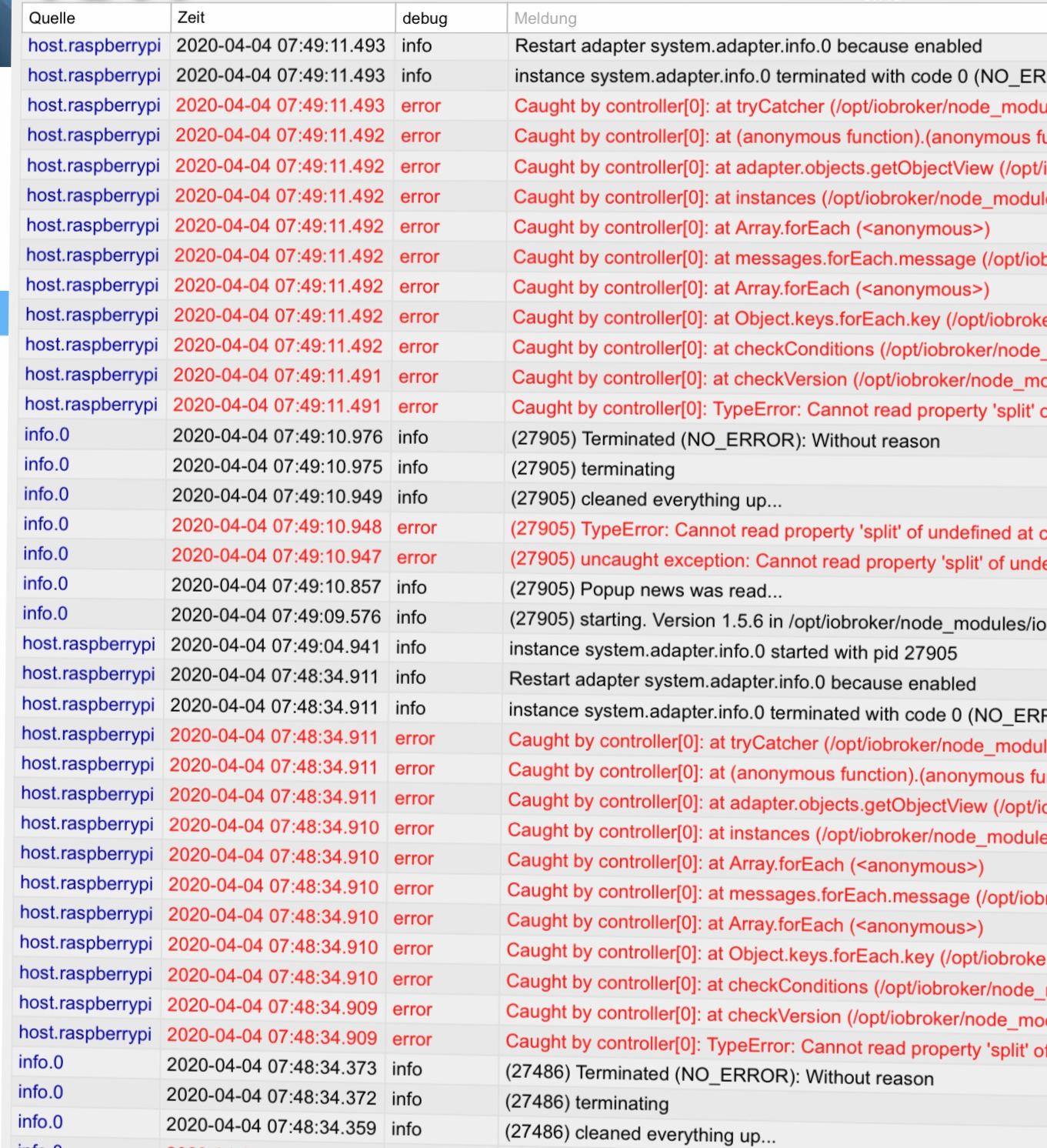
Viele Grüße megaron