NEWS
Bitte Hilfe - ioBroker extrem instabil (gelöst)
-
Festplatte dürfte nicht so berühmt sein (ich kenne den Hersteller jedenfalls nicht):
root@iobroker:/opt/iobroker# smartctl -i /dev/sda smartctl 6.6 2016-05-31 r4324 [x86_64-linux-4.9.0-8-amd64] (local build) Copyright (C) 2002-16, Bruce Allen, Christian Franke, www.smartmontools.org === START OF INFORMATION SECTION === Vendor: QEMU Product: QEMU HARDDISK Revision: 2.5+ User Capacity: 25.769.803.776 bytes [25,7 GB] Logical block size: 512 bytes LU is thin provisioned, LBPRZ=0 Device type: disk Local Time is: Sun Feb 3 12:31:33 2019 CET SMART support is: Unavailable - device lacks SMART capability. root@iobroker:/opt/iobroker# -
Oder versuche es damit:
https://www.passmark.com/support/bitlin … d_slax.htm
Da bekommst Du heraus, ob Deine Hardware überhaupt fehlerfrei arbeitet. Die Basis muss stimmen, bevor Du Vermutungen anstellst.
-
werde mich bemühen, leider alles nicht so einfach, ist ein headless system…
SSD Info habe ich, nur leider sagt mir das nicht wirklich etwas

root@pve:~# smartctl -a /dev/sda smartctl 6.6 2016-05-31 r4324 [x86_64-linux-4.15.18-9-pve] (local build) Copyright (C) 2002-16, Bruce Allen, Christian Franke, www.smartmontools.org === START OF INFORMATION SECTION === Model Family: SandForce Driven SSDs Device Model: KINGSTON SMS200S3120G Serial Number: 50026B7243007DD7 LU WWN Device Id: 5 0026b7 243007dd7 Firmware Version: 524ABBF0 User Capacity: 120,034,123,776 bytes [120 GB] Sector Size: 512 bytes logical/physical Rotation Rate: Solid State Device Device is: In smartctl database [for details use: -P show] ATA Version is: ATA8-ACS, ACS-2 T13/2015-D revision 3 SATA Version is: SATA 3.0, 6.0 Gb/s (current: 6.0 Gb/s) Local Time is: Sun Feb 3 12:38:18 2019 CET SMART support is: Available - device has SMART capability. SMART support is: Enabled === START OF READ SMART DATA SECTION === SMART overall-health self-assessment test result: PASSED General SMART Values: Offline data collection status: (0x02) Offline data collection activity was completed without error. Auto Offline Data Collection: Disabled. Self-test execution status: ( 0) The previous self-test routine completed without error or no self-test has ever been run. Total time to complete Offline data collection: ( 0) seconds. Offline data collection capabilities: (0x79) SMART execute Offline immediate. No Auto Offline data collection support. Suspend Offline collection upon new command. Offline surface scan supported. Self-test supported. Conveyance Self-test supported. Selective Self-test supported. SMART capabilities: (0x0003) Saves SMART data before entering power-saving mode. Supports SMART auto save timer. Error logging capability: (0x01) Error logging supported. General Purpose Logging supported. Short self-test routine recommended polling time: ( 1) minutes. Extended self-test routine recommended polling time: ( 36) minutes. Conveyance self-test routine recommended polling time: ( 2) minutes. SCT capabilities: (0x0025) SCT Status supported. SCT Data Table supported. SMART Attributes Data Structure revision number: 10 Vendor Specific SMART Attributes with Thresholds: ID# ATTRIBUTE_NAME FLAG VALUE WORST THRESH TYPE UPDATED WHEN_FAILED RAW_VALUE 1 Raw_Read_Error_Rate 0x0033 095 095 050 Pre-fail Always - 0/8330866 5 Retired_Block_Count 0x0033 100 100 003 Pre-fail Always - 0 9 Power_On_Hours_and_Msec 0x0032 094 094 000 Old_age Always - 5813h+21m+08.360s 12 Power_Cycle_Count 0x0032 100 100 000 Old_age Always - 118 171 Program_Fail_Count 0x000a 000 000 000 Old_age Always - 0 172 Erase_Fail_Count 0x0032 000 000 000 Old_age Always - 0 174 Unexpect_Power_Loss_Ct 0x0030 000 000 000 Old_age Offline - 56 177 Wear_Range_Delta 0x0000 000 000 000 Old_age Offline - 0 181 Program_Fail_Count 0x000a 000 000 000 Old_age Always - 0 182 Erase_Fail_Count 0x0032 000 000 000 Old_age Always - 0 187 Reported_Uncorrect 0x0012 100 100 000 Old_age Always - 0 194 Temperature_Celsius 0x0022 037 056 000 Old_age Always - 37 (Min/Max 20/56) 195 ECC_Uncorr_Error_Count 0x001c 120 120 000 Old_age Offline - 0/8330866 196 Reallocated_Event_Count 0x0033 100 100 003 Pre-fail Always - 0 201 Unc_Soft_Read_Err_Rate 0x001c 120 120 000 Old_age Offline - 0/8330866 204 Soft_ECC_Correct_Rate 0x001c 120 120 000 Old_age Offline - 0/8330866 230 Life_Curve_Status 0x0013 100 100 000 Pre-fail Always - 100 231 SSD_Life_Left 0x0013 100 100 010 Pre-fail Always - 0 233 SandForce_Internal 0x0032 000 000 000 Old_age Always - 1020 234 SandForce_Internal 0x0032 000 000 000 Old_age Always - 473 241 Lifetime_Writes_GiB 0x0032 000 000 000 Old_age Always - 473 242 Lifetime_Reads_GiB 0x0032 000 000 000 Old_age Always - 512 SMART Error Log not supported SMART Self-test Log not supported SMART Selective self-test log data structure revision number 1 SPAN MIN_LBA MAX_LBA CURRENT_TEST_STATUS 1 0 0 Not_testing 2 0 0 Not_testing 3 0 0 Not_testing 4 0 0 Not_testing 5 0 0 Not_testing Selective self-test flags (0x0): After scanning selected spans, do NOT read-scan remainder of disk. If Selective self-test is pending on power-up, resume after 0 minute delay. root@pve:~# -
Alt ist die SSD nicht. 242 Tage bislang gelaufen. 0 Errors. Sieht doch erst mal gut aus?
-
> Device Model: KINGSTON SMS200S3120G
Ich glaube die habe ich auch irgendwo verbaut. In meinen ioBroker-Installationen finde ich sie jetzt nicht. Kann sein, dass sie in einem Netbook ist.Habe damit jedenfalls bisher keine Probleme gehabt.
Allerdings schon mit einem NUC - da war das Anschlusskabel zur SSD defekt.
Gruß
Rainer
-
OK, dann wird es vermutlich die SSD nicht sein.
SSD Kabel: sporadische Probleme durch evtl. Wärmeentwicklung wären ja möglich
aber nach dem Neustart von eben, und den deaktivierten Adaptern läuft er wieder
ich werde zum Schwammerl, wo soll ich mit was anfangen?
Wie kann ich den Fehler eingrenzen?
-
Wie kann ich den Fehler eingrenzen? `
Normalerweise würde ich jetzt empfehlen Hardwaredaten zu loggen, was in einer VM nicht geht, da diese keine eigentliche Hardware hat.Da das Problem aber auch vorher beim RasPi auftrat denke ich, dass es woanders dran liegt.
Da hilft es dann nur in diversen logs (iobroker/System) zu forschen, ob da etwas steht.
Gruß
Rainer
-
Aber wenn sich Proxmox aufhängt, hat das einen Grund.
-
Alt ist die SSD nicht. 242 Tage bislang gelaufen. 0 Errors. `
Das ist wirklich nicht die Menge:
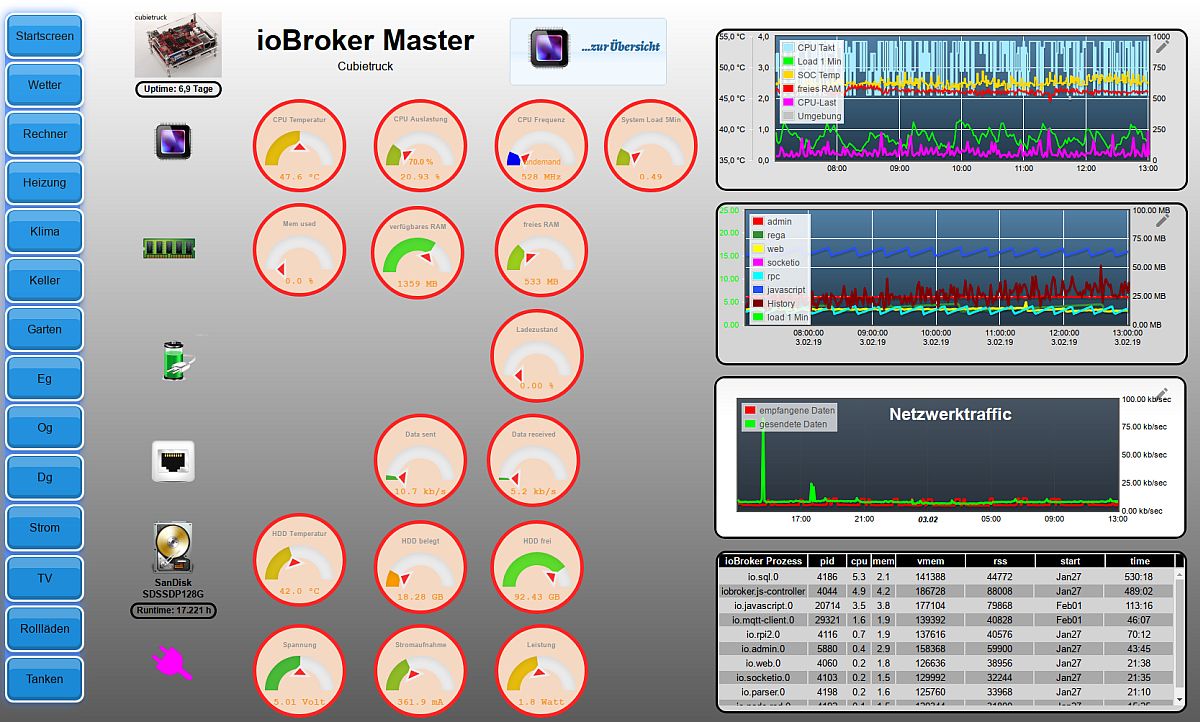
Hier war es wohl das Netzteil, dass nach fast 1 Jahr stabilen Laufens immer wieder ausfiel.
Habe ich vor 1 Woche ausgetauscht
Gruß
Rainer
-
das bedeutet wohl, dass das System so nicht zu retten sein wird.
Ich werde wohl nochmals von vorne beginnen müssen

und dann nur 1 od. 2 Adapter pro Woche installieren bis ich da bin wo ich hin will.
Dann funktioniert eben für eine gewisse Zeit sehr wenig bis nichts

Aber irgenwie muss ich ja weiter kommen…
Dennoch danke für eure Hilfe und Unterstützung,
-
Aber eine Uptime von gerade mal 7 Tagen ist auch nicht viel.
Ich möchte schon ein System, welches durchläuft.
Oder sind die 7 Tage wegen tausch des Netzteils?
-
Wie @stabilostick schon sagte, wenn sogar die VM (?? oder ganz proxmox) abschmiert liegt es Höchstwahrscheinlich nicht an ioBroker.
> Oder sind die 7 Tage wegen tausch des Netzteils?
Ja!Habe da noch ganz andere am Laufen:

Gruß
Rainer
-
Ok, ganz von vorne.
Wie hast Du Proxmox installiert?
Mit welchen Parametern hast Du die VM erstellt?
Container oder VM?
Dann sehen wir weiter. Bei mir läuft ioBroker auf 2 NUCs unter Proxmox völlig ohne Probleme.
Gruß,
Eric
Von unterwegs getippert
-
Hi,
Proxmox via USB Stick lt. Videoanleitung (https://www.youtube.com/watch?v=492AQDA89GU)
Erstellt somit eine VM
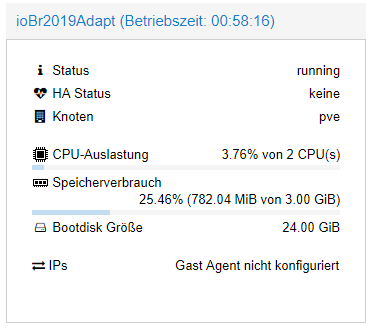
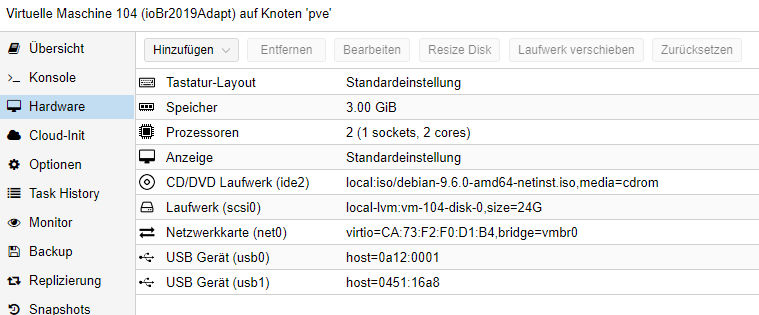
-
Ok, das sieht erst mal brauchbar aus.
Was sind das für 2 USB-Geräte, die Du jetzt schon eingebunden hast?
Nachtrag/Edit:
Die 3 GB RAM könnten etwas knapp werden.
Ich habe 8 zugewiesen und es sind über 4 in Benutzung (laut Proxmox)
Gruß,
Eric
Von unterwegs getippert
-
ok, danke.
ich habe nun folgende Adapter installiert und teilweise am laufen.
ich werde das mal so belassen, wobei hierbei die wichtigsten für mich deaktiviert sind.
Aber vielleicht kann ich so einer Neuinstallation doch noch entgehen (ist doch recht viel Zeit und Arbeit).
Wenn es so nun bis morgen ohne Probleme läuft werde ich der VM auch mehr Speicher gönnen.
Was meinst du, wie viel der 8GB kann ich der VM überhaupt weitergeben?
root@iobroker:/home/psw# iobroker list instances system.adapter.admin.0 : admin - enabled, port: 8081, bind: 0.0.0.0, run as: admin system.adapter.backitup.0 : backitup - enabled system.adapter.daswetter.0 : daswetter - enabled system.adapter.discovery.0 : discovery - enabled system.adapter.flot.0 : flot - enabled system.adapter.history.0 : history - enabled system.adapter.ical.0 : ical - disabled system.adapter.ical.1 : ical - disabled system.adapter.ical.2 : ical - disabled system.adapter.ical.3 : ical - disabled system.adapter.ical.4 : ical - disabled system.adapter.icons-fatcow-hosting.0 : icons-fatcow-hosting - enabled system.adapter.icons-icons8.0 : icons-icons8 - enabled system.adapter.icons-material-png.0 : icons-material-png - enabled system.adapter.icons-mfd-svg.0 : icons-mfd-svg - enabled system.adapter.icons-open-icon-library-png.0: icons-open-icon-library-png - enabled system.adapter.javascript.0 : javascript - disabled system.adapter.mihome.0 : mihome - enabled, port: 9898, bind: 192.168.1.8 system.adapter.mobile.0 : mobile - disabled system.adapter.mqtt.0 : mqtt - disabled, port: 1880 system.adapter.radar.0 : radar - enabled system.adapter.rickshaw.0 : rickshaw - enabled system.adapter.sayit.0 : sayit - enabled, port: 0 system.adapter.sonoff.0 : sonoff - enabled, port: 1883, bind: 0.0.0.0 system.adapter.sonos.0 : sonos - enabled system.adapter.telegram.0 : telegram - disabled, port: 8443, bind: 0.0.0.0 system.adapter.text2command.0 : text2command - enabled system.adapter.vis-bars.0 : vis-bars - enabled system.adapter.vis-hqwidgets.0 : vis-hqwidgets - enabled system.adapter.vis-jqui-mfd.0 : vis-jqui-mfd - enabled system.adapter.vis-keyboard.0 : vis-keyboard - enabled system.adapter.vis-timeandweather.0 : vis-timeandweather - enabled system.adapter.vis.0 : vis - enabled system.adapter.web.0 : web - enabled, port: 8082, bind: 0.0.0.0, run as: admin system.adapter.wifilight.0 : wifilight - enabled system.adapter.yeelight-2.0 : yeelight-2 - enabled system.adapter.zigbee.0 : zigbee - disabled, port: /dev/serial/by-id/usb-Texas_Instruments_TI_CC2531_USB_CDC___0X00124B0018ED3018-if00 root@iobroker:/home/psw# -
Lass erst mal laufen.
Aber die Frage nach den beiden USB-Geräten hätte ich gerne noch beantwortet

Gruß,
Eric
Von unterwegs getippert
-
Warum flot und rickshaw?
27 Adapter wären für einen RasPi wahrscheinlich eh zuviel gewesen.
Das schafft der mit seinen 1GB RAM nicht.
Wenn du dann noch aufwändige Views und Charts (diese mit Rickshaw und Flot generierst) könnte es mit den 3GB auch schon knapp werden.
Den realen Verbrauch an RAM von
-
yeelight
-
wifilight
-
sonoff
-
radar
-
mihome
und daswetter
kann ich nicht beurteilen, da ich sie nicht nutze.
Was steht denn oben rechts in deinem Reiter Instanzen?
Gruß
Rainer
-
-
-
Update:
ca. 3,5 Std. ohne Probleme bis auf Zigbee.
Hier gibt es eine Fehlermeldung im Log:
2019-02-03 14:19:50.870 - warn: zigbee.0 Failed to configure 0x7cb03eaa00b08ed2 Plug 01 2019-02-03 14:22:20.911 - error: zigbee.0 Cannot get the Node Descriptor of the Device: 0x7cb03eaa00b08ed2 (Error: Timed out after 10000 ms) 2019-02-03 14:27:20.852 - error: zigbee.0 Cannot get the Node Descriptor of the Device: 0x7cb03eaa00b08ed2 (Error: Timed out after 10000 ms)Hierbei handelt es sich um einen Osram plug, welcher auf halber Strecke zu einem Sensor liegt, damit die Verbindung sichergestellt wird.
Aber lt. Netzwerk hat sich dieser Sensor direkt verbunden.
Ob das nun eine Rolle spielt? (Ich hatte auch in der Vergangenheit das Gefühl, dass Zigbee nicht ganz so optimal läuft).
Auslastung: gesamte RAM-Nutzung: 989 MB / Frei: 66% = 2.003 MB [Host: iobroker - 16 Prozesse]
Nun habe ich Telegram gestartet und warte mal was hier passiert, wird auch der letzte Adapter sein bis morgen Abend.
Auslastung: gesamte RAM-Nutzung: 1055 MB / Frei: 65% = 1.957 MB [Host: iobroker - 17 Prozesse]
Ich werde dies hier gleich mal als eine art Logbuch weiterführen, im Falle, dass jemand mal ein ähnliches Problem hat.