NEWS
Hardware Vorschläge für gewichte messen <---versuch mit Mysensor
-
Hallo,
ich möchte gerne ein Gewicht bis zu 5 KG mit dem IObroker messen, bzw darstellen. Hat einer von euch eine Idee welche Hardware ich dafür nehmen kann?
Ich möchte eine Flasche befüllen aber diese halt unterschiedlich nach Gewicht.
Gruß
-
Beliebige Waage umbauen
Die Sensoren an HX711 Modul anschließen
Arduino Bibliothek
https://github.com/bogde/HX711Mit ESP8266 oder ESP32 per MQTT und WLAN an IObroker Daten senden
Meine Arduino Beispiele für MQTT
MQTT Taster ESP8266
MQTT Bluetooth ESP32 -
Hallo Mischaka,
danke für deine Antwort, das ist schonmal ein guter Lösungsansatz. Besteht auch die Möglichkeit das HX711 Modul direkt an den PI anzuschließen wo IOBroker drauf läuft und die Werte in "Echtzeit" ohne MQTT abzufragen?
Danke
Ludino
-
@ludino said in Hardware Vorschläge für gewichte messen:
HX711
Hallo,
Das hat Google als erstes gezeigt
https://tutorials-raspberrypi.de/raspberry-pi-waage-bauen-gewichtssensor-hx711/ -
Super danke, jetzt habe ich es so mal getestet,
unter der PI Konsole kommen auch schon werte rein....!
Jetzt ist nur die Frage wie bekomme ich sie in den Broker!
Habe es nun mit dem RPI.adapter versucht nur da kommen nur true und false werte.Hat da jemand auch eine idee?
Gruß
-
Hi,
ich glaube ich bin nun etwas weiter gekommen.
ich habe mysensor installiert.Im Log kommen auch daten rein aber diese als Warnung
mysensors.0 2019-02-17 19:32:46.392 warn Wrong serial data: Load_cell output val: 76.64 mysensors.0 2019-02-17 19:32:46.141 warn Wrong serial data: Load_cell output val: 76.64Aber unter Objekte kommen leider keine Werte rein, weiß da jemand rat?
Gruß
-
Hat denn keiner Wirklich eine Idee dazu?
Ich es mittlerweile soweit verstanden das mein Sketch wahrscheinlich schuld ist, ich weiß aber nicht wieso. Ich habe den Sketch nun soweit geändert das ich die Fehler meldung im Log finde:
In den Objekten wird der wert unter den Namen angezeigt
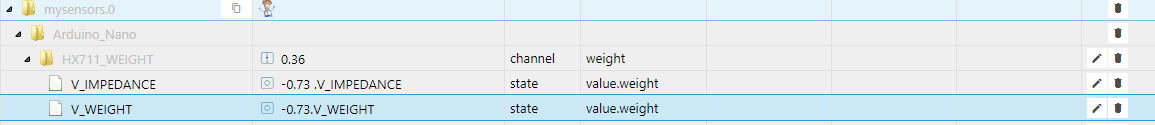
-
Hi ich noch mal,
Ich habe ein neuen Sketch geschrieben, zurecht Kopiert:
Unten im Spoiler der Sketch, jetzt zu meiner Frage den arduino über Serial an einem Pi3 angeschlossen keine werte im Iobroker.Auf einen Windows Rechner IObroker installiert angeschlossen und gleiche Sketch und zack es läuft.
Kann mir das jemand erklären?