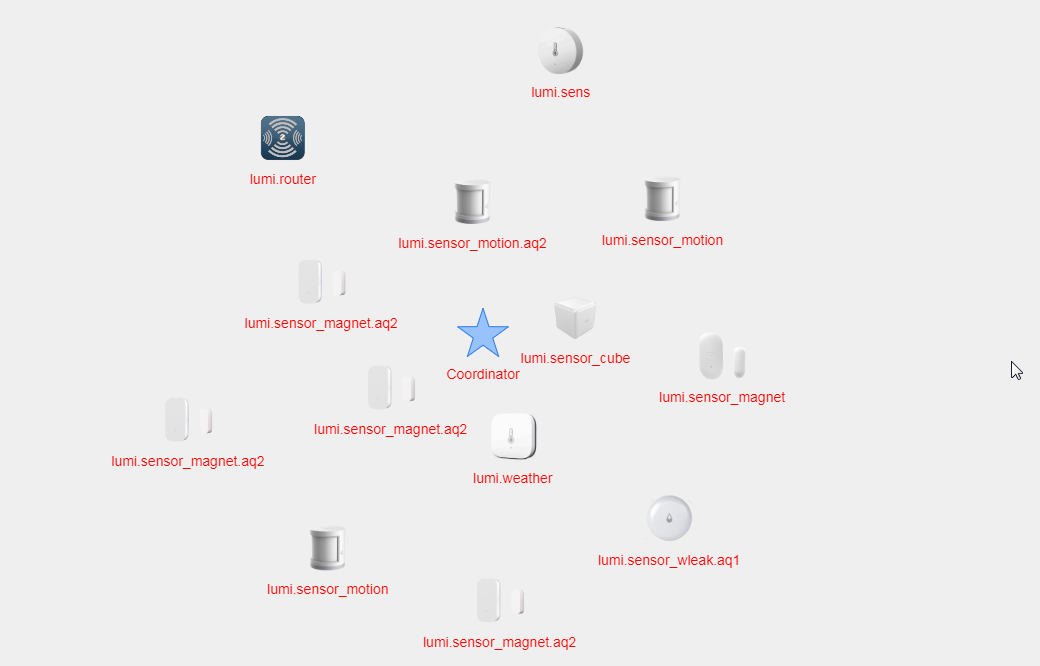NEWS
UNSOLVED Zigbee down nach Kernel Update (npm not found)
-
beidem

-
Dann kann ich dir nur raten den Zigbee Adapter zu entfernen und neu zu installieren.
Die gute Nachricht: die Namen der Datenpunkte sind HW abhängig, sie ändern sich bei einer Neuinstallation nicht. Auch die Datenbank (Shepherd.db) bleibt erhalten, du musst also nichts neu anlernen.
A.
-
Super, danke für die Info. Ich habe vorm Kernel Update natürlich noch ein Backup gemacht, dass ich einspielen könnte.
Nur was ist besser:
Aktueller Kernel oder
Falsche Node.js -
Was genau heisst denn "es gibt bei npm rebuild keine rückmeldung"? Du hast es aber schon im iobroker-Verzeichnis (/opt/iobroker) ausgeführt?!
-
wo ich es ausgeführt hatte, weiß ich tatsächlich nicht mehr. Allerdings habe ich jetzt npm install im /iobroker.zigbee Order ausgeführt. Jetzt läuft es. Keine Ahnung was ich mit meinen Versuchen jetzt alles sonst zusammengebaut habe ^^
-
Halli Hallo alle zusammen,
ich versuche nun seit Tagen meinen Zigbee adapter wieder in den gang zu bekommen jedoch OHNE Erfolg. Ich habe alles was hier schon beschrieben wird probiert.
Nix passiert leider.hier mal mein LOG
eventuell hat da jeman eine Idee...
Mein System besteht aus einem Raspberry 3b+ wenn noch Info fehlen reiche ich sie gerne nach ....
Danke an alle
-
ja bitte mal neu installieren. Da ist beim Installieren was schief gegangen.
-
Hallo miteinander...
gestern kam ein neues Admin update und nun ist es so das der Adapter wenigstens wieder auf Gelb geht aber irgendwie scheint er keine Verbindung mit dem Stick herzustellen. Welchen Kanal muss man denn dort einstellen???Nervt mich total das es nicht mehr geht.
-
Was genau steht denn im Log wenn DU den Adapter startest? Mit Admin hat das an sich nichts zu tun
-
@apollon77 hier ist meine log datei ... da müsste es drin stehen.... allerdings habe ich seit gestern ein neues problem denn nun geht nix mehr.... ich könnte so brechen......wenn ich versuche den Iobroker zu starten sagt er immer er kan adresse 0.0.0......... nicht erreichen .... ich habe langsam das gefühl ich komme um eine neue Instalation nicht drum herum
-
Also der Fehler sagt nur das serialport nicht sauber installiert wurde. "npm rebuild" könnte helfen oder Adapter neu installieren
-
erst mal möchte ich mich für den Support bedanken.
leider bringt dieser Befehl " npm rebuild" auch keinen erfolg....
kann man den serialport nicht neu installieren oder so?
-
Kein Erfolg heisst? Fehlermeldungen?
-
Bei mir ist er gestern plötzlich wieder ausgestiegen mit:
-
Heute habe ich den Adapter komplett gelöscht und neu installiert und stoße auf das alte Problem:
Also habe ich wieder npm install /iobroker.zigbee versucht, allerdings weiger er sich:
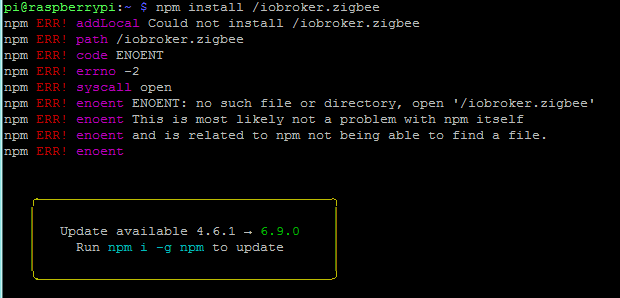
Wenn ich das ganze in /opt/iobroker : npm rebuild ausführe, dann kommen 1000 andere fehlermeldungen
-
Sicherheitskritische Lösung:
sudo chmod -R 777 /opt/iobroker && sudo chmod -R 777 /root
npm rebuild
-
Wie wäre es eher mit dem "Installation Fixer"?
Ansonsten oben ist "nom install /iobroker.zigbee" mal mindestens der Slash zuviel
-
@Asgothian said in Zigbee down nach Kernel Update (npm not found):
Dann kann ich dir nur raten den Zigbee Adapter zu entfernen und neu zu installieren.
Die gute Nachricht: die Namen der Datenpunkte sind HW abhängig, sie ändern sich bei einer Neuinstallation nicht. Auch die Datenbank (Shepherd.db) bleibt erhalten, du musst also nichts neu anlernen.
A.
Hi @Asgothian
ich bin dabei den gesamten Raspi mit iobroker neu aufzusetzen. Der Zigbee Adapter ist grün, bleibt allerdings leer. Was kann ich noch tun? Die Shepherd.db des alten raspi irgendwie per Dateitransfer auf die neue SD Karte kopieren?
-
@maxpd Ja, das sollte reichen damit du die bestehenden Geräte nicht neu anlernen musst.
A.
-
So weit so gut. Jetzt fehlt nur noch die Verbindung vom Coordinator zu den einzelnen Sensoren und gegebenenfalls die ursprüngliche Benamung: