NEWS
CUL
-
Hallo zusammen, ich bin grase dabei den CUL Adapter zu installieren, leider kommen reichlich Fehlermeldungen, hier dazu mal teile meiner log
- iobroker 2016-05-04 19:35:34 info exit 25
iobroker 2016-05-04 19:35:34 error host.RPi2 Cannot install iobroker.cul: 1 iobroker 2016-05-04 19:35:34 info /npm-debug.log iobroker 2016-05-04 19:35:34 info npm ERR! Please include the following file with any support request:npm ERR! iobroker 2016-05-04 19:35:34 info iobroker 2016-05-04 19:35:29 info There is likely additional logging output above. iobroker 2016-05-04 19:35:29 info npm ERR! iobroker 2016-05-04 19:35:29 info npm ERR! npm owner ls serialport iobroker 2016-05-04 19:35:29 info npm ERR! iobroker 2016-05-04 19:35:29 info npm bugs serialportnpm ERR! Or if that isn't available, you can get their info via: iobroker 2016-05-04 19:35:29 info npm ERR! iobroker 2016-05-04 19:35:29 info npm ERR! You can get information on how to open an issue for this project with: iobroker 2016-05-04 19:35:29 info npm ERR! node-pre-gyp install –fallback-to-build iobroker 2016-05-04 19:35:29 info npm ERR! not with npm itself.npm ERR! Tell the author that this fails on your system: iobroker 2016-05-04 19:35:29 info npm ERR! This is most likely a problem with the serialport package, iobroker 2016-05-04 19:35:29 info npm ERR! Failed at the serialport@1.4.10 install script 'node-pre-gyp install --fallback-to-build'. iobroker 2016-05-04 19:35:29 info npm ERR! iobroker 2016-05-04 19:35:29 info npm ERR! Exit status 1 iobroker 2016-05-04 19:35:29 info npm ERR! serialport@1.4.10 install: `node-pre-gyp install --fallback-to-build` iobroker 2016-05-04 19:35:29 info npm ERR! code ELIFECYCLE iobroker 2016-05-04 19:35:29 info npm ERR! node v4.4.0npm ERR! npm v2.14.20 iobroker 2016-05-04 19:35:29 info ERR! Linux 4.1.19-v7+npm ERR! argv "/usr/bin/nodejs" "/usr/bin/npm" "install" "iobroker.cul" "--production" "--prefix" "/opt/iobroker" iobroker 2016-05-04 19:35:29 info npm iobroker 2016-05-04 19:35:29 info node-pre-gyp ERR! not ok iobroker 2016-05-04 19:35:29 info node-pre-gyp ERR! node-pre-gyp -v v0.5.19 iobroker 2016-05-04 19:35:29 info node-pre-gyp ERR! node -v v4.4.0 iobroker 2016-05-04 19:35:29 info node-pre-gyp ERR! cwd /opt/iobroker/node_modules/iobroker.cul/node_modules/cul/node_modules/serialport iobroker 2016-05-04 19:35:29 info node-pre-gyp ERR! command "/usr/bin/nodejs" "/opt/iobroker/node_modules/iobroker.cul/node_modules/cul/node_modules/serialport/node_modules/.bin/node-pre-gyp" "install" "--fallback-to-build" iobroker 2016-05-04 19:35:29 info at Process.ChildProcess._handle.onexit (internal/child_process.js:211:5)node-pre-gyp ERR! System Linux 4.1.19-v7+ iobroker 2016-05-04 19:35:29 info node-pre-gyp ERR! stack iobroker 2016-05-04 19:35:29 info node-pre-gyp ERR! stack at maybeClose (internal/child_process.js:827:16) iobroker 2016-05-04 19:35:29 info node-pre-gyp ERR! stack at ChildProcess.emit (events.js:172:7) iobroker 2016-05-04 19:35:29 info node-pre-gyp ERR! stack at emitTwo (events.js:87:13) iobroker 2016-05-04 19:35:29 info ERR! stack Error: Failed to execute '/usr/bin/nodejs rebuild --name=serialport --configuration=Release --module_name=serialport --version=1.4.10 --major=1 --minor=4 --patch=10 --runtime=node --node_ iobroker 2016-05-04 19:35:29 info node-pre-gyp iobroker 2016-05-04 19:35:29 info node-pre-gyp ERR! build error iobroker 2016-05-04 19:35:29 info gyp ERR! not ok iobroker 2016-05-04 19:35:29 info gyp ERR! node-gyp -v v3.3.0 iobroker 2016-05-04 19:35:29 info gyp ERR! node -v v4.4.0 iobroker 2016-05-04 19:35:29 info gyp ERR! command "/usr/bin/nodejs" "/usr/lib/node_modules/npm/node_modules/node-gyp/bin/node-gyp.js" "rebuild" "--name=serialport" "--configuration=Release" "--module_name=serialport" "--version=1.4. iobroker 2016-05-04 19:35:29 info ERR! stack at Process.ChildProcess._handle.onexit (internal/child_process.js:200:12)gyp ERR! System Linux 4.1.19-v7+ iobroker 2016-05-04 19:35:29 info gyp iobroker 2016-05-04 19:35:29 info ERR! stack at emitTwo (events.js:87:13)gyp ERR! stack at ChildProcess.emit (events.js:172:7) iobroker 2016-05-04 19:35:29 info gyp iobroker 2016-05-04 19:35:29 info ERR! stack Error: `make` failed with exit code: 2gyp ERR! stack at ChildProcess.onExit (/usr/lib/node_modules/npm/node_modules/node-gyp/lib/build.js:276:23) iobroker 2016-05-04 19:35:29 info gypVieleicht hat jemand einen Tip
Gruß Dirk und einen schönen Herrentag
-
node node_modules/iobroker.js-controller/iobroker.js start der CUL-Adapter ist einer der wenigen Adapter, aus der Anfangszeit, an dem noch nie ausgiebig gearbeitet wurde.
Die Version 0.0.4 läuft IMHO noch nicht.
und einen schönen Herrentag `
Nix da - das hättest du gerne - Das ist und bleibt ein Vatertag!Keine Verantwortung übernehmen wollen – aber saufen! :mrgreen:
Gruß
Rainer
-
So ein Mist, bin ich wieder erwischt worden

sudo npm install https://github.com/ioBroker/ioBroker.js … all/mastersudo npm install https://github.com/ioBroker/ioBroker.ad ... all/mastersudo npm install https://github.com/ioBroker/ioBroker.sq ... mastersudo npm install https://github.com/ioBroker/ioBroker.hi ... all/mastersudo npm install https://github.com/ioBroker/ioBroker.fl ... all/mastersudo npm install https://github.com/ioBroker/ioBroker.ri ... all/mastersudo chmod 777 * -R `
reicht das wenn ich eines installiere, oder soll ich das abarbeiten?
Gruß Dirk
-
Hallo Dirk
Sorry, ich hatte zeitgleich Buefox' neueste Versionen installieren wollem.
irgendwie ist mir der Code hier in den Thread gerutscht.
****Der Code war nicht für den Thread hier gedacht!
Nicht beachten!!****
Gruß
Rainer
habe das oben geköscht
-
Hallo Rainer,
löst leider mein Problem nicht, hat noch jemand einen Tipp wie ich den CUL eingebunden bekomme?
Gruß Dirk
und weiterhin viel Spaß am Herr… äh Vatertag
-
hat noch jemand einen Tipp wie ich den CUL eingebunden bekomme? `
Im Moment kannst du den CUL nur an der (lx)CCU anschließen und dann über einen weiteren rpc-Adapter die CuxD-Daten einlesen.Gruß
Rainer
-
Ok, danke Rainer
Gruß Dirk
-
Hallo Zusammen,
Mein CUL nano hab ich nun auf meiner CCU2 installiert und der funktioniert auch so weit. Nun möchte ich diesen in iobroker installieren. Dazu
habe ich einen neuen rpc Adapter installiert, so wie Rainer es mir vorgeschlagen hat. Mit den Einstellungen die ich ausprobiert habe, habe ich
nur meine anderen Geräte gefunden, keinen Energiezähler. Kann mir jemand die Einstellungen verraten? Ich benutze einen ESA2000 über den
CULnano.
Gruß Dirk
-
Du musst diese Geräte auf der CCU unter CuxD installieren.
Dann kannst du mit ioBroker auf deren CuxD-Datenpunkte zugreifen.
Gruß
Rainer
-
-
Und nu?
bekommst du die Datenpunkte nicht in ioBroker?
Gruß
Rainer
-
ich kann das gerät nicht finden
-
Mach mal einen screenshot von dem hm-rpc für cuxD
Gruß
Rainer
-
Hab mir schon gedacht, das du das möchtest. Ich bin allerdings noch bis 19:00 auf arbeit und morgen noch mal das Gleiche. Ich hab hier nur eingeschränkten Zugriff.
Falls ich das Heute nicht mehr hinbekomme (andere Verpflichtungen), würde ich mich freuen wenn ich dich morgen noch mal
belästigen dürfte.
Gruß Dik
-
Hallo Rainer,
ist leider doch erst heut geworden. Aber ich hab doch ein bischen allein hinbekommen. Als erstes hab ich
CUxD aktiviert
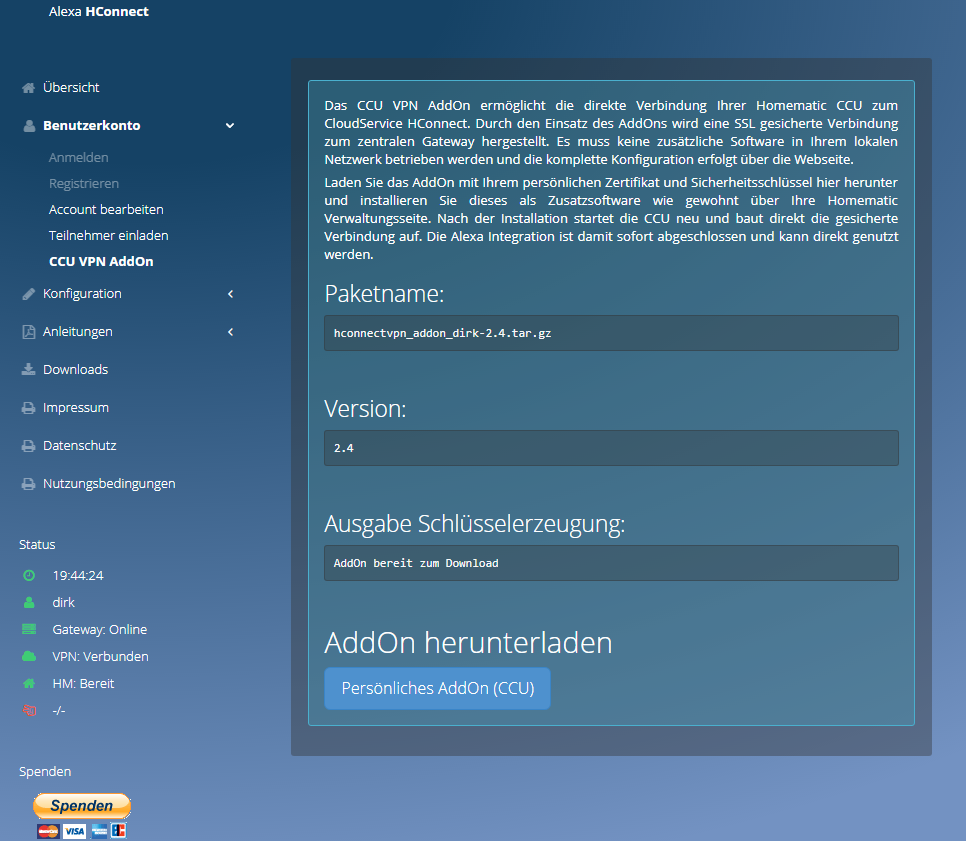
Dann hab ichden RPC angelegt
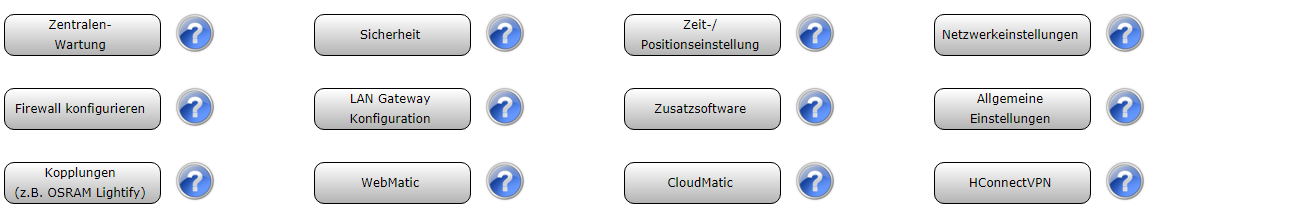
Dort hab ich ihn gefunden
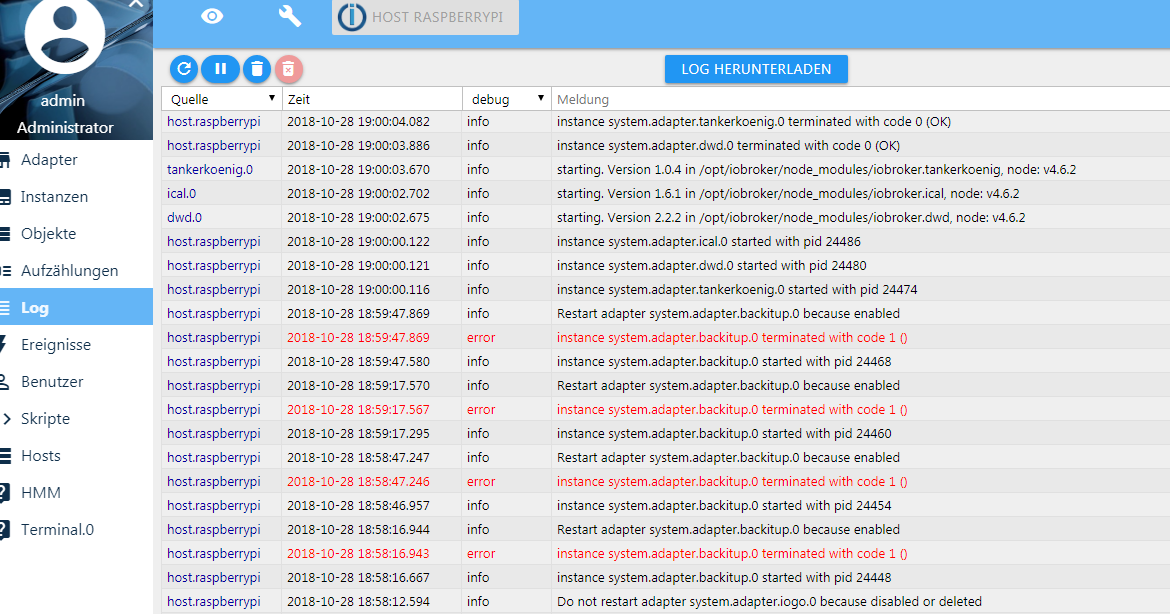
Und das zeigt er unter den Ereignissen an
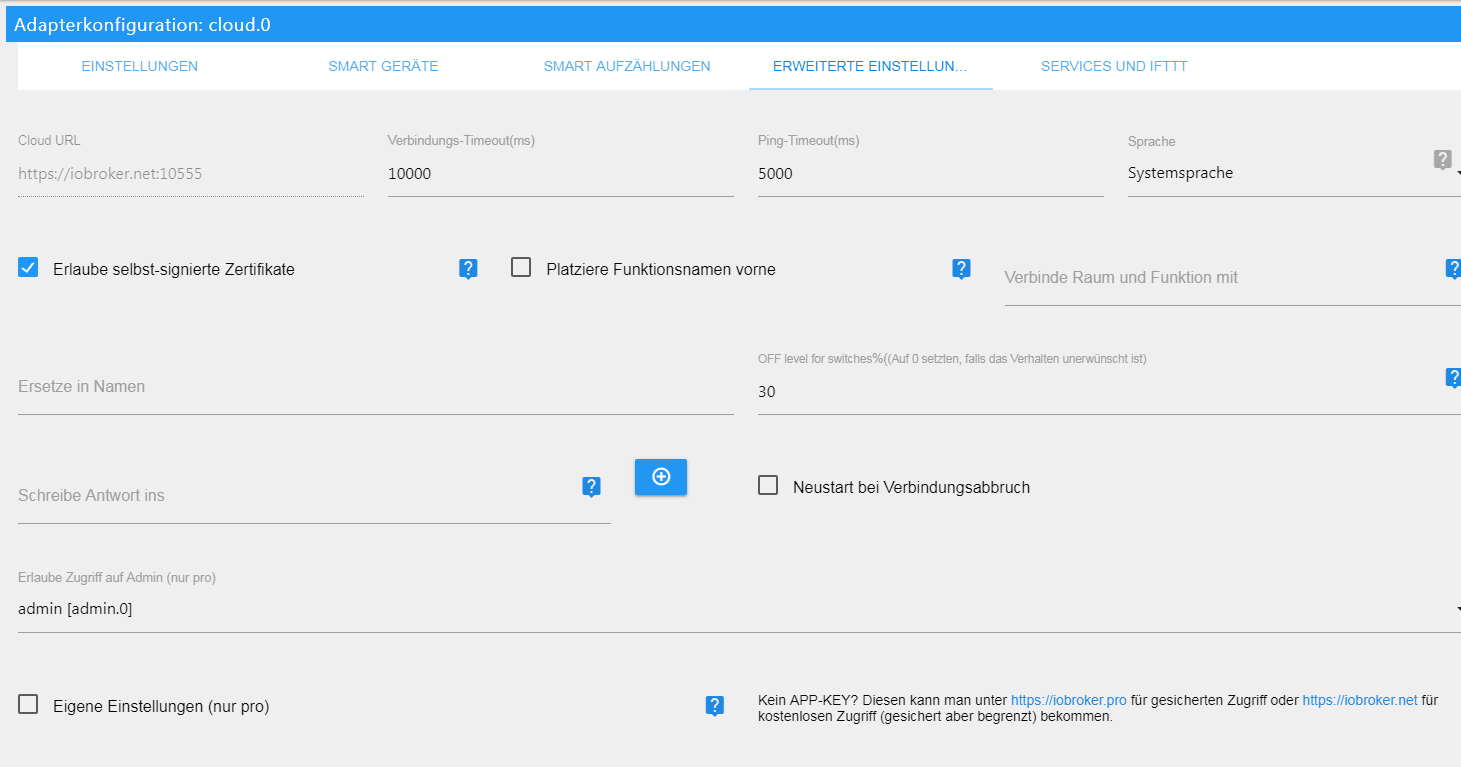
Das scheint ja dann zu laufen. Jetzt brauche ich das alles nur noch in .vis. Aber bis jetzt habe ich vergebens das richtige Widget gesucht.
Hast du oder jemand anderes eine Idee?
Gruß Dirk
-
Ich hab gerade noch mal geguckt, die werte können ja eigentlich auch nicht stimmen, denn eigentlich sollte das rauskommen
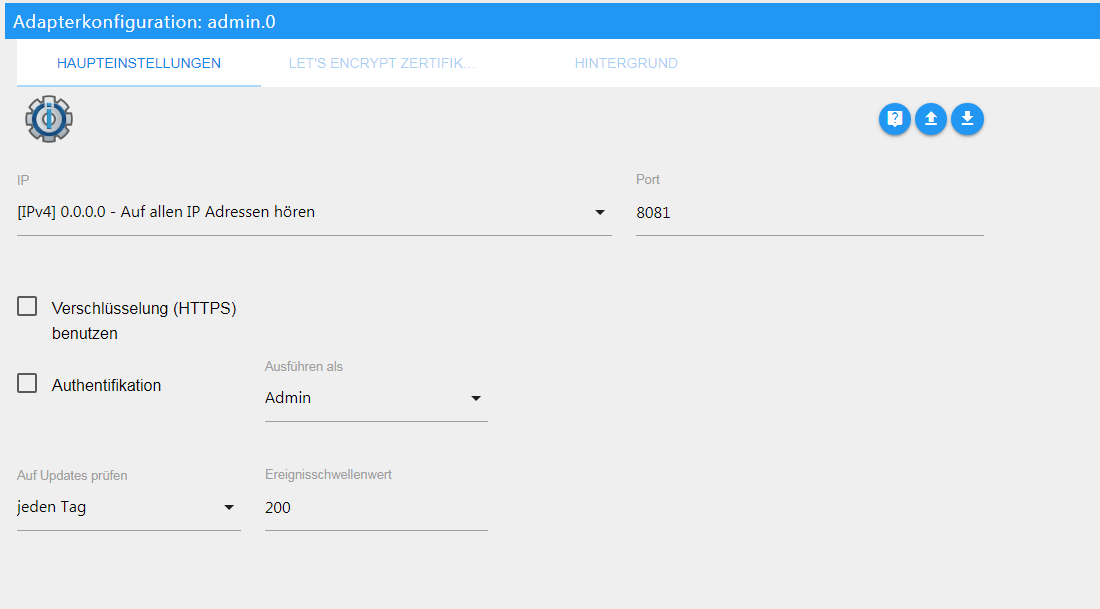
ich hänge mal noch den Log vom CUxD an
aktuelle Parameter: (* = bei Änderung Neustart erforderlich)
*LISTENPORT '8700'
*HM-SCRIPTHOST '127.0.0.1'
*HM-SCRIPTPORT '8181'
*RPCHOST '127.0.0.1'
*RPCPORT '8701'
HTTP-REFRESH '5'
TERMINALLINES '25'
RCVLOGSIZE '10000'
CUXINITCMD 'X21'
LOGFILE ''
LOGLEVEL '1'
LOGSIZE '1000000'
LOGFILEMOVE ''
DEVLOGFILE ''
DEVLOGSIZE '100000'
DEVLOGMOVE ''
DEVLOGMOVE-HR ''
DEVLOGEXPORT ''
DEVTIMEFORMAT '%Y-%m-%dT%X'
DEVDATAFORMAT ''
DEVLOGOLDALIAS '0'
SUBSCRIBE-RF '1'
SUBSCRIBE-WR '1'
AUTOSAVE '1'
MOUNTCMD ''
UMOUNTCMD ''
BACKUPCMD ''
SYSLOGMOVE ''
SYSLOGMOVEDAILY ''
TH-DIR ''
TH-DIR-FILTER ''
ADDRESS-BUFFER '120'
CLOUDMATIC_CMD '/etc/config/addons/mh/cloudmatic'
WEBCAMCONFIG '/usr/local/addons/cuxd/webcamconfig.ini'
WEBCAMSNAPSHOT '/tmp/snapshots'
WEBCAMCACHE '/tmp/webcams'
SYSLOGFILENAME '/var/log/messages'
CUXD-CHARTS '/etc/config/addons/www/cuxchart/index.html'
TTY Konfiguration:
ttyUSB0:38400:8N1 {CUX}
Aktuelle Geräteeinstellungen - 3 Gerät(e), 3 Channel(s):
CUX2700001: dev('') code('531E011E') mode(1) TURNPUNIT(75) xor(0) CHECK
CUX2700002: dev('') code('00000000') mode(0) TURNPUNIT(0) xor(0) CHECK
CUX9100001:
gefundene Adressen (aktuelle zuerst 07:34:46):
Letzte Status Device Gerät 'CODE'
ttyUSB0 ESA1000/ESA2000 '531E011E' (-66dBm)Gruß Dirk
-
Hallo Dirk,
@DirkK:ist leider doch erst heut geworden. Aber ich hab doch ein bischen allein hinbekommen. Als erstes hab ich
CUxD aktiviert
…
Dann hab ichden RPC angelegt `
Anders rum: Erst den rpc.1 konfigurieren.
Hier musst du unter Adapteradresse die IP deines ioBroker-Raspi (oder woauchimmer der läuft) eingeben: 192.168…, nicht 0.0.0.0
Gruß
Rainer
-
Hallo Rainer,
hab ich jetzt getan. Ich mußte allerdings wieder über das system gehen, siehe bild, aber richtige werte kommen immer noch nicht
Gruß Dirk
1162_image_6.png -
Muß ich hier auch noch was tun?
1162_image_7.png -
den hmm brauchst du nicht zwingend.
Hast du bei den IP-einstellungden des hm-rpc.1 mal die untere Checkbox "force reinit" angehakt?
Was hast du für ein Gerät als HM-Zentrale?
Was hast du für ein Gerät als ioBroker-Server?
Gruß
Rainer