NEWS
Is there problem with Blockly after last update?
-
@ap2017 sagte in Is there problem with Blockly after last update?:
I hate when it fixes by itself..
I do too!
But it works. So have fun with it.
-
@Homoran It is acting up again. In due time (sunset) the light did not turn on. I will try different script configuration, for example replace Astro with Schedule and see how it works.
-
@ap2017
Did you enter your geo settings in system settings AND javascript configuration? -
@Homoran If geo setting in system AND javascript configuration are accessible by wrench icon in upper left, yes I do have proper geo settings there.
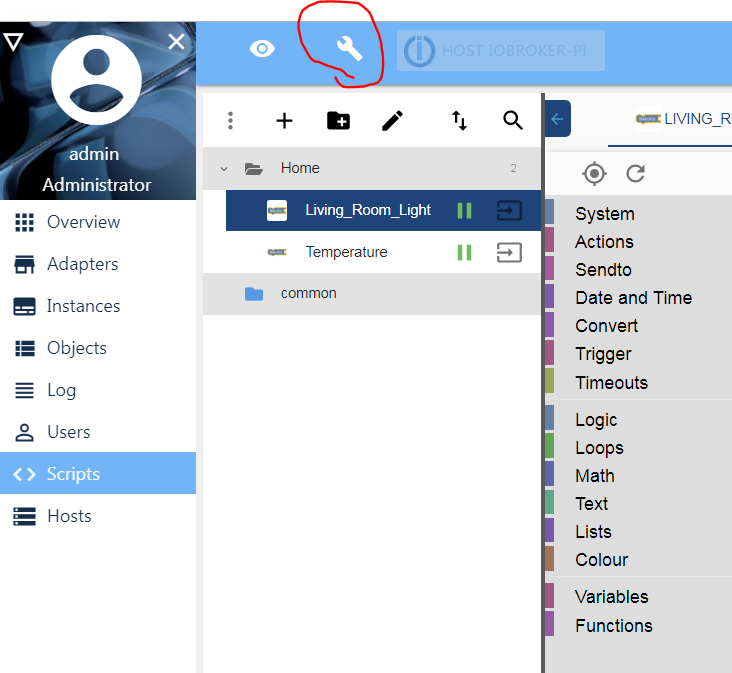
-
@ap2017 sagte in Is there problem with Blockly after last update?:
javascript configuration
No, these are only the system settings.
JavaScript configuration has to be done at the instance config in the instances tab.There you can choose between "use system settings" and entering the data.
If you did choose the system settings, please try settingvthe data here again. -
@Homoran Thank you for the explanation. My Astro settings at javascript instance were saved "used as system settings". Yesterday I changed script to turn on light by schedule instead of astro, it works so far, will monitor for a few days, then will try astro again.
-
@Homoran Modified script with schedule instead of astro runs fine. When I changed it back to astro it stopped running. I reset geo setting for astro, it did not help. I added telegram message pushing after each action in my script for troubleshooting purpose. Messaging confirmed that command to turn light ON never comes from astro, while command to turn light OFF comes properly from schedule. It looks that astro command stopped working after latest script update, or for some other reason. To prove the point I am installing previous available version 4.1.8 of script engine to try.
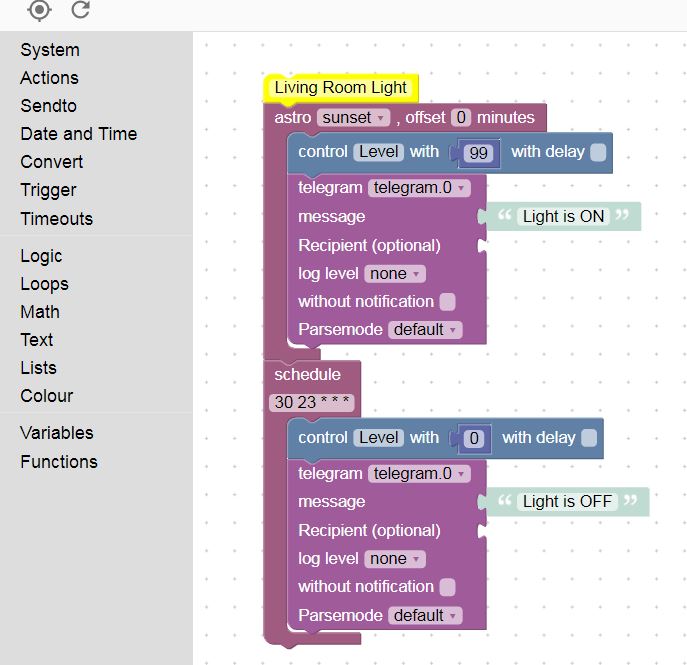
-
@ap2017 sagte in Is there problem with Blockly after last update?:
added telegram message pushing after each action in my script for troubleshooting purpose.
Ther is a debug block available for just this purpose.
@ap2017 sagte in Is there problem with Blockly after last update?:
To prove the point I am installing previous available version 4.1.8 of script engine to try.
Please tell the result.
-
@Homoran What changed in Forum rules? Why I am getting error message "you should set at least 1 tag" I am trying to make sense out of forum rules description, but don't get it.
- Writing Topics:
a) Subject:
Use the following scheme: [Open/Closed]* [(Tag, look at the list)] Titel of topic
*Only questions or errors. If a question is answered or a bug has been fixed, the subject of the topic is to be set from "Open" to "Resolved".Tag List:
[Question] = General or whether something is possible.
[Problem] = Should indicate that the user has a problem.
[Bug] or [Error] = If an error in ioBroker or an adapter is meant, anything else is a problem until it has been determined if it is an error.
[Survey] = I think it's clear
[Hint] = Indicates additional information about ioBroker and the technology.
[Instructions] or [HowTo] = Should indicate that it is a question of help and is not a question, problem or something else.
[Experience] = Self-explanatory, the content must reflect an experience, otherwise it is a question.
[Template] = The content is a script, widget, view or other content that can be used by anyone.
[Project] = Presentation of a revised idea.
-
@ap2017 sagte in Is there problem with Blockly after last update?:
Why I am getting error message "you should set at least 1 tag"
In some Subforums you have to enter a tag in the Field below the text input field
That's not the actual tag list.
many tags can be entered without any restrictions, only SOME subforums have a predefined choice -
@Homoran Got it, thank you. I probably sound like the most stupid user ever... Added new topic in general area
-
@Homoran said in Is there problem with Blockly after last update?:
@ap2017 sagte in Is there problem with Blockly after last update?:
added telegram message pushing after each action in my script for troubleshooting purpose.
Ther is a debug block available for just this purpose.
@ap2017 sagte in Is there problem with Blockly after last update?:
To prove the point I am installing previous available version 4.1.8 of script engine to try.
Please tell the result.
After weeks of testing with Blockly version 4.1.8 then with version 4.0.12, I don't see ASTRO block operating stable. Sometimes it work, most of the time it does not. My telegram reports if light is ON only when ASTRO is working, while always reports light is OFF driven by schedule command. The fact that when ASTRO is not working I am not getting message from telegram tells me that ASTRO block is not being executed.
Also, just noticed that at about same time I expect ASTRO to run, I am getting error log associated with openweathermap adapter, see below. Can this be related? Next will disable openweathermap and see if ASTRO is working.
2019-04-09 18:15:00.171 - info: host.ioBroker-Pi instance system.adapter.openweathermap.0 started with pid 6798
2019-04-09 18:15:04.884 - info: openweathermap.0 States connected to redis: 127.0.0.1:6379
2019-04-09 18:15:05.352 - info: openweathermap.0 starting. Version 0.1.0 in /opt/iobroker/node_modules/iobroker.openweathermap, node: v6.14.3
2019-04-09 18:15:09.579 - info: host.ioBroker-Pi instance system.adapter.openweathermap.0 terminated with code 0 (OK) -
Can you please show the Javascript the blockly has generated?
-
@ap2017: I see you are using node: v6.14.3
Have you tried to make an update to latest stable version of node? I think you should try at min 8.x, but 10.x should be better. There have been many significant changes between the major versions.
However, give it a try and please post your result.chefkoch009
-
@apollon77 said in Is there problem with Blockly after last update?:
Can you please show the Javascript the blockly has generated?
// Living Room Light
schedule({astro: "goldenHour", shift: 0}, function () {
setState("zwave.0.NODE12.SWITCH_MULTILEVEL.Level_1"/Level/, 99);
sendTo("telegram.0", "send", {
text: 'Light is ON'
});
console.debug("telegram: " + 'Light is ON');
});
schedule("30 23 * * *", function () {
setState("zwave.0.NODE12.SWITCH_MULTILEVEL.Level_1"/Level/, 0);
sendTo("telegram.0", "send", {
text: 'Light is OFF'
});
console.debug("telegram: " + 'Light is OFF');
}); -
@chefkoch009 said in Is there problem with Blockly after last update?:
@ap2017: I see you are using node: v6.14.3
Have you tried to make an update to latest stable version of node? I think you should try at min 8.x, but 10.x should be better. There have been many significant changes between the major versions.
However, give it a try and please post your result.chefkoch009
What is the procedure to update node? I see so many different ones on the forum.
-
@chefkoch009 received node update procedure https://forum.iobroker.net/topic/21802/node-js-update will try and let you know
-
@Homoran said in Is there problem with Blockly after last update?:
@ap2017 sagte in Is there problem with Blockly after last update?:
I hate when it fixes by itself..
paris airports transfers
I do too!But it works. So have fun with it.
It really works