NEWS
Online Version
-
Es wird auch so was gehen:
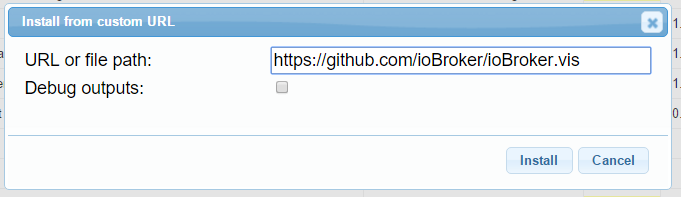
Das Problem mit zu vielen Projekten ist aber noch nicht gelöst. K.A. wie man das machen konnte. -
Hallo Bluefox,
ich hab da mal was vorbereitet

Da steckt aber noch nichts hinter.
Sag bescheid, wenn ich das freischalten soll - aber jetzt nicht hetzen

Gruß
Rainer
-
Hallo Bluefox,
ich hab da mal was vorbereitet
filename="ioBroker_Live_Demo.jpg" index="0">~~Da steckt aber noch nichts hinter.
Sag bescheid, wenn ich das freischalten soll - aber jetzt nicht hetzen

Gruß
Rainer `
Es wird noch Woche dauern. -
Die Zugriffsfehler werden weitergeleitet.
Nur nicht mehr, wenn man einmal mit Plus versucht hat eine Gruppe hinzuzufügen.
Was man aber auch dann versucht… keine Chance in echt etwas zu verstellen!
 (ausser die Optik in VIS)
(ausser die Optik in VIS)Eine Sache noch.
Ich bin nicht der Experte bei Zertifikaten.
Momentan kann der normale User sowohl das Public, als auch das Private Zertifikat sehen.
Führt dass das Thema nicht etwas ad absurdum? `
Habe jetzt gefixt.Man kann jetzt für jedes Objekt die rechte setzen, wer den lesen und schreiben darf.
Momentan habe ich die Rechte so eingestellt:
root@v22014082326519863:/opt/iobroker# iobroker o l system.* ObjectAC | StateAC | User | Group | ID ---------+---------+--------------+--------------+-------------- rw------- admin administrator system.certificates rw-r--r-- admin administrator system.repositories rw-r--r-- admin administrator system.config rw-r--r-- admin administrator system.group.user rw-r--r-- admin administrator system.group.administrator rw-r--r-- admin administrator system.user.admin rw-r--r-- admin administrator system.meta.uuid rw-r--r-- user user system.user.user(ObjectAC - object access control, StateAC - states access control)
"rw-r–r--" wird so interpretiert:
r - Owner darf lesen
w - Owner darf schreiben
- - Not used
r - owner group darf lesen
- - owner group darf nicht schreiben
- - Not used
r - "any" darf lesen
- - "any" darf nicht schreiben
- - Not used
To Do:
-
Erzeugen die Objekte mit voreingestellten Rechten
-
Rechte für States
-
Rechte im Web editieren (momentan nur über console)
-
-
Danke für die Meldungen.
Es ist gut, dass es keine Auswirkung hat. Die Authentifizierung passiert auf der Serverseite und es kann sein, dass an paar Stellen (die du gemeldet hast) noch Zugriffsfehler nicht weiter geleitet wird. Werde nach und nach verbessern. Bis dann Admin gar nicht anbieten wird was zu Ändern, falls es vom Server nicht erlaubt wird.
Wie man sehen kann js-controller 0.7.0 und admin 0.5.0 sind lauffähig. Falls jemand ausprobieren will (es muss sowieso jemand ausprobieren :lol: ), dann:
cd /opt/iobroker npm install https://github.com/ioBroker/ioBroker.js-controller/tarball/master npm install https://github.com/ioBroker/ioBroker.admin/tarball/master npm install https://github.com/ioBroker/ioBroker.web/tarball/master npm install https://github.com/ioBroker/ioBroker.simple-api/tarball/master npm install https://github.com/ioBroker/ioBroker.vis/tarball/master cd node_modules/iobroker.web npm install https://github.com/ioBroker/ioBroker.simple-api/tarball/master npm install https://github.com/ioBroker/ioBroker.socketio/tarball/master cd .. cd .. iobroker upload web iobroker upload vis iobroker upload simple-api sudo reboot ```` `Hallo habe soeben die neue Version installiert, habe aber ein leeres Verzeichnis genommen.
Die Befehle iobroker upload… musste ich folgendermassen anpassen:
./node_modules/iobroker.js-controller/iobroker upload ...
Dann hat auch das funktioniert.
Reboot war keiner notwendig (ist halt ein Mac GG)
Dann werde ich mal prüfen inwiefern sich hmm und occ damit verhalten.
-
Also.
Ich bin jetzt mit der Implementierung von Access Control fertig. Es gibt ein paar Konsole-Befehle und man kann (leider) einzeln die Objekte im Admin editieren.
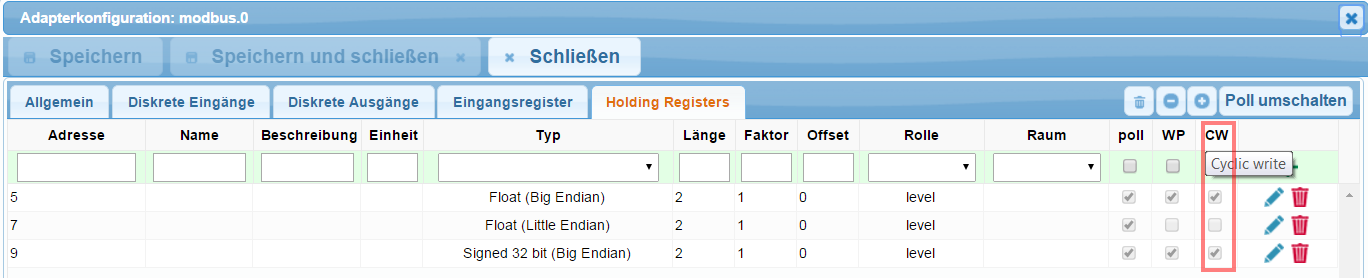
Ich bitte noch mal ausführen:
cd /opt/iobroker npm install https://github.com/ioBroker/ioBroker.js-controller/tarball/master npm install https://github.com/ioBroker/ioBroker.admin/tarball/master npm install https://github.com/ioBroker/ioBroker.web/tarball/master npm install https://github.com/ioBroker/ioBroker.simple-api/tarball/master npm install https://github.com/ioBroker/ioBroker.vis/tarball/master npm install https://github.com/ioBroker/ioBroker.javascript/tarball/master cd node_modules/iobroker.web npm install https://github.com/ioBroker/ioBroker.simple-api/tarball/master npm install https://github.com/ioBroker/ioBroker.socketio/tarball/master cd .. cd .. iobroker upload web iobroker upload vis iobroker upload simple-api iobroker upload javascript sudo rebootUnd mir Bescheid sagen ob es läuft. Dann werde ich das veröffentlichen und langsam kleine Fehler rausjagen.
-
Hallo,
hab mal das ganze in ein neues Verzeichnis installiert.
Soweit hat sich alles installieren lassen, iobroker.hmm und iobroker.occ auch gleich mal hinzugefügt.
Folgende Dependency liefert noch ein Warning (zumindes auf Mac OSX):
npm install https://github.com/ioBroker/ioBroker.javascript/tarball/master npm WARN peerDependencies The peer dependency coffee-script@>=1.6.2 included from coffee-compiler will no npm WARN peerDependencies longer be automatically installed to fulfill the peerDependency npm WARN peerDependencies in npm 3+. Your application will need to depend on it explicitly.Was mir nun aber auffällt, ich kann keinerlei Webseiten mittels iobroker.web aufrufen, kommt immer
File index.html not foundDafür hat meine Implementierung der AdminTab richtig funktioniert. iobroker.occ hat nun ein eigenes Tab.
Im Logfile ist kein Fehler ersichtlich, auch nicht, wenn iobroker.web mit Debug gestartet ist.
Die Berechtigungen teste ich dann ab heute abend.
-
> Was mir nun aber auffällt, ich kann keinerlei Webseiten mittels iobroker.web aufrufen
Was für einein Link willst du z.B. aufrufen? -
Vis musste ich noch eine Instanz hinzufügen.
Geht nicht und occ auch nicht.
Ich geh mal davon aus, das ich das komplett neu installieren soll und es kein Update auf eine bestehende Installation ist.
Gesendet von meinem iPhone mit Tapatalk
-
Vis musste ich noch eine Instanz hinzufügen.
Geht nicht und occ auch nicht.
Ich geh mal davon aus, das ich das komplett neu installieren soll und es kein Update auf eine bestehende Installation ist.
Gesendet von meinem iPhone mit Tapatalk `
Update muss auch gehen. -
Hallo Bluefox,
das Verhalten kann ich bestätigen. Die Applikationen/Webseiten die auf dem web Adapter (8082) beruhen, kommen mit der Fehlermeldung, dass die entsprechende Seite nicht gefunden wird.
Beispiel:
8082/vis/index.html/#MAIN
Das Vergalten gilt bei mir für vis, rickshaw und icons-mfd-png. Die Seiten sind natürlich im Filesystem da. Anscheinend ist mit dem Mapping der Verzeichnisse in den webservice auf Port 8082 noch etwas nicht ganz korrekt.
Gruß
Bernhard
-
Wenn ich auf eine externe socket.io umstelle, kommt zumindest die Website von occ.
Bei vis erscheint folgendes in der Javascript Konsole:
Die Verbindung zu ws://localhost:8084/socket.io/?key=nokey&EIO=3&transport=websocket&sid=NIc8NygDsIOVwpLSAAAC wurde unterbrochen, während die Seite geladen wurde. socket.io.js:4519:0 GET XHR http://localhost:8082/vis.0/main/vis-user.css [HTTP/1.1 404 Not Found 7ms] "Error: Cannot load /vis.0/main/vis-user.css - Not Found" conn.js:582:8 "2015-06-22T12:00:59.068Z Connected => authenticate" conn.js:186:0Und die Seite bleibt mit "Verbinde mit Server …" stehen.
-
` > Hallo Bluefox,
das Verhalten kann ich bestätigen. `
Kannst du bitte das ausführen in /opt/iobroker
iobroker object get system.adapter.web --prettyund Ergebniss mir schicken.
-
{ "_id": "system.adapter.web", "type": "adapter", "common": { "name": "web", "version": "0.4.0", "title": "ioBroker simple web Adapter", "desc": { "en": "opens a webserver for the ioBroker", "de": "Stellt webserver für 'ioBroker Adapter' zur Verfügung", "ru": "Запускает веб сервер для 'ioBroker драйверов'" }, "mode": "daemon", "platform": "Javascript/Node.js", "loglevel": "info", "icon": "web.png", "readme": "https://github.com/ioBroker/ioBroker.web/blob/master/README.md", "enabled": true, "keywords": [ "web", "server", "www", "express" ], "extIcon": "https://raw.githubusercontent.com/ioBroker/ioBroker.web/master/admin/web.png", "type": "visualisation", "installedVersion": "0.4.0" }, "native": { "port": 8082, "auth": false, "secure": false, "bind": "0.0.0.0", "cache": false, "socketio": "", "simpleapi": false, "defaultUser": "admin", "ttl": 3600, "secret": "86ce20d98ed710b3abc957d57acc65a5efdba4784cddaca4" } } -
` > Hallo Bluefox,
das Verhalten kann ich bestätigen. `
Kannst du bitte das ausführen in /opt/iobroker
iobroker object get system.adapter.web --prettyund Ergebniss mir schicken. `
Sorry habe ein Fehler gemacht.Bitte:
iobroker object get system.adapter.web.0 --prettyaufrufen.
-
{ "_id": "system.adapter.web.0", "type": "instance", "common": { "name": "web", "version": "0.4.0", "title": "ioBroker simple web Adapter", "desc": { "en": "opens a webserver for the ioBroker", "de": "Stellt webserver für 'ioBroker Adapter' zur Verfügung", "ru": "Запускает веб сервер для 'ioBroker драйверов'" }, "mode": "daemon", "platform": "Javascript/Node.js", "loglevel": "debug", "icon": "web.png", "readme": "https://github.com/ioBroker/ioBroker.web/blob/master/README.md", "enabled": true, "keywords": [ "web", "server", "www", "express" ], "extIcon": "https://raw.githubusercontent.com/ioBroker/ioBroker.web/master/admin/web.png", "type": "visualisation", "installedVersion": "0.4.0", "host": "Christians-MacBook-Pro.local", "schedule": "" }, "native": { "port": "8082", "auth": false, "secure": false, "bind": "192.168.1.90", "cache": false, "socketio": "", "simpleapi": false, "defaultUser": "admin", "ttl": 3600, "certPublic": "", "certPrivate": "" } } -
Ich habe 3 Systeme ausprobiert. Ich kann es nicht reproduzieren….
Seid ihr sicher, dass mindestens das ausgeführt habt?
iobroker stop npm install https://github.com/ioBroker/ioBroker.js-controller/tarball/master --production npm install https://github.com/ioBroker/ioBroker.admin/tarball/master --production npm install https://github.com/ioBroker/ioBroker.web/tarball/master --production cd node_modules/iobroker.web npm install https://github.com/ioBroker/ioBroker.simple-api/tarball/master --production npm install https://github.com/ioBroker/ioBroker.socketio/tarball/master --production cd .. cd .. iobroker upload web sudo rebootVielleicht noch das hier:
iobroker chmod 777 vis/* iobroker chown admin vis/*und Konfiguration von Web-Instanz aufmachen was verändern/zurückändern und speichern.
-
Hallo,
also ich habe folgendes gemacht: (bin Mac User)
mkdir /Users/christian/DEVELOPMENT cd /Users/christian/DEVELOPMENT npm install https://github.com/ioBroker/ioBroker.js-controller/tarball/master npm install https://github.com/ioBroker/ioBroker.admin/tarball/master npm install https://github.com/ioBroker/ioBroker.web/tarball/master npm install https://github.com/ioBroker/ioBroker.simple-api/tarball/master npm install https://github.com/ioBroker/ioBroker.vis/tarball/master cd node_modules/iobroker.web npm install https://github.com/ioBroker/ioBroker.simple-api/tarball/master npm install https://github.com/ioBroker/ioBroker.socketio/tarball/master cd .. cd .. ln -s ./node_modules/iobroker.js-controller/iobroker iobroker ./iobroker upload web ./iobroker upload vis ./iobroker upload simple-api cd node_modules npm install iobroker.occ cd .. ./iobroker startDanach in der Weboberfläche vis und occ hinzugefügt.
Dann kamen die Fehler.
Aber was noch wichtiger ist, ich habe eine komplette Neuinstallation gemacht.
Ev. verhält sich das System anders, wenn es auf eine bestehende draufgestülpt wird,
das muss ich erst ausprobieren.
-
Hallo Bluefox,
Bin leider heute beruflich in München.
Kann das also erst morgen Abend ausführen.
Herzliche Grüße
Bernhard
-
Auf meinem Mac (Entwicklung) hatte ich nicht das Problem.
Auf meinem RPi allerdings auch. Liegt definitiv an den Rechten (getraced bis hin zum checkFileRights). Wie von bluefox vorgeschlagen, mit
iobroker chmod 777 vis/* iobroker chown admin vis/*kann ich vis dann auch wieder auf meinem RPi aufrufen.
Brauchen wir für die neue Version einen Migrationsleitfaden :-)?
LG
Siedi