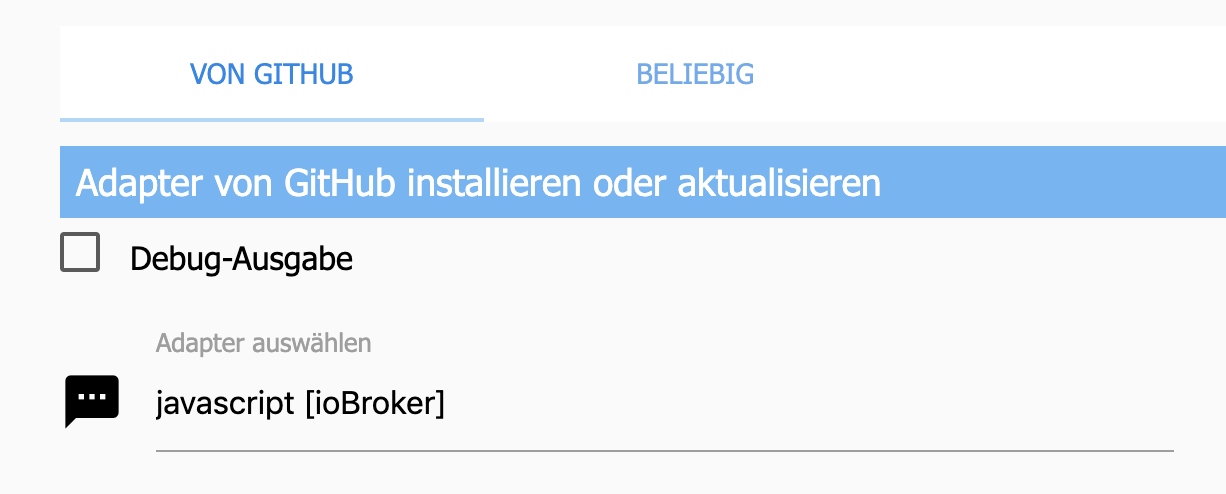NEWS
State "reachable" prüfen und dokumentieren - doch wie?
-
@Michaelnorge sagte:
meiner auch: 4.1.12
Ich glaube, ich habe die letzte Version von Github installiert. Versuche es mal damit.
-
@dslraser sagte:
ist das nicht diese Version ?
Eher diese: https://github.com/ioBroker/ioBroker.javascript.
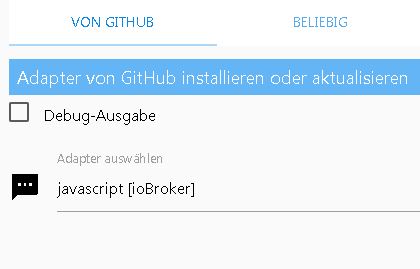
-
@paul53 sagte in State "reachable" prüfen und dokumentieren - doch wie?:
@Michaelnorge sagte:
meiner auch: 4.1.12
Ich glaube, ich habe die letzte Version von Github installiert. Versuche es mal damit.
Ich habe es gerade mal installiert, ist jetzt auf Github drinn. (das stammte ja aus der Blockly Wunschliste Geschichte)
-
Einen Moment...
Ich habe den JS-Adapter von:
https://github.com/ioBroker/ioBroker.javascript
Die von Dir vorgeschlagene Seite ist aber: https://github.com/thewhobox/ioBroker.javascriptKann ich die einfach drüberher ziehen? Nicht das ich nachher zwei Versionen im System habe...
-
-
... mache update
-
Ja genial, hab´s nun drin!
Danke Euch für die Unterstützung!!!!
-
@paul53 Kann ich denn den Eintrag im Block RegExp so wie er ist übernehmen?
Ich finde dazu keine Infos im www. -
-
@paul53 Hahaha nichts für ungut aber ich kann nur reines Blockly

-
@Michaelnorge sagte:
ich kann nur reines Blockly
Das, was ich Code tags gepostet habe, in das Feld vom RegExp-Block kopieren (oder abtippen).
-
@paul53 Ja, ich bin am Testen. "^zigbee \ ..+ \ .reachable$" klappte nicht, ich habe "^zigbee" auf "^conbee" getauscht, weil die Objekte in dem Folder bei mir liegen.
Keine Ahnung ob es stimmt, aber ich warte gerade ab bis das System merkt das eine Steckdose fehlt... das dauert... -
YES! Hat geklappt!!!!
Vielen Dank @paul53 - einsame Spitze!!
Das hat mir jetzt super viel Arbeit erspart!!!!!!Wünsche Dir einen Schönen Abend und ein sonniges Wochenende!
Grüße
Michael