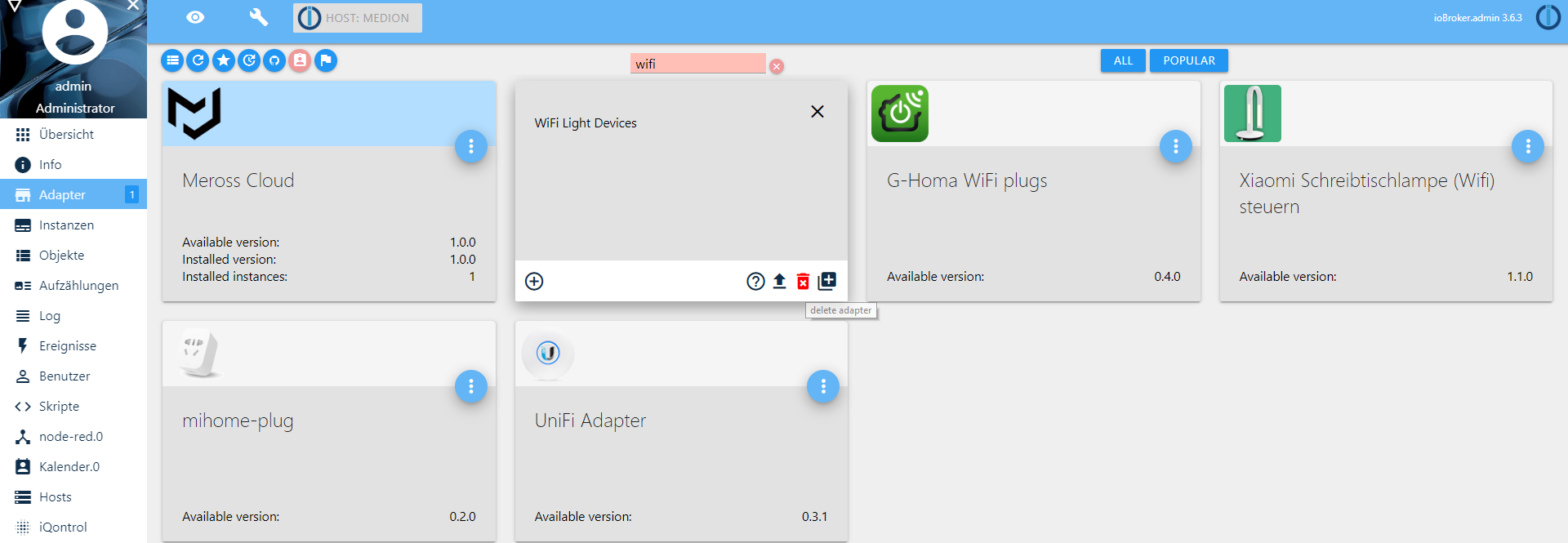NEWS
SOLVED Iobroker - Wifilight - Instanz startet nicht
-
Ja, die Instanz habe ich angelegt.
host.iobroker 2019-06-16 15:25:22.462 error startInstance wifilight-community.0: cannot find start file!Sieht man ja auch in der Fehlermeldung. Das Instanz 0 nicht gestartet werden kann, habe auch mal zum testen eine weitere angelegt. Diese startet aber auch nicht.
-
@mech sagte in Iobroker - Wifilight - Instanz startet nicht:
Hab die Adapter über die Shell deinstalliert, dann selbst die Ordner in node_modules entfernt und neu Installiert.
Jetzt bekomme ich wieder diese Fehlermeldung:
Du hast ja gerade geschrieben, das "soef" Problem. Kann ich das irgendwie fixen?LÖSUNG: zum Ordner /opt/iobroker/node_modules/iobroker.wifilight gehen und sudo npm install soef eingeben. Jetzt klappt alles!
-
@mech sagte in Iobroker - Wifilight - Instanz startet nicht:
Ja, die Instanz habe ich angelegt.
host.iobroker 2019-06-16 15:25:22.462 error startInstance wifilight-community.0: cannot find start file!Sieht man ja auch in der Fehlermeldung. Das Instanz 0 nicht gestartet werden kann, habe auch mal zum testen eine weitere angelegt. Diese startet aber auch nicht.
Installation
Execute the following command in the iobroker root directory (e.g. in /opt/iobroker)npm install iobroker.wifilight
-
@mech
Installiere den mal ganz normal über die Adapter Seite und nicht über die Katze -
@sigi234 said in Iobroker - Wifilight - Instanz startet nicht:
npm install iobroker.wifilight
Hm das wird irgendwie merkwürdig. Jetzt habe ich den Adapter via npm install iobroker.wifilight install und bekomme eine andere Fehlermeldung:
host.iobroker 2019-06-16 15:44:22.864 error instance system.adapter.wifilight.0 terminated with code 1 () Caught 2019-06-16 15:44:22.864 error by controller[0]: at bootstrap_node.js:625:3 Caught 2019-06-16 15:44:22.864 error by controller[0]: at startup (bootstrap_node.js:204:16) Caught 2019-06-16 15:44:22.864 error by controller[0]: at Function.Module.runMain (module.js:694:10) Caught 2019-06-16 15:44:22.864 error by controller[0]: at Function.Module._load (module.js:498:3) Caught 2019-06-16 15:44:22.864 error by controller[0]: at tryModuleLoad (module.js:506:12) Caught 2019-06-16 15:44:22.864 error by controller[0]: at Module.load (module.js:566:32) Caught 2019-06-16 15:44:22.864 error by controller[0]: at Object.Module._extensions..js (module.js:664:10) Caught 2019-06-16 15:44:22.863 error by controller[0]: at Module._compile (module.js:653:30) Caught 2019-06-16 15:44:22.863 error by controller[0]: at Object.<anonymous> (/opt/iobroker/node_modules/iobroker.wifilight/wifilight.js:20:20) Caught 2019-06-16 15:44:22.863 error by controller[0]: at Object.exports.Adapter (/opt/iobroker/node_modules/soef/soef.js:1148:23) Caught 2019-06-16 15:44:22.863 error by controller[0]: TypeError: fns.adapter is not a function Caught 2019-06-16 15:44:22.863 error by controller[0]: ^ Caught 2019-06-16 15:44:22.863 error by controller[0]: fns.adapter = fns.adapter(options); Caught 2019-06-16 15:44:22.863 error by controller[0]: /opt/iobroker/node_modules/soef/soef.js:1148Ich versuche es nun noch einmal über die Adapter Seite.
Dort wird mit 0.20 und 0.21 angeboten, ich denke die 0.21 ist dann die neue Community version?
-
@mech
das soef Problem und warum installierst den denn nicht ganz normal?
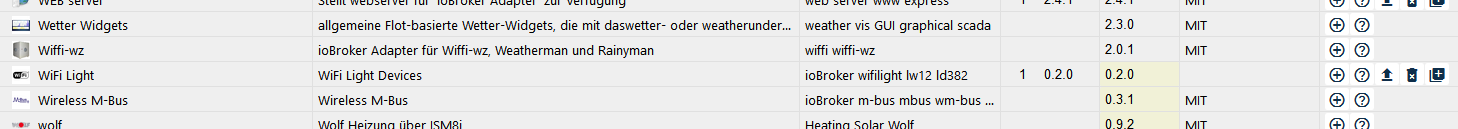
-
@mech sagte in Iobroker - Wifilight - Instanz startet nicht:
@sigi234 said in Iobroker - Wifilight - Instanz startet nicht:
npm install iobroker.wifilight
Hm das wird irgendwie merkwürdig. Jetzt habe ich den Adapter via npm install iobroker.wifilight install und bekomme eine andere Fehlermeldung:
host.iobroker 2019-06-16 15:44:22.864 error instance system.adapter.wifilight.0 terminated with code 1 () Caught 2019-06-16 15:44:22.864 error by controller[0]: at bootstrap_node.js:625:3 Caught 2019-06-16 15:44:22.864 error by controller[0]: at startup (bootstrap_node.js:204:16) Caught 2019-06-16 15:44:22.864 error by controller[0]: at Function.Module.runMain (module.js:694:10) Caught 2019-06-16 15:44:22.864 error by controller[0]: at Function.Module._load (module.js:498:3) Caught 2019-06-16 15:44:22.864 error by controller[0]: at tryModuleLoad (module.js:506:12) Caught 2019-06-16 15:44:22.864 error by controller[0]: at Module.load (module.js:566:32) Caught 2019-06-16 15:44:22.864 error by controller[0]: at Object.Module._extensions..js (module.js:664:10) Caught 2019-06-16 15:44:22.863 error by controller[0]: at Module._compile (module.js:653:30) Caught 2019-06-16 15:44:22.863 error by controller[0]: at Object.<anonymous> (/opt/iobroker/node_modules/iobroker.wifilight/wifilight.js:20:20) Caught 2019-06-16 15:44:22.863 error by controller[0]: at Object.exports.Adapter (/opt/iobroker/node_modules/soef/soef.js:1148:23) Caught 2019-06-16 15:44:22.863 error by controller[0]: TypeError: fns.adapter is not a function Caught 2019-06-16 15:44:22.863 error by controller[0]: ^ Caught 2019-06-16 15:44:22.863 error by controller[0]: fns.adapter = fns.adapter(options); Caught 2019-06-16 15:44:22.863 error by controller[0]: /opt/iobroker/node_modules/soef/soef.js:1148Ich versuche es nun noch einmal über die Adapter Seite.
Dort wird mit 0.20 und 0.21 angeboten, ich denke die 0.21 ist dann die neue Community version?
https://forum.iobroker.net/topic/22919/gelöst-wifi-light-funktioniert-nicht-mehr
-
Irgendwie scheint es als wenn die Adapter wohl nicht richtig deinstalliert wurden, hab es nun mehrfach versucht diese zu löschen.
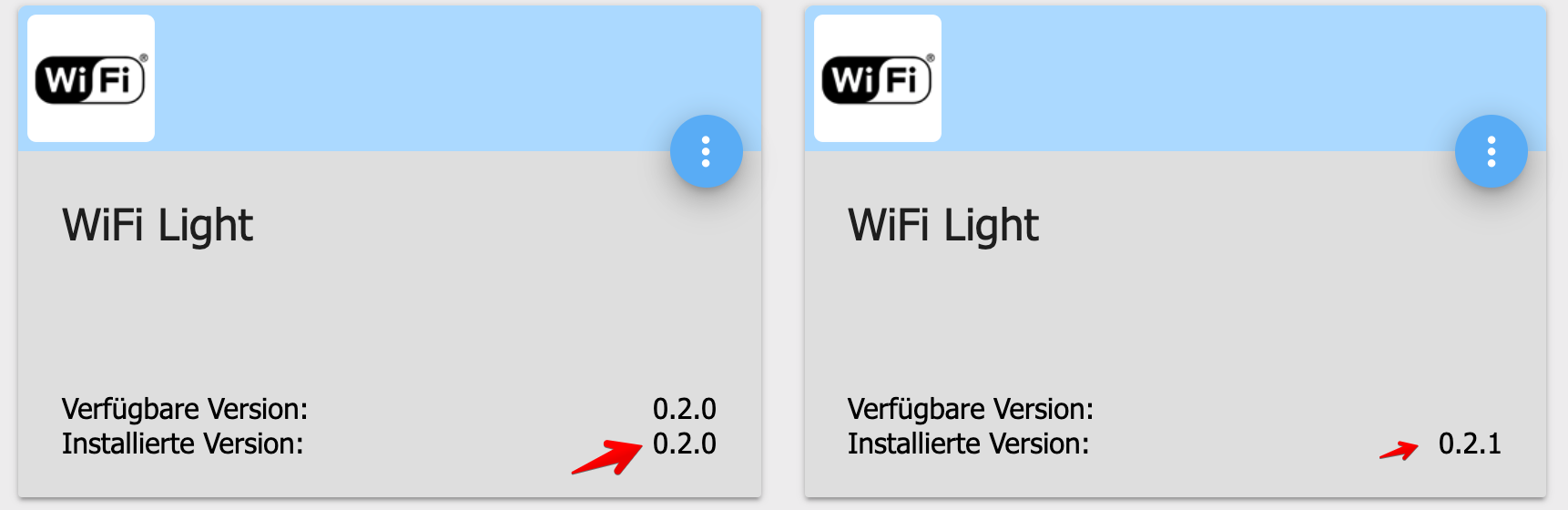
Kann ich diese irgendwie über die Shell entfernen?
-
-
Hab die Adapter über die Shell deinstalliert, dann selbst die Ordner in node_modules entfernt und neu Installiert.
Jetzt bekomme ich wieder diese Fehlermeldung:
host.iobroker 2019-06-16 16:03:15.923 info instance system.adapter.ham.0 started with pid 15609 host.iobroker 2019-06-16 16:03:13.095 info Restart adapter system.adapter.wifilight.0 because enabled host.iobroker 2019-06-16 16:03:13.095 error instance system.adapter.wifilight.0 terminated with code 1 () Caught 2019-06-16 16:03:13.095 error by controller[0]: at bootstrap_node.js:625:3 Caught 2019-06-16 16:03:13.095 error by controller[0]: at startup (bootstrap_node.js:204:16) Caught 2019-06-16 16:03:13.095 error by controller[0]: at Function.Module.runMain (module.js:694:10) Caught 2019-06-16 16:03:13.095 error by controller[0]: at Function.Module._load (module.js:498:3) Caught 2019-06-16 16:03:13.095 error by controller[0]: at tryModuleLoad (module.js:506:12) Caught 2019-06-16 16:03:13.095 error by controller[0]: at Module.load (module.js:566:32) Caught 2019-06-16 16:03:13.095 error by controller[0]: at Object.Module._extensions..js (module.js:664:10) Caught 2019-06-16 16:03:13.095 error by controller[0]: at Module._compile (module.js:653:30) Caught 2019-06-16 16:03:13.095 error by controller[0]: at Object.<anonymous> (/opt/iobroker/node_modules/iobroker.wifilight/wifilight.js:20:20) Caught 2019-06-16 16:03:13.095 error by controller[0]: at Object.exports.Adapter (/opt/iobroker/node_modules/soef/soef.js:1148:23) Caught 2019-06-16 16:03:13.095 error by controller[0]: TypeError: fns.adapter is not a function Caught 2019-06-16 16:03:13.095 error by controller[0]: ^ Caught 2019-06-16 16:03:13.095 error by controller[0]: fns.adapter = fns.adapter(options); Caught 2019-06-16 16:03:13.095 error by controller[0]: /opt/iobroker/node_modules/soef/soef.js:1148Du hast ja gerade geschrieben, das "soef" Problem. Kann ich das irgendwie fixen?
-
@mech sagte in Iobroker - Wifilight - Instanz startet nicht:
Hab die Adapter über die Shell deinstalliert, dann selbst die Ordner in node_modules entfernt und neu Installiert.
Jetzt bekomme ich wieder diese Fehlermeldung:
Du hast ja gerade geschrieben, das "soef" Problem. Kann ich das irgendwie fixen?LÖSUNG: zum Ordner /opt/iobroker/node_modules/iobroker.wifilight gehen und sudo npm install soef eingeben. Jetzt klappt alles!
-
Hallo Sigi234,
danke das war die Lösung.
Vielleicht hilft dieser Beitrag ja auch noch anderen

-
@mech
Da gibts schon recht viele zum dem Problem, ist also nichts Neues. -
@mech sagte in Iobroker - Wifilight - Instanz startet nicht:
Hallo Sigi234,
danke das war die Lösung.
Vielleicht hilft dieser Beitrag ja auch noch anderen

Das hat es. Danke, danke, danke!
Nach vielen vielen Stunden suche endlich diesen Thread gefunden. Danach ist man immer klüger, wonach man hätte gleich suchen sollen.Fitti