NEWS
Raspberry 4 ist da
-
@klassisch & @BrianWalker
Also auf raspifun.de gibts schon die Anleitung zur Installation des Debian Buster und IOBroker wird wie immer nach der Linux Anleitung installiert. Eigentlich alles wie immer. -
@BrianWalker sagte in Raspberry 4 ist da:
Nur wie installiere ich jetzt IO Broker?
und der offiziele weg:
https://www.iobroker.net/#de/documentation/install/linux.md -
@Fab296 sagte in Raspberry 4 ist da:
@Nashra hab ich auch schon vor paar Tagen. Liefertermin wurde inzwischen schon vom 28.06 auf den 12.07 verschoben.
Na toll, meine Bestellung ist auf den 11.07. verschoben worden

-
Danke, ich werde es denn mal an diesem Wochenende probieren
-
Bei PiHut ist er on Stock
https://thepihut.com/products/raspberry-pi-4-model-b?variant=20064052740158
Lieferung hat 2 Tage gedauert bei mir

-
ja so hab ich mich auch gefühlt

-
leider bekomme ich es noch nicht zum laufen. ich werde dann wohl warten. vielleicht gibts ja bald ein fertiges image
-
Schau mal dort: https://forum.iobroker.net/topic/23487/raspberry-pi4-läuft
-
Ich hab mir auch mal eine mit gleich 4GB bestellt, würde meine PI3 dann außer Betrieb nehmen. Hoffe auch auf ein fertiges Image. Vielen Dank schon mal.
-
@chemieka
Es gibt ne Anleitung wie man Debian Buster installiert, eine wie man IOBroker installiert und zwar so wie man das selber am liebsten hat. Also wieso braucht man da ein fertig Image das man einfach drauf klatschen kann und sich dann fragt, wenn mal was nicht läuft wie gewünscht, was man tun muss.
Macht man beides selber, weiß man auch was wo und wie konfiguriert ist und kann wesentlich einfacher Fehler selber richten.
Das ist meine Meinung zu den fertigen Images (die sind wirklich nicht schlecht, nur trägt es eben nichts zum Grundverständnis bei) und steht auch nicht zur Diskussion
-
-
Ist schon richtig @Jan1 Es gibt für beides eine Anleitung. Diese habe ich auch beide verwendet und trotzdem läuft es aktuell nicht.
-
@BrianWalker
Was läuft nicht?
Der Pi4 kann ein Boot Problem haben und das kann beseitigt werden. Alles andere muss mit den Anleitungen zum Erfolg führen. Hat ja auch bei einigen geklappt. -
Ich habe es installiert, aber ich kann nicht auf die Weboberfläche zugreifen
Welcome to the ioBroker installer! Installer version: 2019-05-14 You might need to enter your password a couple of times.==========================================================================
==========================================================================
Installing prerequisites (1/4)==========================================================================
Creating ioBroker user and directory (2/4)Created /etc/sudoers.d/iobroker
Directory /opt/iobroker created==========================================================================
Installing ioBroker (3/4)bash: Zeile 469: npm: Kommando nicht gefunden.
bash: Zeile 472: npm: Kommando nicht gefunden.==========================================================================
Finalizing installation (4/4)Enabling autostart...
Autostart enabled!
Fixing directory permissions...==========================================================================
ioBroker was installed successfully Open http://192.168.178.197:8081 in a browser and start configuring! -
@BrianWalker
Was ergibtnpm -v -
Da wird wohl das Problem liegen. Es kommt nur
pi@raspberrypi:~ $ npm -v
-bash: npm: Kommando nicht gefunden. -
@BrianWalker sagte in Raspberry 4 ist da:
Ist schon richtig @Jan1 Es gibt für beides eine Anleitung. Diese habe ich auch beide verwendet und trotzdem läuft es aktuell nicht.
Hättest Dich an die Anleitung gehalten, dann hättest auch da schon gemerkt, dass kein NPM installiert ist.
-
Naja es steht auf der Homepage
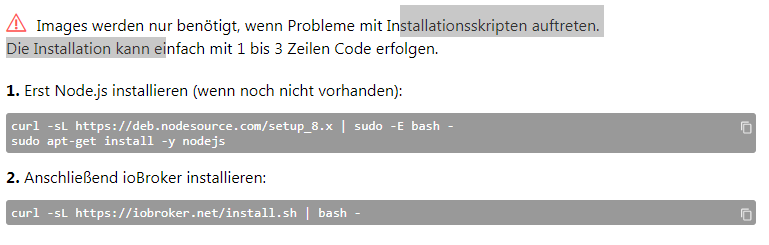
damit ist es dann ja nicht getan.
-
@BrianWalker
OK, das ist nicht die Anleitung von der ich spreche und unter Linux Installation hier in der Doku liegt:
https://www.iobroker.net/#de/documentation/install/linux.md -
Auch diese Anleitung habe ich heute befolgt und trotzdem kommt.
pi@raspberrypi:~ $ npm -v
-bash: npm: command not foundsomit hat mich auch die Anleitung nicht weiter gebracht